The service desk is at the heart of technical support, centralizing all support operations. The success of those operations will highly depend on service desk best practices, which can transform how teams handle incidents, manage requests, and maintain service quality.
For customer support and internal IT services, the service desk is the central point of contact where technical challenges meet user needs.
This article will explore actionable strategies to refine your service desk operations, helping you optimize team performance and deliver exceptional support.
Let's dive in!
What is a service desk?
A service desk is the central hub for managing IT services within an organization. It handles user requests, incidents, and other interactions between IT and its users, ensuring that services are delivered and maintained efficiently.
The key functions of a service desk include:
- Incident management: Resolving disruptions in IT services.
- Request fulfillment: Addressing user requests for access, software, or resources.
- Change Management: Supporting updates and adjustments in IT systems.
- Communication: Acting as a single point of contact (SPOC) between IT and users.
Help desk vs. service desk: What's the difference?
At first glance, help desks and service desks may seem interchangeable, and in many organizations, the terms are used as synonyms. However, they differ in their scope, focus, and approach to support.
Help desk:
- Primarily focused on break-fix support.
- Handles immediate issues such as troubleshooting software or hardware problems.
- Reactive in nature, providing short-term solutions to user problems.
Service desk:
- Covers a broader range of IT Service Management (ITSM) processes.
- Proactive, managing not only incidents but also service delivery, SLAs (service level agreements), and ongoing improvement.
- Often includes advanced workflows like Change Management and Knowledge Management.
Unlike a help desk, a service desk extends beyond resolving issues. For example, while a help desk may resolve a printer issue, a service desk would analyze patterns of printer usage to inform long-term resource planning. They can introduce self-service options to minimize downtime and improve first-contact resolution rates.
While the definitions above are common, the distinction isn’t always clear-cut. Some organizations view an IT service desk as more internal-facing, focusing on supporting employees, while a help desk might cater to external customer support. Others distinguish them based on service scope, with the help desk being a subset of the service desk (and with the possibility of having more than one help desk under it).
In practice, many businesses combine the functions into a hybrid model tailored to their needs. Regardless of terminology, the ultimate goal is to provide effective and efficient support that aligns with organizational objectives.
10 service desk best practices to optimize performance
Implementing best practices can improve the performance of your service desk and elevate user satisfaction. Below are 10 actionable strategies to consider:
1. Invest in the right help desk software
The software you choose has a significant impact on your service desk's capabilities. In fact, we start with this as a best practice because it can make or break all the following best practices — it will be the foundation for your entire support strategy.
Look for features such as:
- Customizable ticketing systems to match your processes.
- Integration options with other tools like monitoring systems or IT Asset Management platforms.
- Analytics dashboards for real-time insights into performance.
Of course, you can easily implement a Service Desk with all those features (and more!) with InvGate Service Management. Its flexibility and user-friendly interface allow you to streamline your operations and scale as needed.
InvGate lets you create a tree structure with different levels of support, making it easy to visualize and manage multiple help desks across departments. You can also customize ticket routing and escalation rules, manage SLAs, and more. We'll cover more in the next sections.
"InvGate Service Management allowed us to combine these two elements, an important tool in the back, which would provide us with solid data and metrics to evaluate the management while being attractive and easy to use for the end user in the front”
Pablo Godoy
Chief Technology Officer at Grupo Cepas
2. Track key metrics
Metrics provide the foundation for assessing the effectiveness of your service desk. Focus on the following:
- First Contact Resolution (FCR): The percentage of issues resolved during the first interaction. Aim for a high FCR to improve efficiency and user satisfaction.
- Average Resolution Time: The average time it takes to resolve issues. Shorter times indicate smoother workflows.
- Customer Satisfaction scores (CSAT): Direct feedback from users on their service experience.
Other key performance indicators (KPIs), such as ticket backlog, cost per ticket, and technician utilization rates, can provide valuable insights into your service desk's performance. The specific metrics you track should align with your organizational goals and your users' needs.
Choosing the right help desk KPIs ensures you monitor what matters most and can make data-driven decisions to optimize your service desk operations. Review these metrics regularly to identify areas for improvement and ensure your team is meeting performance goals.

3. Use SOPs for consistency
Standard operating procedures (SOPs) help your team follow consistent processes when handling incidents and requests. This minimizes errors and ensures uniformity. Examples of SOPs include:
- Step-by-step instructions for onboarding new employees.
- Guidelines for escalating critical issues.
- Processes for software installation requests.
Once again, a knowledge base is critical, but here, it serves an internal purpose by providing support staff with accurate information and resources.
You can also pair SOPs with canned responses. Configure two or three reply alternatives for repetitive requests, which will also ensure the quality of the response by providing pre-approved options that align with the service desk’s SOPs, tone, and manner. For example, include standardized greetings, consistent closing messages, or pre-written solutions to common issues.

4. Provide a knowledge base for users and agents
A well-maintained knowledge base enables users to resolve simple issues themselves and helps agents find solutions quickly. Best practices for knowledge management include:
- Regularly updating articles to reflect the latest processes and solutions.
- Organizing content by categories for easy navigation.
- Using analytics to identify frequently searched topics and address gaps.
For instance, if users frequently contact your team about resetting passwords, a step-by-step article can reduce incoming tickets and improve user independence.
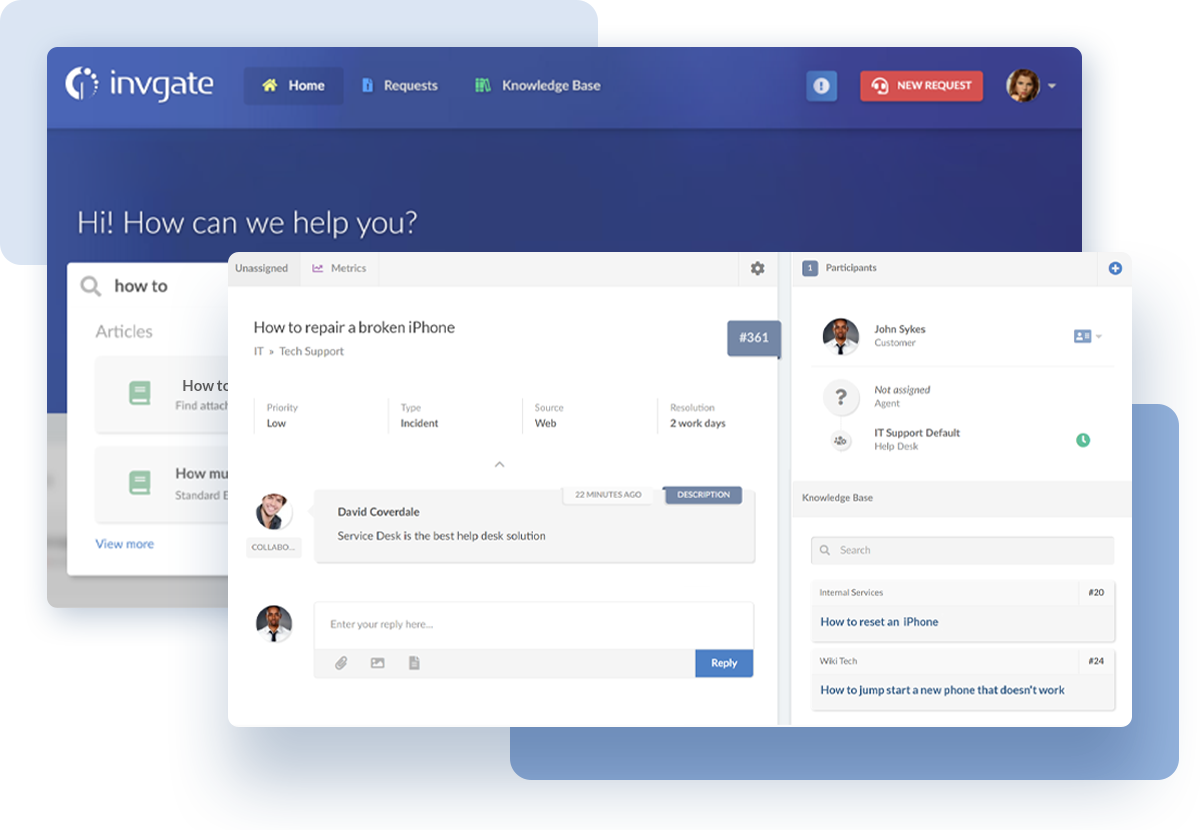
5. Use automation
Building on our previous advice, leverage help desk management software to automate processes and organize workflows. Automating repetitive tasks is the best way to handle higher volumes of requests without sacrificing quality.
Some examples include:
- Configure automatic ticket assignment rules so that whenever a new request is created, it falls into the hands of the right agent.
- Sending updates to users during each stage of ticket resolution.
- Automated notifications as the deadline approaches to remind team members to address a ticket before breaching an SLA.
These strategies will improve the ticket routing process, help you better allocate resources, and reduce the need for ticket escalation. Automation can also reduce manual effort and allow agents to focus on more complex problems.

6. Prioritize user feedback
User and customer feedback is invaluable for identifying weaknesses and making improvements to your help desk operations. Collect feedback through:
- Post-resolution surveys to gauge satisfaction.
- Focus groups or interviews to gather qualitative insights.
- Monitoring recurring complaints to pinpoint systemic issues.
For example, if users frequently report long wait times, consider staffing adjustments or process optimizations to address the concern.
7. Offer a self-service portal for users
Implementing a self-service portal is one of the most effective ways to empower users while improving the efficiency of your service desk. And you should know that today, 88% of users are actually expecting to have a self-service option.
Customers love it when things get solved quickly and effectively. Plus, it gives agents plenty of time to focus on more complex issues. So, apart from offering omnichannel options to communicate with IT support, self-service options are the perfect way to allow users to self-solve the most common issues, and channel the requests that couldn’t be solved to the right agent – or help desk, if you have several of them.
When creating a self-service portal, ensure it's easy to navigate, regularly updated, and backed by accurate, accessible information.
Here are some design ideas for self-service portals. And, of course, you can build one in InvGate Service Management.

8. Implement a robust ticket prioritization system
Not all support requests require the same level of urgency. A prioritization system helps your team focus on the most critical issues first. Consider factors such as:
- Impact: How many users are affected by the issue?
- Urgency: How quickly must the issue be resolved to avoid disruptions?
- Category: Grouping tickets by type can streamline resolution efforts.
For example, a network outage affecting the entire office should take precedence over a single user’s software issue.
You can design a ticket triage strategy within InvGate Service Management. This strategy will not only allow you to determine urgency but also help you accurately classify the problem so tickets go into the right hands and are solved properly.

9. Train and support your team
The success of your help desk team will always depend on their competence and morale. Provide training for service desk employees to improve their performance and customer service skills. They can cover:
- Technical skills related to your tools and systems.
- Soft skills like communication and conflict resolution.
- Scenario-based simulations to prepare for complex situations.
Remember to encourage your team to evaluate help desk processes regularly and suggest enhancements. Implement strategies such as:
- Monthly reviews of performance metrics and goals.
- Open forums for agents to share ideas and best practices.
- Gamification can be a great and fun way to encourage agents to adopt positive behaviors and train them on new processes.
A mindset of continuous improvement ensures your service desk evolves alongside organizational needs. Be there for your support team with regular check-ins, performance reviews, and opportunities for career growth. This will help avoid burnout and minimize the impact of agent turnover on your team.
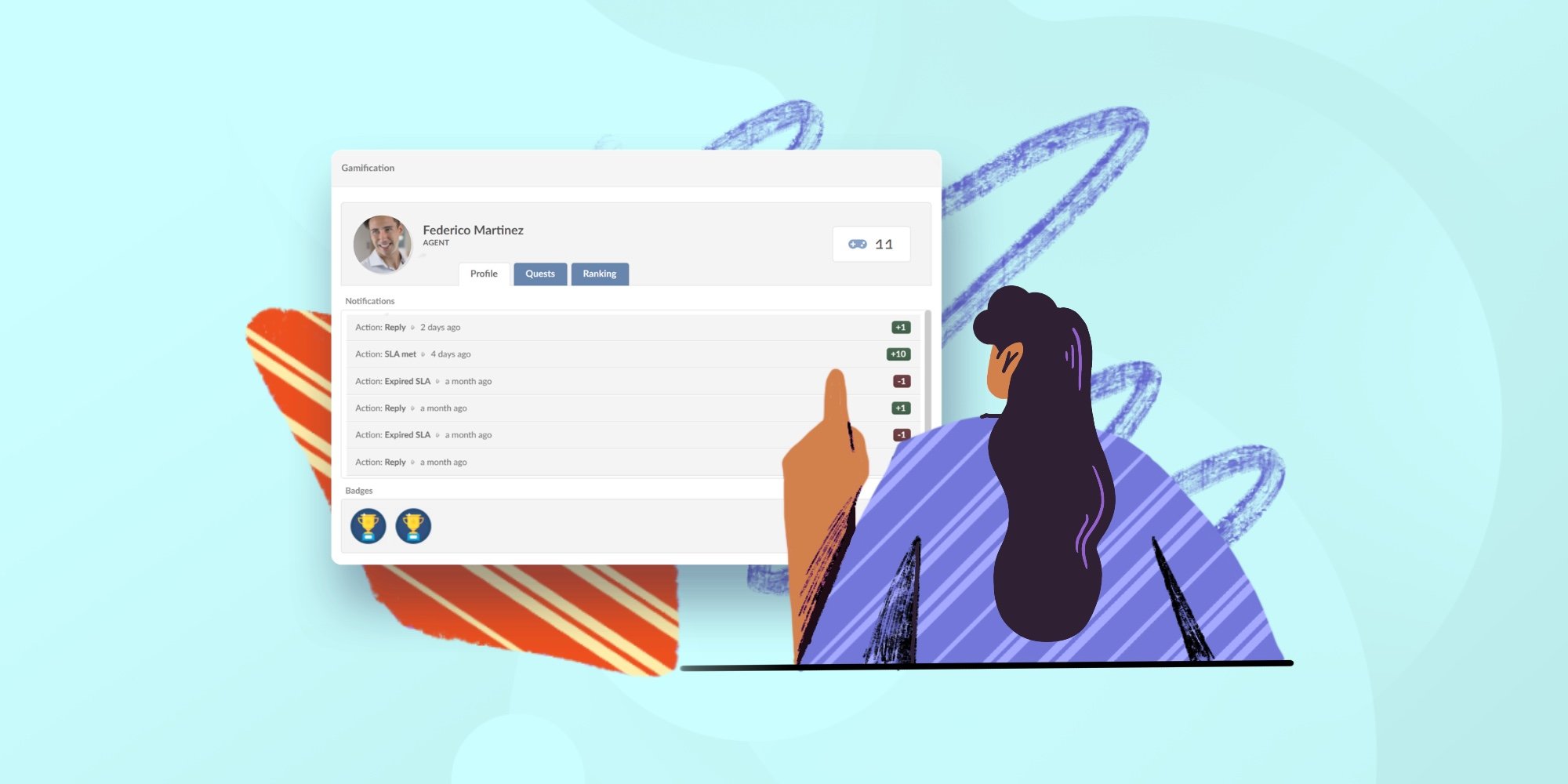
10. Follow ITIL best practices
ITIL best practices make sure that clear and standardized ITSM processes are put in place and working smoothly. They are made up of guidelines that shine a light on how to handle essential Service Management processes, such as Problem Management, Knowledge Management, and Change Management.
And guess what? InvGate Service Management is certified in seven of them! By using the tool you can stay clear that your organization is aligned with the worldwide recognized framework.
Conclusion
Running an effective service desk requires attention to metrics, workflows, tools, and people. Organizations can enhance service quality, improve efficiency, and foster user satisfaction by adopting these best practices.
Investing in a well-organized service desk benefits not just the IT department but the entire organization by ensuring smoother operations and better support. Implement these practices step by step to make meaningful improvements over time.
And, as we already mentioned, the right service desk software can be your most powerful ally! Ask for InvGate Service Management’s 30-day free trial and see for yourself.















