We all know the story. The "knowledge hero" is the one Subject Matter Expert on the team whose expertise everyone relies on. This sounds good in theory, but of course, reliance on one single point of authority creates problems.
What happens if that person is sick or on annual leave? What you really want is for all team members to share their relevant knowledge and expertise.
Enter the Knowledge Management practice. Let's talk about how effective knowledge sharing can take your team from one superhero to a team of superheroes.

What is knowledge sharing?
Knowledge sharing is the process of exchanging information, ideas, and experiences among individuals or groups. This practice encompasses sharing insights, data, and expertise within an organization or team, as well as with external stakeholders.
As a cornerstone of knowledge management, knowledge sharing is an invaluable asset for any business striving to optimize its operations and drive innovation.
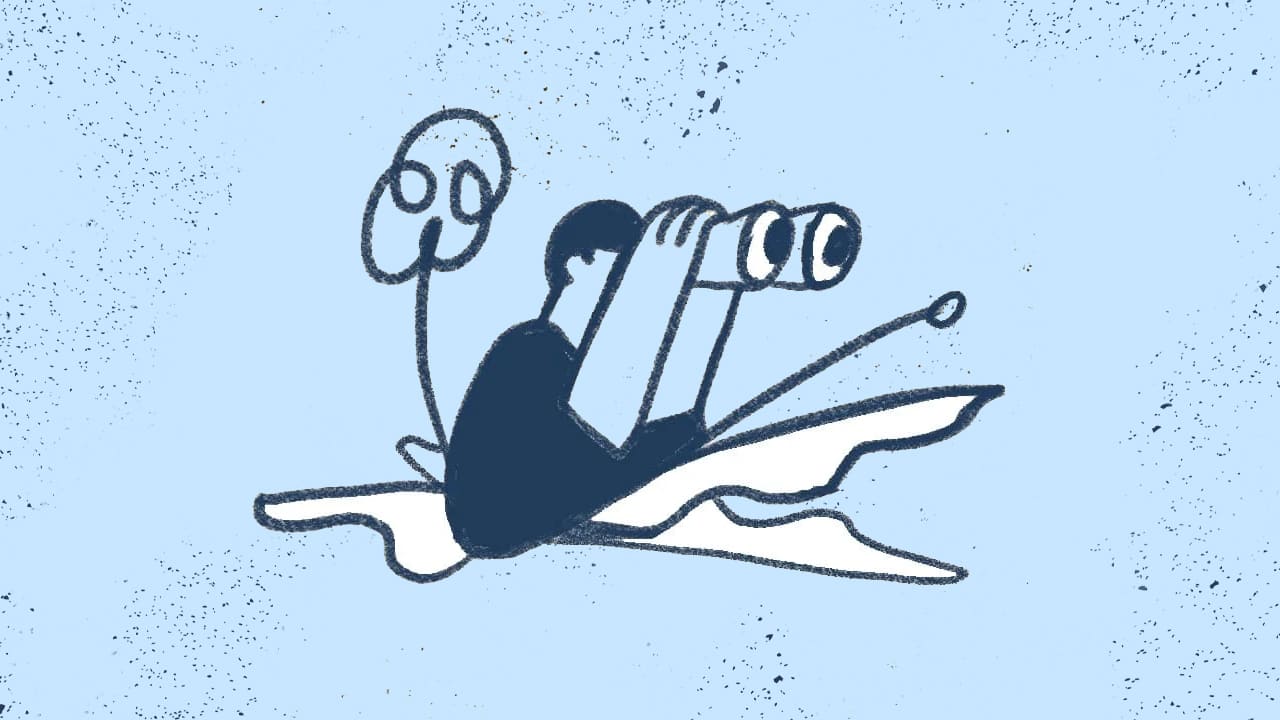
Importance of knowledge sharing in organizations
Knowledge sharing plays a crucial role in maintaining a competitive edge and fostering innovation within organizations. It enhances productivity by ensuring that valuable information is readily available to those who need it.
Effective knowledge sharing also aids in retaining institutional knowledge, preventing loss of expertise when employees leave or retire. Moreover, it promotes a culture of collaboration and trust, which is vital for a cohesive work environment. Facilitating communication across teams and departments helps to dismantle silos, ensuring that everyone is aligned and informed.
Benefits of knowledge-sharing
Enhanced decision-making
When knowledge is shared openly, decision-makers have access to a broader range of information and perspectives. This leads to more informed and effective decisions. For example, when a marketing team member shares customer feedback with the product development team, it can lead to enhancements that better meet customer needs.
Improved efficiency
Knowledge sharing reduces redundancy and accelerates processes. Employees can leverage existing solutions and insights rather than reinventing the wheel. For instance, sharing best practices across different project teams can significantly shorten the learning curve and improve project outcomes.
Innovation and creativity
A knowledge-sharing culture encourages employees to contribute new ideas and approaches. This collective knowledge brainstorming can lead to innovative solutions and creative problem-solving. An example of this can be seen in tech companies, where cross-departmental meetings often spark groundbreaking ideas that push the business forward.
Key elements of effective knowledge sharing
Communication tools and platforms
The right tools and platforms are essential for facilitating knowledge sharing. These can include intranets, collaboration software, messaging apps, and social media channels tailored for business use. For instance, platforms like Slack or Microsoft Teams enable real-time communication and document sharing, making it easier for teams to exchange knowledge.
Organizational culture
An organizational culture that values and promotes knowledge sharing is critical. Leaders should encourage openness and reward contributions to a shared knowledge base. Creating a supportive environment where employees feel safe to share their own expertise and insights without fear of criticism is essential.
Processes and policies
Having clear processes and policies in place ensures that knowledge sharing is consistent and structured. Some knowledge-sharing activities you can implement are regular knowledge-sharing sessions, documented procedures for sharing information, and guidelines on how to maintain and update the shared knowledge repository.
Knowledge types
-
Explicit knowledge: Knowledge that is documented and easily transferable, including policies, procedures, and best practices. It can be shared through formal training programs, documentation, and knowledge management systems. Explicit knowledge is essential for new employees and can be easily accessed and shared.
-
Tacit knowledge: Knowledge that is experiential and difficult to articulate, such as skills, expertise, and experiences. It is shared through socialization, mentorship, and collaboration. Tacit knowledge is valuable and can be difficult to capture and transfer.
-
Embedded knowledge: Knowledge that's embedded in processes and systems, such as routines, procedures, and technologies. It is shared through documentation, training, and knowledge management systems. Embedded knowledge is essential for organizational efficiency and effectiveness.
Barriers to knowledge sharing
Knowledge silos: isolated teams and departments
-
Knowledge silos occur when teams and departments focus on their unique goals and communication with other departments takes a backseat.
-
This can lead to friction and reduced productivity.
-
Knowledge silos can be broken down through collaboration, communication, and knowledge sharing.
Knowledge hoarding: individual reluctance to share
-
Knowledge hoarding occurs when employees intentionally do not share critical information.
-
This can be due to competition, fear, or leverage.
-
Knowledge hoarding can be overcome through incentives, recognition, and a culture of trust.
Lack of opportunity: inadequate platforms and incentives
-
Lack of opportunity can limit knowledge sharing, such as remote work or inadequate knowledge management tools.
-
This can lead to a lack of knowledge sharing and reduced productivity.
-
Providing opportunities for knowledge sharing, such as virtual spaces and incentives, can encourage employees to share their knowledge.
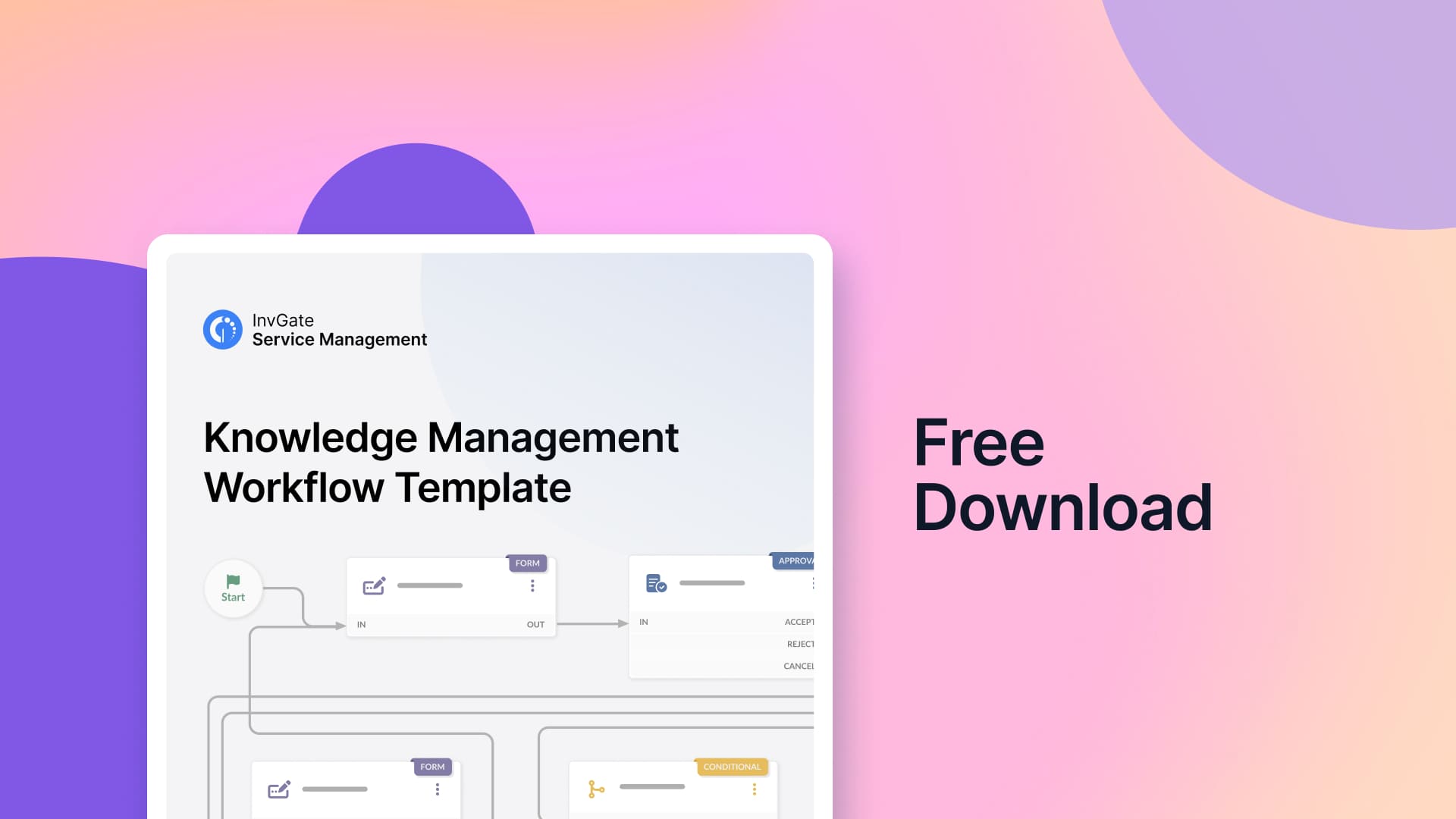
Strategies to facilitate knowledge sharing
Identify and direct knowledge-sharing energy: Focus on high-impact areas
Focusing knowledge-sharing efforts on high-impact areas can yield significant benefits. Identifying subject matter experts within the organization and encouraging them to share their valuable knowledge can be highly effective. Incentives, recognition, and leadership support can help direct and sustain this knowledge-sharing energy, ensuring that it positively impacts key business areas.
Make knowledge sharing easy: Simplify processes and reduce friction
Simplifying processes and reducing friction can make knowledge sharing more straightforward and efficient. Streamlining documentation, minimizing bureaucratic obstacles, and offering incentives can encourage employees to share their knowledge. Creating an environment where employees feel comfortable sharing their ideas without fear of judgment or retribution is crucial for fostering a culture of knowledge sharing.

Knowledge Management Software
Technology and platforms play a crucial role in facilitating knowledge sharing. Implementing tools such as Knowledge Management systems makes sharing information more accessible and efficient.
Knowledge Management software (KMS) is a tool designed to facilitate the capture, organization, retrieval, and sharing of information within an organization. It serves as a centralized repository where knowledge, such as documents, procedures, and best practices, can be stored and accessed easily by employees.
KMS is crucial for managing the intellectual assets of an organization, promoting efficiency, and fostering a culture of continuous learning and improvement.
To have a successful Knowledge Management process supported by technology, it is essential to understand and evaluate various options based on features, ease of use, scalability, and integration capabilities.
The selected software should align with the organization’s goals and be adaptable to its evolving needs.
Using InvGate Service Management for Knowledge Management
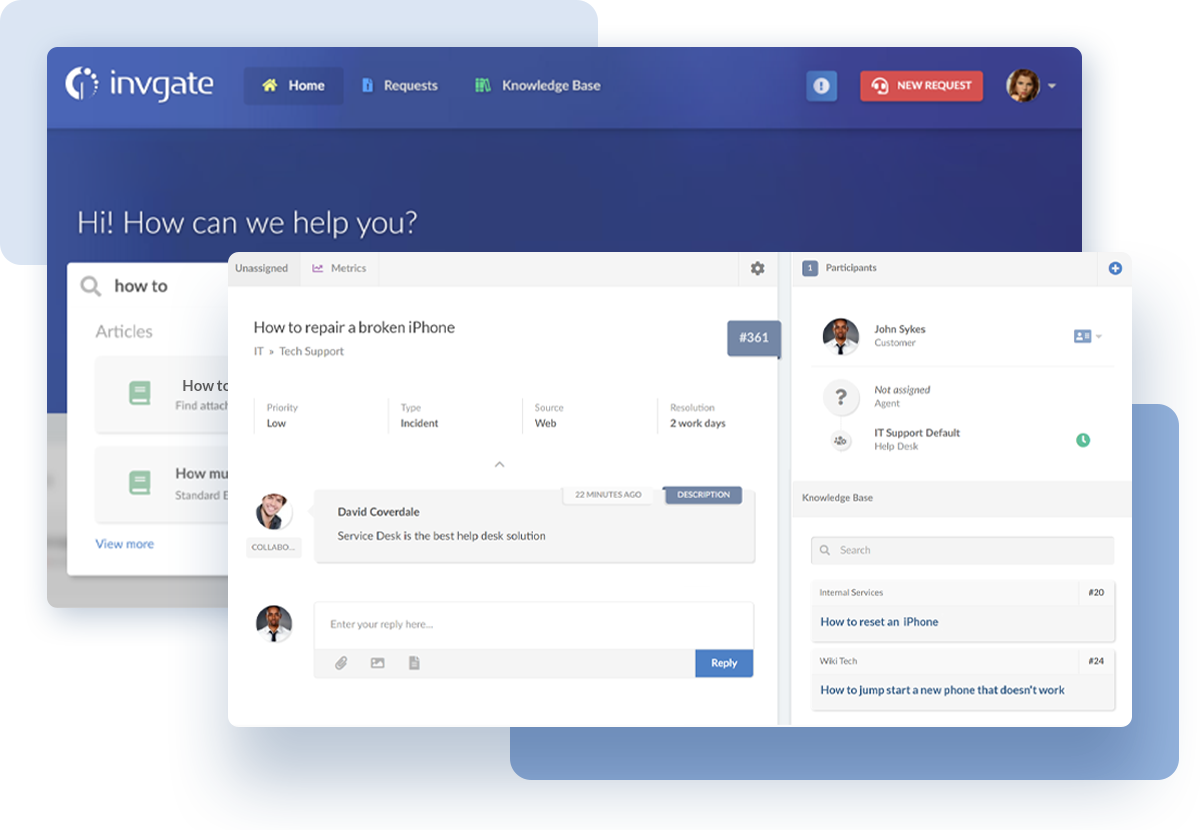
InvGate Service Management includes a robust Knowledge Management platform designed to streamline the process of capture, organization, and knowledge sharing within an organization through the knowledge base. This makes it easier for employees to access and contribute knowledge.
For instance, it includes advanced search functionalities that allow users to locate specific information quickly. Plus, powerful filtering options and keyword searches allow employees to find relevant documents, articles, and insights with ease, ensuring they have the information they need to perform their tasks effectively.
It also incorporates an AI and Knowledge Management function, that enables teams to turn ticket resolutions seamlessly into articles in under 30 seconds, speeding up the whole knowledge creation process.
Our expert tips for knowledge sharing
Since IT Service Management (ITSM) and service desk operations are our areas of expertise, we'll use them to illustrate broader concepts.
Rest assured, these knowledge-sharing practices can be adapted and applied across various departments and functions within your organization and foster a culture of continuous learning and improvement.
Take care of the basics
Make it part of any onboarding process that everyone in the team gets some training on the basics; for example, for a service desk, those tasks could include:
-
The password reset process (there’ll always be password resets)
-
File & print services
-
Office collaboration and email services (especially email – there’ll also always be questions about email)
-
Network and voice services
-
Corporate applications
When a new colleague joins the team, take the time to make sure they’re comfortable with the most common issues. Yes, even if they are very routine activities, they can look different depending on the context, and every company will have its own way of doing things.
Start where you are
One of our favorite aspects of ITIL 4 is the principle “start where you are.” Build on knowledge within your team by looking at what you have in place already. Even if you don’t have a formal Knowledge Management practice (yet), there’ll be knowledge out there.
Don’t believe me? Look at the details of incident and service requests, call recordings, and problem and known error records. Other things to look for include service desk “how to” guides, vendor support notes, and project documentation.
Another way to use existing knowledge is to collaborate with other teams, or, to borrow from another ITIL guiding principle, “collaborate and promote visibility”. Some examples include:
-
Use release management notes to advise the service desk of any known defects, workarounds, and estimated fix dates
-
Use the investigation and diagnosis information on known errors to provide the service desk with workarounds that can be applied to help the customer continue to work while a permanent resolution is sought
-
Use guidance from the information security team for suggestions on how to protect data or respond to security threats such as spam emails and phishing attacks.
Shift direction
Build your internal knowledge base by improving the training for your service desk and IT support teams. A popular way of doing this is to apply the shift left principle whereby more senior IT technicians in second or third-line support roles make their knowledge available to less experienced service desk agents, helping them answer more difficult customer questions.
Bear in mind that knowledge can flow both ways. For example, first-line support technicians will be the first point of contact for the business, so they will be the first to deal with new issues - for example, bugs in new releases or new security threats as they will be logging and triaging them.
Everyone has different strengths, and by sharing knowledge freely across teams, you open them up to resolving more issues, increasing resolution rates, and reducing the time the customer is unable to work.
Create good content
When creating knowledge articles, here are some tips to make sure that the content will help people:
-
Knowledge articles don’t have to be long to be effective. If a couple of sentences and a quick diagram are all that’s needed to help someone, then just do that. By following another ITIL practice, “keep it simple and practical,” you’re actually enabling great content. The reality is that the longer and more detailed something is, the greater the effort involved in maintaining it. By keeping answers short, snappy, and relevant, you’re making knowledge easy to access and easy to maintain
-
Be creative with knowledge articles. Not everything is best explained in a document, sometimes a video or picture can be more effective
-
Centralize everything onto the self-service portal, ITSM tool, or the IT department intranet so that everyone knows where to go for knowledge articles
-
Look at what is causing you the most pain. This could be the most frequently logged tickets, or it could even be the incidents that breach service level agreements (SLAs) because they take so long to figure out and fix. When creating knowledge content, start with your biggest pain points so that you can make a positive impact quickly
-
Ensure all articles are clearly labeled, and any links to other resources are correct
-
Be proactive; look for opportunities to get ahead of the curve, for example, creating FAQs for new services coming down the pipeline
-
Build a review cycle into your knowledge articles to ensure that they’re correct, relevant, and add value.

Overcoming knowledge-sharing barriers

Integrate knowledge sharing into employee development
Integrating knowledge sharing into training and onboarding processes can ensure that new employees understand its importance from the outset. Providing opportunities for knowledge sharing through mentorship programs and collaborative projects can embed this practice into the organization's culture. Encouraging new hires to share their insights and learn from others helps to establish a continuous cycle of knowledge exchange.
Facilitate knowledge transfer and sharing
Pairing new hires with experienced employees can facilitate effective knowledge transfer and sharing. This partnership allows new employees to learn from the expertise of their more seasoned colleagues, promoting collaboration and socialization. Existing employees can provide valuable insights and guidance, helping new hires acclimate more quickly and effectively.
Recognize and reward sharing behaviors to encourage knowledge-sharing
Recognizing and rewarding behaviors that promote knowledge-sharing can incentivize employees to participate actively. Offering incentives, providing public recognition, and showing leadership support can reinforce the value of sharing knowledge. Acknowledging and celebrating contributions fosters a positive environment where employees feel motivated to share their insights and ideas.
Refine and adapt your knowledge-sharing strategies
Making knowledge-sharing a strong part of your company's culture will require continuous refinement and adaptation of your strategies. First, you should improve the processes involved in knowledge sharing. This could include simplifying documentation procedures, enhancing search functionality in your knowledge management system, or ensuring that information is easily accessible.
Also, regularly evaluate the effectiveness of your knowledge-sharing strategies. Use metrics such as participation rates, knowledge reuse, and employee feedback to make informed adjustments.
Evaluate knowledge-sharing effectiveness
Evaluating the effectiveness of knowledge sharing is crucial to ensure that the information being shared is both high-quality and relevant. Here's how to assess the impact of your knowledge-sharing efforts:
-
Assess quality and relevance: Regularly review the content being shared to ensure it meets the needs of your team. This includes checking for accuracy, clarity, and applicability.
-
Impact on productivity: Measure how knowledge sharing influences productivity. Are employees able to resolve issues more quickly? Is there a noticeable improvement in service delivery?
-
Innovation: Evaluate whether shared knowledge is driving innovation. Are new ideas being generated and implemented as a result of effective knowledge exchange?
-
Employee satisfaction: Survey employees to gauge their satisfaction with the knowledge-sharing process. Do they find the information helpful? Are they able to access the knowledge they need when they need it?
Final words: create a knowledge-sharing culture
Make knowledge sharing an important part of the job and incentivize your people to create and improve knowledge articles. All too often, we focus on the number of tickets closed or the first-time-fix rate. Both are important measures, but if there isn’t a focus on sharing knowledge with the team, it’ll be much harder to improve over time.
Regularly measuring and evaluating knowledge-sharing efforts can help identify areas for improvement and celebrate successes. Using metrics such as participation rates, knowledge reuse, and employee feedback provides valuable insights. Adjusting strategies based on these evaluations ensures that knowledge-sharing initiatives remain effective and aligned with organizational goals.
You should promote knowledge sharing in the workplace by giving colleagues the time and space to document fixes and improvements. Overall, the idea is to create a way of working that empowers your people to work together as one cohesive team. This will result in more collaboration, shared ideas, and the availability of knowledge when and where it’s needed.
Ask for your 30 day free trial of InvGate Service Management to see how you can build all this into a robust Service Management tool!














.jpg?upsize=true&upscale=true&width=780&height=205&name=how-to-create-a-service-level-agreement%20(1).jpg)
