There are many reasons for implementing a knowledge base in HR. An effective knowledge base gives employees and HR teams quick access to policies, procedures, and answers to common questions, fostering smoother operations across the board.Why invest in an HR knowledge base? For one, it supports broader Knowledge Management efforts that can make a real impact on your organization. According to Gallup, the cost of replacing an employee can run between 50% to 200% of their annual salary. Meanwhile, companies with highly engaged employees see 67% less turnover.
In this context, a well-designed knowledge base becomes a tool for employee engagement, independence, and productivity. It reduces repetitive inquiries and empowers employees to find answers on their own. In the long run, it can help your organization save both time and resources.
In this article, we'll dive into the essentials of building an HR knowledge base so you can create this valuable, reliable resource for your organization.
What is an HR knowledge base?
An HR knowledge base is more than just a repository of information; it’s a dynamic tool that can transform how an organization operates.
The fundamental objective is to gather all the data related to human resources in one central hub. Think of it as a digital library where employees can access information about policies, benefits, processes, compliance guidelines, and other essential HR topics.
However, this knowledge base is valuable not only for employees across the organization, but also for the HR team itself. For HR professionals, it can provide quick access to internal guidelines, Talent Management practices, recruitment processes, training resources, and other strategic HR data, helping streamline tasks that require consistency, accuracy, and easy reference.

5 benefits of having a knowledge base in HR
Building an HR knowledge base comes with a range of advantages. Here’s why it’s worth the investment:
- Improved employee experience
A well-designed knowledge base helps employees find answers to questions on their own. When employees have quick access to relevant information, they feel more confident and empowered. - Time savings for HR teams
No one likes to answer the same questions over and over again. A KB can provide answers instantly, which reduces the volume of support requests and frees up team members to focus on other priorities and improve HR service delivery. - Consistency across the organization
With an accessible knowledge base, employees across departments can rely on a single source for up-to-date information. This consistency minimizes errors and misunderstandings about policies or procedures. - Enhanced onboarding experience
A knowledge base provides new hires with a go-to source for company information, making onboarding smoother. They can find everything from benefit details to company values, helping them integrate faster. - Boosts compliance and reduces risk
Centralizing compliance documentation in a knowledge base minimizes the risk of legal issues. Employees can access critical guidelines easily, ensuring they stay informed about compliance requirements.

How to structure an HR knowledge base?
To create a knowledge base, focusing on the structure is just as important as the content it holds. A well-organized framework makes it much easier for users to find exactly what they need. Since this is a key part of the process, we’ll take a moment to go over how to build an effective knowledge base structure.
Here are the key steps to do so:
- Define key categories
Identify core categories based on the most common information requests in HR. Common categories include policies, benefits, payroll, recruitment, etc. We’ll see some ideas for this in more detail in the following section. - Break down content into subsections
Under each main category, create subsections for specific topics. For example, under "Benefits," add sections for health insurance, retirement plans, and paid time off. This hierarchical approach helps users navigate easily. - Use clear, user-friendly language
Avoid jargon where possible and use terms that employees will understand. When you're writing articles and title categories, use straightforward language to enhance accessibility. - Implement search functionality
A robust search tool can make or break a knowledge base's usability. Users often come looking for specific answers, so a well-functioning search feature is crucial.

HR knowledge base categories
When structuring an HR knowledge base, it's helpful to think in terms of specific sections that address the most common needs of both employees and HR staff.
Let’s see some of the categories you should cover for a well-organized HR knowledge base, along with examples of content you might include in each section:
1. Company policies
This section covers essential workplace policies, helping employees understand company expectations and guidelines. Here, it's helpful to break down policies into subcategories to keep the information organized and easy to locate.
Suggested subcategories: Code of conduct - Remote work policy - Diversity and inclusion
Example entry: “Our code of conduct outlines the behaviors expected of all employees to create a respectful and productive workplace. Review this guide for information on workplace conduct, acceptable attire, and other general guidelines.”
2. Employee benefits
This section answers questions about benefits and outlines how employees can access and manage them. Organize this by benefit type to make navigation simple.
Suggested subcategories: Health insurance - Retirement plans - Paid time off
Example entry: “Our health insurance plan offers coverage for both individual employees and their families. Check out this section for a breakdown of coverage, provider options, and frequently asked questions on enrollment.”
3. Onboarding and training
A dedicated area for new employees can make a significant difference in helping them acclimate quickly. Include resources that cover what new hires should know and guidance on their first steps within the company.
Suggested subcategories: New hire checklist - Compliance training - Career development
Example entry: “Our new hire checklist ensures that you have all the tools and information you need to hit the ground running. Start here to learn more about setting up your workspace, getting access to required software, and signing up for orientation.”
4. Payroll and compensation
Questions about pay are common, so a specific payroll section can reduce the number of inquiries the HR team receives. Include resources that answer typical pay-related questions and clarify how compensation and bonuses are handled.
Suggested subcategories: Payroll schedule - Bonuses and incentives - Expense reimbursement
Example entry: “Employees are paid bi-weekly. For questions about accessing your pay stubs or reviewing deductions, this section includes a guide to our payroll system.”
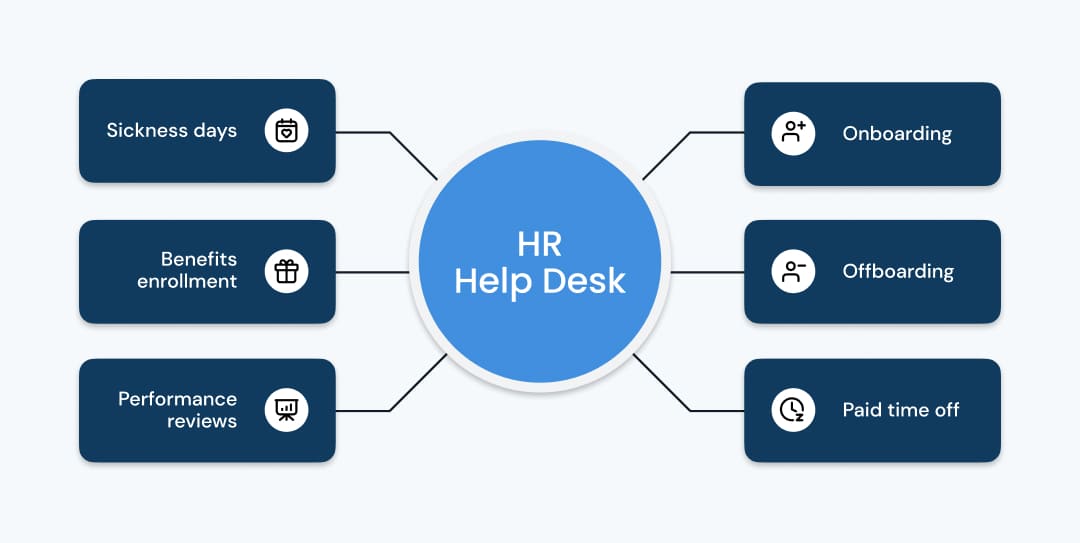 5. Career growth and development
5. Career growth and development
A dedicated area for professional growth resources shows that the company values employee development. Include options for career advancement, mentorship, and skill-building programs.
Suggested subcategories: Learning opportunities - Mentorship programs - Training requests
Example entry: “Explore learning and development programs offered by the company, including certification programs and access to e-learning platforms designed to help you build new skills.”
6. Technology and tools
Many employee questions focus on tools and software, especially if the company uses a wide variety of platforms. This section can be structured by tool or software type for easy access.
Suggested subcategories: Communication tools - Software access and troubleshooting - Security protocols
Example entry: “To help you get started with our communication tools, this section provides setup instructions for email, Slack, and Zoom, along with tips on using them efficiently.”
Certainly, this section of an HR knowledge base often overlaps with services provided by IT support, making it a great example of how expanding a cross-department Knowledge Management system can improve service.
With InvGate Service Management, you can connect HR knowledge base categories with relevant service catalog categories. For instance, if someone has a question about communication tools like Slack or email, linking the HR knowledge base to the IT service catalog allows employees to easily find relevant guidance — or be automatically shown it as they start a request. It’s a smooth way to manage requests across multiple areas and improve the self-service portal for employees.
7. Internal HR resources
The internal HR section supports HR team members with information on core HR processes, ensuring consistency across hiring, employee development, employee onboarding and offboarding, etc. Providing structured guidance in this area can streamline HR operations, improve decision-making, and offer a clear roadmap for managing critical processes.
Suggested subcategories: Hiring and onboarding procedures - Talent management - Performance reviews - Compliance and regulatory guidelines
Example entry: “Our internal HR processes section includes detailed steps for recruiting new talent, conducting performance reviews, and staying up-to-date with compliance standards.”
HR knowledge base content
Content in an HR knowledge base should address frequent employee questions and cover topics relevant to company policies. Here are some ideas for effective HR knowledge base articles:
- Frequently Asked Questions (FAQs): Quick answers to common employee questions about benefits, payroll, or policies.
- Guides and how-tos: Step-by-step instructions on tasks like setting up benefits, updating personal information, or accessing pay stubs.
- Company news and announcements: A section for announcements helps employees stay informed about new policies, leadership changes, or upcoming events.
- Forms and templates: Upload essential HR forms, such as vacation requests, tax forms, or expense reimbursement templates, so employees can access them easily.
The right mix of these content types will ensure your knowledge base serves as a comprehensive, accessible resource for employees at all stages of their careers.
Do you need HR knowledge base software?
To manage an HR knowledge base effectively, companies often turn to dedicated software. While these tools come with valuable features—like easy search, real-time updates, and simple navigation—they also come with a price tag. Meanwhile, a company can only make the most of this software if it’s fully integrated into its daily workflows. Otherwise, the investment may not bring the expected benefits.
For companies that want a simple, accessible knowledge base, software like InvGate Service Management can help. Since the knowledge base is built into a complete Enterprise Service Management platform, it is easy for HR, IT, and other teams to share and manage knowledge in one place. Employees can quickly find answers to questions about policies, benefits, or other HR topics without needing to sift through disconnected files or platforms.
With InvGate Service Management, your knowledge base becomes more than a storage space for documents. It offers several benefits for HR and other departments:
- Centralized information: Employees get a single, organized space where they can access all HR resources alongside IT and other support services, saving them time and confusion.
- Real-time suggestions: The platform automatically suggests relevant articles as employees type questions, helping them find answers without needing to create a support ticket.
- Easy-to-update content: Updates to policies and procedures are made in one place, so everyone has access to the latest information without searching through outdated files.
One of the main benefits of using ESM platforms is the “shared services” approach. Rather than separate knowledge bases for HR, IT, and other teams, you organize all your resources in one place. This breaks down information silos, allowing employees from any department to access the information they need easily. It can also speed up service response times, reduce errors from outdated information, and improve employee satisfaction.
|
|
"True Enterprise Service Management means that everybody offers the same experience. When you use that portal – regardless of whether it's HR, IT, Facilities, or a print room – you should get the same level of experience from all of them." Phyllis Drucker |
5 best practices when building an HR knowledge base
Building a knowledge base whether for HR or other departments requires thoughtful planning. Here are some best practices to guide you:
- Start with employee needs in mind: Consider the most frequent questions and issues employees face. Focus on creating content that addresses these needs.
- Keep information up-to-date: Policies and guidelines change, so it’s essential to update your knowledge base regularly. Assign someone to review and refresh content periodically.
- Encourage feedback and engagement: Ask employees for feedback on the knowledge base, such as any missing topics or areas that could be improved. Employee input can help shape a more effective resource.
- Leverage analytics for insights: Use analytics to track common search terms or frequently accessed sections. Insights from analytics can highlight where updates or new content might be needed.
- Promote accessibility and usability: Design your knowledge base with accessibility in mind. Choose a clean layout, ensure the text is easy to read, and add a search function to help users find information quickly.
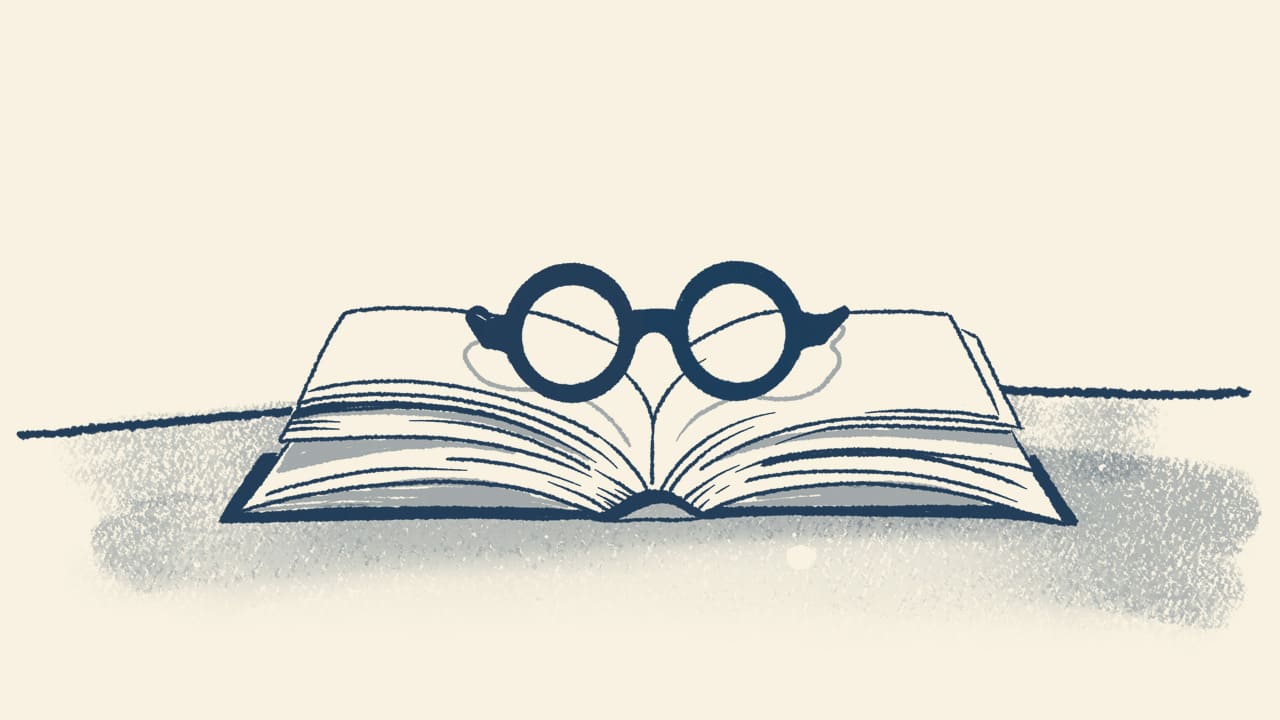
Final words
Creating an HR knowledge base involves more than just gathering documents. Effective HR Knowledge Management builds a foundation for organizational knowledge, giving employees and HR teams a dependable resource that simplifies daily questions, supports consistency, and encourages informed decision-making.
As you put this system in place, each section can help ease communication and streamline processes—whether it's by answering common employee queries or guiding HR through their internal processes. By focusing on clarity and accessibility, you’ll build a knowledge base that truly serves your organization and contributes to a productive work environment.
InvGate Service Management can improve your organizational efficiency! Discover it at your own pace with our 30-day free trial















