A well-structured Knowledge Management process is essential for making sure that your team can easily find and use critical information.
In IT Service Management (ITSM), having organized and accessible knowledge means smoother operations, quicker problem-solving, and better service delivery. When everyone has the information they need at their fingertips, it's easier to keep things running efficiently and maintain strong customer relationships.
In this guide, we'll walk you through the steps to create a knowledge management workflow that fits your organization’s unique needs.
You'll also find a free downloadable template to help you put these ideas into practice.
Let’s begin.
What is a Knowledge Management process?
A Knowledge Management process is a systematic way of gathering, organizing, sharing, and analyzing an organization's knowledge in terms of resources, documents, and people skills.
It's designed to help the organization manage its knowledge base or other knowledge assets effectively, ensuring that information is current, accessible, and utilized optimally.
This approach turns individual and collective knowledge into an accessible, shared pool that functions like a well-indexed library at your fingertips. By cataloging valuable information and critical data, this process fosters a culture of continuous learning and collaboration while enhancing operational efficiency.
This approach to managing knowledge is also recognized as a best practice in ITIL, the framework that guides the delivery of IT services. As an ITIL practice, it ensures that information handling not only supports but actively improves Service Management and delivery, increasing business value and operational effectiveness.
How do you implement a Knowledge Management workflow?
In practice, implementing a Knowledge Management workflow involves creating a central repository where all organizational knowledge – documents, how-to guides, FAQs, and expert insights – is stored. This repository functions much like a digital library, where information is categorized, tagged, and indexed for easy retrieval. The goal is to make searching for and accessing information as intuitive as searching for a book in a well-organized public library.
For instance, when a new issue arises that requires a complex solution, instead of each team member tackling the problem independently, they can first search the internal knowledge base to see if a similar issue has already been encountered and resolved. This way, they can build upon existing knowledge rather than starting from scratch, dramatically speeding up problem resolution and reducing repetitive work.
To manage this process efficiently, you can use InvGate Service Desk's no-code workflow builder. With it, you can simply drag and drop elements to craft a process that automatically categorizes new information as it comes in, notifies relevant personnel when updates are made, and even integrates with other tools to pull in data automatically.

How a Knowledge Management system supports the process
Knowledge management systems are centralized platforms where all your organization’s knowledge—documents, guides, FAQs, and insights—is stored, organized, and made accessible to those who need it. They help effectively implement a successful knowledge management strategy: from knowledge capture to documenting and sharing knowledge.
Using a knowledge management system, like InvGate Service Desk, simplifies the creation of a structured workflow to support this process. It includes a no-code workflow builder that lets you simply drag and drop elements to craft a process that automatically categorizes new information as it comes in, notifies relevant personnel when updates are made, and even integrates with other tools to pull in data automatically.
Why do you need a Knowledge Management process flow?
Implementing a well-defined Knowledge Management process flow is a great way for organizations to streamline operations and harness the full potential of its intellectual assets. This systematic approach to organizing and accessing information not only simplifies daily tasks but also fortifies the foundation of your business in several key areas:
- Enhanced efficiency: Quick access to a structured and easily searchable knowledge base allows team members to bypass the tedious process of rediscovering solutions, enabling them to focus on applying proven approaches to new challenges. This efficiency boost reduces downtime and accelerates project timelines, providing a great competitive edge.
- Improved decision making: When employees have organized and accurate information at their fingertips, they are equipped to make quicker and more effective decisions. This not only enhances the individual performance of team members but also improves the collective decision-making quality across the organization, leading to better strategic alignments and outcomes.
- Increased innovation: A solid Knowledge Management process frees your team from the confines of repetitive problem-solving, allowing more time and resources to be devoted to innovation and development. This shift can lead to the creation of new products, services, or improvements that could define the future of your organization.
- Consistency in service: By maintaining a unified source of knowledge, all employees can provide consistent advice and service. This consistency is key in building and maintaining trust with customers, resulting in improved customer satisfaction and loyalty. It also ensures that standards are maintained regardless of staff changes or geographic dispersion.
- Compliance and Risk Management: Effective Knowledge Management includes documenting processes and solutions, which is essential for Compliance Management and following industry regulations and standards. A well-maintained knowledge base can mitigate risks associated with knowledge loss due to employee turnover, ensuring that critical information is preserved and accessible, regardless of personnel changes.
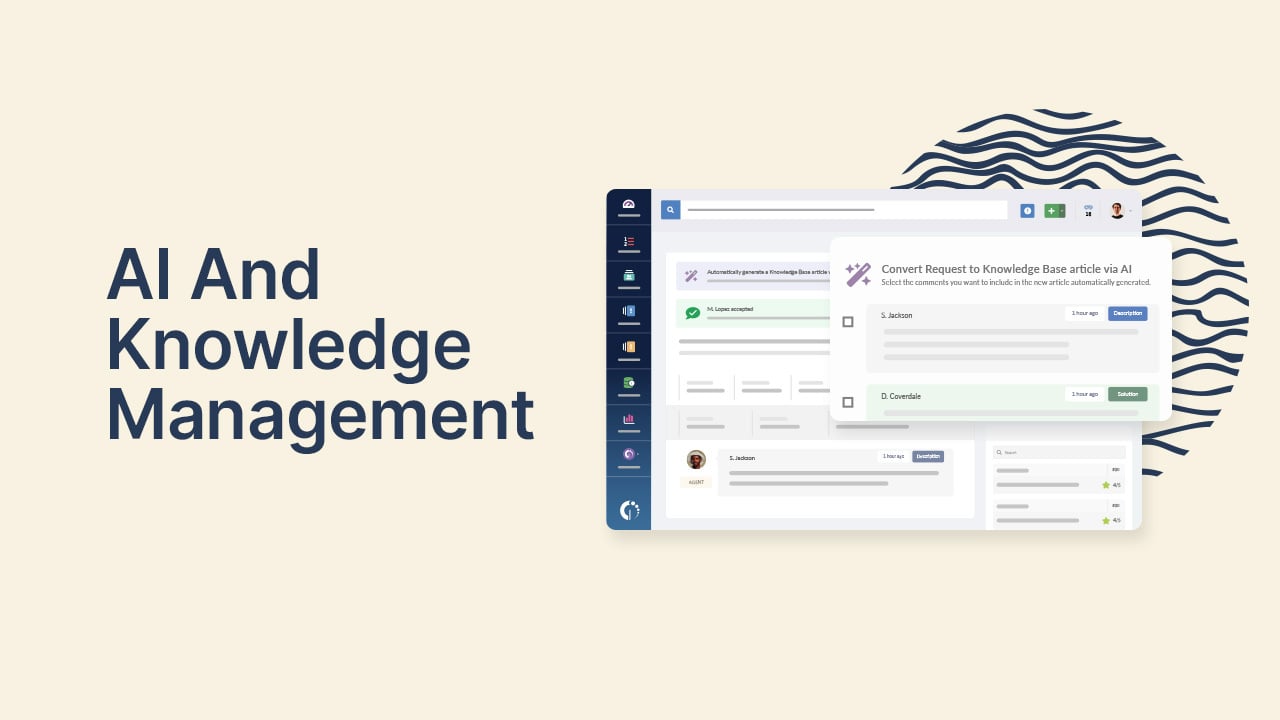
Download your free knowledge workflow templates
To get you started on implementing a structured knowledge process, we’re offering you two free workflow templates to help you implement a structured knowledge management process with InvGate Service Desk.
- Knowledge article creation: This template guides you through reviewing and approving proposed articles for your knowledge base, allowing you to publish content directly through the Service Desk API.
- Knowledge article update: This template helps you manage and approve changes to existing articles and seamlessly republish them with their updates.
These templates are practical tools to help standardize how you create and update knowledge articles in your IT operations.
The stages of the IT Knowledge Management process

This workflow template shows how knowledge is handled from proposal to publication within the IT environment. The workflow ensures that content is appropriately vetted and classified before it becomes part of the knowledge base, enhancing the utility and integrity of the information shared.
Each stage is designed to be straightforward and automated where possible, making the process efficient and manageable.
- Proposed article: The process begins with the submission of a proposed knowledge article via a form. This form likely captures essential information such as the article's title, content, author, and any relevant categories or tags.
- Content approval: Once an article is proposed, it enters the content approval stage. Here, designated reviewers assess the quality, accuracy, and relevance of the content.
- Accepted: The article is approved for publication.
- Rejected: The article does not meet the required standards or relevance and is therefore not approved for further processing.
- Canceled: The request for publication is withdrawn or terminated for other reasons.
- Public or private? This conditional step determines whether the approved content will be published as public or private within the knowledge base.
- Public: The article is intended for public viewing.
- Private: The article is restricted to certain viewers or internal use.
- Publication
- Public: The article is made available to the general public or all users of the knowledge base. Utilizes a web service to publish the article in the designated public section of the knowledge base.
- Private: The article is published but restricted to specific users or groups. Utilizes a web service to place the article in a restricted area that only authorized users can access.
- Continue or cancel request: Following publication, there may be a decision point on whether to continue creating more articles or to stop further requests.
- Continue: The workflow loops back to the beginning to allow the submission of a new article.
- Cancel: Ends the workflow for submitting new articles.
- Email to the writer: Regardless of the publication status or the decision to continue or cancel further requests, an email is sent to the article's writer. This email could contain feedback, publication status, and any next steps or acknowledgments. Automatically generates and sends an email notification to the writer at the conclusion of the workflow.
Managing reviews and updates
Once the article is published, the process isn't ever completely over, as it has to be periodically reviewed in case any changes or adjustments have to be made. So, as the final step, it is recommended that each article be manually reviewed for deletion, updates, and fixes at least once every 6 months. For more popular and useful articles, this time frame can be even shorter.
You can use a separate workflow that allows knowledge workers and employees to request changes and updates to existing knowledge articles. Let's review the knowledge article update workflow:
- Update request submission:
- When a knowledge worker or employee identifies the need for changes to an existing article, they submit an update request.
- This request is made through a form where they detail the suggested changes.
- Edition validation:
- The submitted request enters the edition validation stage.
- Here, the knowledge manager reviews the proposed edits to determine their accuracy, relevance, and impact.
- Approval or rejection:
- If the changes are approved, the article is updated and republished.
- If the proposed changes do not meet the necessary criteria, the process is canceled.
- Notification:
- Once the update process is complete a notification is sent to the requester.
- This notification confirms the updates have been applied or explains why the changes were not approved.
Documenting knowledge is a dynamic process, but that doesn't mean you can't implement and maintain a structured approach. What you need is for your knowledge management process to reflect the fact that a knowledge base must remain responsive to the organization’s goals and evolving needs.
How to speed up the knowledge process with AI
This knowledge process is perfect if you want to build your articles from scratch. However, you can also use artificial intelligence to draft them!
With InvGate Service Management's Knowledge Article Generation feature, you can turn incident resolutions into articles with just a few clicks. This way, whenever your team puts a lot of effort into solving an unrecorded issue, you can capture that information right away and turn it into a reference document for the future.
In conclusion
There’s the old cliché that “knowledge is power.” But what people leave out is that this only works if it is systematically managed and easily accessible.
Integrating a Knowledge Management process within your IT framework strengthens your organization's operational backbone. A structured and systematic approach to managing knowledge ensures that valuable information is organized, accessible, and effectively used across your organization.
Using a workflow template to standardize and streamline the knowledge creation and management process simplifies these tasks and also ensures consistency and quality in the information shared.
Don’t miss the opportunity to see how this works within InvGate Service Management’s workflow module by requesting your 30 day free trial!















