Are you looking to create a knowledge base? You don’t know where to start? Well, let me tell you that you’re in the right place.
A knowledge base (KB) is a central tool within the scope of Knowledge Management. It can be a game-changer if you’re looking to improve self-service support, reduce repetitive support tickets and questions, and improve overall information sharing among employees.
With the right setup, a KB acts as a central repository of essential information, helping users solve their problems quickly and efficiently.
In this article, we'll walk through the steps to create a knowledge base from scratch, covering its structure, necessary components, and best practices.
Let’s begin!
The knowledge base structure
To start with your knowledge base, the first thing that you should focus on is building an organized structure. Think of it as the blueprint for how information will be categorized and accessed.
So, how do you structure a knowledge base? Let's see:
- Top-level categories: Start by defining broad categories based on main functions or audiences. Think of these as core pillars, such as “Getting Started,” “Troubleshooting,” “Product Features,” and “Billing & Accounts.” Effective top-level categories reflect key user needs, keeping information organized and easy to navigate.
- Subcategories and granular grouping: Within each top-level category, create subcategories to organize specific information. For instance, under “Technical Support,” you could add subcategories like “Connectivity Issues,” “Account Settings,” or “Data Security.” Breaking content into these segments ensures users don’t get overwhelmed by too much information in one section.
- Logical article hierarchy: Structure each topic as a hierarchy of articles. For example, a "Connectivity Issues" subcategory could include knowledge base articles on “Common Connectivity Problems,” “Wi-Fi Troubleshooting,” and “VPN Connection Issues.” Place related articles in sequence to help users understand and solve issues progressively.
- Contextual content modules: Use content modules like FAQs, quick tips, and video walkthroughs. These modules provide quick answers to frequently asked questions, reducing the need to open full articles for common concerns. Interactive features like embedded videos or expandable FAQs make the experience more dynamic.
Extra tips for your knowledge base structure:
- Don’t forget to cross-reference related content. Include links within articles to related topics, FAQs, and guides. Cross-referencing connects users with additional resources without returning to the main menu, offering a smoother experience.
- Create templates for each category or article type to maintain a uniform style and simplify the writing process. Templates provide consistency in titles, sections, and visuals, which helps users navigate content more easily.
Knowledge base components
While the structure provides the layout, the components make up the actual content. Here are the essential elements you’ll need in your KB:
- FAQs: For direct answers to common questions.
- How-to guides: Detailed step-by-step guides that walk users through specific tasks.
- Troubleshooting articles: Solutions to known issues, which users can refer to for problem-solving.
- Best practice tips: Helpful suggestions and recommendations for users to get the most out of a product or service.
- Video tutorials: Short videos that visually guide users. These are optional but beneficial for complex tasks or visual learners.
- Glossary: Definitions of technical terms, acronyms, or jargon specific to your organization or industry.

Knowledge base content
Creating effective knowledge base content involves selecting, organizing, and continually refining the information most valuable to your users. A clear strategy helps prioritize valuable resources, prevent information overload, and ensure accuracy and accessibility for end users.
Here are key considerations and methods for writing effective knowledge base content:
Use clear, direct language and focus on consistency
Aim to make content as accessible as possible. Use plain language, short paragraphs, and headings for easy scanning. Define technical terms, keep jargon to a minimum, and follow a structured, step-by-step format, especially for guides and troubleshooting articles.
Besides clarity, consistency will be essential for a user-friendly KB. Decide on formatting and style guidelines early on, including how to title articles, organize steps, and use visuals like screenshots. For example, FAQs might follow a question-answer format, while troubleshooting guides use a problem-solution layout.
Prioritize concise, relevant information
Since KBs should be easy to navigate, focus on creating concise articles that directly address user needs. Avoid overly detailed explanations unless needed, and always provide to-the-point information. If writing concisely seems difficult for you, AI text summarization can help you automatically condense your KB content to the key points. Also, you should ensure to provide links to additional resources for users who may want more in-depth information.
Surely, not every piece of information will fit in a KB. Focus on content that answers recurring questions, provides onboarding or product use guidance, or solves known issues. Other content, like in-depth research papers or company-specific projects, might be better suited for internal documentation.
Start with high-demand areas that could relieve pressure on support teams, such as FAQs and troubleshooting guides. You can analyze support tickets, frequently asked questions, and common issues to pinpoint core topics for your KB.
Set up content submission and review processes
Allowing employees to suggest KB content is invaluable, as it brings in a wider array of perspectives. Create a submission form where staff can propose topics, explain relevance, and submit supporting materials. After submission, a knowledge manager or review team can vet and approve articles to ensure consistency and value.
A few more words on knowledge managers: They play a key role in KB's success, acting as both curator and quality control. They ensure content is organized, easy to understand, and aligned with organizational goals. Knowledge managers can also handle training, ensuring contributors understand style guidelines, structure, and best practices for content creation.

How to create a knowledge base in 6 steps
Building a KB is more than writing articles and answering FAQs; it requires careful planning and organization.
Here are the main steps to build a knowledge base from scratch:
1. Set the scope
Defining the scope is essential for focusing your efforts. Determine whether your KB will cover only IT support, the entire enterprise, or specific departments.
For example, an IT-focused KB might contain guides for common technical issues, while an enterprise-wide KB might include policies, HR forms, and procedural guides.
2. Gather knowledge
Knowledge collection begins with identifying key stakeholders — subject matter experts who usually work hand-in-hand with users, answer questions, resolve issues, or have specialized knowledge.
Then, collect the most frequently asked questions, how-to guides, and common troubleshooting solutions.
3. Organize content
Organize your KB in a way that’s easy to navigate. Categories might include topics like “Account Setup,” “Software Troubleshooting,” or “General Policies.”
For instance, with InvGate Service Management, you can categorize the knowledge base articles and set permissions so that different audiences (like end-users or agents) see only the content relevant to them. Subcategories and tags further refine organization, helping users find specific topics faster. Additionally, as users type in the search bar, InvGate provides real-time suggestions based on related content.
3. Automate workflows
It’s no news that workflow automation enhances efficiency across operations, including knowledge. InvGate Service Management includes specific Knowledge Management process automation to manage article updates, notify stakeholders when changes are needed, and route new content for approval.
When adding a new guide, for example, you can set automatic alerts to relevant teams or managers to review and publish the content. This keeps the KB accurate without requiring constant manual oversight.
4. Enable feedback loops
To ensure content stays useful, gather feedback from users on each knowledge base article. Your Knowledge Base in InvGate Service Management includes feedback mechanisms that allow end-users to rate the articles or suggest updates, which are then reviewed by the knowledge management team. You can also set up an automation to notify article authors or reviewers when an update is suggested.
5. Ensure continuous updates:
As information changes, regular reviews are necessary to keep content current. Set up reminders and automated alerts to prompt knowledge managers or stakeholders to read articles and update content periodically. That’s a perfect way to ensure your KB reflects the latest information and remains a reliable resource!
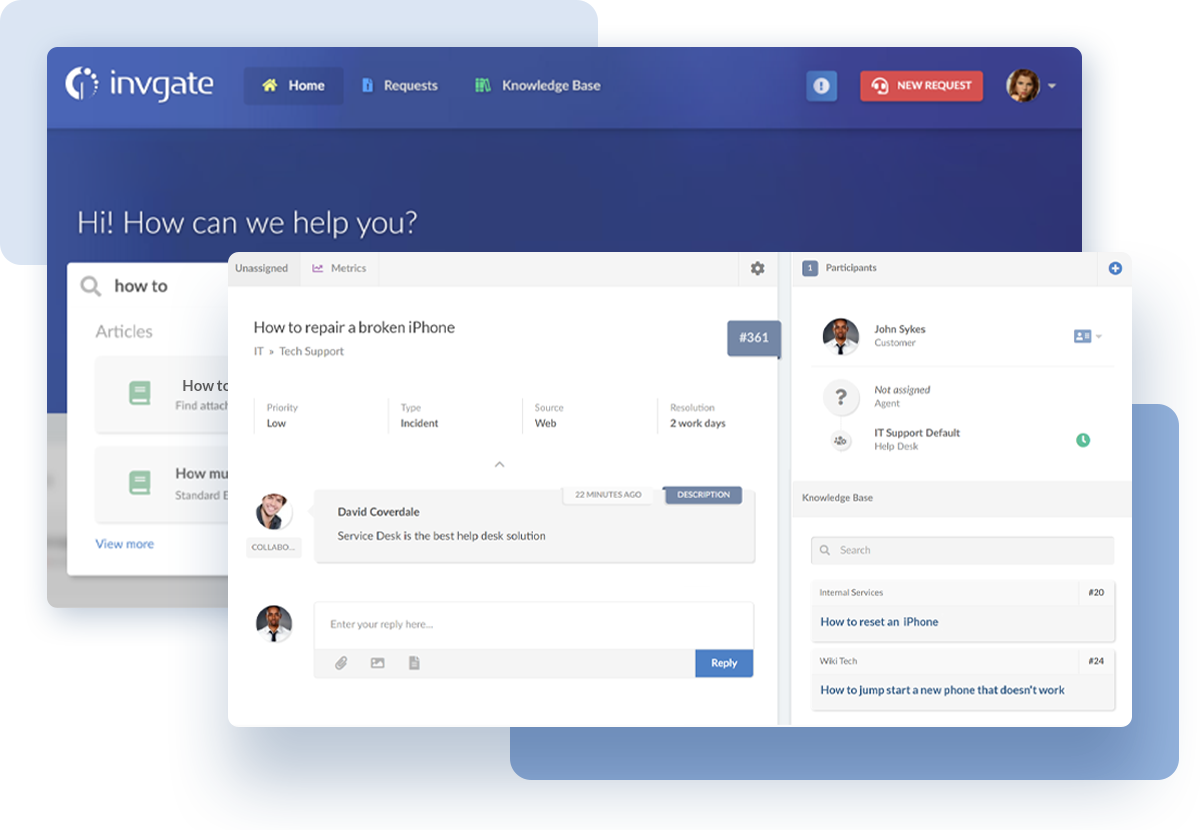
Using AI to speed up the knowledge base creation process
We know that you might be tired of artificial intelligence coming up in everything today, but believe us that when it comes to Knowledge Management, it can make a huge difference.
With InvGate Service Management, AI can automatically transform resolved tickets into draft knowledge articles. When a ticket is marked resolved, the AI generates a rough draft of an article within seconds, capturing the key problem-solving details from that case.
From there, teams can review and refine the article, making edits before it’s published in the knowledge base. This approach speeds up the creation process and repurposes helpful solutions without repetitive manual effort.
Think about it like this: after investing time to get your data well-organized, AI can help you extract even more value by turning past resolutions into future solutions.
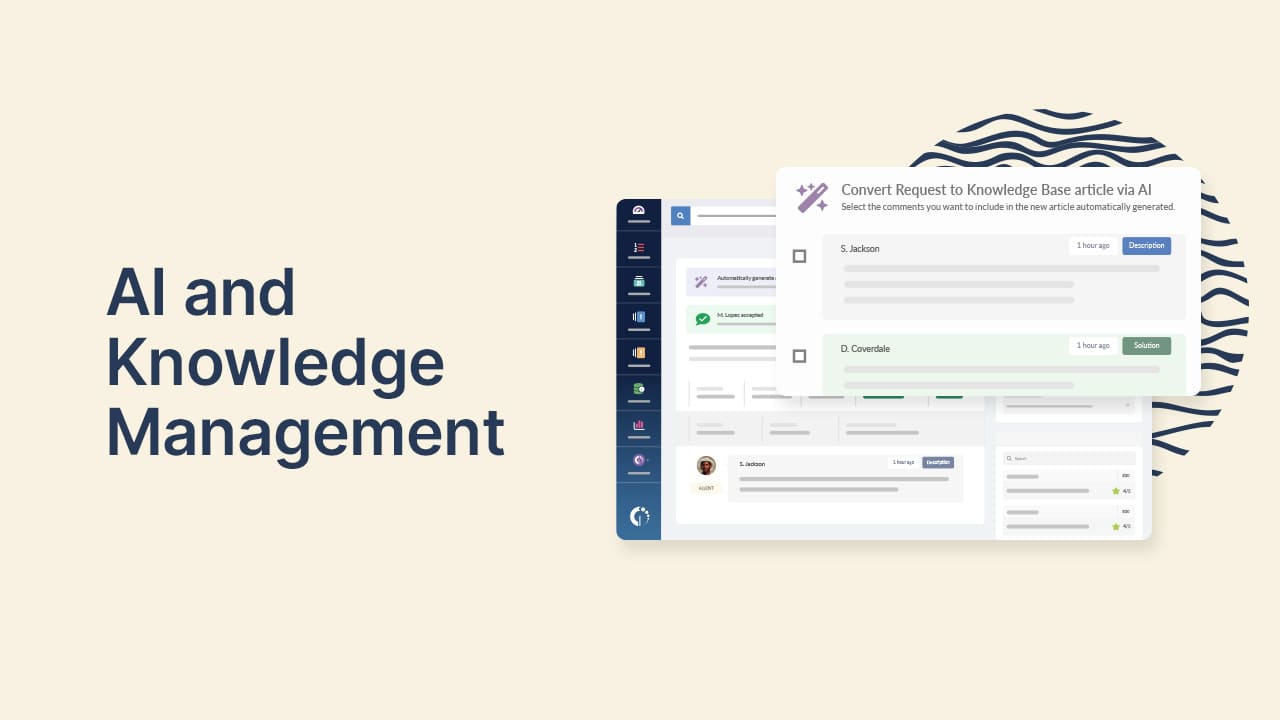
Why do you need a knowledge base?
By now, you should already have a pretty good idea of this, but let’s break it down with some practical insights. A well-structured knowledge base (KB) directly addresses the need to reduce time spent on information retrieval and repetitive inquiries within organizations.
According to a study by McKinsey, the average knowledge worker spends around 20% of their time searching for internal information or reaching out to colleagues for assistance.
This gap translates to roughly one full day per week dedicated solely to finding information that should ideally be readily accessible. A central repository like a knowledge base makes information easy to find and boosts self-service, reducing users’ dependence on constant one-on-one support.
Additional research from Deloitte highlights how a lack of proper Knowledge Management systems can reduce information quality and hinder accessibility. Many employees report issues with outdated or inaccurate knowledge repositories, which hampers their productivity.
In this sense, a knowledge base improves decision-making and empowers employees to tackle their tasks independently by providing up-to-date, accurate, and organized information.
“Knowledge today is about creating additional value, and it is the backbone of the remote and hybrid work models that will define the 2020s. Sharing, transferring, and adding knowledge will be part of the daily life of each employee. Making knowledge transfer a priority will improve an organization’s knowledge flow, and the enhanced value of information will justify investments in knowledge-management repository systems.”
Deloitte Insights - The new knowledge management
And there’s more. A well-organized knowledge base protects the organization from relying too heavily on individual “superhero” employees — those who hold crucial knowledge in their heads rather than in shared resources. Relying on a single person for specialized insights can lead to knowledge gaps if they’re unavailable, leave the company, or take on new roles.
Without Knowledge Management practices, this implicit knowledge (information and expertise that aren’t documented) can fall through the cracks, leaving others without the answers they need. A robust KB helps mitigate these risks by serving as a single source of truth, simplifying how information is shared, managed, and retrieved.
Benefits of implementing a knowledge base
In short, a well-built KB benefits both organizations and users by enhancing accessibility to information and enabling self-service. Here’s why it matters:
- Self-service – Users can find answers independently, reducing reliance on support staff and speeding up response times.
- Consistency – A centralized KB provides consistent information, reducing the likelihood of outdated or conflicting instructions.
- Reduced support workload – With answers readily available, fewer tickets are created for common issues, freeing up your support team for more complex problems.
- Employee training and onboarding – A KB helps new employees understand processes quickly and serves as a resource for ongoing training.
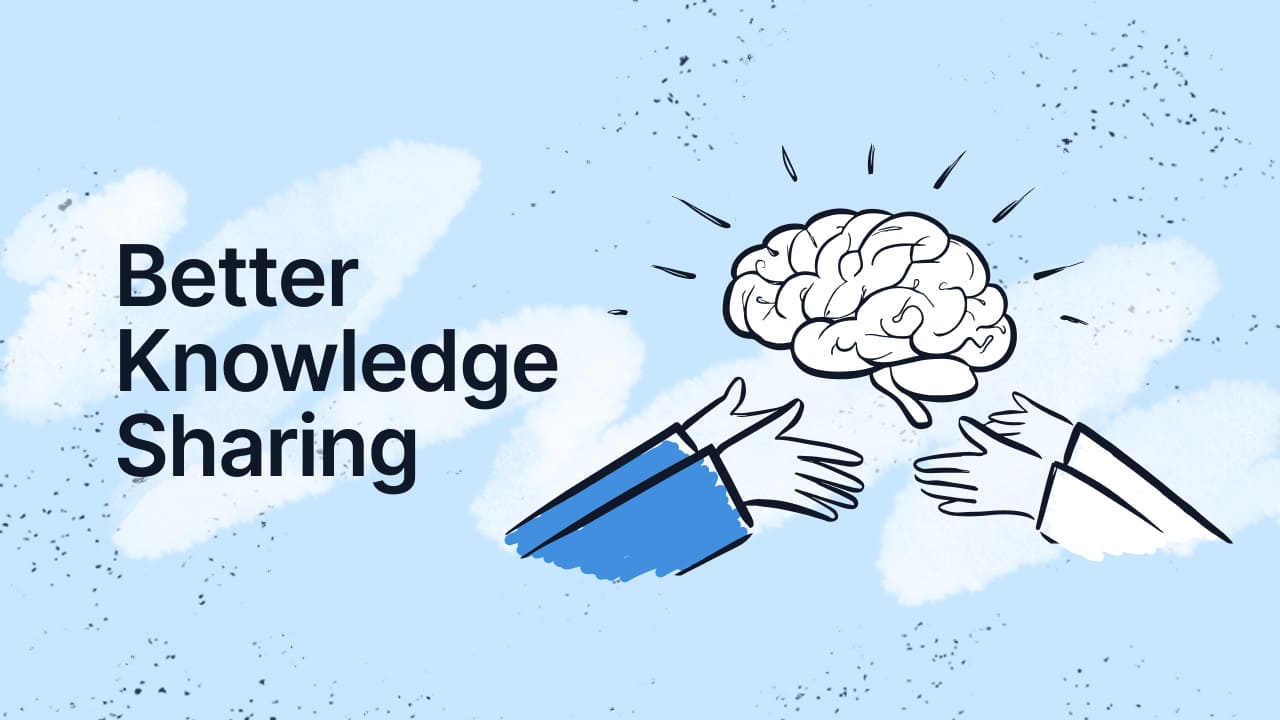
The role of the knowledge base in ESM
In the context of Enterprise Service Management or ESM, a KB serves as the backbone for cross-departmental information sharing.
It breaks down silos, enabling teams—from IT and HR to Finance and beyond—to quickly find and use relevant knowledge, ultimately improving efficiency, collaboration, and the overall employee experience.
Here’s how it supports ESM initiatives:
- Improved communication: Departments can share knowledge seamlessly, improving coordination and reducing misunderstandings.
- Enhanced productivity: Teams save time by having instant access to relevant resources and guides.
- Unified information source: A centralized KB supports multiple departments, helping them align on standard processes and procedures.
5 best practices when building a knowledge base
Creating an effective KB takes strategy and planning. Here are some knowledge base best practices to keep in mind:
- Define the KB's purpose and scope: Clearly outline your KB’s goals and boundaries. Decide if it will address IT, enterprise-wide issues, or product-specific support. This focus helps shape content and sets a clear direction for contributors.
- Ensure content is mobile-friendly: Many users access knowledge bases from mobile devices. Optimize layout, images, and font sizes for a mobile view so the KB remains accessible and readable on any device.
- Encourage a collaborative update process: Set up a system where employees can suggest edits or additions with a streamlined review process. This keeps content relevant and allows teams to share valuable insights based on day-to-day experiences.
- Integrate analytics for continuous improvement: Use analytics to track user interactions with the KB. Metrics like article views and search terms provide feedback on content effectiveness and reveal areas for improvement or expansion.
- Use visuals for clarity: Visual aids like screenshots, diagrams, and short videos can clarify complex steps, helping users absorb information faster.
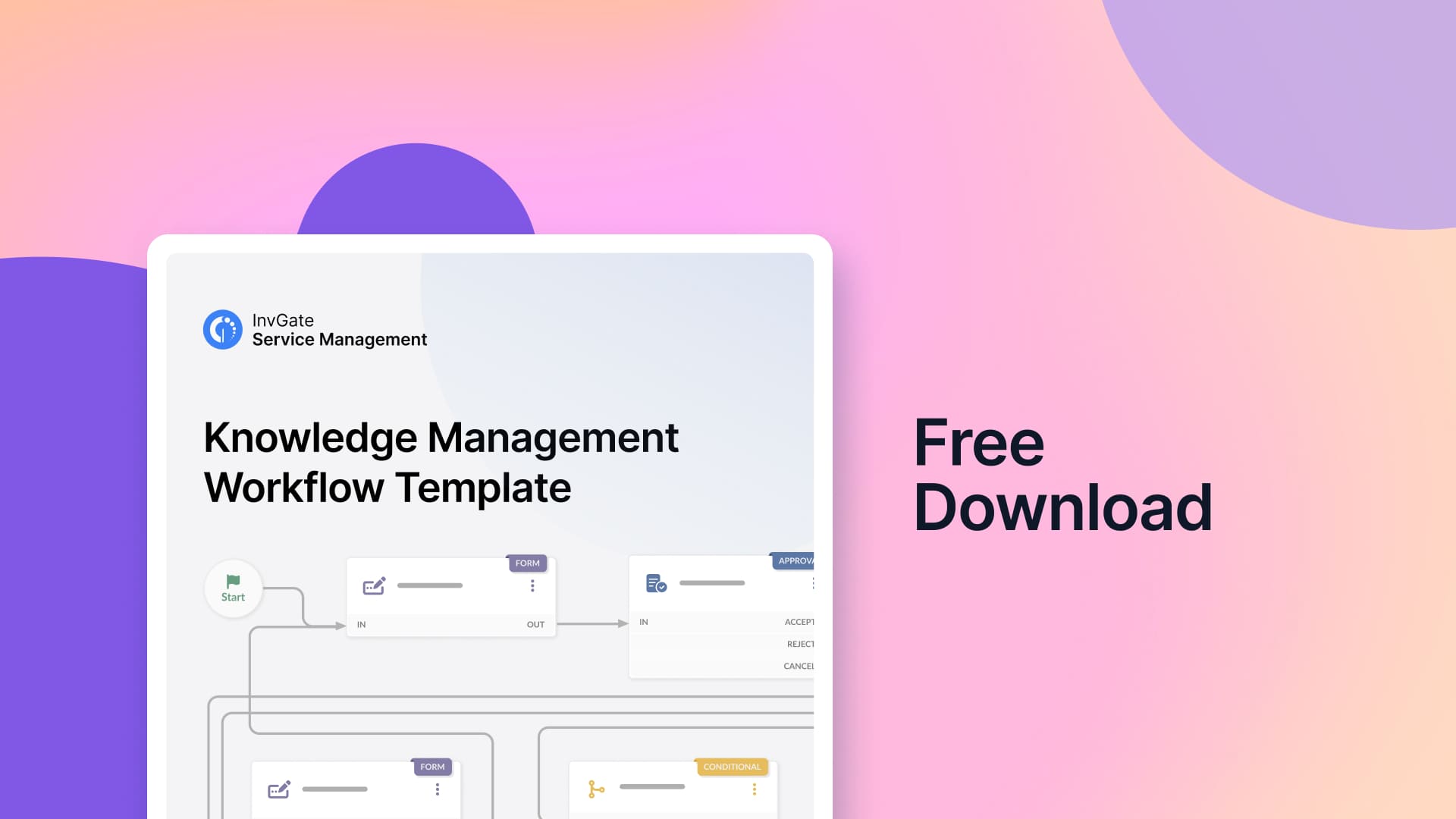
Conclusion
Creating a knowledge base will streamline self-service, improve consistency, and ease communication across an organization. A successful help center can also enhance your response rate and the overall customer experience.
Whether you’re building a KB for IT support, enterprise-wide knowledge sharing, or as part of an ESM initiative, a well-structured KB is an asset that boosts productivity and supports organizational goals.
Creating and maintaining this central repository becomes much simpler with the help of tools like InvGate Service Management, especially when combined with its strategic AI capabilities.
Do you want to explore InvGate Service Management hands-on? Sign up for a 30-day free trial!















.jpg?upsize=true&upscale=true&width=780&height=205&name=how-to-create-a-service-level-agreement%20(1).jpg)
