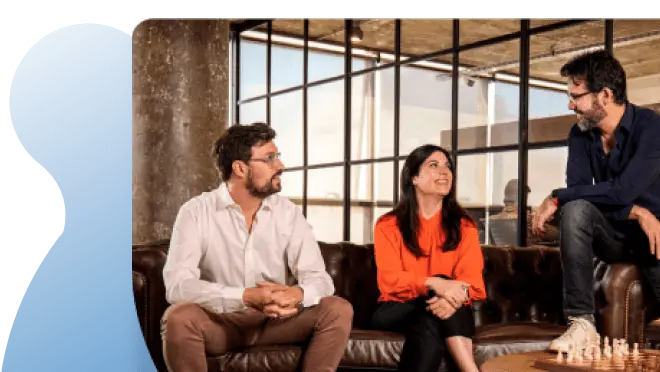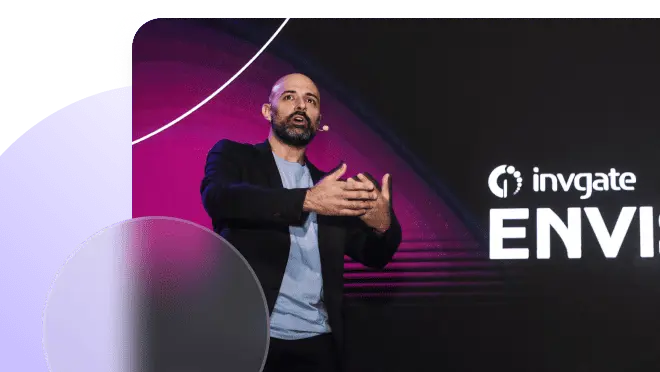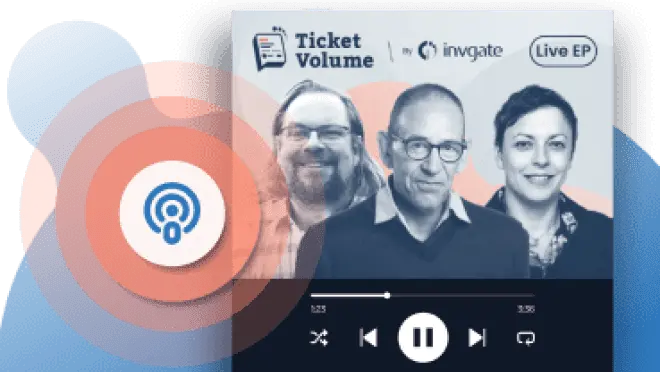In today's digital-first world, businesses rely heavily on technology to drive operations, enhance productivity, and stay competitive. However, managing the myriad of IT resources within an organization requires more than just having the right tools; it demands strategic oversight. This is where ITAM vs ITSM comes into play. Understanding the nuances between IT Asset Management (ITAM) and IT Service Management (ITSM) is crucial for any organization aiming to optimize its IT infrastructure and deliver superior service outcomes.
Both ITAM vs ITSM are fundamental to the effective management of IT, yet they serve different purposes. In a nutshell, ITAM is focused on the lifecycle of IT assets—everything from IT procurement and deployment to maintenance and disposal—while ITSM is centered on the delivery of IT services that meet business needs.
In this article, we'll delve into these concepts, explore their differences, and explain how they can work together to create a more efficient IT environment. By the end, you'll have a clear understanding of ITAM vs ITSM and how they contribute to your organization's success. Also we will introduce you to InvGate Service Management and InvGate Asset Managements, our two solutions for ITSM and ITAM.

Understanding ITAM vs ITSM
The relationship between ITAM vs ITSM is a topic of much discussion within the IT management community. While both are integral to maintaining a well-functioning IT environment, they approach the challenge from different angles.
IT Asset Management is all about managing the tangible and intangible IT assets that form the backbone of your IT infrastructure. This includes Hardware Asset Management, Software Asset Management, License Management, and even cloud resources.
On the other hand, ITSM is about managing the services that leverage these assets to deliver value to the business. ITSM encompasses processes like Incident Management, Change Management, and Problem Management, which ensure that IT services are reliable, efficient, and aligned with the organization's objectives.
Understanding the roles of ITAM vs ITSM can help you streamline your IT operations, reduce costs, and improve service quality.
What is ITSM?
IT Service Management refers to the implementation and management of quality IT services that meet the needs of the business. ITSM focuses on the end-to-end management of IT services, from their initial design through to their eventual retirement.
The goal is to ensure that IT services are delivered in a way that meets the expectations of the business, providing consistent value and supporting organizational goals.
- ITSM encompasses a broad range of activities, including the planning, designing, delivering, and supporting IT services.
- A critical aspect of ITSM is the alignment of IT services with business needs. This ensures that IT investments directly contribute to business objectives.
- ITSM frameworks like ITIL provide a set of best practices for managing IT services. ITIL is one of the most widely adopted frameworks and offers a structured approach to ITSM that helps organizations deliver consistent, high-quality IT services.
- The focus of ITSM is on improving service quality, enhancing customer satisfaction, and ensuring that IT services are delivered efficiently and effectively.
By implementing ITSM, organizations can ensure that their IT services are well-managed, aligned with business goals, and capable of delivering the value that the business expects.
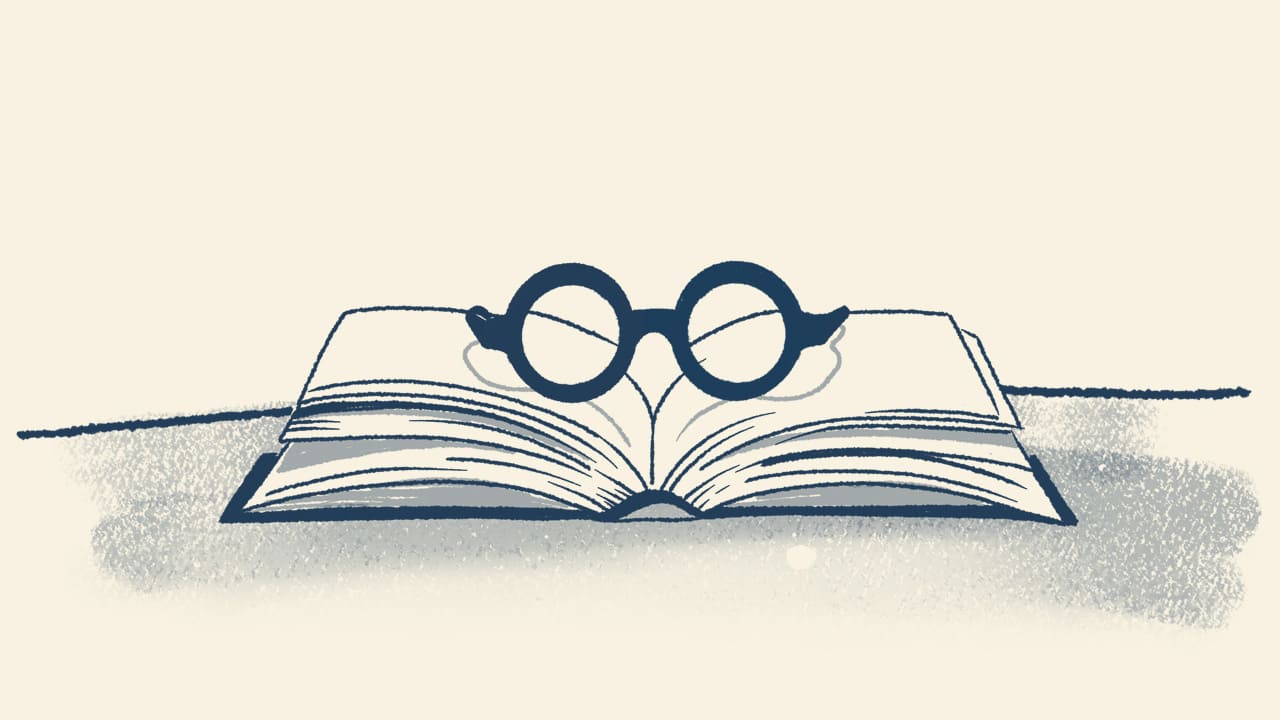
What is ITAM?
IT Asset Management is the practice of managing and optimizing the IT assets of an organization. ITAM covers the entire lifecycle of IT assets, from procurement and deployment to maintenance and disposal.
The primary goal of ITAM is to maximize the value of IT assets while minimizing costs and performing Risk Management.
- ITAM involves the management of both tangible and intangible assets, including hardware, software, licenses, and cloud resources.
- By implementing an ITAM strategy, organizations can gain visibility into their IT assets, ensuring they are used efficiently and effectively.
- ITAM helps organizations manage the financial, contractual, and operational aspects of their IT assets, reducing costs, improving Compliance Management, and optimizing asset utilization.
Effective ITAM is essential for ensuring that IT assets are aligned with business needs, used efficiently, and deliver maximum value to the organization.
ITAM vs ITSM: How are they related?
The relationship between ITAM vs ITSM is closer than it might appear at first glance. While ITAM focuses on managing the physical and digital assets that form the foundation of IT operations, ITSM is concerned with managing the services that are delivered using these assets.
By integrating ITAM and ITSM, organizations can create a more cohesive IT management strategy that enhances both asset utilization and service delivery.
Objective. ITAM provides the visibility and control needed to manage IT assets effectively, ensuring that they are available, reliable, and capable of supporting the services delivered through ITSM.
Uses. By aligning ITAM and ITSM, organizations can ensure that their IT assets are used efficiently to deliver high-quality IT services, reducing costs, improving service quality, and enhancing overall IT efficiency.
Integration. The integration of ITAM vs ITSM helps organizations optimize resource allocation, ensuring that IT assets are used in a way that maximizes their value and supports the delivery of IT services that meet business needs.
Understanding the relationship between ITAM vs ITSM is essential for creating a comprehensive IT management strategy that aligns with business goals and delivers consistent value.
InvGate Service Management as your ITSM tool
 When it comes to ITSM tools, InvGate Service Management stands out as a top choice. It is designed to streamline IT Service Management and improve efficiency. InvGate Service Management offers several key features that make it an excellent choice for organizations looking to enhance their ITSM processes.
When it comes to ITSM tools, InvGate Service Management stands out as a top choice. It is designed to streamline IT Service Management and improve efficiency. InvGate Service Management offers several key features that make it an excellent choice for organizations looking to enhance their ITSM processes.
- User-friendly Interface: InvGate Service Management features a user-friendly interface that simplifies the management of IT services. Its intuitive design ensures that both IT staff and end-users can easily navigate the system, improving overall user experience and satisfaction.
- Incident and Request Management: The tool provides robust incident and request management capabilities, allowing IT teams to quickly resolve issues and fulfill service requests. This feature helps ensure that IT services are delivered efficiently and meet the needs of the business.
- Change Management: InvGate Service Management includes comprehensive change management functionality, enabling organizations to manage changes to IT services and infrastructure with minimal disruption. This helps maintain service quality and reduce the risk of service outages.
- Knowledge Base: The knowledge base feature allows organizations to create and maintain a repository of information and solutions for common issues. This helps improve service delivery by providing users with self-service options and reducing the workload on IT support teams.
- Reporting and analytics: InvGate Service Management offers advanced reporting and analytics capabilities, providing valuable insights into IT service performance. This helps organizations identify trends, track key metrics, and make data-driven decisions to improve service quality.
InvGate Asset Management as your ITAM tool
 For ITAM, InvGate Asset Management is an ideal solution that provides comprehensive asset management capabilities. InvGate Asset Management helps organizations manage their IT assets efficiently, ensuring that they are used effectively and deliver maximum value.
For ITAM, InvGate Asset Management is an ideal solution that provides comprehensive asset management capabilities. InvGate Asset Management helps organizations manage their IT assets efficiently, ensuring that they are used effectively and deliver maximum value.
- Asset tracking: InvGate Asset Management offers robust asset tracking features that provide visibility into the lifecycle of IT assets. This helps organizations manage their assets from procurement to disposal, ensuring that they are used efficiently and comply with regulations.
- License Management: The tool includes powerful license management capabilities, helping organizations track and manage software licenses to avoid compliance issues and reduce costs. This ensures that organizations are using software in accordance with licensing agreements.
- Inventory Management: InvGate Asset Management provides comprehensive inventory management features, allowing organizations to maintain accurate records of their IT assets. This helps prevent asset loss, avoid unnecessary purchases, and optimize asset utilization.
- Automated alerts and notifications: The tool includes automated alerts and notifications (such as health rules) that help organizations stay on top of asset-related events and issues. This feature ensures that IT teams are notified of critical events, enabling them to take timely action.
- Integration capabilities: InvGate Asset Management integrates seamlessly with other IT management tools, (including a native integration with InvGate Service Management!) providing a unified approach to managing IT assets. This helps organizations streamline their IT operations and improve overall efficiency.
By choosing InvGate Service Management for ITSM and InvGate Asset Management for ITAM, organizations can enhance their IT management capabilities, improve service delivery, and ensure that their IT assets are used effectively. Don't forget you can try both solutions for free with our 30-day free trial.
To sum up
In conclusion, understanding the differences between ITAM vs ITSM is crucial for any organization looking to optimize its IT operations and deliver high-quality IT services. While ITAM focuses on managing the assets that form the foundation of IT operations, ITSM is concerned with delivering the services that meet the needs of the business.
By integrating ITAM vs ITSM, organizations can create a more efficient, cost-effective, and compliant IT environment that delivers consistent value.
Frequently Asked Questions
1. What is the primary difference between ITAM vs ITSM?
The primary difference between ITAM and ITSM lies in their focus areas. ITAM focuses on managing IT assets, while ITSM is concerned with the delivery and management of IT services.
2. How do ITAM and ITSM work together?
ITAM and ITSM work together by ensuring that IT assets are used effectively to deliver high-quality IT services. By integrating ITAM vs ITSM, organizations can optimize resource allocation, reduce costs, and improve service quality.
3. Why is ITAM important?
ITAM is important because it helps organizations track, manage, and optimize their IT assets, reducing costs, ensuring compliance, and maximizing the value of their IT investments.
4. Can ITAM be implemented without ITSM?
While it is possible to implement ITAM without ITSM, integrating the two provides a more comprehensive approach to IT management. By managing both assets and services effectively, organizations can create a more efficient and effective IT environment.