There’s a lot of value in using free IT Asset Management software. For many teams, it’s the natural next step after outgrowing spreadsheets to track IT assets. For others, it’s a smart way to cut costs without losing control of their resources.
Whatever the reason, the real challenge is choosing the best free ITAM software that matches your team’s needs and growth plans.
To help, we’ve rounded up 10 of the most reliable free IT Asset Management tools you can start using right away. Spoiler alert: many of these free ITAM solutions are also open source ITAM tools — so we’ll be covering both.
And if you’re also considering paid options, don’t miss our guide on paid IT Asset Management software to explore more solutions. For now, let’s dive into the free ITAM solutions available.

What is free IT Asset Management software?
Free IT Asset Management software is a tool that helps you track, monitor, and manage all the IT assets a company owns without paying for a license.
This usually (but not always) includes features like creating a complete inventory for a clear view of your IT environment, managing the asset lifecycle to optimize usage and reduce costs, and integrating with IT Service Management tools and help desks, among other things. Free ITAM software often provides some of these basic capabilities at no cost, but not all of them.
What is open source IT Asset Management software?
Open source IT Asset Management software is a type of ITAM tool whose source code is publicly available, allowing organizations to use, modify, and customize the system according to their needs.
These solutions often include core features such as asset discovery, IT inventory tracking, and Asset Lifecycle Management, while giving teams the flexibility to adapt the platform to specific workflows or integrate it with other systems. However, unlike commercial tools, open source ITAM software typically requires more technical expertise to implement, maintain, and support.
When is open source or free ITAM software a good choice?
Open source IT Asset Management software is a good choice when your team has the technical expertise and resources to manage it. Unlike free commercial tools, open source platforms often require installation, configuration, and ongoing maintenance that go beyond a simple plug-and-play setup.
It’s best suited for teams that:
- Have dedicated IT staff or developers comfortable with customizing and maintaining open source systems.
- Want flexibility to adapt the tool to unique workflows or integrate it tightly with existing systems.
- Need to avoid vendor lock-in and prefer the freedom of modifying source code to fit evolving requirements.
- Operate in environments where cost control is critical, but they can invest time instead of license fees.
In short, open source ITAM software makes sense for technically mature teams that want a customizable and cost-effective solution — and are ready to trade convenience for control.
10 best free IT Asset Management software and trials alternatives
These are the ten most remarkable free ITAM software options in the market:
- Snipe-IT.
- Spiceworks Inventory (On-Prem).
- GLPI.
- AssetTiger.
- OCS Inventory NG.
- Budibase.
- Ralph 3.
- CMDBuild.
- OpenMaint.
- BlueTally.
| Tool name | Deployment | Open source? | Free option limits | Capterra rating |
| 1. Snipe-IT | Cloud, On-premise | Yes, it's open-source | Completely free if self-hosted; paid plans only for hosted SaaS. | 4.4/5 stars |
| 2. Spiceworks Inventory (On-Prem) |
On-premise | No, it's not open-source | 100% free, unlimited use, but discontinued (no updates or support). | Not enough information |
| 3. GLPI | Cloud, On-premise | Yes, it's open-source | Free if self-hosted; paid cloud plans start at €19/month per agent. | 4.5/5 stars |
| 4. AssetTiger | Cloud | No, it's not open-source | Free up to 250 assets; paid from $120/year for 500 assets. | 4.6/5 stars |
| 5. OCS Inventory NG | On-premise | Yes, it's open-source | Completely free, open source, no asset or user limits. | Not enough reviews |
| 6. Ralph 3 | On-premise | Yes, it's open-source | Completely free, open source, no asset or user limits. | Not enough information |
| 7. Budibase | Cloud, On-premise | Yes, it's open-source | Free for up to 25 self-hosted users or 5 cloud users; paid from $5/user. | Not enough information |
| 8. CMDBuild | On-premise | Yes, it's open-source | Completely free, open source; requires customization for ITAM. | 4.3/5 stars |
| 9. openMAINT | On-premise | Yes, it's open-source | Completely free, open source; requires customization for ITAM. | 3.8/5 stars |
| 10. BlueTally | Cloud | Yes, it's open-source | Free for up to 50 assets; paid plans from $59/month for unlimited assets. | 4.6/5 stars |
#1: Snipe-IT
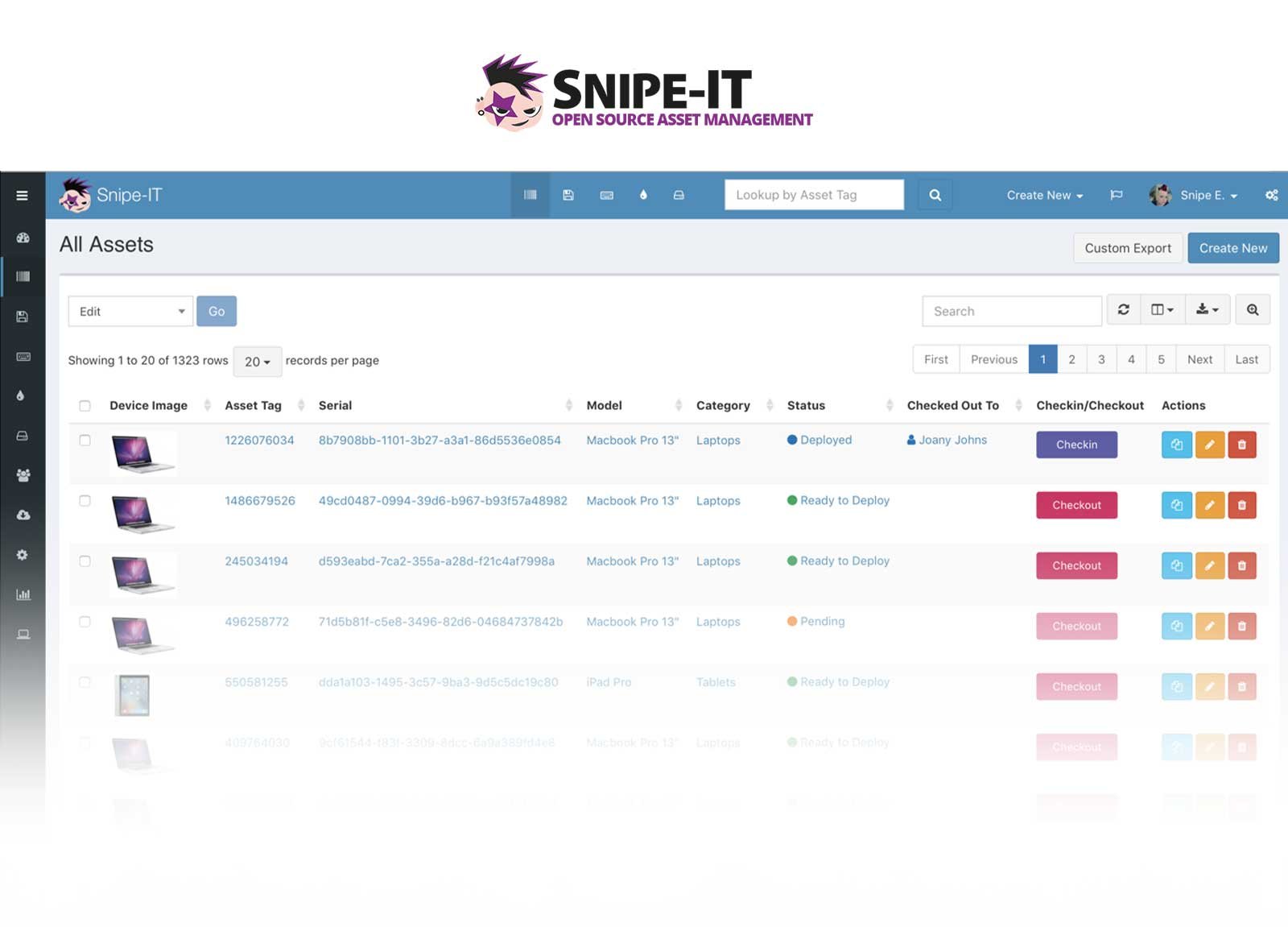 Snipe-IT is an open-source IT Asset Management system developed by Grokability. Designed specifically for tracking hardware and software assets, it offers organizations a centralized platform to monitor asset assignments, locations, and histories.
Snipe-IT is an open-source IT Asset Management system developed by Grokability. Designed specifically for tracking hardware and software assets, it offers organizations a centralized platform to monitor asset assignments, locations, and histories.
Known for its user-friendly interface and flexibility, Snipe-IT has become a popular choice among small to medium-sized businesses seeking a cost-effective Asset Management solution. The software supports both on-premise deployment and cloud-hosted options, catering to diverse organizational needs.
Snipe-IT features
- Tracks assets across their full lifecycle, from procurement to retirement
- Maintains accurate records of assignments, locations, and status updates
- Offers customizable fields to adapt to organizational needs
- Sends automated email alerts for expiring warranties, licenses, and upcoming maintenance
- Supports barcode and QR code scanning for easier asset identification and audits
- Provides a REST API for smooth integration with other tools and systems
Snipe-IT pros
Based on user reviews from platforms like G2 and Capterra, the following advantages have been highlighted:
- User-friendly interface.
- Cost-effective solution.
- Flexibility and customization.
- Active community support.
- Comprehensive asset tracking.
Snipe-IT cons
Conversely, users have identified certain limitations:
- Initial setup complexity.
- Limited integration with ticketing systems.
- Feature limitations.
- Data import challenges.
- Authentication constraints.
Snipe-IT reviews and comments
On G2, Snipe-IT holds a rating of 4.6 out of 5, based on 23 reviews. On Capterra, Snipe-IT has an overall rating of 4.4 out of 5, derived from 21 reviews.
“A night and day improvement over manual asset tracking for my company which has no budget for a commercial option.”
Capterra review
Understanding the free offering of Snipe-IT
Snipe-IT is an open-source ITAM tool available at no cost for self-hosting. Organizations can download and deploy the full-featured software without any licensing fees, retaining complete control over their data.
While the core functionalities are identical between the self-hosted and hosted versions, opting for self-hosting requires internal resources for setup, maintenance, and updates. For those seeking a managed experience, Snipe-IT offers hosting packages that include server setup, installation, maintenance, upgrades, and priority support.
#2: Spiceworks Inventory
 Spiceworks Inventory (On-Prem) is a free ITAM tool that helped small and medium-sized businesses track hardware and software assets. It was known for being user-friendly and easy to integrate, and since it was on-premise, it gave organizations full control over their data.
Spiceworks Inventory (On-Prem) is a free ITAM tool that helped small and medium-sized businesses track hardware and software assets. It was known for being user-friendly and easy to integrate, and since it was on-premise, it gave organizations full control over their data.
However, support and development for the tool were officially discontinued in June 2021. While it can still be used, Spiceworks now encourages users to move to their cloud-based solutions or consider other alternatives.
Spiceworks Inventory (On-Prem) features
- Performs automatic network scanning to detect and catalog devices
- Provides detailed asset data, including hardware specifications and software usage
- Supports customizable reporting for insights into asset utilization and license compliance
- Integrates with Spiceworks’ help desk for unified IT Management
- Sends alerts for issues such as low disk space or unauthorized software installs
Spiceworks Inventory (On-Prem) pros
Based on user reviews from platforms like G2 and community discussions, the following advantages were frequently highlighted:
- Cost-effective solution.
- User-friendly interface.
- Comprehensive network scanning.
- Integration with help desk.
- Customizable reporting.
Spiceworks Inventory (On-Prem) cons
Conversely, users identified several limitations:
- Discontinued support.
- Dependency on community support.
- Resource intensive.
- Limited scalability.
- Potential stability issues.
Spiceworks Inventory (On-Prem) reviews and comments
As the on-premise version has been discontinued, recent formal reviews and ratings are limited. Historically, users valued its cost-effectiveness and feature set, but the lack of ongoing support has led many to seek alternative solutions.
Community discussions reflect a mix of appreciation for its past utility and concerns about its viability moving forward.
Understanding the free offering of Spiceworks Inventory (On-Prem)
Spiceworks Inventory (On-Prem) is a free, on-premise IT Asset Management solution that allows organizations to track and manage unlimited IT assets without incurring licensing costs. It also has unlimited users, agents and tickets.
However, as of June 2021, Spiceworks discontinued support and development for their on-premise solutions, including Spiceworks Inventory. While the software remains free to use, the absence of ongoing support means no further updates, security patches, or official assistance are available.
#3. GLPI (Gestionnarie Libre de Parc Infomatique)
 GLPI (Gestionnaire Libre de Parc Informatique) is actually an open-source IT Service Management software with ITAM capabilities, developed by the GLPI Project community.
GLPI (Gestionnaire Libre de Parc Informatique) is actually an open-source IT Service Management software with ITAM capabilities, developed by the GLPI Project community.
Why is it listed as a free ITAM solution? Because since its origin in 2003, it has evolved into a platform for managing IT assets, tracking issues, and overseeing service desks. Known for its versatility, GLPI is used by organizations to streamline IT operations. It offers flexible deployment options, supporting both on-premise installations and cloud-based solutions.
GLPI features
- Manages hardware and software assets with complete lifecycle tracking, from acquisition to decommissioning
- Maintains a full history of modifications for each asset
- Includes a built-in service desk module supporting Incident Management and Request Management
- Allows users to submit tickets and IT teams to track and resolve issues effectively
- Provides Project Management capabilities to plan, execute, and monitor IT projects
GLPI pros
Based on user reviews from platforms like G2 and Capterra, the following advantages have been highlighted:
- Comprehensive Asset Management.
- Integrated service desk.
- Customization and flexibility.
- Cost-effective solution.
- Active community support.
GLPI cons
Conversely, users have identified certain limitations:
- Complex initial setup.
- User interface design.
- Performance issues with large data sets.
- Limited integration with external systems.
- Steep learning curve.
GLPI reviews and comments
On G2, GLPI holds a rating of 4.5 out of 5, based on user reviews. On Capterra, GLPI has an overall rating of 4.5 out of 5, derived from user feedback.
"It is an advanced and highly developed tool for open-source software. Comparing it to other commercial solutions, I always found myself coming back to GLPI. Although the entry barrier is relatively high, with proper configuration, it becomes a truly excellent ITSM tool."
Capterra review
Understanding the free offering of GLPI
GLPI is free and open-source if self-hosted, with no licensing fees. For added support or cloud hosting, paid plans start at €19/month per agent for the cloud, and on-premise subscriptions range from €100 to €1,000/month depending on scale. All paid plans include support, plugins, updates, and maintenance.
#4: AssetTiger
![]() AssetTiger is a cloud-based Asset Management software developed by MyAssetTag.com, a leading provider of asset tags and labels. Designed to help organizations efficiently track and manage their assets, AssetTiger is a great choice for teams with minimal IT requirements or those transitioning from spreadsheets.
AssetTiger is a cloud-based Asset Management software developed by MyAssetTag.com, a leading provider of asset tags and labels. Designed to help organizations efficiently track and manage their assets, AssetTiger is a great choice for teams with minimal IT requirements or those transitioning from spreadsheets.
It offers a centralized platform for asset tracking and Maintenance Management. As a cloud-based solution, AssetTiger provides the flexibility of accessing asset information from any location with internet connectivity.
AssetTiger features
- Lets users add assets with details such as location, depreciation, and budgets
- Supports barcode scanning via the mobile app for quick identification and updates
- Allows bulk data uploads from spreadsheets for easy migration from other systems
- Provides detailed asset records with photos, documents, maintenance schedules, and warranty dates
- Tracks a complete history of asset changes to improve accountability and usage insights
AssetTiger pros
Based on user reviews from platforms like Capterra and GetApp, the following advantages are frequently highlighted:
- Cost-effective solution.
- User-friendly interface.
- Comprehensive feature set.
- Mobile accessibility.
- Customizable reporting.
AssetTiger cons
Conversely, users have identified certain limitations:
- Limited free plan: The free version supports tracking up to 250 assets.
- Learning curve for advanced features.
- Interface design.
- Performance issues with large data sets.
- Limited integration options.
AssetTiger reviews and comments
On Capterra, AssetTiger holds a rating of 4.5 out of 5, based on user reviews. On GetApp, AssetTiger has an overall rating of 4.6 out of 5, derived from user feedback.
“Love it. My guys can enter the item and then I can edit it later. Scrolling through the list shows me quickly where the holes I need to fill are.”
John W., Capterra reviews
Understanding the free offering of AssetTiger
AssetTiger provides a free plan that allows organizations to manage up to 250 assets without incurring any costs. This plan includes access to core features such as asset tracking, barcode scanning, and reporting. To track more than 250 assets, organizations have two options:
- Purchase asset tags: By buying physical asset tags from MyAssetTag.com, users can increase their asset limit. For example, purchasing approximately 500 asset tags grants free access to AssetTiger's 500-asset plan.
- Paid subscription: Alternatively, organizations can opt for a paid subscription based on the number of assets they need to manage. For instance, tracking up to 500 assets costs $120 per year, while managing up to 10,000 assets is priced at $400 per year.
#5: OCS Inventory NG

OCS Inventory NG (Open Computer and Software Inventory Next Generation) is an open-source IT Asset Management system developed by the OCS Inventory Team. Launched in 2001, it has become a comprehensive tool for inventorying IT assets and managing software deployments across networks.
Known for its inventory capabilities, OCS Inventory NG is widely utilized by organizations to maintain up-to-date information on their IT infrastructure. It supports on-premise deployment, providing flexibility for various organizational needs.
OCS Inventory NG features
- Uses agents on client machines to collect detailed hardware and software inventory data
- Centralizes all collected data on a management server for easier control
- Supports remote deployment of software packages across the network
- Performs network scans to detect devices without agents for full visibility
- Extensible through plugins to add features like virtual machine inventory, driver version tracking, and monitoring of user-installed applications
OCS Inventory NG pros
Based on user reviews from platforms like G2 and SourceForge, the following advantages are frequently highlighted:
- Comprehensive asset tracking.
- Cost-effective solution.
- Cross-platform support.
- Integration capabilities.
OCS Inventory NG cons
Conversely, users have identified certain limitations:
- Complex initial setup.
- User interface design.
- Performance issues with large networks.
OCS Inventory NG reviews and comments
On G2, OCS Inventory NG holds a rating of 4.7 out of 5 (based on just 6 user reviews).
“Its capability of managing IT assets like laptop, desktop, serbver, printer, and software inventory in real-time with the help of the OCS Inventory Client, whether on a local network or over the internet at multiple locations. The server setup can be a bit tricky, but everything goes smoothly after the client installation.”
G2 review
Understanding the free offering of OCS Inventory NG
OCS Inventory NG is available as a free, open-source solution, allowing organizations to utilize its features without incurring licensing fees. The free version includes functionalities such as hardware and software inventory, remote software deployment, and network scanning.
However, while the core software is free, organizations opting for the self-hosted version are responsible for deployment, maintenance, and support, which may require dedicated internal resources.
#6. Ralph 3
 Ralph 3 is an open-source ITAM, Data Center Infrastructure Management (DCIM), and Configuration Management Database (CMDB) system developed by Allegro.
Ralph 3 is an open-source ITAM, Data Center Infrastructure Management (DCIM), and Configuration Management Database (CMDB) system developed by Allegro.
It assists organizations in tracking and managing the complete lifecycle of their IT assets, from procurement to decommissioning. Primarily designed for on-premise deployment, Ralph 3 offers flexibility and control over Asset Management processes for teams with minimal IT requeriments.
Ralph 3 features
- Provides detailed asset tracking for hardware and software
- Offers data center visualization to map layouts and equipment
- Includes a flexible workflow system to customize asset lifecycle processes
- Functions as a CMDB with a centralized repository of Configuration Items (CIs) and their relationships
Ralph 3 pros
Based on user feedback and platform capabilities, the following advantages are frequently highlighted:
- Asset tracking.
- Flexible workflows.
- Data center visualization.
- Open-source and extensible.
- REST API availability.
Ralph 3 cons
Conversely, users have identified certain limitations:
- Complex initial setup.
- User interface design.
- Performance issues with large networks.
- Limited community support.
- Documentation gaps.
Ralph 3 reviews and comments
As of now, specific aggregated user ratings for Ralph 3 on platforms like G2 or Capterra are limited. However, individual users and organizations have praised its flexibility and efficiency in managing data center assets.
Understanding the free offering of Ralph 3
Ralph 3 is available as a free, open-source solution under the Apache 2.0 license, allowing organizations to utilize its features without licensing fees. However, deployment, maintenance, and support are managed internally, which may require dedicated resources.
#7: Budibase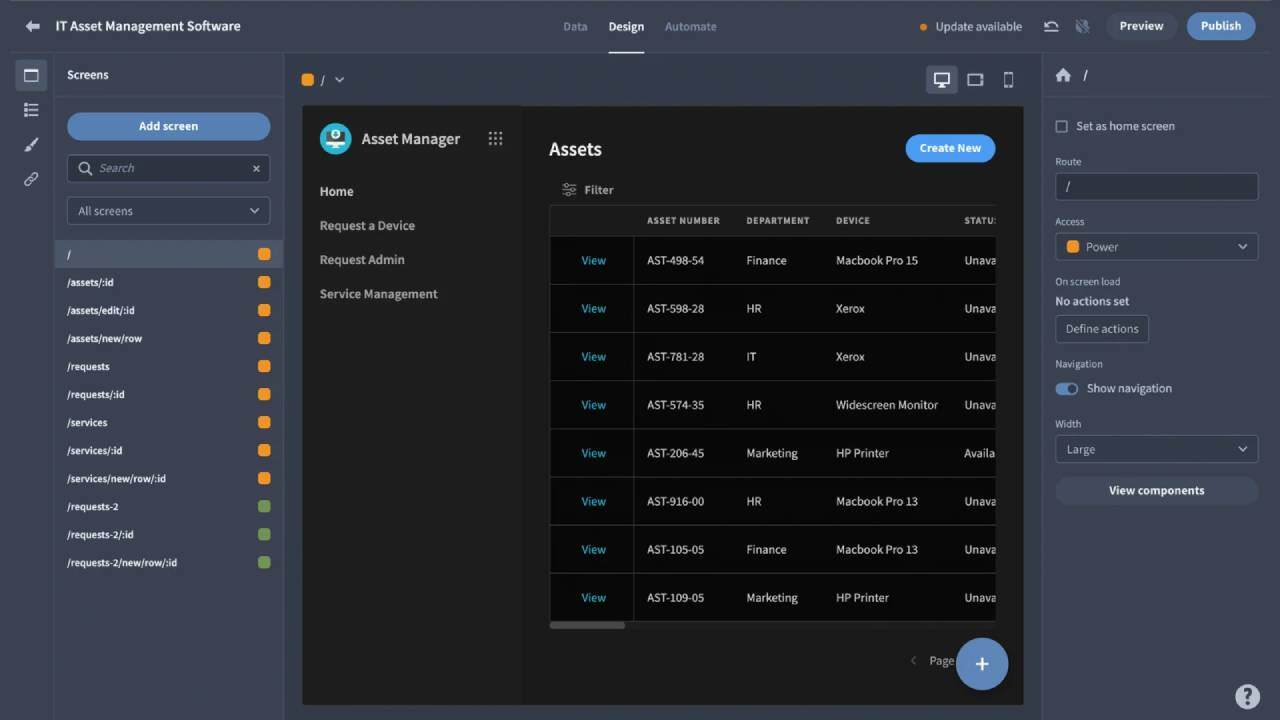
Budibase is an open-source, low-code platform designed to facilitate the rapid development of internal tools, including IT Asset Management applications. Developed by the Budibase team, it empowers organizations to create custom solutions tailored to their specific needs without extensive coding knowledge.
While not exclusively an ITAM tool, Budibase is renowned for its flexibility and ease of use in building Asset Management systems. It supports both cloud-based and self-hosted deployment options, providing versatility for various organizational requirements.
Budibase features
- Provides a suite of tools to streamline the development and deployment of internal applications
- Connects to multiple data sources, including SQL databases, APIs, and spreadsheets
- Facilitates seamless integration with existing systems
- Offers a free IT Asset Management template with asset tracking, Request Management, and maintenance scheduling
Budibase pros
Based on user feedback and platform capabilities, the following advantages are frequently highlighted:
- Rapid development.
- Flexibility.
- Open-source community.
- Integration capabilities.
- Cost-effective.
Budibase cons
Conversely, users have identified certain limitations:
- Steep learning curve.
- Limited pre-built templates.
- Community support reliance.
- Scalability concerns.
- Feature maturity.
Budibase reviews and comments
As of now, there are limited aggregated user ratings specifically evaluating Budibase for IT Asset Management on platforms like G2 or Capterra. However, individual users and organizations often highlight its flexibility and efficiency in building internal tools.
Understanding the free offering of Budibase
Budibase offers a free tier for up to 25 self-hosted users or 5 cloud users, including key features like external data support, automation, customizable UI, and free SSO. For more advanced needs, paid plans start at $5 per end-user or $50 per creator, unlocking features like synchronous automations and custom branding.
#8. CMDBuild
 CMDBuild is an open-source web environment developed by Tecnoteca Srl, designed for configuring custom applications for Asset Management.
CMDBuild is an open-source web environment developed by Tecnoteca Srl, designed for configuring custom applications for Asset Management.
While it provides a framework for managing assets like company resources and technological infrastructures, it's important to note that CMDBuild is not a dedicated ITAM tool out-of-the-box. Instead, it offers a customizable platform that can be tailored to meet specific Asset Management needs. Deployment is primarily on-premise, granting organizations control over their Asset Management solutions.
CMDBuild features
- Offers configurable tools to support custom Asset Management applications
- Allows users to model databases by defining classes, attributes, and relationships among assets
- Includes a workflow engine with a visual editor to design and automate business processes
- Provides tools for creating and customizing reports and dashboards for better visualization and analysis
- Supports interoperability with external systems through web services and connectors for seamless data exchange
CMDBuild pros
- Highly customizable.
- Integrated workflow and reporting.
- Open-source platform.
- Interoperability.
CMDBuild cons
- Not a dedicated ITAM solution.
- Complex setup and configuration.
- Limited out-of-the-box features.
- Performance issues.
- Dependence on community support.
CMDBuild reviews and comments
With only 13 reviews on Capterra, CMDBuild has 4.3 stars out of 5.
"The data model on which it is built is extremely customizable, so that you can really achieve a fully tailored solution for your company."
Captera review
Understanding the free offering of CMDBuild
CMDBuild is available as a free, open-source platform, enabling organizations to utilize its framework without incurring licensing fees. While the core software is free, implementing a functional ITAM system requires significant customization and configuration, which may involve additional resources and expertise.
#9: openMaint
 openMAINT is actually an open-source Computerized Maintenance Management System (CMMS) developed by Tecnoteca Srl. It focuses on Property and Facility Management, handling movable assets, real estate, and related maintenance, logistics, and economic activities.
openMAINT is actually an open-source Computerized Maintenance Management System (CMMS) developed by Tecnoteca Srl. It focuses on Property and Facility Management, handling movable assets, real estate, and related maintenance, logistics, and economic activities.
While not a dedicated ITAM tool, openMAINT can be customized for various Asset Management needs. It supports on-premise deployment, offering organizations control over their Asset Management processes.
openMAINT features
- Provides modules for space and asset inventory, facility maintenance, logistics, economic management, and energy/environment monitoring
- Allows management of real estate assets alongside IT and movable assets
- Supports scheduling of preventive and corrective maintenance
- Enables oversight of inventory and procurement processes
- Includes a workflow engine and customizable reporting tools
- Offers GIS and BIM support for advanced asset visualization
- Provides a mobile app for field operations and on-the-go access
openMAINT pros
- Highly customizable.
- Comprehensive Asset Management.
- Cost-effective.
- Integration capabilities.
openMAINT cons
- Complex installation process.
- Not a dedicated ITAM solution.
- User interface concerns.
openMAINT reviews and comments
As of March 2025, openMAINT holds a rating of 3.5 out of 5 on G2, based on a single review. On Capterra, it has a rating of 3.7 out of 5, aggregated from six reviews. Users appreciate its comprehensive features and flexibility but note challenges with installation and usability.
"The forms are not very visible for all the objects around it, the user interface is very unintuitive and unusable, it can improve the distribution of objects and a more modern interface. The functionality is fine but I think the interface can be improved."
Capterra review
Understanding the free offering of openMAINT
openMAINT is available as a free, open-source platform, allowing organizations to utilize its features without licensing fees. However, implementing a functional ITAM system with openMAINT requires significant customization and configuration, which may involve additional resources and expertise.
#10. BlueTally
 BlueTally is a dedicated cloud-based IT Asset Management software designed to simplify the tracking and management of organizational assets.
BlueTally is a dedicated cloud-based IT Asset Management software designed to simplify the tracking and management of organizational assets.
Developed to be user-friendly and intuitive, it offers a range of integrations to enhance Asset Management processes with platforms like Intune, Jamf, Kandji, Azure AD, and Okta.
BlueTally features
- Assigns assets to employees or locations for better accountability
- Tracks warranty and end-of-life dates with proactive alerts
- Manages onboarding and offboarding processes to avoid asset losses
- Supports custom permission levels for secure access control
- Provides automated reporting to keep stakeholders informed
- Enables asset tagging with scannable codes for easy tracking
- Includes license tracking to manage software usage and compliance
- Offers powerful integrations with MDMs (Intune, Kandji, Jamf) and warranty services (Dell, Lenovo)
BlueTally pros
- User-friendly interface.
- Robust integrations.
- Comprehensive feature set.
- Cloud-based accessibility.
- Responsive support.
BlueTally cons
- Pricing structure.
- Session timeouts.
- Limited user reviews.
BlueTally reviews and comments
As of March 2025, BlueTally holds an overall rating of 4.7 out of 5 on Capterra, based on 70 reviews.
"My overall experience with BlueTally has been positive. It simplifies Asset Management and provides clear visibility into inventory, which saves a lot of time. While there are a few areas for improvement, it’s a dependable solution for businesses looking for streamlined asset tracking."
Capterra review
Understanding the free offering of BlueTally
BlueTally offers a free plan that allows organizations to manage up to 50 assets at no cost, providing access to a comprehensive set of features suitable for small-scale Asset Management needs. For organizations requiring management of more than 50 assets, BlueTally provides several paid plans:
- Starter: $59 per month.
- Business: $199 per month.
- Corporate: $399 per month.
All paid plans include unlimited assets and users, along with additional features and integrations. Each plan comes with a 14-day free trial, allowing organizations to explore the platform's capabilities before committing to a subscription.
Is free IT Asset Management right for your organization?
Free IT Asset Management software can be a great starting point for organizations that need to manage assets without stretching their budgets. Most free tools cover the basics. So, if your ITAM needs are relatively simple and you’re not managing a massive inventory, a free solution might be all you need.
That said, it’s important to know where free tools may fall short. They often lack advanced features such as automation, deep integrations, and high-level security options. You might want to think how well the tool can scale with your business and whether it meets your compliance or security standards.
Pro tip? Try before you commit. Many paid ITAM tools offer free trials, giving you the chance to test out features and see how the platform fits into your workflows. Free ITAM tools are a solid starting point, but it’s smart to reassess regularly and be ready to upgrade when your goals outgrow the software.
Ready for a cost-effective solution? Check out InvGate Asset Management

Let’s address the elephant in the room: InvGate Asset Management is not a free tool. But it does offer a fully-featured 30-day free trial with no credit card required. And for organizations that want to properly evaluate a professional ITAM solution before investing, that’s a solid opportunity.
Now, what do you get with it? A comprehensive and user-friendly ITAM platform that’s flexible, scalable, and powerful. InvGate Asset Management can be deployed on-premise or in the cloud and is designed to grow with your organization.
Its no-code interface, automation capabilities, and built-in AI features make it easy to use and powerful enough for both IT and non-IT teams. Plus, it integrates with over 20 tools — including InvGate Service Management — for a connected ecosystem that supports your entire IT operation.
InvGate Asset Management features
With InvGate Asset Management, you get full visibility and control over your IT environment. Here are some of its key capabilities:
- Asset discovery and inventory: Automatically finds and catalogs all your hardware, software, virtual, cloud, and IoT assets — using agent-based and agentless methods.
- IT asset lifecycle and financial tracking: Tracks assets from procurement to disposal, while keeping tabs on warranties, depreciation, and costs.
- Software License Management: Helps maintain compliance by tracking usage and identifying underutilized licenses with software metering.
- Remote software deployment and patching: Enables bulk software deployment and automated patching across devices, with targeting options using smart tags.
- IT security and compliance monitoring: Monitors antivirus, firewall, and OS patch status while detecting unauthorized or outdated software.
- CMDB and relationship mapping: Builds a visual map of asset dependencies to understand how changes can impact your environment.
- Asset change monitoring and alerts: Tracks updates or issues in real time and notifies teams when action is needed, using customizable asset health rules.
- Reporting and analytics: Offers clear dashboards and detailed reports on software usage, asset health, and compliance metrics.
InvGate Asset Management reviews and recognition
InvGate Asset Management holds an average rating of 4.5 out of 5 stars on Gartner Peer Insights.
“InvGate allowed us to automate several processes, which allowed us to have a quicker solution response and reduce the service hours of some supports. The tool has been used by other areas, not just IT.”
Gartner Peer Insights
Additionally, InvGate has been named a Representative Vendor in Gartner’s Market Guide for Hardware Asset Management Tools, acknowledging its strong performance in lifecycle management and integrations.
InvGate Asset Management pros
- Intuitive and modern interface.
- Robust automation features.
- Cloud and on-premise deployment options.
- Smooth implementation and customization.
- Agent-based and agentless inventory methods.
- Responsive customer support.
InvGate Asset Management pricing
InvGate Asset Management offers flexible pricing based on the number of nodes (i.e., devices) you manage:
- Starter Plan: Up to 500 nodes at $0.21 per node/month ($1,250 billed annually)
- Pro Plan: 501–10,000 nodes at $0.38 per node/month (billed annually)
- Enterprise Plan: Custom pricing for larger or more complex environments
Still deciding? You can sign up for a 30-day free trial no strings attached) and explore everything the platform has to offer. It’s a great way to test the waters before making the leap.















