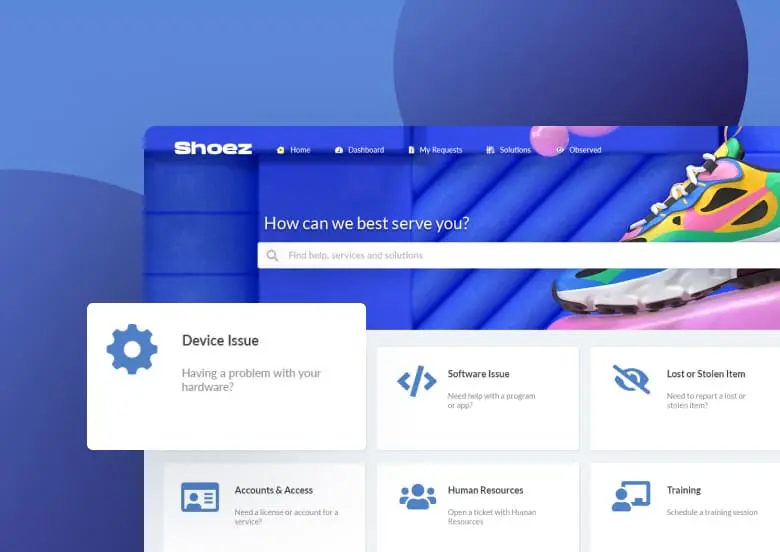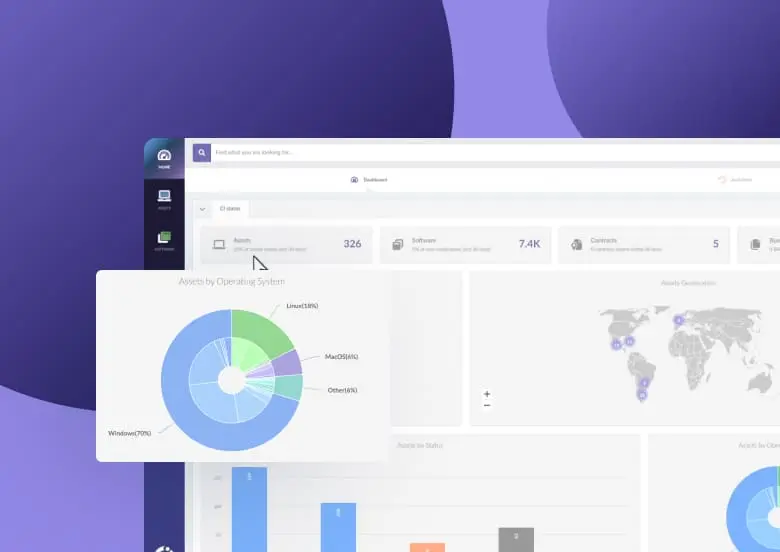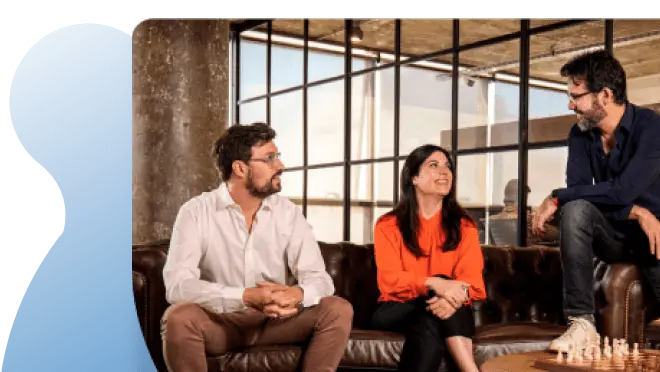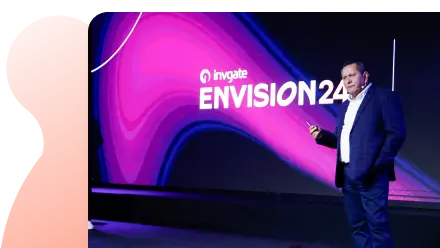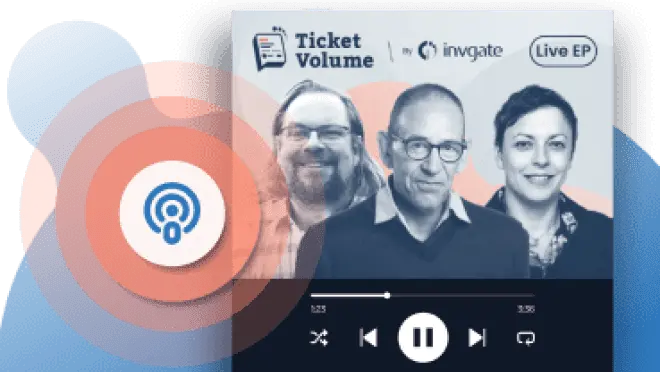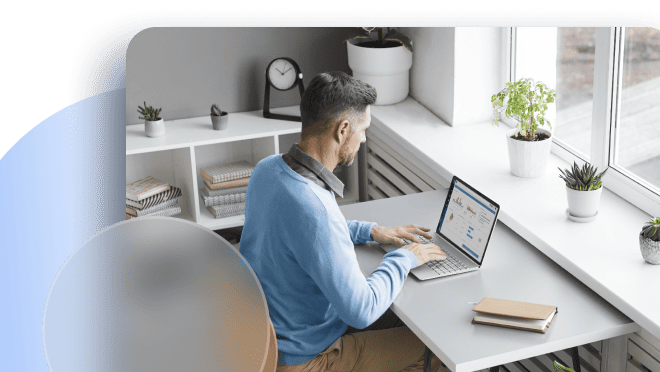Are you wondering whether to include IT support in your business? Then this is the article you need. Especially for smaller organizations, when costs increase, it can be challenging to justify a dedicated team.
But if you are not entirely convinced about outsourcing your IT department, and want to give in-house another thought, then keep reading. We're about to explore the fundamental concepts of effective IT support, its scope, benefits, and key outcomes.

What is IT support?
IT support provides technical assistance to customers and end-users, addressing issues with software, hardware, and network systems. A team of technical support professionals usually handles these tasks through a help desk.
Companies can either employ their own IT support staff or outsource this service to specialized providers. The main goal of the IT support specialists is to ensure that technology runs smoothly, problems are resolved quickly, and business operations are on track.
Benefits of IT support
As you can imagine, there are multiple benefits of providing IT support:
- A centralized platform for users to gain access to technical help.
- A dedicated technical support team to ensure faults (including complex issues) can be resolved quickly and effectively, aligning with the business’ customer experience program.
- Software can be deployed in a controlled and safe way.
- The team will have a Disaster Recovery plan.
- Monitoring and more proactive support.
What does IT support do?
The scope of IT support is any form of technology needed to empower the business and move it forward. This can include (but is not limited to):
The main objective of IT support is to maintain IT computer systems and networks across the organization, resolving technical problems while managing end-user requests, such as installing software or configuring hardware. Typical areas covered by IT support include:
- User account management
- Computer maintenance and repair
- Server maintenance
- Database and application maintenance
- Cybersecurity, including spam protection and anti-virus services
- Networks, telephony, cabling, and wiring
- Business continuity and backups
- Hosting and cloud infrastructure management

How to Improve IT Support? 9 Ideas For Your Service Desk
Common IT support issues
Now that we are aware of the areas covered by IT support, let's outline the common IT support issues it handles:
- Password recovery and access issues
- Connectivity issues
- Printing problems
- Installing software
- Swapping out hardware
- Email issues
How IT support works: IT support levels
To offer the best possible IT support, you must structure your service desk accordingly. Establishing different levels of IT support will allow you to provide end-users with self-service capabilities and fast first-time response times while organizing your IT team according to their expertise and effectively using their skills.
Typically, there are five levels or tiers of IT support, each with its own complexity and skills.
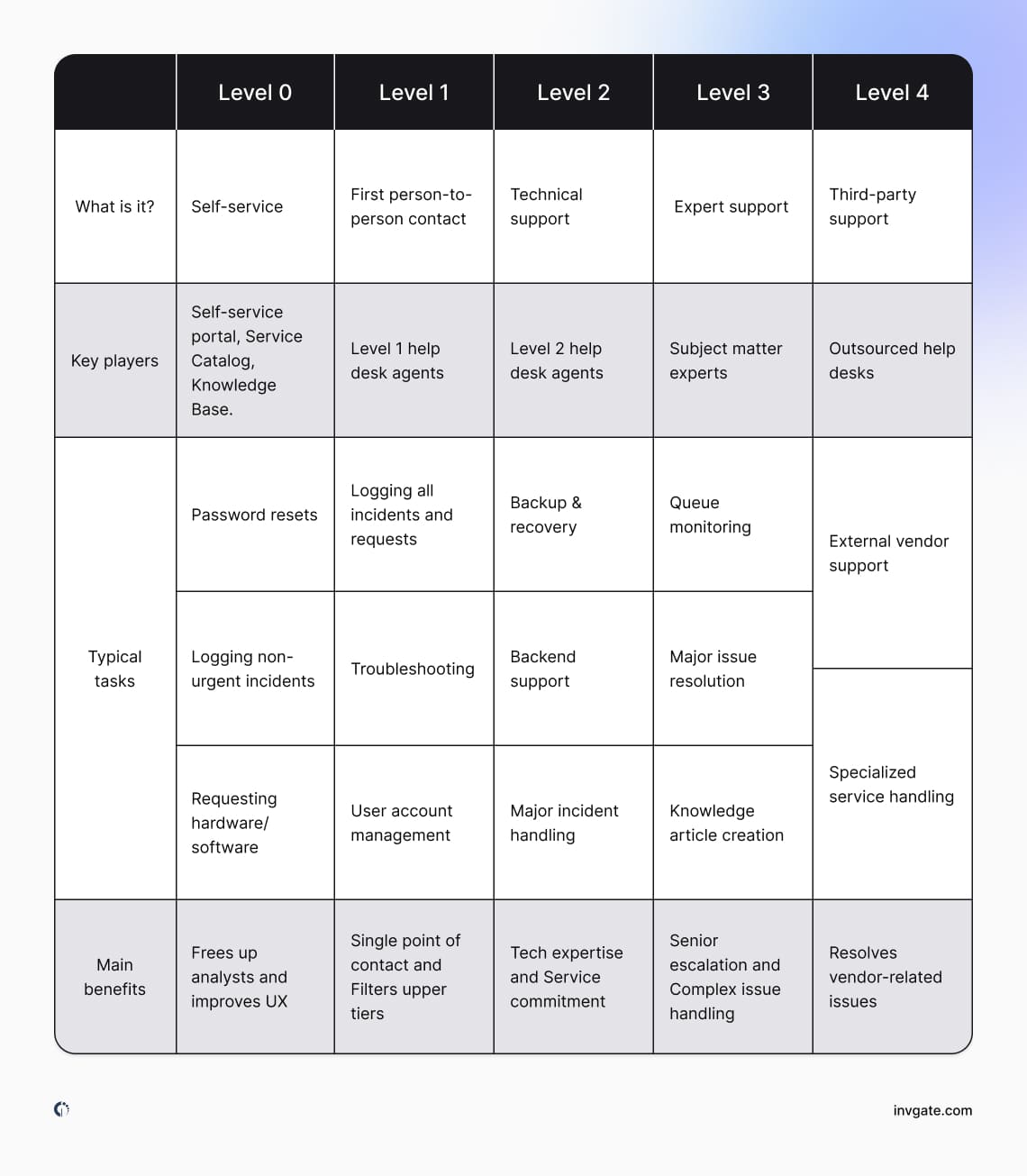
At Level 1, IT support personnel handles basic user support, addressing common problems like resetting passwords, troubleshooting simple software issues, or providing guidance on operating system settings. When these straightforward issues can’t be resolved, they’re escalated to the next level.
At Level 2, IT technicians step in to manage more complex problems. These could involve diagnosing network issues, restoring backups, or troubleshooting recurring software crashes that Level 1 couldn’t solve. If further expertise is required, the case moves to Level 3, where specialists with deeper technical knowledge tackle critical failures, such as server breakdowns, operating system corruptions, or database malfunctions. In some cases, external support from vendors may be needed at Level 4 or 5 for highly specific or proprietary system issues, such as advanced hardware failures or specialized software problems.
Throughout this process, escalation ensures that user support is efficiently managed, with each level focusing on the right type of issue. Meanwhile, self-service options play an essential role in this model, offering users the chance to resolve simple tasks that don't require special technical skills—like software installations or operating system updates—on their own. This reduces the need for escalation and helps streamline the support system.

The 5 Levels of IT Support: Leveraging Your Help Desk Support With Tiers 0 to 4
IT support specialist vs. technician
There are two main roles in an IT support department: IT support specialist and IT technician.
- An IT support specialist is focused on triaging tickets at the first line of support; they resolve straightforward cases and then escalate the more complex issues to the next tier of support.
- An IT technician typically makes up second-line support and deals with more complex issues such as backups, database issues, or network services.

Help desk vs. IT support
Other terms that might be used as synonyms are help desk and IT support. However, there's a technical difference that needs to be noticed.
The help desk mainly focuses on a break/fix support model, providing technical support for basic technical issues and questions. The issues and requests most help desks deal with tend to align with tier 1 support—basic hardware and software issues that can be prioritized by severity and business impact and will be resolved quickly. Most requests can be resolved over the phone or by remote connection to the end user's device.
The service desk is the next evolution of the help desk. Help desks tend to be tactical and focused on the high-level technical aspects of user issues; service desks tend to be more experienced-focused. A service desk will take ownership of incidents and service requests, managing them through completion.
IT support is more technical than the help desk and service desk. Tech support services will take on issues that can't be resolved by the service desk or help desk, i.e., complicated tickets that need to be escalated to the highest tiers in the support model.
And lastly, as we saw above, IT support is related to the team of people handling the help desk, service desk, and tech support.

What is a Service Desk? Definition, Best Practices, and Tools
IT support software
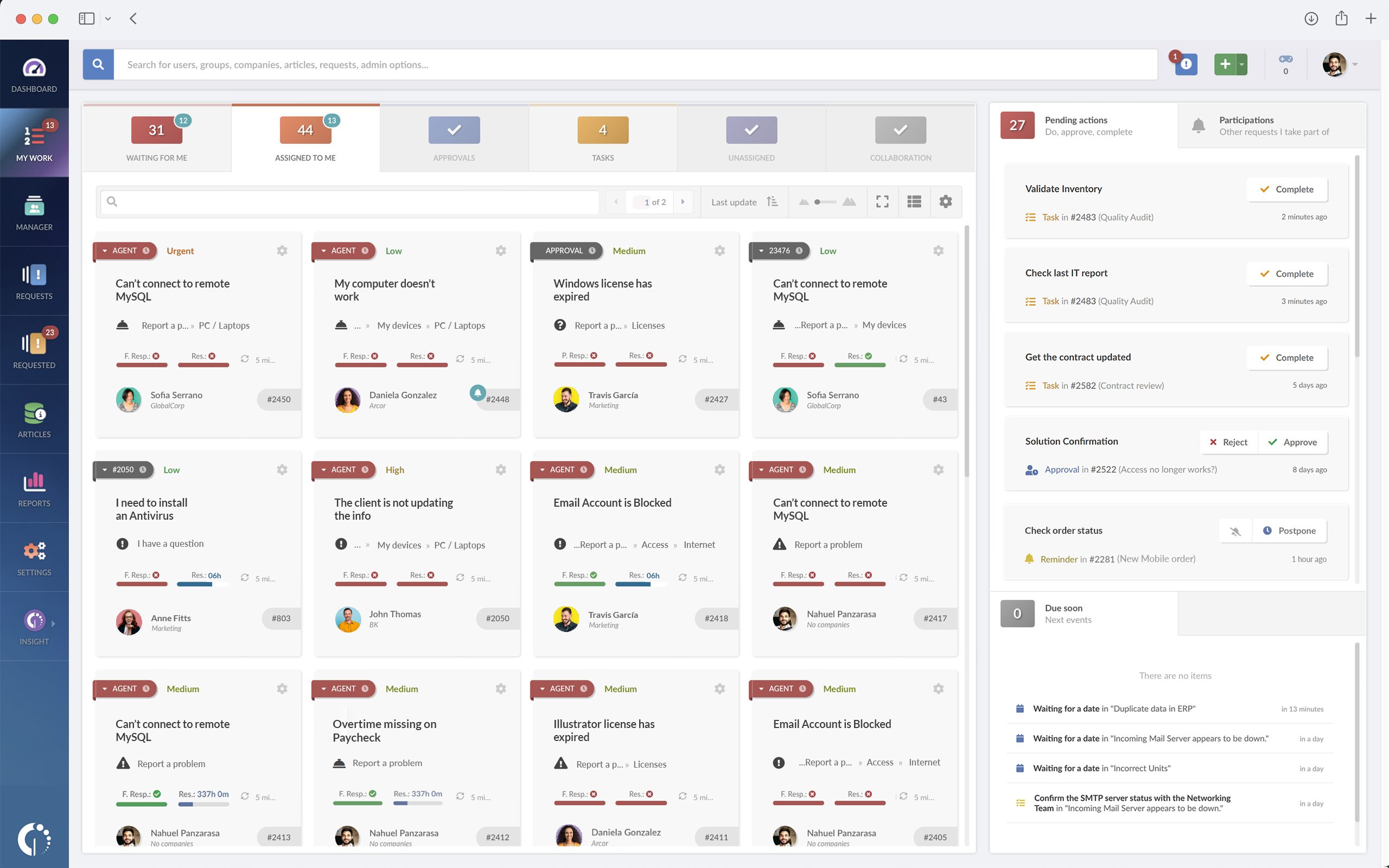
The IT team doesn't work alone; they need specific IT support software to back them up. Specialized software, like a service desk, ensures that everything gets logged correctly and nothing important slips through the cracks or gets forgotten.
IT support techonology
Typically, IT support must-have software features—also known as IT support technologies—include:
- Omnichannel support to centralize different communication channels (such as Microsoft Teams or email support) into one platform.
- Ticket automation to automatically route tickets to agents and avoid losing requests.
- SLA management to provide accurate service and prioritize tickets.
- Workflows to be able to automate repetitive tasks and ensure Standard Level Procedures.
- Dashboards and reports to monitor the performance of the IT support team.
Of course, InvGate Service Management can do all these for you and more. With its easy implementation, you can move towards a service-orientated organization, support trend analysis, Change Management, and knowledge sharing. Plus, its native integration with InvGate Asset Management gives your agents the exact information they need on the company assets to handle issues effectively.

Best Service Desk Software in 2024: Top 14 Solutions
Managed IT support: should you outsource it?
IT or tech support can be kept in-house or outsourced to a third party. At this point, the most important thing to remember is to consider your customers' needs when deciding on your IT support model.
If you choose to outsource the IT department, you'll see some benefits, such as:
- Control of costs
- Contractually ensured levels of IT service and support
- Access to experienced IT professionals
- Reduced risk to the business.
- Increased efficiency as your team will already have the appropriate training, experience, and qualifications.
However, it also has several disadvantages that need to be taken into account before making the decision:
- Less control: with outsourced support, you don't have autonomy over the support process or systems
- Less ownership: depending on the contract and legal arrangements in place, you may not have access to ticket data
- Data protection concerns: some organizations will have data protection requirements to satisfy regulatory authorities.
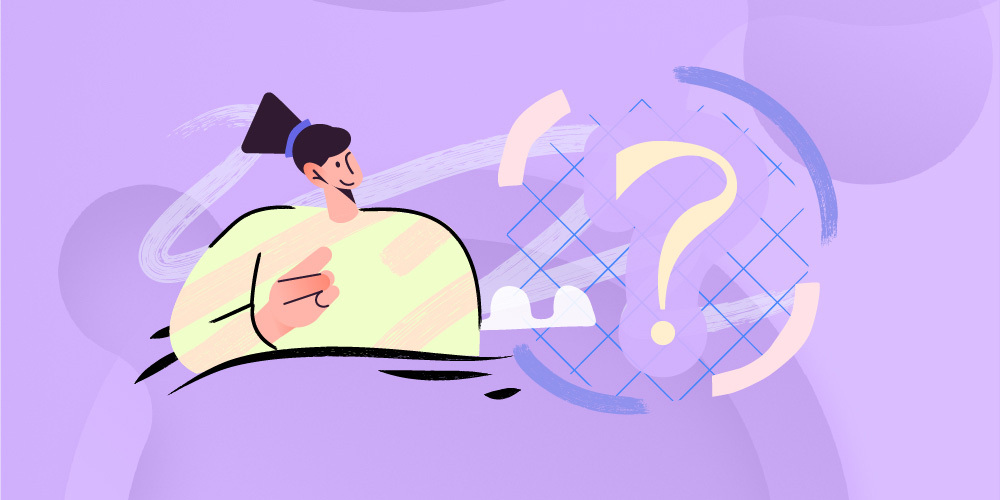
Outsource IT: Should you do it? Pros, Cons, and Things to Consider
The bottom line
IT support provides the technical assistance your organization needs to keep its technology running smoothly. To provide successful assistance, you need to either be on top of your managed service provider or establish a well-defined service desk structure—which we highly recommend.
Make sure to weigh the pros and cons consciously before choosing one or the other since this will affect your employees' experience and overall business operations.
If you opt for in-house IT support, your foundation will be the help desk solution you choose. See what InvGate Service Management can do for you with our 30-day free trial!
Frequently Asked Questions
How much does IT support cost?
The answer is it depends on the size of your organization, the support model, and the complexity of your environment.
How much does it typically cost to outsource your IT support?
Every organization is different, so do a cost-benefit analysis to understand the impact on your organization.
Who should support or maintain the IT infrastructure?
Tier 3 and 4 support should maintain the infrastructure as they will have the necessary skills and experience.
What is remote IT support?
Remote support consists of troubleshooting IT faults remotely with the help of remote support software so that the customer doesn't have to travel to the IT department for assistance.
How does IT support professionals measure success?
IT support professionals typically measure successes by fix rate and customer satisfaction.