As a help desk professional, you're likely all too familiar with password reset requests. These tickets often flood your queue, making up a significant portion of your daily workload. But don't worry—we've gathered password reset best practices to equip you with the knowledge and tools to handle these requests efficiently
You'll also learn how to implement robust self-service solutions and educate users on best password management practices. Let's explore how you can streamline your password reset process for users.
Common causes behind password reset requests
Before we delve into solutions, it's crucial to understand why this is one of the most common help desk tickets.
Users frequently need password resets for various reasons, and each presents an opportunity for education and improved security:
- Forgotten passwords: In our digital age, users juggle countless accounts. It's no wonder they sometimes forget a password. This highlights the need for better password management strategies.
- Account lockouts: Multiple failed login attempts often lead to lockouts. This could indicate that users are struggling with complex password policies or that they're targets of brute-force attacks.
- Expired passwords: While regular password changes were once considered best practice, they can lead to user frustration and weaker passwords. This points to the need for evolving security policies.
- Security concerns: Users might request resets if they suspect their account has been compromised. This awareness is positive and should be encouraged, but it also signals the need for better overall cybersecurity practices.
- New device or browser logins: As users access accounts from various devices, they may trigger security measures requiring password resets. This showcases the importance of user education about multi-factor authentication and trusted devices.
- Password sharing: Despite being a security risk, some users share passwords for convenience. When one person changes the shared password, others get locked out.
- Phishing attempts: Users might fall for phishing scams that trick them into "resetting" their password on a fake site, leading to account compromise and a genuine need for a password reset.
As we explore solutions, keep in mind that each password reset request is a chance to educate users, improve security practices, and ultimately reduce the frequency of these issues. Let's dive into how we can address these challenges effectively.
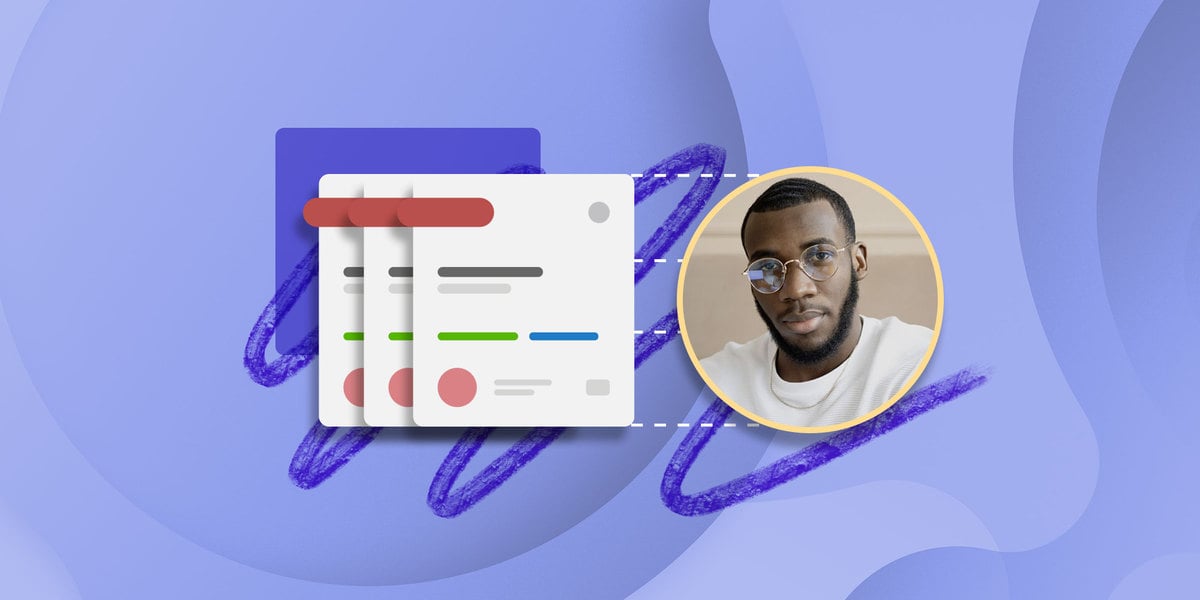
Guiding users through the password reset process
When a user reaches out for help with a password reset, you'll need to follow a series of steps to ensure both security and user satisfaction. Let's break down this process into manageable stages.
1. Initial contact and user verification
Your first task when handling a password reset request is to verify the user's identity. This step is crucial for maintaining security. Here's how you can approach it:
Firstly, a standard verification protocol that combines different methods must be established. For instance, you might start with security questions that the user set up previously. Another approach is to confirm personal details on file, such as an employee ID or date of birth. Multi-factor authentication is also effective – you can send a verification code to the user's registered email or phone number.
In some cases, you might need to dig a little deeper with secondary verification. This could involve asking about recent account activity or transactions. In a corporate setting, you might even reach out to the user's manager for confirmation.
Remember to document the verification process thoroughly. Jot down the methods you used and the user's responses. This documentation can be a lifesaver during security audits and helps maintain consistency across the help desk team.
2. Explaining the reset process
Once you've confirmed the user's identity, it's time to walk them through the reset process. Here's how you can make this step smooth and user-friendly:
First and foremost, use clear, everyday language – avoid technical jargon that might confuse the user. Offer to guide them step-by-step if they seem unsure. For example, you might say, "Let's go through this together. First, we'll navigate to the password reset page, then we'll create a new, strong password for your account."
It's important to set clear expectations. Let them know if there are any waiting periods or extra steps involved. If you use temporary passwords, explain how those work. For instance, "I'll send you a temporary password via email. You'll need to change this to a new password of your choice within 24 hours."
To ensure the user understands, ask them to repeat the steps back to you. It might feel a bit like a pop quiz, but it's a great way to catch any misunderstandings. If they're still unsure, offer to stay on the line while they go through the reset process.

3. Encouraging strong password creation
This is your chance to educate users about creating strong passwords. Explain why it matters – strong passwords protect both personal and company data. Use relatable examples to illustrate the risks of weak passwords. For instance, you might say, "Think of a weak password like a flimsy lock on your front door – it won't keep the bad guys out for long."
When it comes to creating strong passwords, suggest using a passphrase. Something like "ILovePizzaWith3xtraCheese!" is both strong and memorable. Encourage them to mix it up with uppercase and lowercase letters, numbers, and symbols. Remind them to steer clear of personal info or common words and to avoid using the same password for different accounts.
To help users manage their passwords, introduce the concept of password managers. These tools can be a game-changer for password security. You can also suggest mnemonic devices for remembering complex passwords – sometimes, a silly sentence is all it takes to recall a strong password.
4. Post-reset follow-up
After successfully resetting the password, take a few extra steps to ensure ongoing security:
First, remind users to update their password across all their devices. Explain why this sync is important – it keeps their account secure across the board. If they need help with specific devices or apps, offer to guide them through it.
Next, provide resources for future reference. Point them towards self-service options and share links to password best practices. This empowers them to handle simple issues on their own in the future.
Lastly, encourage overall security-conscious behavior. Remind them never to share passwords, no matter how trustworthy the person asking might seem. Advise against the common (but risky) practice of using the same password for multiple accounts.

Password reset best practices
Help desk professionals are in a unique position to educate users about password best practices. Here are some password reset best practices to share with end users:
Creating strong passwords
Encourage users to create passwords that are both strong and memorable. For instance, suggest they:
- Use passwords of at least 12 characters
- Mix uppercase and lowercase letters, numbers, and symbols
- Avoid personal information like names or birthdates
- Use passphrases (e.g., "CorrectHorseBatteryStaple")
- Create unique passwords for each account
- Use a password generator
Password storage and management
Guide users on secure password storage. For example:
- Recommend reputable password manager applications
- If digital solutions aren't possible, suggest secure physical storage methods
- Discuss the pros and cons of browser-based password-saving features
Regular password maintenance
Encourage users to actively manage their passwords. Suggest they:
- Change passwords every 3-6 months
- Immediately change passwords if a service experiences a data breach
- Regularly review account login history
- Periodically audit all passwords for strength and uniqueness
Multi-factor authentication (MFA)
Promote the use of MFA for enhanced security. Explain its benefits and guide users on enabling it for their accounts. If you’re using messaging apps for MFA, clarify which channels are approved (e.g., SMS, WhatsApp, Telegram). To make one-time passcode delivery and validation more reliable, teams often rely on an otp verification service that handles secure code generation and checking as part of the authentication flow. For teams on Telegram, enable telegram otp so users get one-time passcodes on verified numbers.
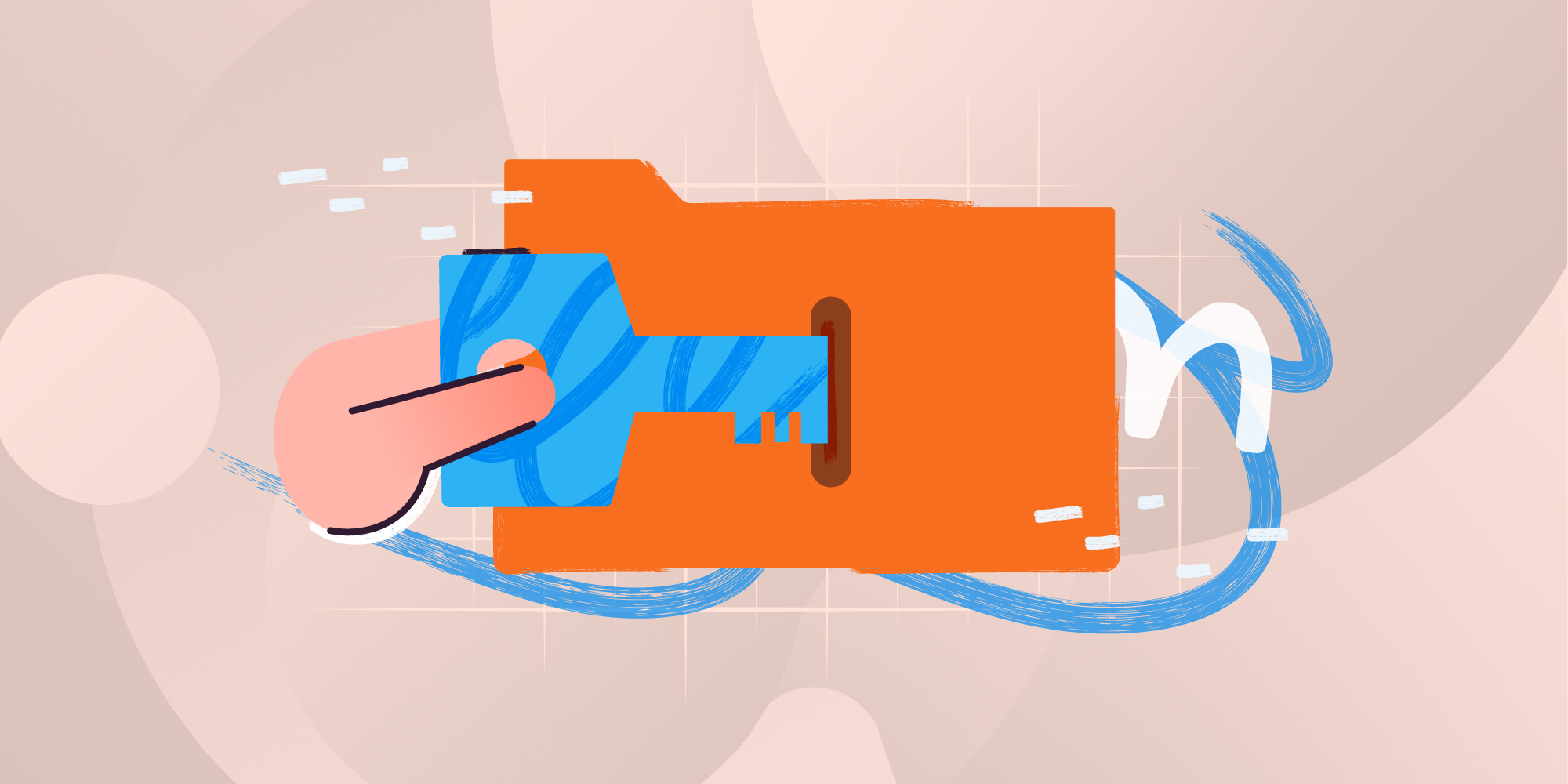
Implementing a self-service password reset system
While assisting users directly is important, implementing a self-service password reset tool — ideally one that integrates with a corporate password manager — can significantly reduce your workload. Here's why it's beneficial and how you can make the most of it:
A self-service system offers 24/7 availability, reducing the number of calls and emails you receive for password resets. It improves user experience by allowing faster resolution of password issues. Moreover, it enhances security by ensuring consistent application of password policies.
When your organization implements a self-service system, familiarize yourself with its features. Typically, these systems include:
- A user-friendly interface with clear instructions
- Multi-factor authentication options
- Integration with existing systems like Active Directory
- Customizable policies for password complexity and expiration
- Audit trails and reporting features
Next, make sure you have knowledge base articles that cover common issues users might face with the self-service system. Knowing where to find step-by-step solutions and clear explanations will save you time and help you provide better service.
Finally, stay updated on any changes to the standard response templates. These often include information about the self-service option. Understanding when to direct users to the self-service tool and when to provide direct assistance is key to maintaining efficiency while ensuring user satisfaction.
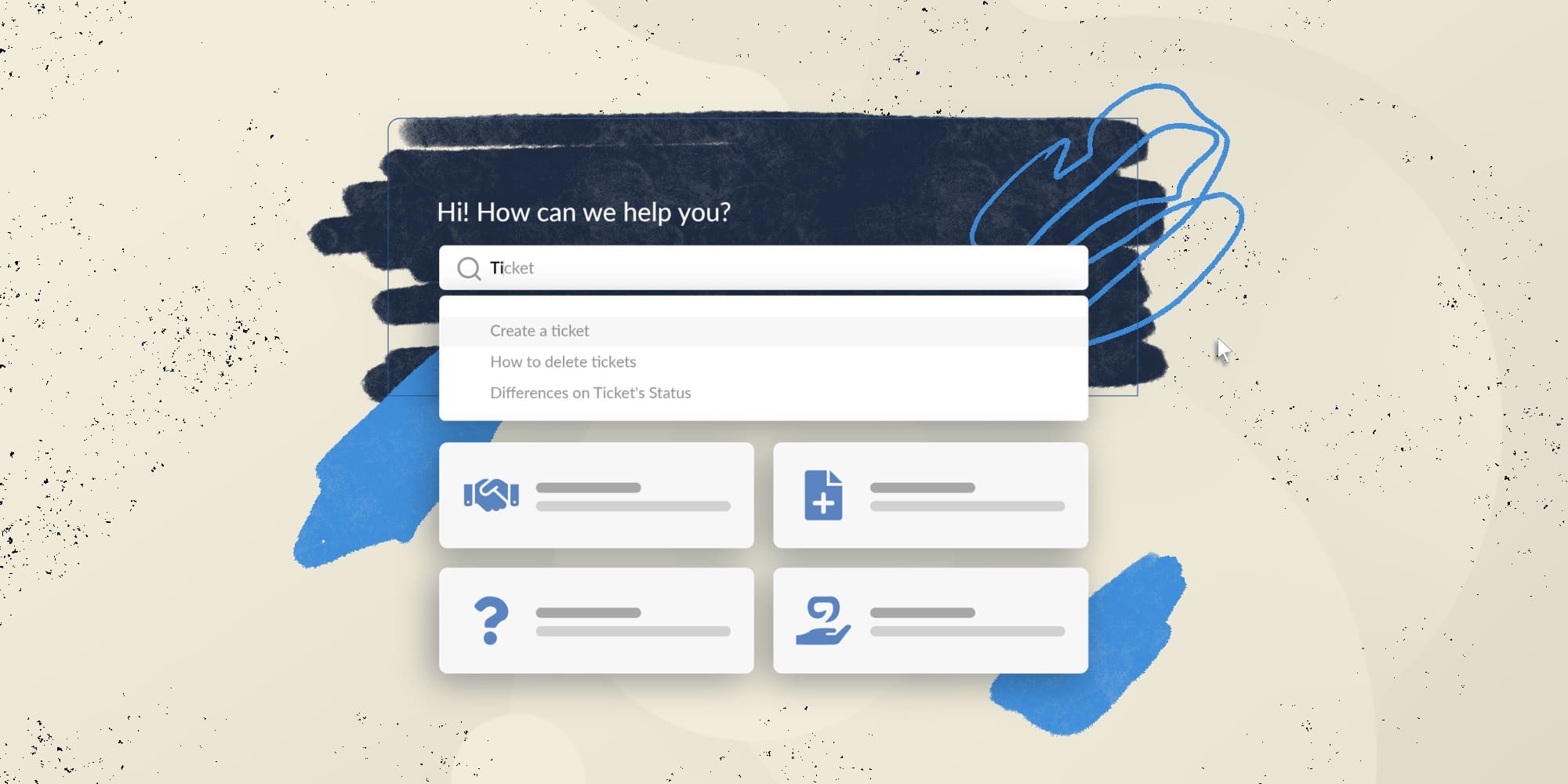
Password reset challenges and tips
As a help desk professional, you'll encounter various challenges when handling password reset requests. Being prepared for these situations will help you resolve issues more efficiently. Here are some common scenarios you might face:
- Dealing with frustrated users:
Sometimes, users who can't access their accounts become upset or impatient. Stay calm and empathetic. For instance, you might say, "I understand how frustrating this is. Let's work together to get you back into your account as quickly as possible."
- Handling suspicious reset requests:
Occasionally, you may receive a password reset request that seems odd. Trust your instincts. If something doesn't feel right, it's okay to take extra verification steps. For example, you could call the user's official work number to confirm the request.
- Managing high-volume reset periods
During certain times, like after holidays or system updates, you might see a spike in password reset requests. Prepare for these busy periods by having quick response templates ready and knowing when to direct users to self-service options.
Effective communication tips
Good communication is key to successful password resets. Here are some tips to improve your interactions with users:
- Active listening
Pay close attention to what the user is saying. Often, they'll provide important information about their issue without realizing it. For instance, they might mention trying to log in from a new device, which could explain why they're locked out.
- Clear and concise instructions
When guiding users through the reset process, use simple, step-by-step instructions. Avoid technical jargon. For example, instead of saying "Navigate to the authentication portal," you might say "Go to the login page on our company website."
- Positive language
Frame your instructions and explanations positively. Instead of saying, "Don't use a weak password," try "Choose a strong password to keep your account secure." This approach encourages users and makes the interaction more pleasant for everyone.

Improving the password reset process
As a help desk professional, you play a crucial role in improving the password reset process. Here's how you can contribute:
Firstly, pay attention to key performance indicators (KPIs) like resolution time and user satisfaction. These metrics can help you identify areas for improvement in your own work.
Secondly, participate in quality assurance reviews. These reviews often involve auditing a sample of password reset tickets. Use the feedback from these reviews to refine your approach.
Thirdly, users should be encouraged to provide feedback after interactions. Their comments can offer valuable insights into the user experience and help identify recurring issues.
Lastly, don't hesitate to share your ideas in team meetings or improvement workshops. Your firsthand experience dealing with password resets makes your input invaluable for enhancing the overall process.

Conclusion
Implementing the password reset best practices outlined in this guide, help desk teams can significantly improve their handling of password reset requests, reduce the overall volume of such incidents, and contribute to a more secure computing environment.
Key takeaways include:
- Prioritize user identity verification in the reset process
- Implement and promote self-service reset options
- Educate users on password best practices
- Continuously train and update help desk staff
- Regularly review and improve password management processes
Remember, password security is an ongoing effort that requires collaboration between help desk personnel, IT teams, and end-users.















