Looking for the perfect tool to improve your IT Service Management (ITSM) project? You may be considering a comparison between Jira vs. Freshservice.
In this blog post, we’ll analyze the standard features offered by Jira Service Management and Freshservice, explore industry reviews, and examine each vendor's case against the other. In addition, we'll provide a final recommendation to consider InvGate Service Management, a service desk software that could meet your requirements effectively.
Join us as we navigate the intricacies of Jira Service Management and Freshservice, empowering you to make an informed decision for your Service Management endeavors.

Table of contents
TL;DR
- Users highlight Jira Service Management's sprint planning and task assignment capabilities, as well as its ticketing system and end-user portal. However, they dislike the migration process, its limitations in reporting, a steep learning curve, and the reliance on additional plugins.
- Freshservice is valued for its ticketing, customer support, knowledge base, automation, and mobile app; but concerns arise regarding stability issues, limited reporting, pricing, customization, integration challenges, and search functionality.
- InvGate Service Management, on the other hand, provides streamlined ITSM setup, flexible deployment, robust ticketing and incident management, and self-service capabilities, emphasizing cost-effectiveness and innovation.
We tried to be as thorough as possible, but if you don't have enough time to read it through and through, here's (another) TL;DR: InvGate Service Management can do everything we say here, and you can test it right away for free for 30 days.
Most looked-at features by buyers
During the ITSM tool comparison process, buyers typically consider several vital capabilities that can help determine which solution aligns best with their specific requirements and business needs.
Here are some essential factors buyers might consider.
- Ticketing and Incident Management: Buyers look for robust ticketing systems as part of their help desk software to handle and track customer issues or incidents efficiently. Some features include ticket creation, assignment, tracking, prioritization, SLA Management, and escalation workflows.
- ITIL compliance: Many organizations adhere to Information Technology Infrastructure Library (ITIL) best practices for IT Service Management. Buyers may seek solutions that support ITIL processes, such as Incident Management, Problem Management, Change Management, and Asset Management.
- Self-service and knowledge base: Buyers often value self-service capabilities to empower their customers or employees to find answers to common issues independently. A comprehensive knowledge base system with easy search functionality, FAQs, and guides can enhance self-service options.
- IT service catalog: Organizations may require a service catalog that allows users to request specific IT services or resources. This feature streamlines service request management provides visibility and helps manage service delivery effectively.
- Automation and workflow: Efficient automation and workflow capabilities can save time and effort. Buyers might consider features like automation rules, SLA-driven workflows, approval processes, and other tools or systems integrations.
- Reporting and analytics: Buyers often look for reporting and analytics capabilities to gain insights into service performance, team productivity, customer satisfaction, and SLA compliance. Customizable dashboards and pre-built reports are valuable features in this regard.
- Integration and collaboration: Integration with other tools and systems, such as CRM, Project Management, or communication platforms, can be essential for streamlining workflows and ensuring data consistency. Collaboration features like internal communication, commenting, and mentions can also enhance team productivity.
- Scalability and customization: Organizations with evolving needs may prioritize solutions that can scale with their growth and accommodate customization. The ability to create custom fields, workflows, and extensions/plugins can be crucial in adapting the solution to unique business requirements.
- User experience and interface: Buyers consider the platform's user-friendliness because an intuitive interface can enhance user adoption and productivity. Mobile accessibility is another factor for organizations with remote or mobile workforces.
- Pricing and support: Buyers evaluate the solution's cost-effectiveness, including licensing models, subscription plans, and additional costs for features or users. Availability of customer support, documentation, and training resources also play a role in the decision-making process.

What is Jira Service Management?
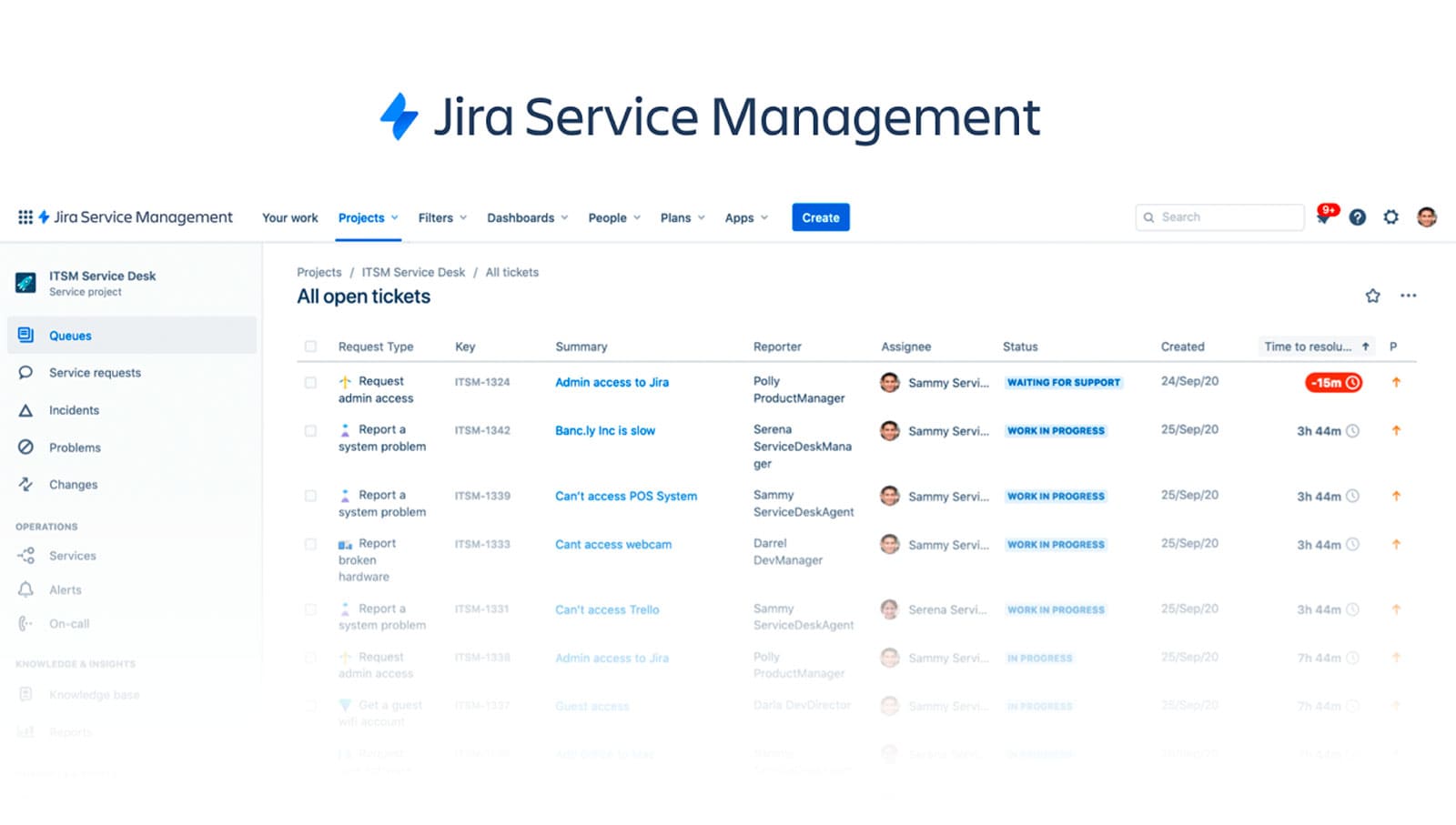
Atlassian is a global technology company founded in 2002 by Mike Cannon-Brookes and Scott Farquhar in Sydney, Australia. The company has expanded significantly since its inception, and it has offices in several countries, including the United States, Netherlands, Japan, and the Philippines.
Specializing in products for software developers and project managers, Atlassian offers a diverse portfolio that includes renowned tools like Jira, Confluence, Bitbucket, and Trello. These tools cater to various use cases, such as Project Management, issue tracking, content collaboration, code management, and team collaboration.
Among Atlassian's esteemed product lineup, Jira Service Management stands out as a prominent solution for ITSM. Jira Service Management provides organizations with a comprehensive platform to streamline their service desk operations, automate workflows, and facilitate efficient Incident, Problem, and Change Management processes.
What users like from Jira Service Management
Customers have praised Jira Service Management for its many positive attributes, as identified through analysis by reputable sources such as Gartner and G2. Here are some of the benefits that have been cited.
- Intuitive interface: Users appreciate Jira Service Management’s interface, which improves Incident and Request Management processes.
- Ticketing system: The ticketing system of the Jira Service desk and customizable workflows simplify task management.
- Efficient sprint planning and task assignment: Jira Service Management simplifies sprint planning and allows easy task assignment, integrating smoothly with collaboration platforms like Slack and Teams. Moreover, the Kanban view provides a centralized system for task management, while the tagging function allows for project-specific task organization.
- Detailed task details and filtering capabilities: Users appreciate its ability to provide detailed task information, giving them a comprehensive understanding of each task. Additionally, the platform offers robust filtering capabilities, enabling them to easily search and organize tasks based on specific criteria.
- Affordable pricing options: Jira Service Management offers a range of pricing options, including a free plan for up to 3 users with 2 GB storage. It provides a reasonable base price for the cloud-hosted option, making it accessible for organizations of various sizes.
- Improved user portal for the self-service experience: The platform offers an enhanced user portal that improves the user self-service experience and facilitates self-assessment of incidents. In addition, users can rate the overall process when an issue is resolved, providing valuable information for continuous improvement and customer satisfaction.
What users don’t like about Jira Service Management
While Jira Service Management exhibits numerous strengths and positive attributes, it is not immune to customer concerns and dislikes regarding specific aspects of the platform. Through analysis conducted by reputable sources, here are some of the dislikes users mention of Jira software.
- Lack and complexity of integrations: Users perceive a lack of available integrations, leading to the need for building custom integrations. They have also found challenges in integrating Jira Service Management with certain tools.
- Non-user-friendly interface: Some users find the platform less user-friendly than alternatives, especially from external customers interacting with the platform.
- Need for extra plugins: Users have reported the requirement for additional plugins to access basic features and difficulties in achieving compliance with GDPR (General Data Protection Regulation).
- Challenging migration process: Transitioning to Jira Projects can be complex and may require a separate user subscription.
- Difficulty working with Atlassian support: Users have expressed challenges when contacting Atlassian support.
- Challenging task tracking and reporting: Users have faced challenges tracking multiple tasks, generating reports, and creating dashboards.
- Steep learning curve: Due to its complexity and the need to learn and adapt to its functionalities, users may need help becoming proficient in using the platform and its features.
What’s Jira's argument over Freshservice?
Jira Service Management makes a compelling case and highlights its strengths and unique features compared to Freshservice. Here are some arguments Jira puts forth.
- Jira Service Management positions itself as a scalable enterprise-grade ITSM platform, highlighting Freshservice's perceived resemblance to a beta product.
- As Jira Service Management is built on top of Jira, its primary development platform, it aims to be an all-in-one solution for Devs, Ops, and Business teams. The goal is to break down silos and provide an Enterprise Service Management solution.
- Jira Service Management offers easy integration with development tools like Jira Software and Bitbucket.
- Jira criticizes Freshservice for requiring the purchase of additional modules to scale, whether for adding new departments or incorporating extra platform features.
- Jira positions itself as having lower overall pricing compared to Freshservice.

What is FreshService?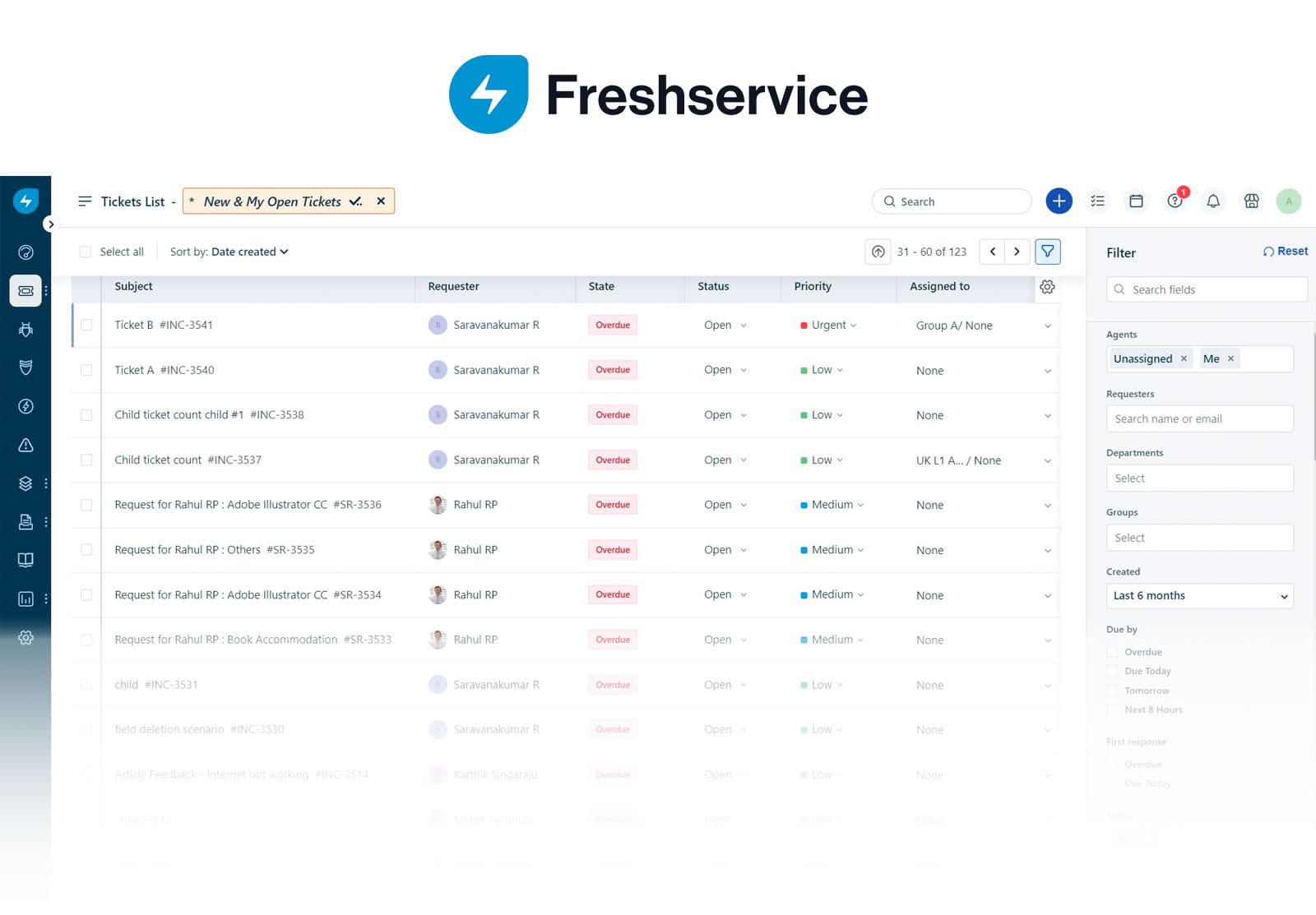
Freshservice is a cloud-based ITSM solution designed for SMBs and enterprises. It enables efficient IT Asset Management, incident resolution, workflow automation, and knowledge base maintenance.
With a user-friendly interface and a Gartner rating of 4.5 out of 5, Freshservice is a trusted choice for streamlined IT operations.
Freshworks, the company behind Freshservice, was founded in 2010 and is based in San Mateo, California, USA.
What users like from FreshService?
Reputable sources such as Gartner and G2 have conducted analyses that have brought attention to the favorable aspects of Freshservice, as recognized by its customers. Here are some advantages that have been emphasized.
- Easy-to-use interface: Freshservice is praised for its interface that is easy to use, allowing users to navigate effortlessly and boosting productivity.
- Ticket Management: The tool’s ticketing system receives positive feedback due to its efficiency in managing, tracking, and collaborating on tickets. This ensures quick resolution of customer inquiries and problems.
- Automation and workflow management: Users highlight Freshservice's automation capabilities that streamline processes and enhance efficiency through automated workflows, responses, and escalations.
- Knowledge base: This feature is highly regarded as it empowers customers to find self-help resources, reducing the need for repetitive support requests.
- Customer support: Freshworks provides responsive and helpful customer support, with knowledgeable teams promptly addressing user satisfaction concerns.
- Mobile app: Its mobile app is convenient for accessing and managing tickets on the go, offering a user experience similar to the web version and enabling efficient remote support.
What users dislike from Freshservice?
Although Freshservice has many strengths and positive features, customers have expressed concerns and dislikes regarding certain platform aspects. Following an analysis of reliable sources such as Gartner and G2, here are some of the criticisms raised.
- Limited customization: Some users feel Freshservice has limited customization options, particularly in ticketing workflows and interface personalization. They would like more flexibility to tailor the platform to their needs.
- Pricing structure: Some users have raised concerns regarding the pricing structure of Freshservice, which is expensive, especially when additional features or Agent licenses are required. They desire more transparent pricing and flexible pricing options.
- Limited reporting and analytics: According to several users, with limited options, Freshservice's reporting capabilities are lacking. They desire more advanced features for effective data analysis and visualization.
- Integration challenges: Users have reported difficulties when integrating Freshservice with third-party tools or systems.
- Learning curve for advanced features: Despite finding the basic features user-friendly, some users have faced challenges when navigating and utilizing the advanced features of Freshservice.
- Platform stability: Users have encountered stability issues with Freshservice, including system glitches, slow performance, and downtime. These issues can disrupt workflow and impact productivity.
- Search functionality: Some users have experienced difficulties with Freshservice's search functionality, making it difficult to find specific information or tickets. It could lead to inefficiency and frustration.
What’s FreshService’s argument over Jira Service Management?
Let's consider the following talking points based on the insights provided on the FreshService vs. Jira landing page.
- FreshService highlights being born in the cloud, setting it apart from Jira.
- FreshService is designed to cater to today's IT and business needs, while Jira is more developer-oriented.
- FreshService mentions its AI-powered virtual Agent called "Freedy," a feature not mentioned in Jira.
- FreshService positions itself as an out-of-the-box solution, unlike Jira, which may require custom implementations.
- FreshService offers phone support across all their plans, while Jira only provides phone support on their higher-tier plans.
Considering InvGate as an ITSM solution alternative

Now, we will evaluate InvGate Service Management as an alternative ITSM solution to Jira Service Management and Freshservice. InvGate's products have several noteworthy advantages to consider.
Before we explore the solution, keep in mind that if your teams are already using Jira products for Project Management or software development, the InvGate Service Management and Jira integration will allow them to add a help desk in just a few steps and without long and complicated implementation times.
Let's explore some of the benefits InvGate Service Management provides:
1. Powerful Ticketing and Incident Management
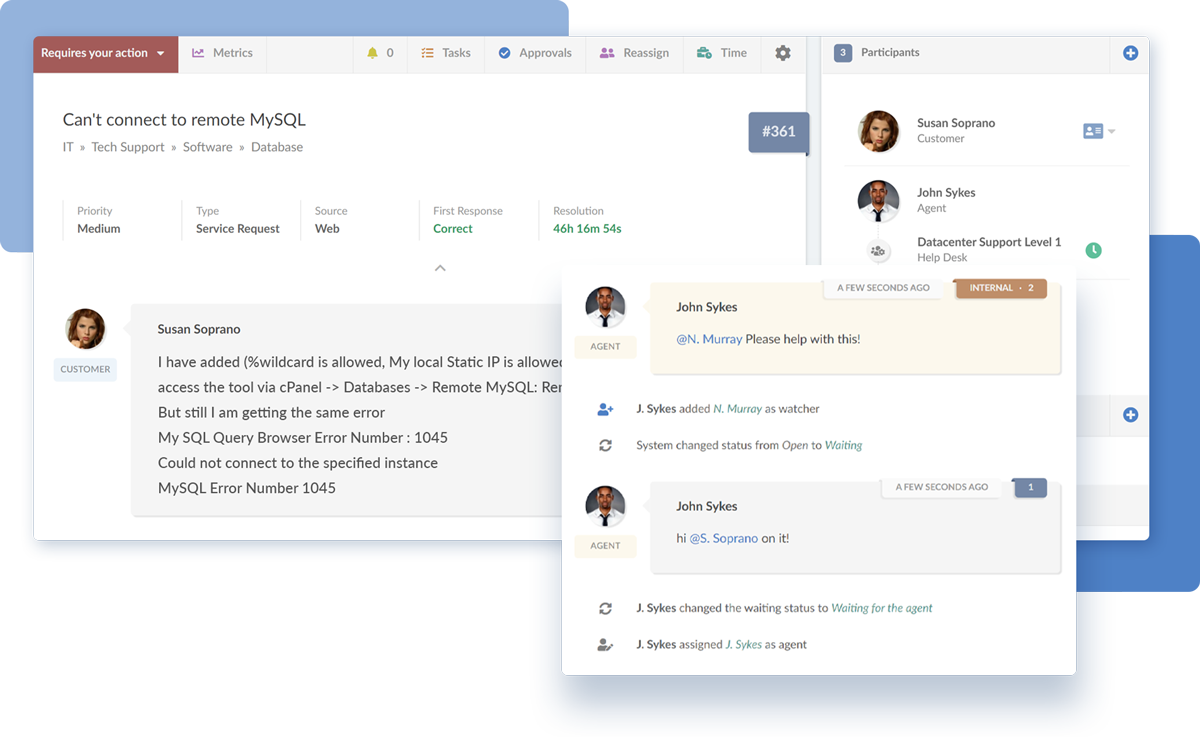
InvGate Service Management has powerful Ticketing and Incident Management capabilities. It facilitates efficient tracking, collaboration, and resolution of tickets, enabling IT teams to manage and prioritize incidents effectively. Advanced features like automated routing, customizable workflows, and SLA Management enhance the efficiency and effectiveness of Incident Management processes.
2. Customization and flexibility
 InvGate Service Management offers extensive customization and flexibility, allowing organizations to tailor the platform to their specific needs and unique workflows. Administrators can easily configure and adapt the system to align with their IT processes and business requirements, resulting in a more personalized ITSM experience.
InvGate Service Management offers extensive customization and flexibility, allowing organizations to tailor the platform to their specific needs and unique workflows. Administrators can easily configure and adapt the system to align with their IT processes and business requirements, resulting in a more personalized ITSM experience.
3. Intuitive and user-friendly interface
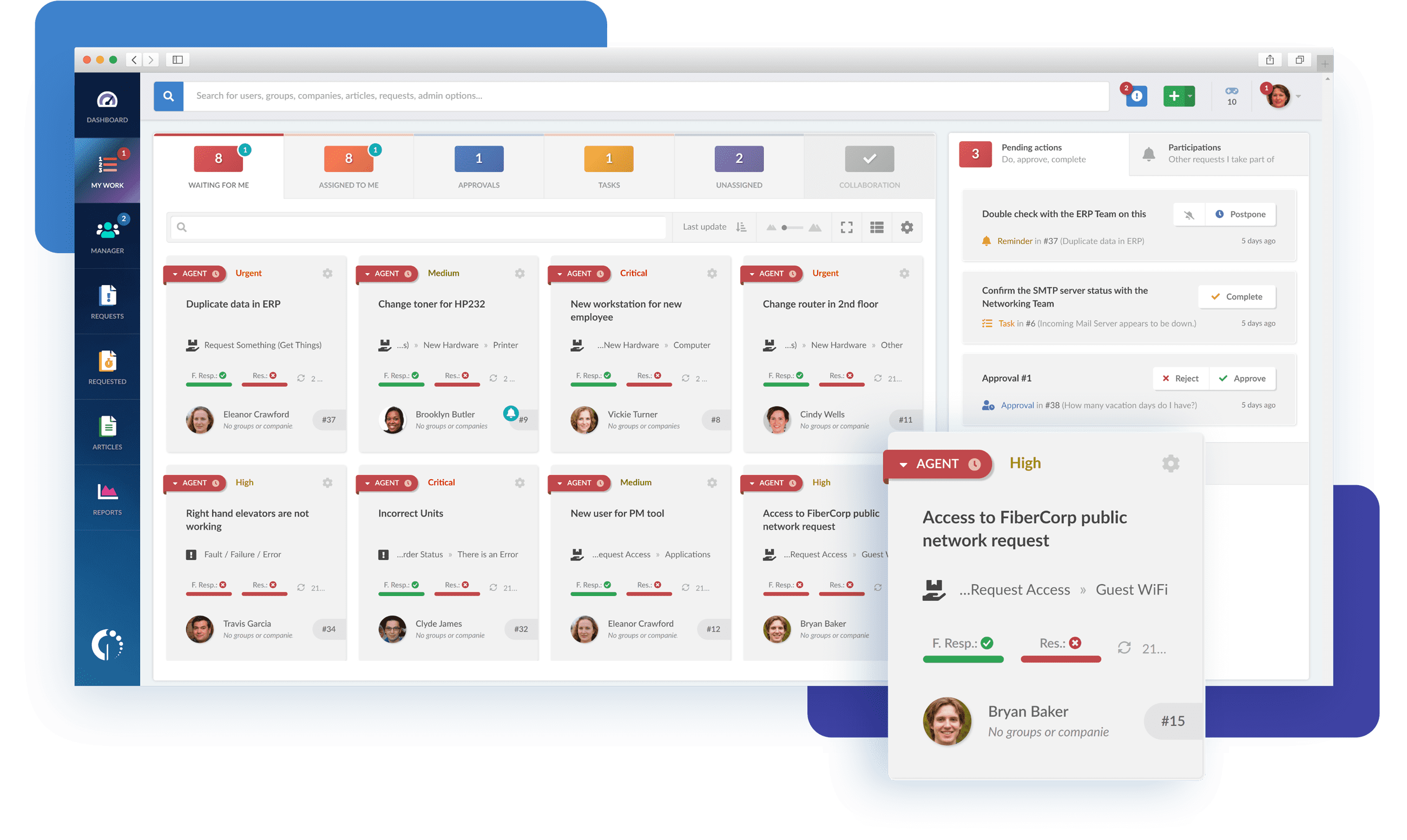
InvGate Service Management presents an intuitive and user-friendly interface, ensuring easy navigation and utilization for both IT teams and end-users. Its streamlined design and intuitive workflows result in a smooth and efficient user experience, reducing the learning curve for new users.
4. Self-service capabilities

InvGate Service Management includes robust self-service capabilities, such as an easy-to-use self-service portal, an extensive IT service catalog, and a knowledge base. These features empower end users to find answers to common issues independently, access various IT services, and leverage self-help resources. This reduces the burden on IT teams and improves overall efficiency.
5. Comprehensive reporting and analytics
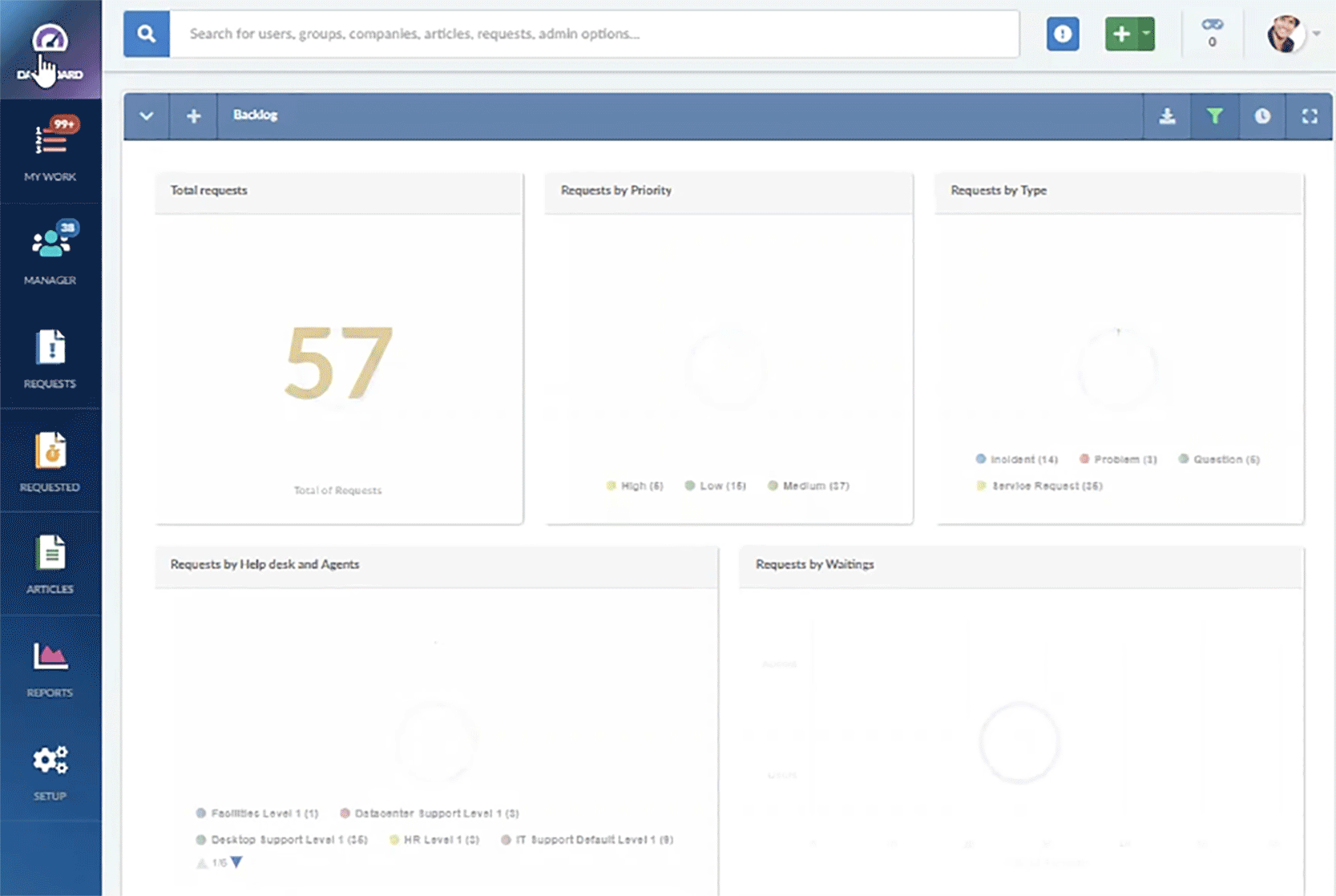
InvGate Service Management provides comprehensive reporting and analytics features, enabling organizations to gain valuable insights into their IT operations and performance. The platform offers a wide range of pre-built reports and dashboards and the flexibility to create custom reports. This empowers IT teams to analyze data, identify trends, and make data-driven decisions for continuous service improvement.
6. AI-powered features
InvGate Service Management incorporates AI-powered features like Support Assist and AI-Improved Responses. Support Assist employs machine learning algorithms to automate ticket categorization and routing, enhancing Ticket Management efficiency. Response Suggestions utilizes AI to assist agents in crafting ticket responses, saving time, and improving the quality of customer interactions.
7. Cost-effective solution
Compared to Jira Service Management and Freshservice, InvGate Service Management offers a cost-effective solution without compromising functionality. It provides a robust set of ITSM features and capabilities at a competitive price point, making it an appealing choice for organizations seeking a balance between affordability and functionality.
8. Comprehensive Asset Management
InvGate Service Management is a fit-for-purpose Service Desk solution with integrated Asset Management, allowing organizations to track and manage their hardware and software assets throughout their lifecycle effectively. It contains features such as IT Asset Discovery, Inventory Management, Software License Management, and maintenance scheduling.
Next steps
Selecting the appropriate ITSM solution is a crucial choice that can substantially affect your organization's IT service delivery and overall achievements. You must dedicate time to thoroughly assessing your alternatives. That's the right path to implementing a solution that best aligns with your requirements.
Apart from the technical capabilities, user interface, and key features, remember you also must consider the following:
- Each software's pricing model
- The support team
- The third-party integrations they offer
We hope this Freshservice vs. Jira Service Management comparison helps you better understand the options and choose an ITSM tool.
We also invite you to book a meeting with our experts or explore the live demo to see how InvGate Service Management can improve your business operations.
FAQs
What is Freshservice?
Freshservice is a cloud-based Service Management (ITSM) platform designed to streamline IT operations and enhance customer support. It offers features like incident management, Problem Management, Change Management, and a user-friendly service catalog
What is Jira Service Management?
Jira Service Management (formerly Jira Service Desk) is an ITSM solution developed by Atlassian. It integrates with other Atlassian products like Confluence and Bitbucket, making it ideal for software development teams using agile methodologies
What are the key features of Jira Service Management?
Key features of Jira Service Management include:
- Customizable workflows tailored to specific needs
- Integration with Atlassian development tools
- Robust incident and Problem Management capabilities
What are the key features of Freshservice?
Key Freshservice features include:
- Self-service portals for end-users
- Comprehensive service catalog
- Knowledge base for documentation and FAQs
- SLA management and tracking
- Mobile accessibility via apps
















