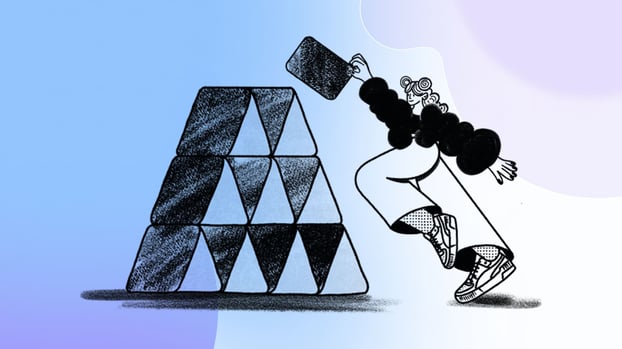If you're looking into IT process automation tools, you’ve come to the right place. There's plenty of room for automation in IT, yet many organizations still miss out on its benefits. A recent survey shows that 82% of IT professionals plan to update or expand their automation tools to better manage complex, hybrid environments.
This guide breaks down the keys to IT Process Automation, from system integration to Service Management, policy enforcement, and much more. Along the way, you'll find real-world examples, easy-to-understand tips, and a rundown of what can make a tool the right choice for your organization.
After gathering insights from our research, we've assembled the best IT Process Automation Software. Keep reading to find your path to smoother IT operations!
TL;DR
- IT process automation tools help IT teams reduce manual tasks, improve efficiency, and maintain consistency across operations. They range from integration platforms that connect different systems to Service Management suites and policy enforcement solutions.
- Key functions include automated workflows, system orchestration, security enforcement, and incident management. Choosing the right tool depends on integration needs, technical skills for setup effort, and pricing models.
- Jump to the list of tools!
What are IT Process Automation tools?
IT Process Automation tools are software applications that perform routine IT tasks without constant human oversight. They replace repetitive manual work with automated workflows that can handle data transfers, Incident Management, configuration changes, and even security responses.
Rather than being limited to one type of task, these solutions offer a broad spectrum of functions that support diverse operational needs.
Consider the following real-world scenarios:
- A system that monitors server performance can automatically generate an alert and open a service ticket when resource usage exceeds a threshold.
- Data that enters one application can be automatically transferred to another system, such as syncing user information between a CRM and an HR platform.
- When a network device deviates from security policies, a tool can trigger an automatic corrective action and document the incident for compliance purposes.

How do IT process automation tools differ from workflow automation, RPA, and BPA?
All four types of tools reduce manual work, but they are designed for different starting points and expectations. The key difference isn’t what these tools can do, but the assumptions they make: workflow tools provide the mechanics, IT process automation applies them to IT-specific scenarios, RPA fills integration gaps, and BPA links IT into wider business processes.
IT process automation tools usually come with built-in objects like tickets, requests, changes, users, assets, SLAs, and queues. Beyond IT support, the same automation capabilities apply to change coordination, access management, asset lifecycle updates, compliance-related tasks, and internal IT operations that involve multiple teams and systems. Automation is offered with those objects in mind, which means common support scenarios don’t require heavy design work upfront.
Workflow automation tools provide rule engines, conditions, and visual builders to move work between steps. In practice, many IT support tools already include their own workflow engines, so teams often use those instead of adopting a separate workflow platform. Standalone workflow tools become more relevant when automation needs to span systems or teams beyond the service desk.
RPA tools solve a different problem. They automate actions in user interfaces when systems don’t integrate well, acting as an execution layer rather than a process coordinator. Meanwhile, BPA tools operate at a broader level, connecting IT tasks with cross-department processes such as onboarding or procurement.
What IT processes are the best candidates for automation?
The best candidates are IT processes that are repeatable, rule-based, and show up consistently across teams. These processes don’t rely on constant judgment, but on agreed steps and conditions.
- Request handling is an obvious starting point, but automation doesn’t stop there. Access management, account provisioning, and permission changes often follow the same patterns and approvals every time, which makes them easy to standardize.
- Change-related activities also fit well. Tasks like coordinating approvals, scheduling implementations, updating records, and notifying stakeholders tend to follow defined paths, even when the change itself varies.
- Asset and configuration updates are another strong match. When equipment is assigned, moved, or retired, the steps are predictable, and the data updates are repetitive. Automation helps keep records consistent without extra effort.
- Operational tasks behind the scenes benefit, too. Things like compliance checks, routine maintenance workflows, environment preparation, or recurring reporting rely on rules rather than decisions.
A simple way to evaluate candidates helps here: if the process repeats often, follows clear rules, and creates delays mainly because of manual handoffs, automation is likely to improve it.
How to choose the right IT process automation software for you
There are many types of platforms that can fall into the “IT Process Automation tool” definition, so here's a look at several key categories, along with examples and practical tips to make your choice:
Service Management and support automation suites
These platforms automate everyday IT support work that starts with a ticket or a request. Someone reports an issue, asks for access, or submits a request through email or a portal, and the system takes care of what happens next. Automation here focuses on routing tickets, applying rules, notifying the right people, and keeping track of progress without manual follow-ups.
Over time, these tools also help teams standardize how recurring situations are handled. Instead of each technician deciding what to do next, the platform applies the same steps every time, which reduces guesswork and delays.
-
Best use scenarios: They work best when IT support handles a steady flow of incidents and requests. Typical scenarios include assigning tickets based on category or priority, escalating unresolved issues, triggering approvals for common requests, and offering self-service options.
-
Tips for selection: Start by looking at how tickets move from creation to resolution. Simple automation, like auto-assignment and status updates, should be easy to configure. Then check how the tool handles repeatable requests, such as access or equipment requests, since those often deliver the fastest automation gains. Clear visibility into ticket status and ownership matters more at this stage than advanced process terminology.
Integration platforms
These platforms connect systems and coordinate actions across them. Instead of automating a single task, they manage how tools talk to each other and in what order actions happen. In IT teams, they often sit behind incident response, provisioning flows, or data synchronization between platforms.
-
Best use scenarios: They work well when processes span multiple tools and manual handoffs cause delays. Common cases include triggering remediation actions from monitoring alerts, syncing user data between HR and IT systems, or coordinating steps across cloud, identity, and Service Management tools.
-
Tips for selection: Look closely at native connectors and API support for the systems you already use, including on-premise. Pay attention to error handling, retry logic, and visibility into failed steps. Strong logging and monitoring matter more than advanced visual design in this category.
Other IT automation tools
- Policy enforcement systems:
- Purpose: Ensure network security and regulatory compliance by applying and monitoring policies automatically.
- Examples:
- Automatically applying firewall rules across all network devices.
- Enforcing configuration standards on servers and endpoints to meet compliance requirements.
- Tip: Choose tools that provide audit trails and detailed compliance reports.
- Infrastructure orchestration tools:
- Purpose: Automate the deployment, configuration, and scaling of IT infrastructure.
- Examples:
- Deploying virtual machines or containers in response to increased demand.
- Configuring server environments using code-based templates to maintain consistency.
- Tip: Evaluate integration with your cloud providers and consider whether a low-code interface meets your needs.
- Security automation platforms:
- Purpose: Streamline security operations by automating threat detection and response.
- Examples:
- Isolating compromised devices automatically upon detecting malware signatures.
- Initiating vulnerability scans after identifying suspicious network activity.
- Automated red teaming.
- Tip: Ensure that the tool integrates with your existing security information and event management (siem) systems.
Top IT Process Automation tools for 2026
Below are our 10 expert picks for IT Process Automation tools. Each tool is explained in detail, including its primary functions, integration capabilities, setup effort, ideal use cases, and benefits. In addition, we offer a quick overview of features and pricing models to help you make an informed decision.
Methodology and data sources
This article focuses on IT process automation platforms used to support and coordinate recurring IT activities across Service Management, operations, and internal IT workflows. The goal is to explain how these tools work in practice and highlight meaningful differences based on real usage, not marketing claims.
A brief note on context: InvGate develops IT Service Management and IT Asset Management software, which places us in the same general market as some of the platforms discussed here. While not all vendors covered overlap directly with our offerings, we aim to present clear, balanced, and practical information to support objective evaluation.
Our research draws on publicly available sources, including vendor websites and product documentation, user reviews from Gartner Peer Insights, G2, and Capterra, analyst reports, and hands-on testing or demos when available. Each platform is assessed on automation capabilities, workflow configuration, user experience, and support quality. Pricing is included where vendors make it public.
The information presented reflects the market as of December 2025. We review and update this content regularly to account for product changes and evolving platform capabilities.
Comparison table and tool profiles
| Hosting | Free Trial | Hosting | Tool profile |
| InvGate | Yes (30-day) | Cloud and on-premise | IT Service Management + IT Asset Management with built-in automation and no-code workflows |
| Zapier | Yes (free tier) | Cloud | Integration and workflow automation |
| Microsoft Power Automate | Yes | Cloud | Workflow automation and low-code automation |
| Dell Boomi | Yes (30-day) | Cloud and hybrid | Integration platform (iPaaS) with workflow/automation capabilities |
| Workato | Yes | Cloud | Enterprise integration and automation platform |
| Tufin | Trial details vary | Cloud and on-premise | Network security policy automation and orchestration |
| Red Hat Ansible | Yes | On-prem / hybrid | Infrastructure and configuration automation (infrastructure as code) |
| StackStorm | Open source | Self-hosted / on-prem | Event-driven operational automation (open-source rule-based engine) |
InvGate Service Management and Asset Management
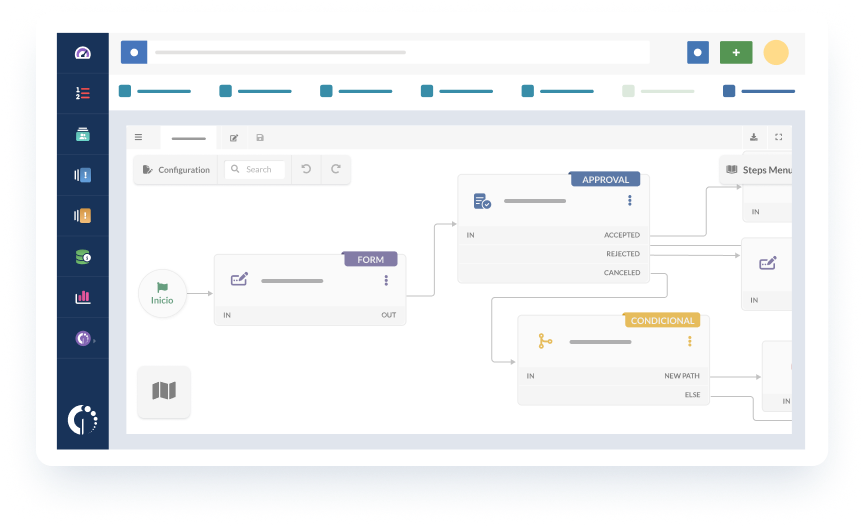
InvGate offers both Service Management and Asset Management with robust no-code workflow capabilities. The tool simplifies tasks such as incident resolution, request fulfillment, and asset tracking, integrating easily with external systems like databases and monitoring platforms.
Many IT teams appreciate its intuitive interface, which requires a moderate configuration effort yet provides significant improvements in process consistency. Its design suits organizations looking to automate routine IT tasks while keeping a close eye on Service Management metrics.
With InvGate, organizations can automate many processes, including ticket routing, approval workflows, and automated notifications, ensuring that IT operations run smoothly and efficiently.
Overview of features
- No-code workflow builder
- Automated asset tracking
- Service Request Management
- SLA tracking
- Integration Hub
- Reporting and analytics
- AI-enhanced ticket responses
InvGate pricing model
InvGate's pricing model is flexible and tailored to each organization's specific needs.
- InvGate Service Management: Pricing scales per agent per month, with options for Starter, Pro, and Enterprise tiers.
- Starter: $17 per agent per month, billed annually at $999.
- Pro: $40 per agent per month, billed annually.
- Enterprise: Requires a custom quote.
- InvGate Asset Management: Pricing scales per node per month, with Starter, Pro, and Enterprise tiers available.
- Starter: $0.21 per node per month, billed annually at $1250.
- Pro: $0.38 per node per month, billed annually.
- Enterprise: Requires a custom quote
You can also request a 30-day free trial!
InvGate user reviews
InvGate Service Management holds 4.6 out of 5 stars in G2.
“InvGate Service Management allowed us to combine these two elements: an impressive tool in the backend, providing solid data and metrics, while also being attractive and easy to use for users in the front end.”
Pablo Godoy, Chief Technology Officer at Grupo Cepas
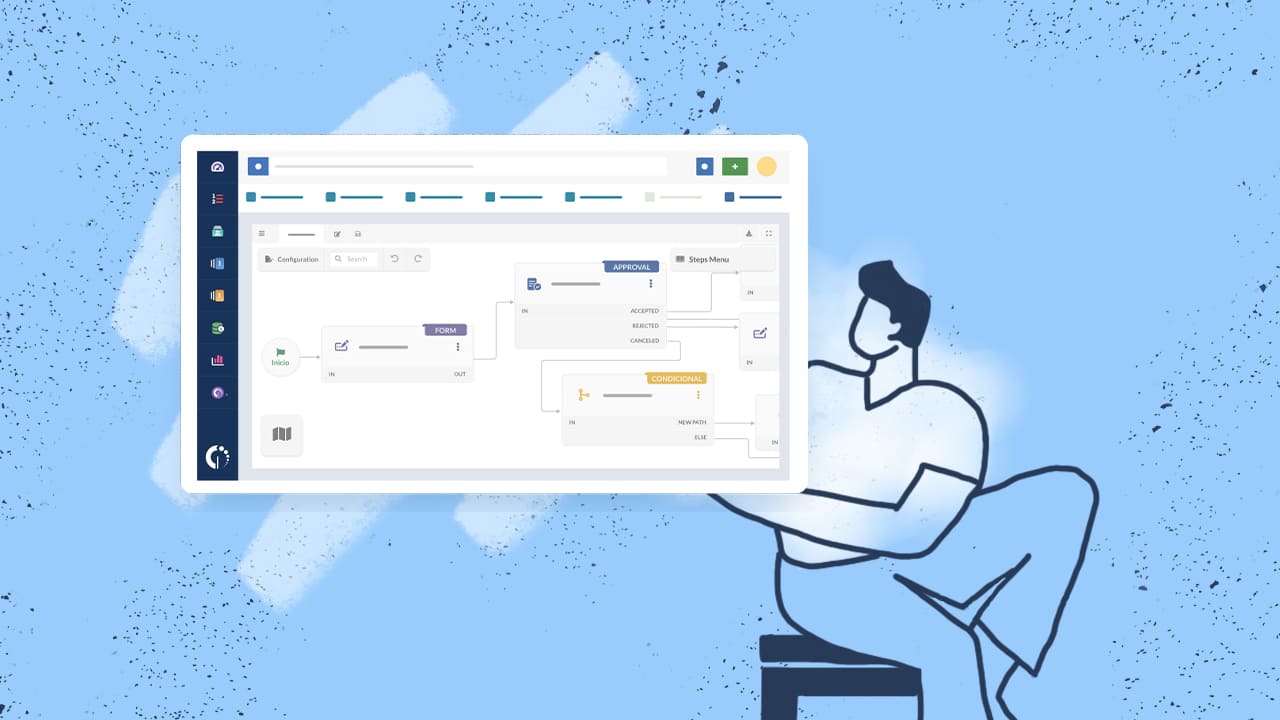
Zapier
Zapier is an integration platform that connects over 2,000 web applications. It creates automated workflows, known as “zaps,” that transfer data between services without manual intervention.
It features a user-friendly visual interface, making it accessible to nontechnical users who need to connect various cloud apps quickly.
Overview of features
- Extensive app library.
- Trigger-action workflow creation.
- Real-time notifications.
- Task automation.
- Visual workflow editor.
Zapier pricing model
- Free: 5 workflows ("Zaps"), 100 automated actions/month
- Professional ($29.99/month): Unlimited Zaps, 2,000 actions, faster updates (2 mins)
- Team ($103.50/month): 50K actions, shared workspaces, priority support
- Enterprise: Request quote
- Checked on: December 2025 (US), official web.
Zapier user reviews
- Gartner Peer Insights score: 4.6
- G2 score: 4.5
Microsoft Power Automate
Microsoft Power Automate helps build automated workflows across Microsoft products and third-party applications. Its drag-and-drop interface and pre-built templates make the process of creating custom workflows straightforward, even for users without extensive coding experience.
The tool connects cloud services with on-premises systems, ensuring data flows consistently between diverse applications. Of course, organizations deeply invested in the Microsoft ecosystem will get the most value out of this tool.
Overview of features
- Intuitive workflow designer.
- Pre-built automation templates.
- Cloud and on-premises integration.
- Extensive connector library.
- Mobile Accessibility.
Microsoft Power Automate pricing model
Microsoft Power Automate offers four distinct pricing plans tailored to different business needs. The pricing is divided mainly into two categories: per-user plans and per-flow plans.
Here's a breakdown of the pricing tiers.
- Power Automate Premium: $15 per user/month
- Best for businesses needing advanced automation capabilities. It enables users to automate applications via API-based digital process automation (cloud flows) and UI-based robotic process automation (desktop flows) in attended mode.
- Power Automate Process: $150 per bot/month.
- Ideal for automating core enterprise processes with unattended RPA.
- Power Automate Hosted Process: $215 per flow/month.
- Best plan for businesses needing Microsoft-managed infrastructure for automation.
- Checked on: December 2025 (US), official web.
Microsoft Power Automate user reviews
- Gartner Peer Insights score: 4.5
- G2 score: 4.4
Dell Boomi
Dell Boomi stands out as a robust integration platform focused on connecting cloud-based and on-premises systems. Its visual interface and pre-built connectors simplify mapping data flows between disparate applications, reducing the need for extensive custom coding.
The tool supports complex, real-time data synchronization and works well in environments where diverse systems need to interact reliably. Its low-code approach eases long-term maintenance and scalability.
Overview of features
- Visual integration builder
- Pre-built connectors
- Data mapping and transformation
- Real-time monitoring
- Scalable cloud integration
Dell Boomi pricing model
Dell Boomi operates on a subscription-based model with various tiers designed to meet different-sized businesses and integration needs. The cost of a Boomi subscription depends on variables such as the number of connectors, integration processes, environments, and the volume of data.
Note: Dell Boomi doesn’t publish specific pricing for the tiers on its website. You’ll need to contact their sales team for customized quotes.
Dell Boomi user reviews
- Gartner Peer Insights score: 4.6
- G2 score: 4.4
Workato
Workato is an advanced integration and automation platform that marries extensive app connectivity with robust workflow automation. Its user-friendly interface helps IT teams create both simple and complex automated tasks that can span multiple systems. Workato’s AI-powered data mapping and customization options make it versatile for a range of use cases, from syncing customer data to initiating multi-step IT operations.
This platform works well for organizations looking to reduce manual data transfers and streamline cross-system communication.
Overview of features
- Automated multi-step workflows
- Extensive integration library
- AI-enhanced data mapping
- Real-time analytics
- Customizable connectors
Workato pricing model
Workato's pricing model combines a platform plan fee and a usage fee based on task consumption. A task is an action, step, or request taken in a workflow. Workato does not publicly list detailed pricing.
Workato user reviews
- Gartner Peer Insights score: 4.9
- G2 score: 4.7
Tufin
Tufin focuses on policy enforcement and security automation, making it well-suited for organizations with strict compliance and security requirements. The tool automates the monitoring and application of network security policies, ensuring consistency across firewalls and security devices.
It integrates with various security and network monitoring systems, providing centralized control over policy changes and compliance audits.
Overview of features
- Network policy orchestration.
- Compliance monitoring.
- Automated Change Management.
- Risk analysis dashboards.
- Integration with security devices.
Tufin pricing model
Pricing is tiered and usage-based, depending on devices and apps. Contact Tufin directly for a custom quote. Tufin offers three subscription options:
- SecureTrack+ (Firewall and security Policy Management)
- SecureChange+ (Network security change automation)
- Enterprise (Zero-trust network security at scale)
Tufin user reviews
- Gartner Peer Insights score: 4.3
- G2 score: 4.4

Red Hat Ansible automation platform
Red Hat Ansible Automation Platform is a popular choice for automating configuration management, application deployment, and policy enforcement. Its playbook-driven approach, using simple YAML files, allows IT teams to script and manage routine tasks efficiently.
The platform’s agentless design and broad integration with cloud and on-premises services make it a versatile tool for infrastructure orchestration. Despite a learning curve in writing playbooks, extensive community support and documentation help users quickly gain proficiency.
Overview of features
- Configuration management.
- Playbook-based automation.
- Agentless architecture.
- Integration with cloud services.
- Audit and reporting capabilities.
Red Hat Ansible pricing model
Subscription-based, with enterprise-focused options. Pricing varies based on sizing and subscription choices; contacting Red Hat for a customized quote is recommended. Initial deployment costs may be higher due to the inclusion of professional services and training.
Costs may vary depending on the level of support you choose: Standard () to 5 support) or Premium (24/7 support)
Also, depending on the deployment option you choose, billing may be handled differently. For example, if you deploy Red Hat Ansible Automation Platform through the AWS Marketplace, you can expect to be billed by AWS.
Red Hat Ansible user reviews
- Gartner Peer Insights score: 4.7
- G2 score: 4.6
StackStorm
StackStorm is an open-source, event-driven automation platform designed to respond to real-time operational events. Its flexible rule engine allows the creation of custom workflows that trigger actions in response to specific system events, such as alerts or scheduled tasks.
The platform integrates well with various monitoring and IT management systems, offering tailored automation solutions for complex operational needs. Although it requires a higher degree of technical expertise for setup and customization, the flexibility and scalability make it an attractive option for experienced teams.
Overview of features
- Event-driven automation.
- Customizable rule engine.
- Integration with monitoring tools.
- Open-source flexibility.
- Scalable orchestration.
StackStorm pricing model
Open-source with available enterprise support options.
StackStorm user reviews
- Gartner Peer Insights score: Not listed
- G2 score: 3.8
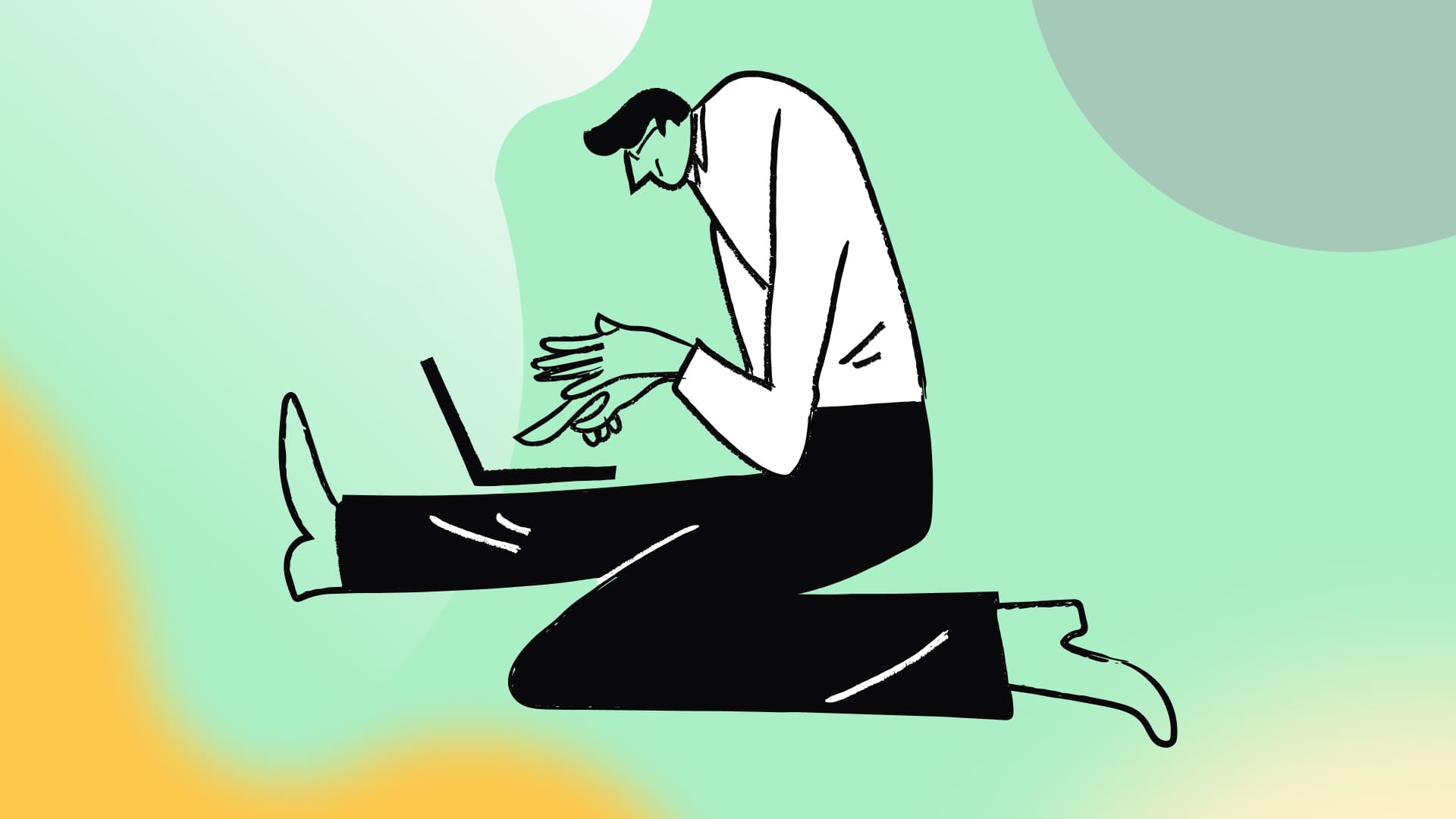
Implementation tips and governance
Successful implementation depends less on the tool itself and more on how automation is introduced and managed. Clear priorities, ownership, and measurement make the difference between isolated automations and long-term operational value.
- Start with processes that are stable, repeatable, and already understood. Automation exposes gaps quickly, so unclear steps create problems early.
- Limit scope at first. Smaller processes with fewer dependencies are easier to adjust and build trust across teams.
- Assign clear ownership. Someone should be responsible for the process logic, exceptions, and ongoing updates.
- Build visibility in from the start. Logs, status tracking, and audit trails help teams understand automated decisions and spot issues.
- Plan for maintenance. Review automations regularly to reflect changes in tools, policies, or organizational structure.
How do you evaluate ROI and risks for IT process automation?
ROI starts with a baseline. Measure how long the process takes today, how often it runs, and how many people touch it. Time saved per execution, reduction in handoffs, and fewer manual updates provide concrete metrics.
Beyond time savings, look at quality indicators. Fewer errors, fewer missed approvals, more consistent records, and faster completion times often show value that pure cost metrics miss. Tracking cycle time before and after automation is usually more meaningful than counting hours alone.
Risk assessment focuses on where automation could magnify mistakes. Automating poorly defined processes, relying on fragile integrations, or lacking visibility into automated actions increases exposure. Governance controls like approvals, exception handling, and audit logs reduce these risks.
What are the most common implementation pitfalls?
Trying to automate complex processes too early slows progress. Starting with smaller, repeatable work leads to better results.
Another common issue is neglecting maintenance. Automations need updates as tools, rules, and teams change. Unclear ownership also causes failures. When no one monitors an automated process, small issues turn into recurring problems.
Final thoughts
IT Process Automation tools offer a wide range of benefits that extend well beyond reducing manual workload. The ideal solution depends on your organization’s unique challenges or needs — maybe that’s integrating multiple systems, automating Service Management, enforcing security policies, orchestrating infrastructure, or even automating broader business processes.
We recommend you map out your current workflows and evaluate the specific functions you require. This way, you can select a tool that not only simplifies everyday tasks but also supports long-term operational improvements.
Our detailed analysis and practical tips are meant to guide you toward a solution that makes a measurable difference in your IT operations. Happy automating!