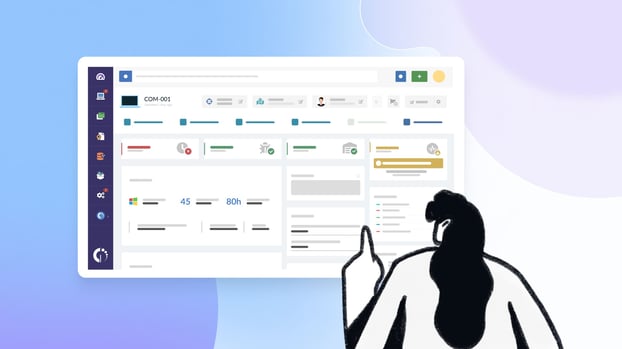The right asset discovery tool can provide visibility into your IT infrastructure, helping you maintain control over hardware, software, and network components. The market is flooded with asset discovery tools, each offering unique capabilities such as automated asset tracking, enhanced visibility, and integration with broader IT Asset Management (ITAM) platforms.
We’ve worked in this space for a while — developing our own solution and learning from customers who’ve tried just about everything. That gave us a pretty clear picture of what’s out there, what actually works, and which tools are better suited for specific needs. So, we put together this list of IT asset discovery tools to help you make sense of it all.
Some are more technical. Others focus on usability. A few aim for deeper integrations. We’re breaking it all down here so you can figure out what fits best based on what you actually need.
What are asset discovery tools?
Asset discovery tools are specialized software applications designed to detect and monitor the various hardware, software, and network assets across an organization's IT infrastructure.
There are two main ways these tools operate: agent-based and agentless. Agent-based discovery installs a small piece of software (an Agent) on each device to collect detailed, real-time data. It’s particularly useful for tracking remote or mobile devices that may not always be on the network.
On the other hand, agentless discovery works by scanning the network without installing anything on the devices. It’s easier to deploy and maintain, but might not capture as much detail or reach devices that are off the network.
In either case, the goal remains the same — automate the discovery process to reduce manual effort, avoid errors, and maintain a complete inventory. Asset discovery tools form the groundwork for effective IT Asset Management.
Beyond Inventory Management, asset discovery tools also facilitate better decision-making. With real-time data on hardware and software usage, organizations can optimize their resource allocation, identify underutilized assets, and reduce unnecessary expenses. Without them, managing updates, ensuring compliance, or planning capacity becomes a guessing game rather than a process based on accurate data.
TOP 8 asset discovery tools
1. InvGate Asset Management

InvGate Asset Management stands out as a powerful asset discovery tool and comprehensive solution for IT Asset Management. With its features and user-friendly interface, InvGate Asset Management simplifies the asset discovery process, allowing organizations to build a complete IT inventory in 24 hours. IT teams can automate the discovery of both hardware and software assets and get real-time visibility and control.
One of the most notable capabilities of InvGate Asset Management is its combination of agent and agentless methods, which enables you to comprehensively discover and monitor all IT assets across your network, ensuring full visibility and control over both hardware and software inventory without requiring manual intervention.
Furthermore, InvGate Asset Management integrates seamlessly with other ITSM tools, enhancing overall efficiency and collaboration.
InvGate Asset Management features
- Network-based asset discovery.
- Agent and agentless scanning options.
- Health Rules to keep IT teams informed of any changes in asset status or configuration.
- Software inventory and license tracking.
- Complete reporting and customizable dashboards.
InvGate Asset Management pricing
InvGate Asset Management pricing is structured primarily around a per-node subscription model with three main plans:
-
Starter Plan:
- $0.21 per node/month (billed annually, min. $1,250)
- Cloud-based, supports up to 500 nodes.
-
Pro Plan:
- $0.38 per node/month (billed annually)
-
Enterprise Plan:
- Custom pricing
- Cloud or on-premises deployment
You can also access a free 30-day trial, no credit card required.
InvGate Asset Management user reviews
Gartner Peer Insights Rating: 4.7
G2 Rating: 4.7
"Keeping track of our inventory is so easy now, and the product is very customizable. I love being able to add fields and automations whenever I want to. I do have a small issue with how conflicts are managed/resolved, but we're working through that. Customer service has been STELLAR."
2. ManageEngine AssetExplorer
 ManageEngine AssetExplorer is an IT asset management solution that includes robust discovery features. Developed by Zoho Corporation, it's commonly used in mid-sized and large organizations for maintaining an accurate inventory of hardware and software assets. It supports both agent-based and agentless discovery and integrates well with IT Service Management tools.
ManageEngine AssetExplorer is an IT asset management solution that includes robust discovery features. Developed by Zoho Corporation, it's commonly used in mid-sized and large organizations for maintaining an accurate inventory of hardware and software assets. It supports both agent-based and agentless discovery and integrates well with IT Service Management tools.
ManageEngine AssetExplorer features
- Agentless asset discovery via SNMP, WMI, and SSH.
- Scheduled network scans.
- Software Ñicense Management.
- Integration with Active Directory and service desks.
ManageEngine AssetExplorer pros and cons
Pros
- Comprehensive discovery options.
- Suitable for on-premise environments.
Cons
- The web interface can feel outdated.
- Configuration may require technical expertise.
ManageEngine AssetExplorer pricing details
Offers a free version with limited assets. Paid plans are based on the number of nodes and features, with perpetual or subscription licensing options.
ManageEngine AssetExplorer user reviews and ratings
Generally rated well for breadth of discovery capabilities and value for cost. Users mention it’s a strong fit for companies focused on on-premise IT environments.
- Gartner Peer Insights Rating: 4.3
- G2 Rating: 4.3
"Helped us to automate record keeping for our hardware and software inventory and asset listing, as well as discovery of hardware and software within the network, replacing the manpower consuming process of manual check. However, it is good to maintain your manual asset inventory list before you decide to 100% rely on the system."
User review from Gartner, Senior Manager - Digital Transformation
3. SolarWinds Observability

SolarWinds offers a broad range of IT management tools, including asset discovery via its Network Performance Monitor and Service Desk platforms. It is especially suitable for organizations with complex network environments that need reliable discovery and monitoring features.
SolarWinds features
- Automated network device discovery.
- Topology mapping.
- SNMP, WMI, and ICMP-based scanning.
- Integration with CMDB and help desk tools.
SolarWinds pros and cons
Pros
- Detailed network maps and health data.
- Mature and well-supported product.
Cons
- Interface can feel dated.
- Licensing can be complex.
SolarWinds pricing details
Modular pricing based on selected features. Cost can scale up quickly for full functionality. The main pricing components start at the following rates (all prices are USD per month, billed annually):
- Application Observability: $27.50 per application instance
- Network and Infrastructure Observability: $12.00 per active network device or host
- Log Management: Priced per GB of log data ingested per month
For network devices and hosts, pricing is based on the maximum number of active devices in the previous 24 hours, with different counting ratios for cloud services and containers (e.g., 3:1 for cloud services, 10:1 for containers).
There is also a self-hosted option starting at $6.00 per node per month with volume discounts available, offering on-premises deployment and broad environment support.
SolarWinds user reviews and ratings
Generally rated highly for reliability and depth, but some users mention a learning curve and setup time.
- Gartner Peer Insights Rating: 4.5
- G2 Rating: 4.3
"One of the best features of this is that it is easy and simple to monitor the network, and I think it is better than PRTG because it is compatible with everything and predicts problems before they occur. Dislikes: High cost and difficulty in configuring the settings."
User review from G2, IT specialist
4. Lansweeper
 Lansweeper is a popular IT asset discovery tool used by organizations to build an up-to-date inventory of hardware and software. It offers both agent-based and agentless scanning. Lansweeper’s scalability makes it a strong choice for businesses of all sizes.
Lansweeper is a popular IT asset discovery tool used by organizations to build an up-to-date inventory of hardware and software. It offers both agent-based and agentless scanning. Lansweeper’s scalability makes it a strong choice for businesses of all sizes.
Lansweeper features
- IP range scanning.
- Agentless and agent-based discovery.
- Software license detection.
- Active Directory integration.
Lansweeper pros and cons
Pros
- Comprehensive discovery with minimal setup.
- Free version available.
Cons
- Reporting features can require customization.
Lansweeper pricing details
Offers a free tier with basic features. Paid plans are based on asset count.
-
Free Plan: Manages up to 100 assets.
-
Starter Plan: Around €199/month (billed annually), roughly €2,000/year. Supports up to 2,000 assets
-
Pro Plan: Approximately €359/month (billed annually).
-
Enterprise Plan: Custom pricing, starting at 10,000 assets.
Lansweeper user reviews and ratings
Highly rated for its accuracy and flexibility. Users often highlight its quick implementation and clean dashboards.
- Gartner Peer Insights Rating: 4.4
- G2 Rating: 4.4
"Lansweeper provides us with a comprehensive solution for IT Asset Management. It effectively automates the discovery of our devices across the network and simplifies our reporting. My only real complaint or negative would be that it could be updated with a more modern look and UI. The reporting features are powerful, but they could benefit from more flexibility in customization. "
User review from Gartner, IT Systems Engineer
5. SysAid
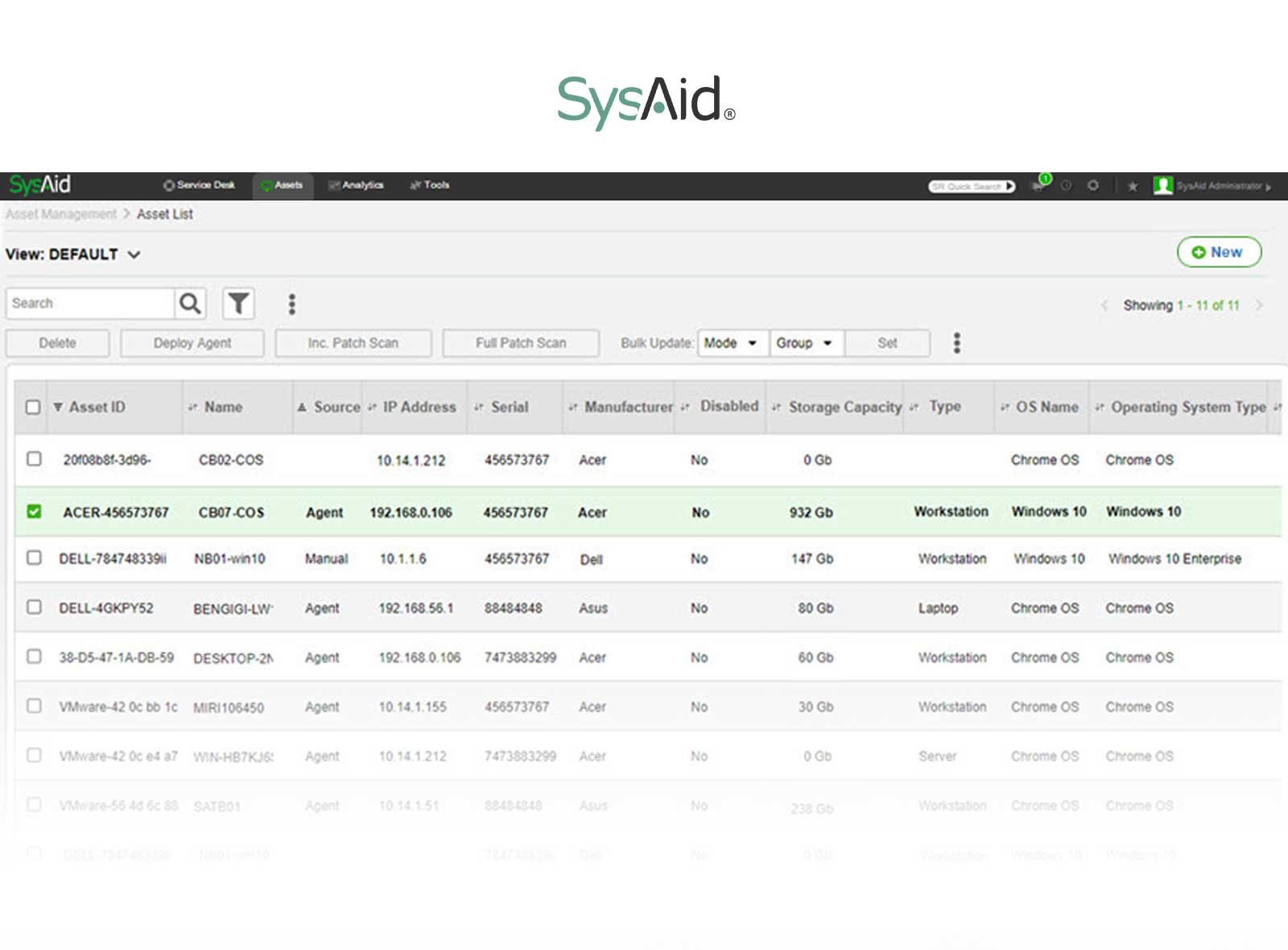 SysAid combines IT Service Management with asset discovery tools, offering an all-in-one platform for IT teams. It’s typically used by IT departments looking for integrated service and Asset Management.
SysAid combines IT Service Management with asset discovery tools, offering an all-in-one platform for IT teams. It’s typically used by IT departments looking for integrated service and Asset Management.
SysAid features
- Built-in asset discovery.
- Agent deployment.
- Software inventory.
- Integration with help desk.
SysAid pros and cons
Pros
- Combines ITSM and ITAM.
- Customizable workflows.
Cons
- User interface can be inconsistent.
SysAid pricing details
Custom pricing based on modules and number of users. Free trial available.
SysAid user reviews and ratings
Known for its flexibility and strong support. Ratings are generally positive, especially for midsize IT teams.
- Gartner Peer Insights Rating: 4.0
- G2 Rating: 4.5
"The best features of SysAid are its strong asset management capabilities and the efficiency it brings to workflows, particularly in purchase requisitions and work order systems. It excels in linking configuration items (CIs) and automating the flow of work from one person to the next, which significantly improves resolution times and communication efficiency."
6. Ivanti
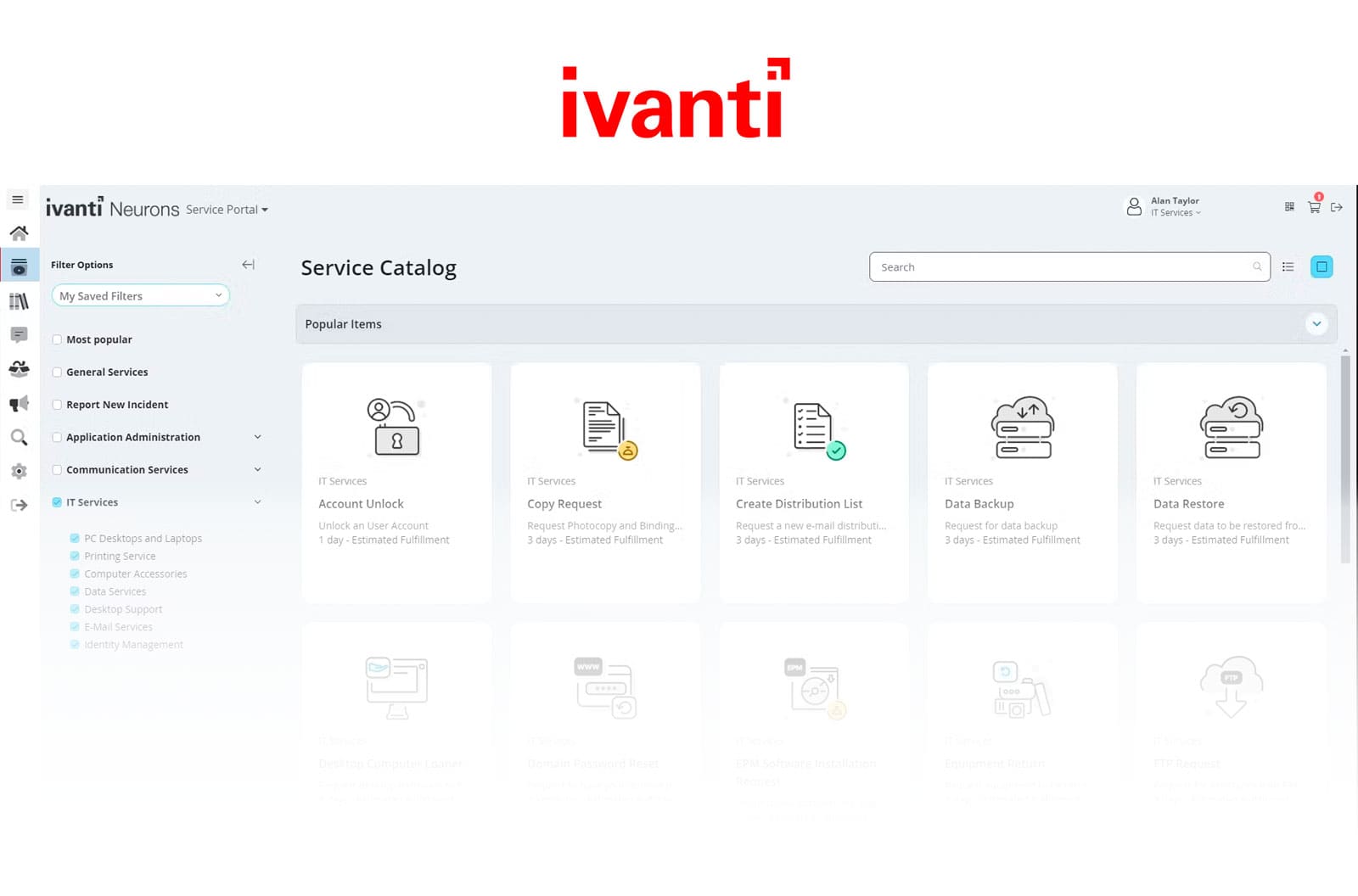 Ivanti Neurons provides a broad range of IT management solutions, including asset discovery. It’s especially known for its focus on endpoint management and unified IT operations.
Ivanti Neurons provides a broad range of IT management solutions, including asset discovery. It’s especially known for its focus on endpoint management and unified IT operations.
Ivanti features
- Hybrid discovery (cloud/on-prem).
- Agent-based and agentless options.
- Real-time asset visibility.
- Integration with Ivanti Neurons.
Ivanti pros and cons
Pros
- Covers both ITAM and endpoint security.
- Strong automation capabilities.
Cons
- Some modules require separate licensing.
Ivanti pricing details
Pricing varies depending on selected modules and number of endpoints. Custom quotes.
Ivanti user reviews and ratings
Valued for automation and integration across IT operations. Users mention complexity during deployment.
- Gartner Peer Insights Rating: 4.7
- G2 Rating: 4.2
"I like most that it helps us to control all devices from one place. We can do work remotely, and it also updates all the latest updates in the system automatically from the backend. Sometimes, it does not work properly, like not doing things as expected, and I think it's a little bit costly for small businesses."
User review from G2, System administrator - L1
7. Device42
Device42 is an IT Asset Management and discovery platform that helps organizations map and manage their IT infrastructure. It’s particularly well-suited for hybrid environments and offers deep visibility into networked assets.
Device42 features
- Automatic asset discovery (agentless and agent-based).
- Dependency mapping and application discovery.
- IP address and rack management.
- Integration with CMDB, ITSM, and DevOps tools.
Device42 pros and cons
Pros
- Strong discovery capabilities across complex environments
- Visual dependency mapping and infrastructure diagram.
Cons
- Interface can take time to learn.
Device42 pricing details
Pricing is based on modules and asset count. Free trial available.
Device42 user reviews and ratings
Users value its thorough discovery and infrastructure mapping features. Often highlighted as a good fit for enterprises and data center teams.
- Gartner Peer Insights Rating: 4.3
- G2 Rating: 4.7
"Device42 helps me capture all the inventories (hardware, software, VM, application, ...etc) within my environment and maps out application dependency. The initial setup and scanning configuration could be time-consuming, especially if you have a big environment and need to use different credentials to configure various discovery jobs. The license model is sometimes confusing."
User review from Gartner, Systems Engineer
8. Claroty
Claroty specializes in asset discovery and security for operational technology (OT) environments. It's commonly used in manufacturing, energy, and critical infrastructure sectors. It is not intended for general IT environments, it requires specialized knowledge.
Claroty features
- Passive network monitoring.
- Asset inventory for OT and IoT.
- Risk assessment and threat detection.
- Integration with SIEM and CMDB tools.
Claroty pros and cons
Pros
- Tailored for industrial systems.
- Deep visibility without disrupting operations.
Cons
- Higher setup costs due to industrial environment complexity.
Claroty pricing details
Pricing is project-based and varies by environment size.
Claroty user reviews and ratings
Known for its precision in OT environments. Often recommended in regulated industries with complex systems.
- Gartner Peer Insights Rating: 4.5
- G2 Rating: 4.7
"Claroty exceeds in providing great visibility and excellent security for industrial networks. It covers almost every domain (healthcare, technology, industrial, etc). The integration is easy and the infrastructure makes it easier to deploy. Although the integration is easy, however, the complexity of the initial setup might be challenging."
Main features to look for in IT asset discovery tools
The main objective of an asset discovery tool is to provide IT teams with a comprehensive view of all assets in their environment. This helps ensure that all devices and software licenses are accounted for, which is essential for compliance, security, and cost management.
To support those activities, asset discovery tools come with a variety of features that make them indispensable to IT teams. Let’s break down the key features that these tools typically offer:
- Network scanning capabilities: It must be able to scan an organization's network to identify all connected devices.
- Software License Management: Your tool has to be able to manage software licenses by identifying and tracking all installed software to ensure that the organization is compliant with license agreements.
- Customizable reporting: You will want to generate ITAM reports that provide a complete view of your organization's infrastructure.
- Integration with other IT Management tools: To perform proper ITAM, your software should include or integrate with tools such as Configuration Management Databases (CMDBs) and a service desk (in case you were wondering, combining ITSM and ITAM has multiple benefits!).
- Role-based access control: Administrators have to control who has access to the information collected by the software.

Key takeaways
Asset discovery tools are a critical component of any IT infrastructure, enabling organizations to maintain visibility and control over hardware, software, and network assets. By automating the discovery process, these tools reduce the risks associated with untracked or unauthorized devices and ensure compliance with industry regulations.
With the right asset discovery tool, organizations can improve security, enhance operational efficiency, and reduce costs by identifying underutilized assets.
When choosing an asset discovery tool, it’s essential to consider your organization’s specific needs, such as the complexity of your environment, the scale of your operations, and any compliance requirements.
InvGate Asset Management is a robust solution that integrates asset discovery with IT Asset Management. It offers powerful features like automated detection, monitoring, and comprehensive reporting. Try our tool 30 days for free to learn more!
Frequently Asked Questions (FAQs)
1. What is an asset discovery tool?
An asset discovery tool is a software application that helps organizations automatically detect and track all hardware, software, and network assets across their IT infrastructure. It simplifies inventory management and ensures that all assets are accounted for.
2. Why are asset discovery tools important?
These tools provide IT teams with visibility into their infrastructure, improving security, compliance, and operational efficiency. They also help optimize resource allocation and reduce costs by identifying underutilized assets.
3. What’s the difference between agent-based and agentless discovery?
Agent-based discovery requires installing software (agents) on each asset for in-depth monitoring, while agentless discovery gathers data remotely without installing software on individual devices. Each approach has its advantages depending on your organization's needs.
4. How does InvGate Asset Management enhance asset discovery?
InvGate Asset Management offers automated asset detection, real-time monitoring, detailed reporting, and seamless integration with IT Asset Management solutions, making it a comprehensive tool for asset discovery and management.
5. How do asset discovery tools help with compliance?
By providing accurate and up-to-date records of all assets, discovery tools help organizations meet regulatory requirements and prepare for audits, reducing the risk of non-compliance penalties.