Server Management is a critical aspect of IT infrastructure. As enterprises increasingly rely on robust and reliable server systems to power their digital operations, the role of Server Management has become increasingly important for maintaining business productivity and preventing downtime.
The article covers the basics of understanding and implementing effective Server Management practices. We'll also explore some of the most popular software solutions for administrators to monitor, manage, and optimize server performance.
Definition and importance
Server Management involves administering and maintaining servers to ensure optimal performance and security. The effective management of servers is crucial for business continuity, as it helps prevent system failures and data loss, thereby supporting overall productivity.
The process includes a range of tasks, each vital to the health and efficiency of the server:
-
Hardware Management and monitoring: Regular checks of CPU, memory, and storage.
-
Software updates: Keeping the operating system and applications current with Patch Management and updates.
-
Security measures: Implementing firewalls, antivirus software, and intrusion detection systems.
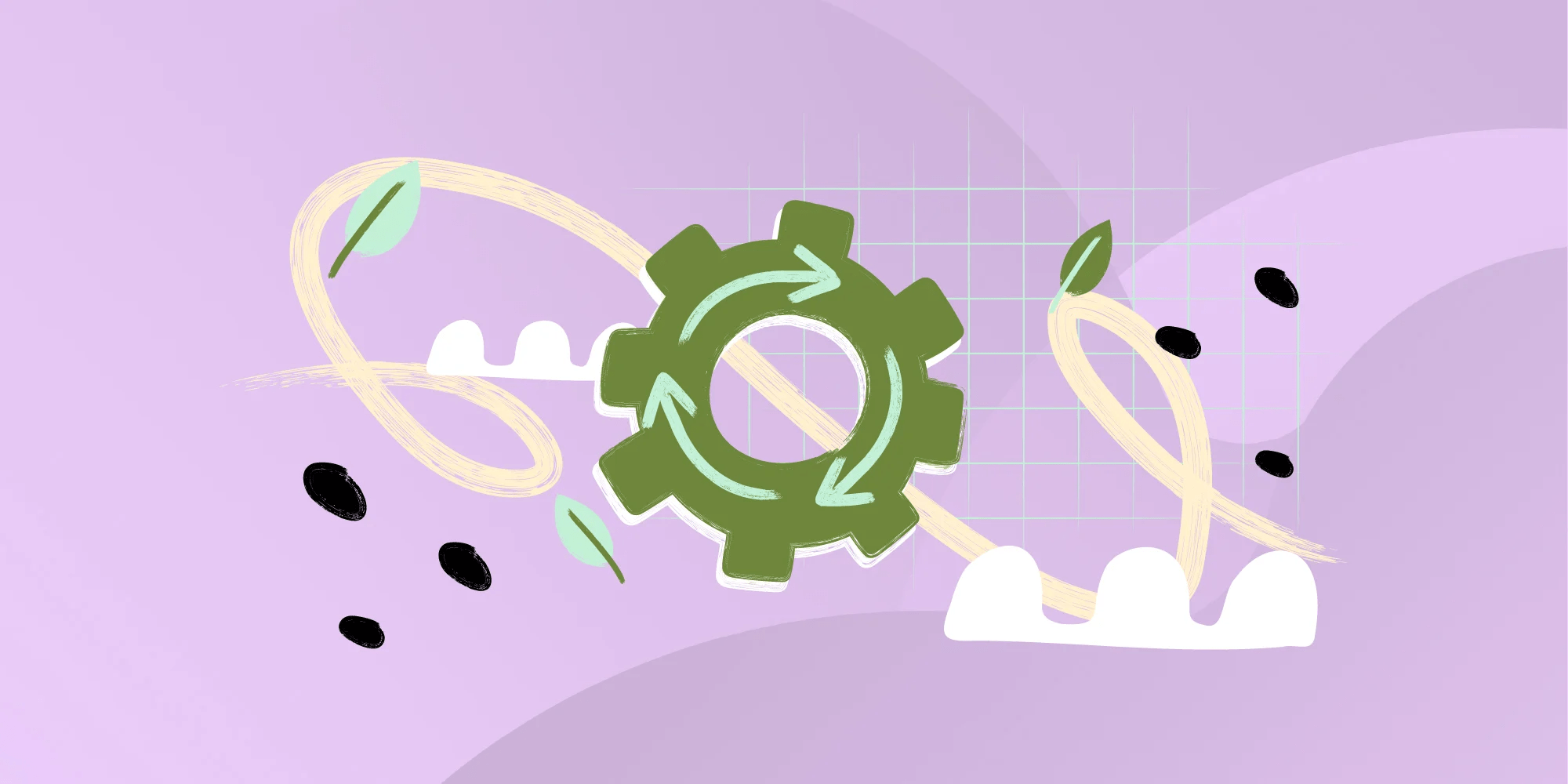
Effective server management ensures business continuity by preventing system failures and data loss. This involves:
-
Preventive maintenance: Regularly scheduled maintenance tasks help avoid unexpected downtime.
-
Resource Management: Efficient use of server resources ensures applications run smoothly without overloading the system.
-
Backup and recovery: Regular backups protect against data loss, while a robust recovery plan ensures quick restoration in case of failures.
For instance, a company running an e-commerce platform cannot afford server downtime during peak shopping periods. Proper Server Management ensures the platform remains online, transactions are processed smoothly, and customer data is secure.
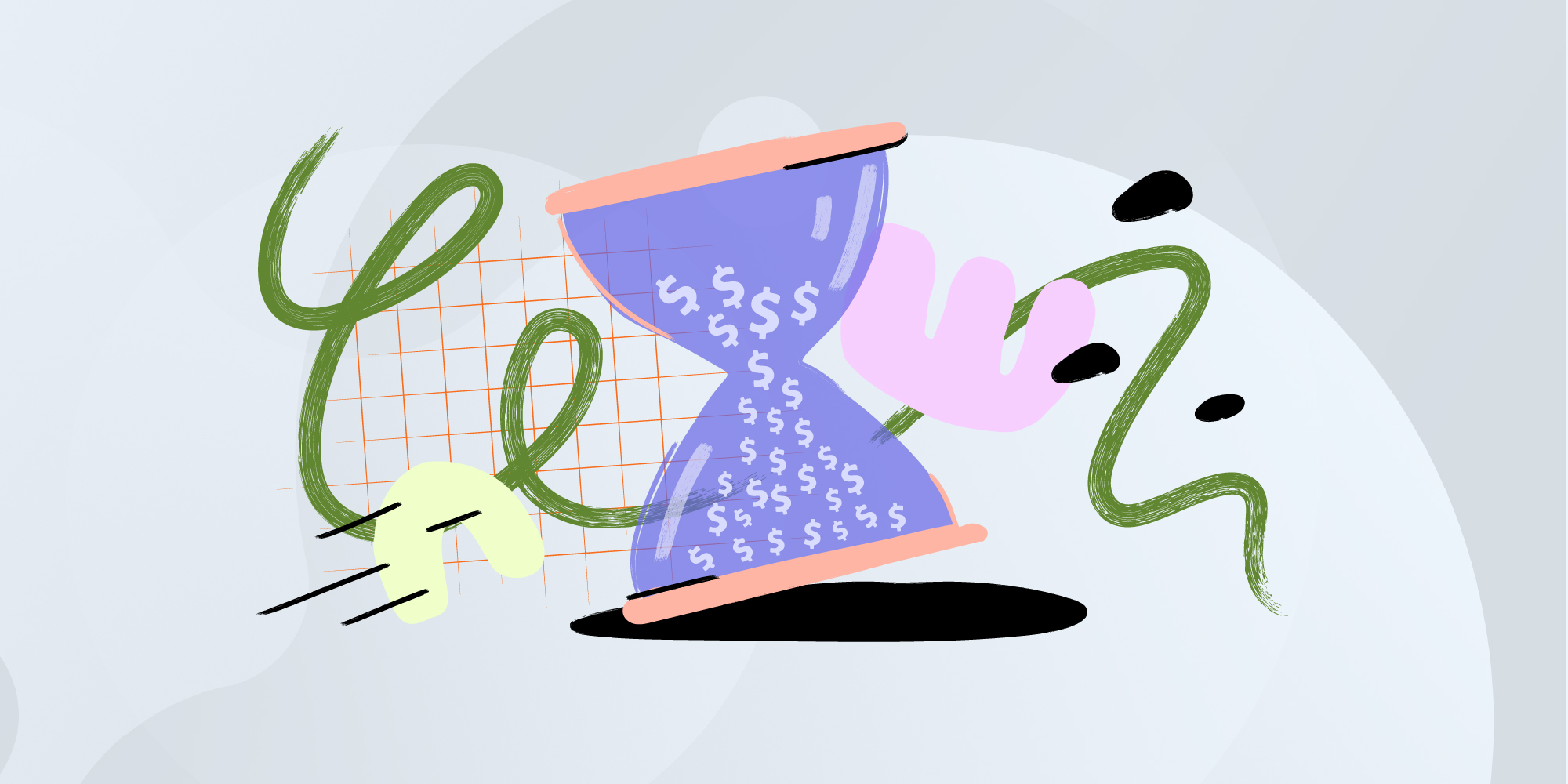
Server fundamentals
Let's start by making the distinction between two types of servers:
-
Physical servers: These are standalone machines dedicated to a single workload or application. They offer robust performance but can be costly and require significant space, power, and cooling resources.
-
Virtual servers: These are created using virtualization technology, which allows multiple virtual machines (VMs) to run on a single physical server. Virtual servers provide flexibility, scalability, and efficient resource utilization but require careful management to avoid resource contention.
The choice between physical and virtual servers impacts management strategies. Physical servers require more focus on hardware maintenance and physical infrastructure, while virtual servers demand robust Software Management and monitoring to ensure optimal performance across multiple VMs.
Hardware Management
Maintaining server hardware is a fundamental aspect of in-house server management. Administrators must monitor key components, including the CPU, memory (RAM), and storage.
Ensuring the server’s temperature remains within safe limits is also vital to prevent overheating and potential hardware failure. Regular hardware checks and updates can prolong the server's lifespan and enhance performance.
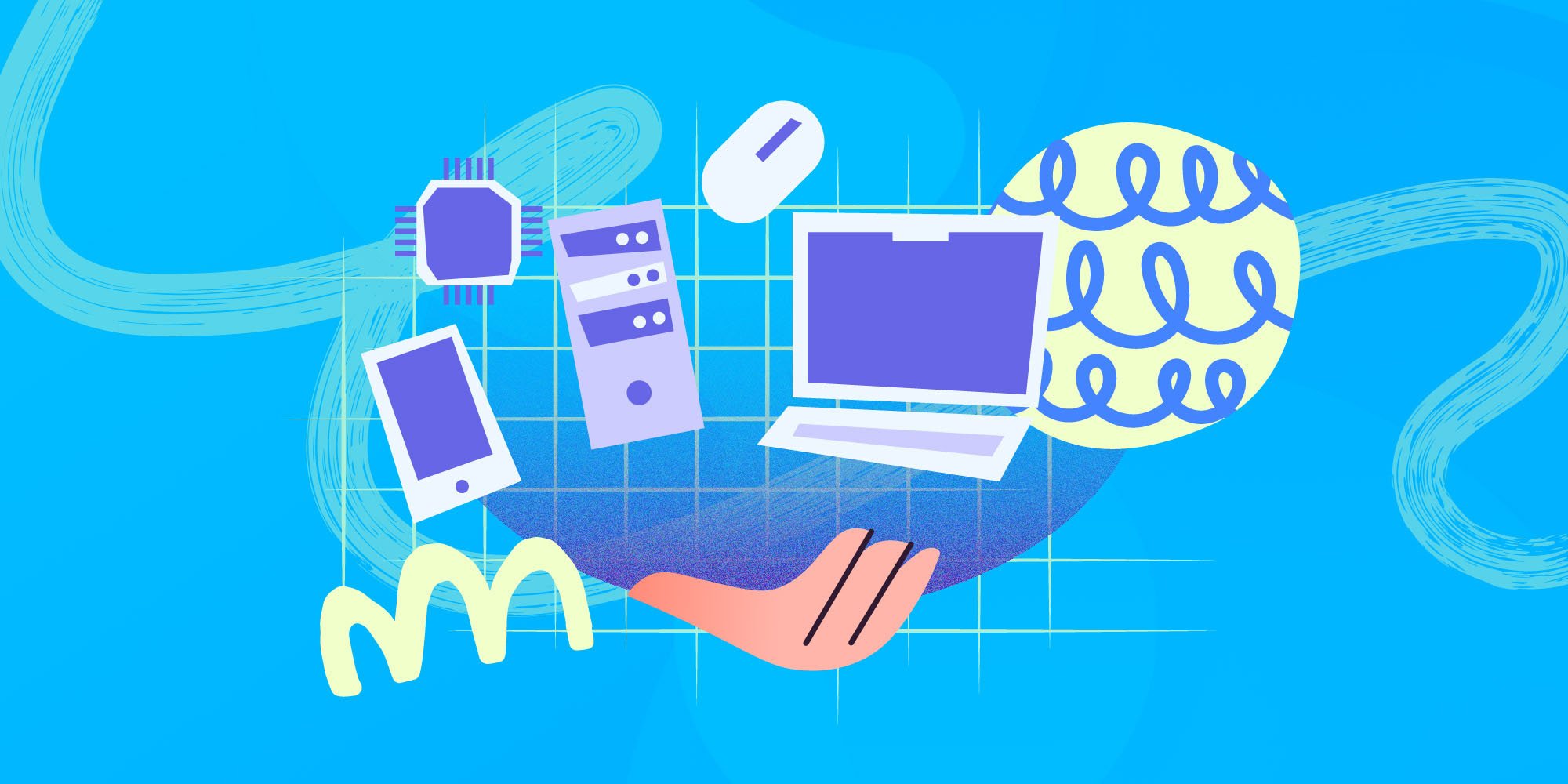
Software Management
Server software requires continuous monitoring and maintenance to ensure security and efficiency. Administrators need to keep systems up to date with the latest patches and updates to guard against cyberattacks.
Linux servers are widely used due to their cost-effectiveness and security features, while Windows servers are preferred for applications that are specifically designed for that operating system.
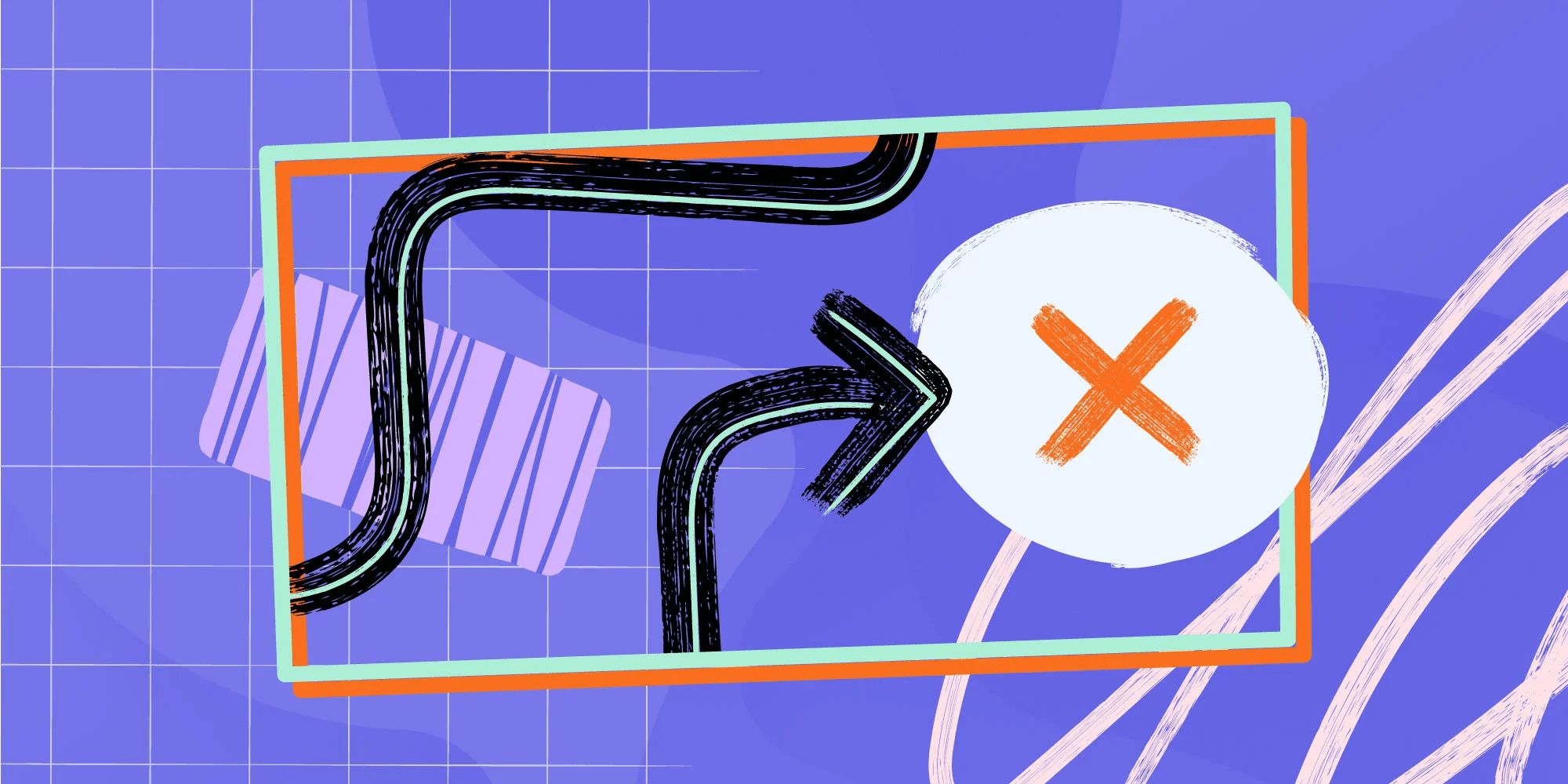
Effective Server Management strategies
Server provisioning and configuration
Setting up and configuring servers is a core aspect of Server Management. This involves installing necessary software, configuring add-ons, and enabling required functionalities.
The setup process varies depending on whether the server is physical or virtual and should align with the specific needs of the business. Proper configuration is essential for optimizing server performance and ensuring compatibility with business applications.
Performance monitoring and optimization
Continuous monitoring is essential to maintain server performance and security. By tracking key metrics and analyzing performance data, administrators can identify potential issues before they impact business operations.
Monitoring involves checking the processes running on the server and assessing resource consumption to ensure efficient operation. Regular performance optimization helps maintain system stability and reliability.
Administrators should focus on the following aspects:
Metric tracking:
-
CPU usage: High CPU usage can indicate heavy processing loads or inefficient processes.
-
Memory utilization: Monitoring RAM usage helps understand how applications consume memory.
-
Disk I/O: Tracking read/write operations helps identify storage bottlenecks.
Resource allocation:
-
Adjust resource allocation based on the monitored metrics. For instance, if a specific application consumes excessive CPU, consider upgrading the CPU or optimizing the application code.
Performance alerts:
-
Set up alerts for critical thresholds. For example, if CPU usage exceeds 90% for a sustained period, the system should notify the administrator for intervention.
Load balancing:
-
Distribute workloads across multiple servers to prevent any single server from becoming a bottleneck. This is especially important for web servers handling large volumes of traffic.
Regular audits:
-
Conduct regular performance IT audits to identify and rectify inefficiencies. This includes reviewing logs, analyzing trends, and updating configurations as necessary.
For example, a server running a database might show high disk I/O due to frequent read/write operations. By moving frequently accessed data to faster storage (SSD) or optimizing queries, the performance can be significantly improved.
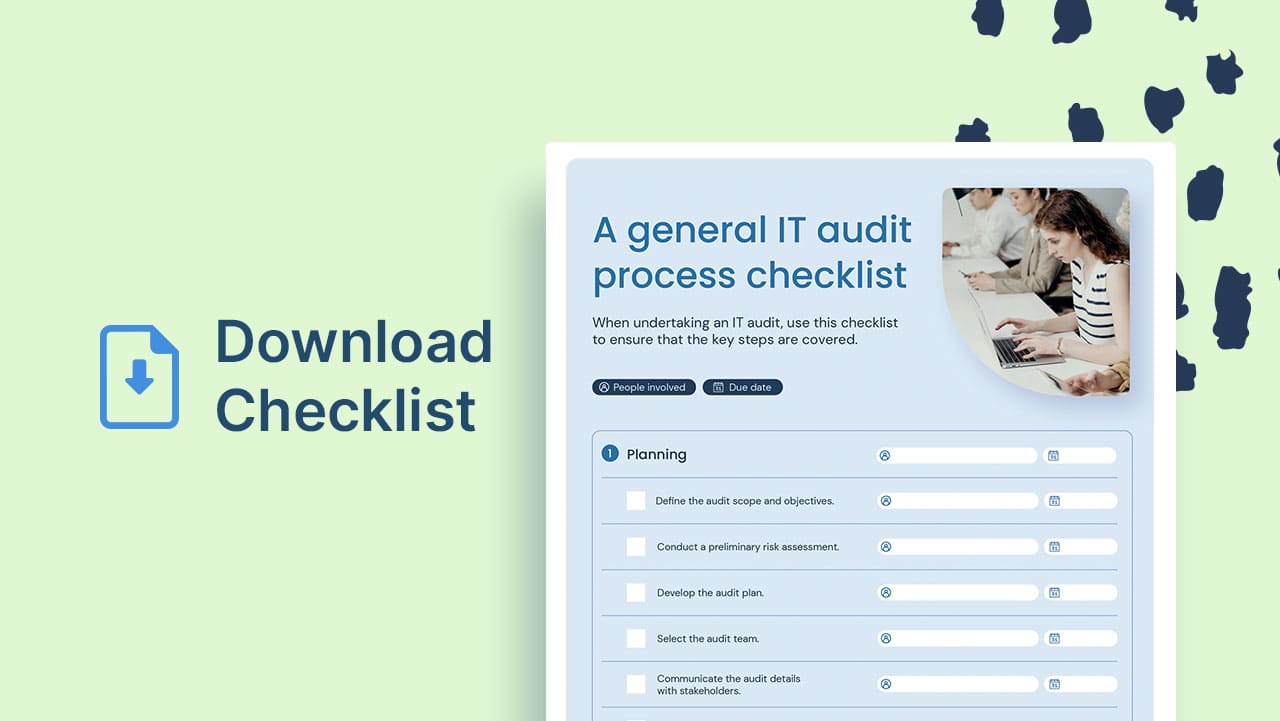
Server security and Threat Management
Securing servers against unauthorized access and cyber threats is a critical aspect of Server Management. Administrators must implement robust security policies tailored to their industry's specific requirements.
This includes safeguarding data storage, ensuring efficient IT functions, and protecting servers from cyber threats. Effective threat management involves regular security assessments and updates to mitigate risks.
Here are the key steps and strategies:
Implementing security policies:
-
Develop and enforce comprehensive security policies, including password policies, user access controls, and data encryption standards.
Regular updates and patching:
-
Keep the operating system and all installed software up to date with the latest security patches to protect against vulnerabilities.
Firewalls and intrusion detection systems:
-
Use firewalls to control incoming and outgoing traffic based on predefined security rules.
-
Implement intrusion detection systems (IDS) to monitor network traffic for suspicious activities.
User Access Management:
-
Use the principle of least privilege (PoLP) to ensure users have only the necessary access rights.
-
Regularly review and update user permissions to remove unnecessary access.
Data encryption:
-
Encrypt sensitive data both in transit and at rest to protect it from unauthorized access.
-
Use SSL/TLS for secure communication over the network.
Backup and disaster recovery:
-
Implement a robust backup strategy, including regular backups and off-site storage.
-
Develop and test a disaster recovery plan to ensure quick recovery from security incidents.

What is a Server Management tool?
Server Management tools are software applications that enable system administrators to monitor, maintain, and optimize server performance effectively.
These tools provide a centralized interface for managing server hardware, software, security, and backups, ensuring optimal uptime and reliability of the IT infrastructure.
There are many challenges to managing servers: the sheer volume and diversity of servers and the need to ensure optimal performance, security, service up time, and availability across the entire infrastructure.
That's why administrators rely on Server Management software to gain real-time insights into server performance, receive alerts for potential issues, and automate routine tasks such as software updates and backups.
This allows them to proactively address problems before they escalate and minimize server downtime, ultimately improving the overall efficiency of the organization's IT operations.
As we mentioned previously, there are physical and virtual servers, and the tools to manage them differ:
A physical server:
-
Requires tools to directly manage the hardware components like CPU, memory, storage, etc.
-
Needs tools for physical server deployment, configuration, monitoring, and maintenance tasks
-
Is typically managed by the in-house IT team that has direct access to the hardware
A virtual server:
-
Requires tools to manage the virtualization layer and virtual resources like virtual CPUs, memory, storage, etc.
-
Needs tools for virtual server provisioning, migration, snapshots, and other VM-specific management.
-
Can often be managed by the cloud/hosting provider, reducing the need for in-house virtualization expertise.
However, there are also many server management tools that work for both physical and virtual servers, as the core management tasks are similar:
-
Monitoring server performance and resource utilization.
-
Applying software updates and patches.
-
Managing backups and disaster recovery.
-
Configuring security and access controls.
Most popular Server Management tools
Physical Server Management
-
Nagios: An open-source monitoring tool that provides comprehensive monitoring of network services, servers, and applications.
-
Zabbix: A feature-rich monitoring solution that supports a wide range of server hardware and operating systems.
-
SolarWinds Server & Application Monitor: A powerful tool that offers advanced monitoring capabilities for physical servers, virtual machines, and applications.
Virtual Server Management
-
VMware vCenter server: A centralized management platform for VMware virtual environments, providing advanced features for managing, monitoring, and automating virtual infrastructure.
-
Microsoft System Center virtual machine manager: A comprehensive tool for managing Hyper-V and VMware virtual environments, offering features such as live migration, high availability, and disaster recovery.
-
Citrix Hypervisor (formerly XenServer): A powerful virtualization platform that includes a web-based management console for managing virtual machines and resources.
Hybrid Server Management
-
ManageEngine OpManager: A unified monitoring solution that supports both types of servers, providing a single pane of glass for managing the entire IT infrastructure.
-
Datadog: A cloud-based monitoring and analytics platform that offers comprehensive monitoring capabilities for servers, applications, and cloud services.
Server Management approaches
In-house Server Management
In-house Server Management involves handling servers internally with a dedicated team of system administrators.
This approach offers complete control over server operations and security but requires skilled personnel and the right set of monitoring tools. It is ideal for businesses with the resources and expertise to manage their IT infrastructure independently.
Outsourced Server Management
Outsourcing Server Management involves partnering with managed service providers or external IT companies. This approach provides access to specialized expertise and scalability, making it suitable for businesses that lack in-house resources.
Managed service providers offer comprehensive server management services, including server provisioning, performance monitoring, and security management. While this approach may involve less direct control, it can significantly enhance operational efficiency.
In conclusion
Effective Server Management is vital for maintaining business productivity and preventing downtime. Businesses need to maintain a high level of control and visibility over their server environments. Robust server management tools have become increasingly crucial for system administrators overseeing the IT infrastructure.
These specialized software solutions provide a centralized platform for monitoring, managing, and optimizing server performance. Even more: they can be used to automate routine tasks, receive real-time alerts on potential issues, and access data analytics to make informed decisions.
It all comes down to implementing the right tools and strategies so businesses can ensure their servers operate efficiently and securely.















