Without proper IT documentation and clear records, IT teams often face confusion and chaos. You've probably experienced those moments where everyone's scrambling to figure out how something works or who made that last change. In fact, 81% of employees report being frustrated when they can't access the information they need, and it leads to a lot of wasted time and effort.
So, where do you begin? How do you create a documentation process that sticks? And how can you ensure your team actually uses it?
Maybe you're looking to boost your current documentation or starting fresh — either way, we're here to help you get your documentation up to speed. Keep reading for some practical tips and insights you can use right now.
What is IT documentation?
IT documentation involves all the written records that explain the systems, processes, and configurations in your technical environment. These records may include instructions for setup and maintenance, descriptions of network configurations, or troubleshooting guides.
Clear documentation serves as a reference for team members, reducing reliance on oral instructions or memory. It supports consistency in operations and minimizes misunderstandings when multiple people contribute to system management.
Why you should create IT documentation
Creating IT documentation can significantly improve efficiency and collaboration within your organization. Let’s review some of its benefits:
- Faster troubleshooting: When issues arise, team members can refer to documentation instead of relying solely on experience or memory. This reduces downtime and speeds up resolution.
- Smoother onboarding: New hires can get up to speed quickly with well-organized documentation, minimizing the need for lengthy explanations from senior team members.
- Regulatory compliance: Many industries require organizations to maintain accurate records of IT processes, security measures, and system configurations. Proper documentation simplifies audits and compliance checks.
- Consistent operations: Standardized documentation ensures that all team members follow the same processes, reducing errors and inconsistencies.
- Improved collaboration: Clear records make it easier for teams to work together, reducing miscommunication and helping everyone stay on the same page.

What should be documented in IT? IT documentation types
Determining what information to record may feel overwhelming at first. To help you organize your documentation efforts, we’ve narrowed it down to a few categories that encapsulate the most common types of IT documentation that organizations find useful.
IT infrastructure documentation
IT infrastructure documentation details the physical and virtual components of your network. It must include:
- Hardware inventories: A list of servers, workstations, network switches, and storage devices. These records should include model numbers, serial numbers, purchase dates, and assigned users. IT Asset Management (ITAM) systems help track these assets throughout their lifecycle, ensuring visibility into procurement, maintenance, and disposal.
- Diagrams for Network Management - : Visual representations of how routers, firewalls, and other networking equipment are connected. They help IT teams diagnose connectivity issues and optimize performance.
- Configurations for Server Management: Documentation of installed software, operating system versions, resource allocations (CPU, RAM, storage), and dependencies. If a critical server crashes, having these records speeds up recovery efforts.
- Services and details on Cloud Management: Details about virtual machines, containers, security policies, and integration points in cloud environments like AWS, Azure, or Google Cloud. Misconfigured cloud resources are a frequent cause of security breaches, making this documentation particularly important.
Standard Operating Procedures (SOPs)
SOPs capture the routine tasks and processes that your team performs. SOPs help ensure that every team member follows the same steps during regular operations. Well-documented SOPs reduce miscommunication and improve consistency across the organization.
Some examples of the procedures include:
- Backup procedures and disaster recovery: Define how often data backups are performed, where backups are stored, and how to restore data when needed. A well-documented backup strategy ensures business continuity in case of hardware failures or ransomware attacks.
- Patch Management cycles: Specify how security updates are tested and deployed to minimize vulnerabilities while maintaining system stability.
- Onboarding and offboarding processes: Outline steps for provisioning new employees with the necessary hardware, software, and system access, as well as revoking access and recovering equipment when employees leave.
Policies
Policies define rules and guidelines for system usage, security practices, and data governance. These documents help organizations establish accountability and ensure compliance with industry regulations like GDPR, HIPAA, or ISO 27001.
Common policy documents include:
- Access control policies: Define who can access specific systems and data, what authentication methods are required (e.g., multi-factor authentication), and how access is revoked when no longer needed.
- Password policies: Specify password reset processes, complexity requirements, expiration periods, and storage practices to reduce the risk of unauthorized access.
- Acceptable use policies: Outline how employees can use company-owned devices and software, including restrictions on personal use or prohibited activities like installing unauthorized applications.
Documented policies provide clear expectations for employees and serve as a reference during security audits or compliance checks.
Incident response plans
Incident response documentation details the procedures for handling system failures, cyberattacks, and other IT emergencies. Without clear guidelines, response efforts can be chaotic and ineffective. Key components include:
- Incident classification: Define severity levels (e.g., low, medium, high, critical) based on the impact on business operations. A minor bug in a non-essential application may be classified as low severity, whereas a ransomware attack encrypting production databases would be critical.
- Escalation procedures: Specify who should be notified and at what stage. For example, a failed login attempt might trigger an automated alert, but multiple failed attempts from an unusual IP address could require immediate escalation to the security team.
- Containment and recovery steps: Provide detailed instructions for isolating affected systems, identifying the root cause, and restoring services. If a server experiences a denial-of-service attack, response steps might include blocking malicious IP addresses, analyzing logs for patterns, and deploying countermeasures.

Software and application documentation
Software documentation provides essential details about the applications in use, including:
- Configuration settings: Documented parameters for applications, databases, and middleware. If a critical application crashes after an update, having past configuration settings allows IT teams to roll back changes efficiently.
- Update and patching procedures: Outline how software updates are tested, approved, and deployed to avoid compatibility issues.
- Integration points and dependencies: Detail how different software components interact. For example, an e-commerce platform may rely on APIs to connect with payment gateways and customer support tools. Understanding these dependencies is critical when troubleshooting issues.
Maintaining accurate software documentation helps IT teams manage application lifecycles, prevent misconfigurations, and improve system reliability.
How to write IT documentation: formats, structure, and process
To craft clear and usable IT documentation, these are the basic points you should cover in each document:
- Purpose – Why the document exists and who it’s for.
- Scope – What the document covers (systems, processes, policies).
- Step-by-step instructions – Clear, numbered steps for procedures.
- Diagrams and visuals – Network maps, flowcharts, screenshots for clarity.
- Roles and responsibilities – Who maintains, updates, and follows the document.
- Version control – Change history, author details, and timestamps.
Establish a process to keep your documentation relevant and up-to-date:
- Identify needs: Determine what needs to be documented based on your team's requirements and gaps in existing documentation.
- Draft and review: Create an initial draft and have it reviewed by relevant team members to ensure accuracy and completeness.
- Publish: Make the documentation accessible to your team through your chosen format.
- Maintain: Regularly update the documentation to reflect changes in systems, processes, or policies. Assign responsibility for maintenance to specific team members.
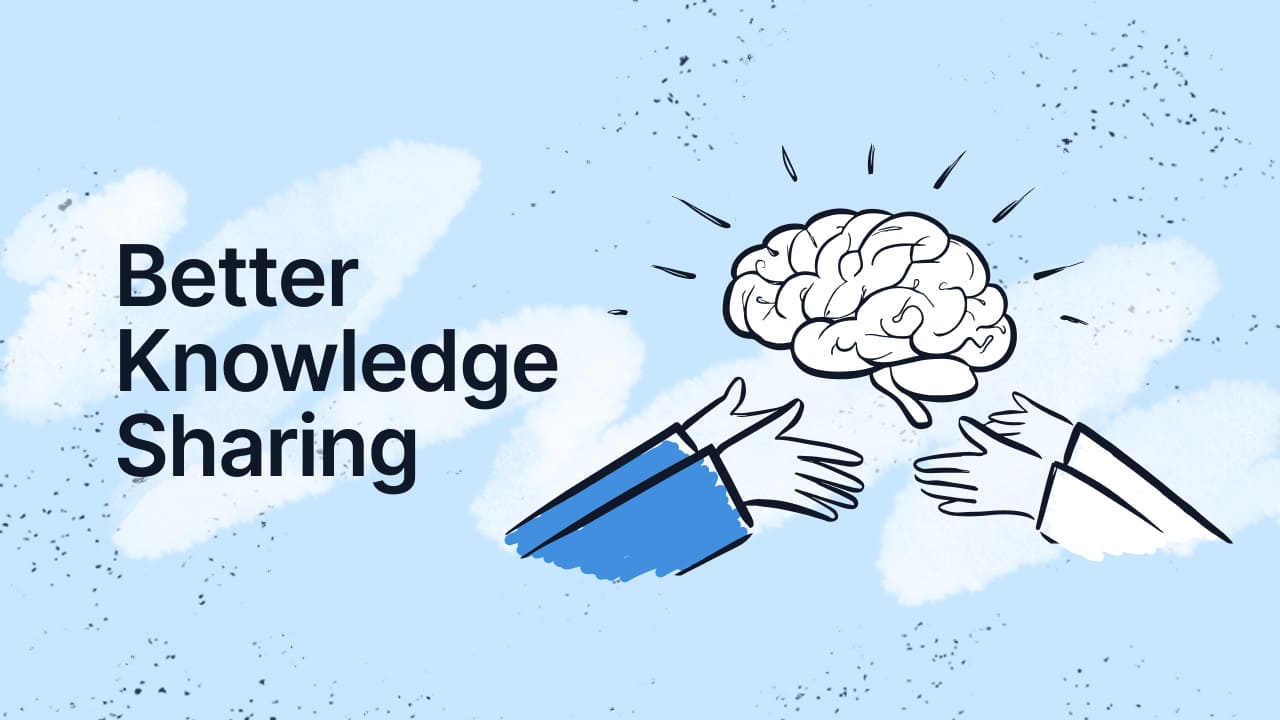
IT documentation software
Most teams start with simple documentation — plain text files or spreadsheets in a shared folder. These are easy to manage at first but can quickly become disorganized, outdated, and difficult to scale. As IT environments grow, so does the need for structured and accessible documentation.
Many IT platforms, like ITSM software, already have a Knowledge Base you can use internally, and they can include features like:
- Collaborative editing and approval workflows
- Access control to manage visibility across teams
- Search functionalities to quickly retrieve information
There’s also dedicated IT documentation software that can simplify the process of recording and managing technical records. Many tools offer features that support version control, real-time collaboration, and easy integration with other systems. Here are a few popular options that teams find useful:
- Confluence – a popular platform that supports detailed documentation with collaborative editing features
- Notion – a flexible workspace that allows teams to build, organize, and update it documentation alongside project management tools
- Gitbook – a tool that integrates with version control systems to keep documentation aligned with code updates
- Hudu – Designed for MSPs. It includes password management and change control.
- Docusaurus – an open-source project that helps generate static documentation websites for internal or external use

IT documentation best practices
Here are a few tips that have helped teams create better documentation:
- Write in plain language: Avoid overly complex language and keep the instructions clear
- Keep records updated. Schedule periodic reviews and assign clear responsibilities for revisions
- Organize files in a centralized repository.
- Use visual aids. Diagrams, screenshots, and flowcharts can clarify technical details and support understanding
- Incorporate user feedback. Encourage team members to suggest improvements to keep the documentation relevant and clear.
Another good practice is to use templates for consistency. Templates ensure that all documents follow a standard structure and include essential elements. Additionally, aligning the formatting with your company's visual identity makes the documentation look official and professional.
Conclusion
Clear IT documentation can be the backbone of an efficient technical team. If you haven't started documenting yet, taking the first steps will go a long way in improving your team's performance and operational efficiency. If you already have some documentation in place, don't dismiss what's there. Use it as a foundation to build upon, refining and expanding as needed.
Take it one step at a time, and enjoy the process of transforming your IT documentation into a valuable resource that grows with your organization.















