Service desk outages are not the most exciting thing you want to be dealing with when handling ITSM. The service desk is one of the most central elements for smooth IT service delivery, it's the single point of contact for customers and employees, and you hope it goes without a glitch every day.
But the odds are, like any other IT system, it will happen at some point. And these outages can be costly. So it’s best to be prepared for this worst-case scenario and have a plan to resolve the issue.
Service desk management is a topic very close to home — hello, InvGate Service Management. Hence this article explores service desk outages and how you can handle them with best practices.

What are the different types of service desk outages?
There are two types of service desk outages: planned and unplanned outages. As the name suggests, planned outages can be managed easily compared to unplanned ones.
- Planned outages are generally associated with change; a software upgrade, routine maintenance, or migration to a new system may make the service desk unavailable. While these are unpleasant, they are predictable and can cause minimal disruption. Change managers have plenty of time to communicate clearly to the stakeholders and users and plan the outage to minimize the impact.
- Unplanned outages can be more challenging to manage. Anything from bugs, misconfiguration, and networking failure to natural disasters can cause service outages. Even a planned outage can become unplanned if it gets delayed or a bug in the update causes a chain reaction.
Unplanned outages can affect the end-user experience and, if not properly managed, can cause the service provider to violate their availability requirements in the service level agreement. They are part of the incident management and disaster recovery processes, and established procedures can help tackle an outage efficiently.
Incident management best practices
An established and well-defined incident management process can help an organization monitor and prioritize the issues affecting service delivery and help resolve them efficiently. It avoids a dramatic situation where nobody knows how to fix the service desk outage.
The most important thing for incident management is a well-defined workflow. What happens when you receive an incident or outage report? When do you escalate an incident? How do you prioritize minor and major? The process must be well-defined.
The next important thing is incident communication. In some cases, an email or a banner on the website works. In some cases, you may need a press release.
The most common question users will have in their heads is: ”When will this be resolved?” So, they can plan their workday around it or find temporary workarounds while the issue resolves.
Thus, if the service desk goes down, the focus is on getting it back online and not finding the underlying cause (yet).
5 steps to handle a service desk outage
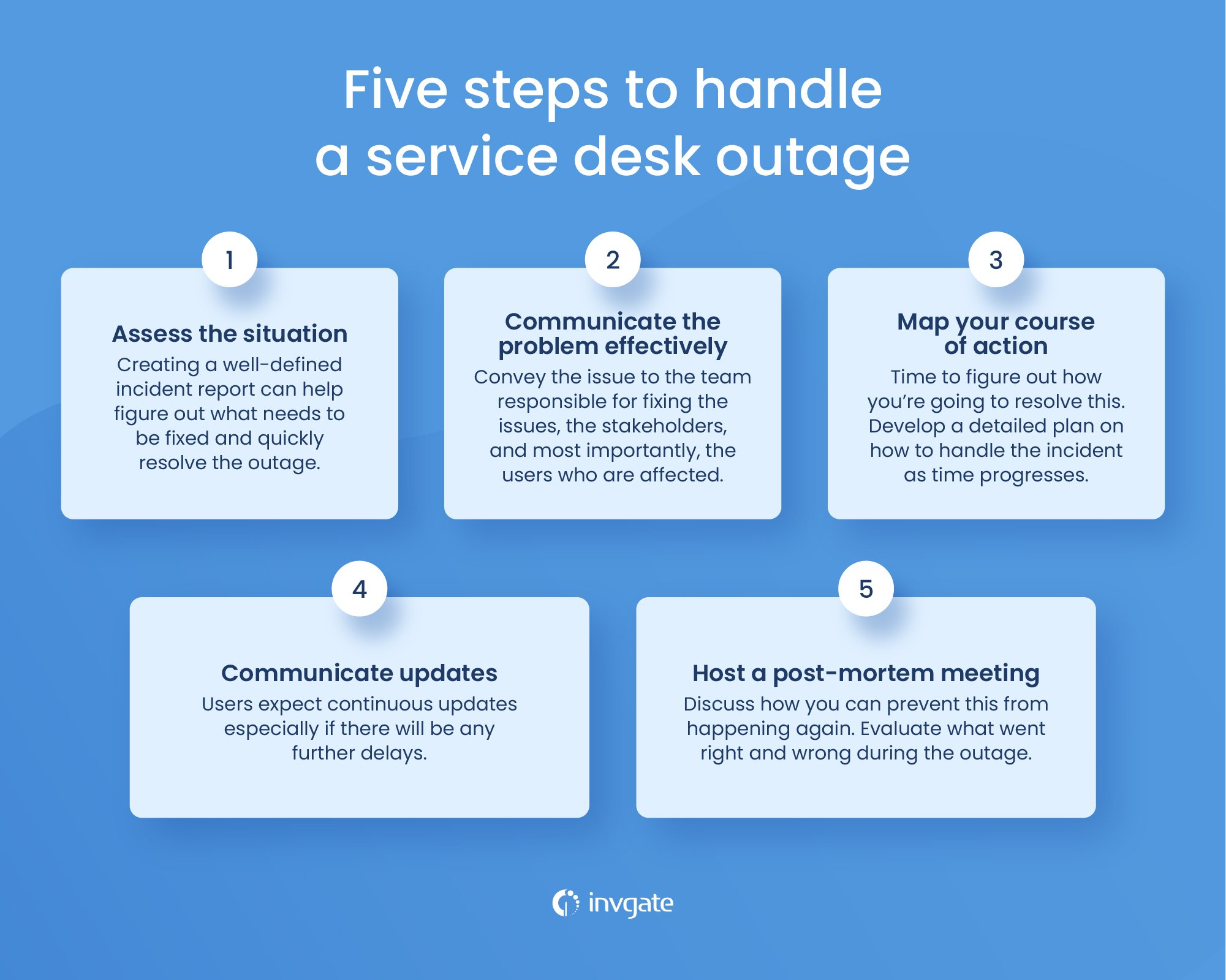
1. Assess the situation
It seems pretty obvious, but a reasonable assessment can go a long way in quickly resolving the issue. Creating a well-defined incident report can help the techies determine what needs fixing and promptly resolve the outage.
Figure out what exactly the impact is first. Ask these questions and narrow down the exact scope of the problem:
- Is the outage affecting the entire user base, or just the people in a specific geographic region, or people with a particular user role?
- Is the entire service desk down, or are some services still available?
- What about the integrated solutions, such as the asset management solutions or other systems?
These questions will help you decide on the next steps. Use your incident management workflow to classify the incident quickly based on the previously defined rules and choose the next step.
2. Communicate the problem effectively
The next step is to communicate the problem. You’ll have to convey the issue to the team responsible for fixing the problems, the stakeholders, and most importantly, the affected users.
While communicating to the affected users, it's important to empathize with them. You can go for a template when explaining the technical aspects of the issue, but remember that users are less concerned about what caused the problem. Try something like, “We appreciate your trust in us to handle all your IT issues, and we will fix this as soon as possible.”
If there’s an option to mitigate the impact, direct the users there. It’s also essential to keep your communications short, precise, and to the point.
During the initial communication with the customer, you should also share information on who they can contact, where they can get updates, and how long it may take to resolve the issue. If possible (and relevant), including the next steps you’ll be taking.
3. Map your course of action
Once you’ve assessed the situation and communicated with the users and the stakeholders, the next step is to figure out how you will resolve this.
Communicate with your vendors and see if it's something on their end. If you’re using a SaaS solution and there’s an outage, it's probably from your vendor’s end. Even for on-premise solutions, vendors can help you figure out the issue; it could be something as simple as a misconfiguration or a bug.
Parallelly, you should also decide on future steps, what to do if the issue doesn’t resolve quickly, and what to do after fixing the problem. If this happens, users may send their queries all at once, which may feel like a DDOS attack and can further prolong the outage.
The goal at this point is to develop a detailed plan for handling the incident as time progresses.
4. Communicate updates
Communication doesn’t end with the initial email or announcement.
Users expect continuous updates, especially if there are any further delays.
It may seem the simplest thing, but you’ll need a definite plan for these updates. If only your employees are affected, you can use a Slack or Teams channel for the update. If your customers are concerned, you can go for a web page where they can track outages.
You’ll also need someone to take ownership of effective communication during this time. As a service desk manager, you may be coordinating the fix, and you don’t need to bombard your team with requests for updates. A designated spokesperson can effectively act as the interface or the buffer between the affected users and the team.
5. Host a post-mortem meeting
Handling a service desk outage doesn’t end with bringing the system back online. You need a post-mortem meeting to figure out how to prevent this again, and understand if it was a one-off event or suggested an underlying situation that requires a long-term fix.
You’ll also have to evaluate what went right and wrong during the outage. Maybe the communication took a step back, it took way too long to figure out the issue, or perhaps there’s a lack of experts on your team. On that note, this is an opportunity to evaluate your incident management process flows and improve upon them.
But most importantly, choose a service desk solution that fits your requirements, acts as your incident management software, doesn’t fail often, and offers excellent support in case of an outage.
InvGate Service Management provides you with all that and more. It offers a way to completely streamline your IT support with intuitive ticketing solutions. It's extremely easy to use, and its workflow automation feature lets your employees manage workflows without needing to take three-week-long courses. Plus, it has an on-demand support staff ready to help you at any time.
But don’t take our word for it! Try it out for free for 30 days and we’re sure you’ll see it our way.
Frequently Asked Questions
How do you communicate to your customers about a service desk outage?
You need to be precise and to the point. Don’t give long paragraphs, but convey all the necessary information.
Empathize with the user and reassure them that your team will resolve this issue. Make them understand that you’re taking it seriously, but at the same time, don’t make it sound mechanical.
Be honest, and ensure you answer the "When will it be fixed?" question with your best estimate while leaving some room for delays.
How can you plan for a service desk outage?
Have a well-defined incident management workflow detailing what to do and who will do it. Train your team on handling an outage, how to prioritize incidents, etc. Have a communication strategy in hand with a checklist on what and how to communicate.
What are the risks of prolonged service desk outages?
Service desk outages can be costly as they may disrupt workflows, and productivity takes a hit. Depending on your organization, this can further disrupt your customers and their customers. It can also affect your reputation and your user experience.
















