The Cost per Ticket metric (CPT) is the key to unlocking service desk efficiency. Reducing costs and increasing productivity are critical for any help desk that wants to provide excellent customer service. To achieve these goals, they must rely on accurate and meaningful metrics.
By measuring the cost of handling a single ticket, service desk managers can identify inefficiencies in their processes and work to improve them. In this blog post, we’ll explore the ins and outs of the Cost per Ticket metric, including how it's calculated on InvGate Service Management, its pros and cons, the factors that can affect the CPT, and how to reduce it.
Ready to boost your service desk's productivity? Keep reading to discover the power of the Cost per Ticket metric!
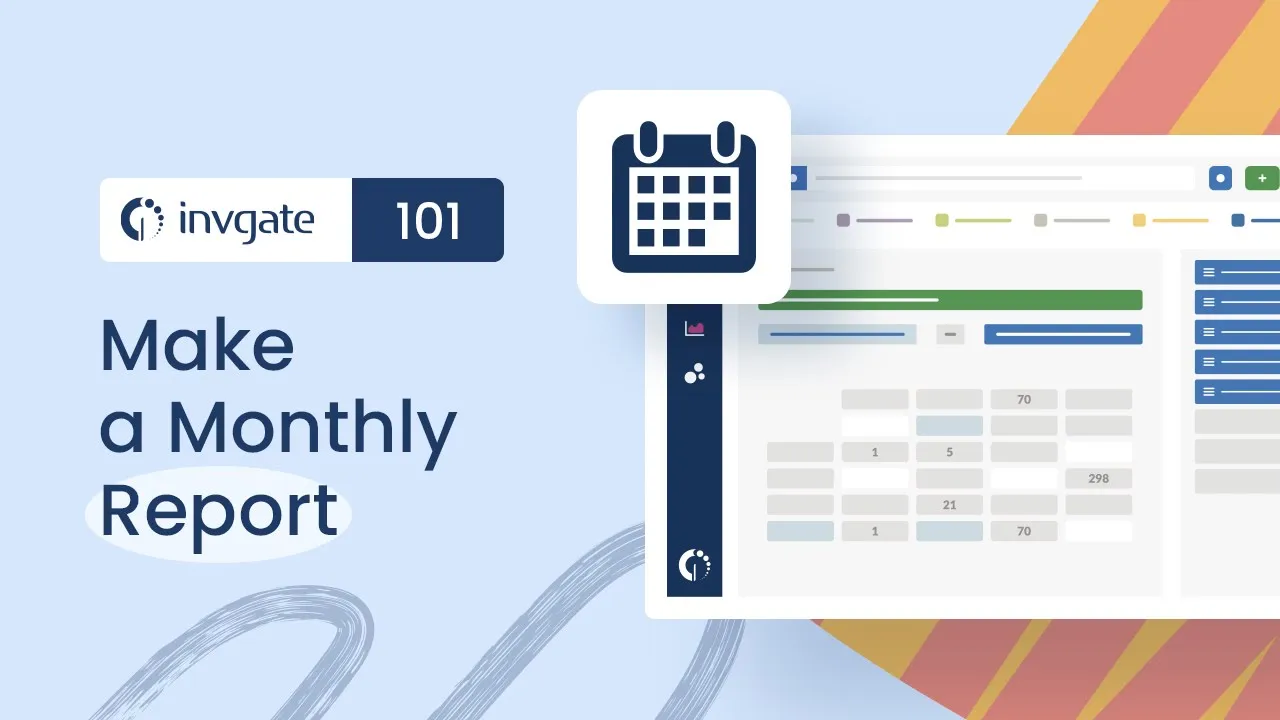
What is Cost per Ticket?
Cost per Ticket (CPT) is an IT help desk metric that shows the average cost of solving an issue or request. You can calculate it by dividing the total operating expense of a service desk by the number of tickets resolved during a specific period.
CPT is an important metric for any organization that wants to keep its service desk running efficiently and cost-effectively. By tracking CPT over time, companies can identify trends and patterns that can help them optimize their service desk operations.
Pros and cons of measuring CPT
Cost per Ticket overall allows organizations to identify areas where they can reduce costs and improve service desk performance. However, there are both advantages and disadvantages to consider when focusing on this metric.
Pros of measuring CPT
- It leads to better customer satisfaction - Organizations can identify areas of inefficiency and waste in their service desk operations. For example, if they notice that certain ticket types are consistently more expensive to resolve, they can investigate the root causes of these issues, and take action to prevent them from occurring in the future. These measures result in happier customers.
- It assists in measuring team performance - This metric provides valuable insight into the performance of each team member. For example, if the CPT is higher than industry standards, it could indicate that the team needs to work more efficiently or that knowledge gaps must be filled with additional training or resources.
- It aids in budget optimization, leading to better resource allocation - CPT helps organizations better understand their current service desk costs and plan for future expenses. As a result, they can create more accurate budgets and forecasts, resulting in more efficient and effective service desk operations.
Cons of measuring CPT
- It offers a limited perspective - CPT measures the cost of solving a ticket, but it doesn't consider other factors, such as the time it takes to resolve an issue or the customer's satisfaction with the resolution. For a complete picture of service desk performance, it should be combined with other metrics, such as Customer Satisfaction, Time to Resolution, and First Contact Resolution.
- It can be difficult to track all costs - Accurately capturing all ticket resolution costs, such as indirect labor and technology costs, can be challenging. Organizations should implement reliable cost-tracking software to ensure all expenses are properly monitored.
- It encourages cutting corners - Focusing too much on reducing CPT can lead service desk agents to take shortcuts, such as closing tickets early or avoiding complex issues that take longer to solve. Organizations should promote quality resolutions by emphasizing the importance of solving customer issues entirely and correctly rather than simply reducing the Cost per Ticket.
How to calculate Cost per Ticket on InvGate Service Management
Calculating the Cost per Ticket on InvGate Service Management is a simple process that involves just a few steps:
- Go to Reports >> New >> Time Tracking.
- Select the metrics to calculate CPT: “Requests”, “Cost incurred”, and “Spent time”.
- Optionally add columns like ticket Type (e.g., incidents, service requests, questions), Priority (e.g., high, medium, low), and Agent.
- Add a filter with the period you want to calculate the CPT (Creation and Solution Date).
And that’s it! You’ll see how many tickets were solved, the total time logged, and the cost incurred.
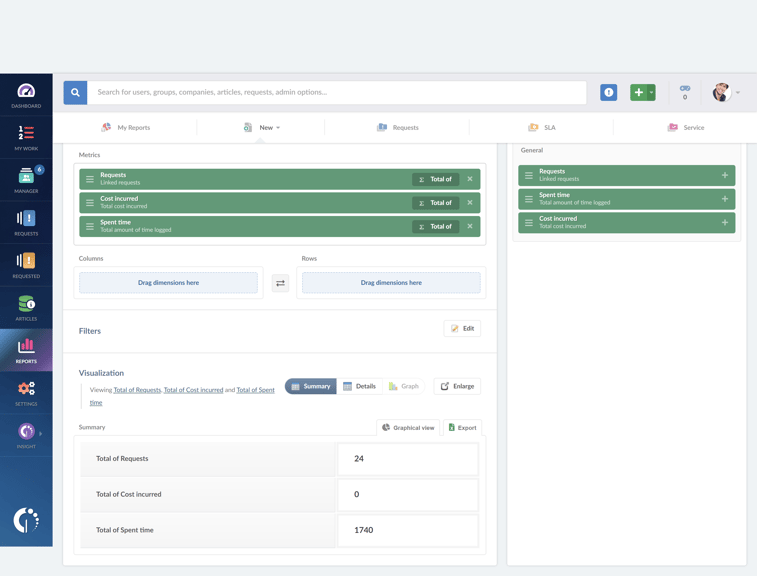
What about Time Tracking? This functionality allows agents to log the time they invested on each request.
Go to Settings >> Requests >> Time Tracking to make changes.
![]()
There are different options for this functionality. For example, if you enable “Categories”, you can define types of time that can be logged.
And the “Cost per hour” box allows you to set the cost of a working hour under each category.
![]()
Now, let's break down the Cost per Ticket formula:
CPT = Total Operating Cost / Total Number of Resolved Tickets
The total operating cost includes all the resources used to resolve a ticket. You can create as many categories as you need, but for reference, they might include the following:
- Compensation and benefits for service desk agents and indirect personnel, such as team leads, supervisors, and trainers.
- Costs associated with technology, including computers, big data in telecom, software licensing fees, and telecom headsets.
- Facilities expenses, including rent, utilities, and insurance.
- Expenses related to travel, training, and office supplies.
The total number of solved tickets refers to the number of tickets handled and closed by a service desk during a specific period. To obtain the CPT, divide the total operating cost by the number of solved tickets.
Average cost per support ticket
The following are the North American averages and ranges for Cost per Ticket by channel in 2021, according to MetricNet. This organization provides benchmarks and metrics for IT service and support professionals worldwide:
|
Channel |
Average |
Min |
Max |
|
Voice |
$17.19 |
$7.04 |
$40.94 |
|
Chat |
$15.72 |
$5.92 |
$36.33 |
|
|
$16.13 |
$6.29 |
$32.40 |
8 drivers of help desk Cost Per Ticket
Several factors can impact the Cost per Ticket. Understanding these drivers can help organizations identify areas to optimize their service desk operations and reduce the CPT.
1. Agent Utilization
Highly skilled and experienced agents can solve tickets more quickly and accurately. Providing agents with training, tools, and resources like service catalogs and an internal knowledge base is essential so they can perform their jobs effectively.
2. Ticket Volume
The more tickets a service desk receives, the higher the Cost per Ticket is likely to be. High Ticket Volume - the metric, not our podcast - can lead to longer wait times and reduced customer satisfaction. You can reduce Ticket Volume by addressing the root cause of common issues and offering customers self-service tools.
3. Average Handle Time (AHT)
AHT represents the average time it takes for an agent to handle a ticket from receipt to closure. This directly affects the Cost per Ticket. Longer AHTs can lead to increased Ticket Volume, increasing the CPT. Implementing automated workflows can help reduce agents' time on routine tasks.
4. Customer Satisfaction
Low Customer Satisfaction rates can increase Ticket Volume and handling times, driving up the CPT. It is essential to collect customer feedback and use it to identify areas for improvement, such as training or process adjustments.
5. First Contact Resolution (FCR)
FCR is the percentage of tickets solved during the first interaction with the customer. A higher rate can reduce the CPT by eliminating the need for additional follow-up interactions. To improve this metric, organizations should ensure that agents have the knowledge and resources to solve issues efficiently.
In addition to the above metrics, several secondary factors can have an impact on the Cost per Ticket.
6. Wage rates
Wage rates for service desk personnel can vary based on factors such as job level, location, experience, and tenure. Higher labor rates can drive up the CPT, making it more expensive to resolve each ticket.
7. Absenteeism and turnovers
High service desk turnover and absenteeism levels can increase operating costs due to the need for increased overtime pay and expenses related to recruiting and training new personnel.
Implementing measures such as job training, coaching, and career development opportunities can improve job satisfaction among personnel, reducing turnover and absenteeism and, ultimately, lowering operating costs.
8. Ratio of agents to total service desk headcount
This is a measure of managerial efficiency. The global average for this metric is approximately 78%, which means that 78% of service desk personnel are customer-facing. If this percentage is lower, it suggests that the service desk is top-heavy with too many indirect personnel. A higher ratio can indicate that the managerial span of control is not tight enough, leading to a potential lack of supervision. Therefore, balancing direct and indirect personnel is crucial to ensure optimal service desk performance.
How to reduce the service desk Cost Per Ticket metric?
Reducing the CPT is crucial to overcoming the drivers that impact this metric that we have just described, as it can help organizations deliver high-quality service, while also improving operational efficiency, and reducing costs. Some strategies for reducing this metric are the following.
1. Empower Tier 1 agents
Encourage your agents to solve as many ticket types as possible. Provide Tier 1 support agents with the proper tools and training that can help them solve tickets on first contact, as escalating tickets will increase costs.
2. Implement performance analytics
To optimize agent performance, service desk managers can identify areas where their team is struggling and take steps to improve results by tracking analytics. This can help reduce resolution times and improve overall service desk efficiency, ultimately lowering the CPT.
3. Implement strategies to retain employees and reduce absenteeism
To tackle absenteeism and employee turnover, organizations can implement various strategies, such as competitive salaries and benefits packages, flexible work arrangements, and opportunities for career growth.
4. Offer self-service resources
Implementing self-service options, such as a knowledge base or chatbot, can help customers quickly find the information they need without having to contact a service desk agent. As a result, ticket volume is reduced, and the Cost per Ticket is lowered.
5. Automate workflows and processes
There is no doubt that automation is a game changer. For instance, automated ticket routing can ensure that the tickets go to the right agents, reducing the need for manual triage and ticket assignment.
In conclusion
Cost per Ticket is a valuable IT help desk metric that enables organizations to track their service desk's operating costs and identify areas for improvement.
By measuring it over time, organizations can optimize their service desk operations, identify cost-reduction opportunities, and plan for future expenses. However, CPT alone offers a limited perspective on service desk performance, and organizations should combine it with other metrics like Customer Satisfaction and First Contact Resolution (FCR)
Some strategies to reduce CPT include the following:
- Empowering Tier 1 agents.
- Implementing performance analytics.
- Implementing strategies to retain employees and reduce absenteeism.
- Offering self-service resources.
- Automating workflows and processes.
Having access to the right tools is crucial to consistently and successfully analyze your key metrics. InvGate Service Management includes all-round reporting capabilities to help organizations regularly monitor and analyze their indicators to improve efficiency, optimize their service desk operations, and ultimately provide better customer service.
See for yourself! Request a free 30-day trial or explore the live demo today.















