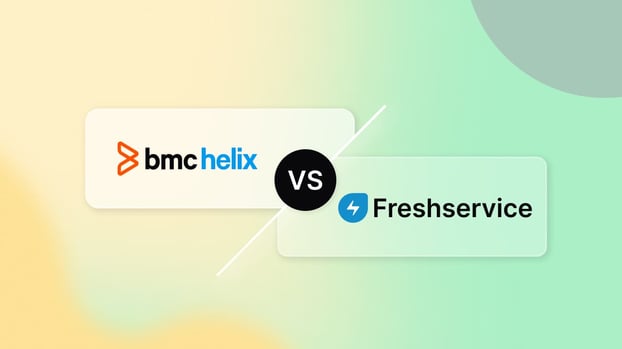Selecting the right IT Service Management (ITSM) solution has become a critical decision for organizations aiming to optimize their operations and deliver exceptional service. The market is constantly changing and it can be challenging to keep up with all the prominent contenders and their solutions. So, to make it a little bit easier we are comparing two ITSM software: BMC Helix vs. Freshworks Freshservice.
In this blog post, we’ll embark on a comprehensive comparison of BMC Helix vs. Freshworks Freshservice, shedding light on their distinctive characteristics and capabilities. But that's not all. We’ll also introduce an alternative solution that stands out amidst this competition: InvGate Service Management. This powerful service desk software not only offers streamlined functionalities but also places a strong emphasis on digital transformation, presenting organizations with a unique opportunity to elevate their IT operations to new heights.
Let's embark on this ITSM tools comparison, discovering the ITSM solution that best aligns with your organization's goals and empowers you to excel in today's competitive IT landscape.

Table of contents
- 12 features Most looked-at features by buyers
- BMC Helix ITSM vs. Freshworks Freshservice: Which platform is better?
- What is BMC Helix ITSM?
- What is Freshworks Freshservice?
- Considering InvGate Service Management as an ITSM solution alternative
We tried to be as thorough as possible, but if you don't have enough time to read it through and through, here's (another) TL;DR: InvGate Service Management can do everything we say here, and you can test it right away for free for 30 days.
12 features most looked-at features by buyers
Before dissecting the tools, it’s essential to understand the key features an ITSM tool needs to have. When prospective buyers assess IT Service Management solutions, they focus on specific functionalities that align with their organization’s needs. Identifying these features is crucial for making well-informed decisions. These are the main aspects that potential buyers commonly consider when comparing ITSM tools:
- Streamlined IT service catalog.
- Seamless integration capabilities.
- Support automation and workflow management.
- User experience and interface.
- Self-service portal and knowledge base.
- Ticket management system.
- Scalability and personalization.
- ITIL compliance.
- Informative reporting.
- Customization and adaptability.
- Efficient IT asset management.
- Cost and support.
#1: Streamlined IT service catalog
Buyers often seek a simplified IT service catalog that centralizes user requests for specific IT services or resources. This feature simplifies service requests, improves visibility, and aids in effective service delivery management.
#2: Seamless integration capabilities
The ability to integrate with other systems and applications is a critical requirement for buyers (particularly with ITAM tools). This ensures smooth data flow and automated processes, enhancing efficiency and providing a unified user experience.
#3: Automation and Workflow Management
Automation capabilities are sought after to streamline routine tasks like ticket routing, approvals, and escalations, leading to increased efficiency and productivity. Advanced ITSM tools also offer workflow orchestration, allowing organizations to design, implement and even automate custom workflows tailored to their unique needs. These capabilities not only increase productivity but also enable IT teams to focus on more strategic initiatives by minimizing the manual effort required for day-to-day operations.
#4: User experience and interface
Ease of use and interface design are critical factors for buyers. A user-friendly platform with an intuitive interface enhances user adoption and productivity. Mobile accessibility is also important for organizations with remote or mobile workforces.
#5: Self-service portal and knowledge base
A self-service portal is highly valued as it empowers end-users to independently resolve common issues and find relevant information without direct assistance. Coupled with an integrated knowledge base, this feature becomes even more powerful. A robust knowledge base allows organizations to document solutions to frequently asked questions, troubleshooting guides, and how-to articles, making it easier for users to find the information they need.
#6: Ticket Management system
Buyers highly value a comprehensive Ticket Management system within the help desk software. This feature facilitates efficient tracking, assignment, and resolution of customer inquiries and support requests.
#7: Scalability and personalization
Organizations with changing needs seek solutions that can adapt to their growth and allow customization. Custom fields, workflows, and extensions/plugins are essential to cater to specific business requirements.
#8: ITIL compliance
Adhering to ITIL best practices is a priority for many organizations. Buyers may prioritize solutions that support ITIL processes, including Incident Management, Problem Management, Change Management, and IT Asset Management.
#9: Informative reporting
Buyers look for help desk software with powerful reporting tools like dashboards and reports, providing valuable insights into their IT operations and performance. This data-driven approach aids in informed decision-making and continuous service improvement.
#10: Customization and adaptability
Flexibility is highly valued by buyers. They prefer software solutions that can be personalized to align with their unique workflows and processes, resulting in higher user satisfaction and overall effectiveness.
#11: Efficient IT Asset Management
Buyers prioritize software that offers robust ITAM capabilities to maintain accurate inventories and optimize resource utilization.
#12: Cost and support
Buyers consider the solution's cost-effectiveness, including licensing models, subscription plans, and additional costs for features or users. Reliable customer support, comprehensive documentation, and accessible training resources also influence the decision-making process.

BMC Helix vs. Freshworks Freshservice: Which platform is better?
For those looking for a quick comparison, this section highlights the core differences between BMC Helix ITSM and Freshservice, helping you decide which tool might align better with your organization's needs before diving into detailed descriptions of each platform.
Deployment and use case suitability
Choosing between these two platforms depends on your organization’s size, goals, and IT management requirements. BMC Helix ITSM is tailored for larger enterprises with complex IT environments that require advanced features like ITIL 4-certified processes, robust AI-powered automation, and hybrid deployment flexibility. On the other hand, Freshservice is a cloud-native solution with a user-friendly interface, making it ideal for mid-sized organizations or teams seeking simplicity and rapid deployment.
Automation and integrations
In terms of automation and integrations, both tools offer distinct advantages. BMC Helix ITSM leverages advanced AI Service Management (AISM), predictive analytics, and broad integration options via BMC Helix iPaaS, which supports over 40 connectors. Freshservice provides intelligent automations, seamless integrations with popular tools like Slack and Microsoft Teams, and strong self-service features. While Freshservice emphasizes collaboration and ease of use, BMC Helix ITSM caters to enterprises needing comprehensive ITSM processes.
User feedback and considerations
User feedback also reflects these distinctions. BMC Helix ITSM is praised for its customization and advanced features but criticized for its outdated interface and learning curve. Freshservice wins points for its intuitive design and accessible tools but faces limitations in reporting, customization, and pricing flexibility. This guide is designed to help you weigh these strengths and weaknesses to choose the right platform for your goals. Read on for detailed descriptions of each solution!
What is BMC Helix?

BMC Helix IT Service Management (ITSM), developed by BMC Software, is an ITIL 4-certified Service Management platform designed to modernize and transform IT service desks. Primarily a SaaS-based solution, it also supports on-premises and hybrid deployment models, making it a flexible choice for organizations of all sizes. The platform leverages artificial intelligence and automation to streamline IT processes, reduce risks, and enhance user experiences.
Founded in 1976 and headquartered in Houston, Texas, BMC Software is a multinational IT company specializing in innovative software solutions. Its portfolio includes IT Service Management, IT Asset Management, IT Operations Management (ITOM), and DevOps solutions. Through these offerings, BMC helps organizations automate workflows, optimize IT performance, and manage assets effectively, addressing the evolving needs of modern businesses.
BMC Helix ITSM key features
#1: AI Service Management (AISM)
BMC Helix ITSM integrates advanced AI to predict and resolve incidents proactively. This feature automates case routing and leverages data-driven insights for root cause analysis, enabling faster resolution times and minimizing service disruptions.
#2: Automated ticketing
The platform automates the creation, routing, and tracking of tickets through the BMC Helix Innovation Suite. This reduces manual workload, accelerates ticket resolution, and ensures that users are promptly informed of ticket progress.
#3: IT Asset Management
BMC Helix ITSM manages IT assets across all environments—physical, virtual, and cloud-based. It maps dependencies and updates the Configuration Management Database (CMDB) to optimize asset usage and improve service delivery accuracy.
#4: No-code integrations
The solution offers pre-built, drag-and-drop integrations via BMC Helix iPaaS. This allows organizations to connect disparate systems easily, enabling seamless workflows without requiring deep technical knowledge.
#5: ITIL 4-certified processes
The platform incorporates ITIL® 4 best practices, including incident, problem, and change management, to ensure efficient service operation. These processes are standardized and certified, enhancing the reliability of IT services.
#5: Unified service catalog
The service catalog provides a single, user-friendly portal for accessing and managing service requests. With natural language processing (NLP) and automated workflows, users can easily request and receive services, improving the overall digital employee experience.
#6: Ticket deflection support
BMC Helix ITSM encourages self-service through tools like AI-driven knowledge articles, ChatOps, and virtual agents. These features empower users to solve common issues independently, reducing the burden on IT teams.
BMC Helix ITSM key benefits
#1: Multichannel accessibility
BMC Helix ITSM enables users to access the platform via any device, whether mobile or desktop. This ensures consistent and seamless interactions, regardless of where users are located or how they connect to the system.
#2: Proactive problem resolution
The platform uses AI to anticipate potential issues before they escalate into incidents. This proactive approach saves time and resources while maintaining service availability.
#3: Workflow automation
Automation eliminates repetitive tasks by routing tickets to the appropriate teams without manual intervention. This accelerates processes and allows IT teams to focus on strategic initiatives.
#4: Enhanced digital employee experience
Features like the unified service catalog and AI-driven self-service tools improve user satisfaction by simplifying access to services and resources. Employees benefit from intuitive tools that address their needs quickly and effectively.
#5: Scalable IT operations
With its flexible deployment options and robust functionality, BMC Helix ITSM supports organizations of various sizes and complexities. It adapts to changing needs, ensuring long-term operational effectiveness.
#6: Improved resource allocation
By automating repetitive tasks and promoting ticket deflection, the platform allows IT teams to allocate resources to critical projects and high-priority incidents. This boosts efficiency and productivity.
BMC Helix ITSM integrations
BMC Helix ITSM integrates with a wide range of third-party tools using BMC Helix iPaaS (powered by Jitterbit). With over 40 connectors and hundreds of pre-built integration options, organizations can streamline ITSM processes across SaaS, cloud applications, and enterprise systems.
Integrations include:
- Synchronizing Salesforce user data with ITSM People data.
- Syncing ServiceNow Incidents with Helix ITSM.
- Migrating data between systems like Jira and BMC Digital Workplace.
BMC Helix ITSM pricing
Pricing is available upon request. Interested organizations must contact BMC for a tailored quote that matches their specific needs.
What users like about BMC Helix ITSM
Users have expressed their satisfaction with BMC Helix ITSM, as evidenced by positive reviews from Gartner. Below is a summary of the platform's key advantages:
#1: Customer-focused and user-friendly interface
BMC Helix ITSM prioritizes customer satisfaction through an intuitive and modern interface. The Digital Workplace portal stands out for enhancing user engagement and usability with its user-friendly design.
#2: Stable and reliable cloud hosting
The platform provides dependable cloud hosting, ensuring consistent performance and uptime. This stability contributes to an uninterrupted and seamless experience for users.
#3: Enhanced features and customization
Users value the platform’s continuous evolution, which introduces new features and strengthens third-party integrations. Its customization options allow businesses to tailor the solution to their specific needs, delivering a personalized experience.
#4: Responsive support
BMC Helix ITSM’s support team receives praise for its responsiveness and proactive approach. The SaaS group and customer success teams assist with implementation and ongoing usage, ensuring a smooth and effective experience.
What users dislike about BMC Helix ITSM
While BMC Helix ITSM offers numerous benefits, some users have highlighted areas for improvement. Based on Gartner reviews, here are the main concerns:
#1: Outdated UI and mid-tier user experience
Some users feel that the user interface is outdated, and the overall user experience does not meet expectations, impacting usability and efficiency.
#2: Limitations and missing features
Certain features, such as customization options in SmartIT and capabilities in newer versions, are limited or missing. This has led to frustrations for users seeking advanced functionalities.
#3: Integration and cross-platform challenges
Users have encountered challenges with integration and cross-platform functionality, resulting in a fragmented user experience that affects productivity.
#4: Support issues and lack of SLAs
Support policies, particularly regarding back-end teams and SLAs in the SaaS environment, have drawn criticism. Resolving issues can sometimes take longer than expected, causing delays.
#5: Unpredictable licensing costs
Licensing costs have been described as unpredictable and inflexible, making budgeting and resource allocation more difficult for some users.
#6: Complexity and training requirements
While the platform offers powerful customization options, some users find the system complex, requiring intensive training to fully utilize its features.
#7: Complicated report and dashboard creation
The process of creating reports and dashboards is considered cumbersome, which can hinder data analysis and effective reporting.
BMC Helix ITSM reviews and ratings
BMC Helix ITSM is praised for its comprehensive automation and integration capabilities. Customers appreciate its scalability and adaptability but occasionally mention the steep learning curve. The platform has an average rating of 4.3 out of 5 stars on Gartner Peer Insights.
What users like from BMC Helix
Users have expressed their satisfaction with BMC Helix, as evidenced by positive reviews from Gartner. There are some of its positive reviews:
#1: Positive Experience.
The Out of the Box features of this product suits most of our business needs without any customization and it helps to reduce lot of IT and maintenance costs. New enhancements such as Virtual agent, ITSM insights minimize the need for additional tools in the organization.
Reviewer Function: Software Development
#2: Everything you need in an ITSM Management tool.
It's a very powerful solution, we can do everything we want but it is not very intuitive to implement, we have to do things in many different places, it has evolved a lot since last versions, but it has a lot to improve.
Reviewer Function: IT
#3: Helix does exactly what it was purchased for and has not caused significant issues.
The majority of support that is required from BMC is well delivered. The account manager is always helpful and responsive when needed and anytime an escalation is required she makes sure to deal with it ASAP.
Reviewer Function: IT
What users don’t like from BMC Helix
While BMC Helix ITSM receives substantial praise for its robust features and automation capabilities, some users have shared feedback on areas where the platform could improve. Based on reviews from Gartner Peer Insights, here are some concerns users have raised:
#1: Struggling with finding past tickets: A user experience.
Finding a ticket from the past is not intuitive. Not flexible for a big company. Very old school like.
Reviewer Function: IT
#2: In 2023: the BMC ITSM UX is from 2005, the UI is 2013. BMC is focused on tomorrow not now.
To me, it looks like BMC let the product stagnate for a decade or more and then ServiceNow came along and shook things up. Now BMC is trying to do "everything all at once", and while it all looks interesting and beneficial, they seem to have limited expertise, documentation, guidance and support needed to drive and enable the adoption of new feature sets and modules.
#3: Good SaaS Experience, but still lacks strong integration of the different modules
Overall this is a nice and powerful suite that allows to cover the Service Management processes within the company. However the platform is disintegrated and the DWP, Innovation Suite, Dev Studio are siloed (not well integrated with each other).
Reviewer Function: IT
What is Freshworks Freshservice?

Freshservice is an IT Service Management (ITSM) platform designed to assist organizations—ranging from small businesses to large enterprises—in managing their IT services efficiently. Operating on the cloud, the platform offers a broad suite of features, including IT Asset Management, incident and service request resolution, workflow automation, and a comprehensive knowledge base.
Known for its user-friendly interface, Freshservice has earned an impressive 4.5 out of 5 rating on Gartner Peer Insights, making it a dependable choice for organizations looking to streamline IT operations and deliver exceptional service to employees.
Developed by Freshworks, a company founded in 2010 and headquartered in San Mateo, California, Freshservice reflects a commitment to innovation and simplicity in IT service management.
Freshservice key features
#1: Unified incident view
Freshservice centralizes incident management by offering employees multiple ways to raise tickets, such as Slack, Microsoft Teams, email, and mobile apps. Agents resolve these tickets from a single, unified interface, reducing search time and improving efficiency.
#2: Intelligent automations
The platform includes drag-and-drop automation tools that assign tickets to the right agents automatically. AI assistance summarizes tickets and identifies similar incidents, streamlining workflows and ensuring faster resolutions.
#3: Integrated knowledge base
Freshservice empowers employees with self-service through an integrated knowledge base. AI helps agents auto-generate knowledge articles and deflects simple queries by providing actionable responses, reducing the dependency on IT teams.
#4: Extensive integrations
Freshservice offers integrations with tools like Microsoft Teams, Slack, Jira, Azure AD, and TeamViewer to enhance ITSM processes. These integrations improve collaboration, security, and IT efficiency.
#5: CMDB capabilities
Freshservice’s Configuration Management Database (CMDB) integrates with tools like Azure AD to discover and manage virtual assets. This ensures a unified approach to asset tracking and IT operations.
Freshservice key benefits
#1: Transform IT into a value creator
Freshservice enables businesses to shift IT’s role from a cost center to a strategic enabler. Its unified tools, automation features, and collaboration capabilities drive business value while optimizing IT processes.
#2: Unify IT for better business performance
By reducing complexity and integrating workflows, Freshservice ensures seamless operations across departments. This unification boosts employee satisfaction and business continuity.
#3: Boost efficiency with built-in AI
The platform uses AI to automate routine tasks, enable self-service, and provide actionable insights. These capabilities enhance productivity and reduce the burden on IT teams.
Freshservice integrations
Freshservice offers a wide array of integrations to enhance ITSM processes. Featured integrations include:
- Microsoft Teams: Provides chat support, collaborative resolution, and instant notifications for IT operations.
- SecPod: Syncs devices, displays scan data, and allows patch rollbacks to strengthen security and resilience.
- Slack: Enables ticket creation, updates, and notifications for seamless collaboration between platforms.
- TeamViewer: Offers cross-platform remote access and screen control to resolve support issues efficiently.
- Jira: Facilitates the creation, linking, and notification of Jira issues without leaving the Freshservice interface.
- Azure AD: Discovers virtual assets and syncs them into Freshservice’s CMDB for unified management.
Freshservice pricing
Freshservice offers tiered pricing to suit businesses of various sizes:
- Starter Plan: $19 per agent/month (billed annually) – Includes basic ITSM features like Incident Management and self-service support.
- Growth Plan: $49 per agent/month (billed annually) – Adds SLA management, automation, and enhanced ITSM capabilities.
- Pro Plan: $95 per agent/month (billed annually) – Designed for scaling organizations with advanced analytics, change management, and a service catalog.
- Enterprise Plan: $119 per agent/month (billed annually) – Offers sandbox environments, custom modules, and enhanced security for large enterprises.
What users like about Freshservice
Freshservice has received positive customer feedback from platforms like Gartner and G2. Below is a summary of its key advantages:
#1: Knowledge base
Freshservice’s knowledge base empowers users with self-service resources, reducing the need for repetitive support requests. By providing helpful information, it enables users to find answers to their questions independently.
#2: Ticketing system
The platform’s ticketing system is highly regarded for its efficiency in managing, tracking, and collaborating on tickets. This streamlines the ticketing process and contributes to quicker resolutions.
#3: User-friendly interface
Freshservice offers a simple and intuitive interface that enhances navigation and overall user experience, making it easy for users to get started.
#4: Automation and workflow management
Freshservice automates repetitive tasks like ticket escalations and responses, optimizing workflows and improving operational efficiency.
#5: Mobile app
The platform’s mobile app provides a user-friendly experience comparable to the desktop version, allowing efficient remote support and ticket management on the go.
#6: Customer support
Freshservice’s customer support team is responsive and knowledgeable, promptly addressing concerns and ensuring a positive experience for users.
What users don’t like about Freshservice
While Freshservice offers many advantages, feedback from Gartner and G2 reviews highlights areas for improvement:
#1: Steep learning curve for advanced features
While the platform’s basic features are easy to use, some users report challenges with navigating and utilizing its advanced functionalities.
#2: Pricing structure
The cost of scaling Freshservice with additional features or agent licenses is considered expensive by some users, making budgeting a challenge.
#3: Limited customization
Users have noted that Freshservice lacks sufficient customization options, particularly for workflows and interface design, limiting its flexibility.
#4: Integration challenges
Some users have faced difficulties when integrating Freshservice with third-party tools, impacting workflow efficiency and productivity.
#5: Platform stability
Occasional system glitches, slow performance, and instances of downtime have been reported, affecting user experience and reliability.
#6: Limited reporting and analytics
The reporting capabilities are considered limited by some users, who seek more advanced options for deriving insights from the platform.
#7: Search functionality
Users have mentioned challenges with Freshservice’s search tool, finding it less effective in locating specific information or tickets.
What users like about Freshservice
Users have expressed their satisfaction with Freshservice in several areas. Below are some highlights based on user feedback:
#1: Enhanced efficiency with automation tools
“My overall experience with Freshservice has been largely positive. The platform stands out for its intuitive user interface, making it easy for non-technical users to navigate.”
Reviewer Function: Customer Service and Support#2: Accessible ITIL4 compliance
“A very accessible product that meets our requirements. ITIL4 compliant, which is very important for us. Relatively easy to customize. User-friendly.”
Reviewer Function: IT Services#3: Impressive orchestration workflows
“The customer service is second to none. There are some minor oddities with the software, but nothing detrimental to operations or usability.”
Reviewer Function: IT
What users don’t like about Freshservice
While Freshservice receives high praise, some users have identified areas for improvement:
#1: Basic functionality and limited reporting
“In general, the product is mediocre as a service desk product. Reporting is basic and requires extensive rework to be usable. The basic functions are adequate.”
Reviewer Function: IT#2: Initial support inconsistencies
“The person who we worked with from Freshservice was unhelpful in answering our questions and building our flows, but the AM and the help team were very helpful afterwards. The service as a whole works well and has been adopted by the business.”
Reviewer Function: Procurement#3: Account management continuity concerns
“The product strikes a decent balance for our needs with our suggestions for improvements appearing to be taken seriously. Continuity of our representation within Freshservice is concerning as it seems that we are assigned new account management far too often.”
Reviewer Function: IT
Considering InvGate Service Management as an ITSM solution alternative
While BMC Helix and Freshworks stand as prominent rivals in the ITSM industry, it's crucial to explore alternative solutions that closely match your organization's specific needs. In this regard, InvGate Service Management emerges as a compelling option worthy of careful consideration. Let's delve into the comprehensive features of InvGate Service Management that make it a valuable choice for fulfilling your organization's ITSM requirements.
Strong self-service capabilities
InvGate Service Management provides robust self-service functionalities, including a user-friendly portal, an extensive IT service catalog, and a knowledge base. These features empower end-users to independently resolve common issues, access various IT services, and utilize self-help resources, reducing the workload on IT staff.

Customization and flexibility
InvGate Service Management offers flexible deployment options, allowing organizations to choose between on-premise or cloud-based solutions. This adaptability ensures the platform can cater to the specific requirements of different sectors and industries.
Robust Ticketing and Incident Management
InvGate Service Management excels in providing powerful features for efficient ticket tracking, collaboration, and resolution. IT teams benefit from automated ticket routing, customizable workflows, and SLA Management, enabling them to handle and prioritize incidents effectively.
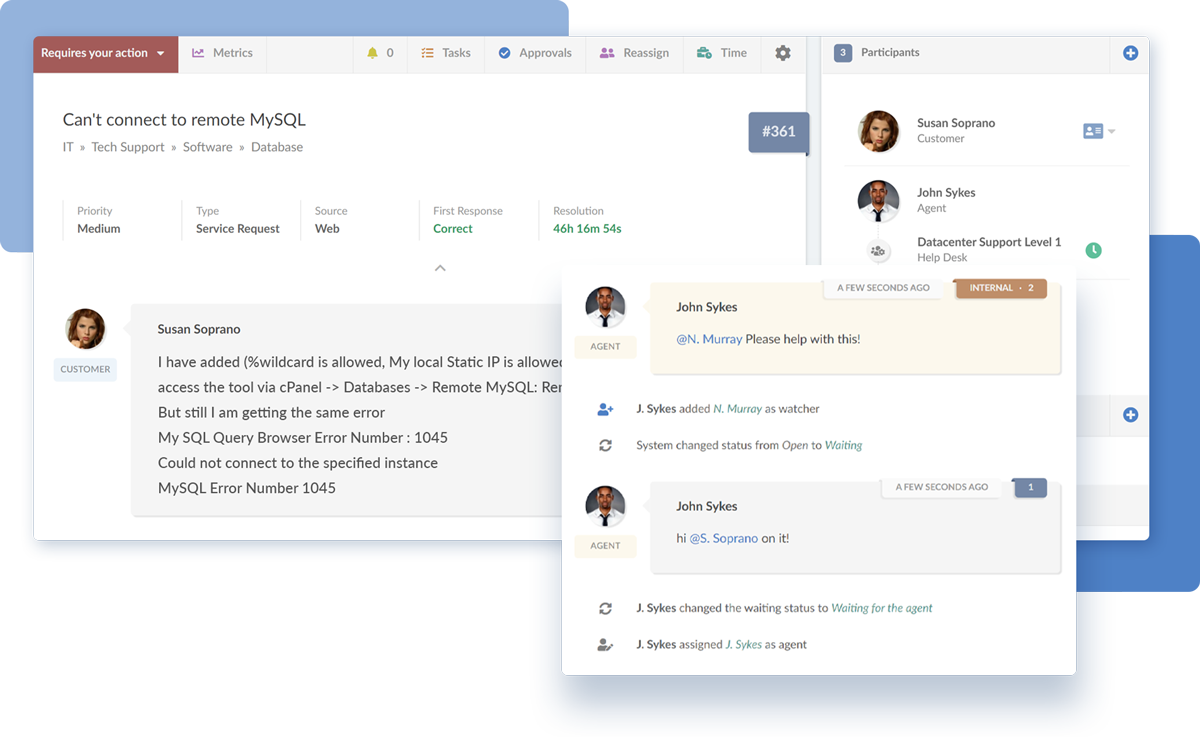
Simplified configuration and setup
InvGate Service Management offers a streamlined configuration and setup process using a no-code/low-code approach. This user-friendly approach allows both new and experienced users to implement the system without extensive technical expertise, leveraging its powerful ITSM capabilities quickly.
ITSM focus with ESM extension
InvGate Service Management is purpose-built for ITSM and seamlessly extends its capabilities to Enterprise Service Management (ESM), enabling operational departments to enhance their processes and fully embrace the benefits of digital transformation. It facilitates streamlined workflows and comprehensive digital transformation initiatives across all departments.
ITIL-certified readiness
InvGate Service Management has obtained the esteemed ITIL4 certification from PINK Elephant, demonstrating its commitment to upholding ITSM excellence. Whether organizations are starting their ITIL journey or managing complex operations, InvGate Service Management offers a user-friendly and feature-rich experience aligned with industry best practices.
Comprehensive Asset Management
Integrating InvGate Service Management with InvGate Asset Management offers organizations a holistic view of their IT ecosystem, leading to improved service delivery and reduced downtime. InvGate Asset Management provides IT Asset Discovery, Inventory Management, Software License Management, and maintenance schedules.
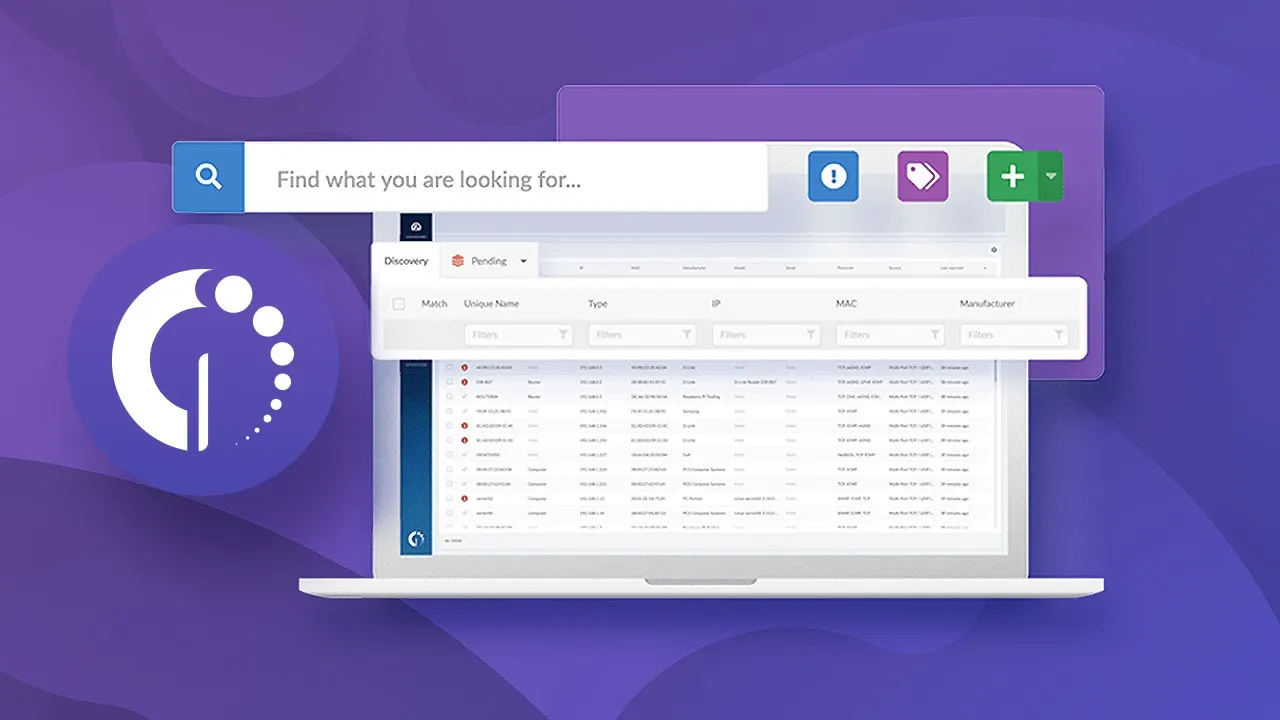
Exceptional user experience
InvGate Service Management prioritizes delivering an exceptional user experience through meticulous design and adherence to UI/UX best practices. Its intuitive interface promotes quick adoption and minimizes the need for extensive training, ensuring a user-friendly design that maximizes productivity.
Comprehensive reporting and analytics
InvGate Service Management provides extensive reporting and analytics functionalities, allowing organizations to gain valuable insights into their IT operations and performance. The platform offers ready-to-use reports and customizable dashboards, empowering IT teams to analyze data, identify patterns, and make informed decisions to enhance their services.
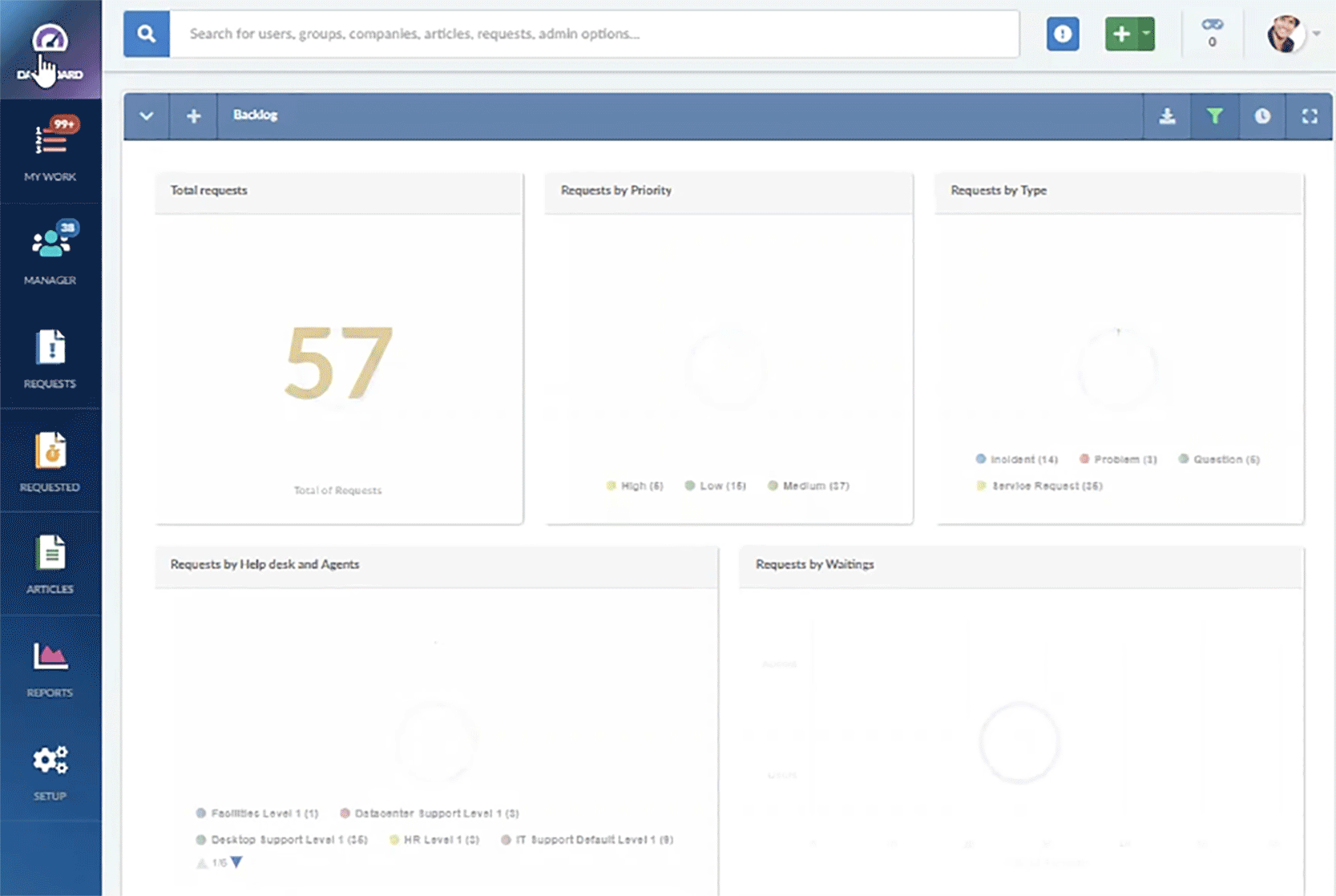
Cost-effective solution
InvGate Service Management offers a cost-effective solution without compromising functionality. It provides a comprehensive range of ITSM features at a competitive price point, making it an appealing choice for organizations seeking affordability without sacrificing capabilities. In comparison to alternatives like BMC Helix and Freshworks, InvGate Service Management strikes a balance between cost and functionality.
Fast ROI and ongoing innovation
InvGate Service Management ensures a fast return on investment through efficient implementation processes. Within weeks, organizations can start experiencing the benefits of this robust ITSM solution. Additionally, regular feature updates keep users at the forefront of technology without incurring additional costs.
Next steps
BMC Helix ITSM and Freshservice are both powerful ITSM platforms, but the right choice depends on your organization’s size, goals, and needs.
Additionally, exploring alternative options is essential to find the perfect ITSM solution that aligns precisely with your organization's goals. One such noteworthy alternative is InvGate Service Management. This platform proves to be an excellent choice for those seeking optimization and efficiency in their ITSM operations.
Download our free ITSM implementation checklist, a comprehensive resource that will guide you through the steps to map out a successful implementation strategy. Make an informed decision that pave the way for a seamless and productive IT Service Management experience!