Ready to turn your ticket backlog woes into wins? Let’s get started!

What is a ticket backlog?
A ticket backlog refers to the accumulation of unresolved support tickets within a given time period. These are the tickets that your customer support team hasn't yet addressed or resolved.
Ticket backlogs can occur due to various reasons such as high ticket volume, complex issues, or inefficiencies in the support process. Essentially, it’s the queue of pending customer requests within your help desk or ticketing system waiting for resolution.
When we talk about ticket backlog, we're referring to more than just a list of open tickets. It's a metric that reflects your support team's capacity and efficiency to resolve tickets. A high ticket backlog indicates that the team is struggling to keep up with incoming tickets, which can lead to unhappy customers and a decline in satisfaction. Conversely, a low ticket backlog suggests that the team is effectively managing and resolving tickets in a timely manner.
Many organizations track the ticket backlog, among other help desk metrics, to identify trends and make data-driven decisions that enhance the overall service delivery and customer experience.
For instance, by analyzing patterns in unresolved tickets, teams can allocate resources more effectively, such as hiring additional support staff during peak times or implementing automation tools to handle repetitive tasks.

Why is it important to track ticket backlog?
Tracking ticket backlog is crucial for several reasons. Firstly, it helps support teams gauge their efficiency and productivity. By keeping an eye on the number of unresolved tickets, managers can identify bottlenecks in the support process and take corrective actions to streamline operations and improve customer satisfaction.
So, it provides valuable insights into the performance of the support team. It helps in understanding the volume of incoming tickets, the types of issues customers are facing, and the average resolution time. This data can be used to identify areas for improvement, optimize resource allocation, and implement training programs to enhance the skills of the support team.
Secondly, a high ticket backlog can negatively impact customer satisfaction. When customers have to wait longer for their issues to be resolved, it leads to frustration and dissatisfaction. By tracking unresolved customer support tickets and reducing ticket backlog, support teams can ensure timely responses and resolutions, thereby enhancing the overall customer experience.
Moreover, monitoring ticket backlog is essential for maintaining a proactive approach to customer support. By regularly reviewing backlog reports, support organizations can anticipate potential spikes in ticket volume and prepare accordingly. This proactive approach ensures that the team is always ready to handle customer inquiries efficiently, even during peak times.

What factors affect a ticket backlog?
Several factors can contribute to the accumulation of ticket backlog. Understanding these factors is key to effectively managing and reducing the backlog. Here are some of the most common factors:
-
High ticket volume: An influx of new tickets, especially during product launches or peak seasons, can quickly lead to a backlog if the support team is not adequately staffed or prepared.
-
Complex issues: Some customer inquiries require more time and expertise to resolve. Complex technical issues can take longer to address, resulting in tickets remaining unresolved for extended periods.
-
Inefficient processes: Inefficiencies in the support process, such as lack of proper ticket prioritization or delays in assigning tickets to the right agents, can contribute to backlog.
-
Insufficient resources: A lack of adequate resources, including personnel, tools, and training, can hinder the support team's ability to manage the ticket volume effectively.
-
Poor communication: Miscommunication between the support team and other departments can lead to delays in resolving tickets. Clear and effective communication is essential for timely issue resolution.

How to measure your ticket volume for customer satisfaction?
Measuring ticket backlog volume is essential for understanding the scope of the issue and taking appropriate actions. Introducing ticket backlog metrics is essential for tracking performance.
These metrics, such as the ticket open date the age of open tickets and the proportion of tickets relative to daily volume, provide a detailed view of how effectively an organization is managing its backlog. Here are some key metrics to monitor ticket backlog effectively:
-
Number of backlogged tickets: This is the total count of unresolved tickets at any given time. It gives a snapshot of the current backlog situation.
-
Average ticket resolution time: This metric measures the average time taken to resolve a ticket. Longer resolution times can indicate inefficiencies in the support process.
-
Ticket age: The age of a ticket refers to the time elapsed since it was created. Tracking the age of unresolved tickets helps identify the longest backlogged tickets and prioritize them.
-
Daily ticket volume: Monitoring the number of new tickets received daily helps in understanding ticket inflow and planning resource allocation accordingly.
Tracking these metrics helps in setting realistic goals and measuring progress over time.
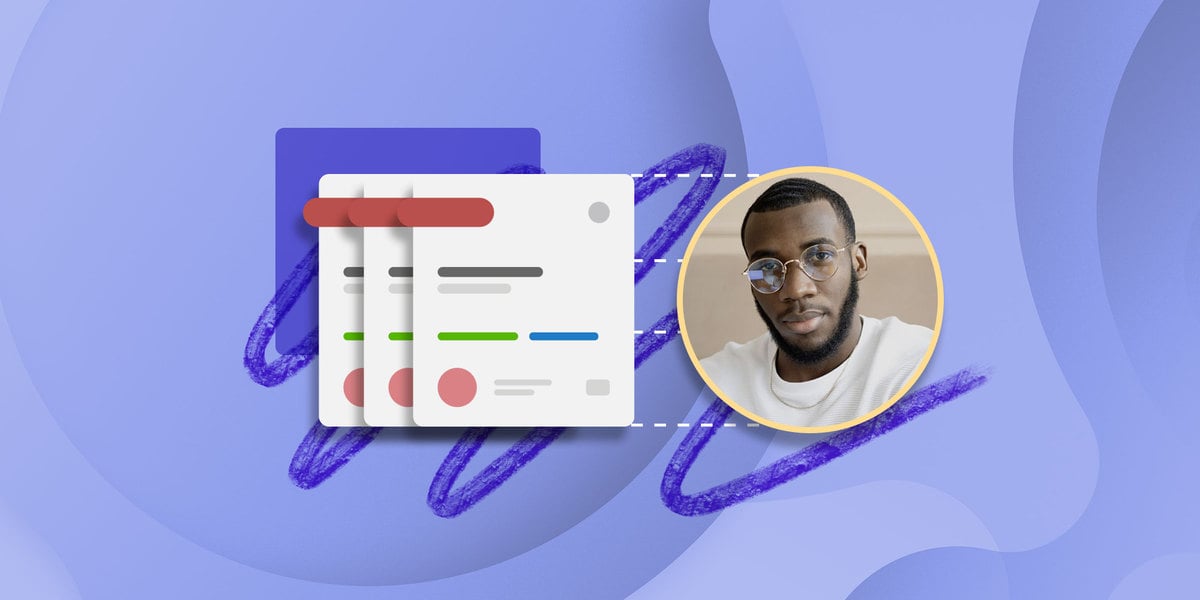
The importance of customer support
Customer support is a vital component of any successful business. It serves as the direct link between a company and its customers, ensuring that inquiries, issues, and feedback are handled efficiently.
Good customer support enhances the overall customer experience, fostering loyalty and trust in the brand. When customers feel valued and heard, they are more likely to remain loyal and recommend the company to others.
Effective customer support also plays a crucial role in retaining customers. In today's competitive market, retaining existing customers is often more cost-effective than acquiring new ones. A strong support team that resolves issues promptly and satisfactorily can prevent customer churn and turn dissatisfied customers into loyal advocates. Moreover, excellent customer support can be a differentiator that sets a company apart from its competitors, providing a unique selling point.
Furthermore, customer support teams are often the first to identify and address emerging issues.
First step: the ticket backlog report
The first step in effectively managing ticket backlog is generating a comprehensive report to track progress and identify areas for improvement. This report should provide a detailed overview of the current backlog situation, including key metrics such as the number of unresolved tickets, average resolution time, and ticket age.
With this data, support teams can clearly understand the backlog's scope and identify areas that need immediate attention.
A comprehensive report should also categorize tickets based on their priority, complexity, and the time they have been open. This categorization helps prioritize tickets that require urgent resolution and understanding the types of issues that are contributing to the backlog. Additionally, the report can highlight any patterns or trends in the types of tickets received, providing insights into potential root causes of the backlog.
Once the report is generated, it should be reviewed by the support team and relevant stakeholders.
Proactive ways to start reducing your ticket backlog
Reducing ticket backlog requires a strategic approach and consistent efforts. Here are three easy ways to start reducing your ticket backlog with the help of ITSM tools
1- Enhance self-service options
The easiest way to reduce backlog? Prevent tickets from being created in the first place. When users can find solutions on their own, fewer requests reach your support team.
InvGate Service Management’s self-service portal and knowledge base make it easy for users to get the help they need without submitting a ticket. A well-organized knowledge base ensures that common questions have clear answers, while the self-service portal keeps everything in one place.
For extra support, the AI-powered conversational agent for Microsoft Teams can guide users with:
- Suggested articles from the knowledge base and request categories.
- A quick summary of the most relevant articles to resolve their issue.
 2- Automate ticket routing
2- Automate ticket routing
Setting up clear routing rules ensures that issues reach the right agents without unnecessary delays.
With InvGate Service Management, you can automatically assign tickets based on expertise and workload. This keeps teams balanced and ensures urgent issues don’t sit in the queue for too long.
Plus, AI-powered expert collaborator suggestions take it a step further by analyzing similar requests and recommending experienced agents who can step in to help, leading to faster resolutions and fewer errors.
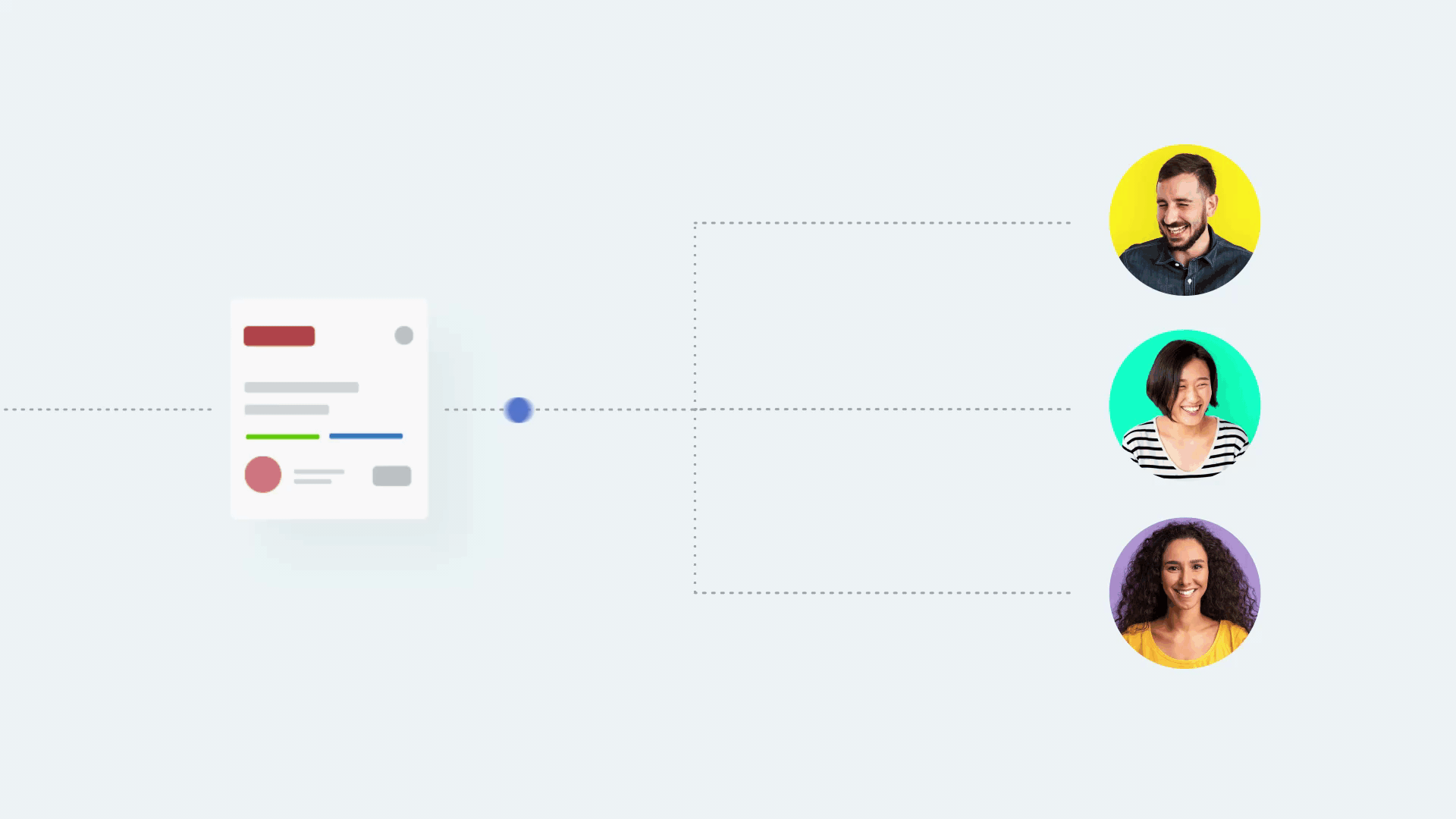
3- Define escalation rules
Some tickets require more experienced agents, while others may be taking too long to resolve. Agents need to scale tickets at the right moment.
InvGate Service Management allows you to set automatic escalation rules so critical tickets get the attention they need. Instead of manually monitoring queues, the system ensures that unresolved tickets move up the chain when necessary.
Plus, the AI-powered smart request escalation, detects potential SLA breaches in advance, prompting timely escalations based on historical case data.
These tools reduce the need for constant oversight and improve service quality.
4- Optimize ticket prioritization
A strong prioritization system ensures that urgent issues are handled first, preventing major incidents from slipping through the cracks.
InvGate Service Management helps classify tickets based on urgency and impact, making sure high-priority issues don’t get lost in the backlog.
Once more, you can count on AI to help with the major incident detection feature. It evaluates severity and impact to flag potential major incidents early, helping teams address them before they cause widespread disruptions.
5- Root cause analysis
Recurring issues can quietly build up a backlog. The key is to identify their root causes and address them before they keep coming back.
InvGate Service Management helps IT teams spot patterns in incidents, making it easier to find and fix underlying problems.
The AI common problem detection feature takes this further by recognizing trends in related requests and notifying teams of frequent issues so they can proactively resolve them.

In conclusion
Managing and reducing ticket backlog is crucial for maintaining a high level of customer satisfaction and ensuring smooth operations in your support team. By understanding what ticket backlog is, why it’s important to track, and the factors that affect it, support teams can take proactive steps to monitor and reduce their backlog.
Remember, a well-managed ticket backlog is a sign of a healthy and efficient customer support system.
Taking a proactive approach with ITSM tools like InvGate Service Management helps prevent backlog from spiraling out of control. With the right mix of strategy, automation, and AI, IT teams can resolve tickets more efficiently and provide better support.
Want to try it yourself? Ask for your free 30-day trial.
Frequently Asked Questions
1) What is a ticket backlog?
A ticket backlog refers to the accumulation of unresolved support tickets that have not been addressed by the support team within a given time period.
2) Why is tracking ticket backlog important?
Tracking ticket backlog is important for gauging support team efficiency, improving customer satisfaction, and identifying areas for process improvement.
3) What factors contribute to ticket backlog?
Common factors include high ticket volume, complex issues, inefficient processes, insufficient resources, and poor communication.
4) How can I reduce ticket backlog?
Implementing automation tools, enhancing self-service options, and optimizing the ticket queue prioritization are effective ways to reduce ticket backlog.
5) What is ticket volume?
This refers to the number of incoming tickets over a specific time period, which can significantly impact the backlog.















