This article will explore how AI-powered ticketing systems can enhance efficiency, improve issue resolution times, and elevate customer satisfaction.
The adoption momentum is undeniable: According to a survey of over 1,000 managers and business leaders, 73% of businesses are already using AI or have active implementation plans underway, and IT, operations, and customer service and support are the top departments using it.
We'll show you how, by leveraging AI, IT teams can automate repetitive tasks, prioritize tickets more effectively, and provide more personalized support experiences. In addition to exploring the many ways you can transform ticket handling with AI, we will also cover some of the best ITSM tools with AI features today.

What is an AI ticketing system?
First, let’s start by defining what is a traditional ticketing system is. In a nutshell, it is a central hub for organizing and prioritizing support requests. They work by organizing, categorizing, and assigning tickets as they come in, providing a clear overview of ticket status and active requests.
Additionally, ticketing software streamlines communication between agents and customers by enabling responses directly from the system.
Now, an AI-powered ticketing system utilizes artificial intelligence capabilities to enhance the efficiency and effectiveness of help desk operations.
This includes features such as automatically summarizing requests and craft replies, generating service catalog categories, providing knowledge article summaries, and more.

Why should companies use AI in ticketing?
AI is changing how service desks handle requests. Traditional ticketing systems rely heavily on manual triage, prioritization, and routing, which can slow down response times. With AI, repetitive work is automated, tickets are classified more accurately, and customers get faster resolutions. That means teams spend less time sorting and more time solving.
Support operations have a direct impact on customer satisfaction and employee productivity. Delays or misrouted tickets create frustration, increase costs, and reduce trust in IT or service teams. By adding AI to ticketing, companies can scale support without proportionally increasing headcount, making service operations more reliable and cost-efficient.
5 benefits of AI in ticketing systems
Here are five key benefits of AI in ticketing systems:
-
Faster response times: AI can analyze incoming tickets and suggest responses or solutions instantly, helping agents resolve issues more quickly.
-
Improved ticket classification and routing: Machine learning models automatically categorize tickets and assign them to the right team or agent, reducing errors and manual triage.
-
Enhanced self-service for users: AI-powered chatbots and virtual assistants can guide users through solutions or even create tickets with missing information, reducing the need for agent intervention.
-
Proactive issue detection: By analyzing historical ticket data and usage patterns, AI can predict potential problems before they escalate, allowing IT teams to act early.
-
Continuous learning and improvement: AI systems learn from agent actions and ticket outcomes, improving the accuracy of predictions, recommendations, and automated responses over time.
How does an AI-based ticketing system work?
An AI ticketing system combines natural language processing (NLP), machine learning (ML), and rule-based automation to handle incoming support requests with minimal human intervention. When a user submits a ticket, the system parses the content to extract key elements like intent, urgency, and relevant entities (e.g., device name, error codes, user role).
Based on this analysis, machine learning models trained on historical ticket data classify the issue, assign it a priority level, and recommend or initiate routing to the correct team or workflow. Some systems also use confidence scoring to decide whether to auto-resolve an issue using predefined solutions or escalate it to an agent.
In many cases, the AI acts as an assistant rather than replacing agents outright — for example, suggesting an escalation path, drafting a response, or recommending the next step so the agent can quickly review and apply it. This way, agents keep full oversight while still benefiting from faster decision-making and reduced manual effort.
The more advanced setups include virtual agents or chatbots that interact directly with users to gather context, suggest knowledge base articles, or even carry out simple tasks. The AI continues to improve through supervised learning, using outcomes and agent feedback to refine its classification models and response accuracy over time.
6 must-have features for an AI ticket system
Now that we know the benefits that come with bringing this technology into our IT departments, here are six game-changing use cases to improve your ticketing system with AI.
- Create better and faster responses: By analyzing historical data and customer interactions, AI improves the quality and efficiency of responses. It understands the context of each ticket and suggests relevant replies, cutting down the time agents spend writing them.
- Generate knowledge base articles: Instead of starting from scratch, AI can automatically draft articles based on ticket resolutions. Agents only need to review and edit before publishing. This makes it easier to keep the knowledge base accurate and useful without overloading the team.
- Summarize knowledge articles: Long knowledge base entries can overwhelm users. An AI chatbot can create short, contextual summaries of existing articles before sharing them, making it easier for people to understand and apply the information quickly.
- Access quick and relevant ticket information: Agents and collaborators can instantly pull up the most relevant information about a case. This speeds up onboarding for new team members and helps when approvals or collaboration are required, since everyone can see what’s been done and what’s next.
- Provide a conversational experience: AI can support users in real time through chat. Instead of simply pointing to a knowledge base article, it can reference the content and walk the user through the steps. If the original request is missing information, the AI assistant can even prompt the user to complete the details and create artificial intelligence tickets on their behalf. That way, the issue still gets logged properly without bouncing back and forth.
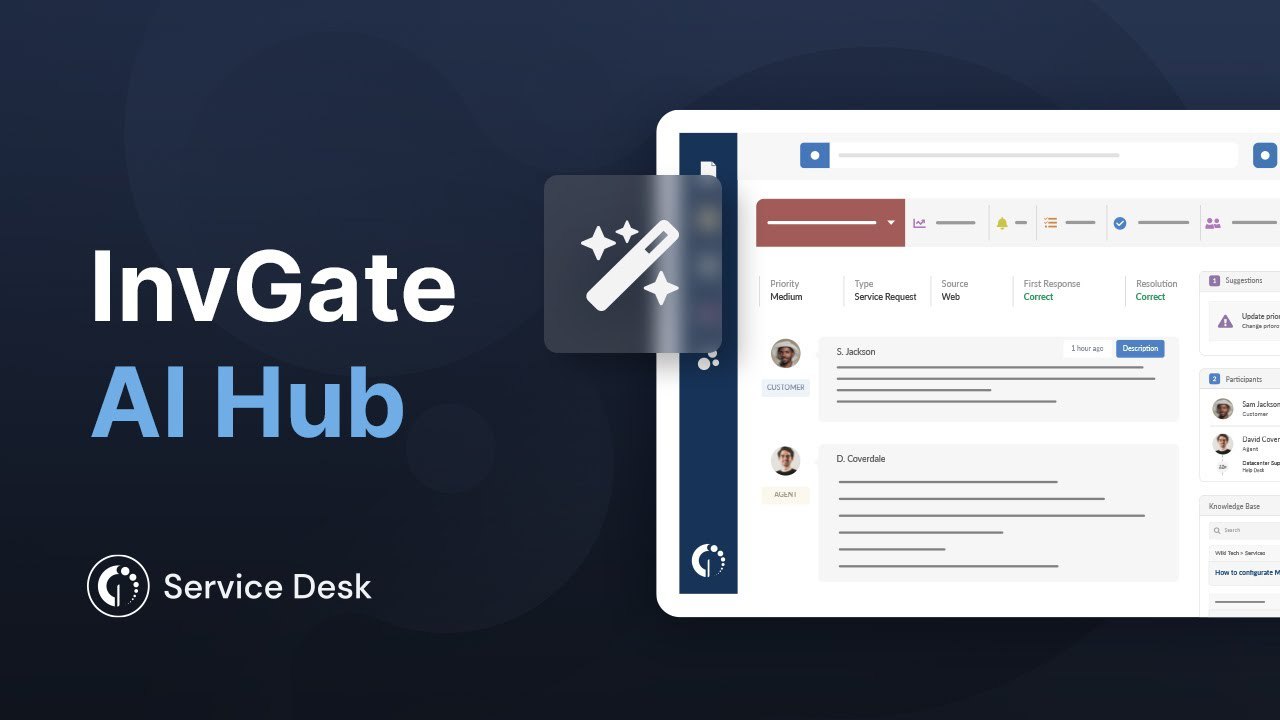
5 best AI ticketing systems for 2026
| Hosting | Free Trial | Pricing | Gartner rating | |
| InvGate Service Management | Cloud and on-premise | Yes (30 days) | Starts at $17/Agent/month | 4.6 |
| Zendesk | Cloud | Yes | Starts at $55/Agent/month | 4.4 |
| Freshservice | Cloud | Yes (14 days) | Starts at $19/Agent/month | 4.2 |
| SysAid | Cloud and on-premise | No | Not disclosed | 4.6 |
| Zoho Desk | Cloud | Yes (15 days) | Starts at $14 /agent/month | 4.5 |
InvGate Service Management: Best for Companies Seeking AI-assisted Ticketing and ITIL alignment

A full ITSM/ESM platform with strong AI-automation, Asset Management, and flexible deployment. Known for usability and scale. Offers cloud and on-prem options. Used by teams at KPMG, NASA, PWC, Arcos Dorados, Motorola, Peoples Bank, Allianz, Collins Aerospace.
InvGate features
- AI-driven classification, prioritization, and routing of tickets so that agents spend less time on manual sorting
- Embedded IT Asset Management (ITAM) together with ITSM. This gives visibility into devices, software licenses, etc., tied to tickets.
- Self-service portal and knowledge base
- Built-in automation tools (no-code workflows, SLAs, actions).
InvGate pros and cons
Pros:
- High usability: faster onboarding and favorable ease-of-use metrics relative to many peers
- Good scaling: works for small and large teams; handles unlimited end users; supports enterprise requirements in the top tier
- Strong ITAM + ITSM integration reduces silos between asset data and ticketing workflows.
- Transparent feature set in pricing tiers.
Cons:
- Some users report limited integrations in comparison to very large platforms.
- Mobile app or mobile access features are less emphasized; they might not be as strong for on-the-go technicians.
InvGate pricing details
- Starter: ~$17 per agent/month.
- Pro: ~$40 per agent/month.
- Enterprise: Custom quoting. Offers on-prem option, concurrent licensing, advanced security settings, etc.
InvGate user reviews and ratings
Users generally praise InvGate for ease of use, speed of onboarding, clean UI, and the combination of service and Asset Management in one platform.
- Gartner Peer Reviews score: 4.6
- G2 score: 4.6/5
Zendesk for service: Best for Customer Support Teams Seeking Omnichannel Ticketing

Zendesk is primarily known as a customer service platform, but it also provides ticketing solutions that incorporate AI. The system includes AI-driven routing, automated responses, and tools to help agents respond more efficiently. It is often chosen by companies that want to manage customer interactions across multiple channels in a single platform.
Zendesk features
- AI-agents / copilot functions: generative search, automated responses, knowledge base suggestion, sentiment detection etc
- Multichannel ticket intake: email, chat, voice, social messaging, help center/kb, unified agent workspace.
- Large ecosystem of integrations and add-ons.
Zendesk pros and cons
Pros:
- Very mature product; large community and many available integrations.
- Strong AI features are increasingly available; good support for scaling.
- Flexible multichannel support; useful when support comes from many sources.
Cons:
- Cost can escalate quickly, especially when adding AI-copilot, advanced workloads, privacy/security, etc.
- Some features (especially advanced AI or automation) are gated; they require higher plans or add-ons.
- Complexity: more features can mean a steeper learning curve, especially for smaller teams or those without dedicated admins.
Zendesk pricing details
- Suite Team: ~$55 per agent/month (billed annually).
- Suite Growth: ~$89 per agent/month.
- Suite Professional: ~$115 per agent/month.
Consider the add-ons prices: AI agents / Copilot, workforce management, quality assurance, advanced privacy controls etc. Pricing for those may be per agent or per usage (e.g. number of automated resolutions).
Zendesk user reviews and ratings
Often rated highly for flexibility, feature richness, and strong integrations. On the flip side, many say the pricing becomes less attractive as the team grows (many agents) or when advanced AI features are added.
- Gartner Peer Reviews score: 4.4
- G2 score: 4.3
Freshservice: Best for Businesses Seeking Automation with Minimal Setup
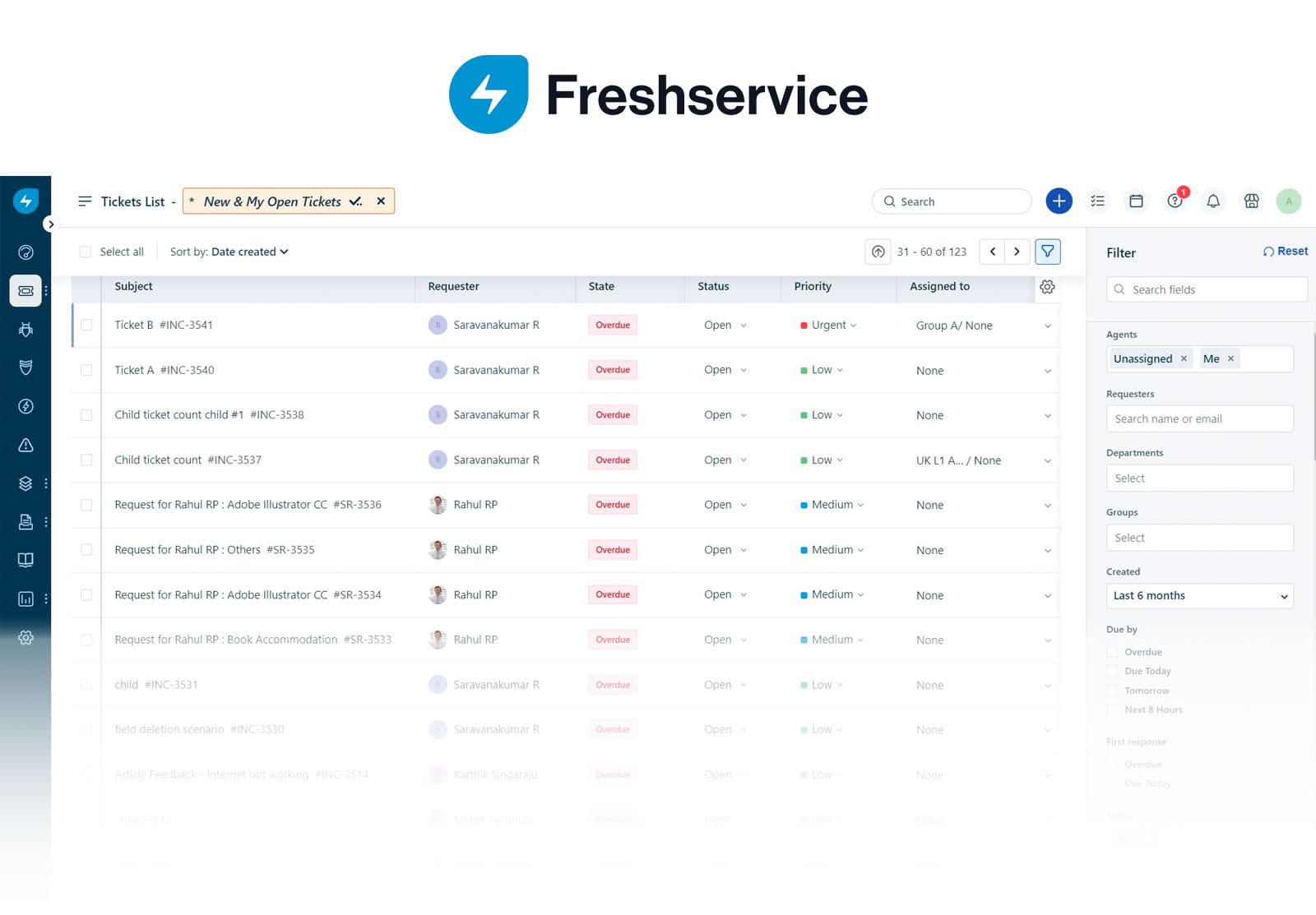
Freshservice, developed by Freshworks, is an IT IT Service Management tool that combines ease of use with AI-powered features. It provides capabilities like automated ticket assignment, AI-based response suggestions, and a virtual agent for common requests.
Freshservice features
- Freddy AI assistant / bots: helps with automated responses, self-service, routing, quoting, etc.
- Multichannel communication, including email, chat, social media, unified team inbox etc.
- SLA management, reporting, and analytics.
- Workflow automation, customizable dashboards, knowledge base, community forums.
Freshservice pros and cons
Pros:
- Good entry pricing; free tier for very small teams.
- Easy to use UI; good onboarding.
- Strong set of integrations.
Cons:
- Advanced AI features are often locked behind higher tiers.
- As teams scale, the costs of all the add-ons/features required can get high.
- Some users mention that while basic automation/self-service works well, more complex or custom workflows might require more setup or support.
Freshservice pricing details
- Growth: ~$15 per agent/month annually. Doesn’t include Freddy AI.
- Pro: ~$49 per agent/month. Adds Freddy AI bots.
- Enterprise: ~$79 per agent/month.
Freshservice user reviews and ratings
Users often praise Freshdesk for its usability, speed of setup, and how quickly small / mid-size teams can start using it effectively. Some criticism from larger organizations is that it is difficult to customize very complex processes, and costs increase with volume or when multiple add-ons are needed.
- Gartner Peer Reviews score: 4.2
- G2 score: 4.6
SysAid: Best for Internal IT Teams Needing AI Ticketing Assistance
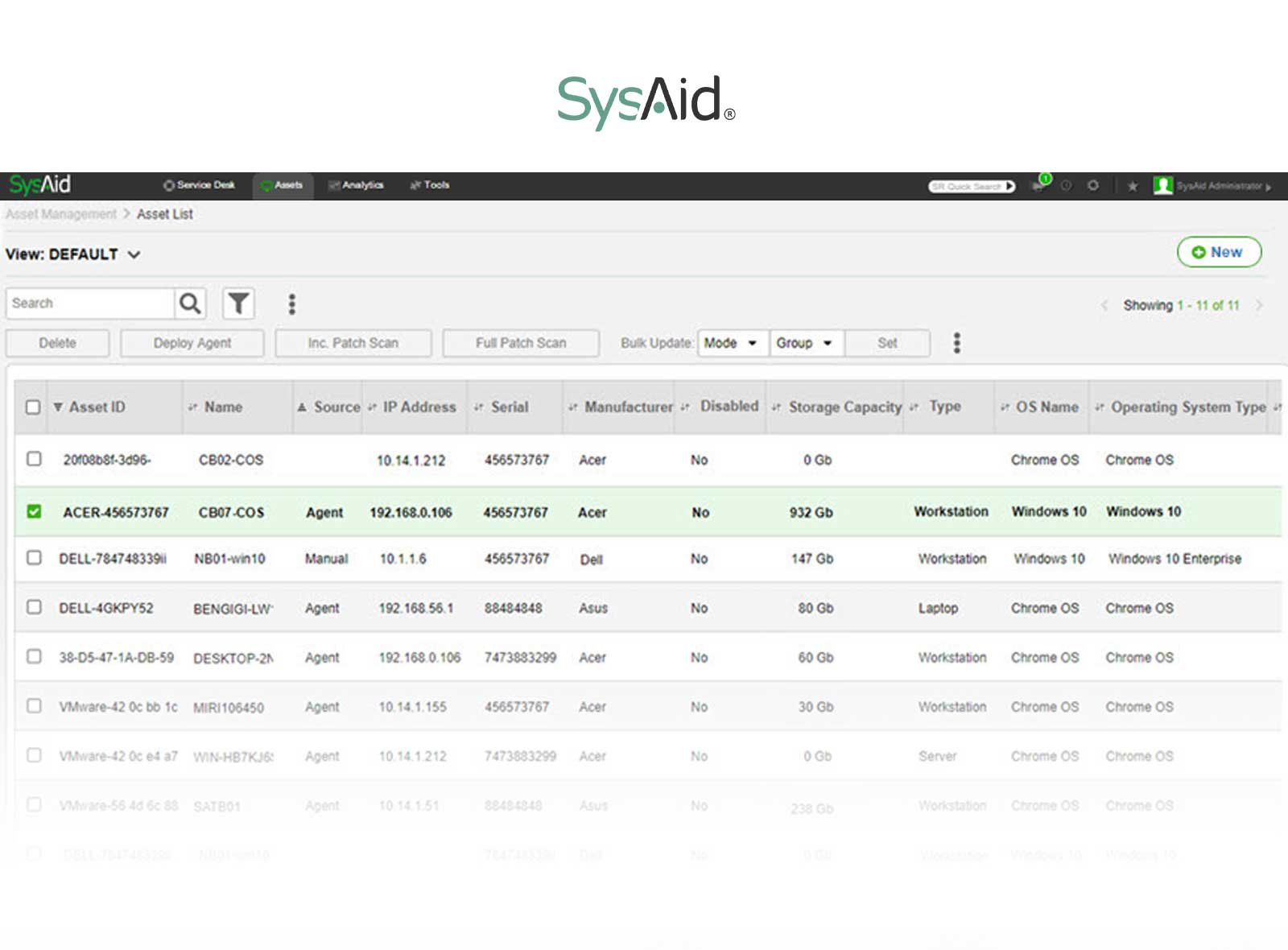
SysAid is an IT Service Management (ITSM) platform designed to streamline IT operations. It offers a comprehensive suite of tools for incident, problem, change, and Asset Management. SysAid's AI functionalities aim to enhance ticket handling efficiency and provide intelligent support to IT teams.
SysAid features
- Generative AI copilot built into ticketing workflows.
- AI-powered self-service portal and chatbot so end users can submit incidents, check status etc more conversationally.
- Customizable UI, escalation and routing rules, Incident Management, ability to define automations around SLAs.
SysAid pros and cons
Pros:
- Good for internal IT departments; strong focus on ITSM with features tuned for that use case.
- Self-service portal and AI chat help reduce low-value or repeated tickets.
- Flexible in defining workflows, escalation, routing, etc.
Cons:
- Getting AI elements tuned correctly may require more configuration or admin work.
- Pricing is less transparent in many sources; it requires contacting the vendor for custom quotes.
SysAid pricing details
Pricing isn’t public.
SysAid user reviews and ratings
Users like that AI integrations are increasingly part of core features, not just add-ons. There are mixed reviews around the mobile experience and speed when the system is heavily customized.
- Gartner Peer Reviews score: 4.6
- G2 score: 4.5
Zoho Desk: Best for Businesses Seeking Integrated CRM and ITSM
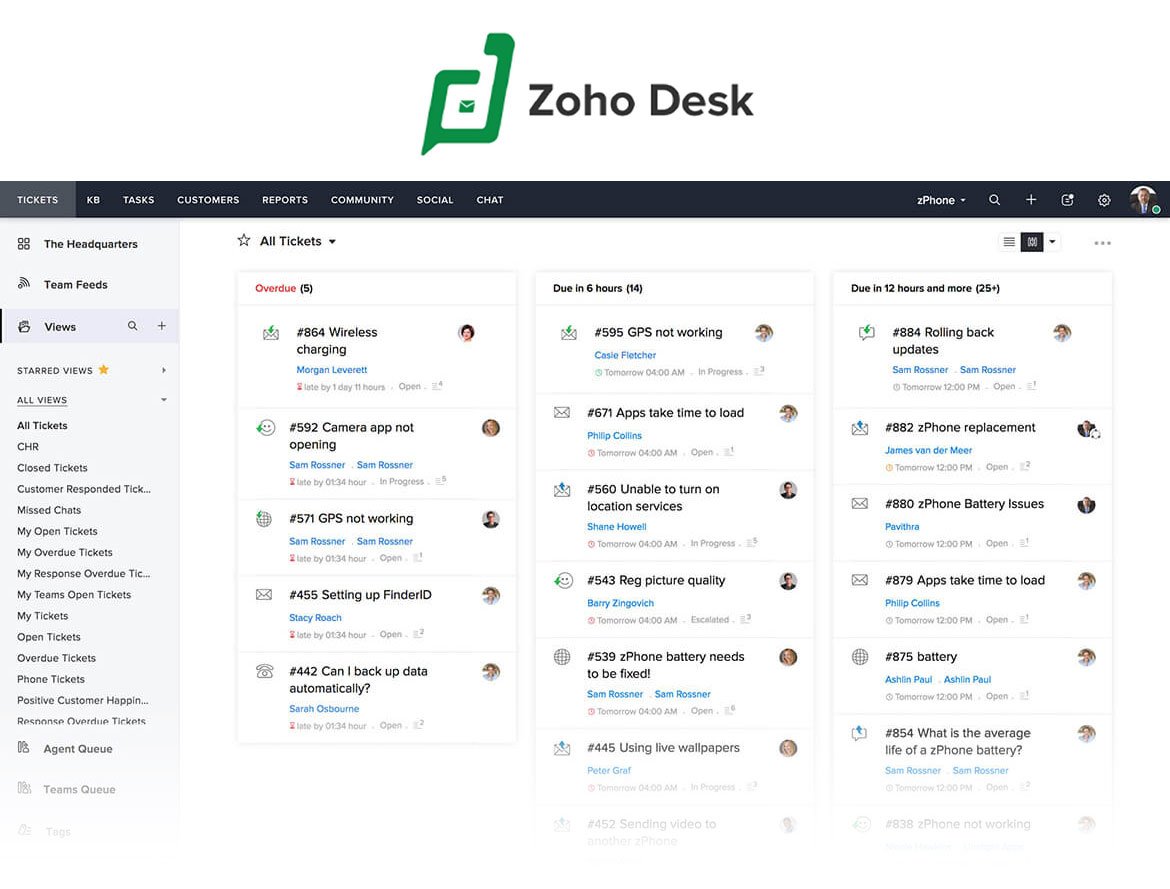
Zoho Desk is a cloud-based help desk software tailored for customer support teams. It consolidates customer interactions from multiple channels into a unified platform, facilitating efficient ticket management and resolution.
Zoho Desk features
- Virtual assistant “Zia” that helps with ticket tagging/categorization, sentiment analysis, recommending relevant KB articles etc.
- Strong integration with other Zoho products, plus external integrations.
- Omnichannel support; good self-service components.
Zoho Desk pros and cons
Pros:
- Value for money: good feature set even in middle tiers.
- Good integration ecosystem for organizations already using Zoho product line.
- Solid usability; many positive reviews for core helpdesk & KB features.
Cons:
- Some users report interface usability issues or that customization, while possible, is sometimes less polished than top-tier competitors.
- Advanced AI features may lag in capability or require higher-cost plans.
- It might be less suitable for extremely high ticket volumes or extremely complex external support operations unless heavily invested.
Zoho Desk pricing details
Zoho Desk offers several tiers (Express, Standard, Professional, Enterprise). The AI-enabled features tend to appear in the higher tiers.
Zoho Desk user reviews and ratings
On sites like TechRadar, users highlight it as a strong value, especially for smaller to medium-sized support teams. Feedback includes praise for Zia’s assistance with reply drafting, sentiment detection, and notifications for urgent / high-priority tickets. Some criticism: steep learning curve in some of the more advanced settings or less maturity in some UI or mobile features.
- Gartner Peer Reviews score: 4.5
- G2 score: 4.4
Final thoughts
As you've learned, AI-powered ticketing systems offer a myriad of benefits for streamlining support operations and enhancing customer satisfaction. While challenges exist, the transformative potential of AI in Ticket Management is undeniable.
Now that you have an understanding of how AI-powered ticketing systems work, you may be eager to experience the benefits firsthand. InvGate AI Hub automates repetitive tasks, such as ticket categorization and assignment, allowing your team to focus on more complex issues.
One of the critical advantages of InvGate AI Hub is its ease of integration and quick configuration options. You can seamlessly integrate the platform into your existing systems and start experiencing the benefits of AI-powered ticketing in no time.
If you're ready to take your ticketing system to the next level, consider trying InvGate Service Management. Sign up for a 30-day trial today and experience the power of AI in transforming your ticketing operations.















