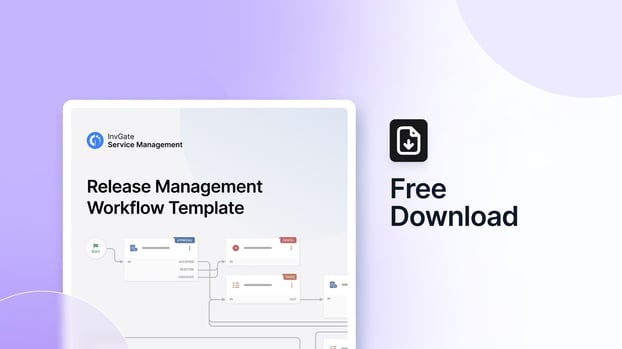Managing changes effectively in IT Service Management (ITSM) is crucial for maintaining stability while delivering innovation. This is where a Release Management process comes into play.
Whether you’re managing software updates, system enhancements, or infrastructure changes, building such a process is essential to ensure everything runs smoothly.
To help, this article dives into the nuances of developing an effective Release Management process, specifically utilizing the capabilities of InvGate Service Management.
You will also find a free downloadable template below with the key steps of the workflow! This same template is available within the tool and can be customized to your specific needs with just a few clicks.
Ready to learn how to master Release Management? Let’s get into it!
What is Release Management?
Release Management is the process responsible for managing, planning, scheduling, and controlling a software build through different stages and environments. It ensures that a release is deployed with minimal disruption and aligns with the organization's goals and objectives.
For example, imagine you’re rolling out a new feature in your company's software application. Without a structured Release Management process, this deployment could lead to unexpected issues, causing downtime or affecting user experience.
So, in essence, Release Management acts as the gatekeeper, ensuring that each release is properly tested, approved, and deployed in a controlled and systematic manner.
Release Management vs Change Management
Release Management and Change Management are closely related but serve different purposes. While Release Management focuses on the deployment of new or updated services, Change Management is concerned with managing the lifecycle of all changes to IT services.
In simple terms, Change Management ensures that all changes are assessed, approved, and documented, while Release Management ensures that these changes are implemented in a controlled and systematic way.
We have also built a change request workflow template with the main steps of the process. This will help you build a systematic approach to Change Management for your organization.
But for now, back to what competes us here.
What is a Release Management workflow?
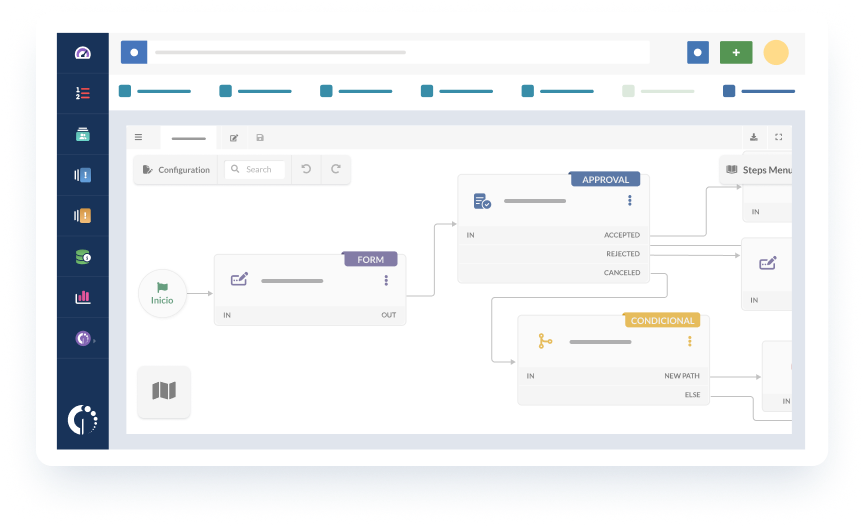
A Release Management workflow outlines the steps required to plan, build, test, and deploy a release. Having a clear process helps ensure that all tasks are completed in the correct order and that nothing is overlooked.
To help you get started, we're providing a free Release Management workflow template, which contains a static version of the process built into InvGate Service Management. Designed to ensure a smooth and successful release, this template facilitates collaboration between teams and ensures that each version meets quality standards and is deployed without issues. This workflow includes steps such as approvals and reviews, tasks for building the final version, preparing the release, and, finally, notifying of the successful launch.
Use this workflow template to manage software releases in an organized and efficient manner, structuring and coordinating each stage of the cycle, from initial planning to final implementation. One more thing before we move on: Despite the fact that this template is fairly complete, this process can be modified and customized at will.
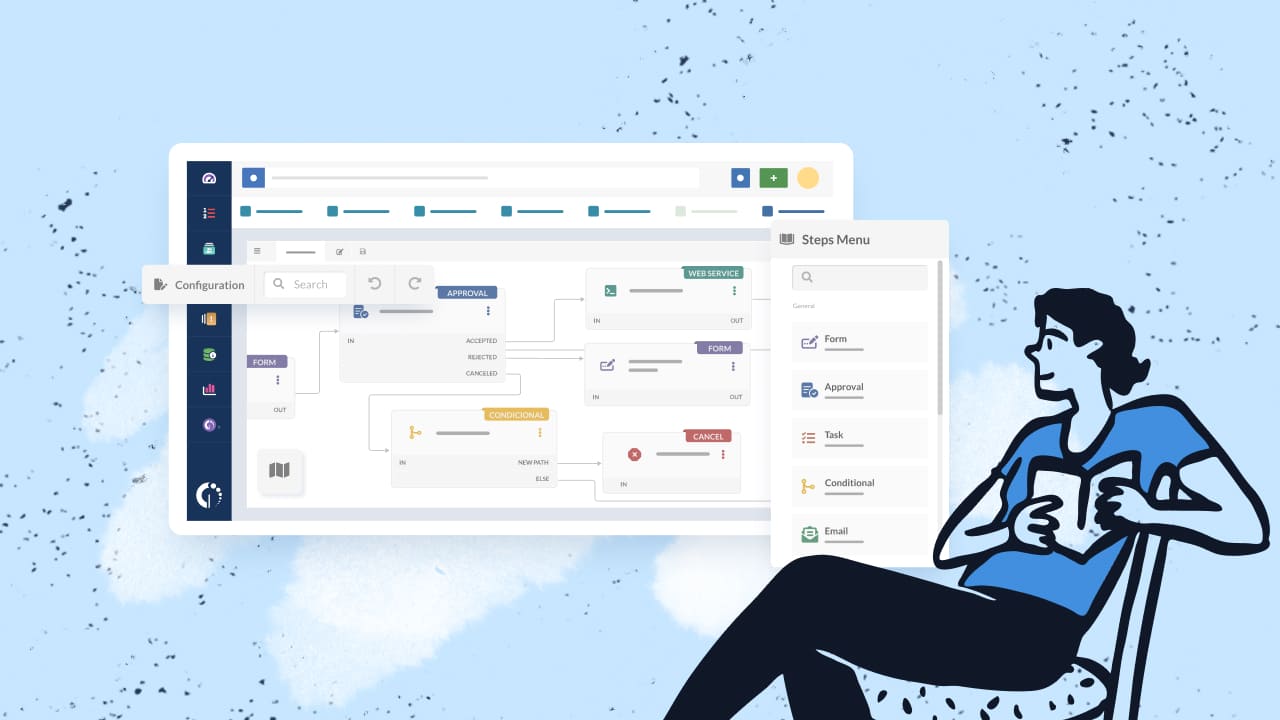
Benefits of using Release Management template
When implementing a Release Management process, utilizing a template can significantly streamline the workflow and ensure consistency across your organization. A Release Management template provides a pre-defined structure that covers the key stages of planning, testing, deployment, and post-release evaluations. It saves time, reduces errors, and helps maintain compliance.
Let’s explore some of the core benefits of using a Release Management template.
1. Improves team coordination
A Release Management template ensures that all team members, from developers to stakeholders, are aligned and aware of their roles at every step of the process. This structured approach minimizes the chances of miscommunication and ensures smooth collaboration between different departments.
2. Minimizes risks and disruptions
Using a template helps you follow a step-by-step guide, making it easier to identify potential risks early on. By having these checks in place, you can prevent issues from escalating during critical stages, reducing the likelihood of downtime or service interruptions.
3. Enhances compliance and governance
Many industries require organizations to meet specific regulatory standards. A Release Management template ensures that your releases are documented thoroughly and meet all compliance requirements, with approvals and logs to back up every decision made during the process.
4. Increases efficiency and speed
A predefined template eliminates unnecessary steps, allowing the team to focus on essential tasks. This not only speeds up the release cycle but also makes it easier to manage resources effectively, leading to faster and more successful deployments.
5. Supports continuous improvement
By tracking the outcomes of each release through a standardized process, you can analyze what worked and what didn’t. This data-driven approach enables continuous improvement, allowing you to refine the template and make your Release Management process more efficient over time.
How InvGate Service Management’s no-code workflow builder can help
The good news? Handling templates is really easy with InvGate Service Management’s no-code workflow builder. So whether you choose to build the workflow from scratch, setting up each one of the steps and conditionals manually, or use the predefined template offered by the tool and customize it to your Release Management specific processes, InvGate Service Management is right there with you.
InvGate Service Management's no-code workflow builder is the perfect solution for creating and customizing your Release Management process. Its intuitive, drag-and-drop interface allows you to build workflows without needing any technical expertise, making it accessible for users of all skill levels.
Also, the tool’s user-friendly design ensures that setting up and managing workflows is fast and hassle-free. With just a few clicks, you can add tasks, approvals, conditions, and more, ensuring your Release Management process is perfectly tailored to your organization's needs.
Download your free Release Management workflow template
To help you get started with your process, we’re offering a free Release Management workflow template. This template is designed to guide you through each step of the process, ensuring that your releases are executed smoothly and efficiently.
Build your Release Management workflow
Below is a step-by-step guide to help you understand and implement a comprehensive Release Management process within InvGate Service Management.
- Start. Initiate the release process by creating a custom form for the release. This is going to be a release request. There are many fields you can add such as Release Version, Release Description, Release Date and Time, Release Scope and Approvers, etc.
- Request for Change (RFC) & Financial Steering Committee (FSC) Approval: Submit the release request for approval. The Request for Change (RFC) and the Financial Steering Committee (FSC) must review and approve the request before proceeding. This ensures that the release aligns with both technical and financial goals.
The approval can be:
Accepted. The release request is approved for publication.
Rejected. The release request does not meet the required standards or relevance and is therefore not approved for further processing.
Canceled. The release request is withdrawn or terminated for other reasons. - Plan the release: Once accepted, the release enters the planning phase. The goal is to create a detailed plan that guides the release from start to finish. You can add as many tasks as you think necessary.
- Review the release plan: The release plan is then reviewed by stakeholders, including IT Management, developers, and testers. This review ensures that all aspects of the release are thoroughly considered and that the plan is feasible and aligned with organizational goals.
The approval can be:
Accepted. The release plan is approved for the next stage.
Rejected. The release plan does not meet the required standards or relevance and is therefore not approved for further processing.
Canceled. The release plan is withdrawn or terminated for other reasons. - Build the release: With the plan accepted and in place, the next step is to build the release. That’s why we will, once again, use the Tasks step. This can involve developing the necessary code, creating documentation, and assembling all components needed for deployment.
- User Acceptance Testing (UAT): Before moving to production, the release undergoes User Acceptance Testing (UAT). This critical phase ensures that the release meets user requirements and functions as expected in a controlled environment. You can add as many fields as you may need.
Based on the UAT results, the process can be:
Accepted. The results are satisfactory, and the release plan will move to the next step.
Rejected. The goals are not met, the plan will move back to the previous step, and the steps to run a new test will be redefined. - Prepare for deployment: As the release nears deployment, final preparations are made. This includes setting up deployment scripts, scheduling the release window, and notifying relevant stakeholders. Add as many tasks as you need.
- Deployment approval: The final step before deployment is to secure approval for the release. This approval confirms that all necessary steps have been completed and that the release is ready to go live.
The approval can be:
Accepted. The release deployment is approved for publication.
Rejected. The release deployment does not meet the required standards and moves back to the previous step to redefine the release plan.
Canceled. The release deployment does not meet the required standards or relevance and is therefore not approved for further processing. - Deploy the release: With all approvals in place, the release is deployed to the production environment. This step requires close monitoring to ensure that the deployment goes smoothly and that any issues are quickly addressed.
- Verify successful deployment: After deployment, the release is verified to ensure it is functioning correctly in the live environment. This involves checking for any errors, performance issues, or unexpected behavior. Once again, it can be approved, rejected or canceled.
If everything is approved, the release will be accepted and move forward for closure. On the contrary, if any issue arises, the process moves back to the UAT stage where it will be redesigned and retested. - Notify stakeholders of successful release: Finally, once the release has been successfully deployed and verified, all relevant stakeholders are notified. This communication marks the end of the release process, ensuring that everyone is informed and that the release is officially closed.
Key takeaways
Implementing a solid Release Management process is essential for ensuring that IT services are delivered smoothly and with minimal disruptions. This process involves planning, scheduling, testing, and deploying releases in a controlled and systematic way.
Key roles, like the Release Management manager, play a crucial part in coordinating efforts, managing risks, and ensuring successful deployments. Having a well-defined Release Management process flow improves communication, reduces risks, ensures compliance, and enhances overall efficiency. With these strategies, organizations can maintain stability while continuously delivering innovation.
Tools like InvGate Service Management provide customizable workflows to streamline this process, helping teams efficiently manage their releases. To have a feel of what this looks like take your 30 day free trial and explore the tool in your own time and space!
Frequently Asked Questions (FAQs)
1. What is the primary goal of the Release Management process?
The primary goal of the Release Management process is to ensure that new or updated services are delivered to the production environment with minimal risk and disruption. It coordinates all activities related to planning, testing, and deploying releases, ensuring that they meet business and user requirements.
2. How does Release Management differ from Change Management?
Release Management focuses on the deployment of new or updated software, while Change Management is concerned with managing the overall process of changes within IT services. While they are closely related, Release Management is specifically about the deployment phase, whereas Change Management covers the broader scope of how changes are handled and approved.
3. Why is it important to have a standardized Release Management workflow?
A standardized Release Management workflow is crucial for maintaining consistency and reducing risks. It ensures that every release follows the same steps, from planning to deployment, which helps avoid errors, ensures compliance, and improves overall efficiency.
4. Can Release Management be applied to Agile and DevOps environments?
Yes, Release Management can be adapted to Agile and DevOps environments. While the traditional waterfall method involves more structured and sequential steps, Agile and DevOps approaches focus on continuous integration and delivery, allowing for more frequent and flexible releases.