Enterprise Incident Management (EIM) is a game-changer for organizations that want to keep their IT operations running smoothly. Whether it's a minor glitch or a full-blown system outage, managing incidents efficiently is crucial to minimizing downtime and keeping your business on track. But what exactly is Enterprise Incident Management, and why should you care?
Well, imagine a world where incidents are resolved faster than you can say "downtime." That's the power of a robust EIM process. It’s about having the right tools and strategies in place to handle any IT hiccup with minimal disruption. And speaking of the right tools, if you’re looking for a solution that can make Incident Management a breeze, InvGate Service Management might just be your new best friend.

What is Enterprise Incident Management?
Enterprise Incident Management (EIM) is the structured process organizations use to manage and resolve IT incidents that can disrupt business operations. These incidents can range from minor software glitches to major system failures, and the goal of EIM is to restore normal service operations as quickly as possible, minimizing impact on business continuity and productivity.
EIM involves a series of steps, including identifying, logging, categorizing, prioritizing, diagnosing, resolving, and closing incidents, all of which are crucial for maintaining the smooth functioning of an organization's IT infrastructure.
In addition to resolving incidents, Enterprise Incident Management also plays a key role in preventing future incidents by identifying patterns and potential weaknesses in the IT environment.
By implementing an effective EIM strategy, organizations can not only reduce downtime and improve response times but also enhance overall IT service quality and ensure compliance with industry standards. EIM is not just about fixing problems as they arise; it’s about creating a proactive approach to Incident Management that supports long-term business success.

Enterprise Incident Management main goal
At its core, the main goal of Enterprise Incident Management is to restore normal service operation as quickly as possible while minimizing the impact on business operations. This ensures that agreed-upon service levels are maintained, and customer satisfaction remains high.
Benefits of Enterprise Incident Management
1. Reduced downtime
One of the most significant benefits of EIM is the reduction in downtime. By quickly addressing and resolving incidents, businesses can avoid downtime costs and ensure that services remain available to customers and internal users. This not only minimizes disruption but also protects the bottom line.
2. Improved efficiency
EIM streamlines the process of managing incidents, making it easier for IT teams to handle multiple issues simultaneously. With a well-organized approach, teams can resolve incidents faster, reducing the workload and improving overall efficiency.
3. Enhanced visibility
A good EIM system provides real-time visibility into incident status, allowing teams to monitor progress and make informed decisions. This transparency ensures that all stakeholders are kept in the loop, reducing confusion and miscommunication.
4. Better compliance
For organizations operating in regulated industries, EIM helps perform Compliance Management by ensuring that incidents are managed according to established policies and procedures. This reduces the risk of fines and other penalties while ensuring that the organization meets its regulatory obligations.

5. Increased customer satisfaction
Ultimately, EIM leads to higher customer satisfaction by ensuring that services are restored quickly and efficiently. When customers experience minimal disruption, they are more likely to remain loyal and continue doing business with the organization.
Enterprise Incident Management step-by-step process
1. Incident identification
Incident identification is the foundation of the entire process. This step involves recognizing that something has gone wrong and needs attention. Incidents can be identified in several ways, including:
- Automated monitoring tools: Modern IT environments often use monitoring tools that continuously scan systems for irregularities. These tools can automatically detect anomalies, such as spikes in server load or unusual network traffic, and generate alerts. These alerts are then flagged as potential incidents.
- User reports: End-users, whether internal employees or customers, are often the first to notice when something isn't working as expected. User-reported incidents might come through help desk tickets, emails, phone calls, or even social media. It’s crucial to have a reliable system in place to capture these reports and ensure they are quickly logged.
- Proactive detection by IT staff: Sometimes, IT staff may notice issues during routine checks or when responding to other incidents. Proactive detection involves keeping an eye out for signs of trouble, such as system logs showing repeated errors, that might indicate a brewing problem.
The goal during this step is to catch incidents as early as possible to prevent them from escalating into larger problems. Speedy identification can make all the difference in reducing downtime and mitigating damage.

2. Incident logging
Once an incident is identified, the next step is to log it in the Incident Management system. Incident logging is more than just writing down that something went wrong; it's about creating a comprehensive record that will guide the entire resolution process. This record typically includes:
- Incident details: Basic information such as the time and date of occurrence, the systems or services affected, and the individual or tool that identified the incident.
- Incident description: A clear and concise description of what went wrong, including any symptoms observed by users or detected by monitoring tools. This might include error messages, unusual system behavior, or specific user complaints.
- User information: If the incident was reported by a user, their contact information, the department they belong to, and any relevant background details should be recorded. This helps in tracking the incident’s impact and following up once it’s resolved.
- Initial severity assessment: An initial assessment of the incident’s severity can also be logged at this stage. While this may be refined later, an early estimate helps in prioritizing the incident.
Thorough logging is essential because it creates the primary reference point for everyone involved in resolving the incident. It ensures that all relevant information is captured and can be used to track the incident's lifecycle from start to finish.
Step 3: Incident categorization
Incident categorization is about organizing and classifying incidents so they can be handled more effectively. This step involves assigning the incident to a specific category based on its nature and the affected systems. Common categories might include:
- Hardware issues: Problems related to physical devices such as servers, routers, or workstations. These might include hardware failures, connectivity issues, or performance degradation.
- Software errors: Incidents stemming from software malfunctions, such as application crashes, bugs, or incompatibilities between different software versions.
- Network problems: Issues involving the organization’s network infrastructure, such as slow internet speeds, dropped connections, or firewall misconfigurations.
- Security breaches: Incidents related to unauthorized access, data breaches, or other cybersecurity threats. These require special handling to protect sensitive information and comply with regulations.
- Service interruptions: Any disruption to the availability of a critical service, such as email, database access, or cloud services.
Categorization is crucial because it helps route the incident to the appropriate team or individual with the right expertise. It also aids in tracking and reporting, making it easier to identify trends and recurring issues within specific categories.
Step 4: Incident Prioritization
Prioritization is about determining the order in which incidents should be addressed based on their impact and urgency. Not all incidents are equally disruptive, so it’s essential to prioritize them effectively. This step typically involves considering the following factors:
- Impact: The extent to which the incident affects the business. For example, a service outage affecting a critical application used by all employees would have a high impact, whereas an issue with a non-essential tool used by a single department might have a lower impact.
- Urgency: How quickly the incident needs to be resolved to prevent further damage. An incident that could lead to data loss or significant financial loss if not addressed immediately would be considered urgent.
- Service Level Agreements (SLAs): Many organizations have SLAs that specify the maximum allowable response and resolution times for different types of incidents. SLAs must be taken into account when prioritizing incidents to ensure that contractual obligations are met.
Incidents are typically categorized into priority levels such as:
- Severity 1 - A critical incident with a very high impact. It often involves a complete system outage, customer data loss, major security breaches, or critical infrastructure failures.
- Severity 2 - A major incident with a significant impact. It could include partial system disruptions or affect critical functionalities.
- Severity 3 - A moderate incident with a moderate impact that may affect non-critical functionalities or cause inconveniences for users.
- Severity 4 - A minor incident with a low impact that may include non-critical feature malfunctions or low-priority user complaints.
- Severity 5 - A low-level deficiency with a very low impact. These requests are not associated with any immediate disruption or impact on business operations.
Effective prioritization ensures that the most critical incidents are dealt with first, minimizing their impact on business operations.
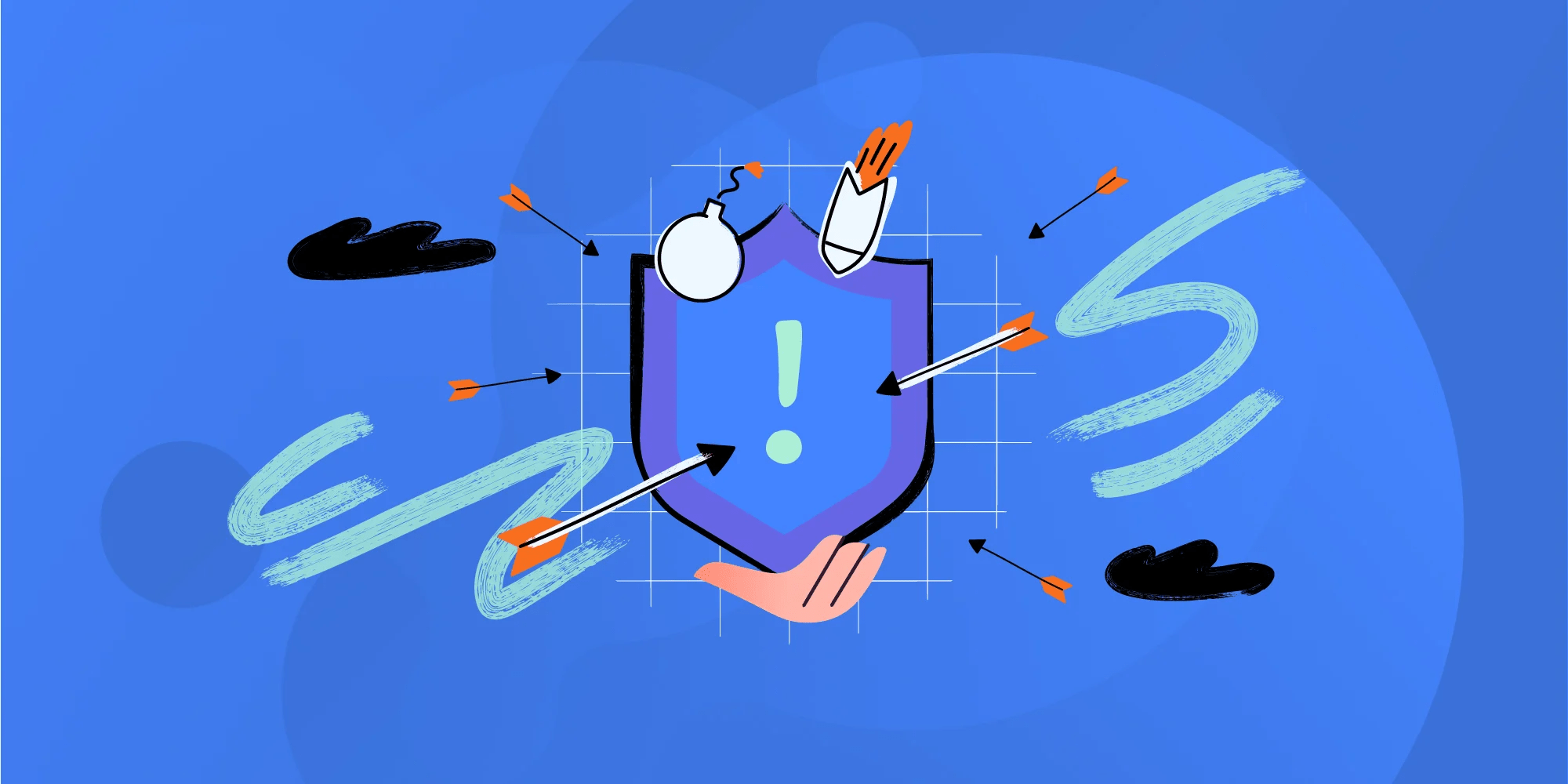
Step 5: Incident diagnosis
Incident diagnosis is the investigative phase where the IT team works to determine the root cause of the incident. This step is often the most challenging and requires a methodical approach to problem-solving. Key activities during diagnosis include:
- Gathering data: The IT team collects as much information as possible about the incident, including logs, user reports, and monitoring data. This helps to understand what happened and when it occurred.
- Replication: In some cases, the IT team may attempt to replicate the issue in a controlled environment. This can help in understanding the conditions that led to the incident and narrowing down potential causes.
- Collaboration: Complex incidents may require input from multiple teams or specialists. For example, a network issue might involve the network team, security team, and application developers. Collaboration ensures that all relevant expertise is brought to bear on the problem.
- Root Cause Analysis (RCA): This involves drilling down into the incident to find the underlying cause. Tools and techniques such as the “Five Whys” or fault tree analysis can be used to systematically trace the problem to its source.
Effective diagnosis is crucial because it ensures that the correct solution is applied to the problem. Misdiagnosis can lead to ineffective fixes, wasted resources, and prolonged downtime.
Step 6: Incident resolution
Incident resolution is the phase where the identified problem is fixed, and normal service is restored. The resolution step involves:
- Implementing the fix: Depending on the nature of the incident, this might involve applying a software patch, rebooting a server, rolling back a faulty update, or addressing a hardware issue. The solution needs to be carefully applied to avoid causing additional problems.
- Testing: After the fix is implemented, it’s essential to test the affected systems or services to ensure that the issue has been fully resolved and that everything is functioning as expected. This may involve running diagnostics, checking logs, or confirming with users that the problem has been resolved.
- Communication: It’s important to keep stakeholders informed throughout the resolution process. This includes updating the incident log with details of the resolution and informing affected users that the issue has been resolved.
The goal of incident resolution is to restore normal service as quickly as possible while ensuring that the fix is both effective and sustainable.
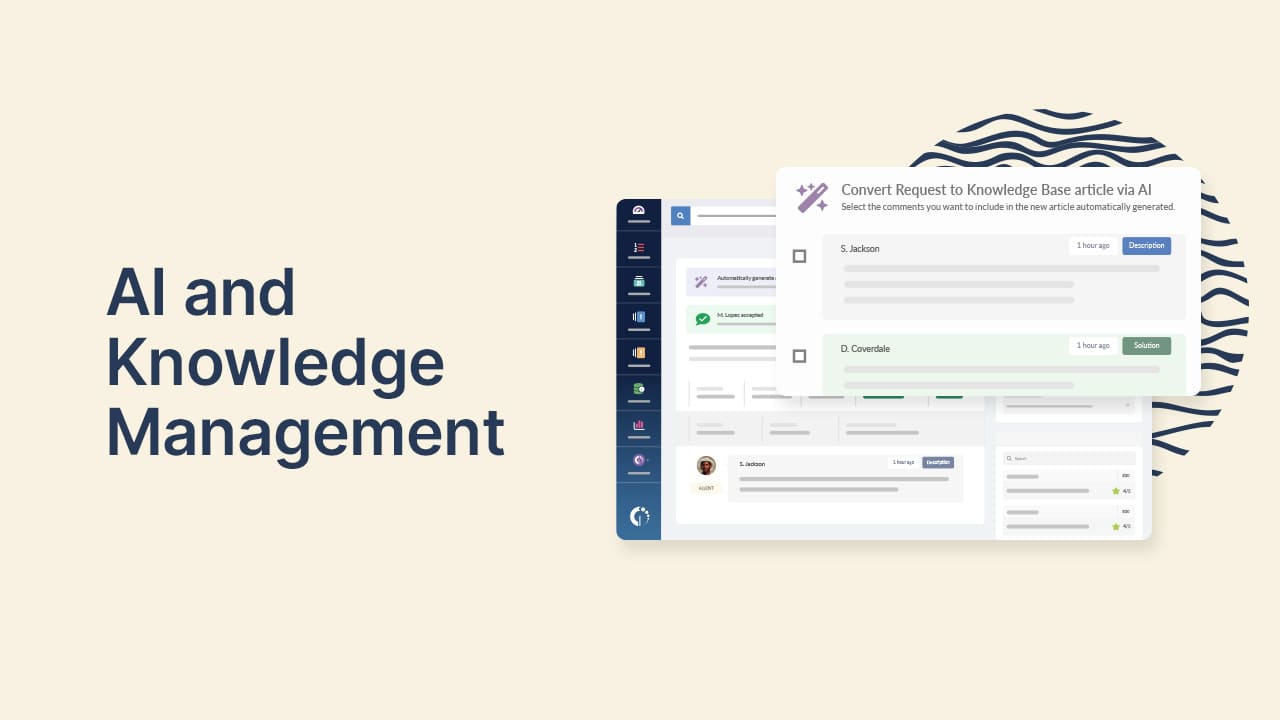
Step 7: Incident closure
The final step in the Enterprise Incident Management process is incident closure. This involves formally closing the incident in the Incident Management system and conducting any necessary follow-up activities. Closure activities include:
- Verification: Ensuring that the incident has been fully resolved and that there are no lingering issues. This may involve additional testing or monitoring to confirm that the fix has held.
- Documentation: Updating the incident log with a detailed account of the resolution process, including the steps taken, the time required, and any lessons learned. This documentation is valuable for future reference and can help in handling similar incidents more effectively.
- Feedback: Gathering feedback from users and IT staff involved in the incident. This feedback can provide insights into the effectiveness of the Incident Management process and identify areas for improvement. User feedback can also help in assessing the impact of the incident on the business and customer satisfaction.
- Review: In some cases, particularly for major incidents, a post-incident review or "lessons learned" session may be conducted. This review involves all stakeholders and aims to understand what went well, what didn’t, and how similar incidents can be prevented or handled more efficiently in the future.
- Formal closure: Finally, the incident is formally closed in the Incident Management system. This step ensures that the incident is marked as resolved and that no further action is required.
Closing incidents promptly and thoroughly is essential for maintaining an accurate record of incidents and ensuring that IT teams are ready to tackle new challenges.
Enterprise Incident Management software: Choosing the right tool
Selecting the right Enterprise Incident Management software is critical to implementing an effective EIM process. The right tool should not only support all the steps outlined above but also offer features that enhance the efficiency and effectiveness of Incident Management. Here are some key factors to consider when choosing EIM software:
1. Comprehensive incident tracking
The software should offer robust incident tracking capabilities, allowing IT teams to log, categorize, prioritize, and track incidents throughout their lifecycle. Look for tools that provide clear dashboards, real-time updates, and detailed logging features.
2. Automation
IT automation is a powerful feature in modern EIM software. Automated incident detection, alerting, and categorization can significantly reduce response times and free up IT staff to focus on more complex issues. Additionally, automation can help ensure that incidents are handled consistently according to predefined workflows.
3. Integration with other ITSM tools
Your EIM software should seamlessly integrate with other IT Service Management (ITSM) tools, such as Change Management, Problem Management, and IT Asset Management systems. This integration ensures that incidents are managed within the broader context of your IT operations, reducing the risk of conflicts and improving overall efficiency.
4. Scalability
As your organization grows, so too will the complexity of your IT environment and the volume of incidents. Ensure that the software you choose can scale with your business, handling increasing numbers of incidents without compromising performance.
5. User-friendly interface
A user-friendly interface is crucial for ensuring that your IT team can quickly and efficiently manage incidents. Look for software that offers intuitive navigation, customizable dashboards, and easy-to-use reporting features.
6. Reporting and analytics
Effective Incident Management relies on data. Your EIM software should offer robust reporting and analytics capabilities, allowing you to track key metrics, identify trends, and generate insights that can drive continuous improvement.
7. Security and compliance
Given the sensitive nature of many incidents, especially those involving security breaches or regulatory compliance issues, your EIM software should offer strong security features. This includes encryption, access controls, and audit trails to ensure that incidents are managed securely and in compliance with relevant regulations.
8. Vendor support and training
Finally, consider the level of support and training provided by the software vendor. Comprehensive training resources, responsive customer support, and regular software updates are essential for ensuring that your IT team can make the most of the EIM tool.
InvGate Service Management: A powerful solution for Enterprise Incident Management
 InvGate Service Management stands out as a powerful solution that meets all the criteria outlined above. Designed with the needs of modern IT teams in mind, InvGate Service Management offers a comprehensive suite of features to help you manage incidents efficiently and effectively. These are its main key features:
InvGate Service Management stands out as a powerful solution that meets all the criteria outlined above. Designed with the needs of modern IT teams in mind, InvGate Service Management offers a comprehensive suite of features to help you manage incidents efficiently and effectively. These are its main key features:
Automated Incident Management
InvGate Service Management leverages automation to streamline the Incident Management process. From automatic incident detection and categorization to workflow automation, this tool reduces response times and ensures consistency across incidents.
Integration with ITSM tools
Connect our solutions with the apps you use every day.
Explore InvGate's integrations

InvGate Service Management integrates seamlessly with other ITSM tools, allowing for a holistic approach to IT Service Management. Whether you're managing changes, assets, or problems, InvGate Service Management ensures that all aspects of your IT environment are connected and aligned. We've already created an InvGate Service Management integration cheat sheet with a list of all the possible integrations to complement the solution.
User-friendly interface
With its intuitive and customizable interface, InvGate Service Management makes it easy for IT teams to navigate the Incident Management process. Dashboards provide real-time visibility into incident status, while powerful reporting tools help you track performance and identify areas for improvement.
Scalability
InvGate Service Management is built to grow with your business. Whether you're a small startup or a large enterprise, this tool can handle the increasing demands of your IT environment. InvGate Service Management is an Enterprise Service Management tool.
This mean that your organization can incorporate some of the best practices originally designed for IT departments and extend them to other teams, such as Human Resources, Legal, Facilities and Finance. Our solution allows your organization to create a central service portal. Centralize all incoming requests and integrate the process flow between departments for increased alignment and efficiency.
Security and compliance
Security is a top priority for InvGate Service Management. The platform offers robust security features, including encryption, access controls, and compliance with industry standards, ensuring that your incident management processes are secure and compliant.
Excellent support and training
InvGate provides top-notch support and training resources to help you get the most out of their service desk solution. Whether you're onboarding new team members or looking to optimize your process, InvGate's support team is there to help.
Final thoughts
Enterprise Incident Management is more than just a process; it's a critical component of maintaining business continuity and ensuring customer satisfaction. By implementing a robust EIM strategy and leveraging the right software, organizations can significantly reduce downtime, improve efficiency, and maintain compliance with industry standards.
Choosing the right EIM software is a vital part of this strategy. With features like automation, integration, scalability, and robust security, InvGate Service Management is an excellent choice for organizations looking to enhance their Incident Management capabilities.
Whether you're just starting to build your Incident Management process or looking to optimize an existing one, remember that the key to success lies in a well-organized approach, the right tools, and continuous improvement. With these elements in place, your organization can turn Incident Management from a reactive process into a proactive strategy that supports your business's long-term success.
Frequently Asked Questions (FAQs)
1. What is Enterprise Incident Management?
Enterprise Incident Management (EIM) is the process of identifying, logging, categorizing, prioritizing, diagnosing, resolving, and closing incidents within an organization's IT environment. It aims to minimize downtime and ensure that IT services are restored as quickly as possible.
2. Why is Enterprise Incident Management important?
EIM is crucial for maintaining business continuity, reducing downtime, improving efficiency, ensuring compliance, and enhancing customer satisfaction. It helps organizations manage IT incidents effectively, preventing them from escalating into larger problems.
3. What are the key steps in the Enterprise Incident Management process?
The key steps in the EIM process include incident identification, logging, categorization, prioritization, diagnosis, resolution, and closure. Each step plays a critical role in managing incidents effectively.
4. What features should I look for in Enterprise Incident Management software?
Look for features such as comprehensive incident tracking, automation, integration with other ITSM tools, scalability, a user-friendly interface, robust reporting and analytics, strong security, and excellent vendor support and training.
5. How does InvGate Service Management support Enterprise Incident Management?
InvGate Service Management offers a comprehensive suite of features for EIM, including automated incident management, integration with ITSM tools, a user-friendly interface, scalability, robust security, and excellent support and training. It's designed to help organizations manage incidents efficiently and effectively.















