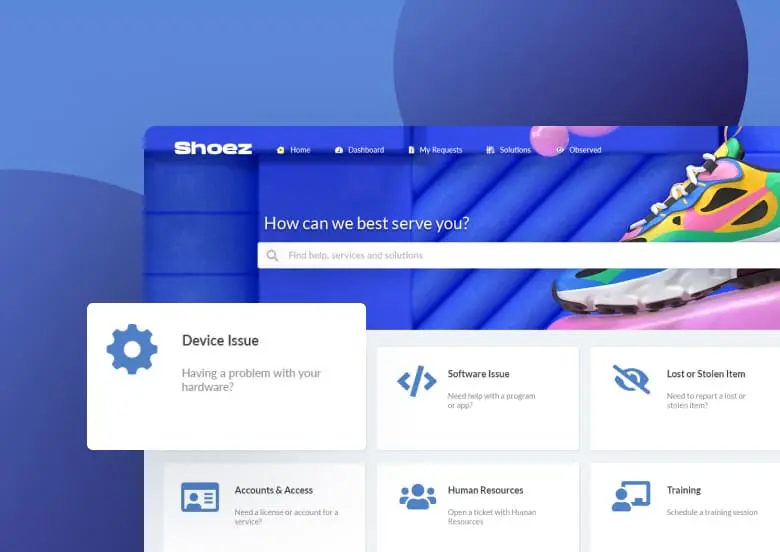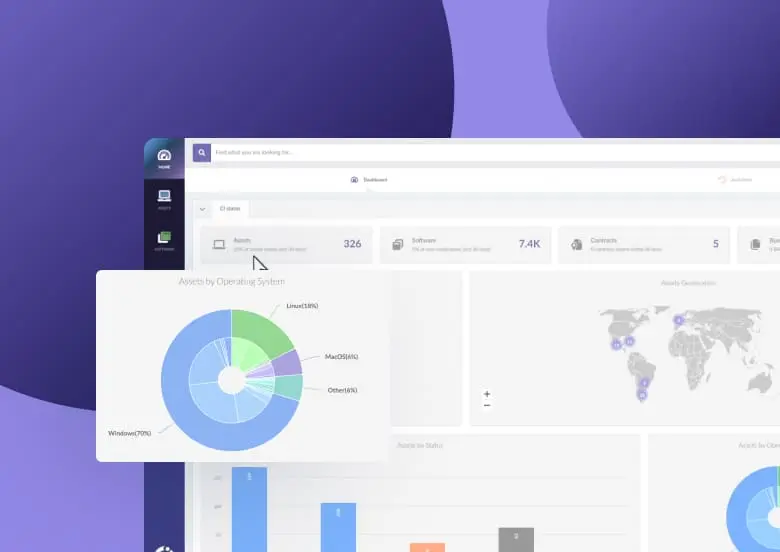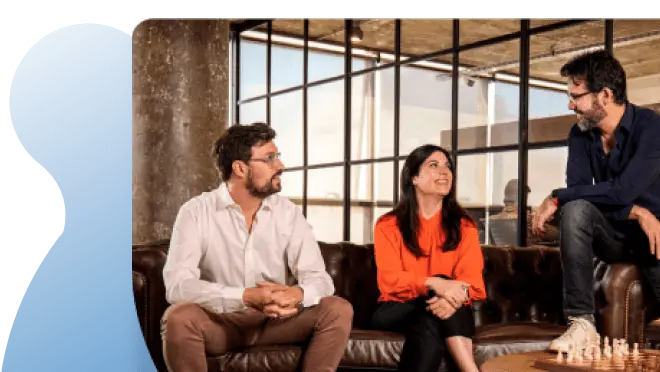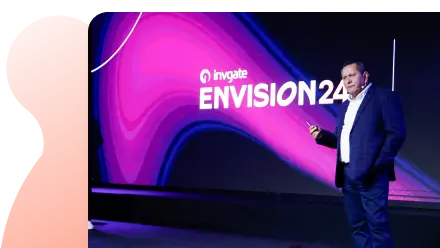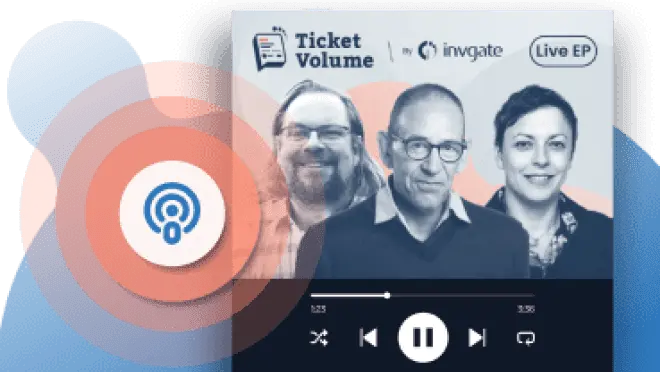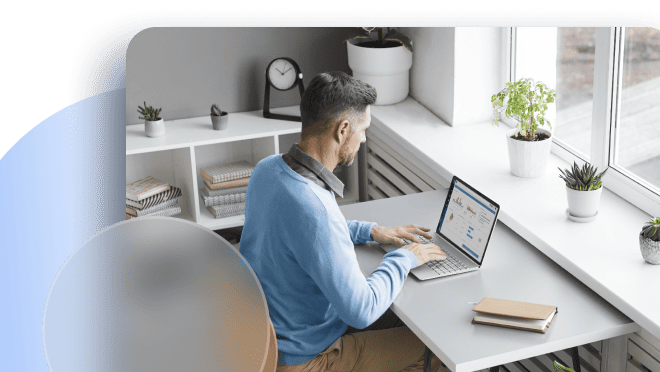A Configuration Management Database (CMDB) is a centralized repository that stores information about all IT assets and components within an organization's infrastructure. It is crucial because it allows you to understand how these elements interconnect and how critical they are to the proper functioning of the organization.
In this blog post, we will define in detail what a CMDB is, what assets and elements compose it, and what its true usefulness is. Let's go!

What is a CMDB?
A CMDB is a centralized database that stores and tracks all the relevant information about the Configuration Items (CIs) used in an organization's IT services. These CIs typically include software, hardware, network components, and other critical assets essential for service delivery.
As a fundamental part of Configuration Management—an IT Service Management (ITSM) practice—a CMDB provides an accurate, up-to-date inventory of all CIs. This comprehensive single source view enables organizations to manage changes effectively, reduce risks, and maintain high service quality.

How to Nail an ITIL CMDB: 5 Things to Keep in Mind
CMDB vs. Asset Management
CMDB and Asset Management are closely related, but they are not the same. The first one focuses on tracking IT assets throughout their lifecycle, from acquisition to disposal, with an emphasis on financial value. The latter one is all about relationships and impact. It stores CIs and maps out how they interact within the IT environment, helping teams anticipate the effect of changes, troubleshoot issues, and maintain service stability.
While every CI is an asset, not every asset is a CI—only those that are actively managed for service delivery make it into the CMDB. For example, a printer in HR is an asset because it has financial value and needs maintenance. However, if it’s not part of the IT infrastructure that directly impacts service delivery, it won’t be considered a CI in the CMDB.
CMDB vs. ITSM
There is a connection between CMDB and ITSM, that’s for sure. But it’s not entirely linear. In a nutshell, ITSM consists of a series of standardized processes and practices to implement and improve IT services. This includes various practices you already might be familiar with, like Change Management, Incident Management, Problem Management, and even IT Asset Management (ITAM).
CMDB, on the other hand, is a concept tied to ITAM. We could think of it as a Russian nesting doll, where the first doll is ITSM, the second is ITAM, and a distant and smaller (but very important) inner doll is the CMDB. The latter is an integrated concept within the other two and definitely contributes to achieving the objectives that both practices aim for from an organizational and business perspective.
CMDB and Change Management
Change Management is an ITSM practice focused on minimizing risk when modifying IT systems, and that’s where CMDB becomes a game-changer. By mapping out relationships between CIs, a CMDB helps IT teams understand the potential impact of a change before it happens. This means fewer unexpected disruptions and a smoother transition when updates, patches, or new deployments are rolled out.
For example, if a server hosting critical applications needs an update, the CMDB can show which systems rely on it, helping teams proactively plan for any dependencies. Without this visibility, changes can lead to downtime, broken processes, or costly rollbacks. Simply put, a well-maintained CMDB makes Change Management smarter, safer, and more efficient.

10 Ways in Which The CMDB Helps in Change Management
Application Portfolio Management vs. CMDB
While Application Portfolio Management (APM) and CMDB both deal with IT assets, they serve different purposes. APM is about evaluating and optimizing an organization's portfolio of applications—the collection of all software solutions a company uses to support its business operations. As we already established, a CMDB tracks the relationships between CIs. This includes applications, but also servers, databases, and networks. It provides visibility into how applications interact with other IT components.
For example, APM helps an organization decide whether to phase out an outdated CRM system based on costs and usage. Meanwhile, CMDB ensures that removing the CRM doesn’t break integrations with other applications, like customer support tools or billing systems.
How does an IT Configuration Management Database work?
There are several key aspects that define how a CMDB works. First, it retrieves and centralizes information from various sources, including discovery tools, system logs, and monitoring software. Second, using this data, it creates a complete visualization of the IT infrastructure. Finally, one of its greatest strengths is that it can be updated automatically and continuously, allowing IT teams to track changes, detect potential issues, and ensure that each CI’s information is accurate and accessible.
For example, if a new virtual machine is deployed, the CMDB can automatically register it, track its dependencies, and flag any misconfigurations that might impact performance. This proactive approach helps prevent disruptions and improves overall IT Service Management.
The role of Configuration Items in a CMDB
At the core of a CMDB are Configuration Items, which are the individual components that make up an IT environment. Each CI is tracked, documented, and managed within the CMDB, allowing IT teams to understand how different elements interact.
Types of Configuration Items
Configuration Items come in various types, covering everything from hardware and software to network components and even documentation. Some common CI categories include:
- Hardware CIs – Servers, laptops, printers, routers, and storage devices.
- Software CIs – Operating systems, applications, databases, and virtual machines.
- Network CIs – Firewalls, switches, and cloud resources.
- Documentation CIs – Service Level Agreements (SLAs), policies, and IT processes.
Each CI type plays a crucial role in maintaining IT stability and ensuring that services run smoothly. By classifying and linking these CIs within the CMDB, organizations gain greater visibility and control over their IT infrastructure.

Manage Software Dependencies With InvGate CMDB And Asset Management
Why do you need a CMDB?
Before implementing a CMDB, ask yourself if your organization truly needs one. You may be trying to solve an issue that doesn't exist or one that a CMDB can't address.
Are you actually struggling to keep track of your IT assets and their relationships? Do you frequently encounter incidents where the root cause is unclear? Are you relying on scattered spreadsheets and manual processes that slow down troubleshooting? If these challenges resonate with you, a CMDB might be the missing piece in your IT operations.
A CMDB serves as the central source of truth for IT environments. It allows IT teams to track, analyze, and troubleshoot incidents, problems, and changes efficiently. A well-maintained database enables better impact analysis, helping teams understand how one failure cascades across applications and services.
3 benefits of having a CMDB
A well-implemented CMDB provides organizations with a structured, reliable view of their IT environment, helping IT teams work more efficiently and make better decisions. Here are three major benefits:
- Better IT Service Management and IT Asset Management – A CMDB enhances ITSM and ITAM by providing a structured view of infrastructure, helping teams quickly identify incident root causes, assess change impacts, and optimize asset lifecycles to improve service reliability and resource planning.
- Improved automation & compliance – By integrating a CMDB with discovery tools, organizations can automate updates to asset records, reducing the risk of human error. This also helps meet compliance and security standards by ensuring that all infrastructure and software components are accurately tracked and maintained.
- Enhanced visibility & decision-making – With a CMDB, IT teams gain full visibility into their infrastructure, making it easier to forecast risks, plan upgrades, and optimize resources. Instead of relying on scattered spreadsheets, organizations can use reports and dashboards to analyze trends, identify recurring issues, and make data-driven decisions about their IT landscape.
3 challenges of building a CMDB
While a CMDB is a powerful tool, it comes with challenges that organizations must navigate to ensure its success. Here are three key obstacles:
- Data accuracy & maintenance – A CMDB is only as useful as the data it contains. If it is not regularly updated, it can quickly become unreliable. Without a proper governance strategy, teams may find themselves relying on incomplete or incorrect data, reducing its effectiveness.
- Implementation complexity & costs – Setting up a CMDB requires time, expertise, and resources. Organizations must decide what to track, how to structure relationships, and which discovery tools to integrate. A poorly implemented CMDB can lead to frustration, low adoption rates, and wasted investments if it doesn’t align with business needs.
- Determining the real need for a CMDB – Not every organization actually needs a CMDB. Some may be trying to solve problems that don’t exist or attempting to use a CMDB for purposes it isn’t designed for. Smaller companies might find simpler solutions more practical, while large enterprises may require a CMDB with automation and integrations to manage their environments effectively.
CMDB examples
Understanding the concept of a CMDB is easier when you see it in action. Let’s create a simple, easy-to-follow example to help you grasp the general idea behind a CMDB.
Imagine a large e-commerce company that relies on multiple applications, servers, databases, and networks to keep its website running smoothly. One day, the site starts experiencing slow load times, impacting sales and customer experience. Without a CMDB, the IT team scrambles through different tools and spreadsheets, trying to pinpoint the issue, wasting valuable time.
With a well-maintained CMDB, the team can quickly trace the affected web application back to a specific virtual server, which is running on a failing physical server with repeated memory issues. The CMDB shows that this server also hosts the company's order processing system, making it a critical asset. Instead of guessing, the team immediately identifies the root cause, checks the change history to see if a recent update introduced the problem, and takes action to resolve it before it escalates into a major incident. Easy, right?
Using a CMDB software for a solid Configuration Management strategy
 The most basic version of a CMDB can be a spreadsheet where the IT team manually enters, tracks, and maintains CI and their relationships. However, as organizations grow and become more complex, manual methods quickly become insufficient and even counterproductive.
The most basic version of a CMDB can be a spreadsheet where the IT team manually enters, tracks, and maintains CI and their relationships. However, as organizations grow and become more complex, manual methods quickly become insufficient and even counterproductive.
This is where dedicated CMDB tools or ITAM software with CMDB capabilities, like InvGate Asset Management, become essential. What is its biggest advantage? Automation, which simplifies tasks and reduces human errors, as well as integrations with ITSM solutions, discovery tools, and monitoring systems.
Many modern CMDB solutions now offer cloud-based deployment models. A cloud CMDB is particularly valuable for organizations with hybrid environments, ensuring that both on-prem and cloud-based assets are consistently tracked and maintained.
A CMDB tool also provides visual representations of relationships, making it easier to analyze dependencies and track changes. For large or even medium-sized organizations, maintaining a CMDB without dedicated software is simply too complex and inefficient.
8 best practices when implementing a CMDB
Let’s be honest: a CMDB success depends on how well it is implemented and maintained. And there's a lot to say about how to build a CMDB.
Many organizations struggle with Configuration Management Database adoption due to incomplete data, unclear ownership, or a lack of integration with ITSM processes. To avoid these pitfalls, here are 8 best practices that will help you build a scalable, effective, and valuable CMDB.
1. Define clear objectives and scope
Don't get ahead of yourself. Before implementing a CMDB, it’s crucial to define its purpose within your organization. Are you using it for Incident Management, Problem Management, Change Management, all three, or something else entirely?
Without clear objectives, it’s easy to overcomplicate implementation by tracking unnecessary data. A well-scoped CMDB focuses on CIs that provide real value, preventing it from becoming an overwhelming, cluttered repository.
2. Start with a single service or a subsection of your infrastructure
Trying to document everything at once often leads to an incomplete and noisy CMDB that no one trusts. Instead, begin with a critical business service, application, or specific infrastructure segment. This approach allows you to test and refine your implementation strategy before scaling.
“You can’t eat an elephant all at once. Begin with the essentials—only what’s truly valuable. Start with incident management, for instance, and grow from there. Trying to do everything at once just leads to a partial inventory filled with noise.”
Allen Dixon, Regional Head of Service and Operations Management Americas
3. Assign clear ownership and accountability
One of the most common reasons CMDBs fail is lack of ownership. Assigning dedicated teams or individuals ensures that CI records are regularly updated, validated, and governed. Without accountability, a CMDB can quickly become outdated and unreliable, defeating its purpose.
4. Drive adoption with user-friendly processes
A CMDB is only useful if people actively use it and update it. Making the system intuitive, automated, and integrated with existing workflows increases adoption. If users see clear benefits—such as faster incident resolution and better asset tracking—they’re more likely to engage with it.
“If the people don’t support the system you’re using, if there isn’t good data in there, then you’re not going to get anything out of it.”
Sanjay Nair, IT Operations Manager & Author of The Service Desk Handbook
5. Ensure cross-team collaboration
Everyone needs to be on the same boat. That being said, a CMDB should not be an isolated IT tool—it needs input from multiple teams, including networking, security, compliance, and business units. Encouraging collaboration ensures that data remains accurate and aligns with broader IT and business objectives. Holding cross-functional CMDB review meetings can help keep everyone on the same page.
6. Integrate the CMDB with ITSM practices and processes
A CMDB should actively support ITSM processes like Change Management. Every change should be linked to affected CIs, providing snapshots of their state before, during, and after a change. This integration improves impact analysis, prevents failed changes, and enhances reporting.
“If your CMDB isn’t tied to Incident, Problem, and Change Management, then it’s just sitting there as dead weight. The real value comes from using it to track and analyze service impacts.”
Sanjay Nair, IT Operations Manager & Author of The Service Desk Handbook
7. Implement CMDB software with automated discovery
One of the biggest failure points of a CMDB is stale or missing data. Manually maintaining records is time-consuming and error-prone, which is why automated discovery tools are essential. These tools continuously scan the IT environment, updating CI records in real time and ensuring that infrastructure changes are accurately reflected.
“As soon as you put data into a spreadsheet, it’s already obsolete. A CMDB needs automated discovery and governance, or it won’t be trusted.”
Allen Dixon, Regional Head of Service and Operations Management Americas
By integrating CMDB software with discovery and ITSM tools, organizations can maintain an accurate, reliable, and up-to-date CMDB, eliminating the risk of outdated or incomplete data.
8. Continuously evolve and improve
A CMDB is not a one-time project—it requires ongoing refinement as technology, processes, and business needs evolve. Organizations should regularly assess the CMDB’s effectiveness, expand its coverage when necessary, and incorporate user feedback. Scheduling quarterly reviews ensures it remains useful, up to date, and aligned with IT and business objectives.
In short
A CMDB is a powerful tool that brings visibility, automation, and structure to IT operations. However, its success relies on clear objectives, proper maintenance, and seamless integration with ITSM processes.
Rather than tracking everything, a well-implemented CMDB focuses on the most valuable CIs, ensuring data accuracy and usability. When combined with automation and best practices, it becomes a strategic asset, enhancing incident resolution, change control, and decision-making across the organization.