Let’s face it: software dependencies are a reality of modern IT environments. Every application relies on other components to work seamlessly, but keeping track of these dependencies can quickly become complex.
When they’re managed well, dependencies support smooth operations and keep everything running as expected. But when left unchecked? They can lead to compatibility issues, security risks, and a lot of headaches.
That’s where InvGate Asset Management and Configuration Management Database (CMDB) step in. With these tools, managing software dependencies becomes a clear, organized process—so you can stay on top of what’s supporting your applications without the hassle. Ready to take control? Keep reading to learn how InvGate can simplify your dependency management journey.
What are software dependencies?
Software dependencies occur when one piece of software relies on another to function. Think of them as “supporting cast” components without which the main software can’t operate as expected. These dependencies can include libraries, frameworks, or even other programs, all working in the background to help applications run smoothly.
The importance of managing these dependencies becomes crystal clear when you consider that failing to account for them can lead to compatibility issues, performance degradation, and even system failures. So, mastering software dependencies is essential for an efficient, secure, and reliable IT environment.
Types of software dependencies
Not all software dependencies are created equal! Different types affect the way dependencies function, and knowing these distinctions helps in their effective management.
1. Direct software dependencies
Direct dependencies are the ones your software directly relies upon. For instance, if you’re running a Python application, the Python interpreter itself is a direct dependency. These are often the most critical since they’re foundational to the software’s operation.
2. Transitive software dependencies
Transitive dependencies are secondary components required by your direct dependencies. So, if your Python application uses a library that relies on other libraries, those are transitive dependencies. They’re crucial but often overlooked, making them prime candidates for dependency issues down the road.
3. Unused software dependencies
Unused dependencies are like that extra tool you bought “just in case” but never actually use. These components might have been needed in an older version but are now inactive, adding clutter and potential security vulnerabilities.

Examples of software dependencies
Software dependencies are everywhere, often hidden behind the scenes, powering your applications. Here are a few common examples:
-
Libraries and frameworks: Many applications depend on libraries, like JavaScript libraries (e.g., React or jQuery) or frameworks like .NET, which provide reusable code and simplify development.
-
Database Management Systems: Applications that need to store or retrieve data rely on specific databases, like MySQL or MongoDB, to perform their functions.
-
APIs (Application Programming Interfaces): APIs act as bridges, connecting software systems. For example, an app that displays maps might depend on Google Maps’ API to provide accurate geolocation.
-
Operating system requirements: Some software requires specific OS versions or platforms (Windows, macOS, Linux) to run effectively. Without the correct environment, the software may fail or perform sub-optimally.
These dependencies play a crucial role in enabling applications to work as intended, but they also require careful management to ensure compatibility and performance.
Common challenges in managing software dependencies
Managing software dependencies isn’t always straightforward; a few common challenges can complicate the process. Compatibility issues can arise when different components or libraries don’t "play well" with each other, often resulting from version mismatches.
Another issue is security vulnerabilities: outdated dependencies can expose systems to attacks, especially when they aren’t regularly updated. The complexity of transitive dependencies can also add an unexpected layer of difficulty. These secondary dependencies might go unnoticed, yet they can break your software if they become incompatible or outdated.
Addressing these challenges requires proactive tracking and infrastructure monitoring, which tools like InvGate CMDB can simplify, helping you stay ahead of potential issues.
Why ignoring dependencies is a risk
Ignoring software dependencies might seem convenient in the short term, but it can lead to serious security and operational risks. Unmonitored or outdated dependencies are prime targets for cyberattacks since they may contain known vulnerabilities that hackers can exploit. Additionally, neglected dependencies can cause unexpected software failures, disrupting business processes or even leading to data loss.
By actively managing dependencies with tools like InvGate Asset Management and CMDB, organizations can mitigate these risks, ensuring secure and reliable software performance across the board.
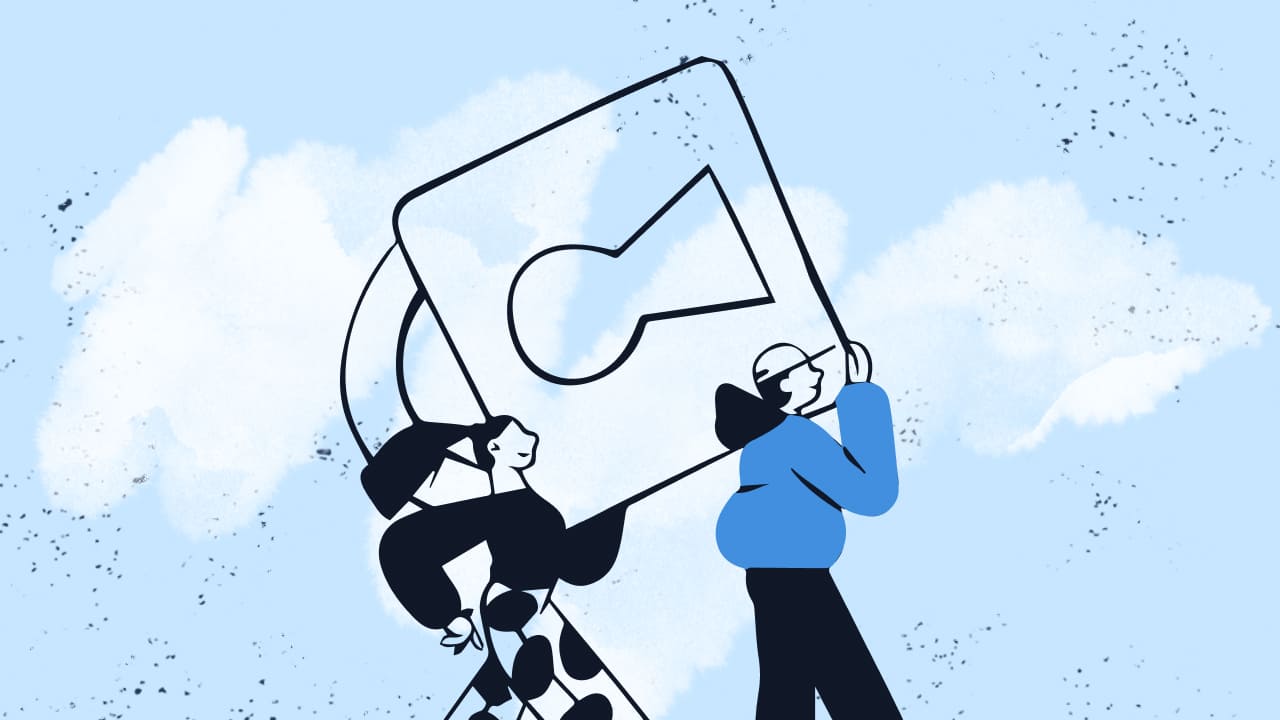
What is Software Dependency Management?
Software Dependency Management is the process of identifying, tracking, and controlling all the components required for software to run effectively. This role often falls to IT administrators and DevOps teams, who ensure compatibility, compliance, and security throughout the lifecycle of the software.
The goal of Dependency Management is not just to keep things running smoothly; it’s also to prevent issues before they arise. With the right Dependency Management strategy, IT teams can streamline updates, reduce security risks, and improve overall system stability.
Best practices for Software Dependency Management
Managing software dependencies doesn’t have to be a guessing game. Here are some best practices to keep your software stable and secure:
- Adopt a regular review process: Set up a schedule to periodically review dependencies, ensuring all components are up-to-date.
- Prioritize security updates: Security vulnerabilities are common in outdated dependencies; make it a priority to address these quickly.
- Use centralized tools for tracking: With a tool like InvGate CMDB, you can maintain accurate records of every dependency, making it easier to monitor and manage.
- Document everything: Comprehensive documentation helps the team understand the dependency web and onboard new team members more effectively.
- Leverage automation where possible: Automate routine tasks like version checks and compatibility testing to save time and reduce errors.
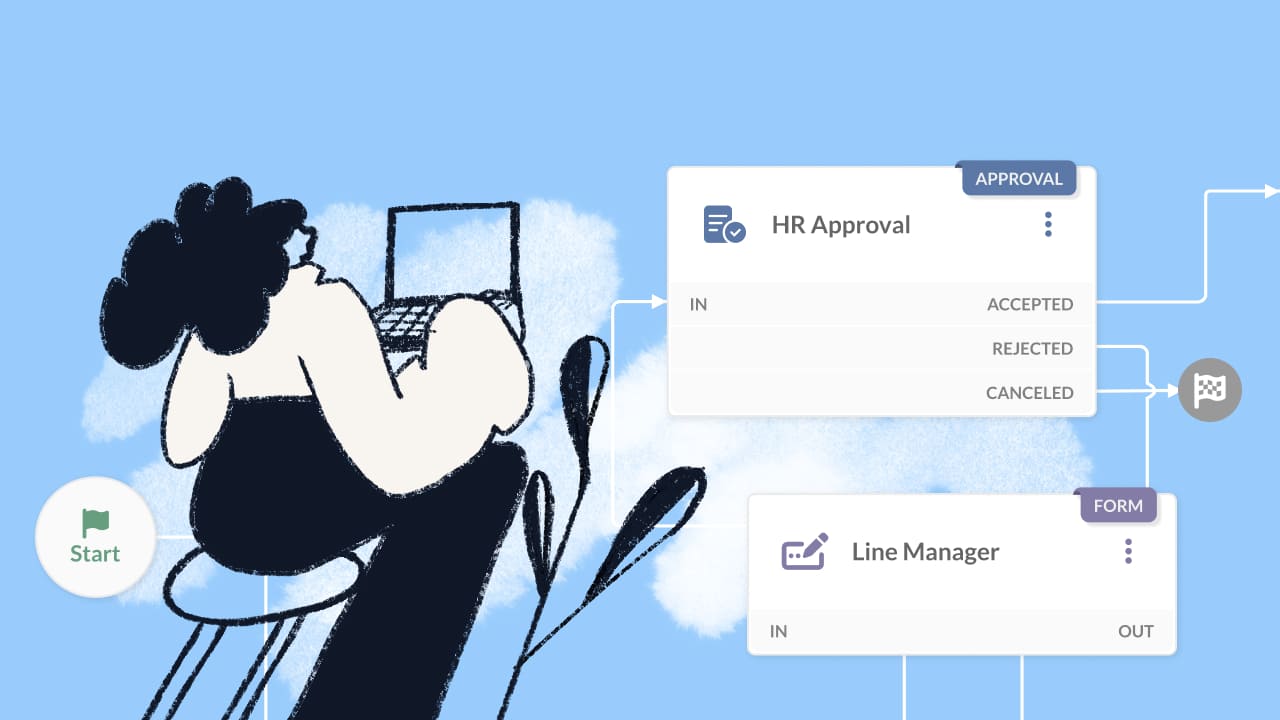
How to manage software dependencies
Managing software dependencies effectively requires a systematic approach. Here’s a breakdown of each step:
1. Identification
To manage dependencies, you first need to identify every component within your environment. This includes not only direct dependencies but also transitive ones that may not be immediately visible.
By using a comprehensive tool like InvGate CMDB, IT teams can gain a full view of dependencies across their software, mapping out connections and ensuring that nothing goes unnoticed.
2. Tracking
Once dependencies are identified, tracking each one becomes essential. This involves noting current versions, compatibility requirements, and any past updates. Regular tracking allows for more precise management, preventing issues related to version mismatches and outdated components.
InvGate’s Asset Management tools simplify tracking by storing dependency information in a centralized repository.
3. Evaluation
After tracking dependencies, evaluate each component's relevance and necessity. Unused dependencies are particularly risky, as they add unnecessary clutter and security vulnerabilities. Conducting regular dependency evaluations ensures your software is lean and secure.
4. Testing
Testing is critical to ensure that dependencies function well with other software. Regular testing helps to identify compatibility issues early on, reducing the risk of software failures or performance drops.
By testing dependencies in controlled environments, you can simulate updates or changes to predict potential impacts.
5. Documentation
Documenting all dependencies and their relationships makes future management easier. Clear documentation helps teams understand the dependency network and assists in training new team members.
InvGate’s CMDB streamlines this by maintaining accurate, up-to-date records of each dependency.
6. Monitoring
The final step is continuous monitoring. By keeping a close eye on dependencies, you can detect vulnerabilities, outdated versions, or compatibility issues that arise over time.
InvGate’s Asset Management tools provide alerts for such issues, helping teams act proactively.
How InvGate Asset Management and CMDB simplify Dependency Management
InvGate Asset Management and CMDB play crucial roles in simplifying Dependency Management by offering features designed to streamline visibility, control, and response:
1. Enhanced visibility
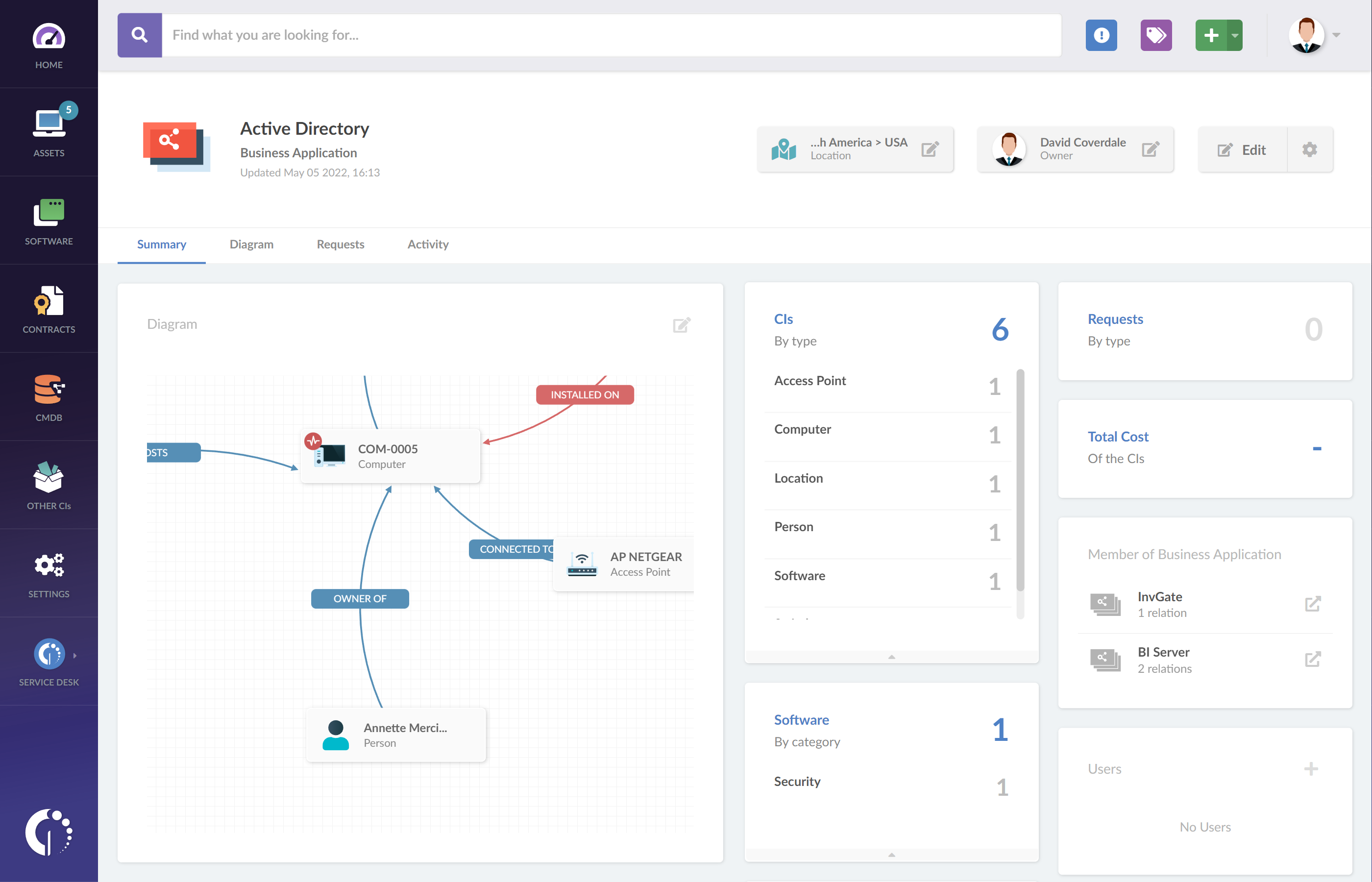
InvGate CMDB offers a clear view of all components and their dependencies, creating a "map" that helps teams understand interactions and interdependencies. This is particularly valuable for larger organizations where software relationships can become complex.
2. Efficient tracking and documentation
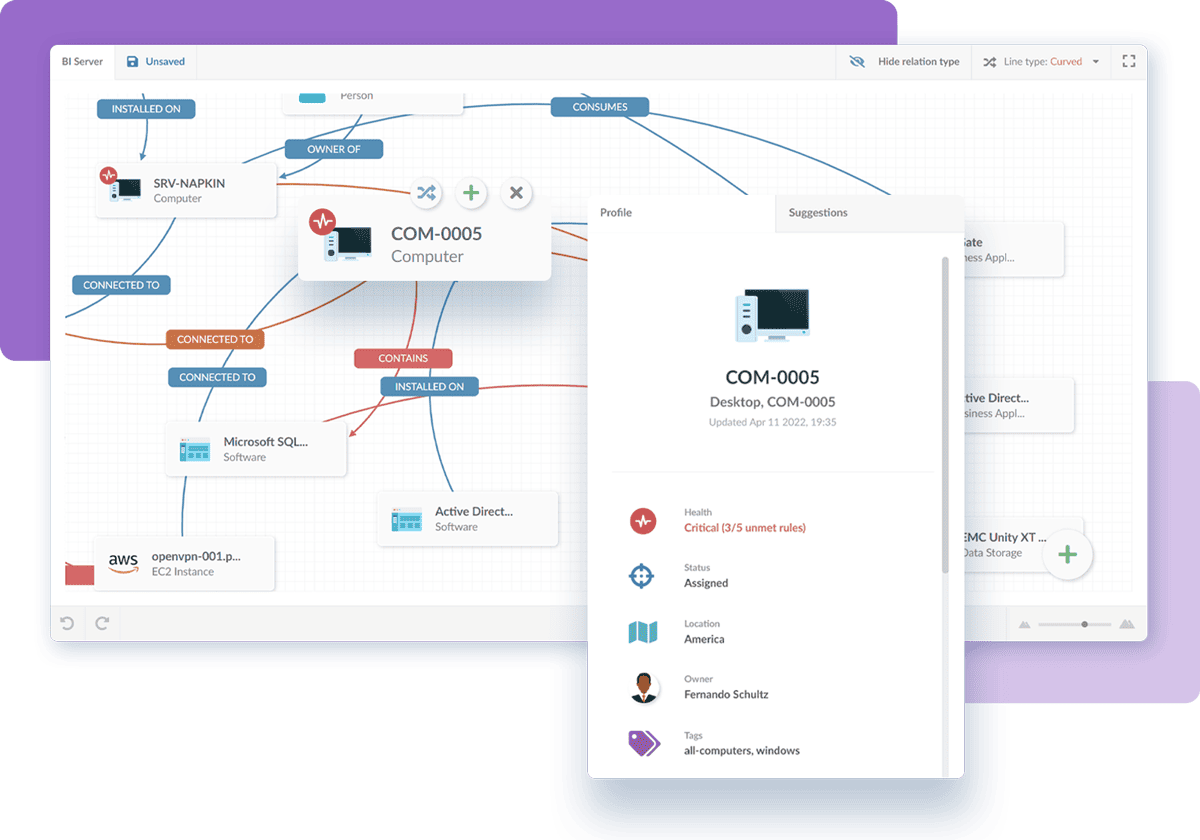
Keeping track of each dependency can be challenging. InvGate’s Asset Management tools centralize all information related to dependencies in one place, allowing for efficient tracking, quick updates, and accurate documentation that can be accessed by all team members.
3. Risk mitigation and compliance
By identifying unused and outdated dependencies, InvGate helps IT teams reduce risks associated with security vulnerabilities. Furthermore, the ability to track compliance requirements makes InvGate essential for maintaining industry standards and avoiding regulatory issues.
4. Simplified troubleshooting
When issues arise, InvGate’s CMDB offers a roadmap of dependencies, simplifying troubleshooting. With detailed records of each dependency and its relationships, IT teams can diagnose and resolve issues faster, enhancing overall system reliability.
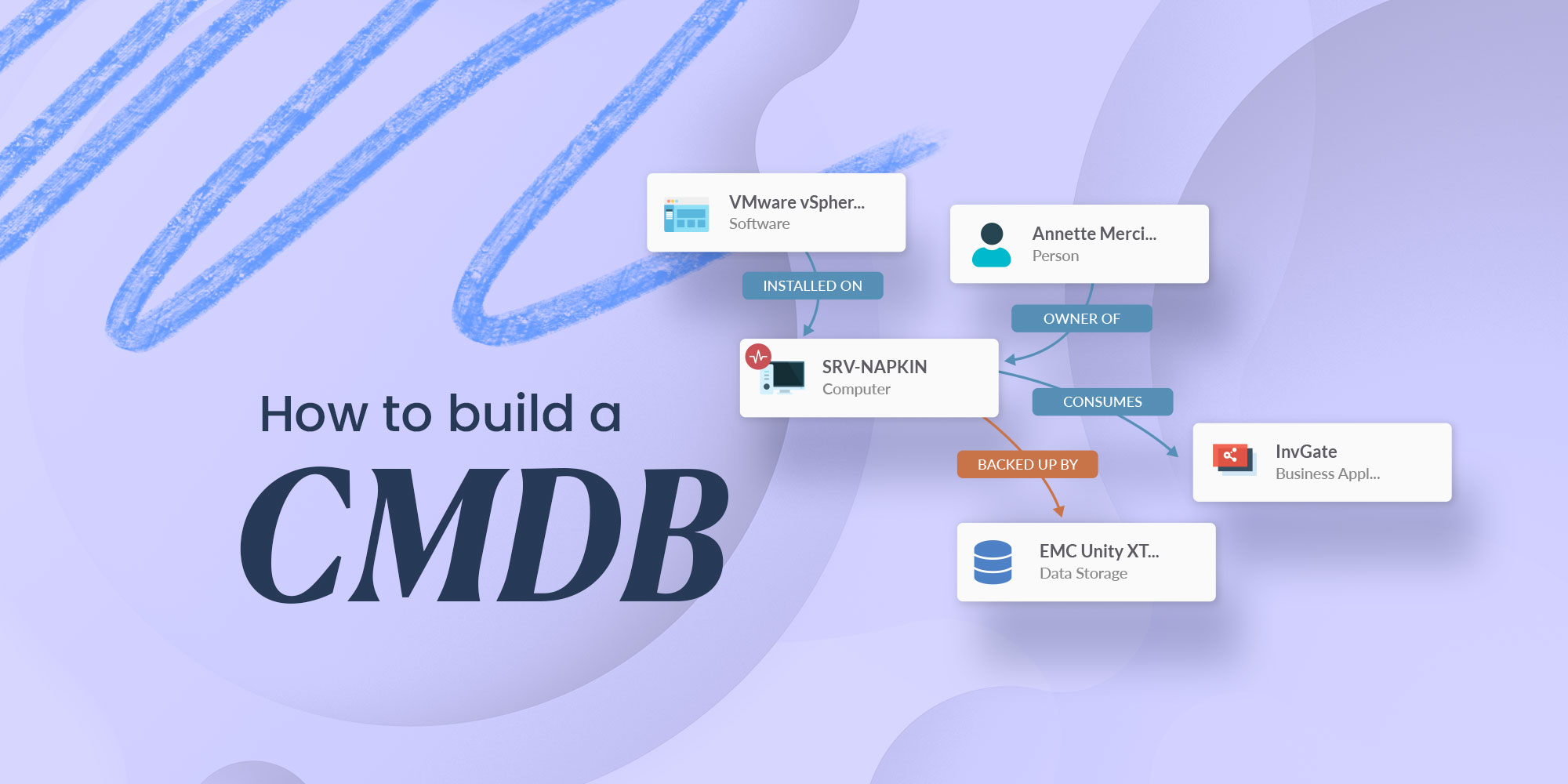
The role of automation in Dependency Management
In today’s fast-paced IT environments, automation is a game-changer for managing software dependencies. Automation tools can handle routine tasks like tracking versions, checking compatibility, and even testing dependencies. In environments with frequent updates or a high number of dependencies, automation ensures that every component is checked and up-to-date without adding a burden to your IT team.
With automated dependency management, you can ensure that updates and patches are applied promptly, reducing the risk of vulnerabilities. InvGate’s tools support automation, providing a seamless way to manage dependencies efficiently, saving time, and reducing human error.

Conclusion
In the complex landscape of modern IT environments, software dependencies are inevitable, but with the right tools, they’re manageable. InvGate Asset Management and CMDB provide the insights, organization, and control necessary to manage dependencies efficiently, enhancing your system’s performance and stability.
If you’re ready to simplify your IT infrastructure and take control of your software dependencies, InvGate’s solutions are designed to make this process as straightforward as possible. From visibility to troubleshooting, InvGate is here to help you streamline every aspect of dependency management.
Start leveraging InvGate’s tools today and ensure a smoother, more reliable IT environment! Get you 30 day free trial here.
Frequently Asked Questions (FAQs)
1. What are software dependencies?
Software dependencies are components or software required for an application to function properly. They can include libraries, frameworks, or other software.
2. What are dependencies in software?
Dependencies in software refer to elements that are essential for another software’s performance. Without them, an application may not work correctly.
3. What is software dependent?
Software-dependent refers to software that relies on external components or code to function, such as libraries or frameworks.
4. How to identify software dependencies?
Identifying software dependencies involves mapping out all required components for an application, which can be done efficiently with a CMDB like InvGate’s.
5. What are the 4 types of software dependencies?
The four types are direct, transitive, unused, and optional dependencies, each affecting how the software functions and interacts with other components.















