Software Asset Management (SAM) is the practice of managing and optimizing an organization’s software applications throughout their entire lifecycle, from acquisition to retirement. In practice, this visibility is what allows organizations to turn software data into smarter financial and operational decisions.
The importance of SAM becomes clear when you look at how much software typically goes to waste. According to Nexthink’s Soft-WASTE report, nearly 50% of installed software goes unused by employees, translating into tens of millions of dollars in wasted license spend every month.
This is where dedicated Software Asset Management tools come into play. A SAM tool helps teams centralize software data, track real usage, manage licenses, and identify optimization opportunities, all from a single platform. In the following sections, we’ll walk through 10 SAM tools to help you compare options and choose the one that best fits your organization.

Methodology
Before diving into the list, it’s important to note that InvGate develops and markets IT Service Management and IT Asset Management solutions, which means we actively participate in the Software Asset Management ecosystem.
While we may compete with some of the vendors mentioned in this article, our goal is to provide accurate, transparent, and practical information to help readers make informed decisions.
Our comparisons are based on publicly available information from vendor websites, product documentation, customer reviews (including Gartner Peer Insights, G2, and Capterra), analyst reports, and independent testing or product demos when available. Each evaluation considers core SAM capabilities, deployment options, integrations, and pricing when publicly disclosed.
Information in this article is current as of January 2026 and will be reviewed and updated periodically to reflect product updates and market changes.
The best 10 Software Asset Management tools in 2026
There are many Software Asset Management tools available today. Some are dedicated SAM solutions, while others are IT Asset Management (ITAM) platforms with SAM capabilities. Either way, we’ve put together a selection of tools that covers a wide spectrum of use cases and organizational needs:
- InvGate Asset Management.
- Zluri®.
- FlexNet Manager for Engineering Applications®.
- Xensam Xupervisor®.
- ServiceNow Software Asset Management®.
- Certero for Enterprise SAM®.
- USU®.
- Lansweeper®.
- NinjaOne IT Asset Management®.
- Open iT LicenseAnalyzer®.
Software Asset Management vendors: Comparison chart
| Tool | Tool type | Public pricing | Gartner rating |
| InvGate Asset Management | ITAM platform with SAM capabilities | Yes | 4.8 / 5 stars |
| Zluri | SaaS Management (with SAM capabilities for SaaS) | No | 4.7 / 5 stars |
| FlexNet Manager for Engineering Applications | Specialized SAM for engineering software | No | 4.2 / 5 stars |
| Xupervisor | Dedicated SAM | No | 5.0 / 5 stars |
| ServiceNow Software Asset Management |
Enterprise SAM within an ITSM platform | No | 4.0 / 5 stars |
| Certero for Enterprise SAM |
Dedicated enterprise SAM | No | 4.8 / 5 stars |
| USU Software Asset Management |
Dedicated SAM (on-prem and SaaS) | No | Not available |
| Lansweeper | ITAM / Technology Asset Intelligence with SAM support | Yes | 4.2 / 5 stars |
| NinjaOne IT Asset Management |
ITAM with Software License Management | No | 4.8 / 5 stars |
| Open iT LicenseAnalyzer |
SAM / Software License Management | No | 4.4 / 5 stars |
#1: InvGate Asset Management

InvGate Asset Management is an IT Asset Management platform that lets you manage not only your software applications, but your entire IT ecosystem. Its no-code approach, intuitive interface, and easy deployment make it especially user-friendly, particularly when it comes to Software Asset Management.
Our platform enables you to discover, monitor, and manage installed software across your organization’s devices with a high level of automation and flexibility. The implementation process is simple and quickly delivers actionable insights, helping teams make decisions that improve both operational efficiency and financial outcomes.
InvGate Asset Management features for Software Asset Management
While InvGate Asset Management is not a dedicated SAM tool, it does offer Software Asset Management capabilities that enable teams to manage software with visibility and informed decision-making.
These are not all of its features, but the following highlights summarize what you can do with our platform:
- Automated software discovery – Automatically detects installed software across all devices using multiple inventory methods, including network discovery, agent deployment, and native integrations, giving you a centralized and always up-to-date view of your application landscape.
- Operating system updates visibility – Provides visibility into missing Windows updates and overall patch status across your environment, helping teams identify gaps and prioritize remediation (without deploying updates directly).
- Software deployment – Enables you to create deployment packages and plans to install, update, or remove software based on defined conditions such as device groups and schedules.
- Software authorization policies – Lets you define approved and restricted applications and automatically uninstall unauthorized software when it’s detected, helping enforce policies and reduce security risks.
- Software compliance module – Compares installations against your license entitlements, providing clear visibility into over- and under-licensing so you can stay compliant and optimize costs.
InvGate Asset Management ratings and reviews
As of January 2026, the solution is referenced on the following review platforms:
- Gartner Peer Insights: 4.8 out of 5 stars.
- G2: 4.7 out of 5 stars.
- Capterra: 4.4 out of 5 stars.
InvGate was also named a Leader in the 2025 SPARK Matrix™ for IT Hardware Asset Management (HAM) Tools by QKS Group, placing the platform among the top global vendors evaluated for technology execution and customer impact.
This recognition highlights InvGate’s ability to deliver unified visibility and control across IT environments, support enterprise standards, and provide meaningful outcomes for customers.
InvGate Asset Management pricing
InvGate Asset Management offers scalable pricing based on the number of nodes you need to manage. A “node” refers to any device, such as computers, servers, or network switches, that can be monitored. The plans are:
- Starter Plan: For small organizations, covers up to 500 nodes at $0.21 per node per month ($1,250 billed annually).
- Pro Plan: The most popular option for mid-sized businesses, supports 501-10,000 nodes at $0.38 per node per month (billed annually).
- Enterprise Plan: Designed for large enterprises with custom node requirements. Pricing is available upon request.
Not sure which plan fits your needs? You can start with a 30-day free trial (no credit card required) to explore InvGate Asset Management.
#2: Zluri
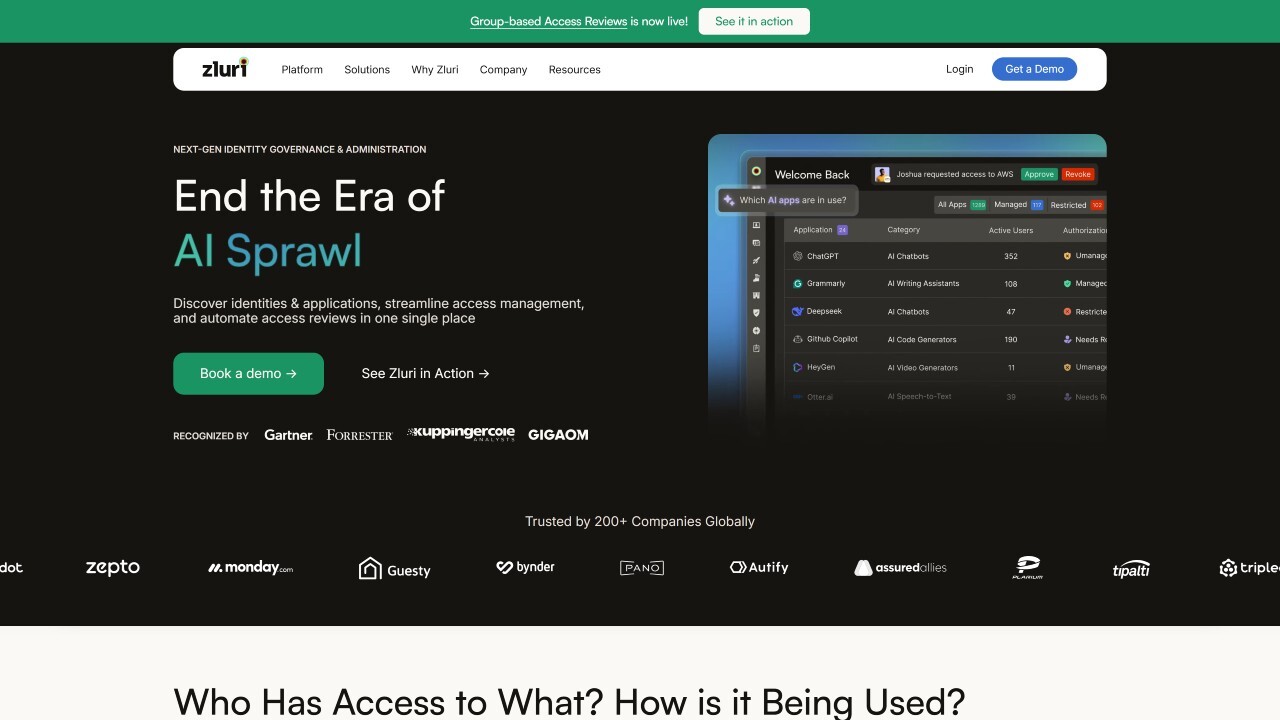
According to Gartner, Zluri is a SaaS Management platform designed to help organizations discover, manage, and optimize their software-as-a-service applications, with capabilities focused on visibility, usage tracking, access governance, and spend optimization across SaaS environments.
In practice, Zluri helps IT teams centralize SaaS Application Management, automate onboarding and offboarding, maintain compliance, and reduce shadow IT. The platform focuses primarily on SaaS ecosystems, providing insights into application usage and spend to eliminate redundant subscriptions, improve license utilization, and strengthen security.
Zluri features for Software Asset Management
While Zluri is primarily a SaaS Management platform (rather than a traditional SAM tool), it offers several capabilities that support Software Asset Management for cloud applications. These are some of its main highlights:
- SaaS application discovery – Uses multiple discovery methods (including SSO, finance systems, APIs, optional agents, and browser extensions) to identify SaaS applications across the organization and build a centralized SaaS inventory.
- Usage insights and optimization – Tracks application usage to help identify unused or underused apps, remove duplicates with overlapping functionality, and support data-driven renewal decisions.
- Renewal and contract monitoring – Sends automated alerts for upcoming contract and payment renewals, helping teams avoid surprise charges and prioritize high-impact contracts.
- Spend analysis and cost optimization – Provides spend reports by department and category, highlights budget overruns, and detects overcharges by comparing contract costs with actual spend.
- Automation for onboarding and offboarding – Automates employee onboarding and offboarding workflows, including app provisioning and access revocation, helping reduce manual effort and security risks.
Zluri ratings and reviews
As of January 2026, the solution is referenced on the following review platforms:
-
Gartner Peer Insights: 4.7 out of 5 stars.
-
G2: 4.6 out of 5 stars.
-
Capterra: 4.9 out of 5 stars.
Zluri pricing
According to Gartner, Zluri uses a subscription-based pricing model, typically structured on a per-user or per-employee basis, with tiered plans that vary depending on features and usage limits. Custom pricing is also available for organizations that require additional capabilities or services, allowing costs to scale based on company size and requirements.
A demo can be requested to evaluate the platform before committing.
#3: FlexNet Manager for Engineering Applications
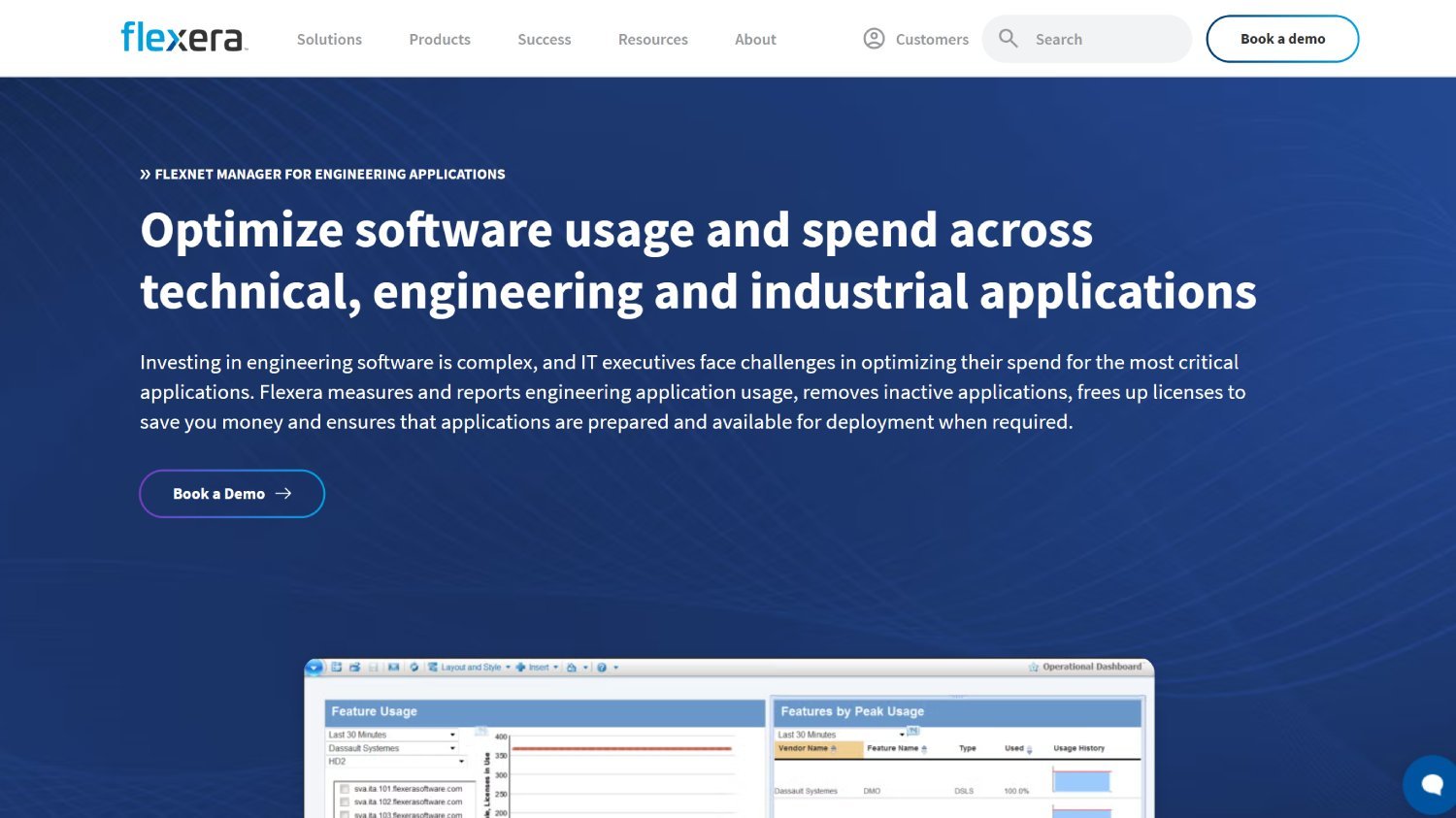
According to its own datasheet, FlexNet Manager for Engineering Applications (FNMEA) is a specialized Software Asset Management solution within Flexera’s Technology Intelligence Platform, focused on optimizing licenses for high-value engineering and technical software such as CAD, EDA, GIS, PLM, and development tools.
Rather than managing general endpoint inventories, FNMEA concentrates on concurrent and complex license models, helping organizations gain visibility into usage, reduce denials, and optimize license spend across multiple license servers.
FlexNet Manager for Engineering Applications features for Software Asset Management
FlexNet Manager for Engineering Applications is designed for environments with complex, concurrent licensing. These are some of its core capabilities, according to its datasheet:
- License usage visibility and optimization - Provides detailed insight into license consumption, helping teams make informed renewal and reallocation decisions while identifying underutilized licenses to optimize spend.
- Support for complex license models - Handles token-based and tiered licensing used by major publishers, enabling smarter budgeting, chargeback, and rightsizing across locations and projects.
- Centralized license server administration - Offers a single console to manage multiple license servers, including starting or stopping vendor daemons, rereading license files, and scheduling reloads, without logging into each host individually.
- Usage analytics and anomaly detection - Identifies trends, denials, and anomalies in license usage, helping reduce preventable interruptions and improve overall license performance.
- Faster troubleshooting and reporting - Improves access to current license data through enhanced log collection and analytics, accelerating root cause analysis and supporting more accurate forecasting of future licensing needs.
FlexNet Manager for Engineering Applications ratings and reviews
As of January 2026, the solution is referenced on the following review platforms:
-
Gartner Peer Insights: 4.2 out of 5 stars.
-
G2: 4.1 out of 5 stars.
-
Capterra: 4.4 out of 5 stars.
FlexNet Manager for Engineering Applications pricing
According to Gartner, FlexNet Manager software uses a subscription-based pricing model, typically structured on a per-user or per-device basis, with costs varying depending on deployment size and selected modules. Pricing can also be influenced by the asset management capabilities chosen, with enterprise-level features and support available for larger implementations.
A demo can be requested to evaluate the platform before committing.
#4: Xupervisor
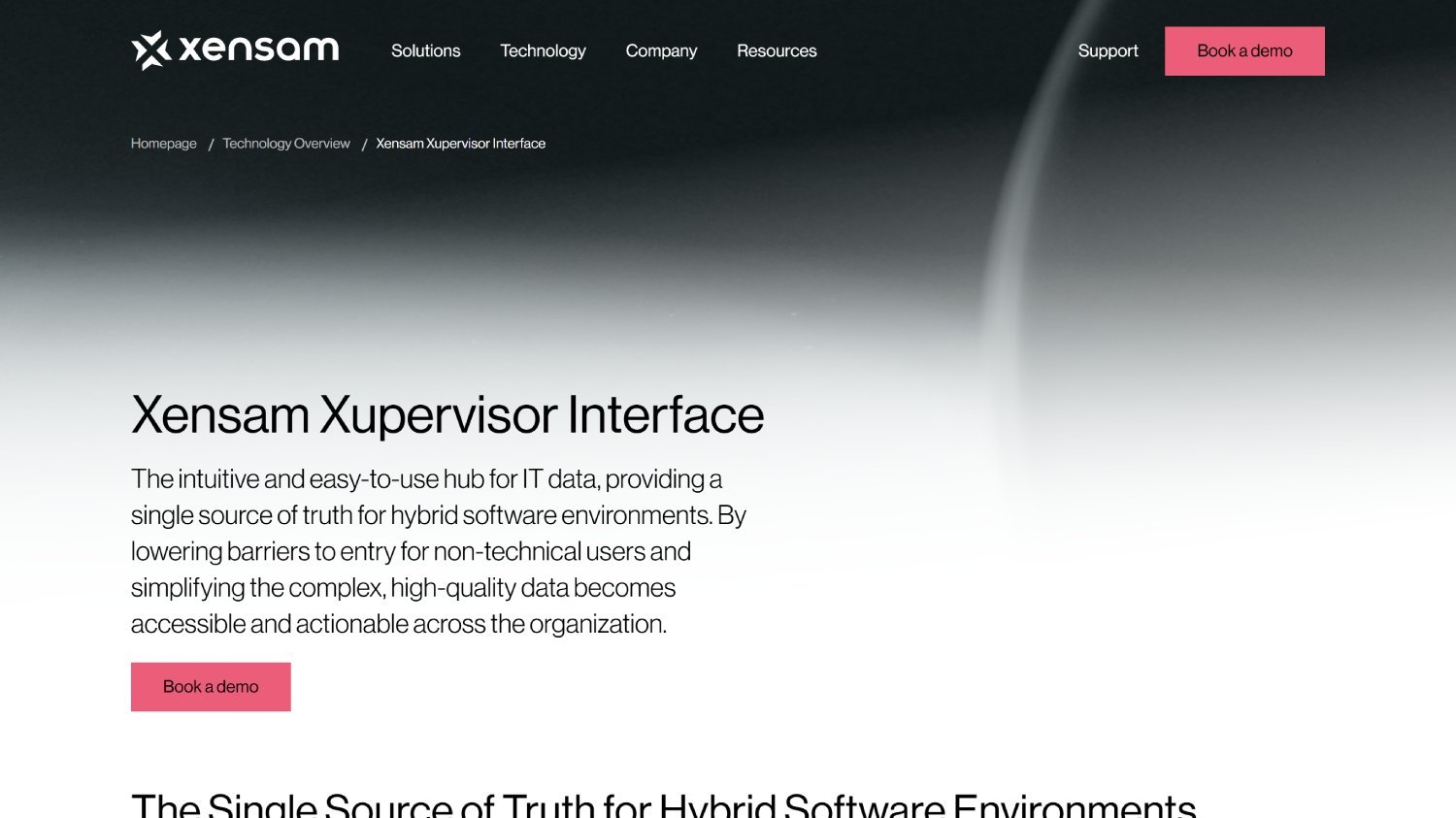
According to Gartner, Xupervisor is a Software Asset Management solution that helps organizations monitor, analyze, and manage software usage and compliance across their IT environments. The platform focuses on application discovery, license utilization tracking, and identifying inactive or redundant software, supporting audit readiness and cost optimization by highlighting potential savings in software licensing.
In practice, Xupervisor aims to improve visibility into software inventories, reduce unnecessary spend, and help teams address compliance challenges through automated insights across on-prem and cloud environments.
Xupervisor features for Software Asset Management
Based on Xupervisor’s own product positioning, these are its main Software Asset Management-related capabilities:
- Software discovery – Identifies SaaS, on-prem, and cloud applications to provide centralized visibility across hybrid IT environments.
- Software License Management – Tracks license usage to support compliance-focused decisions and help organizations manage entitlements more effectively.
- Software Cost Management – Highlights unused licenses and actual usage to reduce waste and maximize software investments.
- SaaS Management – Provides oversight of enterprise SaaS applications, helping automate discovery and ongoing management of cloud app ecosystems.
- Software intelligence reporting – Delivers analytics and reporting to transform software data into actionable insights across the organization.
- IT asset security – Surfaces vulnerable installations and security gaps to strengthen asset-level visibility and risk management.
- Hardware Asset Management – Includes hardware tracking and lifecycle visibility to complement software-focused asset management.
Xupervisor ratings and reviews
As of January 2026, the solution is referenced on the following review platforms:
- Gartner Peer Insights: 5 out of 5 stars.
- G2: Not enough ratings available.
- Capterra: Not enough ratings available.
Xupervisor pricing
According to Gartner, Xupervisor follows a subscription-based pricing model, with costs depending on the selected plan and deployment scale. Licensing can be tailored based on the number of users or endpoints, with specific pricing tiers available upon request from the provider.
A demo can be booked to evaluate the platform.
#5: ServiceNow Software Asset Management
 According to Gartner, ServiceNow Software Asset Management helps organizations manage software assets across their lifecycle, with capabilities for license tracking, compliance, contracts, and usage analytics.
According to Gartner, ServiceNow Software Asset Management helps organizations manage software assets across their lifecycle, with capabilities for license tracking, compliance, contracts, and usage analytics.
The platform focuses on improving visibility into software consumption, reducing audit risk, and strengthening cost control, while integrating with procurement and IT systems to support enterprise governance and budgeting.
ServiceNow Software Asset Management features for Software Asset Management
Based on ServiceNow’s official datasheet, these are its core SAM capabilities:
- Software lifecycle automation – Manages software from procurement to retirement, automating requests, reclamation, and end-of-life processes from a unified workspace.
- License compliance and optimization – Tracks usage, summarizes compliance positions, recommends optimization actions, and supports license reclamation to reduce overspending and maintain audit readiness.
- Publisher Compliance Management – Provides compliance views, reports, savings calculations, and recommended license models for major vendors such as Microsoft, Oracle, IBM, and SAP.
- SaaS and cloud optimization – Identifies underutilized SaaS licenses and cloud resources, supporting cost savings and governance, and integrates with Cloud Cost Management for broader FinOps visibility.
- Software discovery and normalization – Uses native discovery, Service Graph connectors, and machine learning to discover applications, normalize data, and maintain an up-to-date software content library.
ServiceNow Software Asset Management ratings and reviews
As of January 2026, the solution is referenced on the following review platforms:
-
Gartner Peer Insights: 4 out of 5 stars.
-
G2: 4.4 out of 5 stars.
-
Capterra: Not enough information available.
ServiceNow Software Asset Management pricing
According to Gartner, ServiceNow Software Asset Management follows a subscription-based pricing model, typically based on the number of assets or users managed. Pricing varies by tier and deployment scale, with details available upon request from ServiceNow.
#6: Certero for Enterprise SAM
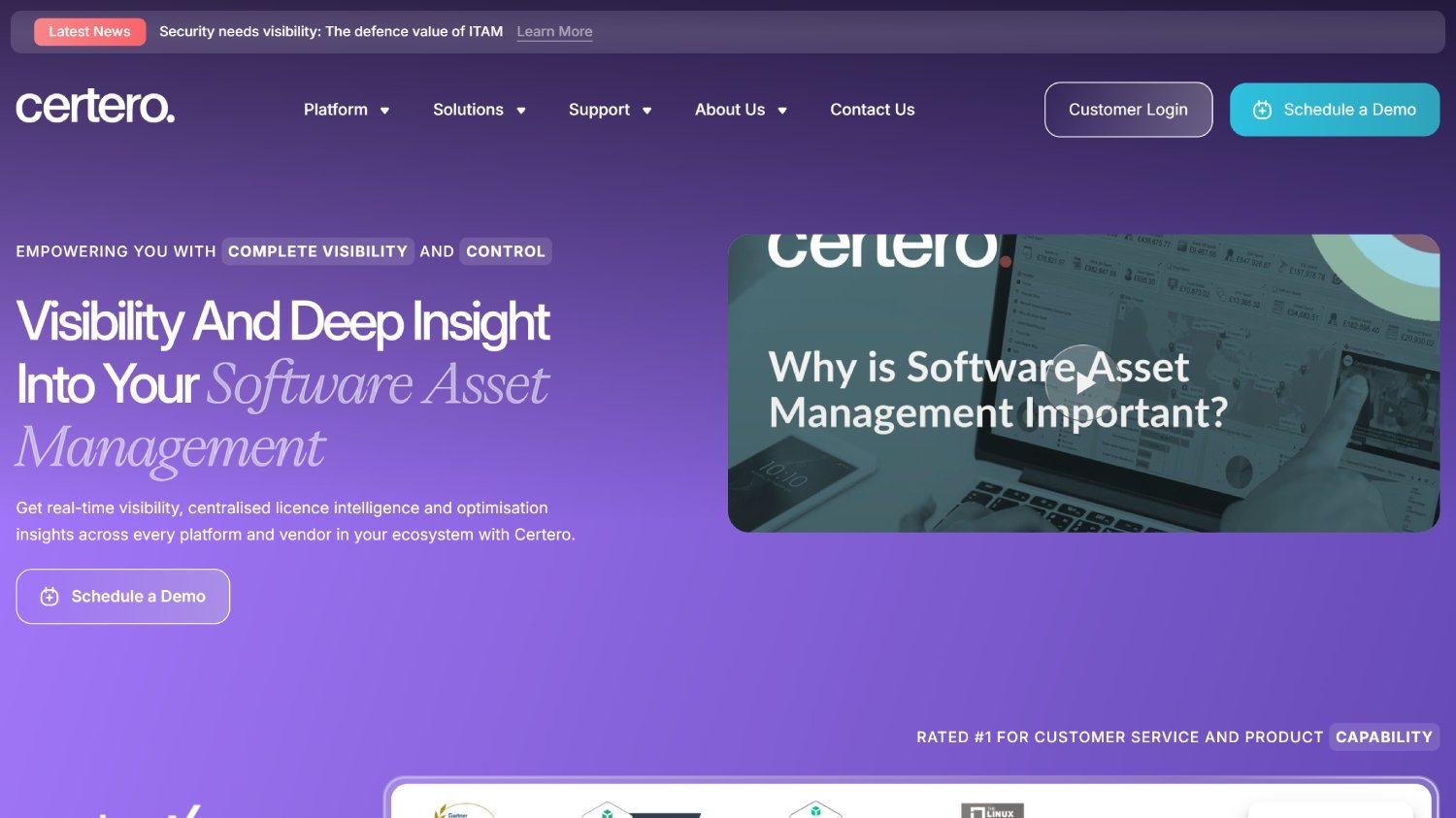
According to Gartner, Certero for Enterprise SAM is designed to help organizations manage and optimize software assets across complex IT environments. The platform provides centralized visibility into software usage, licensing, and compliance, supporting discovery, inventory, audit readiness, and lifecycle management.
It automates software identification, tracks entitlements, and analyzes license consumption to reduce compliance risk and overspending, helping teams make informed decisions across their software estates.
Certero for Enterprise SAM features for Software Asset Management
Based on Certero’s product positioning, these are its core SAM capabilities:
- Full hardware and software inventory – Creates a single source of truth for deployed assets across Windows, Linux, and Unix environments, supporting license compliance, cost control, and lifecycle management.
- Dynamic Effective License Positions (ELPs) – Maintains real-time license positions as environments change, eliminating manual reconciliation and helping ensure continuous compliance.
- Intelligent optimization – Reduces spend and audit risk while maximizing contract value by automatically applying upgrade, downgrade, and volume licensing rights.
- Access and compliance control – Helps prove compliance with major vendors such as Microsoft, Oracle, IBM, and Adobe by enforcing control over who can access software by user or device.
- Joiner, leaver, mover automation – Automates user lifecycle workflows to improve access management, break down departmental silos, and strengthen security controls.
- CMDB and ITSM integration – Connects software assets with service management processes to support impact analysis, incident resolution, and automated workflows from a unified view.
Certero for Enterprise SAM ratings and reviews
As of January 2026, the solution is referenced on the following review platforms:
-
Gartner Peer Insights: 4.8 out of 5 stars.
-
G2: Not enough information available.
-
Capterra: Not enough information available.
Certero for Enterprise SAM pricing
According to Gartner, Certero for Enterprise SAM follows a subscription-based pricing model, typically structured by the number of managed devices or users. Pricing includes core SAM capabilities, with additional modules or services available at incremental cost. Customized pricing is commonly provided based on deployment size and organizational requirements.
A demo can be requested to evaluate the platform.
#7: USU Software Asset Management
 USU Software Asset Management is an AI-powered Software Asset Management solution designed to help organizations stay in control of software costs, compliance, and security. The platform focuses on optimizing both on-prem and SaaS licensing, supporting audit readiness, and turning software data into actionable insights to drive business value.
USU Software Asset Management is an AI-powered Software Asset Management solution designed to help organizations stay in control of software costs, compliance, and security. The platform focuses on optimizing both on-prem and SaaS licensing, supporting audit readiness, and turning software data into actionable insights to drive business value.
In practice, USU positions its SAM offering around automation and data intelligence, helping teams manage complex licensing scenarios, improve visibility across their software estate, and reduce waste through continuous optimization.
USU Software Asset Management features for Software Asset Management
Based on USU’s product positioning, these are its core SAM capabilities:
- Open system architecture – Connects to multiple systems and application data sources, allowing teams to import, share, and transform software data from different formats into a unified view.
- Flexible data collection – Supports both agent-based and remote data collection methods to maximize coverage and enrich inventory results.
- AI-powered Data Management – Uses automated software recognition and smart normalization to generate reliable data for license calculations and compliance analysis.
- Simplified License Management with simulations – Translates complex server, cluster, and virtualization licensing into clear insights, with “what-if” scenarios to identify the most cost-effective options.
- Compliance insights by vendor – Calculates compliance based on usage metrics and vendor rules, presenting results through personalized dashboards for easier audit preparation.
- SaaS discovery – Provides centralized visibility into SaaS environments, helping detect shadow IT and unplanned SaaS consumption.
- Automated license reharvesting – Monitors license and subscription usage automatically to reclaim unused licenses and optimize software spend.
- Financial overview of software – Delivers visibility into license costs, usage, and compliance, helping organizations right-size subscriptions and align spending with real needs.
USU Software Asset Management pricing
USU Software Asset Management does not publish standard pricing. Organizations need to contact USU directly to receive a tailored quote based on deployment scope and requirements. A demo or consultation can be requested to evaluate the platform.
#8: Lansweeper
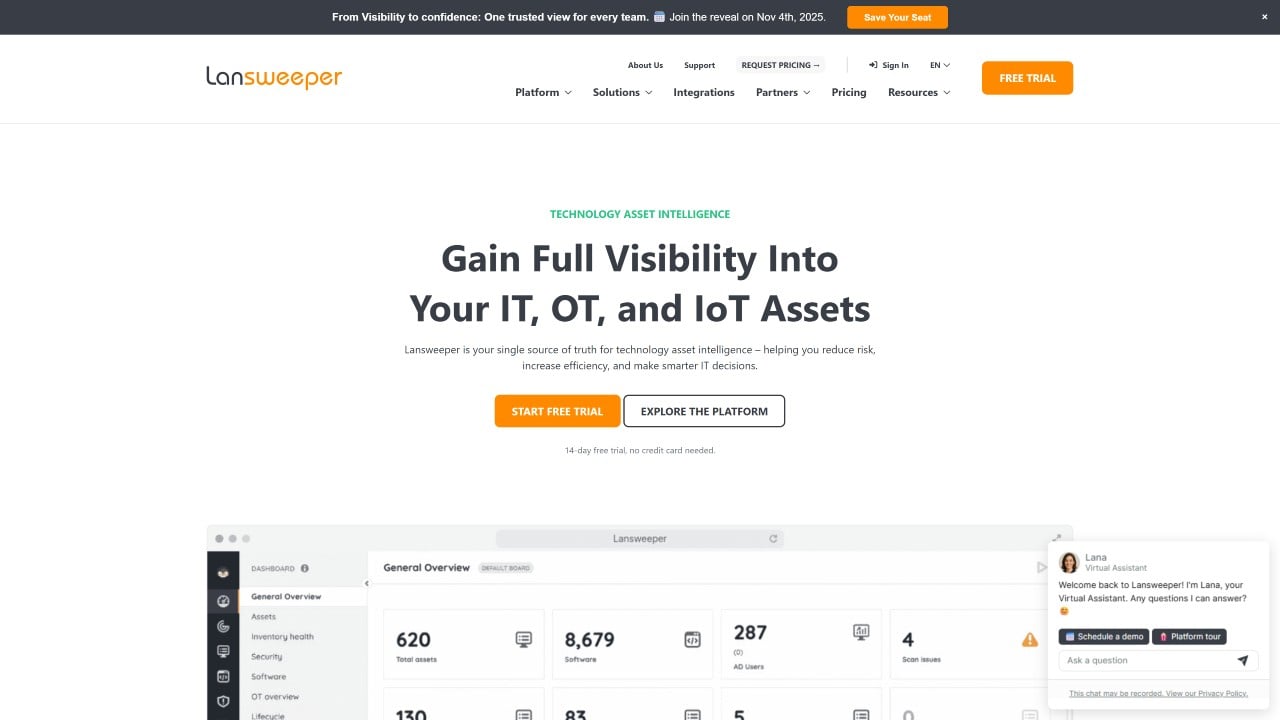 According to Gartner, Lansweeper helps organizations see, understand, and make confident decisions about their technology estate across IT, OT, IoT, and cloud. The platform automatically discovers and inventories hardware, software, and users, then connects that data to insights around usage, lifecycle, and risk, creating what Lansweeper calls Technology Asset Intelligence (TAI): a foundation that turns raw inventory data into actionable understanding.
According to Gartner, Lansweeper helps organizations see, understand, and make confident decisions about their technology estate across IT, OT, IoT, and cloud. The platform automatically discovers and inventories hardware, software, and users, then connects that data to insights around usage, lifecycle, and risk, creating what Lansweeper calls Technology Asset Intelligence (TAI): a foundation that turns raw inventory data into actionable understanding.
While Lansweeper is broader than Software Asset Management alone, the following are its core platform capabilities that support SAM use cases.
Lansweeper features for Software Asset Management
Based on Lansweeper’s product positioning, these are its main capabilities relevant to SAM:
- Automated asset discovery and inventory – Continuously discovers IT, OT, IoT, and cloud assets to maintain a complete, always-updated inventory of hardware and software.
- Unified IT asset inventory – Provides a single source of truth for asset data, helping teams centralize software deployments, configurations, and ownership information.
- Software Asset Management visibility – Tracks installed software, highlights underutilized licenses, and supports compliance efforts by providing clear insight into software usage.
- Asset Lifecycle Management – Follows assets from procurement to retirement, supporting warranty tracking, upgrade planning, and replacement forecasting.
- IT analytics and reporting – Transforms inventory data into dashboards and reports, enabling trend analysis, risk visibility, and data-driven optimization decisions.
- Remote and BYOD device tracking – Discovers and monitors off-network and remote endpoints, helping maintain visibility and compliance in distributed environments.
Lansweeper ratings and reviews
As of January 2026, the solution is referenced on the following review platforms:
-
Gartner Peer Insights: 4.2 out of 5 stars.
-
G2: 4.4 out of 5 stars.
-
Capterra: 4.5 out of 5 stars.
Lansweeper pricing
Lansweeper offers publicly available, tiered pricing billed annually, with plans based on feature access and scale:
- Free: $0, includes basic asset discovery with a 14-day premium trial to explore full capabilities.
- Starter: From $239 per month (billed annually), designed for teams getting started with asset discovery and technology estate management.
- Pro: From $439 per month (billed annually), aimed at IT teams that need deeper control, compliance, and risk reduction across their environments.
- Enterprise: Custom pricing for large organizations with global scale, governance, and advanced support needs. Available via demo or quote.
#9: NinjaOne IT Asset Management
 NinjaOne IT Asset Management is a native ITAM solution that delivers unified, real-time visibility across hardware, software, and connected systems within the NinjaOne platform. It provides a centralized inventory of both managed and unmanaged assets, helping teams gain control over their technology estate and make faster, more informed decisions.
NinjaOne IT Asset Management is a native ITAM solution that delivers unified, real-time visibility across hardware, software, and connected systems within the NinjaOne platform. It provides a centralized inventory of both managed and unmanaged assets, helping teams gain control over their technology estate and make faster, more informed decisions.
NinjaOne also includes built-in Software License Management, enabling organizations to track license allocation, usage, renewals, and compliance across the full software lifecycle, supporting audit readiness while reducing overspend.
NinjaOne IT Asset Management features for Software Asset Management
Based on NinjaOne’s product positioning, these are its main capabilities relevant to SAM:
- Unified real-time asset inventory – Consolidates managed, unmanaged, online, and offline assets with up-to-date hardware, software, and lifecycle data sourced directly from endpoints.
- Built-in software License Management – Tracks license allocation, usage, renewals, and compliance to reduce overspending and maintain audit readiness across the software lifecycle.
- Shadow IT and rogue device discovery – Automatically identifies unmanaged devices, including IoT, smartboards, desk phones, and legacy systems, helping eliminate blind spots and reduce risk.
- Relationship mapping and dependency visualization – Shows how devices, applications, and users interact, supporting impact analysis, incident response, and ITSM workflows.
- Hardware lifecycle and warranty tracking – Monitors asset age, warranties, depreciation, and lifecycle events to support repair planning, replacements, and renewals while maximizing asset ROI.
- API and ITSM integrations – Connects with ServiceNow and other ITSM tools to automate asset updates, ticket workflows, and software license management through NinjaOne’s public API.
NinjaOne IT Asset Management ratings and reviews
As of January 2026, the solution is referenced on the following review platforms:
-
Gartner Peer Insights: 4.8 out of 5 stars.
-
G2: 4.7 out of 5 stars.
-
Capterra: 4.7 out of 5 stars.
NinjaOne IT Asset Management pricing
NinjaOne does not publish standard pricing for its IT Asset Management capabilities. Organizations need to contact NinjaOne directly for a tailored quote based on deployment size and requirements.
A 14-day free trial is available, providing full access to NinjaOne’s IT management solution to evaluate the platform before committing.
#10: Open iT LicenseAnalyzer
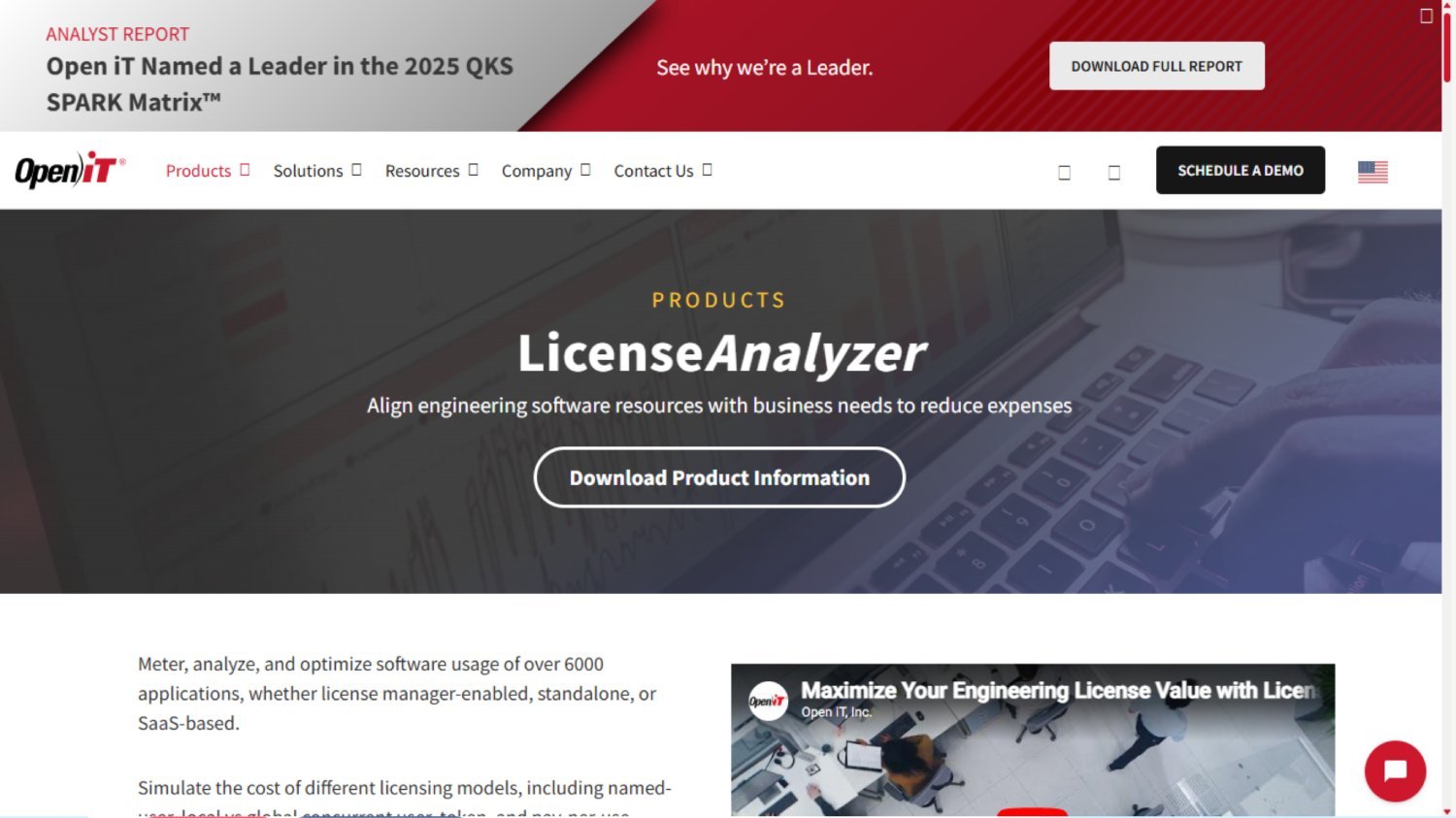
According to G2, LicenseAnalyzer is Open iT’s flagship Software License Management solution, designed to help enterprises gain deep visibility into software usage and optimize license consumption across complex environments. The platform focuses on metering real, active usage of applications and turning that data into actionable reports that support cost optimization and operational efficiency.
LicenseAnalyzer is especially strong in engineering and technical software environments, while continuing to expand coverage across additional vendors, cloud applications, and SaaS platforms. It enables organizations to identify licensing inefficiencies, uncover underused resources, and implement optimization initiatives that reduce IT operational costs and improve decision-making.
LicenseAnalyzer features for Software Asset Management
Based on Open iT’s product positioning and LicenseAnalyzer’s core capabilities, these are its main SAM-related features:
- Runtime usage monitoring (Level 1) – Collects usage data from multiple sources to track checked-out licenses and applications, providing real-time monitoring, historical reporting, customizable dashboards, and proactive alerts across on-prem and cloud environments.
- True active usage metering (Level 2) – Measures actual user activity for standalone and server-based applications to determine whether software is truly being used, not just running.
- Automated license harvesting (Level 3) – Actively manages license resources by suspending or terminating inactive applications, helping reclaim unused licenses and reduce overspend.
- Advanced reporting and analytics – Delivers detailed usage reports and insights that support optimization initiatives, business decisions, and continuous improvement of software licensing strategies.
- Managed usage controls – Includes capabilities such as force-terminate and force-resume options, custom action scripts, and application crash reporting (Windows), giving IT teams greater control over license consumption and application behavior.
- Expanded application visibility – Supports additional engineering and cloud tools (including platforms like Bentley Cloud and MATLAB), improving coverage and completeness of usage reporting.
LicenseAnalyzer ratings and reviews
As of January 2026, the solution is referenced on the following review platforms:
-
Gartner Peer Insights: 4.4 out 5 stars.
-
G2: Not enough information available.
-
Capterra: Not enough information available.
LicenseAnalyzer pricing
According to Gartner, LicenseAnalyzer follows a subscription-based pricing model, with costs determined by the number of monitored applications, selected modules, and user requirements. Pricing typically scales based on organizational size and configuration needs.
Open iT does not publish standard pricing. Organizations must contact the vendor directly to receive a tailored quote.
Frequently asked questions
1) What are SAM tools?
Software Asset Management (SAM) tools help organizations track software installations, usage, licenses, and compliance, enabling teams to reduce overspending, stay audit-ready, and optimize software investments across their IT environments.
2) What is the difference between HAM, SAM, and ITAM tools?
HAM focuses on physical hardware assets, SAM focuses on software licenses and usage, and ITAM covers both, providing a unified approach to managing the full lifecycle of IT assets.
3) How to choose Software Asset Management software?
Look for strong discovery and usage tracking, license compliance capabilities, automation for optimization, clear reporting, and integrations with your existing IT stack. The right tool should match your environment’s complexity, scale, and operational goals.
Disclaimer: All product names, logos, and brands are property of their respective owners. All company, product, and service names used on this site are for identification purposes only. Use of these names, trademarks, and brands does not imply endorsement. Comparisons are based on publicly available information as of January, 2026 and are provided for informational purposes only.















