Software license tracking helps organizations organize, manage, and optimize their license ecosystem in an efficient and structured way.
When implemented properly, it has a positive impact across the board: it saves time and money, improves compliance with internal and external regulations, enhances security, and boosts productivity.
In this article, we’ll explain what software license tracking is, how to build a process that supports your organization’s goals, and introduce some of the top software license tracking tools to help you choose the one that best fits your needs and resources.

What is software license tracking?
Software license tracking is the process of keeping tabs on all the software your organization uses. This includes what’s installed, who’s using it, how it’s licensed, and whether it’s being used according to the rules.
Why do organizations need software license tracking?
Without proper software license tracking, organizations risk wasting money on unused licenses, facing penalties for non-compliance, and struggling to understand what software is actually being used.
Tracking licenses helps bring order to a complex environment, ensures accountability, and supports better IT and financial decisions.
Key benefits of tracking software licenses
Here are three major reasons why software license tracking is worth the effort:
- Cost control – Avoid paying for unused or duplicate licenses by aligning purchases with real usage.
- Compliance and audit readiness – Stay aligned with licensing agreements and reduce the risk of penalties.
- Smarter decision-making – Gain visibility into usage trends to support budgeting, renewals, and planning.
What should you actually monitor when tracking software?
To effectively manage your software assets, it’s not enough to just know what tools you have. You need to track the details that actually impact usage, compliance, and cost. Here are the key elements to monitor:
-
Number of installations – Record how many times a software is installed across devices. This helps prevent over-deployment and ensures licenses match actual usage.
-
Usage data – Track last login, average usage, and frequency of use. These insights highlight unused or underutilized licenses that can be reclaimed.
-
License type – Identify whether the license is per-user, per-device, concurrent, or subscription-based. Understanding the type makes it easier to stay compliant with vendor terms.
-
Expiration and renewal dates – Keep a calendar of important dates to avoid sudden service interruptions. Automated reminders can also help with planning renewals or cancellations.
-
Associated costs – Monitor both upfront and recurring costs tied to each license. Comparing spend against actual usage reveals opportunities to cut waste.
-
Ownership and assignment – Know which employee, team, or department is responsible for the software. Clear ownership avoids “orphaned” licenses and improves accountability.
-
Contract terms and restrictions – Document the fine print, like user limits or geographic restrictions. This reduces the risk of breaching agreements during audits.
-
Software version and vendor – Track which version is installed and who the vendor is. This ensures compatibility, timely updates, and better vendor management.
-
Authorization policies – Record the authentication or access policy tied to the license. This strengthens compliance and security oversight.
-
Location of use – Note where the software is being used (remote, office, region). This detail helps with compliance in cases where vendor contracts restrict geographic usage.
-
Date of installation – Track when software was deployed to understand lifecycle and update needs. This also supports patch management and decommission planning.
-
Business Application (BA) mapping – Link software to the Business Applications it supports. This shows its criticality, dependencies, and how it fits into the bigger IT picture.
Monitoring these elements helps you build a complete picture of your software environment and make decisions with confidence.
How to track software licenses? The software license tracking process
Here’s how to build an effective and scalable software license tracking process:
- Take inventory of all software assets - Start by identifying every piece of software used across the organization, including installed applications, cloud-based tools, and shadow IT.
- Collect and centralize license information - Gather key details like license type, number of seats, contract terms, cost, expiration/renewal dates, and usage rights. Store everything in a centralized platform.
- Map installations to licenses - Match each license to its respective installation to verify usage and avoid over- or under-licensing. This step helps identify unauthorized or duplicate installs.
- Assign ownership and responsibility - Link software assets to specific users, devices, or departments. This improves accountability and helps track software throughout its lifecycle.
- Monitor usage and compliance - Use tracking tools to check license usage in real time. Set alerts for approaching renewal dates, usage violations, or inactive licenses.
- Review and optimize regularly - Run periodic audits to clean up unused licenses, renegotiate vendor contracts, and make data-driven decisions about renewals or upgrades.
- Document everything - Maintain clear records to support audits, budgeting, and vendor negotiations. A reliable audit trail can save time and reduce risks.
While this process can technically be done with spreadsheets, it’s far more reliable and scalable with an IT Asset Management (ITAM) platform or even a license tracking software. These tools automate discovery, centralize license data, and generate reports, making license tracking easier, faster, and far less prone to errors.
5 best software license tracking tools
Let’s face it: managing software licenses can be a bit like trying to juggle too many balls at once. With all the renewals, agreements, and license compliance rules, it’s easy to drop the ball — and that can be costly.
But what if I told you there’s a way to turn this daunting task into a smooth, automated, and almost effortless process? That’s where software license tracking tools come in. These are the best five software license tracking tools for 2026:
We’ve carefully selected these tools based on our own hands-on experience and in-depth market research, ensuring each one provides the features and reliability needed to simplify license tracking and maximize value.
#1. InvGate Asset Management

InvGate Asset Management is an IT Asset Management solution with powerful software license tracking capabilities.
With its no-code approach, multiple deployment options (on-premise, cloud, or hybrid), and intuitive interface, it’s easy to consolidate all your software assets under one roof.
It also integrates with leading Service Management solutions, like InvGate Service Management, and many other IT Service Management (ITSM) solutions.
InvGate Asset Management features for software license tracking
We've listed the main features that InvGate Asset Management has for software license tracking:
- Real-time visibility into software usage – By installing the Agent on each machine, our solution ensures accurate and up-to-date software usage data. This allows IT teams to monitor license utilization, identify cost-saving opportunities, and detect any gaps or discrepancies.
- Automated compliance checks – The system continuously compares software usage with licensing agreements, flagging potential compliance issues before they become costly.
- License tracking and Management – Managing software licenses is seamless with a centralized dashboard that tracks every license, its deployment, and its usage. Our software prevents overspending by identifying unused licenses that can be repurposed or canceled.
- Contract Management – InvGate Asset Management organizes contracts with key details like renewal dates, terms, and conditions, helping you avoid unexpected expirations. With Proactive Management, you can negotiate better deals and stay in control.
- Custom automation and smart tags – Automation, smart tagging, and notifications ensure that teams stay on top of license status. Notifications alert your team when licenses approach their limits, preventing compliance violations or shortages. Smart tags automatically categorize licenses based on customizable attributes, making tracking and reporting more efficient.
- Streamlined monitoring and reporting – Understanding software usage and compliance is effortless with customizable reports and analytics. IT teams can generate reports to gain actionable insights and make data-driven decisions.
InvGate Asset Management pros
-
No-code approach – Easy to configure and use without relying on technical expertise.
-
Seamless integrations – Connects with 20+ popular ITSM, remote desktop, and identity tools.
-
Scalable product – Designed to grow with organizations of any size, from small teams to enterprises.
-
Clear pricing – Transparent pricing structure with no hidden costs.
-
Excellent customer support – Responsive and reliable assistance whenever you need it.
-
Flexible deployment – Available both on-premise and in the cloud to fit your infrastructure.
-
Free trial included – A 30-day free trial lets you explore the full solution before making a commitment.
InvGate Asset Management reviews and comments
InvGate Asset Management holds a 4.4 out of 5 rating on Gartner in the Software Asset Management (SAM) category and an impressive 4.7 out of 5 on G2, highlighting strong user satisfaction. Reviewers praise its intuitive interface, smooth implementation, and asset tracking capabilities. One user shared:
"My overall experience with InvGate Asset Management is awesome. Its maintenance scheduling feature has reduced downtime, and we can easily schedule in advance. The user interface is intuitive and easy to use. The implementation process is smooth, and we can track and manage our asset disposal easily."
Operations professional
Gartner Peer Insights
InvGate Asset Management pricing
InvGate Asset Management offers a tiered pricing model based on the number of nodes managed, with three plan options:
- Starter Plan – $0.21 per node per month ($1,250 billed annually) for up to 500 nodes. Includes comprehensive IT inventory, network discovery, and IT security rules.
- Pro Plan – $0.38 per node per month, billed annually, for 501-10,000 nodes. Includes software metering, remote desktop integrations, and CMDB for centralized visibility.
- Enterprise Plan – Custom pricing for organizations with unique needs. Includes custom nodes, on-premise hosting, SSO integration, and advanced security configurations.
You can try it for free for 30 days—no credit card required! If you need a tailored quote, just reach out to the InvGate sales team to get started.
#2. Device42
 Device42 is an ITAM tool with Software License Management capabilities. Device42 offers many integrations and flexible deployment options, including on-premise, cloud-based (AWS and Azure), and hybrid environments.
Device42 is an ITAM tool with Software License Management capabilities. Device42 offers many integrations and flexible deployment options, including on-premise, cloud-based (AWS and Azure), and hybrid environments.
Its key features include tracking license agreements and expiration dates, comparing discovered software to purchased counts, and identifying unused or prohibited software. Additionally, it provides customizable alerts to notify teams of compliance risks, ensuring better software management and cost optimization.
Device42 features
-
Comprehensive discovery – Automatically discovers software, hardware, and network assets across environments.
-
License tracking – Monitors license entitlements, usage, and compliance in real time.
-
Dependency mapping – Visualizes relationships between applications, servers, and services.
-
Centralized CMDB – Provides a single source of truth for IT assets and their configurations.
-
Reporting and dashboards – Customizable views to track usage, renewals, and compliance status.
Device42 pros
-
Agentless discovery – Simplifies setup and reduces overhead by scanning environments without local agents.
-
Broad coverage – Works well in hybrid and complex IT environments.
-
Scalable solution – Handles large enterprise environments with thousands of assets.
-
Integration-ready – Connects with ITSM, monitoring, and automation platforms.
Device42 cons
-
Steep learning curve – Some users report the interface is not beginner-friendly.
-
Complex implementation – Can take time to fully configure in large environments.
-
Pricing transparency – Costs aren’t publicly available and require direct quotes.
Device42 reviews and comments
Device42 has earned a 4.7 out of 5 rating on G2. One reviewer shares their experience:
"Awesome tool and supportive team behind it. I really appreciate how Device42 integrates with legacy solutions and enhances the portfolio of tools. I hope that Device42 would be more ITIL aligned in some areas."
Maciej H.
G2 review
Device42 pricing model
Device42 does not offer online pricing. However, its pricing structure is based on the number of assets. To get a quote tailored to your needs, you’ll need to contact their sales team.
#3. ManageEngine Endpoint Central

ManageEngine Endpoint Central (formerly ManageEngine Desktop Central) is a unified Endpoint Management and security solution that can be deployed on-premise or in the cloud. It offers Software Asset Management capabilities.
It provides IT admins with tools to monitor license status and usage across their network. Additionally, it helps organizations stay compliant, gain insights into software purchases, and reassign unused licenses to optimize costs. Admins can add licenses manually or in bulk, associate them with devices, and configure rules to track compliance.
Finally, the Software Compliance Report helps identify over-licensed, under-licensed, or in-compliance software, ensuring better budget planning and renewal management.
ManageEngine Endpoint Central features
-
Software License Management – Tracks license usage, compliance, and expirations across endpoints.
-
Unified Endpoint Management – Manages desktops, laptops, mobile devices, and servers from a single console.
-
Patch Management – Automates deployment of security patches and updates for OS and applications.
-
Remote troubleshooting – Provides tools like remote desktop, file transfer, and command prompt.
-
Reporting and alerts – Generates compliance reports and sends notifications for violations or renewals.
ManageEngine Endpoint Central pros
-
All-in-one solution – Combines license tracking with patching, remote management, and endpoint security.
-
Strong automation – Reduces manual effort through automated patching, deployment, and monitoring.
-
Scalability – Suitable for organizations of various sizes, from SMBs to enterprises.
-
Integration ecosystem – Works with other ManageEngine products and third-party IT tools.
ManageEngine Endpoint Central cons
-
Interface complexity – The dashboard can feel cluttered and overwhelming for new users.
-
Learning curve – Requires time and training to make full use of all features.
-
Pricing transparency – Costs vary by edition and number of endpoints, with no straightforward public pricing.
ManageEngine Endpoint Central comments and reviews
It's hard to find a review that focuses specifically on ManageEngine Endpoint Central’s software license tracking capabilities. However, many users have expressed that it is a great tool for managing endpoints. It holds a 4.4 out of 5 rating on G2, with numerous positive reviews.
"The implementation is not much complicated and the agents can be deployed to all the systems in various methods. We are using this application on daily basis for managing various tasks like remote support, asset monitoring, Software License Management."
SS.
G2 review
ManageEngine Endpoint Central pricing
ManageEngine Endpoint Central follows a tiered pricing structure based on the number of endpoints (workstations or servers) you need to manage. It offers two deployment options: on-premise and cloud.
- Pricing is structured into three main plans: Professional, Enterprise, and UEM (Unified Endpoint Management).
- There are three licensing options: Annual Subscription (starting at $795 for 100 endpoints), Perpetual License (one-time fee, starting at $1,067 for 100 endpoints), and Monthly Subscription (cloud-only, starting at $345 for 100 endpoints).
- A Security add-on is available for enhanced security features, which can be included with any plan.
- OS Deployment Add-on pricing starts at $395 annually for 50 workstations or $595 for 50 servers.
- Pricing scales up, with 5,000 endpoints costing $9,125 annually and 10,000 endpoints priced at $16,325 annually.
- Additional pricing applies for patch management and OS deployment, depending on the number of endpoints.
For an exact quote tailored to your needs, contact their sales team.
#4. Freshservice
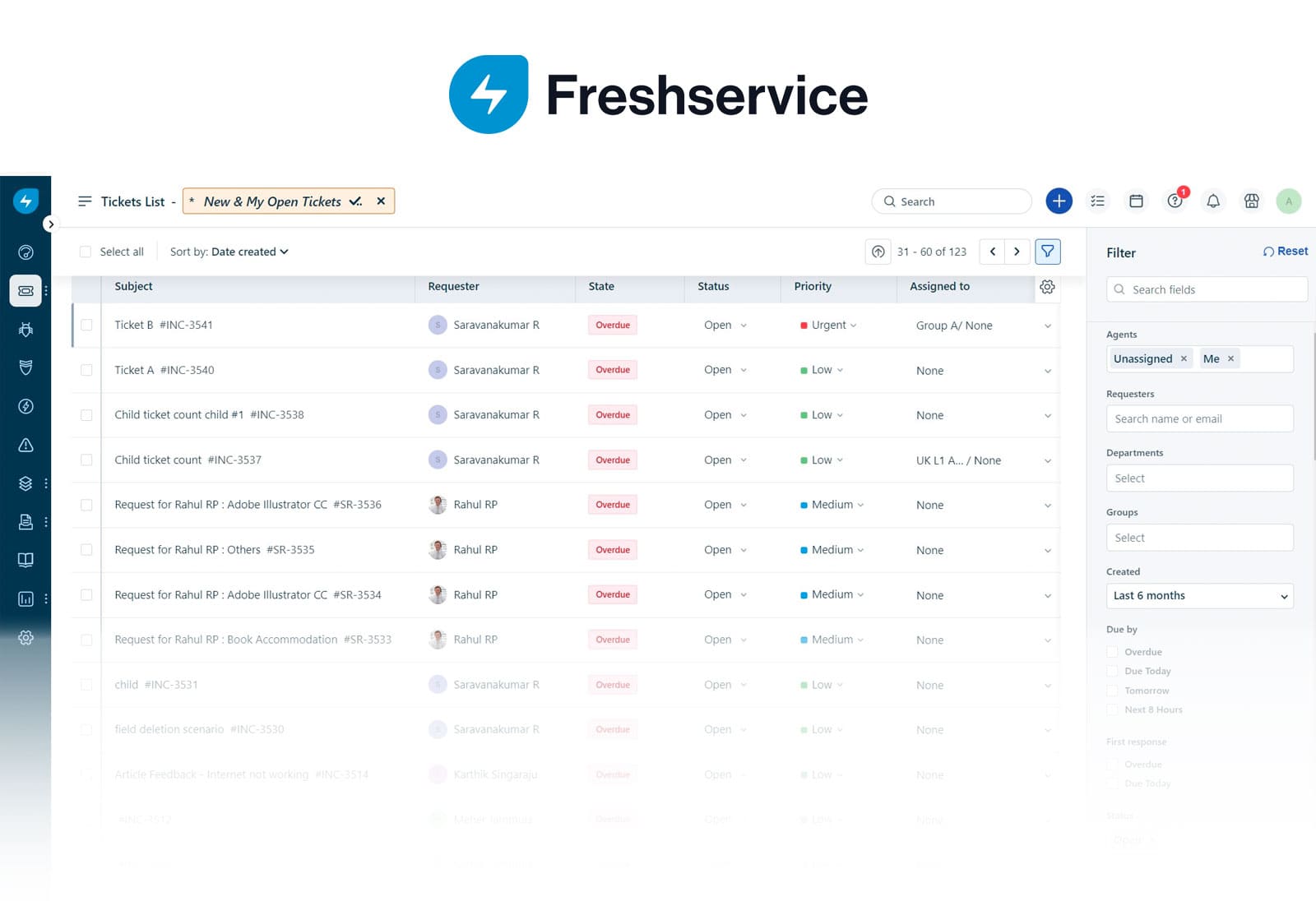 Freshservice is a cloud-based ITSM tool with ITAM capabilities, including Contract Management. It provides a unified system to track software licenses, eliminating the need for multiple tools and its centralized dashboard and automated tracking help maintain audit readiness.
Freshservice is a cloud-based ITSM tool with ITAM capabilities, including Contract Management. It provides a unified system to track software licenses, eliminating the need for multiple tools and its centralized dashboard and automated tracking help maintain audit readiness.
IT teams can manage licenses, leases, and maintenance contracts, optimize SaaS usage with insights, and streamline renewals and cost planning. Integration with DocuSign enables paperless contract signing, while built-in analytics offer clear visibility into contract costs and trends.
Freshservice features
-
Software Asset Management – Tracks software licenses, usage, and compliance within the ITAM module.
-
Service desk integration – Combines license tracking with incident, problem, and change management.
-
Automation workflows – Streamlines approvals, renewals, and compliance tasks.
-
Discovery tools – Identifies installed software and maps it to assets for better visibility.
-
Customizable reporting – Provides dashboards and reports on license usage, costs, and compliance status.
Freshservice pros
-
User-friendly interface – Easy to adopt, even for non-technical users.
-
All-in-one ITSM platform – Combines ITSM and ITAM capabilities in a single tool.
-
Strong automation – Reduces repetitive tasks with workflows and rule-based actions.
-
Cloud-based flexibility – Accessible anywhere without on-premise setup.
Freshservice cons
-
Limited depth in ITAM – License tracking features aren’t as advanced as in dedicated ITAM tools.
-
Scaling costs – Pricing can become high as usage and features expand.
-
Customization limits – Some users report constraints in tailoring reports and workflows.
Freshservice reviews and comments
Freshservice holds a 4.2 out of 5 rating on Gartner Peer Insights, reflecting positive feedback from users on its ITSM and ITAM capabilities. Many appreciate its ease of use, automation features, and Contract Management tools, though some note room for improvement in customization options. One reviewer shared:
"Freshservice UI is Appealing with great customization features. Workflow automations make repetitive tasks a thing of the past and their Asset Management features greatly help keep track of hardware and software."
IT professional
Gartner Peer Insights
#5. Matrix42
 While not as widely adopted as some competitors, Matrix42 is a strong option for organizations focused on software license tracking. Available on-premise and in the cloud, Matrix42 automates license recording and management, reducing audit risks and identifying unauthorized apps.
While not as widely adopted as some competitors, Matrix42 is a strong option for organizations focused on software license tracking. Available on-premise and in the cloud, Matrix42 automates license recording and management, reducing audit risks and identifying unauthorized apps.
It provides detailed reports for smarter purchasing decisions, tracks cloud spending from services like Azure and AWS, and optimizes costs with hybrid benefits and bring-your-own-license programs. With a centralized inventory and automatic scans, it ensures complete visibility and compliance across all IT assets.
Matrix42 features
-
Software Asset Management – Tracks entitlements, usage, and compliance across the organization.
-
Automated discovery – Identifies installed applications and maps them to licenses.
-
Contract and Cost Management – Monitors license agreements, renewal dates, and associated expenses.
-
Self-service portal – Allows employees to request and provision software through automated workflows.
-
Reporting and analytics – Delivers insights into compliance status, costs, and optimization opportunities.
Matrix42 pros
-
Comprehensive platform – Offers SAM alongside endpoint and workspace management capabilities.
-
Strong automation – Reduces manual effort through provisioning and workflow automation.
-
Scalability – Suitable for enterprises with complex IT environments.
-
Integration options – Connects with ITSM, procurement, and financial systems.
Matrix42 cons
-
Complex setup – Implementation can be time-consuming for large organizations.
-
Learning curve – Requires training to fully leverage its broad feature set.
-
Pricing opacity – Costs aren’t transparent and require direct engagement with the vendor.
Matrix42 reviews and comments
Matrix42 has a 4.6 out of 5 rating on Gartner Peer Insights, though it currently has only 11 reviews, making it a promising but early-stage contender in the space. While users appreciate its powerful customization and integration capabilities, some mention that it can be difficult to master. One reviewer shared:
"Matrix42 is powerful but hard to master. It offers different modules tailored to various needs, with extensive out-of-the-box customization and strong integration capabilities. We use it to consolidate data from SCCM, SQL, and our previous custom asset manager."
IT professional
Gartner Peer Insights
Matrix42 pricing
Matrix42 does not provide standardized pricing. To get a quote tailored to your organization's needs, contact their sales team for a custom pricing plan based on your requirements.
To sum up
There’s no doubt that having a software license tracking tool is a smart choice. That’s why it’s important to explore the available options, understand the key features they should offer, and follow a solid selection process to achieve the best results.
InvGate Asset Management allows you to manage all types of assets in an intuitive and user-friendly environment. You can request a 30-day free trial and try it out for yourself.















