Managing IT issues often begins with a single trouble ticket —an entry that logs a user’s problem or request. While you might also hear it referred to as a support ticket, service request, or incident report, the concept remains the same: a structured way to track and resolve technical needs.
In this article, we’ll explore what trouble tickets are, what they should include, and how to manage them effectively.
What is a trouble ticket?
A trouble ticket, often referred to as a support ticket, is a formal record used in IT Service Management (ITSM) to capture, monitor, and resolve issues reported by users. Each ticket contains key information such as the problem description, affected users or systems, and the steps taken to address the request.
For example, when an employee reports that their computer won't connect to the company network, the support team opens a trouble ticket. This document contains details like the issue description, affected systems, and actions taken to resolve the problem.
Trouble tickets play a central role in IT operations. They provide structure for handling problems, make progress visible to both support teams and users, and help organizations track recurring issues or bottlenecks over time.
How to handle a trouble ticket? The trouble ticket process
Handling a trouble ticket effectively involves a structured approach. Following these steps on the ticketing flow ensures that issues are resolved systematically:
- Receive and validate the ticket: When a user submits a ticket, ensure the provided details are complete. If critical information is missing, follow up promptly.
- Categorize and prioritize: Assign the ticket to a specific category (e.g., network, software) and determine its urgency. High-priority issues, such as a server outage, should take precedence.
- Assign to the appropriate team or technician: Direct the ticket to the relevant team based on its category. For instance, a hardware issue might go to the IT infrastructure team, while software bugs may be assigned to developers.
- Investigate and resolve: Begin troubleshooting by analyzing the provided details. Use diagnostic tools or consult documentation to resolve the issue. Document all actions taken in the ticket.
- Communicate with the user: Keep the user informed about the trouble ticket’s progress, especially if resolution will take time. Regular updates foster trust and prevent frustration.
- Close the ticket with documentation: After resolving the issue, document the solution in detail. This creates a reference point for future problems and ensures knowledge retention.
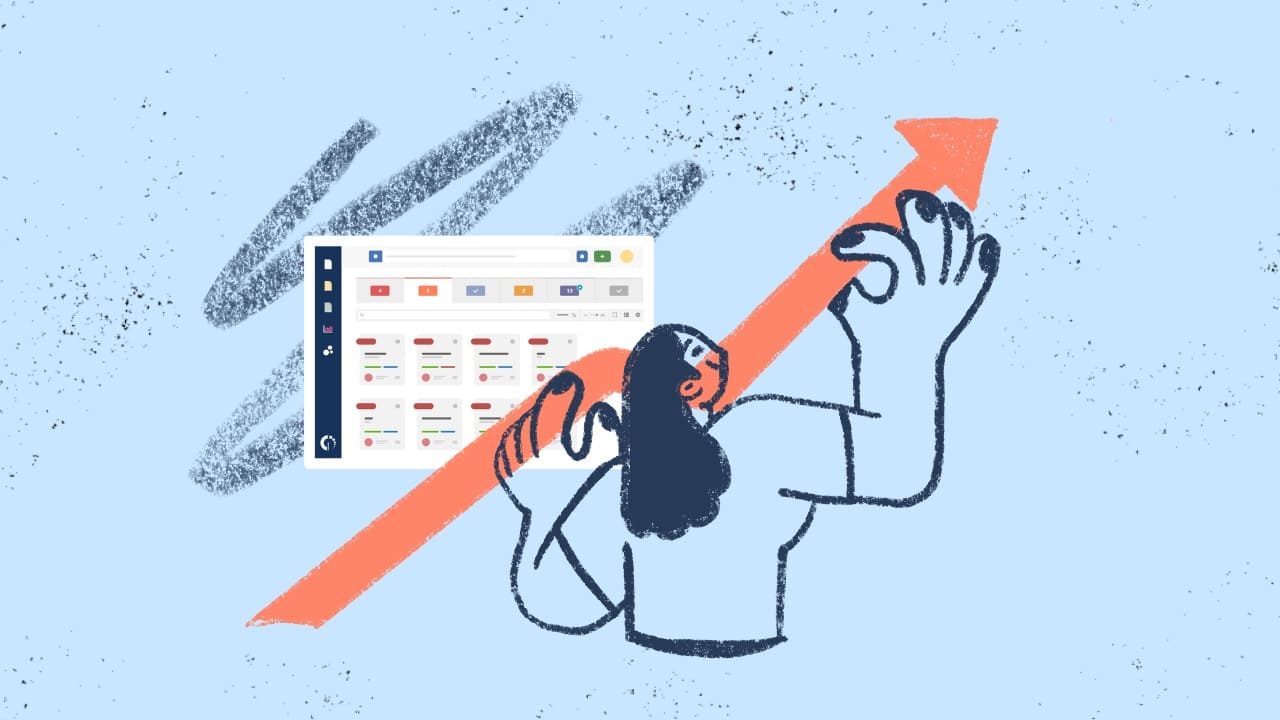
5 features to look for in an IT trouble ticket system
Trouble tickets are handled through a ticketing system, which provides the structure needed to capture, prioritize, and resolve issues consistently. The right system helps IT teams stay organized, meet service expectations, and improve over time.
Key features to look for include:
-
Centralized ticket management
The system should allow all user issues to be logged, categorized, and tracked in one place. This ensures no request is lost and provides IT teams with full visibility of open, pending, and resolved tickets. -
Automation capabilities
Automated routing, notifications, and prioritization reduce manual effort. For example, tickets related to the network could automatically be assigned to the networking team, saving time and speeding up resolution. -
SLA tracking and reporting
Service Level Agreements (SLAs) define expected response and resolution times. A reliable system should monitor SLA compliance, send alerts when deadlines are at risk, and generate reports to measure performance. -
Knowledge base integration
Linking tickets to relevant knowledge articles helps both agents and end-users. Agents can resolve common issues faster, while users may find self-service solutions without creating new tickets. -
Analytics and reporting
Built-in reporting tools highlight recurring issues, workload distribution, and performance trends. These insights support better resource allocation and long-term improvements in IT services.
Using InvGate as your trouble ticket software
InvGate Service Management includes all the core features you’d expect for a trouble ticketing system — such as centralized request tracking, SLA management, and ticket categorization — but it also goes beyond the essentials. The platform delivers advanced, ready-to-use functions that add real value for both support teams and end-users:
-
No-code workflow automation: You can set rules that automatically assign tickets to the right team, trigger approvals for certain requests, or send status updates to users without requiring manual intervention.
- AI assistance for agents: Built-in AI can suggest ticket solutions, create summaries of resolution history, help turn tickets into knowledge articles, and more.
-
Self-service portal: Users can submit requests with guided forms, track progress, and find solutions directly from the integrated knowledge base.
-
Comprehensive reporting: Visual dashboards and customizable reports make it easier to analyze performance, identify bottlenecks, and plan improvements.
-
Integration flexibility: The system connects with other IT and business tools, keeping information synchronized across the organization.
Do you want to know if InvGate Service Management is the right ticketing tool for your organization? Check out what it can do with our 30-day free trial!
5 best practices to solve trouble tickets successfully
-
Collect complete information from the start: Ensure each ticket includes enough detail — such as affected systems, error messages, and user impact — so technicians can act without unnecessary back-and-forth.
-
Prioritize based on impact and urgency: Not all issues carry the same weight. Apply a consistent method to classify trouble tickets, making sure business-critical problems are resolved first.
-
Use automation where possible: Automating assignments, notifications, and status updates saves time and reduces manual errors.
-
Keep users informed: Regular updates on ticket status build trust and reduce duplicate requests from users asking about progress.
-
Document resolutions for future reference: Adding successful fixes to the knowledge base helps other agents and may enable users to solve similar issues on their own.
















