Jira Service Management vs. Cherwell: Which IT Service Management (ITSM) solution offers superior performance, scalability, and flexibility?
While Cherwell is a widely implemented solution, it has reached its end-of-life (EOL) announcement following its acquisition by Ivanti. This means organizations currently using Cherwell need to consider alternatives.
Evaluating and comparing service desk software is essential before acquiring or transitioning to a new help desk solution. That's why, in this blog post, we’ll thoroughly examine the discussion between Jira Service Management vs. Cherwell, analyzing their features, advantages, and limitations.
Moreover, to help you find a solution that fully adjusts to your requirements, we’ll introduce you to InvGate Service Management.
With this ITSM tool comparison, you can decide based on your organization's specific needs and requirements. Let's get started!

Table of contents
- TL;DR
- What is Jira Service Management?
- What is Cherwell?
- Considering InvGate Service Management as an ITSM solution alternative
TL;DR
- Jira Service Management is recognized for streamlined sprint planning, efficient ticketing, and flexible pricing, yet faces challenges with complex migration, limited integrations, and reported issues with support and UI.
- Cherwell Service Management has announced its end of life so, although it offered a low-code/no-code approach with extensive customization, today is not a viable option.
- InvGate Service Management, in contrast, prioritizes robust ticketing, a user-friendly interface, and seamless ITSM-to-ESM capabilities, emphasizing ease of configuration and cost-effectiveness.
We tried to be as thorough as possible, but if you don't have enough time to read it through and through, here's (another) TL;DR: InvGate Service Management can do everything we say here, and you can test it right away for free for 30 days.
What is Jira Service Management?
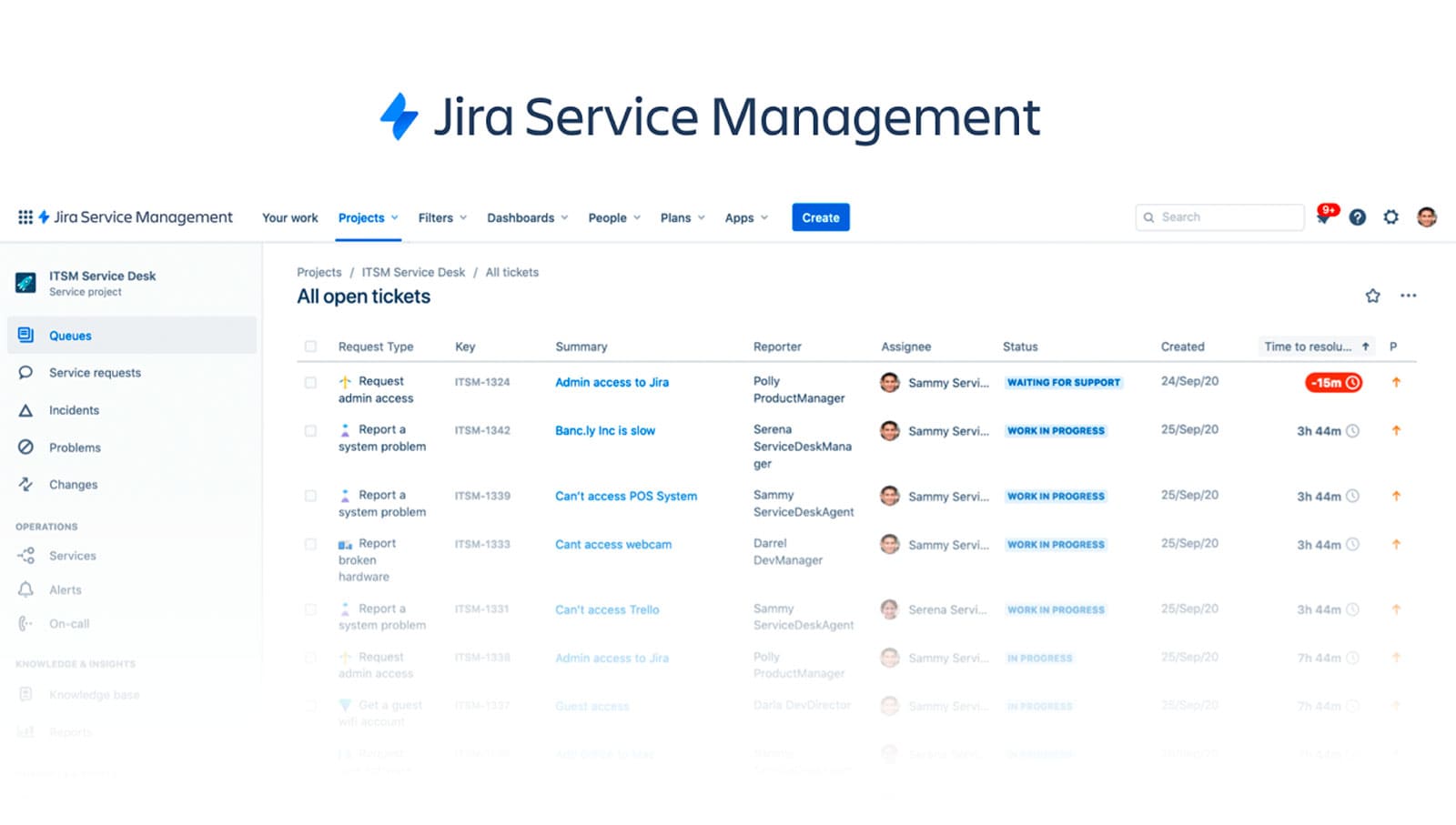
Jira Service Management is an IT Service Management (ITSM) platform that provides a centralized system for tracking, managing, and resolving service requests and incidents. It offers workflow automation, ticket routing, and incident tracking capabilities for IT and support teams to streamline their service operations.
Part of Atlassian's ecosystem, it integrates with other Atlassian tools like Confluence and Bitbucket. The platform provides technical features like REST and GraphQL APIs, support for ITSM frameworks such as ITIL, and advanced configuration options.
Pricing
Jira Service Management prices depend on the amount of agents. The price fper agent/per month up to 15 agents is:
- Standard plan: Priced at $23.80 per agent per month, this plan is ideal for teams needing basic IT IT Service Management features.
- Premium plan: Costs $53.30 per agent per month, offering advanced features like asset and configuration management, unlimited storage, and a 99.9% uptime SLA.
There’s also:
- Free plan: Suitable for small teams, this plan supports up to 3 agents with 2GB of storage and community support.
- Enterprise plan: Pricing is available upon request from Atlassian's sales team.
Reviews
Jira Service Management holds a 4.3 score in Gartner. It's highly regarded for its usability and scalability. Users highlight its integration options and customization options as major strengths.
Some users find the platform less user-friendly compared to alternative options, particularly for external customers interacting with the platform.
Users have reported needing other plugins to access basic features. Moreover, they have faced challenges in achieving compliance with GDPR (General Data Protection Regulation).
“Very complete product, customizable and versatile. The things I dont like about this is that it can be complex for the user using it for the first time (...) The cost is also one of the parts that makes me not use the product sometimes as for the enterprise it is expensive and some essential features need additional add-ons from the marketplace”
User review, Gartner
Features
- Automation: Built-in workflows and custom automation rules.
- Integration: Seamless connection with Slack, Teams, and Atlassian’s ecosystem.
- Incident Management: Strong incident tracking with customizable alerts.
- Self-Service: Enhanced user portals for better self-service experiences.
- APIs: Extensive REST APIs for integrations and customizations.
Advantages and disadvantages
Advantages:
- Highly customizable workflows.
- Extensive integration ecosystem.
- Customizable forms and reports for analytics.
Disadvantages:
- Steep learning curve for new users.
- Reliance on plugins or paid add-ons for some advanced features.
- Complex configurations.
What is Cherwell?
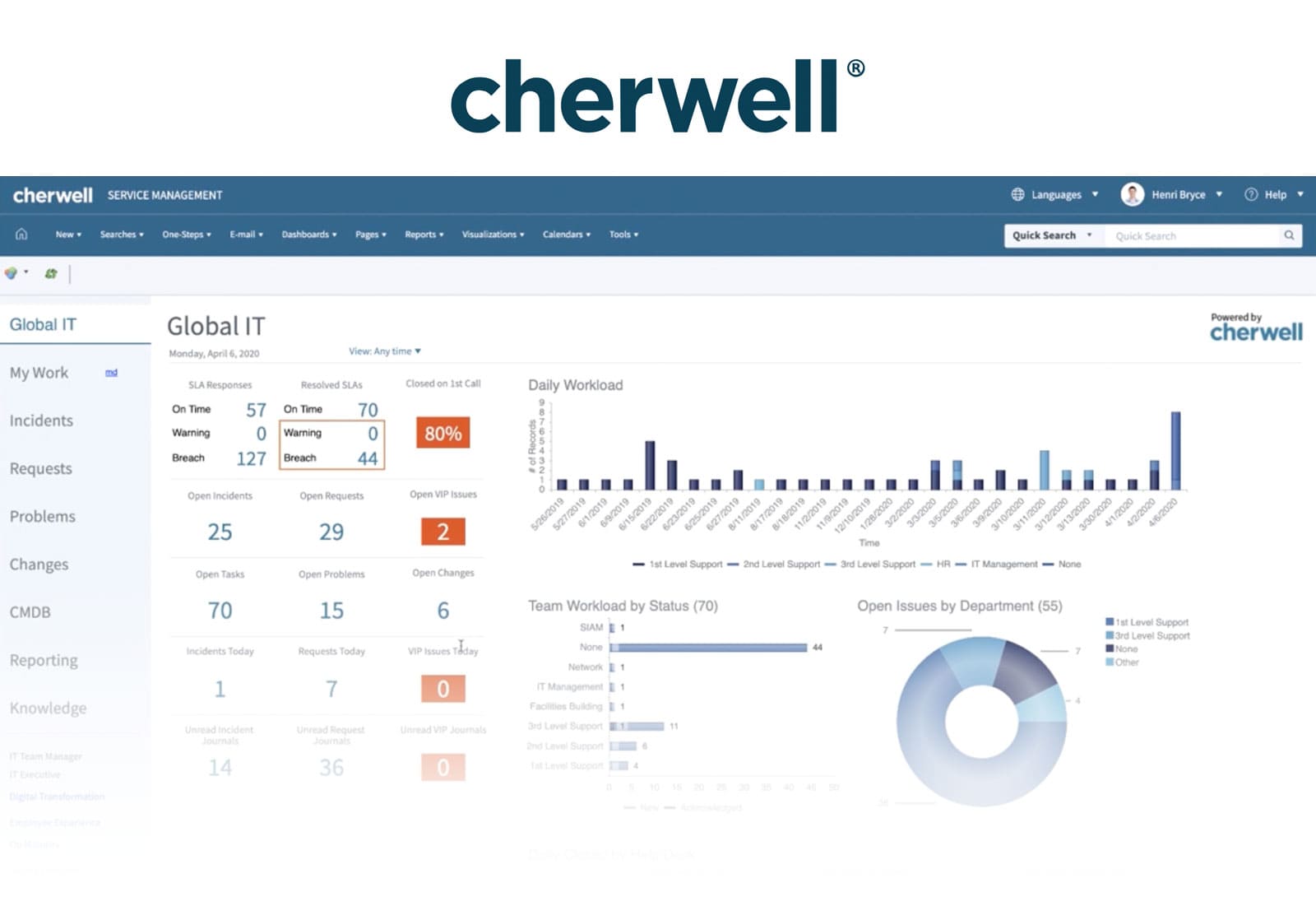
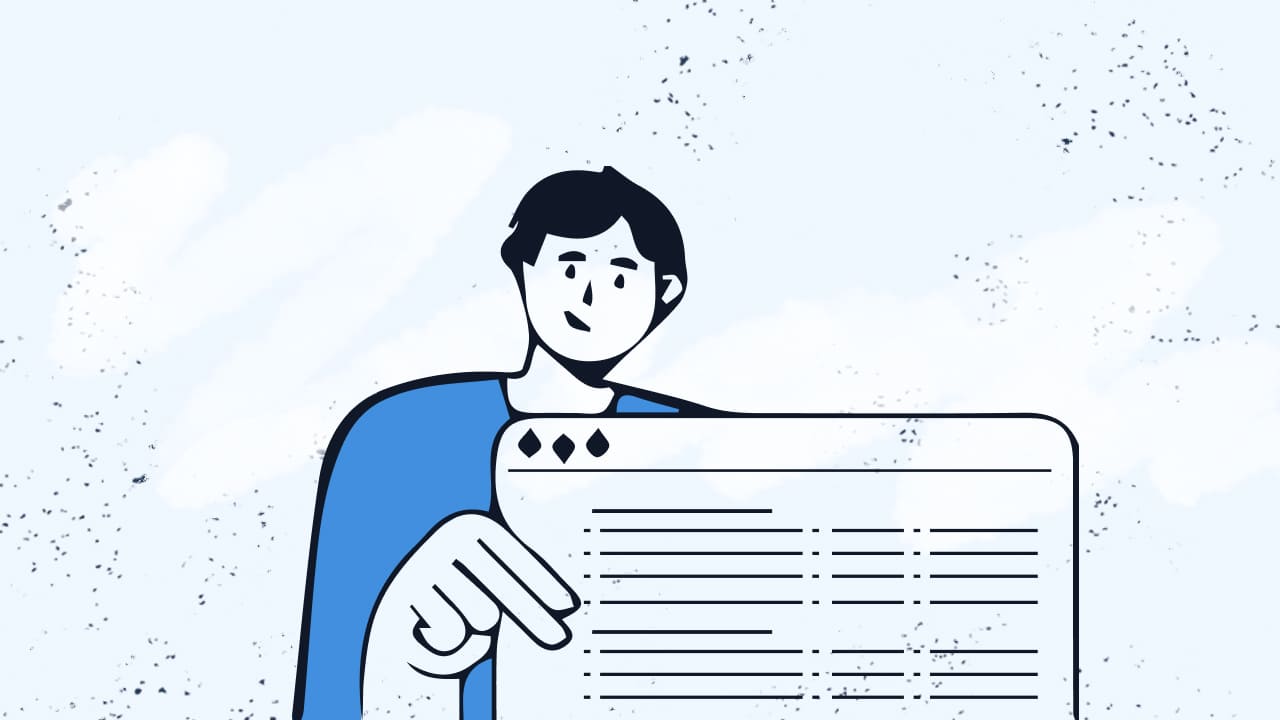
Pricing
Before its EoL, Cherwell followed a license-based pricing model, offering on-premise and SaaS deployments. However, Ivanti has shifted its focus to Neurons, so it’s not possible to acquire Cherwell licenses.
Reviews
Cherwell was praised for its customizability and low-code design but criticized for performance issues with large-scale implementations and its rather outdated UI.
Additionally, some users felt that Ivanti's transition strategy, "pushing" toward Neurons, was somewhat aggressive, which led to dissatisfaction.
Features
- No-Code/Low-Code: Drag-and-drop configuration for workflows.
- Mergeable Applications (mApps): Modular components for extending functionality.
- Automation: Advanced workflow automation for repetitive tasks.
- Integration: API support for connecting with third-party tools.
Advantages and disadvantages
Jira Service Management vs. Cherwell: Feature comparison
Jira excels in automation workflows compared to Cherwell's modularity
While Cherwell’s mApps provided modular extensions, Jira Service Management’s automation features are more robust and easier to implement, requiring fewer resources to maintain.
Integration options: Jira's ecosystem is wider
Jira Service Management seamlessly integrates with Atlassian’s ecosystem and external tools like Slack. Cherwell’s integration options were functional but less extensive.
Deployment: Cherwell offered more flexibility, while Jira is cloud-focused
Cherwell supported both on-premise and SaaS deployments, while Jira Service Management primarily focuses on cloud hosting, though it offers a Data Center option for larger organizations.
Considering InvGate Service Management as an ITSM solution alternative

Transitioning to a new IT Service Management platform can be challenging, especially when you're managing complex systems. As you go through this process, it's important to look at all your options carefully. This means checking out different solutions to find the one that works best for you. InvGate Service Management is one platform you might want to consider.
Transitioning away from Cherwell Service Management can be an opportunity to adopt a more modern and efficient ITSM solution.
Let's review some of the features of InvGate Service Management that make it a great option to help you improve your service delivery and operations.
1. Powerful Ticketing and Incident Management
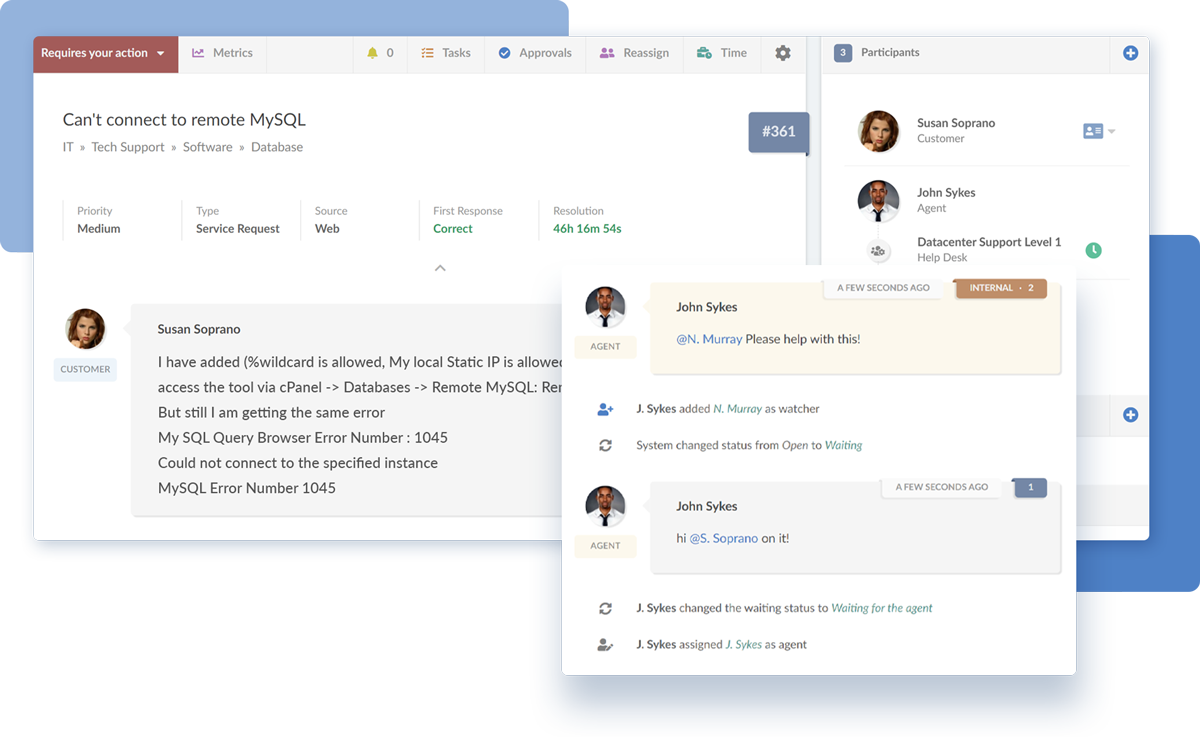
InvGate Service Management stands out with its strong capabilities in Ticketing and Incident Management. It enables streamlined tracking, collaboration, and resolution of tickets, empowering IT teams to efficiently handle and prioritize incidents. With features like automated routing, customizable workflows, and SLA management, the InvGate Service Management enhances the effectiveness of incident resolution processes.
2. Superior usability and quick implementation
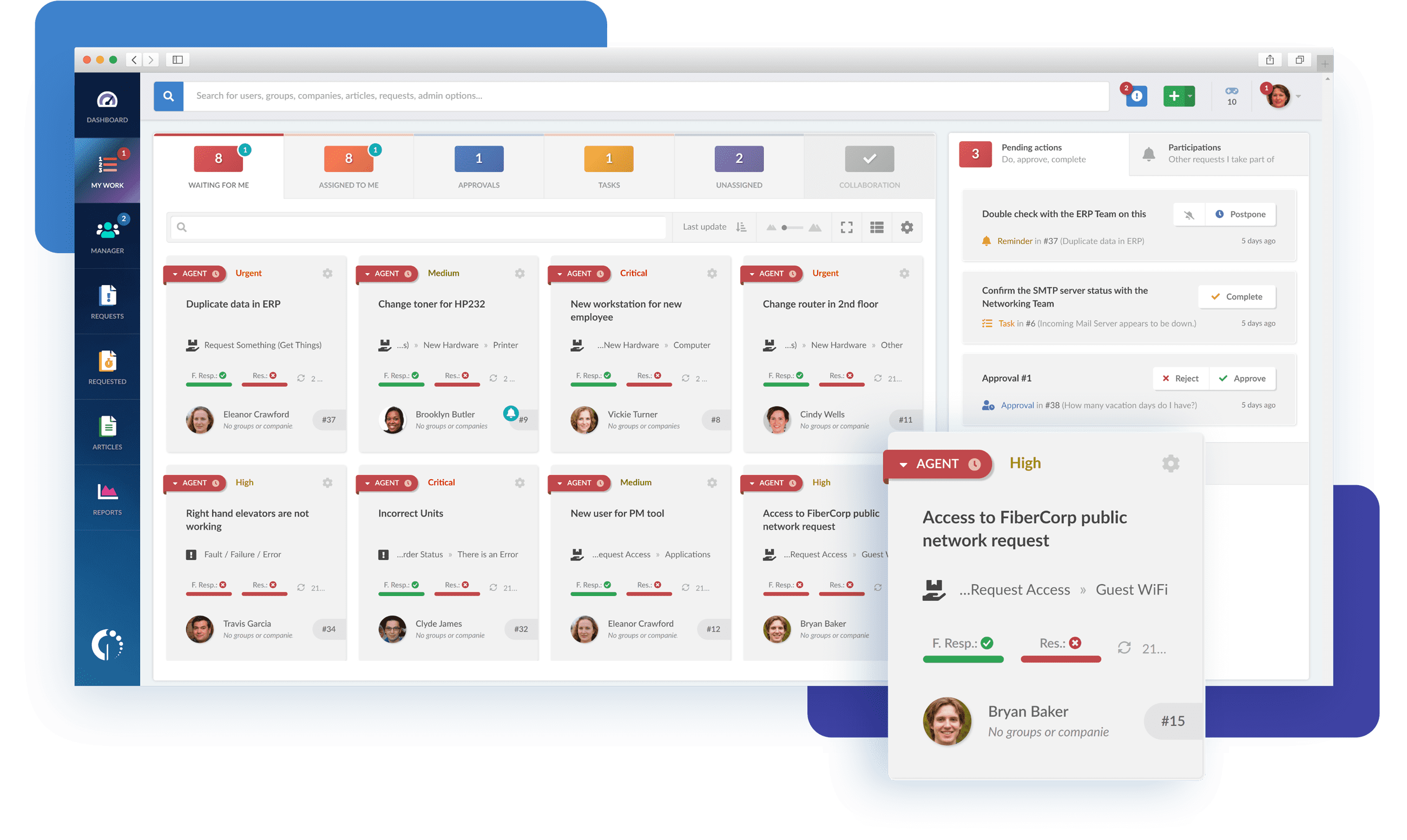
InvGate Service Management is meticulously crafted with a strong emphasis on UI/UX best practices. With its intuitive design, it promotes rapid system adoption and efficient use, reducing the time and resources spent on training.
It also delivers a fast return on investment through its efficient implementation process. Within weeks, not months, you can start reaping the benefits of this solution.
3. Born for ITSM, perfect for ESM
InvGate Service Management is specifically tailored for ITSM, and its capabilities extend seamlessly to Enterprise Service Management (ESM), empowering operational departments to enhance their processes and embrace the full benefits of digital transformation.
You can pair your ITSM strategy with an ESM, InvGate Service Management enables your organization to harmonize operations across all departments, driving efficient workflows and facilitating comprehensive digital transformation initiatives.
4. No-code capabilities
If you appreciated Cherwell's no-code approach, InvGate Service Management offers similar flexibility with its no-code/low-code features. InvGate's workflow builder is designed to be intuitive and accessible, allowing users to create and manage workflows without needing extensive technical knowledge.
The visual builder makes it simple to define steps for various processes, automate tasks, and streamline operations across different departments. You can maintain the ease of customization and workflow management that made Cherwell appealing while also benefiting from a more modern and scalable solution.
5. Comprehensive reporting and analytics
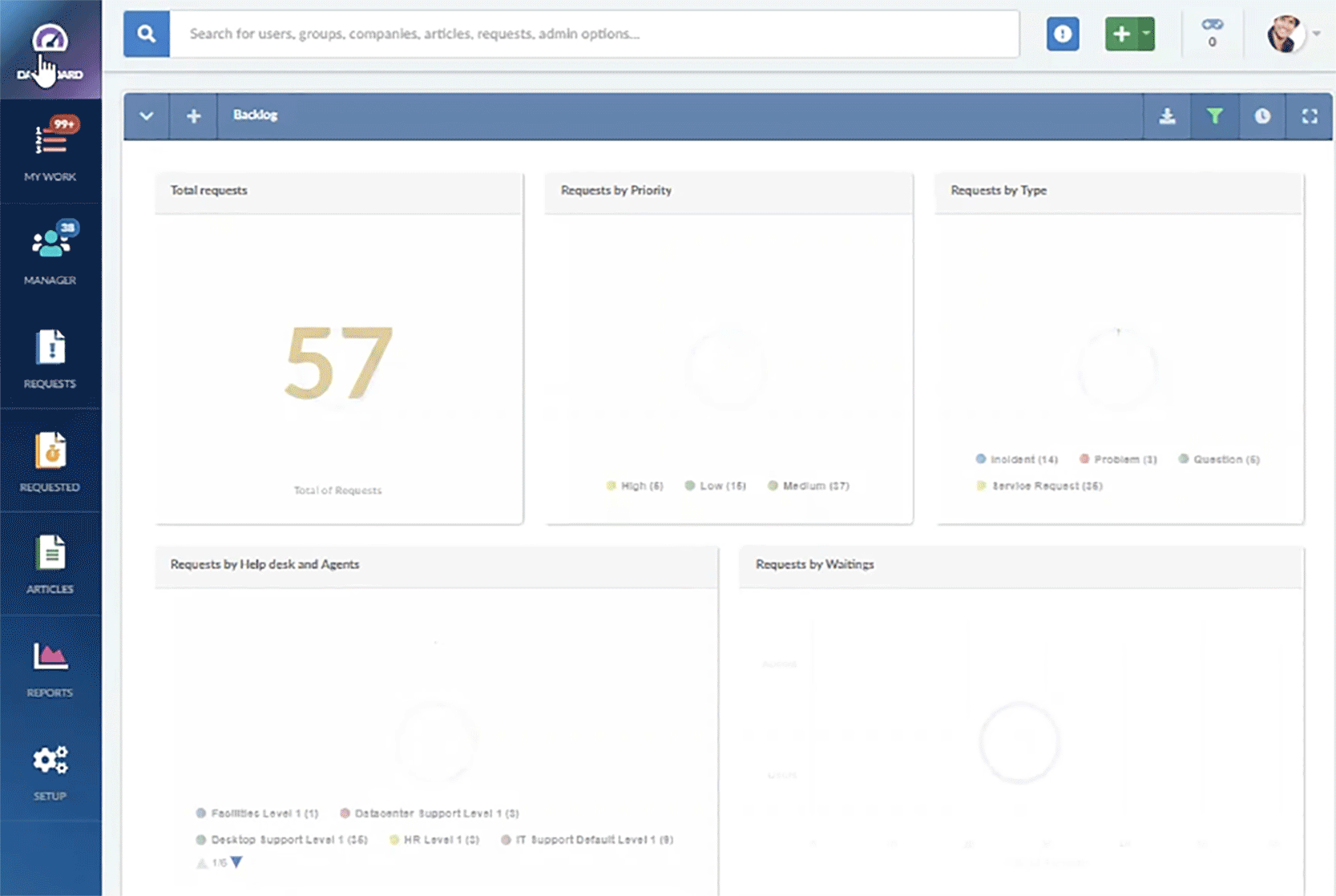
InvGate Service Management provides extensive reporting and analytics capabilities, allowing organizations to obtain valuable insights into their IT operations and performance. The platform offers ready-to-use reports and dashboards and the flexibility to create custom reports, empowering IT teams to analyze data, identify patterns, and make well-informed decisions to enhance their services.
6. Customization and flexible deployment
InvGate Service Management offers flexible deployment options, allowing you to choose between on-premise or cloud-based solutions. This versatility ensures that the platform can adapt to your organization's specific requirements, catering to various sectors and industries.
7. Cost-effective solution
InvGate Service Management delivers a cost-effective solution that maintains a high level of functionality. It offers a comprehensive range of ITSM features and capabilities at a competitive price, making it a compelling choice for organizations that value affordability without sacrificing functionality. Compared to alternatives such as Jira Service Management and Cherwell, InvGate Service Management strikes a favorable balance between cost and capabilities.
8. Self-service portal

InvGate Service Management offers strong self-service functionalities, including a user-friendly portal, a comprehensive IT service catalog, and a knowledge base. These capabilities empower end-users to independently resolve common issues, access diverse IT services, and utilize self-help resources.
9. Comprehensive Asset Management
By combining InvGate Service Management and InvGate Asset Management, organizations gain a comprehensive understanding of their IT ecosystem, resulting in enhanced service delivery and minimized downtime. InvGate Asset Management contains features such as IT Asset Discovery, Inventory Management, Software License Management, and maintenance schedule.
10. ITIL-ready
InvGate Service Management has earned the esteemed ITIL4 certification from PINK Elephant, showcasing its commitment to excellence in ITSM. Whether you're embarking on the ITIL journey or managing intricate operations, InvGate Service Management is equipped to meet your needs, providing a user-friendly and feature-rich experience.
Next steps
Transitioning to a new IT Service Management platform can be challenging, especially when considering your organization's unique needs. You want a solution that not only addresses your current challenges but also continues to innovate and support your organization's growth over time.
One effective way to start this process is by trying out potential solutions firsthand!
Request our 30-day trial to gain a firsthand understanding of how the InvGate Service Management can enhance your business operations. Additionally, download our complimentary ITSM implementation checklist to help you plan your next steps effectively.
















