In the world of technology, keeping your systems up-to-date can feel like chasing a moving target. Enter EOL (or End of Life), a term that may sound ominous but is actually a key concept everyone in tech should understand. Whether you’re a tech-savvy individual or a business decision-maker, grasping EOL meaning will empower you to make informed choices about the software and hardware you use.
So, why should you care? Imagine relying on a software tool that’s no longer supported, leaving you vulnerable to security risks and compatibility issues. Scary, right? By the end of this post, you’ll not only know what EOL is but also understand why it matters, how to manage it effectively, and ensure that your technology stays ahead of the game. Ready to dive in?
Let’s go!

What is EOL?
EOL, or End of Life, refers to the point in time when a product—whether software, hardware, or a service—has reached the end of its useful life and is no longer supported by its manufacturer.
At this stage, users can expect no further updates, bug fixes, or customer support from the product's vendor, leading to significant implications for security and functionality. Recognizing this term is crucial for both individuals and organizations to maintain operational integrity.
The lifecycle of software and hardware
Understanding the lifecycle of technology products helps users anticipate when EOL will occur and plan for upgrades or replacements accordingly. Here’s a breakdown of the stages in a typical lifecycle:
1. Introduction
The product is launched and introduced to the market. During this phase, manufacturers focus on marketing efforts to generate interest and encourage adoption among users. Feedback is often gathered to refine the product and improve its features.
2. Growth
As awareness increases, sales of the product begin to rise significantly. More users adopt the technology, and manufacturers might introduce updates or enhancements based on customer feedback. This phase is characterized by expanding market share and increasing support resources.
3. Maturity
The product reaches its peak in sales and usage during the maturity stage. At this point, the product is widely recognized and commonly used. Manufacturers may continue to provide updates and enhancements, but growth starts to stabilize as competitors introduce newer technologies.
4. Decline
As newer alternatives emerge, sales of the product begin to decline. Users may start to migrate to these newer solutions, leading to decreased support resources and attention from manufacturers. Businesses should start evaluating their options for transitioning to newer technologies.
5. End of Life
The manufacturer officially discontinues support for the product at this stage. Users can no longer rely on updates, bug fixes, or customer support, making it imperative to transition to a supported product to maintain security and functionality.

Key terms related to EOL
Understanding EOL also involves familiarizing yourself with associated terms that may impact your technology management strategy. Here are some essential concepts:
1. End of Support (EOS)
End of Support refers to the point when a manufacturer ceases providing technical support for a product. While the software may still receive updates, users can no longer rely on customer service for troubleshooting or assistance. This can lead to complications, especially in critical systems where support is essential.
2. End of Service Life (EOSL)
End of Service Life is similar to EOL but encompasses the complete cessation of all services related to a product. This means not just the end of updates, but also no longer providing repairs, parts replacements, or any form of technical assistance. Understanding EOSL is crucial for ensuring continuity and reliability in technology operations.
Importance of understanding EOL
Recognizing the meaning of EOL is crucial for both individuals and organizations. Here’s why:
1. Security risks associated with EOL
One of the most significant risks of using EOL products is security vulnerabilities. When a product reaches its EOL, the manufacturer stops releasing security patches or updates.
This leaves the system open to threats and exploits, making it a target for cybercriminals. Users of EOL software are particularly vulnerable to data breaches and malware attacks, leading to potential financial losses and reputational damage.
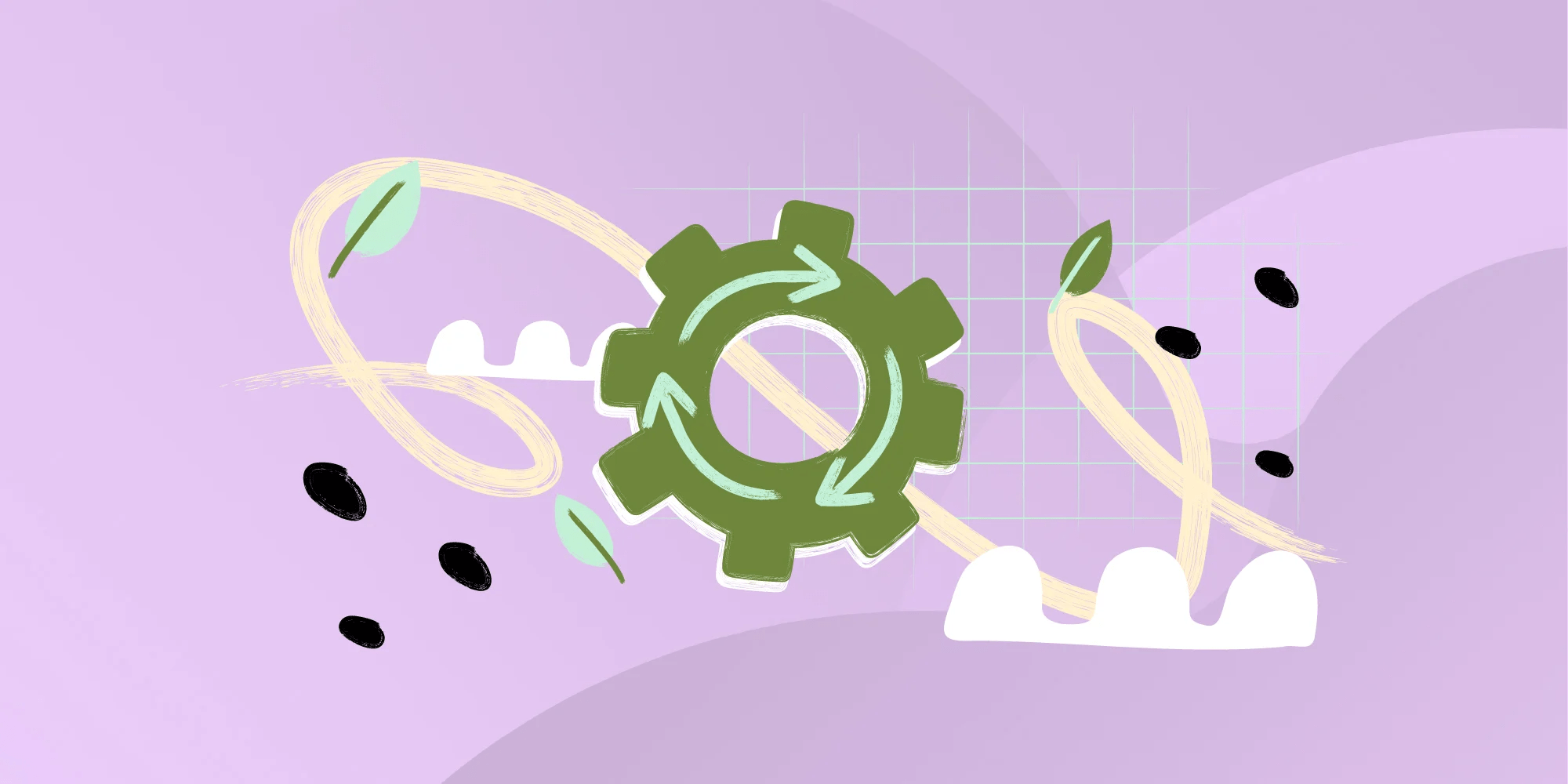
2. Cost implications
Using EOL products can also have financial ramifications. While it may seem cost-effective to continue using older systems, the potential costs of breaches, compatibility issues, and reduced productivity can far outweigh the savings.
Additionally, finding third-party support for EOL products can be expensive and unreliable, leading to further complications.

How to identify EOL products
Knowing how to identify EOL products is essential for proactive management. Here are some steps to help you determine if a product has reached its EOL:
1. Manufacturer announcements
Manufacturers typically announce EOL dates well in advance, allowing users to prepare for the transition. Keeping an eye on official announcements, newsletters, and websites helps you stay informed about the status of your products. Take this example of Red Hat 7 End of Life.
2. Product documentation and support pages
Product documentation often includes lifecycle information, including EOL dates. Checking the manufacturer’s support page or product lifecycle page for the latest information on your software and hardware can save you from future headaches.
Strategies for managing EOL products
When you identify an EOL product, it’s crucial to have a plan in place. Here are some practical strategies for managing EOL products effectively:
1. Planning for upgrades
Timing is everything when it comes to upgrades. Don’t wait until your product reaches its EOL to start planning. Begin assessing your options early, considering factors like compatibility, cost, and features. A well-timed upgrade can prevent disruptions and keep your systems running smoothly.
2. Migrating to supported alternatives
Finding suitable alternatives is key. Research newer products that meet your needs, focusing on those still receiving support and updates. This transition may involve some effort, but it ensures your systems remain secure and efficient.
3. Engaging stakeholders in EOL decisions
Involving relevant stakeholders in the decision-making process ensures a more comprehensive approach to EOL management. Gather input from IT, finance, and operational teams to identify the best path forward. This collaborative approach can lead to more effective solutions and smoother transitions.
4. Continuous monitoring of EOL dates
Technology is constantly evolving, and so are product lifecycles. Regularly monitoring EOL dates for your critical software and hardware keeps you ahead of potential risks. Utilize tools or services that alert you to upcoming EOL announcements to stay informed and prepared.
5. Training employees on EOL awareness
Educating employees about EOL products and the associated risks enhances organizational readiness. Conduct training sessions or workshops to help staff recognize EOL issues and understand the importance of timely upgrades. Empowering your team with knowledge can improve overall technology management.

Consequences of ignoring EOL
Ignoring EOL can lead to severe repercussions. Here are a few of the potential risks:
1. Compatibility issues
EOL products may struggle to integrate with newer systems, leading to compatibility challenges. This can affect overall functionality and limit your ability to leverage the latest technology.
2. Decreased performance and functionality
As products age, their performance often deteriorates. Users may experience slower response times, increased crashes, and decreased productivity. Transitioning to newer systems can enhance performance and improve user experiences.
Case studies of EOL in action
Understanding EOL through real-world examples can be enlightening. Let’s look at some scenarios:
1. Successful transitions
Some companies have effectively managed EOL transitions by planning ahead and allocating resources. For example, a mid-sized business upgraded its software systems six months before EOL, ensuring minimal disruption and maximizing efficiency. This proactive approach helped them maintain operations and stay competitive.
2. Lessons learned from failures
Conversely, businesses that ignored EOL faced significant challenges. A healthcare provider that continued using EOL software experienced data breaches and legal ramifications, ultimately costing them millions. This case highlights the importance of proactive management to avoid severe consequences.
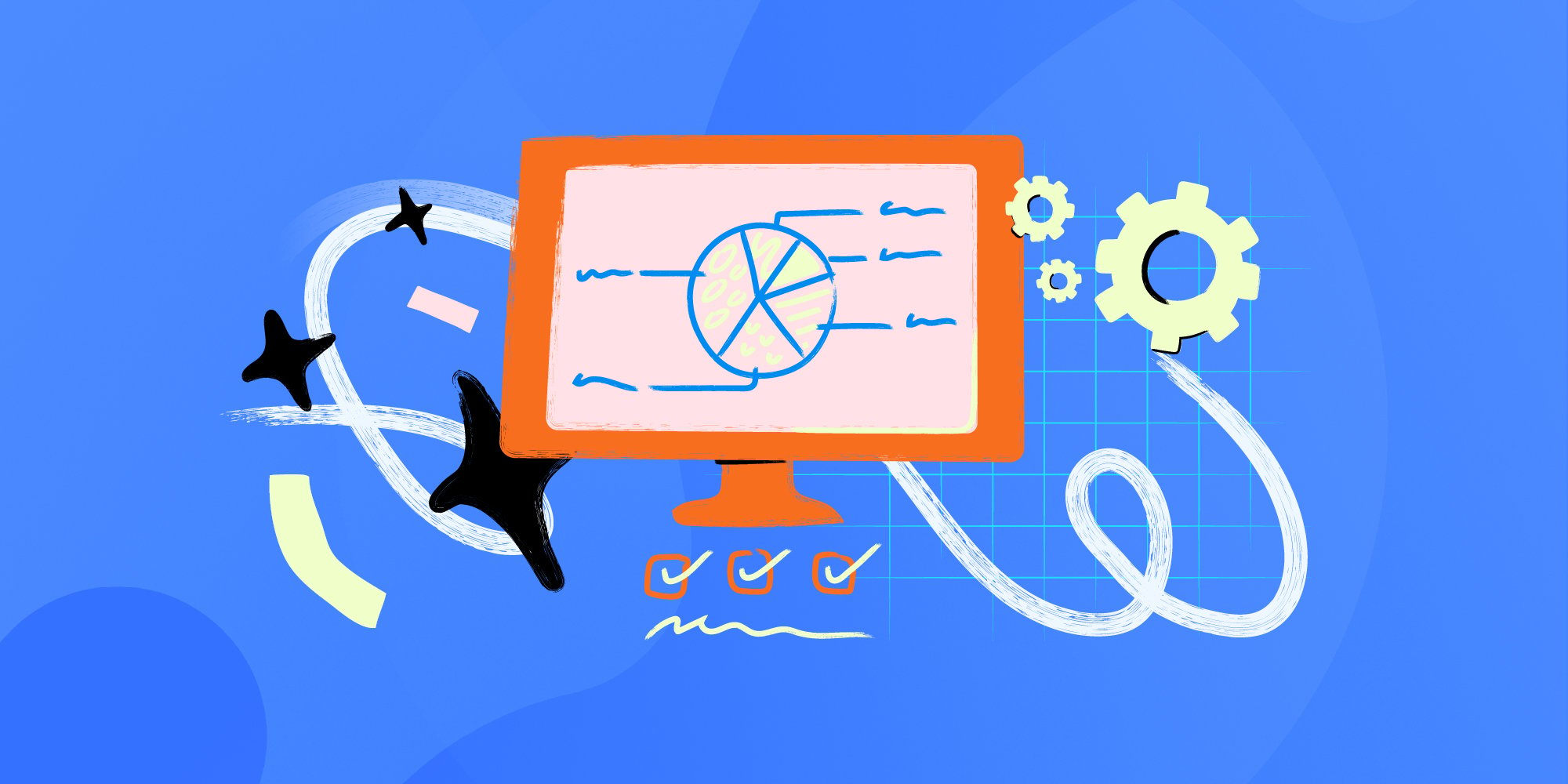
Additional considerations for EOL management
Managing EOL products requires a strategic approach. Here are some additional factors to keep in mind:
1. Evaluating vendor reliability
When transitioning from EOL products, it’s essential to evaluate the reliability of potential vendors. Research their track records, customer support reputation, and product lifecycles. Choosing a reputable vendor ensures you’re investing in sustainable technology that meets your needs.
2. Future trends in EOL management
Staying informed about trends in EOL management can help organizations adapt effectively. For example, cloud computing and SaaS solutions often come with built-in support and update mechanisms, reducing the likelihood of EOL concerns. Keeping an eye on emerging technologies can streamline your EOL management strategies.
Final thoughts
Understanding EOL meaning is essential for effective technology management. By staying informed about product lifecycles, recognizing the risks of EOL, and planning for transitions, users and organizations can maintain secure, efficient, and up-to-date systems.
As technology continues to evolve, prioritizing EOL awareness will empower you to make informed decisions and navigate the complexities of the digital landscape.
Frequently Asked Questions (FAQs)
1. What does EOL mean in software?
EOL in software refers to the point at which a software product is no longer supported or updated by its manufacturer.
2. How can I find out if a product is EOL?
You can check the manufacturer’s website for announcements, product documentation, or support pages to determine a product’s EOL status.
3. What happens after EOL is reached?
After EOL, the manufacturer will no longer provide updates, security patches, or technical support for the product, potentially leading to security risks.
4. Is it safe to continue using EOL products?
Continuing to use EOL products can expose you to security vulnerabilities and compatibility issues. It’s generally advisable to transition to supported alternatives.
How can I prepare for EOL transitions?
To prepare for EOL transitions, start planning upgrades early, engage stakeholders in decision-making, and regularly monitor EOL dates for your critical products.















