Jamf inventory stands out as a valuable resource for Mobile Device Management (MDM), providing a centralized platform for tracking and managing Apple devices.
However, Jamf's specialization in iOS devices presents a limitation for organizations seeking a more comprehensive IT Asset Management (ITAM) solution to look over their whole IT environment.
If this sounds familiar, the answer you are looking for is integration. This article aims to guide current Jamf users like you in evaluating the suitability of the tool to achieve a holistic view of your IT ecosystem.
Let’s dig in.
Can Jamf be used for Asset Management?
As we mentioned above, Jamf is primarily designed for managing Apple products throughout organizations. While it is highly effective for managing these types of devices and providing comprehensive control over their settings, configurations, and security, it has limitations when it comes to managing assets beyond the iOS ecosystem.
Plus, Jamf's capabilities are more focused on Device Management and configuration for iOS devices rather than traditional ITAM functions like tracking inventory, depreciation, and lifecycle management of assets.
So, in essence, Jamf can be utilized for Asset Management, but to a limited extent. For organizations looking to manage a diverse range of assets including non-Apple devices, IoT devices, and non-IT assets, integrating Jamf with ITAM software is the way to go in order to achieve a more comprehensive and centralized Asset Management solution.
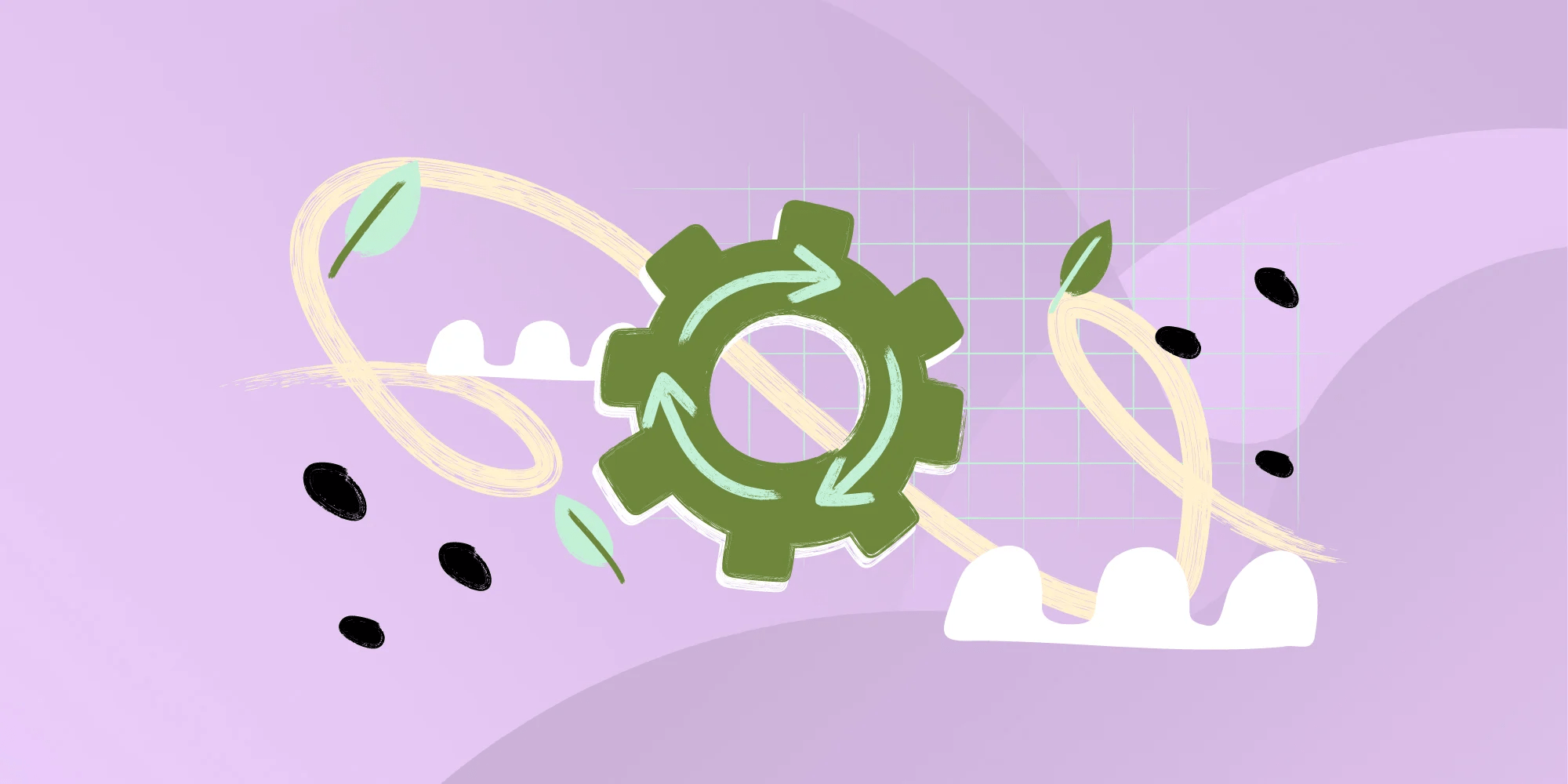
6 limitations of having an inventory in Jamf
In particular, these are the main disadvantages of using only Jamf as your Asset Management solution:
- Limited device scope: Jamf is tailored for managing iOS devices and has limited support for managing assets beyond the Apple ecosystem, such as non-Apple devices, IoT devices, and non-IT assets.
- Lack of comprehensive asset tracking: Jamf's focus is primarily on Device Management rather than traditional Asset Management functions like detailed asset tracking, Lifecycle Management, and depreciation tracking.
- Incomplete view of IT ecosystem: Using Jamf alone may result in gaps in the overall visibility and control over the entire IT ecosystem, as it may not provide insights into all assets in the organization.
- Need for integration: Integrating Jamf with other ITAM software to compensate for its limitations requires additional resources and expertise.
- Limited reporting and analytics: Jamf lacks advanced and comprehensive ITAM reporting and analytics capabilities needed for in-depth analysis of asset data, which can hinder strategic decision-making and optimization of asset utilization.
- Scalability challenges: Jamf may face scalability challenges when managing a large number of diverse assets, potentially leading to performance issues.
How to build a Jamf inventory
So, the bottom line is that you need to integrate to avoid working in a limited environment. So to build a comprehensive Jamf inventory, follow these steps to integrate Jamf with ITAM software.
- Begin by understanding your organization's Asset Management needs, including the types of assets to be managed, tracking requirements, reporting needs, and compliance considerations.
- Choose a suitable ITAM software solution that aligns with the organization's Asset Management goals and offers the functionalities required to manage a diverse range of assets alongside Jamf.
- Develop a strategic integration plan detailing how Jamf will be integrated with the selected ITAM software. Consider factors like data synchronization, asset mapping, workflow automation, and reporting integration.
- Define the data mapping between Jamf and ITAM software to ensure seamless integration of asset data. Then, configure the integration settings to facilitate the transfer of asset information between the two systems.
- Conduct thorough testing of the integration to validate data accuracy, system compatibility, and workflow efficiency. Identify and address any issues or discrepancies during the testing phase.
- Provide training to relevant staff members on how to use the integrated Jamf and ITAM software solution for asset management. Encourage user adoption and ensure teams are proficient in leveraging the integrated system effectively.
- Monitor the integrated system post-implementation to identify areas for improvement, optimize processes, and ensure that asset management activities are aligned with organizational objectives.
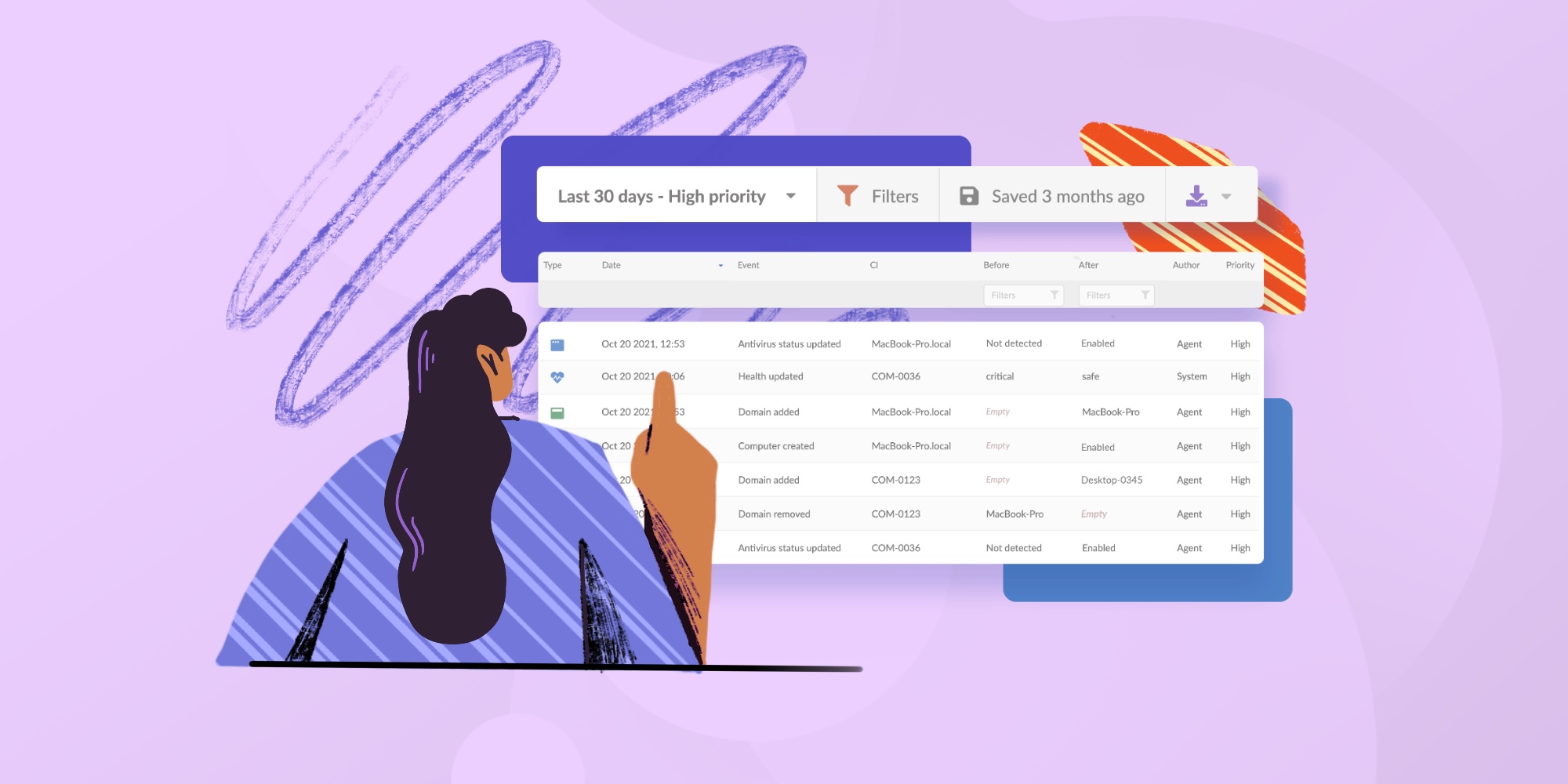
InvGate Asset Management - Jamf inventory integration
If you are looking for the ideal ITAM software for integration, we have you covered. By integrating Jamf with InvGate Asset Management (which, by the way, only takes a few steps), you can have a complete view of your IT ecosystem, which includes iOS Device Management and other types of assets and operative systems.
Here are the key benefits of integrating InvGate Asset Management with Jamf inventory:
- Complete IT ecosystem visibility: The integration provides a unified view of all IT assets, including iOS devices managed by Jamf, as well as non-Apple devices, IoT devices, and non-IT assets. All of this in one single unified platform.
- Holistic asset monitoring: Integrating Insight tool enables Jamf users to monitor and manage in real-time their entire asset inventory lifecycle effectively.
- Streamlined Asset Management processes: As a user you will be able to automate asset tracking and optimize asset utilization throughout your whole IT ecosystem.
- Advanced reporting and analytics: The combined capabilities of InvGate Asset Management and Jamf inventory offer advanced reporting and analytics functions. You will have an overview of asset data, usage patterns, performance metrics, and compliance status to better your strategies in this regard.
- Enhanced compliance and governance: The integration ensures that ITAM activities align with industry standards, regulatory requirements, and internal policies. This helps to mitigate risks, improve governance, and achieve greater transparency.
Key takeaways
As a Jamf user, you are probably aware of both the tools' perks and limitations, as its scope of action excludes all non-Apple devices. A unified inventory, that includes different operating systems, is much more effective to meet organizational ITAM needs.
If you are ready for the next step, integrating Jamf with ITAM software is the way to go. This way, organizations can build a robust inventory that encompasses a wide range of assets, enhances visibility and control over the IT ecosystem, and improves overall Asset Management efficiency and compliance.
The integration between InvGate Asset Management and Jamf inventory offers organizations exactly this: a unified and comprehensive Asset Management solution that combines the strengths of iOS Device Management with robust ITAM capabilities.
Want to see how it works? Ask for your 30 day free trial of the tool, and explore it’s full set of functions!















