Help desk migration mistakes can be costly and disruptive. Organizations increasingly seek for more advanced help desk solutions as they grow in size or complexity, and the process of transitioning from one platform to another becomes a critical endeavor. However, without proper planning and awareness of potential pitfalls, it can quickly turn into a nightmare of data loss, operational inefficiencies, and frustrated customers.
In this article, we delve into the nine most common help desk migration mistakes that organizations face. After years of helping businesses migrate their help desks, we sat down with our experts, systemized the most frequent missteps, and put together practical and actionable tips to overcome them; thus, ensuring a smooth and successful transition to InvGate Service Management.
So, either if you’re upgrading systems, scaling your operations, or seeking enhanced functionalities, buckle up and read on!

Why do organizations migrate to another help desk?
In the dynamic landscape of customer support, organizations often find themselves faced with the need to migrate to a new help desk platform. There are multiple reasons behind this decision, and usually more than one problem encouraging it. Nonetheless, here are some common drivers:
- Adoption falls short - Despite the implementation efforts, organizations may find their current help desk solution suffers from low user adoption. Employees and support agents being reluctant to use the system or struggling to navigate often indicate the need for change to avoid productivity and customer service delivery issues.
- ROI is low - Organizations expect their help desk system to provide value and deliver a strong Return On Investment. If the current platform falls short in terms of functionality, efficiency, or cost-effectiveness, migrating to a new solution becomes a logical step to maximize operational efficiency and cost savings.
- Team has grown - As businesses expand and their support teams grow in size, existing help desk platforms may no longer adequately support the needs of the increased agent count.
- The scope is expanded - When organizations experience an expansion in departments or diversification of services, the existing solutions may struggle to accommodate the broader scope of support required. Migrating to a more comprehensive platform allows for streamlined management of multiple departments and improved collaboration across the organization.
- Training is too difficult - If the current help desk system proves overly complex or lacks user-friendly features, onboarding new support agents becomes a daunting task. Inefficient training processes can disrupt the addition of new team members and hinder their ability to provide effective customer support.
- Change in current vendor - Maybe the current vendor has changed something in its pricing conditions or in the services and capabilities it offers, or there has been any other modification in the scenario that doesn't fit anymore with the organization's expectations.
- Requirements have changed - As organizations grow, so do their support needs. Increased customer demands, expanded service offerings, or the need for advanced capabilities such as better reporting tools or omnichannel support may exceed the capabilities of their current help desk systems. Migrating to a more robust solution enables organizations to meet their evolving needs effectively.
- Need for compliance - Compliance plays a vital role in many industries, and organizations must meet specific regulatory standards and requirements. A migration may become necessary when new compliance regulations are introduced or when the existing system is no longer certified or compliant.

9 common help desk migration mistakes to avoid
So, either if you had already decided it was the right time to migrate to a new help desk software before stumbling upon this article, or if reading the reasons listed above finally convinced you it is the right choice for your organization, it's essential not to rush.
Before kicking off the process, have a look at some of the most common mistakes and keep them in mind to avoid them when transitioning to a new ITSM tool.
1. Migrating your ticket data to the new system
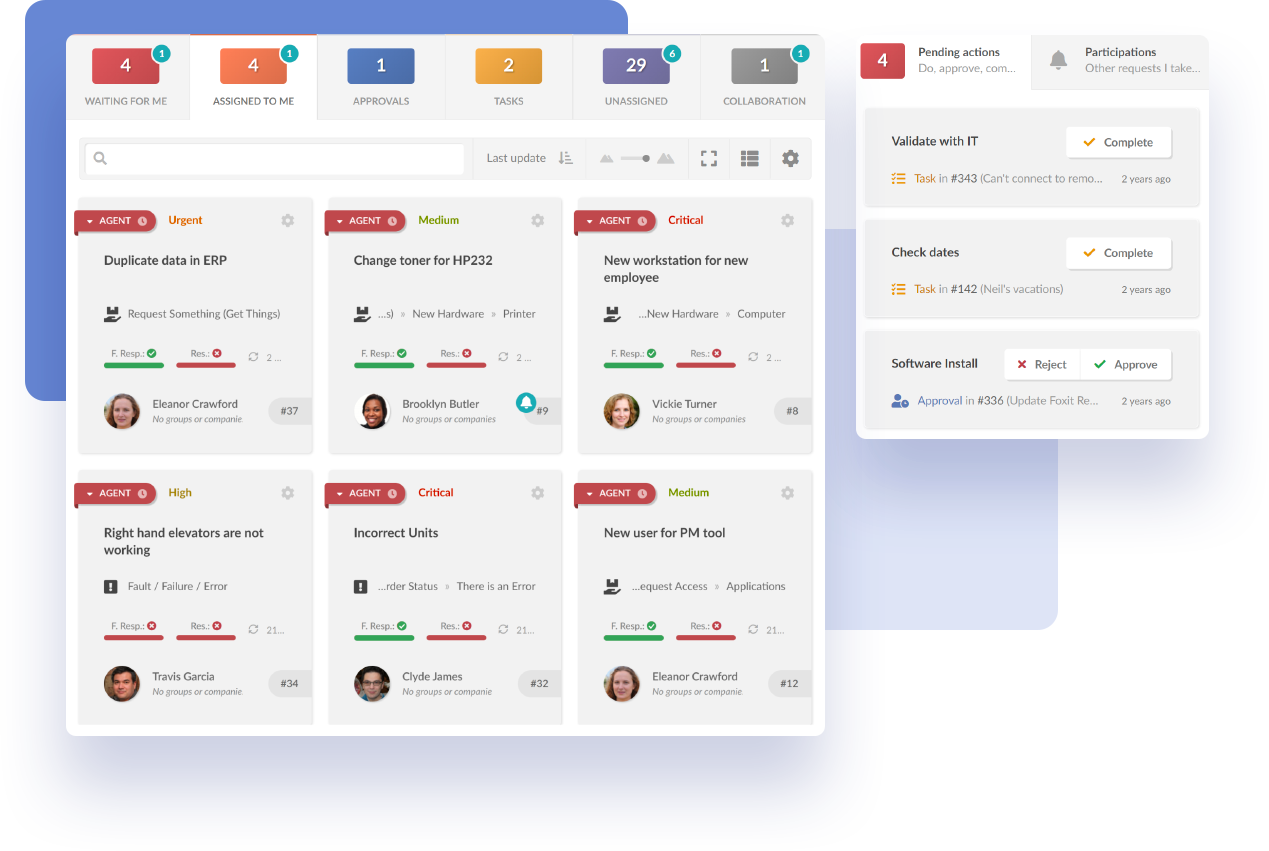
Your existing metrics are invaluable insights of your team’s performance, but they respond to your previous service desk tool processes associated with it.
A common mistake is attempting to transfer all the existing ticket data to the new system, without taking into account all the changes associated with the migration. When you switch help desk providers, you’re not just changing software, you’re also redesigning your processes, reorganizing your team structure, and probably implementing new features that will significantly alter your work.
Thus, to avoid complications, data inconsistencies, and difficulties in adapting to the new system effectively, a recommended best practice is to export the data from your previous tool, save it, and start gathering information from scratch on the new one.
2. Not mapping crucial integrations
Not everything you’re currently doing is ineffective or inefficient. When moving to a new help desk, review the current integrations and indispensable features, and include them into your implementation roadmap – if you don’t have one yet, maybe this ITSM implementation checklist is a place to start!
Overlooking this can lead to data silos, inefficient workflows, and a fragmented support ecosystem. So, when choosing a new solution, ensure that it integrates with your tech stack and that it has everything you need to maintain smooth operations and maximize efficiency.
3. Not involving stakeholders when choosing the tool
Making the help desk migration decision solely from a top-down approach without involving the end-users can lead to dissatisfaction and resistance from the support team. Support agents will be the primary users of the help desk system. Their input and buy-in are crucial for successful adoption and collaboration both during the migration and once the new system is up and running.
So, always involve a diverse group of stakeholders, including support agents, team leads, and managers, in the decision-making process when choosing the new tool. Gather their feedback, understand their pain points and requirements, and consider their perspective when selecting a new help desk tool.
4. Not involving customers when designing a self-service portal

Your customers can also provide valuable insights, knowledge, and feedback on how to design a useful and well functioning self-service portal. Neglecting to involve them in the design process can result in a portal that doesn't meet their needs or lacks user-friendliness, leading to low adoption.
To avoid this help desk migration mistake, actively engage with your customers and seek their input during the design and development of your self-service portal. To get customer feedback, you can conduct surveys, collect customer support interactions, and involve them in usability testing - keep in mind that InvGate Service Management offers you a 30-day free trial. By incorporating their preferences and addressing their pain points, you can create a portal that drives higher usage, empowers customers, and reduces Ticket Volume.
5. Not having a migration plan
Migrating a help desk should be considered a Change Management task, and thus follow its best practices. Insufficient preparation is a common mistake during help desk migration. Failing to plan and prepare adequately can lead to unforeseen challenges, delays, and disruptions to customer support operations.
With this in mind, create a comprehensive migration plan that includes a detailed timeline, resource allocation, and clear objectives. Conduct a thorough analysis of your existing help desk system, data, and workflows to identify potential issues and necessary steps for a successful migration. Allocate sufficient time for testing, training, and addressing potential obstacles to minimize disruptions and ensure a smooth transition.
If you need more guidance, make sure to keep reading for a complete walk-through of what you should achieve at each stage.
6. Taking on too much too soon and trying to innovate excessively
It is common to get excited and attempt to tackle too many improvements, process changes, or innovative features during the help desk migration However, this can overwhelm the organization, lead to project delays and resource depletion, and it increases the risk of failures.
When you create your Change Management strategy prioritize the essential changes and innovations that align with your immediate goals. Having a detailed plan will make this much easier. Focus on implementing a solid foundation with core functionalities first, and then gradually introduce additional improvements over time. This phased approach allows for better Resource Management, and minimizes risks.
7. Having a long implementation
Organizations do not always take into account the implementation time, which can lead to having multiple help desks at once, or worse: not having one for a while.
To avoid this error, you have to know beforehand the implementation time of your new tool – for instance, InvGate Service Management takes only between one and four weeks to implement. With that in mind, you can proceed to plan the contract termination or transition period of your current help desk system.
8. Ignoring the TCO
Switching costs aren’t limited to the solution’s price. They include several other items, such as equipment, implementation, training, and integration. In addition, there are also other expenses as the time goes by.
So, the best approach to have a comprehensive understanding of the actual cost of the new tool is to calculate the Total Cost of Ownership (TCO). By doing so, you’ll also contemplate expenses like the ongoing maintenance costs, human resources required to manage and support the help desk system, and cost of employees involved.
9. Prioritizing cost savings over functionality or value
The last frequent mistake during help desk migration is prioritizing cost savings without considering the impact on functionality and overall value. Racing to choose the cheaper or free option without evaluating its potential limitations can lead to a system that fails to meet your organization's needs and requirements.
It's crucial to take a balanced approach. Consider the functionality and features offered by different help desk solutions and evaluate their alignment with your specific needs. Assess the long-term value and potential return on investment that each option brings.
While cost is an important factor, it should be weighed against the functionality and value that the chosen system can provide.
Wrapping up
A successful help desk migration requires careful planning and strategic decision-making to avoid possible mistakes. These potential pitfalls are here to alert and assist you during the transition, so that you can include workarounds to avoid them in your migration plan.
Switching service desk providers is challenging and complex in itself, but taking all items into account will certainly help in ensuring a seamless migration while minimizing potential lost data, downtime, and disruptions to customer support operations.
Remember, help desk migration is not just about replacing a system; it is an invaluable opportunity for positive change and growth. If you succeed at it, you’ll see an improvement in customer support, productivity, and efficiency.
So, if you’re planning to migrate to a new help desk software, ask for InvGate Service Management’s 30-day free trial and see how easy it can be done!
















