Let's face it-Mac Patch Management can be like trying to hit a moving target. There's always some new security vulnerability lurking around the corner, some critical patch that needs deploying, or some pesky third-party app demanding attention. If you're managing a mixed bag of Mac devices, you already know the stakes: falling behind on updates can mean cybersecurity threats, data loss, or worse-downtime.
But here's the good news: Mac Patch Management doesn't have to be a headache. With the right strategy, you can turn this chore into a seamless process that keeps your systems secure, your users productive, and your compliance boxes checked. Whether you're dealing with critical security patches, bug fixes, or the latest features in macOS, this guide will walk you through everything you need to know.
Ready to level up your patching game? Let's dive in!
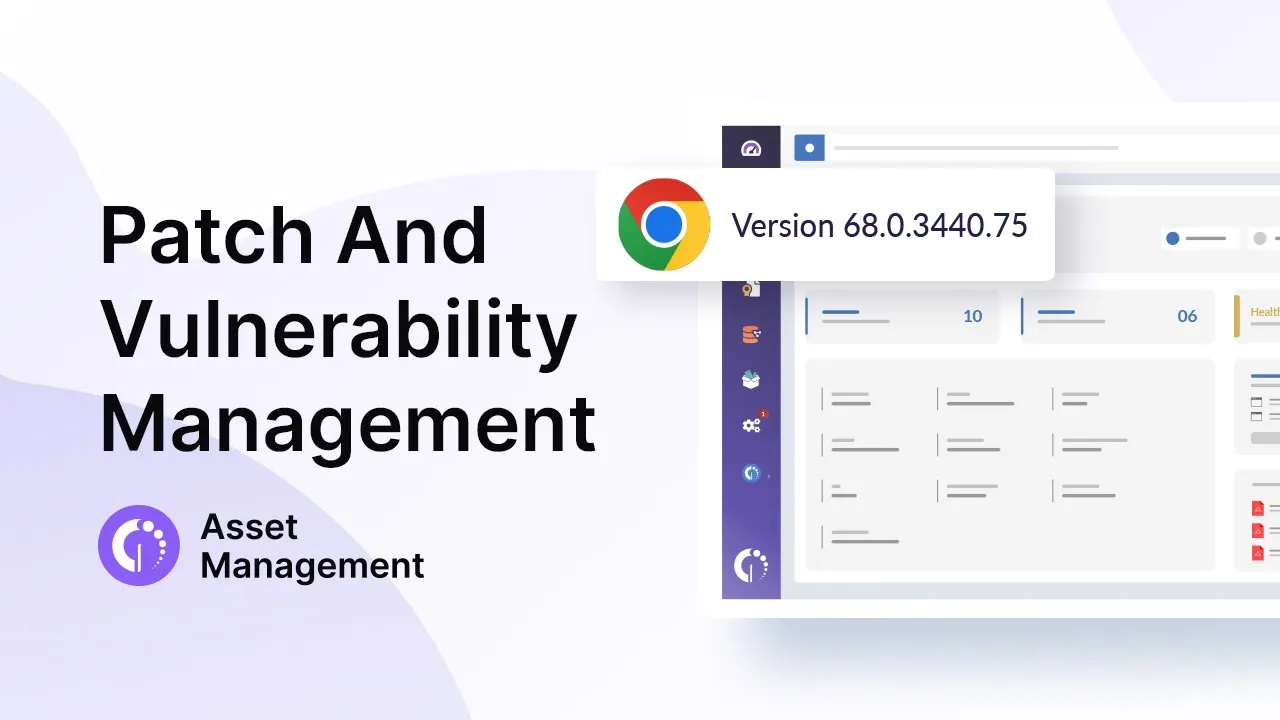
What is Mac Patch Management?
In a nutshell, Mac Patch Management is the process of deploying patches-just a fancy term for updates-to keep your macOS devices and applications secure, stable, and up to date. These updates can fix pesky problems, patch security holes, and sometimes even add cool new functionality to your systems.
Without doing that, you invite problems into your system: poor performance, data losses, and cybersecurity vulnerabilities. Be it a bug correction in third-party software or a very critical security patch for the most recent macOS version, efficient patching ensures everything works seamlessly with minimum IT headaches.
Staying ahead of the game is the core aim of Mac Patch Management. One aspect of patching is the installation of the most recent updates; another is handling the complete procedure to reduce downtime and enhance the security posture of your company. From enabling automatic updates to monitoring patch status with clever tools, it's crucial for maintaining the smooth operation of your Apple environment.

Why is Mac Patch Management important?
Imagine this: your team is hard at work, productivity is soaring, and everything is running smoothly—until an unpatched security vulnerability turns your systems into a hacker’s playground. Sounds like a nightmare, right? That’s exactly why Mac Patch Management is critical.
Here's the deal: keeping your macOS devices and Mac software up to date isn't just about ticking a box. It's about protecting your organization from cybersecurity threats, ensuring compliance with regulatory requirements, and maintaining a rock-solid security posture. The most important benefits of Mac Patch Management are:
#1: Defending against cyber threats
Patches are your first line of defense against cybersecurity threats. They address critical security vulnerabilities that bad actors are eager to exploit. Falling behind on updates could leave your macOS devices exposed to data loss, potential breaches, and a whole lot of headaches.
#2: Improve system performance and stability
Patch Management isn't only about security; it's about maintaining the performance of your systems. Bug fixes with regular updates mean improved stability and performance, so that your team doesn't miss a beat.
#3: Ensuring compliance
With the increase in regulation and legislation in all industries, knowing compliance requirements has become extremely crucial. Proper patching means that your organization follows industry standards, avoids fines or penalties, and remains alert about compliance monitoring.
#4: Minimizing disruptions
You can avoid unexpected downtime caused by compatibility issues or last-minute fixes when the patches are handled proactively. Effective Mac Patch Management helps deploy updates in a way that minimizes disruptions and keeps everything humming along.
Key Mac patching challenges
Patch Management for a fleet of Mac devices may seem like a simple task, but, in reality, it is like juggling apples-almost. From macOS updates and third-party applications to maintaining compliance, there are numerous obstacles along the way. Proper patch management not only helps ensure security and stability, it can also help enhance Mac performance. Let's talk about some of the most prevalent challenges in Mac Patch Management.
#1. Manual intervention hurts
Manual tracking and deployment of patches are very time-consuming and prone to human error. Miss one update, and you could leave a security vulnerability wide open for exploitation. Plus, who has time to check every single macOS version and patch status?
#2. Keeping track of patch status
With dozens-or hundreds-of Mac endpoints to keep updated, it's challenging to understand which ones are fully updated and which are missing patches. Without visibility, your security posture may be weaker than you think.
#3. Compatibility issues
Not every macOS patch plays nicely with your existing software or systems. The roll-out of an update without testing can lead to compatibility issues that disrupt workflows and frustrate users.
#4. Patching of third-party apps
While the update of macOS itself is important, don't be ignorant about those third-party applications. A lot of vulnerabilities are actually hidden in applications downloaded from the Mac App Store, and patching them requires extra effort and attention.
#5. Security vs. productivity
Patches are often needed urgently to address cybersecurity threats, but the downtime that patching requires can be a setback for your team's productivity. The balance between minimizing disruptions and keeping your security in compliance is always an issue.
#6. Maintaining compliance
In today's regulatory environment, ensuring your devices are patched isn't just good practice-it's often a legal requirement. Falling behind on patch compliance can lead to hefty fines or reputational damage.

How to Perform Mac Patch Management?
Well, in Mac Patch Management, there is no one-size-fits-all solution. The process can be as varied as the people and organizations that implement it. Why? Because every team has different goals, tools, resources, and challenges to consider.
But here's the good news: while your process will ultimately be your own, there are some universal best practices to get you started. Think of this as a framework to consider and adapt to your specific needs. Let's dive in.
#1. Enable automatic updates
There’s a lot to say about automation in the realm of Patch Management. For now, keep it simple: enable automatic updates. That way, your devices will be covered with patches, security updates, and bug fixes the moment these are out. It works especially well in relation to built-in macOS features and first-party apps.
#2. Take advantage of a controlled environment
It is wise to test updates in a controlled environment before deployment to avoid compatibility issues or performance hiccups. This step is essential for organizations running custom software or managing diverse device configurations.
#3. Track patch compliance
Compliance is important, not only in regulatory matters but also to keep each device up-to-date with the latest version of their software. Leverage patch status monitoring across your Mac endpoints to identify and block any gap in protection that may exist.
#4. Set a routine for updating on a regular basis
Set a specific timeline to ensure patching regularly to make it less intrusive, making sure that the operating systems and applications of the macOS device stay secure and stable.

#5. Deploy a Mac Patch Management solution
The real game-changer? Using dedicated software to simplify and streamline the patching process. Let’s take a closer look.
Mac Patch Management software
There are plenty of options when it comes to Mac Patch Management software. Choosing the right one depends on your goals, your team’s workflows, and your organization’s size and needs. Some tools are dedicated to Patch Management, while others—like InvGate Asset Management—offer patching capabilities as part of a broader IT toolkit.
Regardless of which route you choose, here are the key features to look for in a solution:
#1: Automation for efficiency
The right software eliminates tedious manual tasks by automating the patching process. This ensures your systems stay up to date with critical security patches while freeing up your IT team for more strategic work.
#2: Compliance monitoring
A robust tool provides real-time visibility into your patch status and ensures compliance with regulatory requirements. This helps you meet audit standards and avoids the risks of missing patches.
#3: Centralized management
Managing updates for Mac endpoints, third-party applications, and even other operating systems is far simpler with a single console. It streamlines your workflow and offers greater control over your patching strategy.
#4: Zero-touch automation
Solutions offering zero-touch automation deploy updates seamlessly, reducing downtime and minimizing disruptions for end users—especially handy for remote teams or globally distributed organizations.
#5: Enhanced security posture
By swiftly addressing new vulnerabilities and rolling out critical updates, Patch Management software strengthens your organization’s security posture and shields you from cybersecurity threats.
#6: Improved productivity
With automation handling the heavy lifting, your IT team can focus on innovation while end users enjoy a smoother, interruption-free experience.

Top Mac Patch Management solutions
When it comes to managing patches on your Mac devices, selecting the right software is crucial. The ideal choice depends on your organization's specific goals, team structure, and operational needs. Here are three notable tools specifically designed for Mac environments:
#1: Jamf Pro
A comprehensive Apple device management solution that offers robust Patch Management features. Jamf Pro allows for automated patch deployments, real-time compliance monitoring, and seamless integration with macOS, making it a popular choice for organizations heavily invested in Apple ecosystems.
#2: Munki
An open-source tool developed by Walt Disney Animation Studios, Munki is designed to manage software installation and updates on macOS devices. It automates the process of installing and updating applications, ensuring that all managed Macs are up to date with the latest patches.
#3: ManageEngine Patch Manager Plus
A cross-platform Patch Management solution that supports macOS, Windows, and Linux. It offers automated patch deployment, detailed reporting, and supports a wide range of third-party applications, making it suitable for diverse IT environments.

Reddit, always a good idea
Reddit, a hub for IT professionals, often provides valuable insights into tools and best practices. In a recent discussion on macOS Patch Management, several solutions were highlighted:
- Nudge: An open-source tool designed to encourage users to install macOS updates promptly.
- Mosyle: A comprehensive Apple device management platform offering automated Patch Management features.
- Addigy: A cloud-based Apple device management solution that includes Patch Management capabilities for macOS devices.
These tools, along with others mentioned, provide various features tailored to macOS environments, assisting IT administrators in maintaining up-to-date and secure systems.
Patch Management for Mac best practices
When managing Mac devices, it’s essential to fine-tune your approach to match the nuances of the macOS environment. Whether you’re deploying security patches or managing third-party applications, these best practices will help you create a robust patching strategy.
1. Embrace automatic updates (but don’t rely on them completely)
Automatic updates are a lifesaver for staying ahead of security vulnerabilities in macOS, but they’re not a silver bullet. While enabling them for built-in macOS updates and apps from the Mac App Store can save time, you’ll still need to manage third-party applications and critical patches that require manual attention or specialized tools.
2. Build a controlled testing environment for updates
Not all patches are created equal, and some can wreak havoc on your systems if deployed without testing. Set up a controlled environment to test updates on non-critical devices first. This lets you catch any compatibility issues or performance problems before rolling them out to your entire fleet.
3. Schedule patching to minimize disruptions
Timing is everything. Schedule patch deployment during off-hours or in phases to avoid impacting productivity. Use a staggered approach for large updates to ensure a smooth rollout and to catch any unexpected issues before they affect the whole organization.
4. Don’t neglect third-party applications
Many vulnerabilities are hidden in third-party apps, not just macOS itself. Regularly update your installed software—whether it’s productivity tools, design apps, or anything else. A comprehensive patching strategy should cover everything, not just what’s available in the Mac App Store.
5. Monitor patch compliance in real time
Real-time visibility into your patch status is critical for ensuring no device is left behind. Use compliance monitoring tools to track which devices are patched, which have missing updates, and where action is needed. This is especially important for Mac endpoints in remote or distributed teams.
6. Prioritize critical security patches
Not all patches demand the same urgency. Focus on critical patches that address new vulnerabilities or known exploits. Staying on top of these updates is key to maintaining a strong security posture and avoiding potential security breaches.
7. Use tools that align with your Mac ecosystem
Select Patch Management software or solutions tailored to the Mac environment. Whether it’s a dedicated Patch Management tool or an Asset Management solution with patching capabilities, the right tools can streamline processes, reduce errors, and improve outcomes for your team.
8. Communicate with end users to avoid surprises
Patching often involves restarts or downtime, so keeping your macOS users informed is vital. Let them know when updates will occur and how they’ll be affected. Transparent communication reduces frustration and ensures smoother adoption of updates.
9. Keep your focus on security and productivity
The ultimate goal of Mac Patch Management is to strike a balance between security and productivity. While deploying critical updates is non-negotiable, it’s also essential to minimize interruptions and keep your team running at full speed.
Conclusion
Mac Patch Management is more than just another IT task—it’s the backbone of your organization’s security, performance, and compliance. By tailoring your strategy to the macOS environment and implementing best practices, you can turn patching into a seamless process that keeps your systems running like a well-oiled Machine.
Remember, there’s no universal approach to Mac Patch Management. Every organization’s needs are different, and your process should align with your goals, resources, and environment. Whether you’re automating patches, managing third-party apps, or testing updates in a controlled environment, the key is to stay proactive. With the right tools and mindset, you’ll protect your devices, your data, and your peace of mind.















