Did you know that 54% of IT professionals identify detecting vulnerabilities as the hardest part of the patching process (Adaptiva)? In a world where cyber threats are going to be more evolutionary and at a faster pace, one undiscovered vulnerability could still leave an organization exposed. That is where patch scanning comes in.
Patch scanning is a crucial process in the identification of gaps within your IT infrastructure through the systematic detection of missing patches and outdated software versions. It lays the ground for a sound Patch Management process, ensuring no vulnerability remains unaddressed. Without patch scanning, IT would have to play catch-up in an increasingly higher volume of patches while keeping their systems safe.
In this article, we’ll explore the importance of patch scanning, how it integrates into a comprehensive Patch Management strategy, and best practices to make it an efficient and proactive process. Let’s dive in and see how this seemingly small step makes a massive difference in cybersecurity resilience.
What is patch scanning?
Patch scanning is the process of examining IT systems, devices, and applications to identify missing patches, outdated software, or security vulnerabilities.
It serves as the foundation of an effective Patch Management process, ensuring that organizations uncover the gaps in their infrastructure that need to be addressed to maintain security and operational efficiency.

Manual vs. automated patch scanning
Patch scanning can be done either manually or automatically. Manual scanning involves the IT administrator checking the software versions and comparing them against vendor releases. Although this is doable in small environments, it is very time-consuming, prone to errors, and not feasible in larger infrastructures.
The same process is done through automated scanning by specialized tools across devices, applications, and operating systems. Automation in this regard happens to be the better method for modern IT environments in providing scalability, speed, and reliability. Most organizations today have relied on automated tools, for these tools ensure thoroughness in work and a reduction of human error.

Where patch scanning fits in the Patch Management process
Patch scanning is a crucial step in the Patch Management process, occurring after building an IT inventory and before patch evaluation and deployment. Once systems are inventoried, patch scanning tools assess their status by cross-referencing them with vulnerability databases to identify missing patches and outdated configurations.
This phase provides the necessary data to:
- Prioritize patches based on risk and importance.
- Align patching efforts with organizational security goals.
- Inform decisions on how and when to apply updates.
Without this structured step, organizations risk missing critical patches and delaying necessary updates, leaving systems vulnerable to potential exploits.
Benefits of scanning and patching
Patch scanning and patching are two sides of the same coin, working together to create a secure and reliable IT environment. By identifying vulnerabilities and addressing them through regular updates, organizations can achieve several crucial benefits that go beyond just system maintenance.
#1: Enhanced security
At its core, scanning identifies security vulnerabilities in your systems, such as missing patches or outdated software. Addressing these vulnerabilities through timely patching prevents potential exploits that could lead to data breaches, ransomware attacks, or unauthorized access. Proactive scanning and patching reduce the attack surface and provide a safeguard against the constantly evolving threat landscape.
#2: Regulatory compliance
Many industries operate under strict compliance frameworks, such as GDPR, HIPAA, or PCI DSS, which mandate regular updates and patching to protect sensitive data. By maintaining a regular scanning and patching schedule, organizations can ensure that their IT environment meets these compliance requirements and avoids hefty penalties or reputational damage.
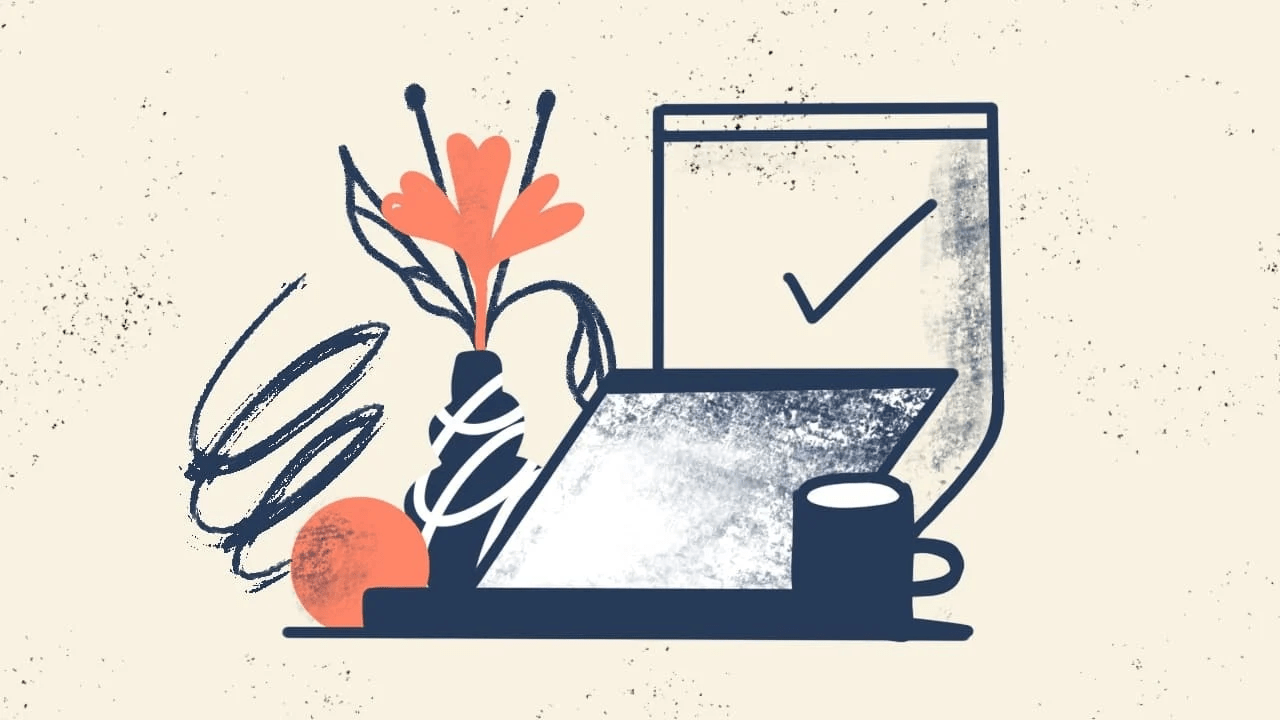
#3: Business continuity and stability
Unpatched systems are not just a security risk; they can also cause operational disruptions. Missing patches may result in system crashes, incompatibilities, or performance degradation. Regular scanning and patching ensure that critical applications and infrastructure run smoothly, minimizing downtime and ensuring that business operations remain uninterrupted.
#4: Optimized resource allocation
By implementing automated patch scanning tools, IT teams can focus their resources on high-priority tasks instead of manually hunting for vulnerabilities or missing updates. Automated processes streamline the identification of critical vulnerabilities, prioritize patches, and reduce the overall time spent managing updates. This efficiency allows IT administrators to address issues faster and at scale.
#5: Improved IT hygiene and Asset Management
Routine scanning and patching promote IT Asset Management best practices, ensuring that every endpoint, server, and application remains updated. This level of maintenance keeps your infrastructure secure and well-documented, creating a foundation for effective long-term management and decision-making.
#6: Reduced risk of exploitation
Patching based on scan results eliminates known vulnerabilities that hackers often exploit to gain access to systems. With 54% of IT professionals citing the detection of vulnerabilities as the hardest part of the patching process, it's clear that scanning provides the visibility needed to mitigate these risks. Acting on scan results through patching closes security gaps before attackers can exploit them.
#7: Cost savings
Although it might seem like a significant effort upfront, consistent scanning and patching can save organizations from expensive data breaches, system failures, or compliance fines. Maintaining a secure and stable environment through scanning and patching reduces the financial and operational costs associated with reactive fixes and incident responses.

Patch Management tools for scanning
When it comes to identifying missing patches and security vulnerabilities, most Patch Management tools include scanning as an integrated feature. These tools are designed to streamline the process by automating scans across various systems, ensuring organizations can detect and address vulnerabilities efficiently.
While the majority of Patch Management tools incorporate scanning, there are also standalone options, such as vulnerability scanning tools, that complement Patch Management solutions. These specialized tools offer deeper insights into system vulnerabilities but often require integration with a patch deployment solution to complete the process. As such, a dedicated "Patch scanning tool" in isolation is rare—scanning is typically a core feature in a broader toolset.
Dedicated patch scanning vs. comprehensive Patch Management tools
Dedicated vulnerability scanning tools
Some organizations opt for dedicated vulnerability scanning tools to supplement their Patch Management process. Tools like Nessus, Qualys, and OpenVAS are examples of platforms that specialize in identifying system vulnerabilities, configurations, and outdated software. These tools are highly effective at providing in-depth assessments and identifying issues across a wide range of environments.
However, these solutions focus solely on detection and reporting. They often lack the ability to deploy patches directly, meaning organizations must integrate them with a separate Patch Management platform or manually handle deployment. This approach is ideal for businesses with highly complex infrastructures or regulatory needs requiring advanced vulnerability insights.
Comprehensive Patch Management tools
Most organizations rely on comprehensive Patch Management tools that integrate scanning as part of a complete patching workflow. These solutions, such as NinjaOne, Ivanti Patch for Endpoint Manager, and ManageEngine Patch Manager Plus, offer end-to-end functionality, including:
- Automated scanning to identify vulnerabilities and missing patches.
- Prioritization of patches based on risk and criticality.
- Patch deployment capabilities for seamless remediation.
- Reporting and compliance tracking to monitor patching progress.
Comprehensive tools are more practical for businesses that prioritize simplicity and efficiency in managing their Patch Management process. They enable IT teams to address vulnerabilities and deploy fixes within the same platform, making them the go-to choice for most organizations.

Which approach is right for you?
Whether you choose a dedicated vulnerability scanner or a comprehensive Patch Management tool depends on your organization’s needs. For most, an all-in-one solution provides the necessary balance of scanning, patching, and monitoring. However, specialized scanning tools can add value in highly complex environments where advanced detection is a priority.
By understanding the capabilities of these tools, you can choose the right solution to ensure a secure, efficient, and fully updated IT environment.
Patch scanning best practices
When it comes to patch scanning, following best practices ensures a thorough, efficient, and proactive approach to identifying vulnerabilities in your systems. While there are many ways to optimize this process, we’ll focus on the five most important practices to help IT teams maximize their scanning efforts and set the foundation for successful patching.
#1. Automate scans for efficiency
Manually scanning systems for vulnerabilities is impractical for most organizations, especially those managing multiple devices and complex networks. Automating your scans allows for regular, consistent assessments without adding to your IT team’s workload. Automation also ensures that no endpoint, server, or application is overlooked, which reduces the risk of missing critical vulnerabilities.
#2. Schedule regular scanning
A single scan is never enough. To stay ahead of security vulnerabilities, organizations should establish a schedule for recurring scans. Whether weekly, bi-weekly, or monthly, the frequency should reflect the organization’s risk level, the pace of vendor patch releases, and the criticality of the systems being scanned. Regular scanning ensures your patching process stays aligned with the latest threats and updates.
#3. Prioritize critical systems and applications
Not all systems and applications carry the same level of risk. As part of a best practice approach, focus scanning efforts on high-priority areas first, such as servers, systems handling sensitive data, or devices exposed to external networks. Prioritizing these areas helps address vulnerabilities in systems where downtime or exploitation would have the greatest impact.
#4. Verify and review scan results
Scan results provide the roadmap for your patching process, but they need to be accurate and actionable. Always review scan reports to ensure no false positives or critical gaps are overlooked. Verification is also vital to confirm that scans are covering all devices and systems within your IT infrastructure. Detailed reviews keep the process focused and reliable.
#5. Integrate scanning into your Patch Management strategy
Patch scanning shouldn’t be treated as a standalone activity—it needs to be fully integrated into your Patch Management strategy. Use scan results to guide patch deployment priorities, align with your organization's Vulnerability Management goals, and track progress over time. Integrating scanning ensures a seamless workflow from vulnerability detection to remediation, strengthening your overall security posture.
#6. Choose a dedicated Patch Management scanning tool
This one is kind of obvious. While some organizations attempt to rely on generic IT tools or manual processes for vulnerability detection, a dedicated Patch Management scanning tool offers features designed specifically to streamline the scanning and patching workflow. These tools often integrate scanning with other critical steps, like patch evaluation, testing, and deployment, creating a cohesive Patch Management strategy.
Wrapping up
Patch scanning is the cornerstone of an effective Patch Management strategy, ensuring that vulnerabilities are identified and addressed before they can be exploited. Whether integrated into a comprehensive tool or supported by specialized scanning solutions, it plays a crucial role in safeguarding your systems and maintaining operational efficiency.
By following best practices, leveraging the right tools, and integrating scanning into your broader patching workflow, your organization can stay ahead of security threats and ensure a more secure, compliant IT environment. Ready to strengthen your scanning and patching processes? Start now and make Patc Management a proactive, streamlined effort.















