Let’s be real—leaving software unpatched is like forgetting to lock your front door before heading out. It may seem harmless at first, but it gives cybercriminals an open invitation to waltz in and wreak havoc. The risks and mitigation of unpatched software are critical topics for organizations to understand because unpatched vulnerabilities are one of the leading entry points for ransomware attacks.
In fact, according to Sophos' Unpatched Vulnerabilities: The Most Brutal Ransomware Attack Vector report, 32% of ransomware attacks in the past year started with exploited vulnerabilities. Even worse, these attacks have significantly more severe outcomes, including higher recovery costs and slower recovery times. Scary, right?
But here’s the good news: by understanding the risks of unpatched software and implementing smart mitigation strategies, you can keep your organization’s systems secure and running smoothly. In this blog post, we’ll dive into exactly why unpatched software is so risky, explore real-world examples, and provide actionable steps to mitigate those risks.
Ready? Let’s get started!
What is unpatched software?
Unpatched software refers to applications, operating systems, or tools that have not been updated with the latest security fixes or patches provided by the vendor. These patches are essential because they address known vulnerabilities that cybercriminals can exploit to gain unauthorized access, steal data, or disrupt operations.
When vulnerabilities remain unpatched, they become low-hanging fruit for attackers. For example, according to Sophos' Unpatched Vulnerabilities: The Most Brutal Ransomware Attack Vector, 75% of backup compromise attempts succeed when the attack starts with an exploited vulnerability. This shows how severe the impact can be when known issues go unresolved.
The role of mitigation
The good news? These risks can be significantly reduced through a robust Patch Management strategy. By regularly updating software, prioritizing critical patches, and automating the process, organizations can minimize their attack surface and prevent cybercriminals from exploiting known weaknesses.
We’ll dive deeper into specific mitigation strategies and processes later in this post, but for now, just remember: unpatched software is a ticking time bomb, but timely updates are the ultimate defusal tool.

Unpatched software examples
Unpatched software vulnerabilities have been at the heart of some of the most significant cyberattacks in recent history. These real-world incidents highlight the critical importance of timely software updates and the severe consequences of neglecting them.
WannaCry ransomware attack (2017)
In May 2017, the WannaCry ransomware attack exploited a vulnerability in Microsoft's Server Message Block (SMB) protocol, known as EternalBlue. Despite Microsoft releasing a patch in March 2017, many organizations failed to apply it, leading to over 300,000 computers across 150 countries being infected. The attack caused widespread disruption, affecting entities like the UK's National Health Service (NHS), which had to cancel appointments and divert patients due to locked systems.
Equifax data breach (2017)
In 2017, Equifax, one of the largest credit bureaus, suffered a massive data breach due to an unpatched vulnerability in the Apache Struts web application framework. The breach exposed the personal information of approximately 148 million people, including Social Security numbers, birth dates, and addresses. The failure to apply a known security patch not only compromised sensitive data but also led to significant financial and reputational damage for Equifax.
CrowdStrike incident (2024)
In July 2024, cybersecurity firm CrowdStrike released a faulty update for its Falcon sensor software, leading to a global IT outage. The update caused approximately 8.5 million Windows devices to crash, resulting in significant disruptions across various sectors, including airlines, banks, and media outlets. Major airlines faced over 22,000 flight delays and cancellations, highlighting how even security software can become a vulnerability if updates are not properly vetted.

6 major risks of unpatched software
Unpatched software introduces countless risks that can wreak havoc on organizations. While the dangers are numerous, we’ve highlighted the most common and severe ones that you need to know about. These are the 6 major risks of unpatched software:
- Increased vulnerability to ransomware attacks.
- Data breaches and theft.
- Compromised backups.
- Operational downtime.
- Higher recovery costs.
- Reputational damage.
#1. Increased vulnerability to ransomware attacks
Exploiting unpatched vulnerabilities is one of the top ways cybercriminals deploy ransomware. When systems aren’t updated, attackers can easily gain entry and lock down critical data.
Combining threat intelligence with intrusion detection systems helps organizations proactively identify vulnerabilities and detect suspicious activities before threat actors can exploit them. These tools add a critical layer of security to your patching strategy, ensuring you stay ahead of cyber threats.

#2. Data breaches and theft
Unpatched software leaves sensitive data exposed to unauthorized access. Attackers can exploit vulnerabilities to steal information such as personal records, financial data, or intellectual property. The consequences? Regulatory fines, legal actions, and loss of customer trust.
#3. Compromised backups
Cybercriminals often target backup systems to ensure victims can’t recover their data without paying a ransom. 75% of backup compromise attempts succeed when an attack starts with an unpatched vulnerability. This makes restoring systems significantly harder and amplifies the damage.
Implementing risk-based patching ensures that the most critical vulnerabilities are addressed first. By prioritizing patches based on severity, threat intelligence, and system importance, organizations can reduce the chances of exploitation while maintaining operational efficiency.

#4. Operational downtime
Exploiting unpatched software can crash systems or cause widespread outages, disrupting business operations. Whether it’s a ransomware infection or system corruption, organizations can face days or even weeks of downtime, leading to productivity losses and financial hits.
System downtime caused by unpatched vulnerabilities can disrupt production systems, halt business operations, and result in financial losses. For companies with real-time operations, even a short interruption can have cascading effects across their corporate network.
#5. Higher recovery costs
According to Sophos' Unpatched Vulnerabilities: The Most Brutal Ransomware Attack Vector report, ransomware attacks that exploit unpatched vulnerabilities result in 4x higher recovery costs compared to those using compromised credentials.
Organizations not only face ransom payments but also significant expenses for system remediation, regulatory fines, and customer compensation.
#6. Reputational damage
A single exploit can cause irreversible harm to an organization’s reputation. Customers, partners, and stakeholders may lose confidence in your ability to protect their data, leading to long-term consequences for your brand.
Leaving software unpatched doesn’t just expose you to cyberattacks—it can also lead to compliance violations. Industries with strict regulatory frameworks, like healthcare and finance, face significant fines and legal penalties if they fail to patch critical vulnerabilities.
Patch Management process step-by-step
To stay ahead of threats, an effective Patch Management process is essential. Here are the steps to keep your systems updated and secure:
1. Establish device groups by OS and critical status
Categorize applications and devices based on their risk factor and criticality to the organization. High-priority systems, like servers with confidential data, should be patched first, while rarely used or offline devices can follow. Grouping devices by operating system will further streamline the patching process.
2. Inventory all software in use
Build a complete inventory of all operating systems and software applications to assess which patches are installed and identify missing updates. Use patch scanning tools to detect outdated or vulnerable software across your network automatically. This ensures no critical systems are overlooked.
There are dedicated discovery tools, and there are IT Asset Management solutions like InvGate Asset Management, which already include built-in asset inventory capabilities.
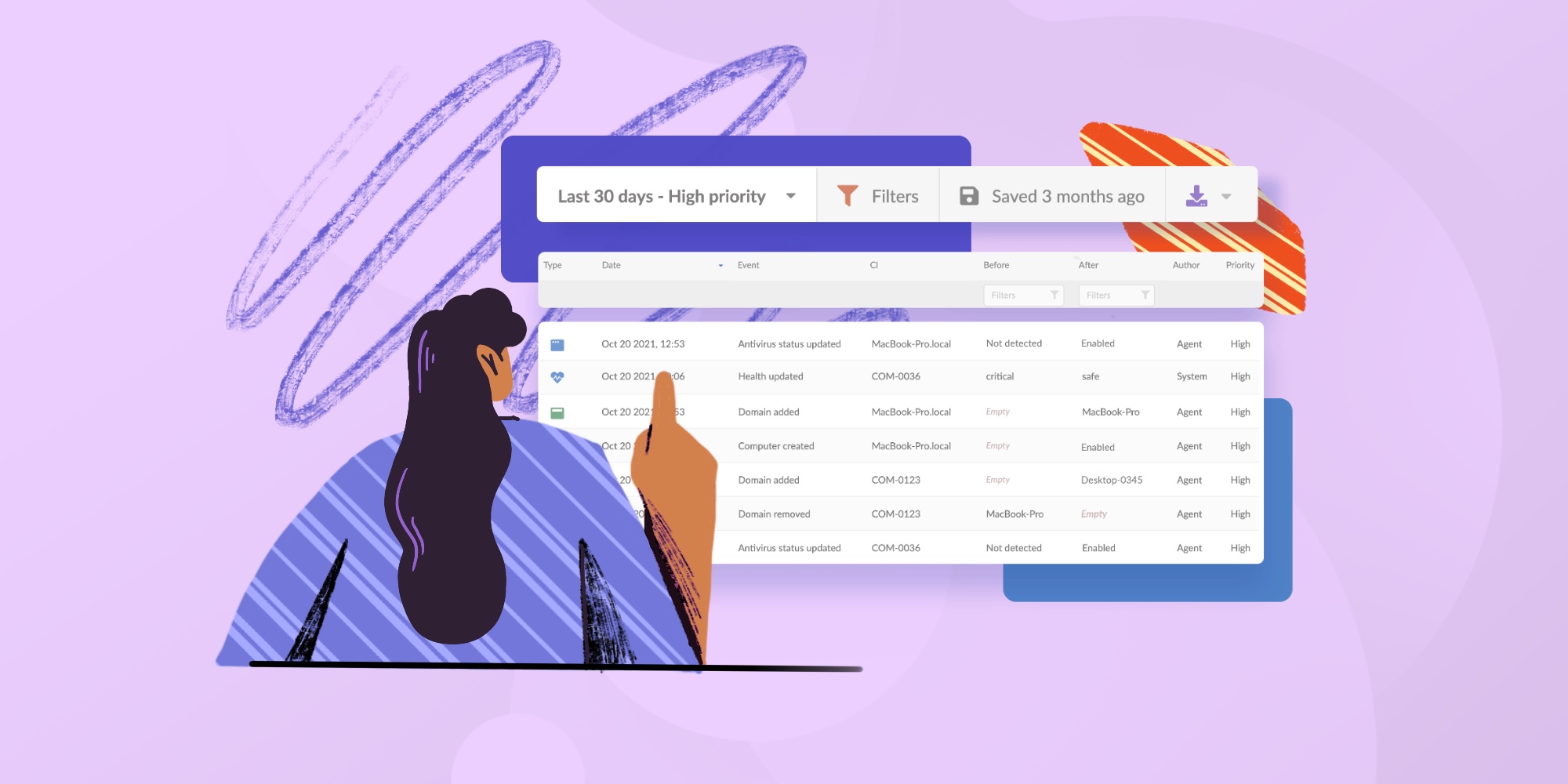
3. Delineate your Patch Management policy
Outline a clear policy to define how and when patches should be applied based on device criticality, risk levels, and vulnerability severity. A strong policy ensures a consistent and prioritized approach to patching across the organization.
Implementing risk-based patching ensures that the most critical vulnerabilities are addressed first. By prioritizing patches based on severity, threat intelligence, and system importance, organizations can reduce the chances of exploitation while maintaining operational efficiency.
4. Identify outdated software
Monitor your network to spot outdated software versions that may pose risks. Use asset management tools to search for specific software versions or outdated installations.
With InvGate Asset Management, you can easily identify outdated software using its advanced search capabilities and intuitive dashboards, as shown in the video tutorial. Prioritize patching based on usage, criticality, and potential vulnerabilities uncovered through patch scanning.
5. Deploy patches
Once identified, deploy patches efficiently. This can be done manually by addressing individual systems or automatically using software deployment tools to streamline updates across multiple devices.
When it comes to deployment, automated Patch Management tools are a game-changer. These tools streamline updates across systems, reduce manual errors, and save time for IT teams, allowing them to focus on more strategic tasks. Automating the process also ensures patches are applied promptly, closing security gaps faster.
In short
Unpatched software may seem like a small oversight, but its consequences can be catastrophic. From enabling ransomware attacks and data breaches to causing operational downtime and reputational harm, ignoring updates leaves organizations vulnerable to significant risks.
The good news? These risks are entirely preventable. With a well-structured Patch Management process that includes inventorying assets, scanning for vulnerabilities, and deploying critical updates promptly, organizations can protect themselves from becoming easy targets for cybercriminals.
By staying proactive and prioritizing security updates, you’re not just patching software—you’re safeguarding your organization’s operations, data, and reputation. So, don’t leave the door open for attackers. Lock it tight with timely updates and a robust Patch Management strategy.















