December is here, and with it come the latest InvGate Service Management and Insight updates. We close 2023 with some big news and awaited capabilities to expand our users’ power over their IT operations, support informed decision-making (even more), and contribute to a smooth user experience.
But before we start, make sure to take a look at this article, where our Director of Product Management wrapped up our products’ main developments and hinted at what the 2024 roadmap will look like.
Now, let’s begin!
Table of contents
- InvGate Service Management and Jira integration
- InvGate Service Management and Azure DevOps integration
- PinkVERIFY Certification renewal
- InvGate Asset Management’s new customizable dashboards
- Script-powered software deployment
- Insight Discovery updates
- Edit assets’ custom fields via a public API call
 InvGate Service Management
InvGate Service Management
InvGate Service Management and Jira integration
If Jira for software development or project tracking is currently part of your organization’s technological landscape, then this integration will highly interest you.
You can now integrate InvGate Service Management with Jira Software, Jira Work Management, and Jira Service Management.
The connection will allow you to link any Jira issue to a service desk request, which has a double positive impact: you can access detailed and real-time information on the Jira issue directly from InvGate Service Management, and you don’t have to switch between solutions.
It’s important to note you don’t need to acquire extra licenses for users to access the details of the Jira issue on InvGate Service Management. Also, keep in mind that this is available for PRO and Enterprise customers.
InvGate Service Management and Azure DevOps integration
InvGate Service Management continues to expand its integrations. Now, and available for PRO and Enterprise customers as well, it’s the time for Azure DevOps, enabling development teams to work more closely with support.
With this integration in place, you will be able to link your Azure DevOps work items – used to track features, requirements, code bugs, and project development issues – to InvGate Service Management requests. This way, not only will you streamline communication between teams, but stakeholders will also be informed and updated about project progress.
PinkVERIFY Certification renewal
Although this is not strictly a product development, we thought you might be interested to know that InvGate Service Management has recently renewed its PinkVERIFY certification!
Since Pink Elephant made some changes to the certification process, we are now certified in the following six practices:
- Change Management
- Incident Management
- IT Operations Management
- Knowledge Management
- Problem Management
- Request Management
The certification seals our commitment to industry best practices and reassures our users that our ITSM solution is in compliance with ITSM frameworks.

 InvGate Asset Management
InvGate Asset Management
New customizable dashboards

InvGate Asset Management has just unlocked a new level in data analysis! From Insight v. 2.0 onwards, PRO and Enterprise customers will see a new predefined dashboard module, and be able to create their own personal ones.
The new predefined dashboard, called “CI Status,” contains key indicators and ITAM metrics displayed in a renovated UX, making it more pleasant to scan and understand.
In addition, higher tiers will have the chance to build customizable dashboards as well. By selecting the metrics they're most interested in, adjusting the layout, and dragging and dropping the charts as they please, each organization can create personalized dashboards adapted to their specific needs with just a few clicks.
The development facilitates data visibility, promotes better decision-making, increases efficiency, and enhances collaboration.
Script-powered software deployment
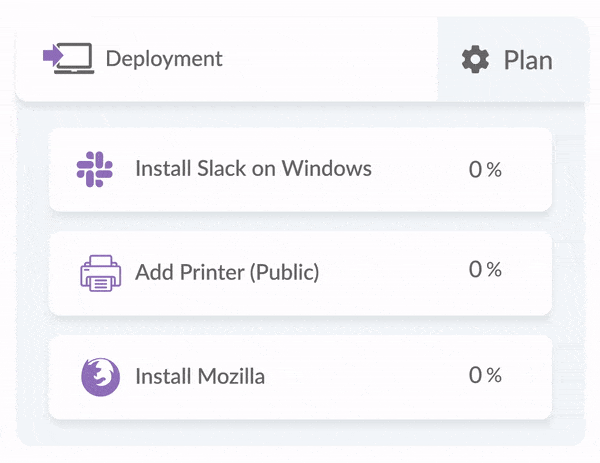
Another great news for our InvGate Asset Management users! Version 2.0 also comes packed with software deployment capabilities available for PRO and Enterprise customers! With this first release, you will be able to install, configure, and update software across multiple devices simultaneously by crafting and executing scripts that streamline the entire procedure.
In order for this to work, devices must have an InvGate Asset Management Agent version equal to or higher than v3.23.1 and Windows Vista or Server 2008 or higher. In addition, organizations must secure communication between the Insight server, proxies, and agents using the HTTPS protocol.
If you meet the requirements, you can start the process. First, you need to create a new package to deploy. This can be done manually (by selecting the “+” icon on the “Packages” tab) or from the “Package Library.”
Once that’s done, you have to create a plan to perform the task, and that’s it! The deployment will be executed according to the time zone of each asset.
Discovery updates: Import computer information from Active Directory
Until now, users could import users from Active Directory into InvGate Asset Management. However, that has just been expanded. With this new integration, you can also identify devices registered in your Active Directory but not in Insight and import them.
The update is useful for companies that can’t easily install the InvGate Asset Management Agent on all their devices because they are not on the company network or can’t be reached via GPOs (for example, when employees work remotely).
You’ll find the option to automatically import all devices found in AD during each synchronization and have them converted into assets or to manually select which ones to convert from the “Discovery” section on IS.
Edit assets’ custom fields via a public API call
The last update on the list has to do with the custom fields of assets. From now on, you can add or edit all custom fields associated with assets directly through the API.
This comes in handy specifically for Service Desk users, as you can create or modify assets and their custom fields from a workflow on Service Desk.
And that’s it! 2023 had multiple main features and updates, including launching InvGate Asset Management 2.0! Remember that you can always contact our support team or your dedicated partner to learn more about new features and that there’s a 30-day free trial of InvGate Service Management and InvGate Asset Management waiting for you in case you haven’t tried them already!















