Issues will pile up if you don't have a defined process for handling support inquiries. Soon, you'll find that implementing a service desk issue-tracking system (also known as Ticket Management system) will be absolutely necessary,
Every company wants to scale up. However, when a company grows, user issues, inquiries, and complaints start to increase. Suddenly, most of your resources are dedicated to resolving issues. So, where's the time to keep pushing for more sales or developing your products and services?
You need to strike the perfect balance between expansion and managing user needs, and that's what service desk issue-tracking software and systems are for. They let your support team efficiently solve customer complaints, provide support, and respond to inquiries.
In this article, we’ll look at some of the must-haves in any help desk issue-tracking system, and how to use these tools to their fullest potential.
10 indispensable features to look for in a service desk issue-tracking system
Investing in a support team in a growing company includes a solid ticketing system. But today, ticketing systems have become more sophisticated, offering a wide array of features that can be both powerful and complex.
Understanding all the features and determining what your company needs can be challenging. To help you, we've gathered the top features and characteristics you should consider when choosing a help desk and ticketing system:
1. Omnichannel accessibility
Being able to streamline a company’s customer support efforts across many platforms is an absolute must. If your help desk issue-tracking system offers diverse contact channels, users can choose whichever they prefer.
The freedom to do this results in a better experience that benefits employees and customers equally. Thus, a good issue-tracking software should be able to track and manage requests from multiple channels.
With InvGate Service Management you can implement omnichannel customer support, merging all inquiries into one clean, ordered line of tickets.
2. Multilingual support
With the advent of the Internet, geographic borders have become a thing of the past. It would be counterproductive to create them yourself by using help desk software that supports just one language. It’s not only a matter of getting the message across but also good customer service etiquette.
Supporting multiple languages should be the standard for help desks. A ticketing system that speaks the end-user's language is one of the many steps toward a long and loyal relationship. Going the extra mile puts a brand on the map and results in customers reaching out more often.
Even if a company is in its early stages, it’s encouraged to think ahead. Two languages are the minimum requirement for businesses to serve their users correctly. It makes no sense to use monolinguistic Ticket Management to go through the selection process again when they need to be multilingual.
3. Customization options
Your Ticket Management and issue-tracking software should seamlessly blend with the rest of your company’s online presence. Consistency in design and messaging creates a smoother workflow and enhances the overall user experience (UX). It also ensures that your support system feels integrated and professional, which is essential for maintaining a strong brand image.
Using templates can save a lot of time and effort. Simple customizations, like adjusting the interface of your issue-tracking software, can make a big difference.

4. Automation
Workflow automation is a crucial tool for any industry. Companies need service desk issue-tracking systems that work with rule engines. For example, ticket routing is one of the most important and common things to automate.
There are many more tasks that are worth automating in a service desk; agents and project managers can create rules to assign new tasks, send alerts when tickets are overdue, or use time-tracking thresholds to trigger notifications.
One of the key benefits of modern automation tools is their no-code functionality. InvGate Service Management offers no-code workflow automation, which means that even non-technical team members can set up and manage automated workflows easily.

5. Personalized ticket pages
Everyone is unique in their needs and demands, and there’s nothing better than making customers feel this uniqueness when interacting with your brand. Tailoring your ticket management systems and issue-tracking software to their needs is a great way to let customers know you care.
Personalized ticket pages allow agents to access a user’s entire ticket history when they create a query. It saves time, but also it nurtures a customer’s base loyalty. Moreover, many ticket management systems use issue tracking and bug tracking tools to aid in device data logging. It means user information such as the device, browser, and saved ISP to better help with any issues.
Having access to this data reduces the number of essential and repetitive questions that agents need to ask customers before serving them. It’s both a time-saving tool as well as a customer service and experience improvement tool.
|
|
"I was also in this period when I was doing support all by myself. Part of what drove me to keep going through that time when I was like, “I’m just solving tickets all day, this is kind of crazy.” Now being able to think outside of that box, like “Okay, how can I actually improve the experience outside of that” I am very much a builder. (...) And that really helps me stay motivated, building these new and exciting ways to make the experience better." Neal Travis |
6. Ticket categories and tags
Many things are going on, from when a query is created to when it is eventually solved. That’s why help desk issue-tracking systems need categories and tags so that the entire ticketing process flow – moving tickets, merging, and assigning them to other agents – is as hassle-free as possible.
Thus, labeling tickets accordingly enables agents to quickly assess the situation, understand the status of the request a user has made, and determine which steps to take to solve the issue successfully. It also helps with bug tracking. InvGate Service Management features advanced filtering capabilities to sort tickets by issue, status, department, type of request, and more.

7. Knowledge base
An issue-tracking system really shines when it includes a solid knowledge base.
This isn't just great for customers; it's also a big help for your internal team. With a well-organized knowledge base, employees can quickly find the information they need to resolve issues and provide consistent support. It also makes training new support team members easier and ensures everyone is on the same page.
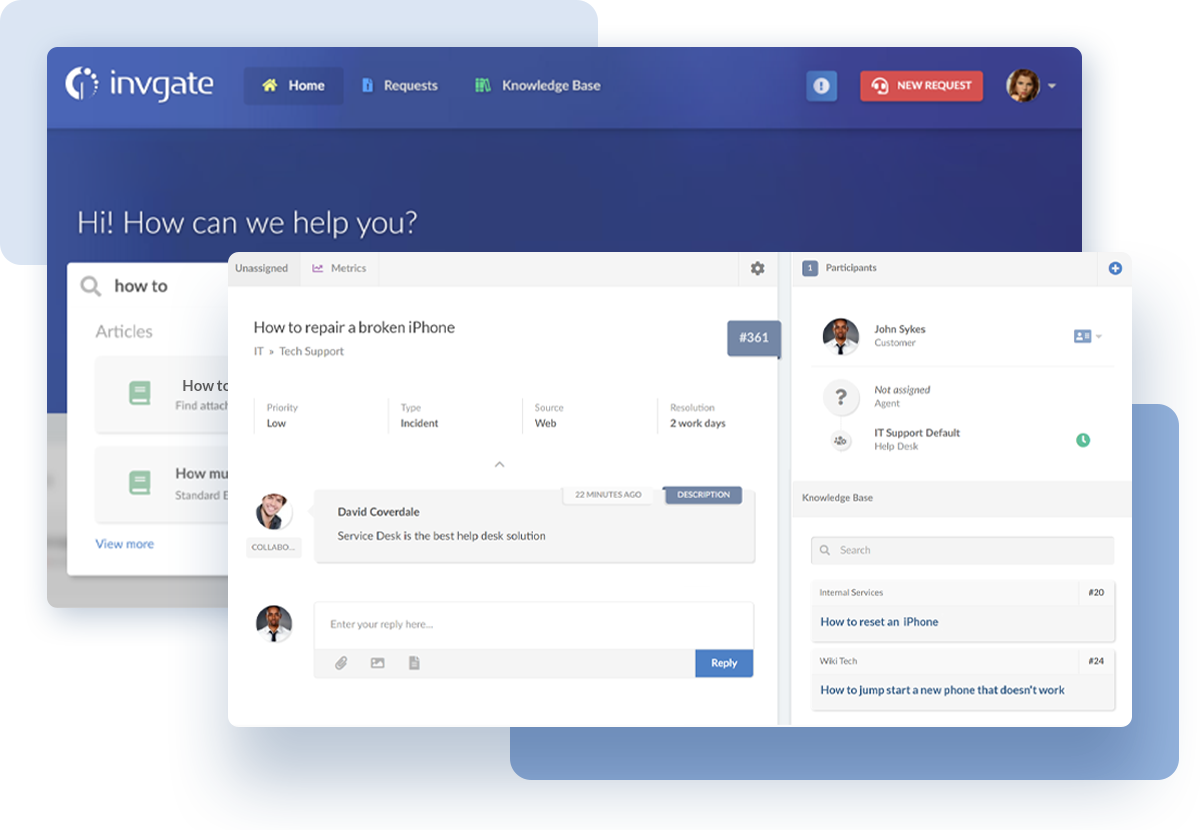 For customers, a good knowledge base means they can often find answers on their own, which reduces the number of support tickets and phone calls.
For customers, a good knowledge base means they can often find answers on their own, which reduces the number of support tickets and phone calls.
Having ready-made solutions also means your team is prepared to help customers proactively. It ensures that both customers and employees have the information they need right at their fingertips, making the support experience smoother for everyone.
Ticket deflection should be your goal, and a solid knowledge base is a clear solution for this. Even better, a platform with smart suggestion capabilities, like InvGate Service Management, can significantly help users by providing relevant suggestions based on their inquiries. This ensures that users check out potential solutions before deciding to create a ticket, saving everyone time and effort.

8. Reporting tools
Knowing what needs improvement should be a collective concern. Insights are the first feature managers should look at in a good service desk issue-tracking system. You can see what customers are looking for, how they get answered, and how your team performs based on requests.
This data is invaluable, as it will be the engine behind every decision your support department makes. With this insight, you can plan to nurture your knowledge base ahead of time, determine if you need a new cross-team workflow, and so on.
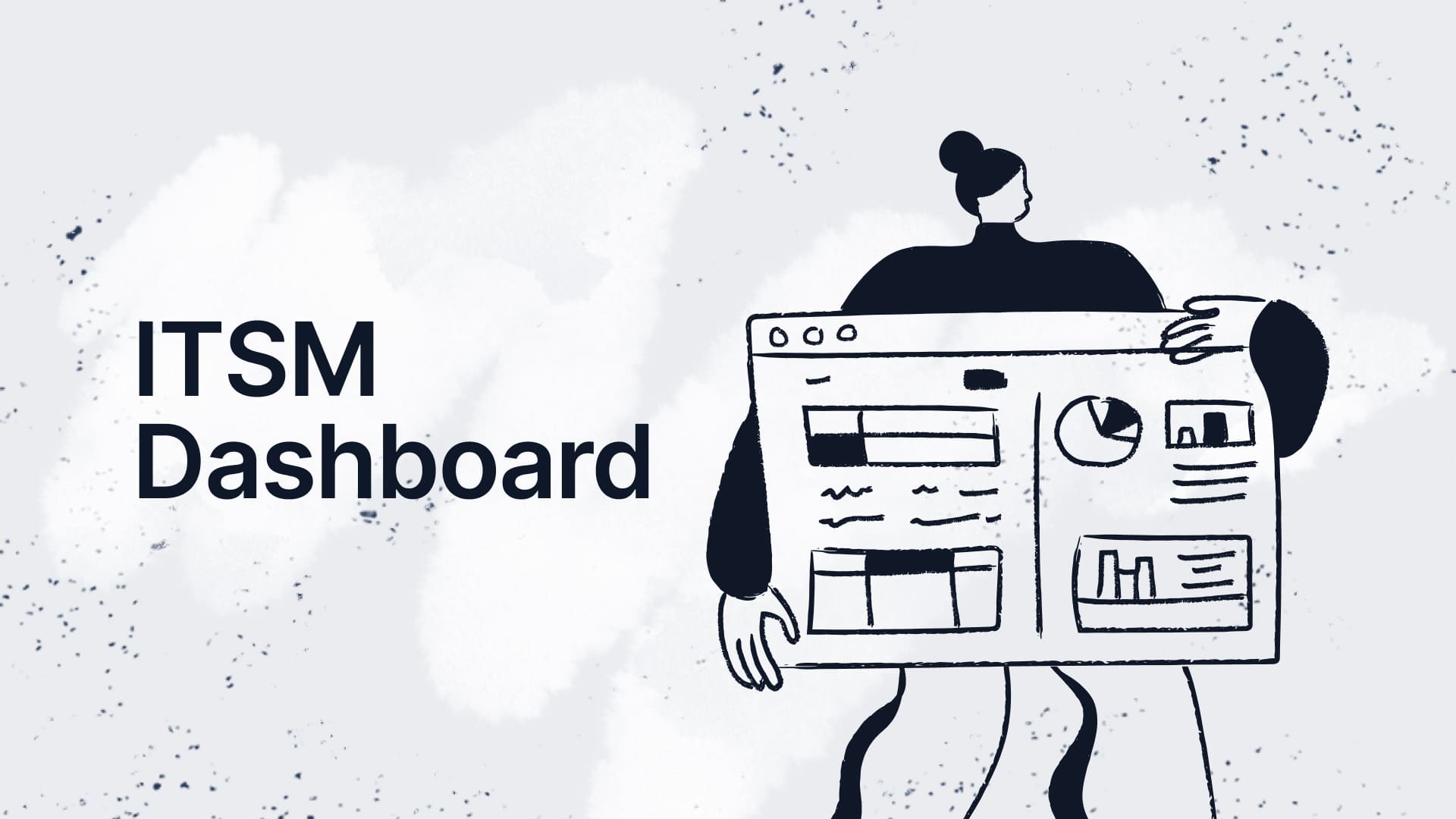
9. Self-service portal
Optimal service desk issue-tracking software should aid customer service, satisfaction, and experience. You want to offer the correct answers and ensure that users feel led through the solution at every step so they swiftly and comfortably get what they need.
A good start would be having a self-service portal. s. A well-designed self-service portal ensures that customers can quickly and easily access the information they need, whether it's through a comprehensive knowledge base, interactive guides, or community forums.
 The portal can help minimize follow-up questions and streamline the support process. Many customers appreciate the convenience and empowerment that comes with resolving issues on their own. Additionally, knowing that they have landed in the exact place to escalate their issues if they don't find a solution adds a layer of reassurance.
The portal can help minimize follow-up questions and streamline the support process. Many customers appreciate the convenience and empowerment that comes with resolving issues on their own. Additionally, knowing that they have landed in the exact place to escalate their issues if they don't find a solution adds a layer of reassurance.
10. AI features
AI capabilities, like those in InvGate Service Management, can transform how help desks manage and resolve tickets. Features such as AI-driven ticket responses enable faster and more accurate communication, while automated summarization ensures critical details are easy to review.
Additionally, AI can generate draft knowledge base articles directly from resolved tickets, helping teams build resources effortlessly for future use. These tools streamline operations, improve response times, and reduce repetitive work.

Ticket management dos and don’ts
Before we wrap up, and now that you know what to look for in a ticketing system, let's dive into some best practices and common mistakes to avoid when implementing and managing your ticket management process. Understanding these dos and don'ts will help you create a more efficient and customer-friendly support system.
What to do:
- Customize the ticket management interface to fit your brand.
- Implement bug tracking in your help desk software interface.
- Use help desk KPIs to measure performance.
- Use FAQs and the knowledge base as a ticket traffic reduction measure.
- Use ticket management interfaces as a team empowerment tool.
- Focus on UX as much as possible.
- Define and track customer service standards and SLAs.
What not to do:
- Ask users the same questions without insight into their previous inquiries.
- Use only the company’s web help desk section for ticketing.
- Use monolingual ticket management software.
- Neglect your knowledge base.
- Close tickets without requesting customer feedback.
Key takeaways
We know that help desk issue-tracking systems might look intimidating. Still, the key is to focus on how these tools can enhance your customer service and experience. Knowing the features available and how they work together can help you create a smooth and efficient support process.
A well-integrated system ensures that your team can collaborate effectively and that customers can easily find solutions or escalate issues when needed.
InvGate Service Management combines human support and automation to provide the best service to your end users. Explore it yourself with a 30-day free trial!
Frequently asked questions
What is ticket management?
Ticket management in IT is the process of tracking, managing, and resolving user requests and IT incidents. It is usually part of a company’s help desk and technical support system wherein internal employees as well as external customers.
Why is ticket management important?
An efficient ticket management system is imperative for streamlining, organizing, and prioritizing your help desk requests as dictated by the criticality of the impacted IT service and the query's difficulty level, instead of simply being dealt with in the order that they are received. A well-designed ticket management system helps you maintain end-user and customer satisfaction. It is critical for MSPs to prevent customer churn.
What are the benefits of a good ticketing system?
- It increases the operational efficiency of the help desk team.
- It has better prioritization of tickets based on the level of severity and complexity.
- It brings higher quality IT service delivery due to faster ticket resolution.
- Lower overhead costs for help desk staffing.
- Refine support processes with data from other systems such as RMM and IT documentation.
- Better communication and collaboration between the technician and the requester
- Maintaining customer service standards.
- Tracking of essential service metrics and KPIs.
















