By the end of 2024, the world will have shipped a staggering 186.68 million laptops, according to Statista. With so many devices in circulation, the importance of maintaining an accurate and up-to-date laptop inventory has never been greater.
Knowing what laptops your organization owns, where they are, and how they’re being used is crucial for ensuring smooth operations and minimizing risks.
In this blog post, we’ll unpack everything you need to know about laptop inventory. From understanding its importance and overcoming common challenges to choosing the right software and seeing how it integrates with IT Asset Management and IT Service Management, you’ll have all the tools to keep your laptops accounted for and working efficiently.
Let’s get started!
What is a laptop inventory?
In a nutshell, a laptop inventory is a detailed record of all laptops within an organization. It includes key information about each device, such as its specifications, serial number, ownership, physical location, and current status. Essentially, it’s a centralized list that ensures every laptop is accounted for and tracked throughout its lifecycle.
By maintaining an accurate and up-to-date laptop inventory, organizations can perform improved Hardware Asset Management, ensure compliance with policies, and support IT processes efficiently. It provides the foundation for effective lifecycle IT Asset Management, helping businesses stay organized and maximize the value of their hardware investments.
Laptop inventory: What data should you include?
The details you include in your laptop inventory can vary depending on your organization’s needs, your team’s capacity, and your specific goals. The more information you track, the better insight you’ll have into your assets—but it’s essential to strike a balance between thoroughness and manageability.
To help you get started, we’ve created a basic list of must-have information to include in your inventory:
- Device details: Include make, model, serial number, and specifications (e.g., RAM, storage, processor). This helps identify each laptop uniquely.
- Assigned user: Record who is currently using the laptop. This ensures accountability and simplifies troubleshooting.
- Physical location: Note where the device is stored or primarily used. This is crucial for remote and hybrid environments.
- Operating System and software: Keep track of the installed OS version and any licensed software. This supports compliance and updates.
- Purchase and warranty information: Document the purchase date, vendor, and warranty period to manage replacements and repairs.
- Current status: Indicate whether the laptop is active, in repair, retired, or decommissioned.
- Network details: Include IP addresses, MAC addresses, and connection types to support IT troubleshooting.
- Security features: Track encryption, antivirus, and other security tools to ensure compliance with data protection standards.

How to keep track of laptop inventory in six easy steps
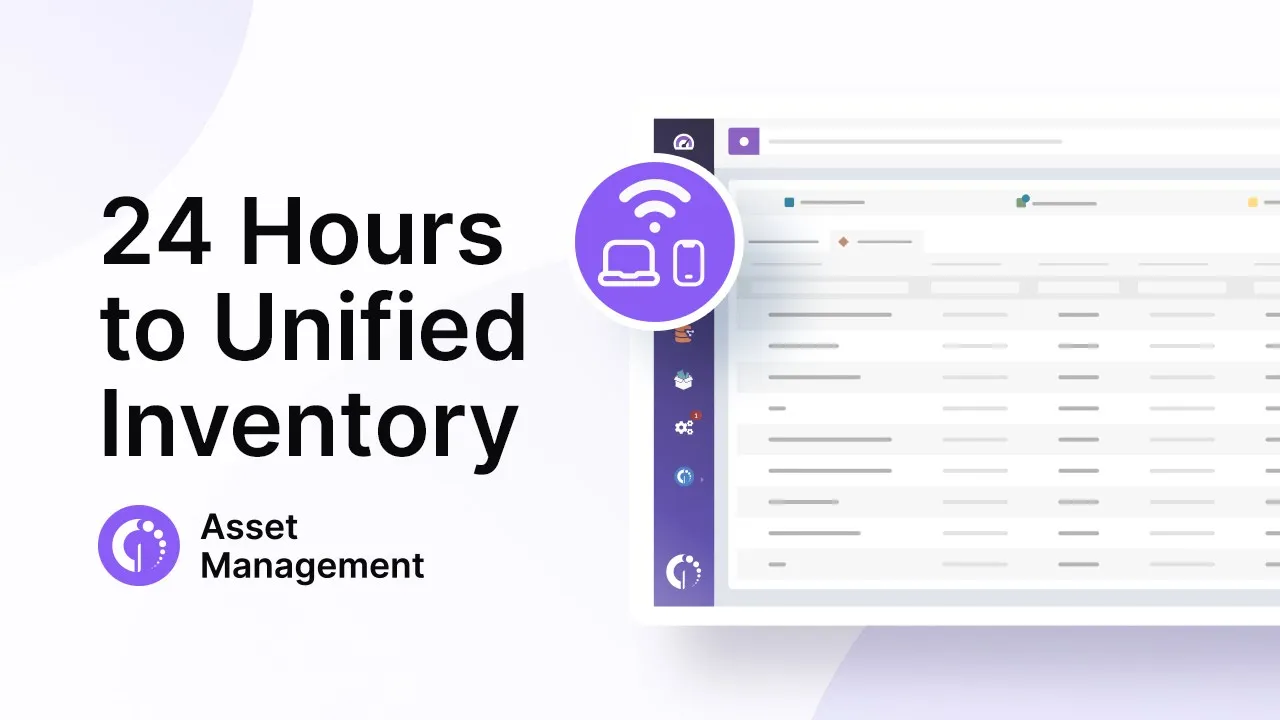
Creating a laptop inventory is a vital step toward better IT Management, but its benefits multiply when integrated into a complete and unified IT inventory. While laptops have unique considerations—like user assignments, physical location, and mobility—the overall process mirrors best practices for managing all IT assets.
By building a comprehensive inventory, you gain visibility not only into your laptops but also into other critical IT hardware, software, and configurations. Here’s a step-by-step guide to help you create and maintain an effective laptop inventory while setting the foundation for a complete IT inventory.
1. Define your scope and goals
Decide what your laptop inventory needs to accomplish. Are you tracking laptops for compliance? For better support? For Lifecycle Management? Define your scope within the broader IT inventory to ensure it aligns with your organization’s needs and capabilities.
2. Choose the right tools
Manual tracking might work for very small inventories, but as your asset pool grows, automation is key. Using an IT Asset Management will enable you to automatically discover and track laptops and integrate them into your broader IT inventory. These tools can handle details like hardware specs, software, and user assignments.
3. Collect essential information
When adding laptops to your inventory, gather the following unique and essential details. Remember to also gather information about the broader IT environment, including servers, networking devices, and software licenses, for a complete inventory.
4. Set up a maintenance schedule
Keeping your inventory up to date is just as important as creating it. Schedule regular audits to verify the accuracy of your laptop records and identify devices that may have been misplaced, retired, or reassigned. Integrate these audits into your IT inventory maintenance routine to keep all assets accounted for.

5. Integrate with other IT processes
Tie your laptop inventory into other IT processes like Incident Management, Problem Management, and Change Management. Accurate inventory data helps IT teams quickly resolve issues, track recurring problems, and assess the impact of changes across your IT infrastructure.
6. Leverage reporting and insights
Use your inventory data to generate insights. For laptops, this might mean identifying aging devices, analyzing usage trends, or ensuring compliance with security protocols. For a complete IT inventory, reporting can provide a birds-eye view of asset utilization, costs, and risks.
By focusing on laptops as part of a broader IT inventory, you’ll not only streamline the management of portable devices but also build a solid foundation for efficient, data-driven IT operations. Don’t just track your laptops—track everything that powers your IT environment!

Laptop inventory software: How to keep of your assets?
Managing a growing fleet of laptops manually can be overwhelming and inefficient. That’s where laptop inventory software comes into play. These tools are designed to help IT teams automate the process of tracking laptops and managing their lifecycle, making it easier to keep your inventory accurate and up to date.
What is laptop inventory software?
At first, you might have considered creating your laptop inventory in a spreadsheet for ITAM. But you´ve probably (and hopefully!) realized by now that this type of tool will lack the traceability that you need you track your IT environment efficiently.
Laptop inventory software, also called laptop inventory system, is a specialized type of ITAM tool focused on tracking and managing laptops within an organization. It collects and stores data about each laptop, such as its specifications, ownership, location, software, and current status. Most tools also integrate with broader ITAM platforms to provide a holistic view of your IT environment.
What should laptop inventory software enable you to do?
A good laptop inventory tool should provide functionalities that simplify and enhance the management of your laptops. Here’s what it should enable you to do:
- Automate discovery and tracking: Automatically detect laptops in your network, saving time and reducing manual errors.
- Centralize asset information: Consolidate all laptop-related data—specifications, user assignments, warranty info—in one place.
- Monitor status and usage: Track whether laptops are active, idle, in repair, or retired, and monitor how they’re being used.
- Ensure security compliance: Keep an eye on encryption, antivirus software, and security protocols to mitigate risks.
- Streamline support: Provide IT teams with instant access to laptop details for faster troubleshooting and resolution.
- Generate reports: Gain insights into laptop lifecycle trends, usage patterns, and costs through customizable reporting.
- Integrate with IT processes: Link inventory data to Incident, Problem, and Change Management workflows for seamless IT operations.
Should I choose a dedicated laptop inventory software?
There are specialized software solutions like focused primarily on computer and Laptop Inventory Management. However, keep in mind that most organization's IT environment consists of more than just laptops.
So, what's the smart move here? Choosing an IT Asset Management tool that allows you to create a complete inventory and many other things. One thing is for sure: ITAM tools stand out for their scalability, flexibility, and seamless integration capabilities, making them a game-changer for IT teams.
Build your laptop inventory with InvGate Asset Management

InvGate Asset Management offers a comprehensive solution for building and maintaining your laptop inventory. First of all, our tool simplifies the discovery and tracking of laptops within your organization through both agent-based and agentless methods.
Agent-based discovery involves installing a small program on each device to collect detailed information, while agentless discovery scans the network to identify devices without requiring software installation.
Key features of InvGate Asset Management include:
- Automated asset detection: Seamlessly discover laptops and other IT assets across your network.
- Centralized asset data: Consolidate critical information such as specifications, user assignments, and purchase details in one place.
- Compliance Management: Ensure adherence to security protocols and software licensing agreements.
- Customizable reporting: Generate insightful reports to monitor asset usage and lifecycle trends.
By choosing a tool like InvGate Asset Management, you’re not just creating a laptop inventory—you’re laying the groundwork for better IT operations and governance. Ask for the 30 day free trial and try it yourself.
5 key benefits of Laptop Inventory Management
A well-crafted inventory can go a long way in helping organizations manage their resources efficiently—and Laptop Inventory Management is no exception. At its core, Laptop Inventory Management is the process of organizing and maintaining up-to-date records of all laptops within an organization, covering all the necessary details.
In the context of IT Asset Management, laptop inventory falls under the umbrella of Hardware Asset Management. It is essential for tracking physical IT assets throughout their lifecycle, ensuring they are accounted for and optimized. Without proper Laptop Inventory Management, organizations risk overspending, compliance issues, and operational inefficiencies. Here are five key benefits of having a solid Laptop Inventory Management system in place.
1. Improved asset visibility
With a comprehensive laptop inventory, you know exactly what devices your organization owns, where they are, and who is using them. This visibility reduces the chances of misplaced or underutilized laptops and ensures that every asset is being put to good use.
While talking about the importance of Asset Management in episode 80 of Ticket Volume - IT Podcast, Gennady Kreukniet shared a great advice. He said "Know what you have" as a great first step towards efficiency.
“Know what you have, know your systems, what updates they have, and have that basic information in some proper systems.”
Gennady Kreukniet, CISO and Senior OT Security Consultant at CNV Cyber
2. Enhanced security
Tracking laptops helps IT teams ensure that each device complies with security policies. You can monitor encryption, antivirus software, and updates to reduce vulnerabilities, especially in remote or hybrid work environments where devices are more exposed.
3. Cost efficiency
Laptop Inventory Management prevents over-purchasing or unnecessary replacements by showing you exactly what assets you have and their condition. By optimizing utilization, you can make smarter procurement decisions and extend the lifespan of your laptops.
4. Streamlined support and maintenance
When IT support teams have accurate inventory data, they can resolve issues faster. Knowing the specifications and status of a laptop allows for quicker troubleshooting, better Warranty Management, and proactive maintenance.
5. Compliance and audit readiness
A well-maintained inventory helps ensure compliance with software licensing, data protection regulations, and company policies. It also makes audits a breeze, as all the necessary information is already organized and up to date.

Challenges of managing laptop inventory
While a well-managed laptop inventory is a game-changer for IT operations, keeping it up to date and accurate isn’t always smooth sailing. Modern workplaces—often spread across offices, homes, and even coworking spaces—introduce unique challenges for tracking and managing laptops. These hurdles can lead to inefficiencies, security risks, and additional costs if not addressed effectively.
Here are five specific challenges that organizations face when managing laptop inventory:
1. Managing laptops in a remote or hybrid environment
With employees working from various locations, it’s harder than ever to track where laptops are physically located and who is using them. Devices can get moved between homes, offices, or client sites without documentation, creating gaps in inventory records.
2. Shadow IT and unauthorized devices
Employees occasionally use personal laptops for work or purchase unauthorized devices without informing IT. This creates blind spots in your inventory and increases security risks, as these devices may not meet company standards or policies.
3. Keeping inventory data accurate and up to date
Manually tracking laptops can lead to outdated or incomplete records, especially when devices are reassigned, replaced, or retired. Without an automated system, staying on top of these changes becomes a time-consuming and error-prone task.
4. Tracking software licenses and compliance
It’s not just about the hardware—managing laptops also means keeping tabs on software licenses and ensuring compliance. Overlooking expired licenses or unlicensed software on devices can result in legal risks and unexpected costs.

5. Handling repairs and replacements
When laptops break or need replacement, they can easily fall out of inventory tracking. Devices sent for repair may not make it back into records, or replacements might not be updated promptly, leading to a mismatch between inventory data and actual assets.
Conclusion
Managing a laptop inventory isn’t just about keeping tabs on your devices—it’s about ensuring your IT operations are efficient, secure, and ready to scale. By integrating laptops into a comprehensive IT inventory and leveraging the right tools, your organization can unlock enhanced visibility, cost efficiency, and security compliance.
As your organization grows, investing in robust IT Asset Management tools provides the scalability, flexibility, and integrability you need to stay ahead. From automating manual tasks to linking inventory with IT processes, these tools lay the foundation for smarter, more agile IT Management. The result? A future-proof strategy that keeps your assets—and your team—working at their best.
In just a few clicks you can try out a flexible and robust solution: Ask for InvGate Asset Management´s 30 day free trial and see for yourself.
Now’s the time to turn your laptop inventory into a powerhouse for IT efficiency and governance. Let’s get tracking!















