If you are in charge of doing IT Asset Management (ITAM) in this current mobile-centric world, a well-rounded option is to embrace Microsoft Intune for Mobile Device Management (MDM) and application security.But MDM is just a small part of ITAM. And it's only logical for your IT operations to have a centralized location with all your assets' information. Intune will help you with that but to some extent: it only collects data from Microsoft devices.
If you want to use Intune for IT inventory as a whole, you will have to keep reading to find out what to do!
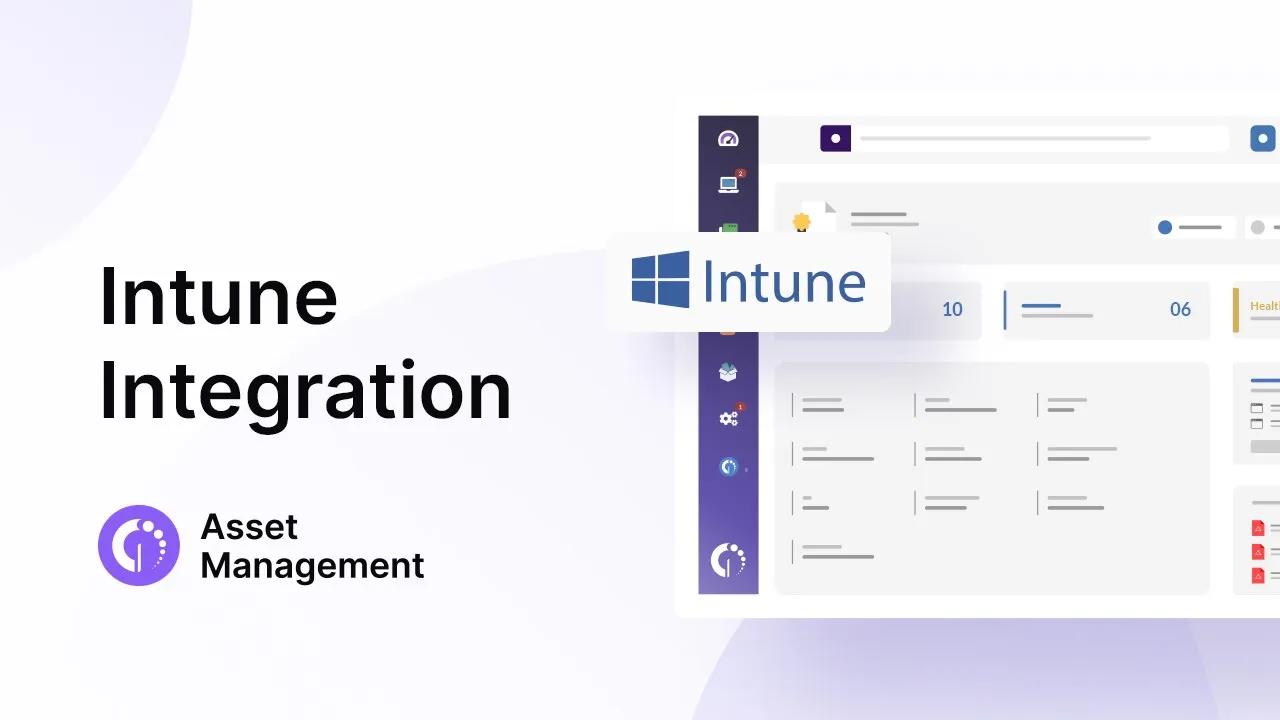
Is Intune an asset manager?
First things first, it’s important to note that Microsoft Intune is not exactly an asset manager.
Rather, this tool is a cloud-based service provided by Microsoft, oriented specifically to Mobile Device Management and Mobile Application Management (MAM).
With a primary focus on enhancing organizational efficiency and bolstering cybersecurity measures, Intune offers a solution for managing and securing employees' Windows and Android devices, from smartphones to tablets, while effectively regulating access to vital company resources.
However, unlike Asset Management, which has a broader scope and focuses on inventory tracking and maintenance of both hardware and software assets throughout their lifecycle, Intune's core functionality lies in empowering organizations to efficiently manage specifically their mobile devices and applications.
Even though it is not an asset manager per say, it does play out an important role in Asset Management, as it streamlines Device Management processes and fortifies data security in an increasingly mobile-centric workforce.

3 limitations of having an inventory in Intune
Due to the tool’s specific scope of action, there are inherent limitations of utilizing Intune for comprehensive asset and inventory tracking.
1. Limited asset tracking
Intune's inventory capabilities may be insufficient for detailed asset tracking beyond mobile devices and applications. The tool doesn’t support the management of all asset types commonly found in ITAM, such as software licenses, hardware components, and network devices.
2. Lack of integration
Intune's Inventory Management may not seamlessly integrate with some third-party Asset Management tools, also limiting comprehensive asset tracking. In order to hinder comprehensive ITAM practices, it’s important that your chosen tool facilitates the intricate relationships and dependencies between assets.
3. Scalability issues
When it comes to managing a large (or growing) IT inventory within Intune, you can possibly face scalability challenges, especially for organizations with diverse and extensive asset portfolios.
How to use Intune for Asset Management and device inventory
Their answer is integration. Integrating Intune with specialized ITAM software enhances asset tracking capabilities and optimizes Device Inventory Management.
For this, you have to make sure that the software you use for Asset Management integrates with Microsoft Intune to unlock a range of benefits that streamline Asset Management processes.
Integration is convenient because it streamlines and makes your ITAM processes more robust, enhances data accuracy, and fosters a more efficient and secure IT environment.
Plus, if it’s seamless, the integration facilitates comprehensive asset tracking, automates management tasks, and empowers organizations with actionable insights for effective asset utilization and decision-making.
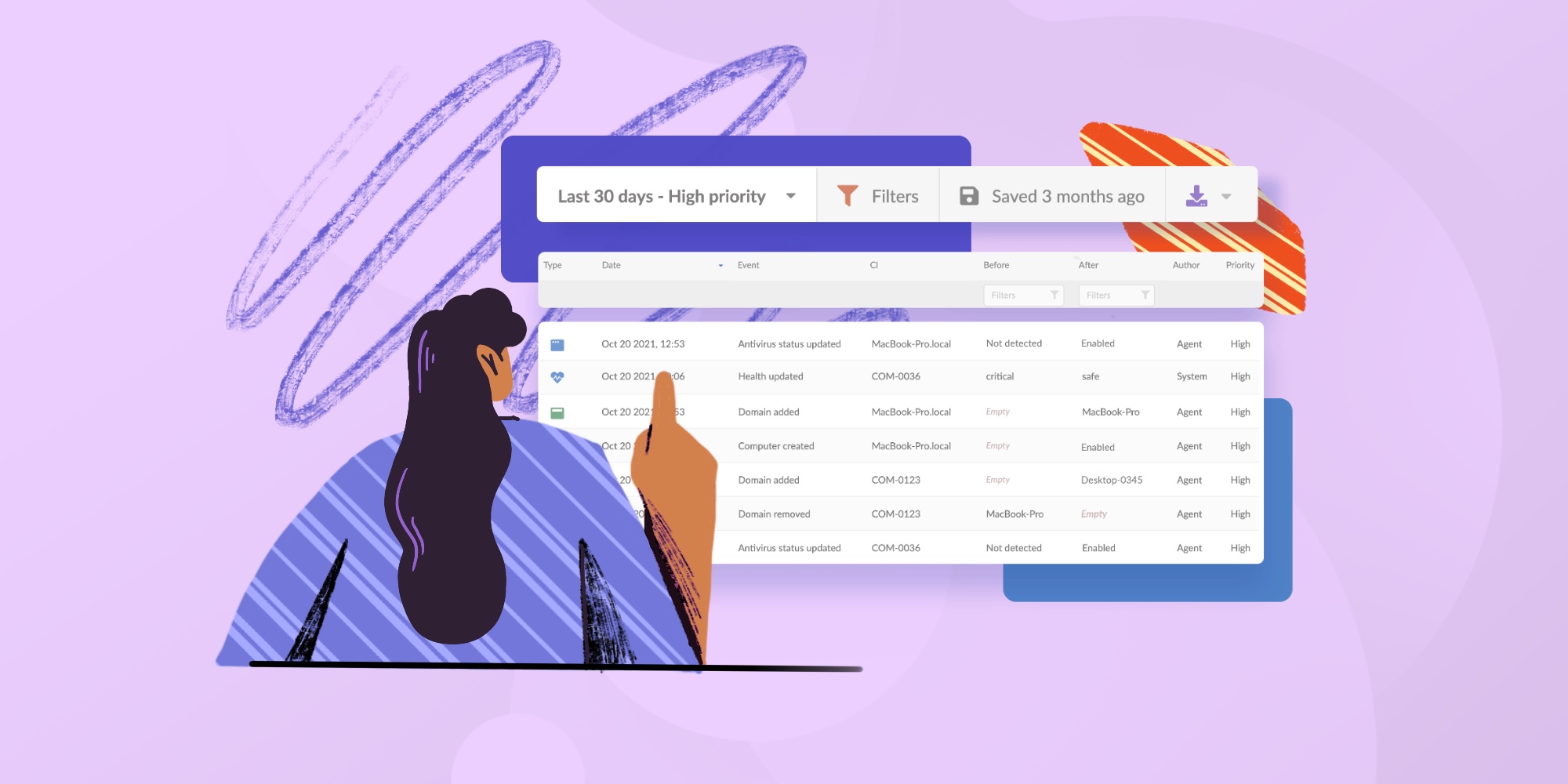
Hence, this is how to use Intune if you choose to integrate it:
- Ensure Intune and the chosen ITAM software are properly integrated by following the integration setup instructions provided by the software vendors or IT administrators.
- Access a unified system that combines data from Intune and ITAM software, providing a comprehensive view of all organizational assets, including mobile devices, software licenses, hardware components, and network devices.
- Enable automated data synchronization between Intune and ITAM software to ensure regular updates and accurate asset information across both platforms.
- Utilize the advanced reporting and analytics capabilities of the integrated solution to generate detailed insights into asset utilization, compliance status, and cost optimization.
- Customize asset tracking parameters within the integrated platform to track assets based on specific criteria, such as ownership, location, department, or usage.
- Enforce compliance policies across all managed assets using the integrated solution, ensuring adherence to licensing agreements, regulatory requirements, and organizational IT policies.
- Manage the entire asset lifecycle, from procurement to disposal, within the integrated platform, tracking changes in asset status, ownership, and usage over time.
- Implement security controls within the integrated platform to mitigate risks, protect sensitive asset data, and strengthen overall security measures.
- Provide training to users (if you also have an integrated service desk, you can do this in the knowledge base!) on how to effectively use the integrated Intune and ITAM software solution, and offer ongoing support to address any issues or questions that arise.
InvGate Asset Management - Asset Management Intune integration
By integrating InvGate Asset Management with Microsoft Intune, you can achieve everything we have described above. The integration enables synchronization of asset data between our tool and Intune, providing a centralized view of all managed assets.
It also allows you to automate device inventory collection to get up-to-date and accurate asset information. Additionally, this dynamic will allow your organization to enforce compliance policies and monitor asset adherence to regulatory requirements using both platforms.
Now, apart from the obvious, there are other great benefits to choosing this power couple:
- Your organization will gain a comprehensive view of all managed assets, including mobile devices, software licenses, hardware components, and network devices, through the integrated solution.
- The integration streamlines asset tracking processes so they are more efficient in managing asset lifecycles, ownership changes, and usage patterns.
- By providing a unified ITSM system, InvGate Asset Management with Intune avoids having to go back and forth between different platforms and reduces manual efforts and minimizes errors.
- You will get a lot of use of combining the reporting and analytics capabilities of InvGate Asset Management with Intune data: generate actionable insights into asset utilization, compliance status, and cost optimization.
- The integrated solution strengthens security controls, mitigates risks, and protects sensitive asset data.
Connect our solutions with the apps you use every day.
Explore InvGate's integrations

In short
If you are looking to leverage Microsoft Intune for your ITAM functions, integration is the way to go.
Leverage the combined capabilities of Intune and integrated ITAM software to streamline Asset Management processes and improve both operational efficiency and security.
While Intune may not encompass Asset Management in the traditional sense, its features are shaping the future of Mobile Device Management and cybersecurity strategies.
With the tool businesses can ensure seamless connectivity, enforce compliance policies, and safeguard sensitive information across diverse platforms and devices.
And, to access the full potential of unified Inventory Management and a robust ITAM strategy, you can seamlessly integrate it with InvGate Asset Management. Curious to see what it looks like in action? Book a 30 day free trial! No strings attached.















