If your company’s IT infrastructure includes Dell devices, then you need to find a way to do Dell warranty checks efficiently. Sure, you can do it manually, computer by computer. But if you have just received a large batch of them, you can be looking at various days of work ahead.
The vendor offers an easy way to review warranty status online, but that might not be the best way to check that information and perform Warranty Management efficiently and effectively if you’re an IT asset manager.But we’re here to help. In the next section, we’ll go over the traditional process of warranty check, but we’ll add a way to automate it.
Continue reading to find out!
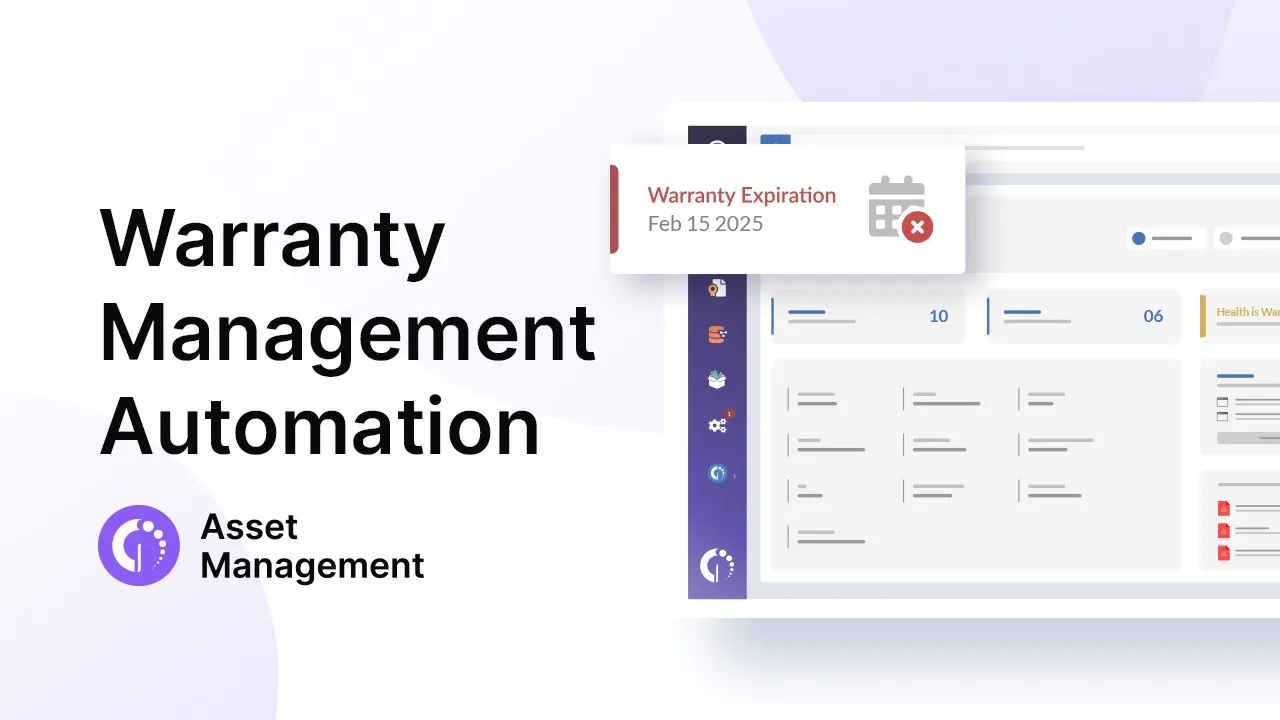
How to check Dell warranties online?
The Dell warranty check online tool allows you to quickly find out if a specific device is under warranty just by entering the Dell Service Tag or Dell EMC Product ID. In addition, you can opt to detect the computer you’re using to search automatically.
This is a fast and easy way to control devices individually but it turns out to be a bit inefficient for a large IT procurement process.
Organizations don’t typically buy one piece of hardware at a time; they usually purchase it in large quantities, according to their annual IT budget plan and business goals. So, the IT department has to be prepared to handle a considerable amount of stock.
In addition to a standard operating procedure to capture asset information, IT teams can leverage IT Asset Management (ITAM) software to simplify the task of checking Dell warranty status.
How to automate Dell warranty checks
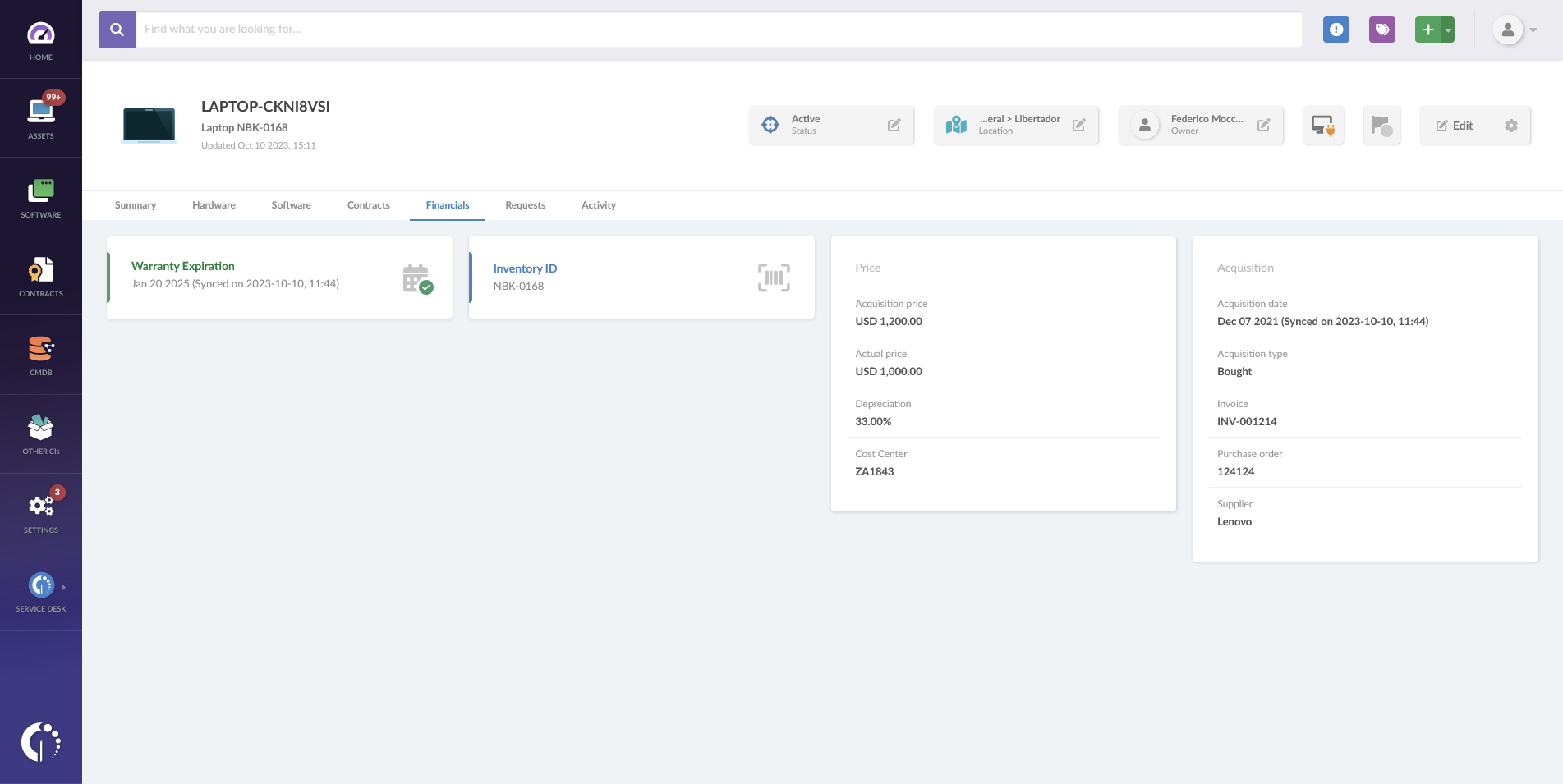
InvGate Asset Management allows you to automate Dell warranty checks so that the fields populate automatically when you add a Dell asset to your inventory.
In order for this to work, you need to configure the integration first. And for that, you need the API key.
How to obtain the Dell API key
To access Dell warranty information, go to their portal and register or log in with your Dell business account. Once in the TechDirect dashboard, navigate to the APIs section.
There, you can manage or request API keys. Opt for the latter and complete the submission form. After submitting it, the portal will generate the API key request. Copy the Client ID and Client Secret Key, and go to InvGate Asset Management.
How to configure the Dell warranty check automation
Log into InvGate Asset Management with an administrator account and go to Settings >> Integrations >> Warranty APIs. Click on the icon to enable a new integration (this process can be repeated for Lenovo and IBM vendors).
Next, complete the required fields with Dell’s information and click “Save and run.” The synchronization will automatically complete the fields “Acquisition date” and “Warranty expiration” on your CIs’ profiles.
What to do with Dell warranty status?
Having the warranty status of Dell devices can significantly impact how you spend your maintenance budget.
Being able to unify the information of your devices, their installed software, and the active warranty contracts into a single platform is priceless to plan your IT budget, improve your service delivery, and keep your infrastructure up and running.
And that’s exactly what you get with InvGate Asset Management: a centralized hub to manage your IT ecosystem. Once your IT inventory is unified, you can:
- Generate reports to understand how many assets with active warranties have open tickets, which becomes particularly helpful in detecting defective items.
- Create a personalized dashboard to monitor Dell’s (and other vendors’) warranties so that you know how many devices are still covered.
- Set up alerts to be notified when contracts are about to expire – this gives you time to evaluate your expenses and see if you can extend the warranty.

To sum up
A Warranty Management process is an intelligent way to make vendors accountable for their obligations and avoid overspending on maintenance they should have handled.
One way to do it efficiently is to let ITAM software handle Dell warranty checks so that you avoid errors in manual input and maximize your hardware investments. With InvGate Asset Management’s API integration, IT doesn’t need to review and enter the acquisition and expiration periods by hand anymore. The platform takes care of it and frees up your time to analyze that information instead of typing it.
If you want to look at how the automatic warranty check works, request our 30-day free trial or book a call with our experts!















