Today, organizations need to manage user access across a multitude of systems and applications. From onboarding new employees to adjusting access rights as roles change and eventually offboarding departing staff, the process can be complex, time-consuming, and fraught with potential security risks.An automated provisioning system is a crucial tool for managing user access across organizations. It enhances security and compliance while minimizing human error by efficiently onboarding new users, adjusting access during role changes, and revoking rights when individuals leave.
Automated user provisioning is the answer: A practice involves automatically creating, modifying, or removing user accounts and access privileges across various systems and applications based on predefined rules and policies.
In this article, we’ll explore this practice that allows businesses to efficiently create hundreds of new user accounts while avoiding human errors and increasing security throughout the process.
Let’s get started.

What is automated user provisioning?
Automated user provisioning is a method of granting and managing access to applications, systems, and data within an organization through automated practices. It is also known as Auto Provisioning.
It's a systematic and automatic process for creating, managing, and disabling user accounts within an IT environment. Automated provisioning grants employees access based on their specific roles and permission levels, significantly enhancing efficiency compared to traditional manual methods of managing user access requests.
It’s important when it comes to onboarding and offboarding of users; it is more efficient than traditional processes and enhances overall operational efficiency.
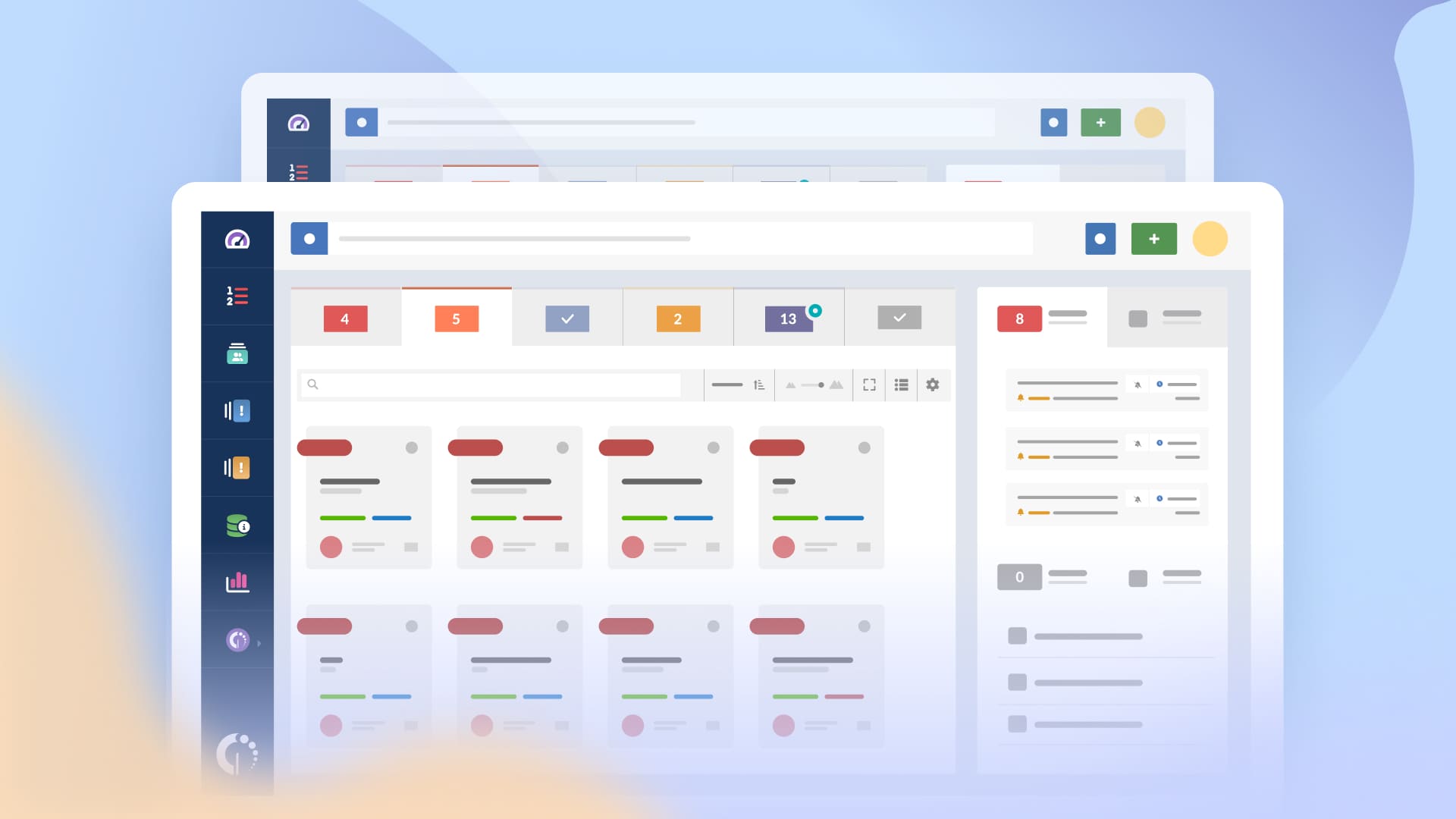
How automated provisioning works
Automated provisioning uses predefined workflows and rules to streamline the process of granting access to applications and resources based on user roles and permissions. This ensures a standardized and error-free process, reducing the burden on IT administrators.
Automated provisioning workflows integrate with existing deployment and onboarding systems for enhanced security and control. They enable system administrators to manage user and resource access efficiently across multiple applications, significantly reducing provisioning time from days to minutes.
It grants employees access to applications and resources based on their roles and permission levels. Then, it creates, modifies, and deletes user accounts based on changes within the organization.

Benefits of automated provisioning
-
Automated provisioning guarantees that you provide the right permissions for the right people.
-
It streamlines onboarding and takes the onboarding burden off of HR and IT departments.
-
Automated provisioning is cost-efficient and frees up time and resources for other tasks.
-
It greatly reduces the margin of error due to manual processes and human error.
-
Automated provisioning eliminates the need for manual handling of user access requests, streamlining the process and reducing delays in granting access to applications and resources.
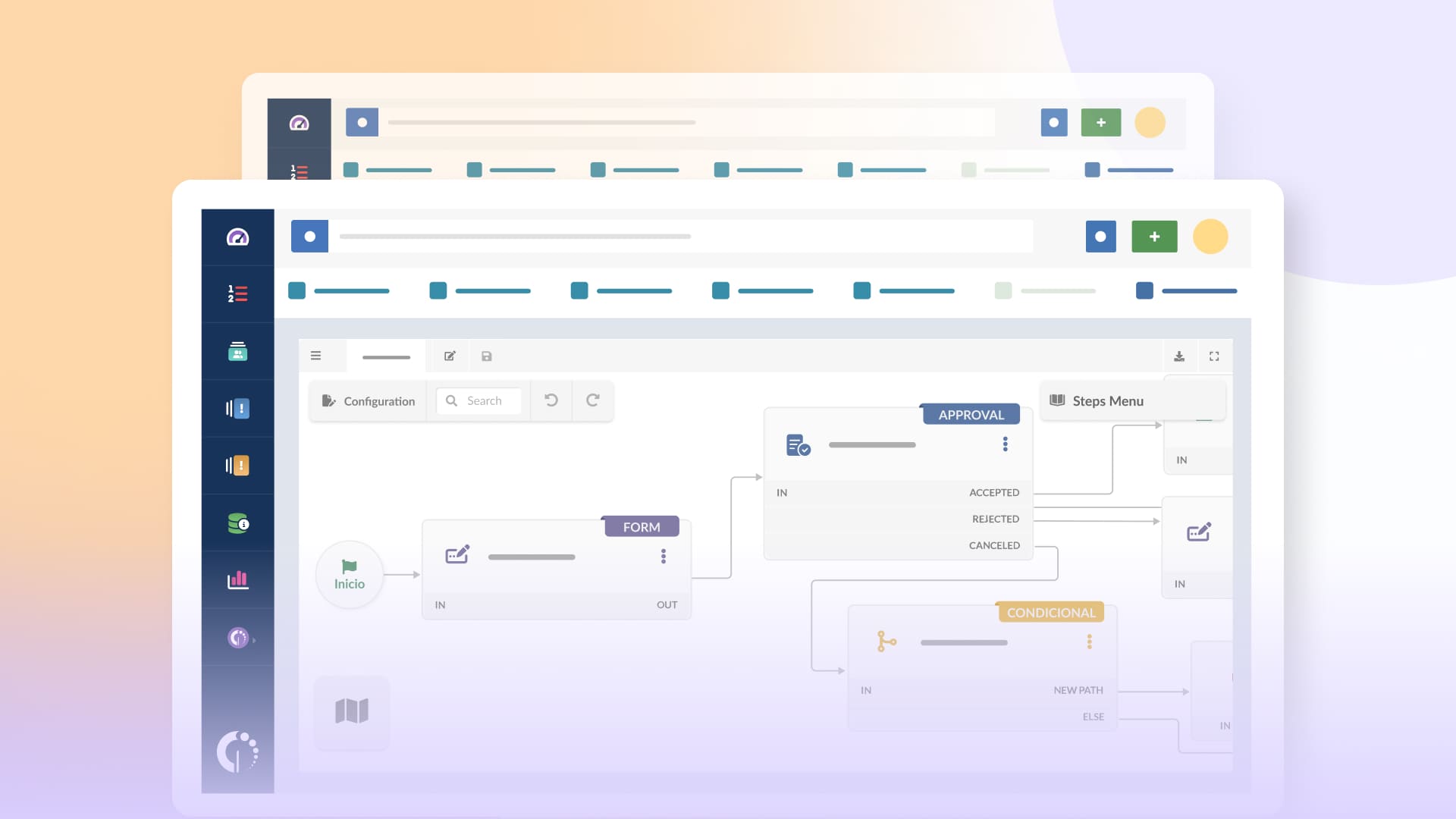
Types of user provisioning
There are various approaches to user provisioning, each catering to specific organizational needs.
Manual provisioning: IT administrators manually create and manage every user account using this traditional approach. While it offers control, it is time-consuming and prone to errors. Automated provisioning, on the other hand, streamlines the process of creating user accounts by leveraging HR data, ensuring quick access assignment and enhanced security.
Deprovisioning: Automated deprovisioning ensures that accounts are promptly disabled when an employee leaves the organization. This mitigates the risk of unauthorized access.
Self-service provisioning: Empowering users to manage certain aspects of their accounts, such as password resets, enhances efficiency and reduces the burden on IT support.
How to implement user provisioning
Implementing automated user provisioning involves several key steps:
-
Assessment: Evaluate existing user management processes and identify areas for improvement. Automated systems to provision users can streamline access management for new and existing employees, reduce manual configuration errors, and increase overall efficiency in managing user access across various applications.
-
Define workflows: Establish automated workflows for user onboarding, modification, and offboarding.
-
Integration: Integrate user provisioning with existing IT systems and applications for seamless operation.
-
Testing: Conduct thorough testing to identify and address any issues before full implementation.
-
Monitoring and adjustment: Regularly monitor the automated system, making adjustments as needed to ensure optimal performance.

Security and compliance
Automated user provisioning is a crucial component of modern cybersecurity cultures and Compliance Management strategies. Let’s see the areas in which user provisioning helps security and compliance:
-
Consistent policy enforcement: Automated provisioning ensures that access policies are applied consistently across the organization. Unlike manual provisioning processes, which are prone to human error, automated systems follow predefined rules without fail. For example, when a new employee joins the marketing department, the system automatically grants them access to necessary marketing tools and databases while restricting access to sensitive financial information. Additionally, user identity data plays a critical role in automating user provisioning and maintaining security by securely managing and exchanging user information between cloud applications and service providers.
-
Risk reduction: By eliminating manual interventions, automated provisioning significantly reduces the risk of unauthorized or inappropriate access. Consider a scenario where an employee transfers from the customer service department to human resources. An automated system can instantly revoke access to customer data systems and grant appropriate HR system access, minimizing the window of potential misuse.
-
Simplified compliance: Many industries are subject to strict regulations regarding data access and privacy. Automated provisioning simplifies compliance by maintaining a detailed audit trail of all access-related actions. When an auditor asks for evidence of proper access management, organizations can quickly produce reports showing who had access to what and when, all automatically logged by the system.
-
Dynamic access adjustment: Access needs evolve as roles change within an organization. Automated systems can dynamically adjust privileges based on predefined rules or triggers. For example, if an employee is put on a temporary leave of absence, the system can automatically suspend their access and reinstate it upon their return, reducing the risk of insider threats.
-
Minimizing data breaches: Automated provisioning significantly reduces the potential impact of a compromised account by ensuring that users only have access to the resources they need for their current role (a concept known as the principle of least privilege). If a malicious actor gains access to a user’s credentials, their ability to move laterally within the organization is limited.
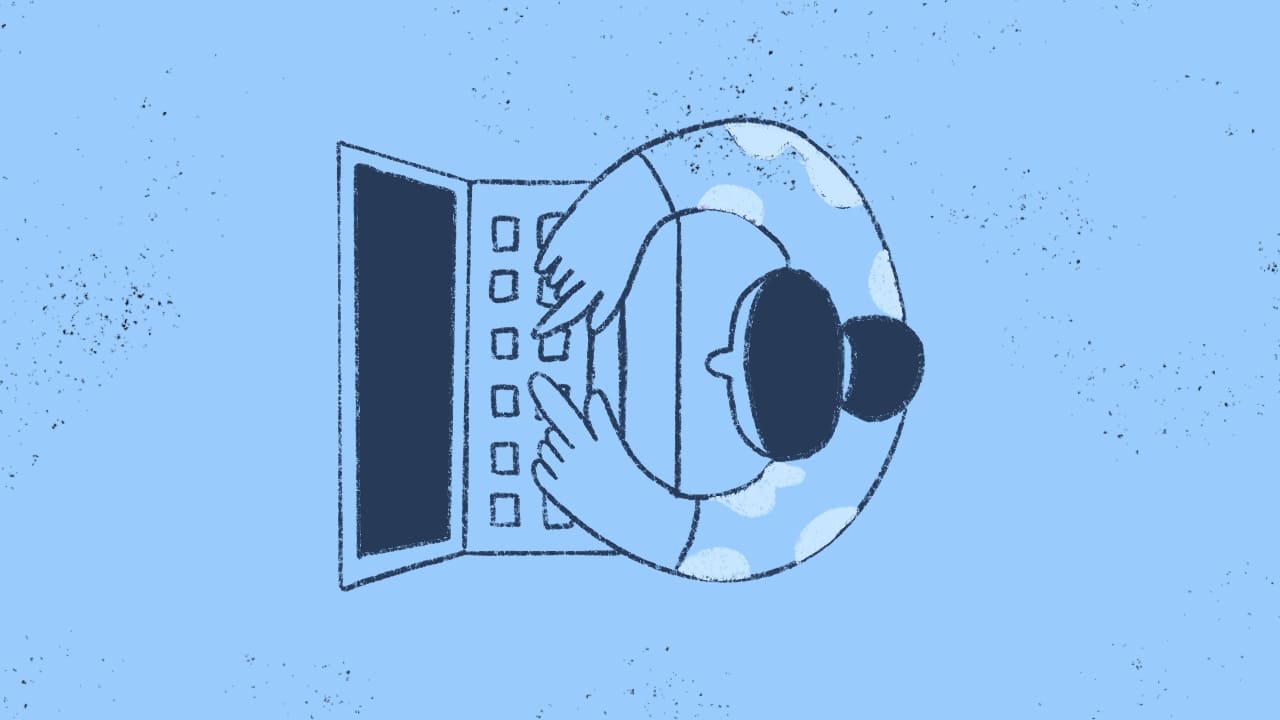
Best practices for User Access Management
Implementing effective user access management is crucial for maintaining security and operational efficiency. These practices, when implemented together, create a robust framework for managing user access that enhances security while maintaining operational efficiency. Here are some best practices, explained in more detail:
Use automated provisioning tools
Implement robust automated provisioning solutions that can handle the complexity of your organization's access needs. These tools should be able to integrate with your existing identity management systems, human resources systems, and various applications. For example, when an employee is hired, the tool should be able to create accounts in the email system, CRM, project management software, and any other relevant platforms automatically.
Adopt the least-privilege access model
This principle advocates for granting users the minimum level of access rights necessary to perform their job functions. Start by defining clear roles within your organization and mapping the specific access requirements for each role. Regularly review these definitions to ensure they remain relevant. For instance, a junior accountant might need to have read access to financial reports but not the ability to modify them.
Implement regular access reviews
Set up a schedule for reviewing user access permissions, often called access certification or attestation. The provisioning process must involve managers or system owners verifying that their team members' access rights are still appropriate. Consider using automated tools that can send out periodic review requests and track responses.
Use automated workflows for Lifecycle Management
Develop automated workflows for common processes like onboarding, role changes, and offboarding. For example, when an employee resigns, an automated workflow could trigger actions to revoke access to all systems, back up their data, and notify relevant departments – all initiated by a single entry in the HR system.
Implement strong authentication methods
While not directly related to provisioning, strong authentication is crucial for access management. Consider implementing multi-factor authentication (MFA) for sensitive systems. This could involve combining something the user knows (like a password) with something they have (like a smartphone for receiving one-time codes).
Monitor and audit access
Implement robust logging and monitoring systems to track user activities. This is particularly important for detecting anomalies that might indicate a security breach. For example, if a user suddenly accesses a system at an unusual time or from an unfamiliar location, it could trigger an alert for further investigation.
Educate users
Provide regular training to employees about the importance of access management and their role in maintaining security. This could include guidance on creating strong passwords, recognizing phishing attempts, and the importance of not sharing access credentials.
Common use cases
Automated user provisioning finds applications across various industries and organizational sizes. Here are some common scenarios that illustrate the automated provisioning work:
-
Large Enterprises with high employee turnover: Organizations with thousands of employees and frequent staff changes benefit greatly from automated provisioning. For instance, a large retail chain with seasonal hiring spikes can automatically create and manage accounts for hundreds of temporary workers, ensuring they have the right access from day one and that their accounts are properly deactivated at the end of the season.
-
Educational institutions: Universities and schools deal with a constant flux of students, faculty, and staff. Automated provisioning can manage access to learning management systems, library resources, and campus facilities based on enrollment status, course registration, or employment role.
-
Healthcare organizations: With strict privacy regulations like HIPAA, healthcare providers need precise control over who can access patient data. Automated provisioning ensures that doctors, nurses, and administrative staff have appropriate access to electronic health records and other systems based on their roles and responsibilities.
-
Multinational corporations: Companies operating across different countries and time zones can use automated provisioning to manage access consistently across diverse systems and comply with varying regional regulations. For example, a global financial services firm can automatically adjust user permissions based on an employee's location and job function.
-
Managed Service Providers (MSPs): MSPs that handle IT services for multiple clients can leverage automated provisioning to manage each user account across various client environments efficiently, ensuring quick setup and proper access segregation.
Choosing the right tools and solutions
Selecting the appropriate automated provisioning tool is crucial for successful implementation. Here are key factors to consider:
-
Integration capabilities: Look for solutions that can seamlessly integrate with your existing infrastructure. This includes your Identity Provider (IdP), HR systems, Active Directory, and various cloud and on-premises applications. For example, a tool with strong Azure AD integration might be preferable if your organization heavily uses Microsoft products.
-
Scalability and flexibility: As your organization grows, your provisioning needs will evolve. Choose a solution that can scale with your business, handling an increasing number of users and systems without performance degradation. Additionally, the tool should be flexible enough to accommodate custom workflows and unique organizational structures.
-
Security features: Evaluate the security measures built into the provisioning tool itself. Look for features like encryption of data in transit and at rest, role-based access control for administrators, and comprehensive audit logging. For instance, a tool that offers granular permission settings for admin users can help prevent unauthorized changes to provisioning rules.
-
Compliance support: If your industry is subject to specific regulations (e.g., GDPR, HIPAA, SOX), ensure the tool provides features to support compliance efforts. This might include detailed audit trails, automated reporting, and the ability to implement specific access policies required by regulations.
-
User-friendly interface and workflows: While IT professionals will be the primary managers of the system, look for tools with intuitive interfaces that allow non-technical staff (like HR personnel) to initiate provisioning workflows easily. For example, a drag-and-drop interface for creating provisioning rules can make the system more accessible to a broader range of users.

Conclusion
Automated user provisioning has become an indispensable tool in IT. The ability to provision hundreds of user accounts with precision and speed not only reduces the burden on IT departments but also minimizes the risk of human errors and security breaches.
As we've explored in this article, the benefits of automated provisioning extend across various industries and use cases, from large enterprises managing a global workforce to educational institutions.
In the future, we can expect automated provisioning solutions to become even more sophisticated, further streamlining the complex task of managing user identities and access in our interconnected digital world.















