March brings some relevant news for our solutions. InvGate Service Management got certified, and InvGate Asset Management’s integrations have expanded, amongst other exciting announcements.
But before we see the product updates in detail, let’s begin with huge company news!
New SOC 2 Type II certification
InvGate renewed the SOC 2 Type II certification! We’re particularly proud of this achievement since it guarantees our users that:
- We have the required data security controls in place to protect customer data against unauthorized access.
- We can detect anomalies and security incidents across their entire ecosystem.
- We are well-prepared to quickly repair damage and restore functionality in case of a data breach or system failure.
InvGate Service Management
New PeopleCert's ITIL 4 certification
InvGate Service Management is now accredited as an ITIL tool vendor! The product has recently obtained PeopleCert’s ITIL 4 certification, which makes it one of the few tools in the industry to meet industry and ITIL best practices.
This certification is a reinforcement of our commitment to deliver reliable solutions for our users, that ease the process of adhering to an ITSM framework.
The certified practices are:
- Incident Management
- Service Request Management
- Problem Management
- Change Enablement
- Knowledge Management
InvGate AI Hub launch

InvGate Service Management expanded its AI-powered features! We launched the InvGate AI Hub, a set of tools and capabilities that put artificial intelligence in the service of IT teams.
The capabilities are available as a free beta for cloud customers and include the following:
- AI-Improved Responses to edit and craft better ticket replies.
- Ticket Summarization to get up to speed on an escalated ticket.
- Knowledge Article Generation to draft knowledge articles from closed tickets in seconds.
- Keyword Generator to improve ticket classification.
- Contextual Knowledge Article Summaries to solve recurring problems through the Virtual Agent before tickets are created.
By integrating AI capabilities into our solutions, we aim to enhance user experience, streamline workflows, and improve the efficiency of service delivery through the latest tech advances. This release is just the beginning of many more advances to come.
Usability update in the Virtual Agent for Microsoft Teams
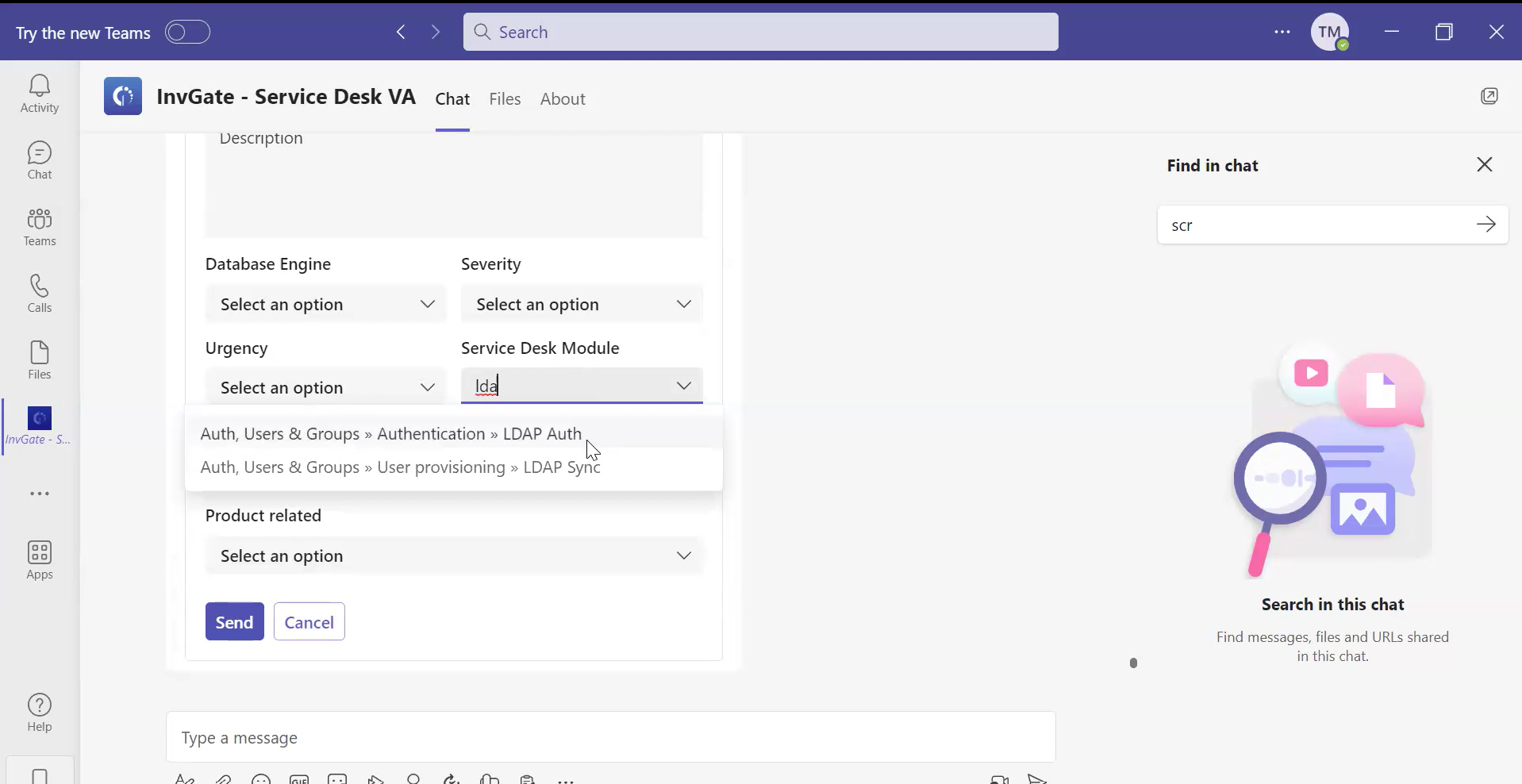
The Virtual Agent for Microsoft Teams also got an enhancement. Until now, if a field was configured as a “tree field,” the user couldn’t select it from the Virtual Agent interface as they were not supported by the chat/channel. This was a complication because incidents created through this channel lacked some key information.
Now, users can see and choose a single value from a tree custom field as a list on Microsoft Teams. This improvement means that incidents created through this platform now provide the same level of information for agents to have at hand.

InvGate Asset Management
New Integration with Microsoft Intune
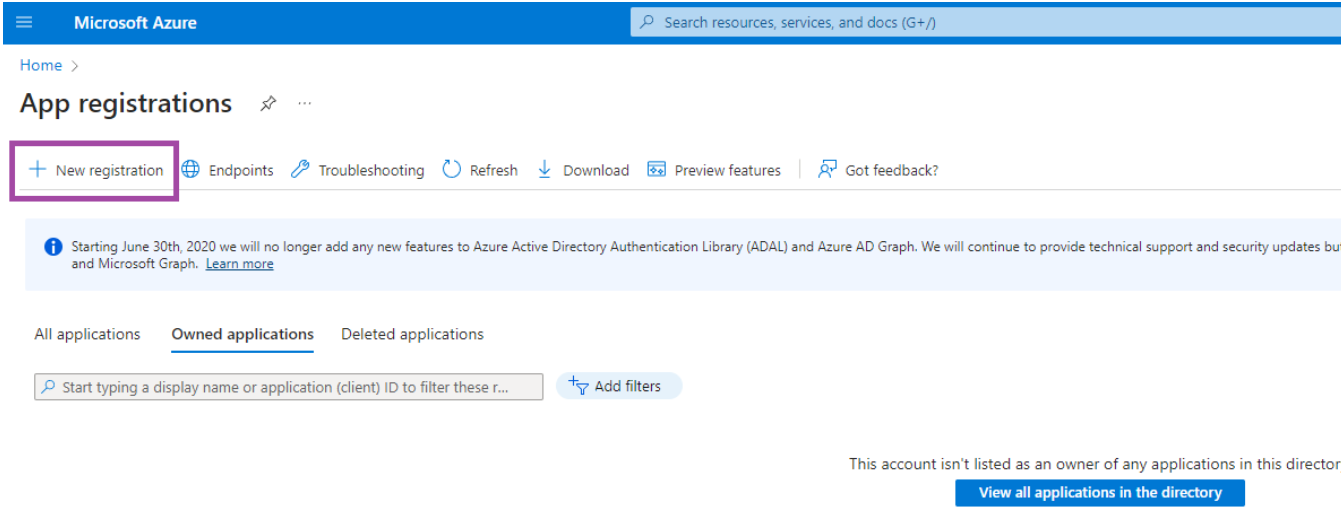
InvGate Asset Management’s integrations now include Microsoft Intune Device Synchronization. This means you can create a new Discovery Source using Intune to manage user access to organizational resources, simplifying the administration of applications and devices.
Available from v2.8, this integration consolidates all organizational assets within Insight, providing a unified platform for streamlined management.
Agentless Discovery for Windows Devices
Agentless Discovery for Windows Devices enables you to use the WMI protocol to obtain additional information from Windows devices, as WMI comes pre-installed on nearly all Microsoft operating systems.
The reason behind this improvement is to expand the Discovery capabilities of Insight to provide comprehensive insights into your networked devices without the need for individual installations.
Although it doesn’t replace the data collected by Insight’s Agent, it’s an excellent alternative in situations where deploying many tools isn't practical due to device startup requirements.
To explore this feature, all you need to do is create or edit an InvGate Discovery Source, select the “WMI” protocol, and introduce the relevant credentials.
Visibility rules: Create dynamic permission rules based on smart tags
If you have multiple InvGate Asset Management users with different privileges, this update will be of particular interest. Now you can establish visibility rules for assets using tags and smart tags, facilitating the segmentation of asset visibility to authorized Information Systems (IS) users.
This update constitutes a security enhancement since users can ensure that only authorized individuals can access specific assets. Additionally, the feature simplifies Asset Management by centralizing control and segmentation, improving operational efficiency.
Continuous improvement: Updates to enhance InvGate Asset Management
In addition to the enhancements above, we've also implemented some other updates to InvGate Asset Management, which include the following:
- A new deployment section has been added to the Asset's Profile, displaying the plans in which the asset is included.
- Plans can be generated for an asset directly within its profile.
- Mapped Drives data were added to the Computer Profile.
- The ability to auto-detect conflicts between assets whose source is JAMF and resolve the merge of them.
- The ability to detect docking stations connected to a device.
And that’s it for now! Remember to contact our support team or your dedicated partner if you have any questions.
And if you haven’t implemented InvGate Service Management and Insight already, what are you waiting for? Grab the 30-day free trial and test them!















