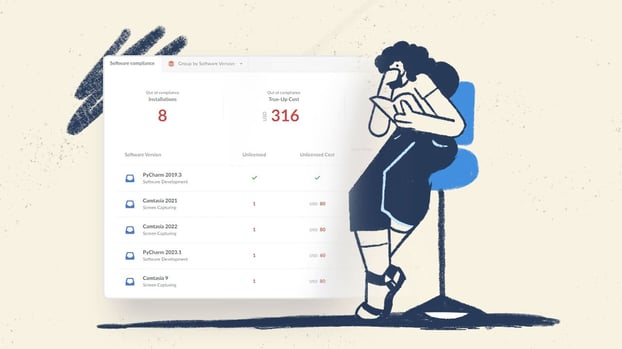When it comes to acquiring new software for your organization, it's easy to focus on finding the right product and getting it implemented as quickly as possible. But without a structured software acquisition process, that can lead to overspending, compliance risks, or ending up with tools that don’t fit your needs.
In this article, we’ll take a closer look at the software acquisition process and explore practical ways to implement it within your IT budgeting. From understanding the types of software purchases to steps for organizing your current software environment, we’ll walk you through the key aspects to consider.
Plus, we’ll show you how tools like InvGate Asset Management can streamline these efforts.
Let's get started!
What is a software acquisition process?
The software acquisition process refers to the steps involved in selecting, purchasing, and implementing software solutions within an organization. Whether you're acquiring licenses for traditional software, transitioning to cloud-based services, or subscribing to SaaS (Software as a Service), the acquisition process ensures that the chosen solutions align with business needs and offer value over time.
A strong software acquisition process doesn't just focus on getting the software at the best price. It's about understanding the total cost of ownership (TCO), ensuring compatibility with your current infrastructure, managing compliance with licensing agreements, and avoiding unnecessary expenditures. The end goal is to make sure the software is both operationally and financially beneficial to the organization.
Having a well-defined process becomes even more critical when you consider that digital tools constantly evolve, and organizations are becoming more reliant on cloud-based and subscription-based services.
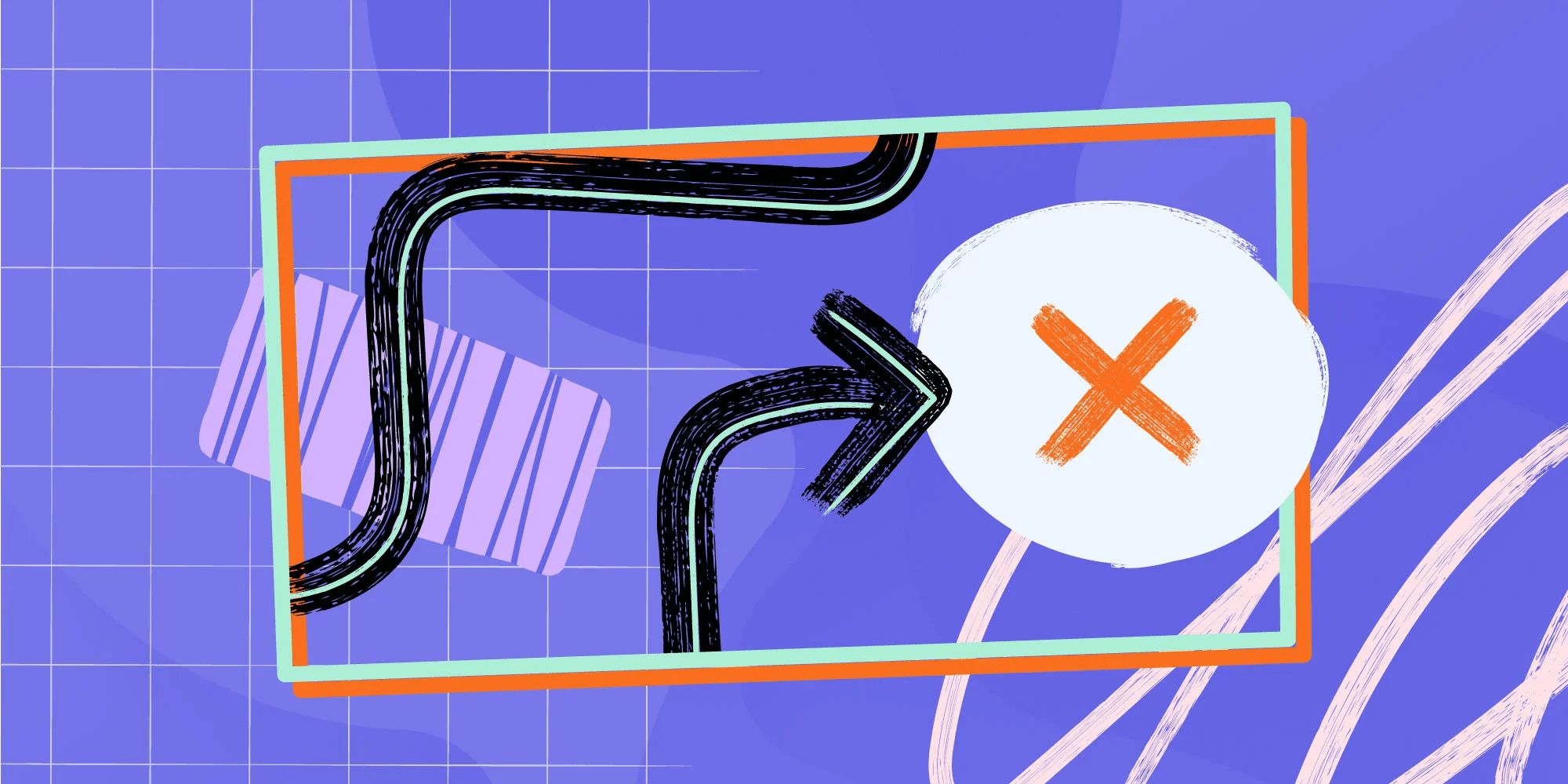
Why you need a better software acquisition process
An efficient software acquisition process helps businesses avoid common pitfalls like overspending, compliance risks, and operational inefficiencies.
As we already mentioned, organizations can quickly lose control over software inventory and related costs without a structured approach. Here’s more on why improving the process is essential:
Controlling costs
Without clear visibility into the software being used across the company, organizations may purchase licenses or subscriptions unnecessarily. Redundant purchases not only inflate costs but can also create additional administrative work to manage excess licenses or cancel subscriptions.
Additionally, the rise of SaaS and cloud software has brought about a shift from upfront costs to recurring payments. It’s easy for these recurring costs to snowball, especially if software that’s no longer needed continues to renew without proper oversight.

Compliance and security
Managing software licenses involves more than just tracking purchases. Each license comes with specific terms and conditions that must be adhered to, or your company may face penalties or fines for non-compliance. This is especially important in industries where data privacy and security are heavily regulated.
For example, if an organization underreports usage or is found to be in violation of license agreements, it could face costly audits and penalties. Worse yet, an organization that doesn't stay up to date on the security aspects of its software could be vulnerable to cyberattacks.
Avoiding redundancies
Without a defined process, it’s easy for teams or departments to purchase software independently, often leading to redundant tools that perform the same tasks. For instance, multiple departments could end up using different project management or collaboration platforms when a single solution would suffice.
A better software acquisition process ensures that each tool is evaluated for its compatibility with existing systems and for its overall contribution to the organization’s productivity. This prevents the proliferation of unnecessary or duplicate software and simplifies support, training, and integration.
Types of software acquisitions
The type of software being acquired plays a significant role in the acquisition process. It's important to distinguish between various types to better tailor your process and management strategy.
Here are some common categories of software acquisitions:
Traditional licensing
Traditional licensed software involves buying a one-time license that allows you to use the product for a set number of users or devices. Once purchased, the company owns that license indefinitely, though they may need to pay for maintenance or support.
This model was common before cloud computing became widespread. While it's still in use, the flexibility offered by cloud-based models has overtaken traditional licenses for many businesses.
Open-source software
Open-source software allows organizations to use, modify, and distribute the software without paying licensing fees. While open-source solutions can reduce upfront costs, they often require more internal expertise and resources to maintain and support.
Subscription services
Subscription-based models offer businesses the flexibility to pay for software based on usage, features, or user count. This model is particularly common with cloud and SaaS solutions. Subscription services allow businesses to adjust their software usage as needed, but the recurring nature of the costs makes ongoing management of SaaS and other subscription products essential to prevent overspending.
How to prepare for a software acquisition
Before you dive into acquiring new software, it’s important to first organize your current software environment. Taking the time to audit and plan ahead ensures you’re not duplicating purchases or overspending and that the software you do acquire integrates well into your existing systems.
Here’s a step-by-step guide to prepare for a software acquisition, along with how InvGate Asset Management can help you.
Step 1: Make an inventory with your current software products and licenses
The first step is to conduct a thorough audit of the software your organization is currently using. This includes documenting the products, versions, and licenses, as well as understanding how each tool is being used within the company.
InvGate Asset Management simplifies this process by providing agent-based and network scanning capabilities. These tools automate the inventory process, minimizing manual errors and ensuring you have a complete overview of your software assets. You'll know which products are still in use and which ones could be eliminated, helping reduce redundant licenses and lower costs.

Step 2: Analyze usage and optimize
Once you have a clear picture of your software inventory, the next step is to analyze the usage of each tool. Is everyone using the software to its full potential, or are some tools being underutilized?
With InvGate Asset Management’s software metering tool, you can track the usage of applications on each device. This data helps you make informed decisions about which software is worth keeping, optimizing licenses based on actual need, and potentially reallocating licenses to other departments or canceling unused subscriptions.
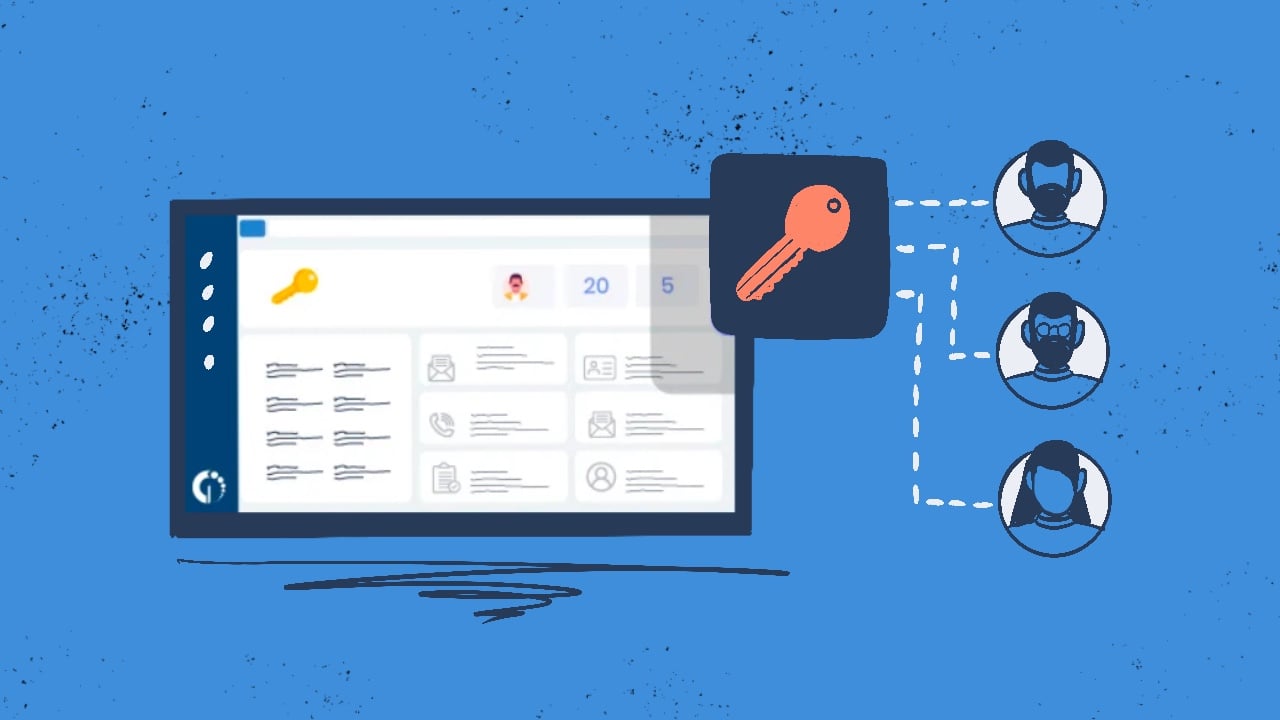
Step 3: Establish a budget
Now that you’ve audited and analyzed your software assets, you need to create a budget for future acquisitions. Be sure to account for the total cost of ownership (TCO), including support, upgrades, and maintenance, as well as any potential hidden costs like training or integration.
InvGate’s budgeting tools help you manage costs by providing insights into usage and license renewals, enabling you to predict future software expenses more accurately.
Step 4: Plan for software deployment
After acquiring new software, the deployment phase is critical. Successful deployment means getting the software up and running across the organization without disrupting day-to-day operations.
With InvGate Asset Management’s script-powered software deployment capabilities, you can automate software installations across multiple devices, reducing manual intervention and ensuring that each device is configured properly. Automation significantly reduces deployment time, minimizes errors, and helps IT teams maintain control over the environment.

Software procurement best practices
Following best practices for software procurement ensures you make informed decisions and avoid costly mistakes. A well-planned procurement strategy aligns your software acquisitions with your business goals and operational needs.
- Involve key stakeholders: Procurement decisions should involve input from multiple departments, including IT, finance, and the end-users who will be working with the software. This ensures that the software meets technical requirements, stays within budget, and provides value to the users.
- Prioritize compatibility and integration: Always consider how new software will fit into your existing IT environment. Incompatible software can cause disruptions, increase support costs, and limit productivity. Ensure that your chosen software integrates well with your current tools and workflows.
- Conduct a thorough vendor assessment: When choosing software vendors, it’s essential to evaluate not just the product but also the vendor’s reliability, support, and pricing structures. Consider conducting a pilot or trial run to test the software before making a large commitment.
- Plan for scalability: As your business grows, so will your software needs. Choose solutions that can scale with your organization, whether that means expanding user counts or adding additional features down the line.
- Track and review: Once you’ve procured and deployed the software, continue to track its performance. Regularly review usage data and assess whether the software is delivering the expected value. This will inform future procurement decisions and help prevent unnecessary spending.

The role of a software procurement process in compliance
A well-structured software procurement process ensures compliance with various legal and regulatory obligations. Every software license comes with specific terms that outline how the product can be used, how many users are allowed, and what happens if those terms are breached. Failing to adhere to these can result in costly fines, legal challenges, or even audits.
A clear procurement process lets your organization track licensing agreements, manage renewals, and ensure that software usage aligns with vendor contracts. Additionally, a robust process helps meet broader compliance requirements, such as GDPR, HIPAA, or industry-specific standards, where secure and regulated software handling is essential.
Tracking your software from acquisition to deployment, along with regular audits, helps you avoid the risks associated with non-compliance. InvGate Asset Management can help you keep your software inventory aligned with both vendor and regulatory requirements.
Final words
Taking control of your software acquisition process can lead to long-term benefits for your organization, from reduced costs to better compliance. It’s about being proactive, staying organized, and using the right tools to manage the process effectively.
With the steps and best practices outlined in this article, you’ll be better prepared to select, purchase, and deploy software that aligns with your business goals.
Get started with InvGate Asset Management today! Ask for your 30-day free trial.