How do you choose the perfect Patch Management software for your business? If this question has been keeping you up at night, you’re not alone—and for good reason. Choosing the right Patch Management tool isn’t just about keeping things updated; it can make or break your organization’s security strategy.
In fact, it’s so important that the global Patch Management market is projected to grow from $0.75 billion in 2023 to $1.46 billion by 2028, according to The Business Research Company. This explosive growth shows just how critical effective patching has become in today’s rapidly evolving threat landscape.
With so many tools out there, picking the right one can feel overwhelming. That’s where we come in! In this blog post, we’ll introduce you to some of the best Patch Management software options, exploring their standout features, pricing, and what makes them unique. By the end, you’ll have all the insights you need to confidently choose a solution that fits your business like a glove.
Let’s dive in!
What is Patch Management software?
Patch Management is the process of identifying, acquiring, testing, and deploying software updates—or patches—to fix vulnerabilities, improve performance, and ensure compatibility across your IT environment. It’s a critical component of IT Asset Management (ITAM), which oversees all your organization's technology assets to optimize their use and value.
Patch Management software is a specialized tool designed to automate and streamline this process. It helps IT teams manage updates across various systems, applications, and devices efficiently, ensuring that vulnerabilities are addressed quickly and downtime is minimized. A good Patch Management solution can handle everything from scanning for missing patches and testing them in a safe environment to deploying updates on a schedule that minimizes disruptions.
Patch Management tools vs ITAM tools
That said, some ITAM tools also include Patch Management capabilities. While they may not be as feature-rich as dedicated Patch Management software, they can be a great choice for organizations looking for a more integrated approach. By combining asset tracking, Compliance Management, and software deployment in one platform, ITAM tools with Patch Management capabilities allow teams to streamline workflows, reduce tool sprawl, and maintain a unified view of their IT environment.
The choice between a dedicated Patch Management solution and an ITAM tool with patching capabilities ultimately depends on your organization’s needs. If you’re a growing company that values flexibility and scalability, an ITAM tool with built-in Patch Management capabilities could be the perfect fit. On the other hand, if your organization has specific patching requirements and prefers a more tailored approach, a dedicated Patch Management tool might be the better option.
InvGate Asset Management as your ITAM tool
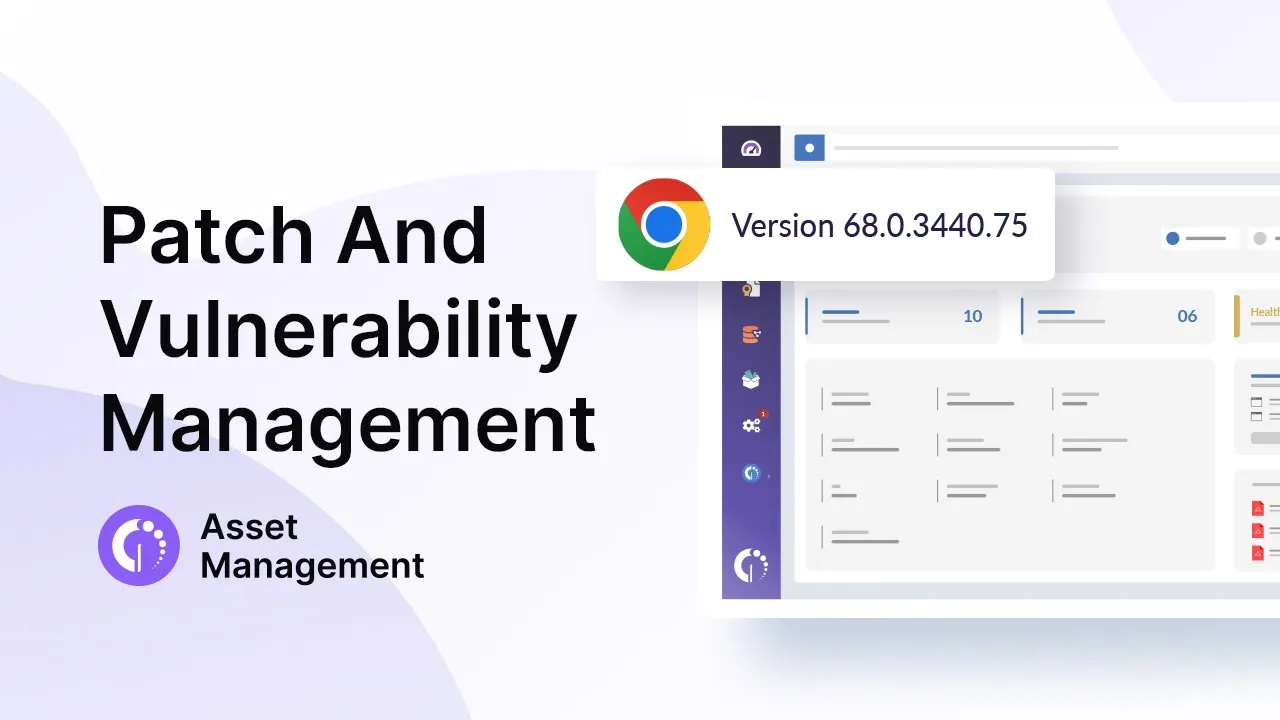
Before diving into dedicated Patch Management tools, we’d like to introduce what InvGate Asset Management can do to support your Patch Management efforts.
First and foremost, InvGate Asset Management helps you identify which devices in your inventory need updating. Through its centralized platform, you can easily view vulnerabilities and export a detailed list of devices requiring patches. This list can then be handed off to your IT department for manual deployment, ensuring you have full control over the patching process.
Additionally, InvGate Asset Management includes a Software Deployment feature, which allows you to install or uninstall software across devices using custom scripts. This functionality is particularly useful for deploying patches or managing software updates proactively.
While InvGate Asset Management is not a dedicated Patch Management tool, its capabilities make it a versatile and valuable solution for organizations seeking an integrated approach to IT Asset Management and patching. Get your free 30-day trial and see for yourself!
7 best Patch Management software options for 2025
Here we are—ready to dive into the world of dedicated Patch Management software! Whether you’re a growing company looking for scalability, a security-first organization with strict compliance needs, or a team simply trying to streamline its workflows, we’ve gathered a diverse list of tools to help you find the perfect fit.
Our goal? To empower you with the information needed to make a choice that aligns with your organization’s needs, your personal goals, and your team’s capabilities. No two IT environments are alike, and these tools offer unique features to address various patching challenges.
Here’s the curated lineup we’ll explore:
- NinjaOne Patch Management.
- ManageEngine Patch Manager Plus.
- SolarWinds Patch Manager.
- Ivanti Patch for Endpoint Manager.
- Automox.
- Patch My PC.
- PDQ Deploy.
#1 - NinjaOne Patch Management
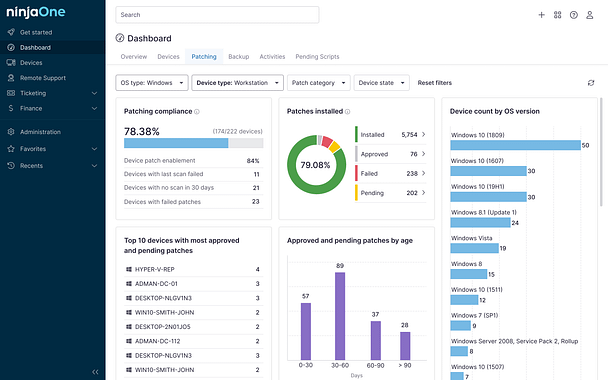
NinjaOne Patch Management is a solution developed by NinjaOne, a company specializing in IT operations software. It's designed to automate and streamline the patching process across various operating systems and applications, making it ideal for organizations seeking efficient and reliable Patch Management.
NinjaOne Patch Management features
#1: Automated OS and application patching
Automatically identify, evaluate, and deploy patches across Windows, Mac, Linux operating systems, and numerous third-party applications.
#2: Cross-platform support
Manage patching for multiple operating systems from a single platform, ensuring comprehensive coverage across your IT environment.
#3: Real-time monitoring and reporting
Gain complete oversight of your patching status with real-time monitoring and detailed reporting, allowing you to identify outdated devices and track patch deployment progress.
#4: Flexible scheduling and automation
Set up automated patch deployments with flexible scheduling to minimize downtime and maximize productivity across your organization.
#5: Remediation tools
Utilize built-in remote terminal, registry editor, and remote access tools to address patching and other device issues efficiently.
#6: Cloud-Based architecture
Patch both on- and off-network devices with equal ease, helping to minimize security vulnerabilities and reduce downtime.
NinjaOne Patch Management reviews and pricing
According to user reviews on G2, NinjaOne Patch Management is highly rated, with 4.7 out of 5 stars, with customers praising its ease of use and effectiveness.
Pricing for NinjaOne Patch Management follows a per-device model, with costs varying based on the number of endpoints managed. Volume discounts are available for larger deployments. Additional integrations, such as TeamViewer, Splashtop, Webroot, Bitdefender, Malwarebytes, and StorageCraft, can be bundled at discounted rates.
#2 - ManageEngine Patch Manager Plus
ManageEngine Patch Manager Plus is a comprehensive Patch Management solution developed by ManageEngine, a division of Zoho Corporation. It automates the deployment of patches for Windows, macOS, Linux, and over 850 third-party applications, making it ideal for organizations seeking to enhance security and compliance across diverse IT environments.
ManageEngine Patch Management features
#1: Automated patch deployment
Streamlines the process of detecting and deploying missing patches across multiple operating systems and applications, ensuring systems remain up-to-date and secure.
#2: Support for third-party applications
Provides patching support for a vast array of third-party applications, extending security measures beyond standard operating system updates.
#3: Patch testing and approval
Allows for testing and validating patches before deployment, minimizing the risk of compatibility issues and ensuring system stability.
#4: Comprehensive reporting
Generates insightful patch reports, offering visibility into patch compliance and helping to identify vulnerable systems.
#5: Remote Patch Management
Facilitates patch deployment to endpoints in remote offices and for roaming users, ensuring all devices are secured regardless of location.
#6: Integration capabilities
Seamlessly integrates with a diverse range of products, enhancing its capabilities and providing a comprehensive solution for Patch Management.
ManageEngine Patch Management reviews and pricing
According to user reviews on GetApp, ManageEngine Patch Manager Plus holds a rating of 4.5 out of 5 stars, with users commending its intuitive interface and robust feature set.
Pricing for ManageEngine Patch Manager Plus varies based on the number of endpoints managed and is available in both subscription and perpetual licensing models.
#3 - SolarWinds Patch Manager
 SolarWinds Patch Manager is a Patch Management solution developed by SolarWinds, a company renowned for its comprehensive IT Management software. This tool is designed to simplify and automate patching processes across Windows servers and workstations, making it ideal for organizations aiming to enhance security and compliance efficiently.
SolarWinds Patch Manager is a Patch Management solution developed by SolarWinds, a company renowned for its comprehensive IT Management software. This tool is designed to simplify and automate patching processes across Windows servers and workstations, making it ideal for organizations aiming to enhance security and compliance efficiently.
SolarWinds Patch Manager features
#1: Automated Patch Management
Facilitates the deployment of patches for Microsoft products and numerous third-party applications, ensuring systems are consistently up-to-date.
#2: Integration with WSUS and SCCM
Extends the capabilities of Microsoft Windows Server Update Services (WSUS) and System Center Configuration Manager (SCCM) for more effective Patch Management.
#3: Compliance reporting
Provides detailed reports to help demonstrate patch compliance and identify systems that may be vulnerable.
#4: Customizable scheduling
Allows for the planning and execution of patch deployments at optimal times to minimize disruptions.
#5: Third-party application patching
Supports patching for a wide range of third-party applications, enhancing overall system security.
SolarWinds Patch Manager reviews and ricing
According to user reviews on G2, SolarWinds Patch Manager holds a rating of 4 out of 5 stars, with users appreciating its integration capabilities and comprehensive reporting features.
Pricing for SolarWinds Patch Manager starts at $2,274 per year, with a perpetual license option available at $4,793. The cost may vary based on the number of nodes and specific organizational requirements.
#4 - Ivanti Patch for Endpoint Manager
Ivanti Patch for Endpoint Manager is a solution from Ivanti, a company specializing in IT Asset and Service Management. This tool is designed to detect and remediate vulnerabilities across various operating systems and third-party applications, making it suitable for organizations seeking comprehensive endpoint security.
Ivanti Patch for Endpoint Manager features
#1: Cross-platform vulnerability detection
Identifies vulnerabilities in Windows, macOS, Linux, and numerous third-party applications, ensuring broad security coverage.
#2: Automated patch deployment
Streamlines the process of deploying pre-tested patches across the network, reducing manual effort and enhancing efficiency.
#3: Centralized management console
Offers a single interface for managing patching activities, simplifying oversight and control.
#4: Compliance reporting
Generates reports to help ensure adherence to security policies and regulatory requirements.
#5: Third-party application patching
Provides patching support for a wide range of third-party applications, enhancing overall endpoint security.
Ivanti for Endpoint Manager reviews and pricing
According to user reviews on Gartner, Ivanti Patch for Endpoint Manager has a rating of 4.2 out of 5, with users noting its comprehensive patching capabilities and centralized management features.
Pricing for Ivanti Patch for Endpoint Manager is not publicly disclosed and may vary based on factors such as the number of endpoints and specific organizational needs. For detailed pricing information, it's recommended to contact Ivanti directly through their contact page.
#5 - Automox
Automox is a cloud-native Patch Management platform designed to automate and simplify the patching process across various operating systems and third-party applications. It's ideal for organizations seeking a scalable and efficient solution to maintain endpoint security and compliance.
Automox features
#1: Cross-platform support
Manages patching for Windows, macOS, and Linux systems from a unified platform, ensuring comprehensive coverage.
#2: Automated patch deployment
Identifies and deploys patches automatically, reducing manual intervention and ensuring timely updates.
#3: Real-time visibility
Provides up-to-date insights into patch status and compliance across all endpoints, facilitating informed decision-making.
#4: Policy-driven management
Allows the creation of custom policies to control patching behaviors, aligning with organizational requirements.
#5: Third-party application patching
Supports patching for a wide range of third-party applications, enhancing overall endpoint security.
Automox reviews and pricing
According to user reviews on G2, Automox holds a rating of 4.5 out of 5 stars, with users praising its ease of use and effective automation capabilities. Pricing for Automox starts at $1 per endpoint per month, with discounts available for annual commitments and higher volumes.
#6 - Patch My PC
Patch My PC is a third-party Patch Management solution that integrates with Microsoft Configuration Manager (SCCM) and Intune to automate the deployment of updates for numerous applications. It's ideal for organizations looking to enhance their existing Microsoft deployment infrastructure with robust third-party patching capabilities.
Patch My PC features
#1: Extensive application catalog
Offers pre-built, tested, and ready-to-deploy updates for a wide range of third-party applications, simplifying the patching process.
#2: Seamless integration with SCCM and Intune
Enhances existing Microsoft deployment infrastructures, allowing for streamlined Patch Management within familiar environments.
#3: Automated publishing
Automatically publishes updates to SCCM or Intune, reducing manual effort and ensuring timely deployments.
#4: Customizable deployments
Provides options to tailor update deployments to meet specific organizational policies and requirements.
#5: Comprehensive reporting
Delivers detailed insights into patch compliance and deployment statuses, aiding in audits and compliance checks.
Patch My PC reviews and pricing
According to user reviews on G2, Patch My PC holds a rating of 4.9 out of 5 stars, with users praising its ease of use and effective automation capabilities.
Pricing for Patch My PC is structured per device per year, with three tiers:
- Enterprise Patch: $2 per device/year, with a minimum starting price of $1,499.
- Enterprise Plus: $3.50 per device/year, with a minimum starting price of $2,499.
- Enterprise Premium: $5 per device/year, with a minimum starting price of $3,499.
Each tier offers additional features and capabilities to suit varying organizational needs. For a detailed quote tailored to your requirements, it's recommended to contact Patch My PC directly through their pricing page.
#7 - PDQ Deploy
PDQ Deploy is a software deployment tool developed by PDQ.com, designed to automate the installation of patches and applications across multiple Windows computers. It's particularly beneficial for organizations seeking to streamline software updates and ensure consistency across their IT infrastructure.
PDQ Deploy features
#1: Automated software deployment
Facilitates the silent installation of software and patches to multiple Windows machines simultaneously, reducing manual effort.
#2: Package library access
Provides access to a repository of pre-built, tested, and ready-to-deploy packages for common applications, simplifying the deployment process.
#3: Custom script execution
Allows the execution of custom scripts before, during, or after deployments, offering flexibility to meet specific organizational needs.
#4: Scheduling and automation
Enables the scheduling of deployments at specific times or triggering them based on particular events, ensuring updates occur during optimal periods.
#5: Integration with PDQ Inventory
Seamlessly integrates with PDQ Inventory to target deployments based on dynamic collections, enhancing precision in software management.
PDFQ Deploy reviews and pricing
According to user reviews on G2, PDQ Deploy & Inventory holds a rating of 4.9 out of 5 stars, with users commending its ease of use and robust feature set.
Pricing for PDQ Deploy starts at $1,575 per admin per year, with the option to bundle it with PDQ Inventory for enhanced functionality. Discounts are available for small businesses, nonprofits, and educational institutions.
Why is Patch Management important?
Let’s face it—Patch Management isn’t the flashiest part of IT, but it’s undeniably one of the most critical. Without a robust Patch Management process, your organization is like a ship with tiny holes—one vulnerability away from sinking into a sea of security threats.
From fixing security vulnerabilities to improving system performance, Patch Management software helps keep your IT environment secure, compliant, and running smoothly. But let’s break it down further. Here are five key reasons why Patch Management deserves your attention:
1. Fixing security vulnerabilities
One of the main reasons organizations invest in Patch Management software is to address software vulnerabilities. Hackers often exploit missing patches to gain access to systems, making unpatched software a leading cause of cyberattacks. By using an automated Patch Management tool, you can identify and deploy critical patches quickly, keeping your systems safe from threats.
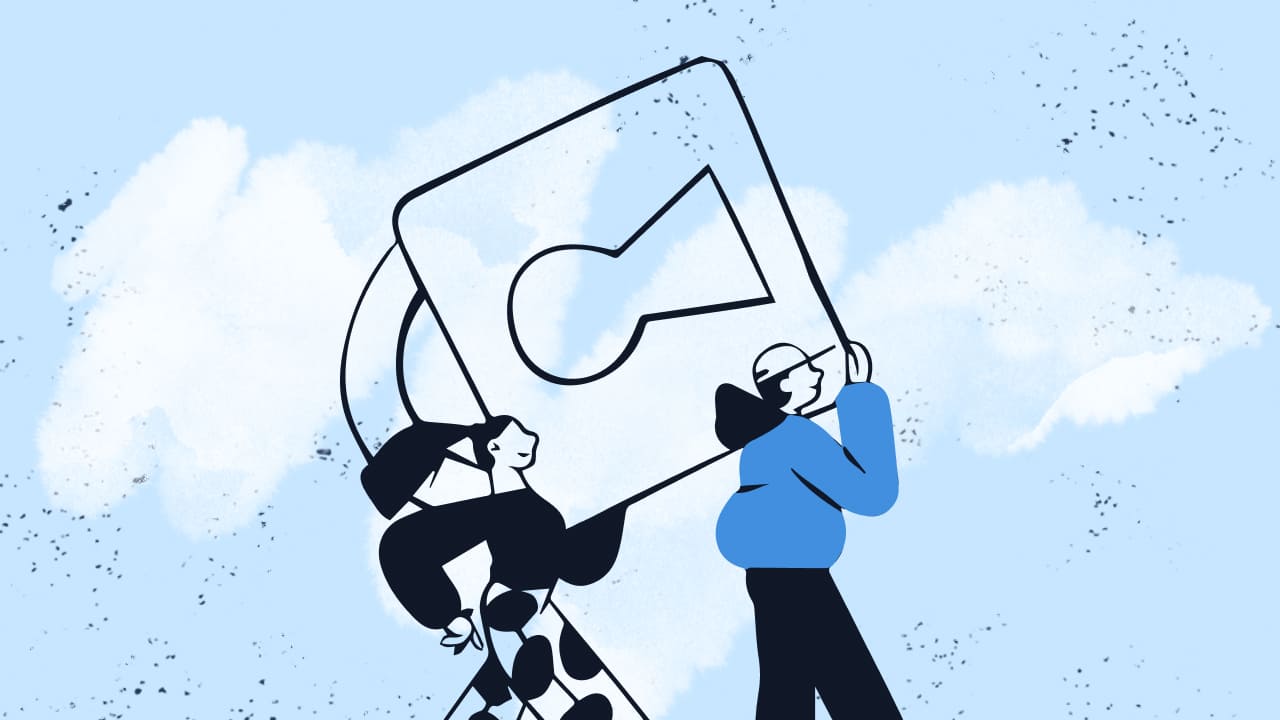
2. Enhancing system performance and stability
Patches don’t just fix security vulnerabilities; they also improve software functionality and performance. Whether it’s a Windows server update or a fix for third-party software, patches ensure your systems run smoothly. By incorporating automated patch deployment into your process, you can keep everything up to date without disrupting your workflow.
3. Ensuring compliance
Regulatory requirements often demand that organizations maintain secure systems to protect sensitive data. Patch manager offers reporting capabilities to prove compliance with standards like GDPR, HIPAA, or ISO 27001. With a comprehensive patch status dashboard, you can demonstrate device compliance across multiple platforms and avoid hefty fines.

4. Reducing IT workload through automation
Managing new patches across multiple devices can be a daunting task. That’s where automated Patch Management shines. A good Patch Management tool automates the entire process, from scanning systems to deploying updates. This reduces manual work for your IT team and lets them focus on strategic initiatives instead of chasing missing patches.
5. Protecting remote and mobile devices
With hybrid and remote work becoming the norm, it’s crucial to secure endpoints no matter where they are. Many Patch Management software solutions offer cloud-based remote monitoring, enabling you to manage and patch devices regardless of their location or internet connection. Whether it’s Linux servers, mobile devices, or windows endpoints, modern tools ensure your systems remain secure.
Conclusion
Choosing the right Patch Management software is more than just a technical decision—it's a critical step in securing your IT environment, ensuring compliance, and reducing the workload on your IT team. Whether you're safeguarding remote devices, streamlining updates for multiple platforms, or fixing software vulnerabilities, the tools we’ve explored offer solutions tailored to various needs.
With this guide, you're now equipped to evaluate and select a Patch Management tool that aligns with your organization’s goals, systems, and scale. The right choice will help you stay ahead of threats, optimize performance, and maintain peace of mind as your business grows. Here's to smoother, safer patching!















