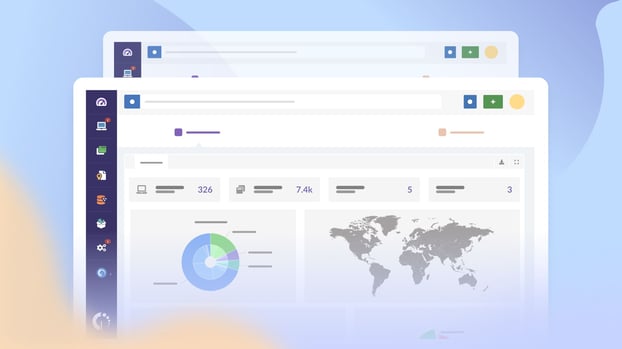When we talk about Inventory Management tools for small businesses, we’re referring to solutions that are simpler, more affordable, and easier to set up than the complex platforms large companies use. So, something practical and budget-friendly for small teams.
The market offers plenty of options designed specifically for them. Some tools focus on replacing spreadsheets with just enough automation to save time and reduce errors. Others provide more advanced features while still being accessible for smaller IT teams.
To help you choose, we’ve rounded up the best 10 Inventory Management tools for 2026. Let’s get started.
Best 10 Inventory Management systems for small businesses
We selected the following 10 Inventory Management systems for small businesses based on just two criteria: budget and functionality. This means we looked for software solutions that provide small businesses with the essential features for Inventory Management without overspending.
Here’s our selection:
| Tool | Free Trial | Pricing | Free trial | Rating |
| InvGate Asset Management | IT Asset Management (ITAM) software for IT & non-IT assets | Starter: $0.21/node/month (annual) | 30 days | 4.7/5 (Gartner Peer Insights) |
| BlueTally | Cloud-based IT Asset Management | Free plan · Standard: $59/month | 14 days | 4.6/5 (Capterra) |
| Zoho Inventory | Cloud inventory/order management (part of Zoho suite) | Free plan (50 orders/month) | 14 days | 4.5/5 (Capterra) |
| Snipe-IT | Open-source IT Asset Management | Free self-hosted · Paid hosted: from $39.99/month | N/A (free version available) | 4.6/5 (G2) |
| inFlow Inventory | Inventory & Order Management (SMBs, with on-prem option) | From ~$186/month (Entrepreneur) | 14 days | 4.7/5 (Software Advice) |
| Sortly | Cloud & mobile visual inventory tracking | Free (100 items) · Advanced: $49/month | 14 days | 4.5/5 (Capterra) |
| Cin7 (Core & Omni) | Cloud inventory & order management (ERP-lite) | Core: from $349/month | Demo available (trial sometimes offered) | 4.2–4.5/5 (G2, Capterra) |
| Ordoro | E-commerce logistics (shipping + inventory) | Shipping app free · Inventory app: $349/month | 15 days | 4.7/5 (Capterra) |
| Katana | Cloud manufacturing ERP for small producers | Starter: $179/month | 14 days | 4.7/5 (Capterra, G2) |
| Veeqo | Amazon-owned shipping & inventory platform | Free (all features included) | N/A (always free) | 4.5/5 (G2) |
#1: InvGate Asset Management

InvGate Asset Management is a dedicated IT Asset Management solution, designed to help organizations discover, track, and manage all kinds of assets in one place.
While it’s tailored for IT, it also allows companies to manage non-IT assets to a large extent (often beyond what teams initially need) making it a great option for small businesses seeking complete oversight of their resources.
It stands out for its no-code approach and intuitive interface, making it easy to deploy and use for both IT professionals and non-technical teams.
Combined with affordable, transparent pricing that grows with the business, and customer support that helps teams get the most out of the tool, InvGate Asset Management is a scalable and practical solution to keep operations under control.
InvGate Asset Management features
- Unified inventory – Create a complete inventory fast with manual input, bulk imports, Network Discovery, or InvGate’s Agent. Integrations (Azure, AWS, Google Workspace, Jamf, etc.) and a QR code generator expand coverage.
- Track IT and non-IT assets – Monitor laptops, desktops, peripherals, software licenses, and even non-IT resources like equipment or furniture — all in one place.
- CMDB visualization – Map relationships between assets and services to understand dependencies and improve decision-making.
- Reports and dashboards – Build reports and charts or customize dashboards to track key metrics for budgeting, compliance, and performance.
- Task automation – Automate asset-related tasks with alerts, notifications, health rules, and smart tags to reduce manual effort.
- AI assistance – Leverage AI to simplify asset management by classifying data, detecting anomalies, and highlighting insights for IT teams.
InvGate Asset Management pros
- No-code, intuitive interface suitable for IT and non-IT teams
- Affordable, transparent pricing that scales with business growth
- Flexible deployment options (cloud or on-premise)
- Responsive customer support and strong onboarding assistance
- Years of experience helping organizations address common ITAM pain points
InvGate Asset Management cons
- Some third-party integrations may be complex to configure
- Initial learning curve for unlocking advanced features
InvGate Asset Management comments and reviews
- Gartner Peer Insights: 4.7/5 stars
- G2: 4.7/5 stars
- Capterra: 4.4//5 stars
“My overall experience with InvGate Asset Management is awesome. Its maintenance scheduling feature has reduced downtime. We can easily schedule in advance. Its user interface is good, intuitive and easy to use; its implementation process is smooth and we can track and manage our asset disposal easily."
Gartner Peer Insights
InvGate Asset Management pricing
InvGate Asset Management offers tiered per-node pricing with a 30-day free trial (no credit card required).
The Starter plan begins at about $0.21 per node/month (billed annually), the Pro plan at $0.38 per node/month, while the Enterprise plan provides custom pricing for advanced needs. Pricing is transparent and designed to scale with business growth.
#2: BlueTally
 BlueTally is a standalone, cloud-based IT Asset Management tool built with simplicity in mind. It helps businesses move away from spreadsheets by centralizing asset tracking for hardware, software, and consumables.
BlueTally is a standalone, cloud-based IT Asset Management tool built with simplicity in mind. It helps businesses move away from spreadsheets by centralizing asset tracking for hardware, software, and consumables.
Designed for ease of use, it provides quick check-in/check-out functionality, automated notifications, and detailed audit histories — making it especially practical for small business inventory tracking.
Its key differentiator is its transparent pricing model: all paid plans include unlimited assets, so businesses don’t have to worry about scaling costs as they grow. Combined with integrations for MDM platforms like Intune, Jamf, and Kandji, as well as warranty databases such as Dell and Lenovo, BlueTally offers small teams a powerful yet affordable way to keep assets organized.
BlueTally features
- Centralized asset tracking – Replace spreadsheets with a cloud-based inventory for IT hardware, software, and consumables.
- Unlimited assets on all paid plans – Add as many items as needed without incurring higher costs.
- Integrations with MDM and warranty tools – Sync with Intune, Jamf, Kandji, Dell, and Lenovo to automate asset updates.
- Customizable options – Create custom fields, statuses, and bulk QR code labels to fit your processes.
- Automated notifications – Receive alerts via email, Slack, or SMS for due dates, low stock, or asset events.
- Audit-ready histories – Access detailed usage and status logs for compliance and reporting.
BlueTally pros
- Extremely easy to set up and use with a clean, intuitive interface
- Affordable pricing with unlimited assets on all paid plans
- Responsive and helpful customer support
- Includes out-of-the-box integrations with leading MDM solutions
- Supports useful features like QR code labels, low-stock alerts, and custom statuses
BlueTally cons
- Limited third-party integrations compared to larger competitors
- Reporting and analytics are still somewhat basic
- Web app is functional but lacks a dedicated mobile app experience
- Some users wish for more bulk editing and customization options
BlueTally pricing
BlueTally offers a Starter plan at $59/month, which includes unlimited assets, unlimited users, and chat support. The Business plan ($199/month) adds API access, integrations with Intune/Jamf/Kandji, SCIM, Jira, SSO, custom permissions, and auto warranty lookup. The Corporate plan ($399/month) expands with advanced features like webhooks and multi-tenancy.
For larger needs, an Enterprise plan is available with custom pricing, dedicated hosting, and onboarding support. All paid plans allow unlimited assets and users, and a 14-day free trial is available (no credit card required).
#3: Zoho Inventory
 Zoho Inventory is part of the Zoho Suite, integrating smoothly with Zoho Books, CRM, and Commerce, but it can also be used as a standalone Inventory Management solution. It’s a cloud-based platform that helps businesses manage orders, stock, and fulfillment across multiple channels, with features like order management, multi-warehouse tracking, shipping integrations, and SKU-level product management.
Zoho Inventory is part of the Zoho Suite, integrating smoothly with Zoho Books, CRM, and Commerce, but it can also be used as a standalone Inventory Management solution. It’s a cloud-based platform that helps businesses manage orders, stock, and fulfillment across multiple channels, with features like order management, multi-warehouse tracking, shipping integrations, and SKU-level product management.
Its biggest differentiator is its tight integration within the Zoho ecosystem and robust multi-channel capabilities. Small businesses can start for free with a generous forever-free plan, while paid tiers remain affordable as operations scale. For small retailers, wholesalers, or e-commerce startups, Zoho Inventory offers a cost-effective, feature-rich solution that grows with the business.
Zoho Inventory features
- Multi-channel Order Management – Sync sales and stock across channels like Shopify, Amazon, eBay, and Etsy.
- Shipping and payments integrations – Connect with carriers like UPS, FedEx, and DHL, plus major payment gateways for streamlined fulfillment.
- Barcode, batch, and serial tracking – Maintain precise control over stock and product movement.
- Multi-warehouse Management – Track and transfer stock across multiple locations, even in mid-tier plans.
- Mobile app support – Manage orders and inventory on the go, with real-time updates.
- Tight Zoho ecosystem integration – Seamlessly connect with Zoho Books for invoicing and Zoho CRM for customer management.
Zoho Inventory pros
- Affordable with a generous free plan and clear pricing tiers
- Strong multi-channel and multi-warehouse management
- Smooth integration with other Zoho applications
- Mobile app makes it practical for small retailers and wholesalers
- Responsive 24×5 customer support and extensive documentation
Zoho Inventory cons
- Free and lower-tier plans impose limits on orders, warehouses, and users
- Setup can be complex for businesses with many SKUs or integrations
- Some advanced features (like batch printing or advanced analytics) are only in higher tiers
- Integrations outside the Zoho ecosystem may require API or Zoho Flow
Zoho Inventory comments and reviews
- G2: 4.3/5 stars
- Capterra: 4.5/5 stars
“Zoho Inventory helps you easily track the availability of equipment, move them across projects, and create purchase orders for new tools. Barcode scanning has been a savior in terms of reducing manual entry errors. We had to go through some workarounds at first to integrate with our accounting software. And it could offer more offline support in the mobile app.”
Capterra reviews
Zoho Inventory pricing
Zoho Inventory offers a forever-free plan (50 orders/month, 1 warehouse, 1 user) ideal for very small businesses.
Paid plans include Standard ($29/month) with 250 orders and 2 users, Professional ($79/month) with 1,000 orders and 5 users, Premium ($129/month), and Enterprise ($249/month) with advanced features and higher limits. Pricing varies slightly by region and is lower when billed annually. All plans include phone and email support, and a 14-day free trial of all features is available.
#4: Snipe-IT

Snipe-IT is a free, open-source IT Asset Management system created by Grokability. It’s designed to help organizations track hardware, software licenses, accessories, and consumables through a clean, web-based interface. Users can assign assets to employees or locations, maintain detailed histories, and generate barcodes for easier tracking.
Its key differentiator is its open-source and free licensing model. Businesses can self-host Snipe-IT without paying subscription fees, making it an excellent choice for small companies or nonprofits with limited budgets. Despite being free, it’s feature-rich, highly customizable, and supported by an active global community.
Snipe-IT features
- Free and open-source – Self-host under the AGPL license at no cost.
- Asset tracking – Manage hardware, software licenses, consumables, and accessories.
- Assignments and histories – Track check-ins/outs, warranties, serials, and purchase details.
- Barcode support – Generate and scan barcodes for faster identification.
- Customizable permissions – Control access for different user roles.
- Developer-friendly API – Extend and integrate the tool as needed.
Snipe-IT pros
- Completely free if self-hosted, with no per-user or per-asset fees
- Affordable cloud hosting plans for businesses without IT resources
- Simple and intuitive interface that’s easy for teams to adopt
- Highly customizable with full access to the source code
- Strong community support and extensive documentation
Snipe-IT cons
- Requires IT resources to self-host, update, and maintain
- Lacks some advanced enterprise features (e.g., network auto-discovery, remote management)
- Limited out-of-the-box integrations; most require API or scripting
- Reporting and notifications are fairly basic compared to commercial tools
- Official support only available via paid packages or hosting
Snipe-IT comments and reviews
On G2, Snipe-IT is rated around 4.6/5, with users highlighting its affordability and simplicity.
"Easy to manage and handle. Simple navigation and lots of attributes can be added (custom). The UI can be improved, more custom edits on the functions interms layout."
G2 reviews
Snipe-IT pricing
Snipe-IT is free if self-hosted. For those who prefer not to manage servers, Grokability offers hosting: Basic ($39.99/month), Small Business ($99.99/month), and Enterprise ($249.99/month and up).
All hosted plans include unlimited users and assets, with priority support and automated updates. Paid support packages are also available for self-hosters. The model is highly budget-friendly, making Snipe-IT one of the most cost-effective IT asset management options on the market.
#5: inFlow Inventory
inFlow Inventory is a cloud-based inventory and order management system from Archon Systems, with an optional offline Windows app. It helps small-to-medium businesses manage stock, sales, and purchasing in one place, with added support for light manufacturing and a mobile app for real-time updates.
Its main differentiator is being an all-in-one solution: it combines inventory, sales, purchasing, and even hardware like barcode scanners into a single package. This makes it especially appealing for small businesses outgrowing spreadsheets but not ready for a complex ERP.
inFlow Inventory features
- End-to-end Inventory Management – Manage stock, sales, and purchasing from a single system.
- Cloud and on-premise options – Choose between cloud hosting or a full-featured offline Windows app.
- Barcode and mobile support – Use custom barcode labels, a mobile app, and optional smart scanners to simplify data entry.
- Light manufacturing support – Create work orders, bills of materials, and kits for small-scale production.
- B2B Showroom – Allow wholesale customers to place orders directly via a digital catalog.
- Integrations and API – Connect with Shopify, WooCommerce, QuickBooks, Xero, and more, or build custom integrations.
inFlow Inventory pros
- Feature-rich: inventory, sales, purchasing, and light manufacturing in one tool
- Intuitive interface with strong online training resources
- Cloud and offline options provide flexibility for different environments
- Hardware offerings (barcode scanners, label printers) create a seamless system
- Responsive customer support with long-standing reputation for helpfulness
inFlow Inventory cons
- Subscription pricing can be steep for very small businesses
- Initial setup may be time-consuming for companies with many SKUs
- Some users find advanced workflows (e.g., manufacturing) limited compared to ERP systems
- Reporting is solid but not as customizable as larger platforms
- Long-time users of the older on-premise version noted frustration with the shift to higher cloud pricing
inFlow Inventory comments and reviews
- G2: 4.4/5 stars
- Capterra: 4.6/5 stars
inFlow Inventory pricing
inFlow offers a 14-day free trial. Paid plans scale by users and order volume: the Entrepreneur plan (~$186/month) includes 2 users and 100 orders/month, the Small Business plan (~$436/month) supports 5 users and ~12,000 orders/year, and higher tiers add unlimited orders and advanced features (up to ~$799+/month). Annual billing discounts are available.
#6: Sortly
 Sortly is a standalone cloud and mobile inventory app designed for simplicity and mobility, a popular choice in the Inventory Management software small business category. Known for its visual interface and quick setup, it lets businesses organize items with photos, track details like quantities and locations, and update records by scanning QR codes or barcodes.
Sortly is a standalone cloud and mobile inventory app designed for simplicity and mobility, a popular choice in the Inventory Management software small business category. Known for its visual interface and quick setup, it lets businesses organize items with photos, track details like quantities and locations, and update records by scanning QR codes or barcodes.
Its key differentiator is its visual, user-friendly design. Sortly focuses on accessibility for non-technical users, with a mobile-first approach and offline capabilities. Combined with a free plan and affordable tiers, it’s especially appealing to small businesses that have outgrown manual tracking but don’t need the complexity of a full ERP.
Sortly features
- Visual inventory – Organize items with photos, folders, and categories for quick identification.
- Mobile and offline access – Manage inventory via mobile app with barcode/QR scanning, even without internet.
- Quick setup – Import via CSV or batch scan items to get started in minutes.
- Customizable fields and alerts – Add item details, set low stock notifications, and create custom fields.
- Basic reporting – Generate activity logs and inventory summaries for visibility.
- Affordable entry point – Includes a free plan for small inventories.
Sortly pros
- Extremely easy to use with a clean, visual interface
- Quick setup with batch scanning and CSV import
- Affordable pricing with a free tier available
- Mobile-first design with offline functionality
- Great option for non-technical users or small teams without a dedicated inventory manager
Sortly cons
- Limited scalability beyond 2,000 items without Enterprise plan
- Few native integrations with accounting or e-commerce tools
- Reporting and analytics remain basic
- Permissions are not as advanced as larger systems
- Pricing jumps can feel steep if exceeding item or user caps
Sortly comments and reviews
- Gartner Peer Insights: 4.6/5
- G2: 4.4/5 stars
- Capterra: 4.5/5 stars
“Provides a better way to track inventory, tools and machinery smoothly and efficiently from any location. The app is quite simple and it helps effectively track and update the details easily.”
Gartner Peer Insights
Sortly pricing
Sortly offers a free plan for 1 user and up to 100 items. Paid tiers include Advanced ($49/month, or ~$24/month annual first year) with 2 users and 500 items, and Ultra ($149/month, or ~$74/month annual first year) with 5 users and 2,000 items, plus API access and audit trails. Businesses needing more can request Enterprise pricing. All plans include a 14-day free trial.
#7: Cin7 (Cin7 Core & Cin7 Omni)
 Cin7 is a comprehensive inventory and order management platform with two product lines: Cin7 Core (formerly DEAR, suited to small/medium businesses) and Cin7 Omni (for larger or more complex needs). It centralizes multi-channel inventory, sales, purchasing, warehouse operations, and even light manufacturing in one system.
Cin7 is a comprehensive inventory and order management platform with two product lines: Cin7 Core (formerly DEAR, suited to small/medium businesses) and Cin7 Omni (for larger or more complex needs). It centralizes multi-channel inventory, sales, purchasing, warehouse operations, and even light manufacturing in one system.
Its key differentiator is its breadth of functionality: Cin7 integrates with e-commerce, POS, accounting, and 3PL systems, and can automate complex workflows like routing orders to different warehouses or triggering supplier drop-ships. It’s essentially an ERP-lite for growing small businesses that need to manage multiple sales channels in real time.
Cin7 features
- Multi-channel inventory sync – Connects with Amazon, eBay, Shopify, WooCommerce, Etsy, and more.
- Integrated accounting links – Works with QuickBooks and Xero for real-time financial visibility.
- Warehouse and order automation – Automates picking, packing, routing, and purchase order triggers.
- EDI and 3PL support – Built-in tools for trading with retailers and outsourced fulfillment (Omni plan).
- Light manufacturing tools – Manage BOMs, production jobs, and assemblies.
- Scalability – Handles large product catalogs and order volumes as businesses grow.
Cin7 pros
- Rich integrations across e-commerce, POS, accounting, and 3PL systems
- Workflow automation reduces manual effort and staffing needs
- Supports multi-warehouse operations and global scaling
- Light manufacturing included for small production businesses
- ERP-level power with more approachable implementation for SMBs
Cin7 cons
- High cost compared to most SMB-focused solutions
- Steep learning curve and complex setup process
- Overkill for very small or simple inventory needs
- Occasional UI quirks and bugs with large datasets
- Support can be slow for advanced technical issues
Cin7 comments and reviews
G2: 4.0/5 stars
Capterra: 4.3/5 stars
“All in all, Cin7 provided a great way for me to ‘level up’ from using Google Sheets to track my inventory, POs, purchases, etc. The support team at Cin7 has been great. The long list of resource articles has helped guide me through implementations as well.”
Capterra reviews
Cin7 pricing
Cin7 offers tiered subscription plans. Cin7 Core starts around $349/month, while Cin7 Omni begins at about $599/month and can exceed $999/month for advanced automation or EDI. Pricing varies based on order volume, users, and integrations. There is no free plan, but demos and onboarding packages are available to support implementation.
#8: Ordoro
 Ordoro is an e-commerce logistics platform that combines order, inventory, and shipping management in one system. It centralizes orders from multiple channels, syncs stock across them, and provides powerful shipping tools like rate shopping, label printing, and tracking. It also supports dropshipping automation and kitting, making it especially strong in the post-purchase workflow.
Ordoro is an e-commerce logistics platform that combines order, inventory, and shipping management in one system. It centralizes orders from multiple channels, syncs stock across them, and provides powerful shipping tools like rate shopping, label printing, and tracking. It also supports dropshipping automation and kitting, making it especially strong in the post-purchase workflow.
Its key differentiator is its shipping-first approach with integrated Inventory Management. Unlike many inventory tools, Ordoro offers shipping automation on par with dedicated shipping apps, while also keeping inventory in sync across channels.
Ordoro features
- Centralized Order Management – Aggregate orders from Amazon, eBay, Shopify, and more in one dashboard.
- Shipping automation – Batch label printing, rate shopping, and automation rules for faster, cheaper shipping.
- Inventory sync – Updates stock across all connected sales channels to avoid overselling.
- Dropshipping automation – Automatically generates and sends POs to dropship suppliers.
- Kitting and bundling – Sell product bundles while keeping component stock updated.
- Flat-rate pricing – No per-order fees, just subscription-based plans.
Ordoro pros
- Strong shipping features with discounted carrier rates
- Free shipping-only plan for small sellers
- Robust dropshipping automation saves significant time
- Unified order and inventory view across all channels
- Excellent customer support with US-based team
- Predictable subscription pricing with no transaction fees
Ordoro cons
- Inventory Management starts at $349/month, costly for very small sellers
- Setup can take time to configure all sales channels and automation rules
- Limited native integrations compared to bigger ERP systems
- Lacks advanced reporting and analytics compared to competitors
- Overkill for micro-businesses with very low order volumes
Ordoro comments and reviews
G2: 4.7/5 stars
Capterra: 4.8/5 stars
“I worked with Ordoro a couple of months ago. They have a really good team of developers, who develop web based shipping and Inventory Management applications for small and medium businesses. Their developed applications are very easy to use, as well as they are easy to implement and integrated. Sometimes their support services are not up to the mark, they delay in their responses sometimes. I frequently use their services for my shipping processes.”
Capterra reviews
Ordoro pricing
Ordoro uses a modular pricing model. The Shipping app is free (includes unlimited users, stores, and discounted carrier rates). The Inventory app starts at $349/month, and the Dropshipping app starts at $299/month.
For sellers needing everything, bundled plans (around $499/month) are available. All plans include a 15-day free trial, and there are no per-order fees—just flat subscription pricing.
#9: Katana
 Katana (often called Katana MRP) is a cloud-based inventory and production management platform built for small manufacturers, artisans, and makers. It combines inventory control with production planning tools like bills of materials (BOMs), scheduling, and shop floor task tracking.
Katana (often called Katana MRP) is a cloud-based inventory and production management platform built for small manufacturers, artisans, and makers. It combines inventory control with production planning tools like bills of materials (BOMs), scheduling, and shop floor task tracking.
Its main differentiator is its manufacturing-first approach with simplicity. Katana delivers ERP-style features—real-time material allocation, batch tracking, and production scheduling—in an intuitive, visual interface. For small manufacturers, it fills the gap between spreadsheets and complex enterprise systems.
Katana features
- Production planning – Create BOMs, schedule and prioritize production with drag-and-drop tools.
- Real-time inventory – Track raw materials and finished goods, with alerts for shortages or expiry dates.
- Shop floor app – Let operators view tasks and mark progress directly from the workshop.
- Integrations – Sync with Shopify, WooCommerce, Amazon, QuickBooks, and Xero.
- Batch and serial tracking – Monitor batches for quality and compliance (ideal for food or cosmetics).
- Visual interface – Calendar-based scheduling and color-coded stock statuses for clarity.
Katana pros
- Intuitive, easy-to-learn design tailored to small manufacturers
- Real-time material allocation prevents stockouts
- Seamless integrations with e-commerce and accounting tools
- Shop floor app connects workers directly to production tasks
- Scalable enough for mid-sized businesses as they grow
Katana cons
- Entry pricing may be steep for very small startups
- Some advanced manufacturing features (like multi-plant scheduling) are missing
- Occasional bugs or lag when handling very large datasets
- Support response can be slower during peak times
- No built-in forecasting, payroll, or HR modules
Katana comments and reviews
G2: 4.4/5 stars
Capterra: 4.6/5 stars
“Katana was the goldilocks inventory solution for our manufacturing company. It wasn't too much and it wasn't too little, it was just right. I was able to create our product recipes and input all of our sku's relatively easily and get us onboarded quickly. It allowed us to see shortages earlier and remedy them before they became issues. Saved us time and money.”
Capterra review
Katana pricing
Katana offers tiered monthly subscriptions. The Starter plan (~$179/month) covers core inventory and production. The Professional plan (~$359/month) adds advanced features like batch tracking, multi-currency, and more users. The Advanced plan ($799+/month) is for larger teams with higher volumes.
All plans include integrations and a 14-day free trial, with annual discounts available. Costs may rise with extra shop floor operator licenses, but pricing is flat and predictable, with no per-order fees.
#10: Veeqo
 Veeqo is a multi-channel shipping and Inventory Management platform now owned by Amazon. It connects to dozens of sales channels—like Amazon, eBay, Shopify, Walmart, and Etsy — centralizing orders, syncing stock in real time, and providing bulk shipping label printing at discounted rates.
Veeqo is a multi-channel shipping and Inventory Management platform now owned by Amazon. It connects to dozens of sales channels—like Amazon, eBay, Shopify, Walmart, and Etsy — centralizing orders, syncing stock in real time, and providing bulk shipping label printing at discounted rates.
Its biggest differentiator is its pricing model: since Amazon acquired it, Veeqo has been completely free, with unlimited users, orders, and warehouses. Backed by Amazon’s shipping network, it also provides deeply discounted carrier rates and cashback on shipping labels, making it a unique cost-saving solution for small businesses.
Veeqo features
- Free unlimited usage – No subscription fees for users, orders, or warehouses.
- Multi-channel syncing – Centralizes orders and updates stock across all connected stores.
- Shipping automation – Bulk label printing, discounted carrier rates, and shipping rules.
- Warehouse tools – Pick lists, stock takes, and transfer management.
- Cashback program – Earn credits (up to 5%) back on shipping purchases.
- Reporting dashboards – Insights into orders, shipping performance, and sales trends.
Veeqo pros
- Entirely free to use with no hidden fees
- Access to Amazon’s negotiated shipping discounts
- Handles unlimited channels, users, and warehouses
- Easy-to-use interface with straightforward setup
- Automation rules save time on fulfillment
- Cashback program reduces shipping costs further
Veeqo cons
- Requires an Amazon seller account to sign up
- Initial setup and integrations can take time
- Occasional syncing delays or workflow quirks
- Support response times can vary
- Limited regional carrier coverage outside major markets
- Missing some advanced enterprise-level features
Veeqo comments and reviews
Gartner Peer Insights: 4.2/5
G2: 4.5/5 stars
Capterra: 4.3/5
“So far, Veeqo has been a game changer for us. Our stock is syncing on all of our selling platforms, our stock checks are so much easier now and most of all our dispatch department is having a much easier time processing incoming and outgoing goods.”
Capterra review
Veeqo pricing
Veeqo is completely free. All features (including unlimited users, sales channels, orders, and warehouses) are included at no cost. The only fees are shipping label purchases, which come at discounted rates through Amazon’s Buy Shipping, plus cashback credits for high-volume shippers.
No tiers, contracts, or hidden charges, making it one of the most small-business-friendly solutions available.