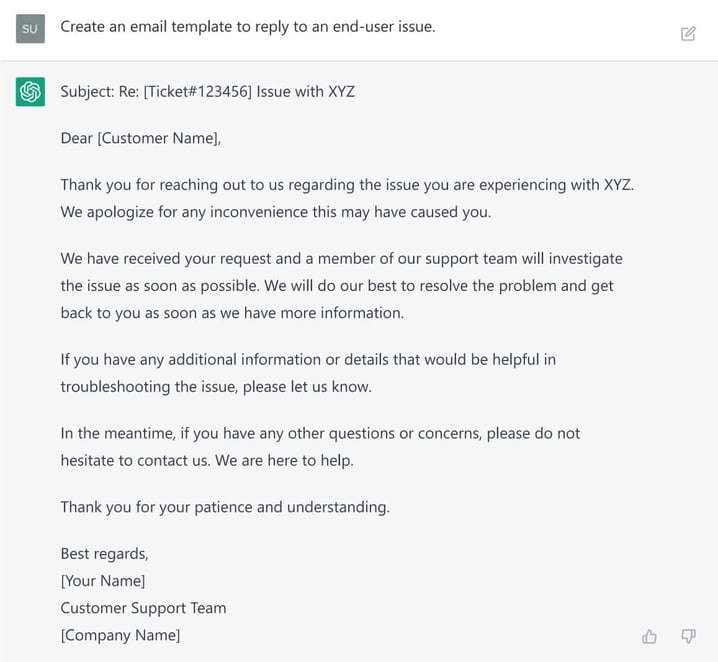ChatGPT is the newest social media sensation. According to Open AI’s President Greg Brockman, more than a million people signed up to try the chatbot in just five days of its launch. From writing codes and college essays to explaining scientific concepts, people seem to be putting it to the test – and we aren’t the exception.
Designed to assist customer support teams, the chatbot has the potential to be a valuable tool for help desk agents. And that’s exactly what we’ll explore here. Since it provides context-specific and human-like responses to queries in real-time, we wanted to see if it was viable to use ChatGPT for IT support.
Keep reading to find out the answer!

What is ChatGPT?
ChatGPT is an advanced AI chatbot developed by OpenAI, officially launched on November 30, 2022. Its most appealing features are its ability to engage in a dialog-format conversation, admit mistakes, ask follow-up questions, and even call out inappropriate prompts.
The AI chatbot phenomenon isn’t new. We’ve all interacted with a chatbot on a website or as a customer service assistant on a food delivery app. Usually, they are clunky to navigate and provide robotic answers to questions. However, ChatGPT appears to do more than answer basic questions. It can provide more accurate responses, give advice, debug code, make summaries, and more.
Even in its “research review stage,” the AI chatbot drew massive attention on social media. While some people are eager to test its capabilities, the development has also raised concerns (once again) about whether AI will replace people’s jobs – this is another reason for its sudden popularity.
Regardless of the fuzz, the fact of it being an early development is reason enough to be cautious about its use. Altman himself pointed this out recently on his Twitter account: “ChatGPT is incredibly limited but good enough at some things to create a misleading impression of greatness. it's a mistake to be relying on it for anything important right now. it’s a preview of progress; we have lots of work to do on robustness and truthfulness.”

ChatGPT vs GPT-3.5 and GPT-4
ChatGPT, GPT-3.5, GPT-4—what are they? Are they all the same thing? Well, they are all related to OpenAI's efforts to generate human-like text, but they serve different purposes and have distinct capabilities. Let's dive into the differences, starting with the core idea of what these terms mean.
GPT-3.5: This is a general-purpose language model capable of performing a wide range of natural language processing tasks. It's the latest iteration in the GPT-3 series, building on the strengths of its predecessors. GPT-3.5 can handle tasks like text generation, summarization, translation assistance, and answering questions, but it's not specifically designed for chat.
GPT-4: This model represents a significant step up from GPT-3.5, with improved performance and better ability to generate coherent, contextually appropriate text. It handles more complex and nuanced prompts, making it more versatile for a variety of applications, including sophisticated conversational scenarios. GPT-4 offers higher quality responses and can understand context more deeply than previous versions.
ChatGPT: An interface designed to interact with users through chat messages. It works on top of the GPT-3.5 model, fine-tuned specifically for conversational interactions. This makes it particularly well-suited for chatbots and virtual assistants, where natural and engaging conversation is key.
Model vs. interface
Now that we've covered the basics let's talk about the difference between a model and an interface.
Model: The model is the engine under the hood. It's the machine learning architecture that processes inputs and generates outputs. For instance, GPT-3.5 and GPT-4 are models trained on vast amounts of text data to understand and generate human-like text.
Interface: The interface is how you interact with the model. ChatGPT, for example, is an interface built on top of the GPT-3.5 model. It provides a user-friendly way to interact with the model through chat messages. The interface determines how you input prompts and receive responses, making the model's capabilities accessible and practical.
Is ChatGPT always free?
Lastly, let's break down what's free and what's not when it comes to using these models.
Free access: ChatGPT is available for free to users, allowing you to interact with the model through a chat interface. This free tier offers a limited amount of usage per month, perfect for casual use and experimentation.
Paid access: For those needing more extensive use, OpenAI offers a premium version with extra features and higher usage limits. This subscription service provides priority access, faster response times, and other benefits suitable for professional and enterprise-level needs. Access to GPT-4 is generally part of the paid subscription due to its advanced capabilities and higher computational requirements.
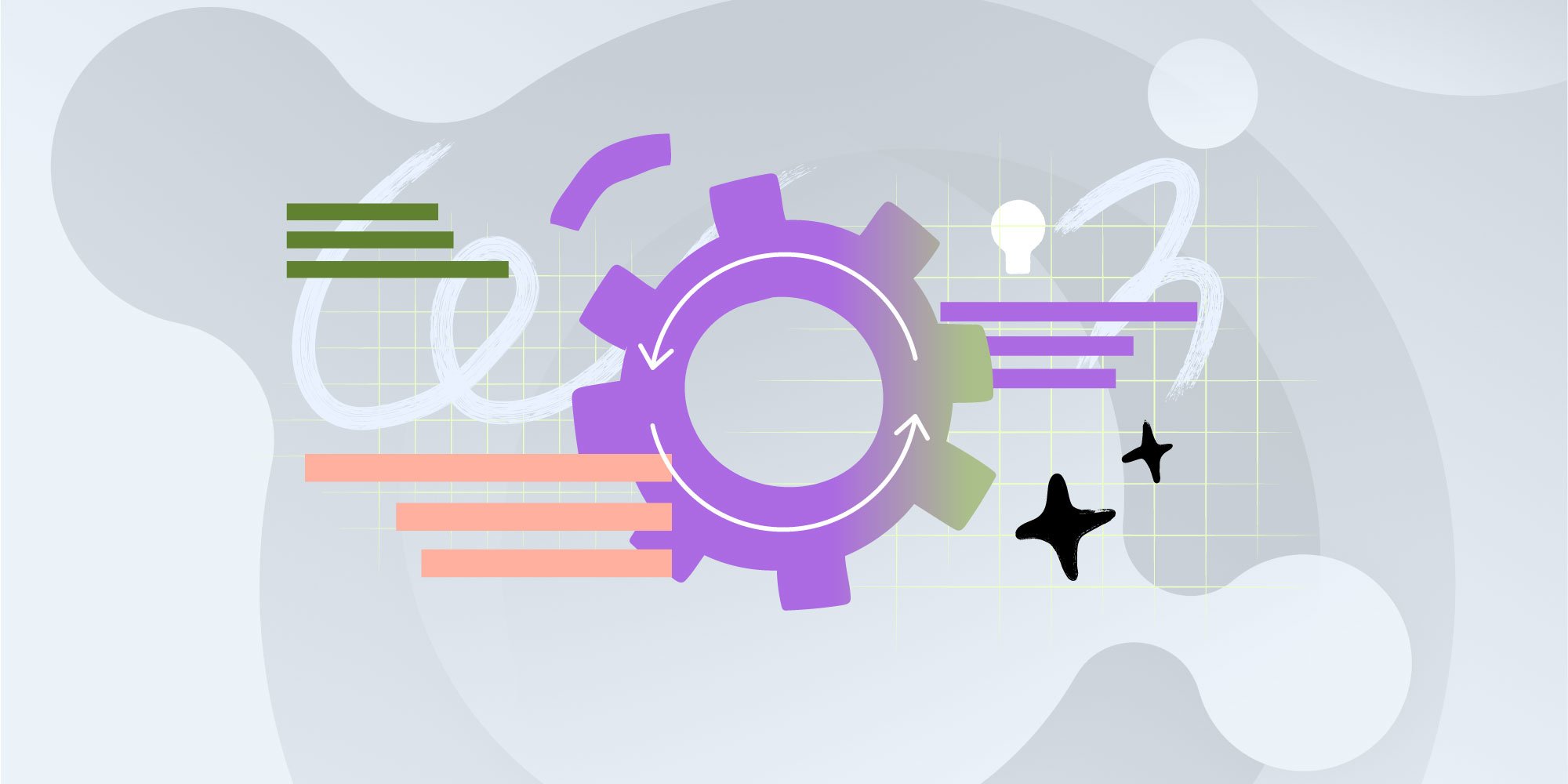
How does ChatGPT work?
In essence, ChatGPT predicts the next word in a sequence based on the words that came before it. To start generating content, it needs a prompt – a set of words or sentences that specify the task it should perform. For example, if the prompt is "compose a poem," the tool will use that piece of information and the patterns it has learned from its training data to generate a poem.
ChatGPT pitfalls
Besides being in the beta stage, ChatGPT has some other drawbacks and poses some risks to its users.
To begin with, it was developed using the Reinforcement Learning from Human Feedback technique, which means that the model learns from human feedback rather than its actions and experiences. In other words, it gives output based on its learnings from the training data and information in the prompt. So, it may not always provide up-to-date and accurate information on current events or access external data.
In addition, it mostly predicts text based on previous inputs and existing information, so it doesn’t necessarily create innovative content but rather new pieces inspired by what’s already out there.
And probably due to a combination of these reasons, its outputs can be inaccurate, especially with specific topics.
To overcome these limitations and include them in your tool kit, you need to remember that it’s an AI tool that cannot replace human thinking. You can use it as just one source of information and cross-reference the outputs with other reliable sources to be sure of their accuracy.
Another option to leverage the power of these types of technologies within IT support are AI service desks. These incorporate AI-driven features alongside its other functions, helping support teams work more efficiently.
An example of this is the InvGate AI Hub, that brings together different features designed to empower agents, such as ticket summarizations and knowledge article generation.

9 examples to use ChatGPT for IT support
That being said – and taking the disclaimer we just mention into account – ChatGPT has the power to improve service desk efficiency and make help desk agent jobs easier. In this sense, its ability to generate quick responses to common customer queries, create reports, and summarize large datasets can become pretty valuable.
But since it’s better to be careful when using it, we came up with a list of nine examples to use ChatGPT for IT support – but beware: use it only for guidance and drafting content!
1. Knowledge base articles
Knowledge base articles are the foundation of self-service. They save agents’ time by providing answers to frequently asked questions, and decrease the amount of tickets submitted to level 1 of IT support.
But we know that writing them can be a bit of a drag – unless you have these tips to create knowledge articles! – so, you can use ChatGPT to create draft content for it.
For instance, we asked the tool to write a knowledge base article on how to set up a new account. Here’s its answer:
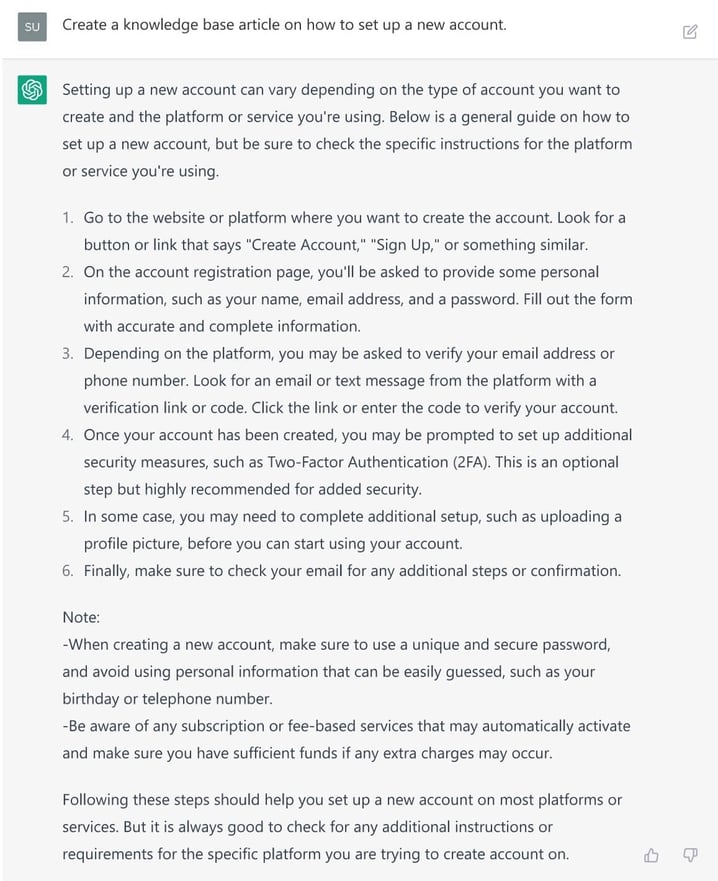
2. Quick email replies to end-users
Time plays a vital role in user experience. In fact, according to Forrester Research, 77% of customers say that time is the most critical factor in a good customer experience. And since IT support agents have a lot on their plates, they can use ChatGPT to create quick email replies to user queries.
Here’s an example:
3. Call scripts
Another use of ChatGPT for IT support can be for creating call scripts. You can enter the prompt, and use the output as a draft to adapt to your needs.
Here’s an example:
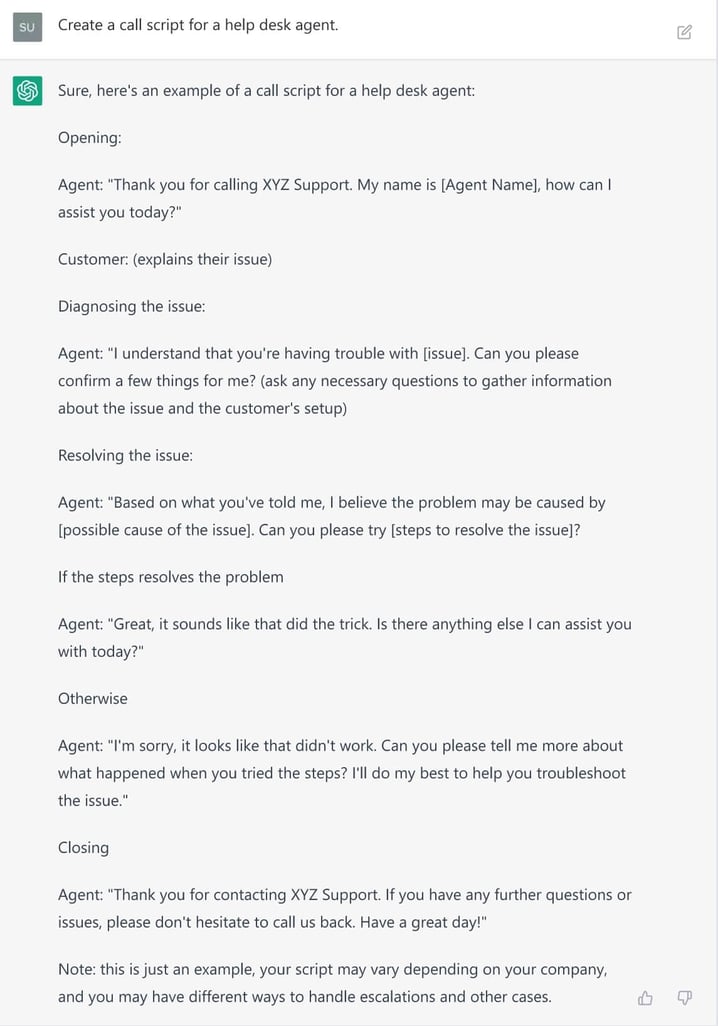
4. Standard Operating Procedures
Use ChatGPT to guide you into Standard Operating Procedures (SOPs) to direct employees on how to perform routine or specialized tasks, and help them achieve consistency, reduce errors, and improve efficiency of your customer support team.
You can start with the following input.
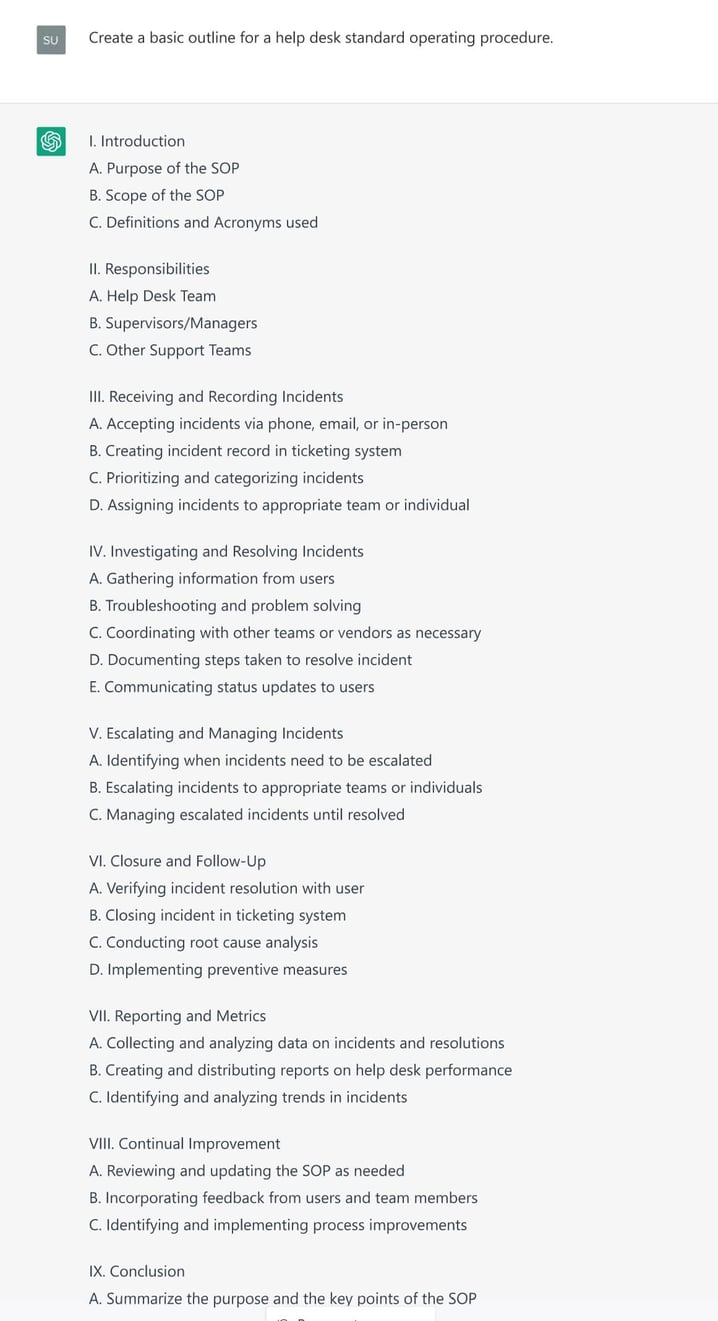
5. Policies
If you need help with outlining things like the code of conduct for employees or other organizational policies, why not giving ChatGPT a go? You can draft the outline and then customize it to your regulations.
Here’s an IT support policy as an example.
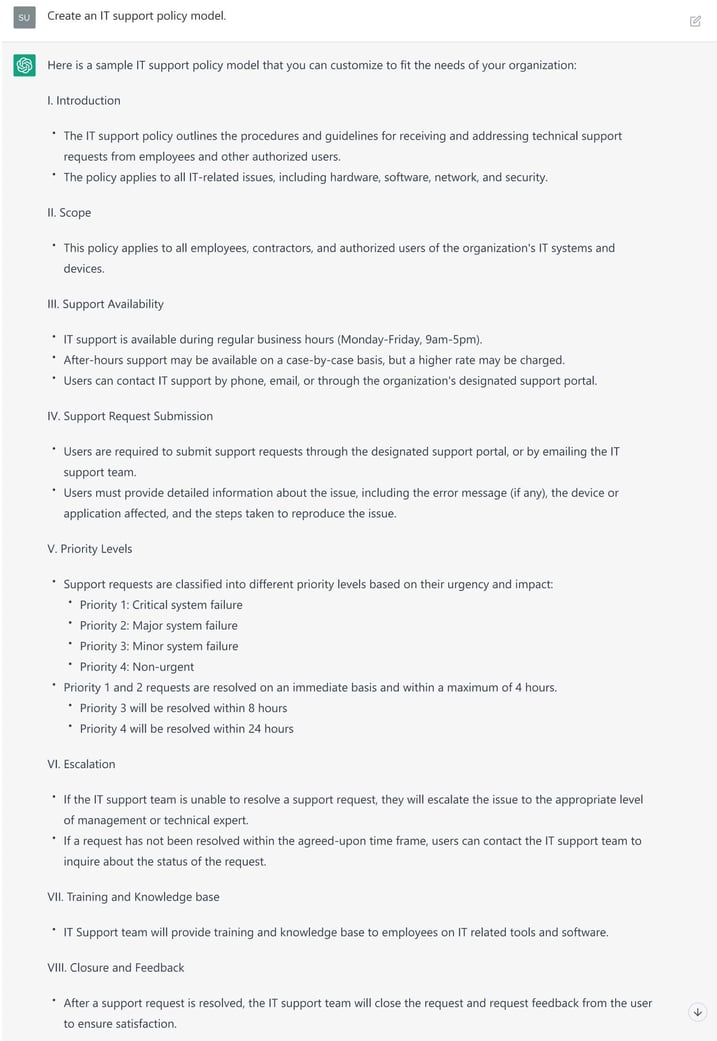
6. Disaster recovery plan
Disruptive events can happen to any business. For example, you might experience delivery delays due to technical glitches. If you’re not prepared, you’ll open floodgates to angry and dissatisfied users. In such situations, IT support is the first line of defense.
To deal with disruptive events, you must create a disaster recovery plan outlining the various scenarios, protocols, resources, and steps required to mitigate the crisis. ChatGPT can help to structure it.
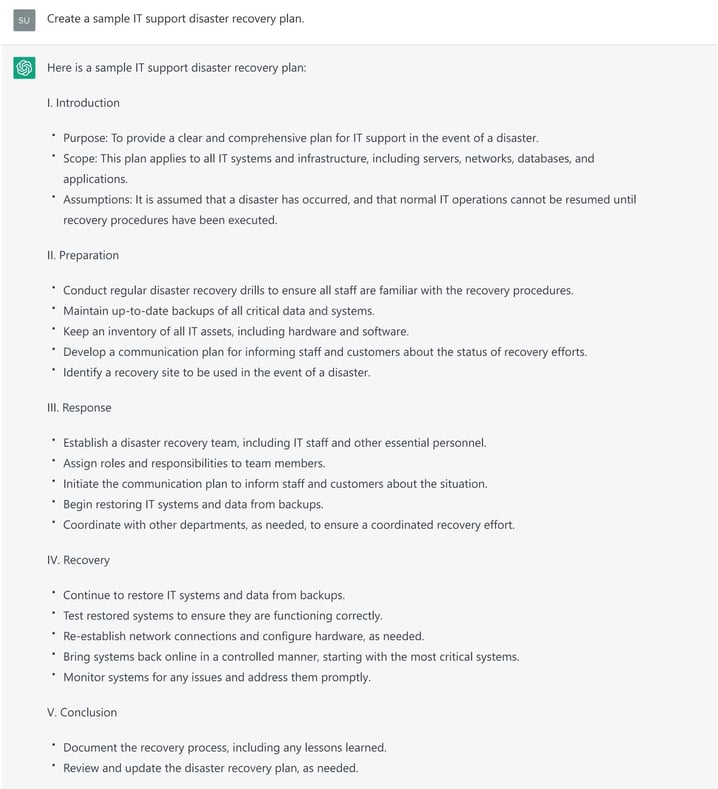
7. Requests for change
Communication plays a critical role in handling requests for change, especially since you might not be replying favorably. Thus, you can use ChatGPT to draft responses.
Here’s an example of a response to a customer’s request to change the delivery schedule of their product.
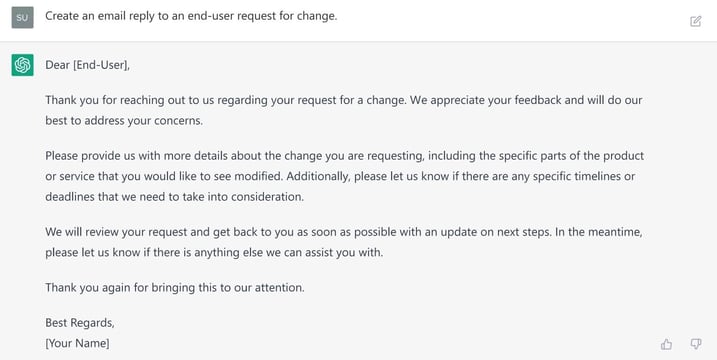
8. Troubleshooting ideas
Troubleshooting is another domain where you can use ChatGPT for IT support. While you might be using troubleshooting tools to solve network issues, you should also create a troubleshooting guide that provides detailed instructions on how to solve a problem.
We asked ChatGPT to create one, and it wrote a troubleshooting article for a fictional product called “Acme Widget.”
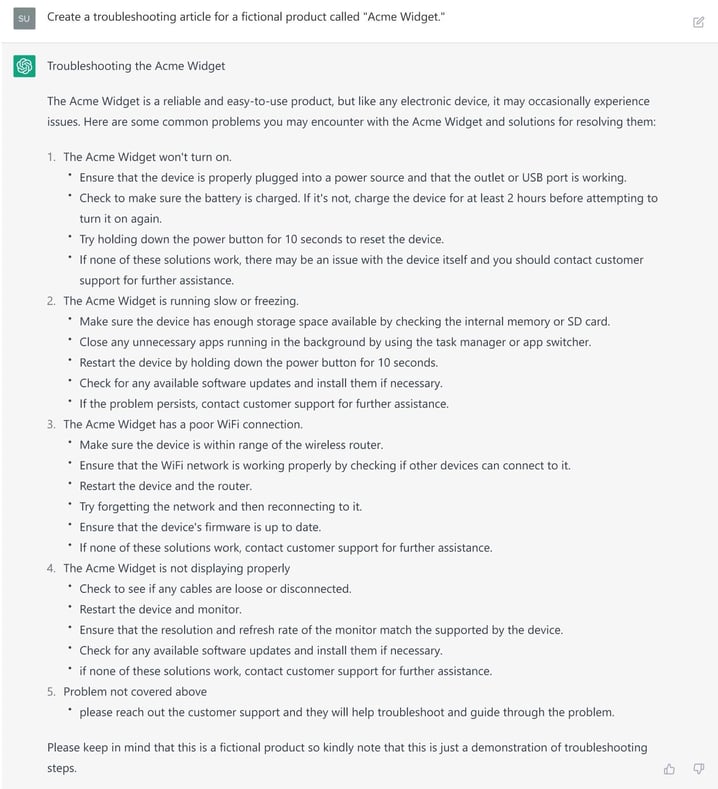
9. Outage communications
Lastly, outage communications are another delicate area where ChatGPT can come in handy. You need to keep users in the loop to reduce its impact on customer satisfaction, and avoid downtime from affecting your finances.
Thus, Chat GPT can be of help.
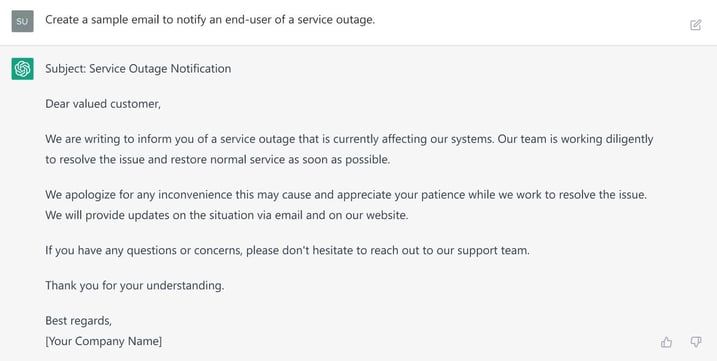
ChatGPT alternatives
While ChatGPT is the latest talk of the town, there are other chatgpt tools that offer similar features, such as:
- Jasper Chat - Jasper Chat is an AI writing assistant or writing tool. Formerly known as Jarvis, it has a chat interface that helps you create content. It’s an amazing tool especially for creating content for marketing and sales department teams. However, there’s no free version available and it doesn’t provide human-like responses.
- Chatsonic - Chatsonic has unique features such as integrated Google search, image generation, and voice commands. From long-form blog articles to ad copy, you can use this model to quickly meet your content requirements.
- LaMDA (Language Model for Dialog Applications) - Google developed LaMDA with 137 billion parameters. It has been pre-trained on 1.56 terabytes of online web documents and dialog data, and uses inputs to generates text that is context-aware, cohesive, and natural. Google recently announced its new product based on LaMDA: Google Bard.
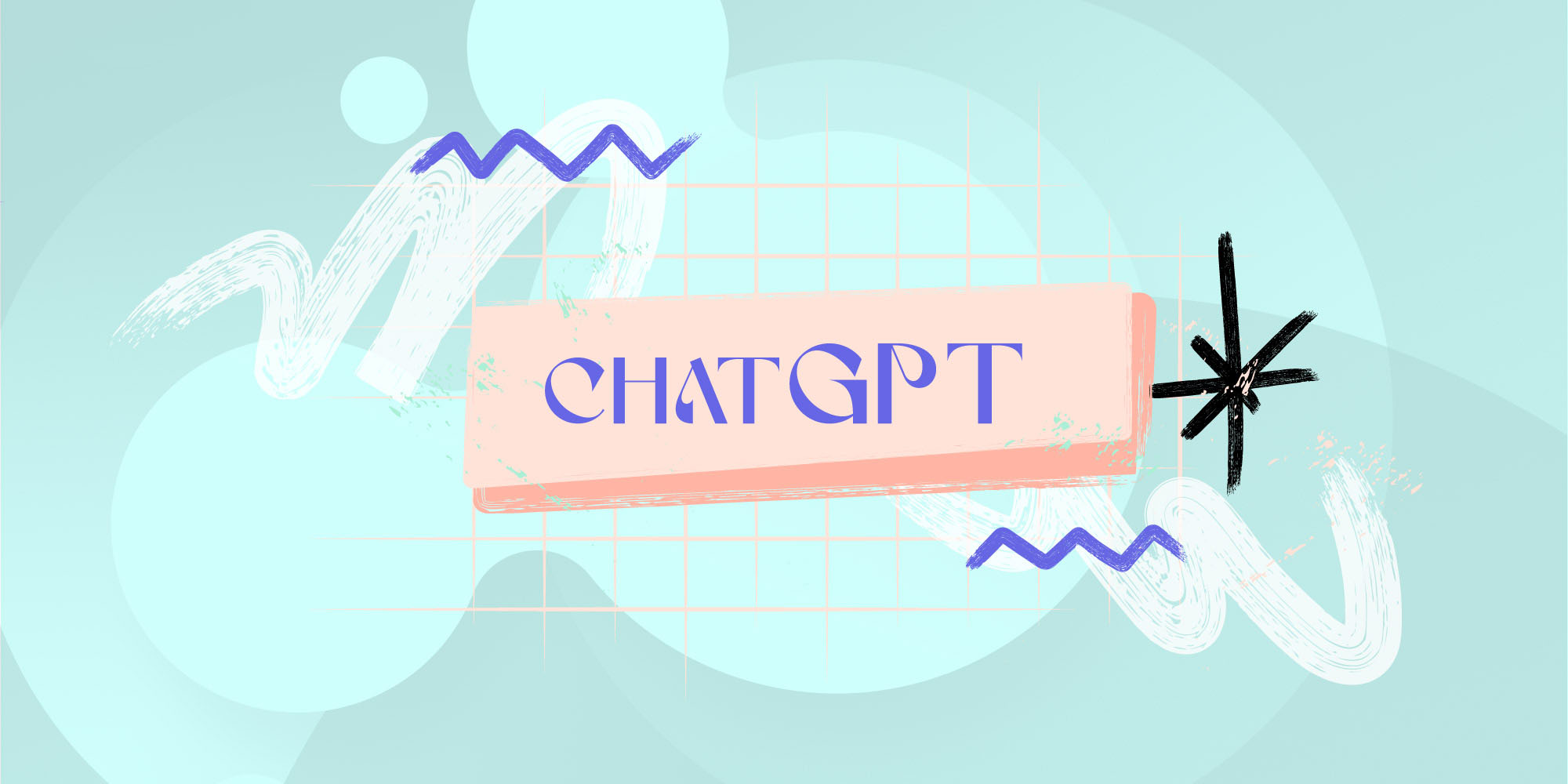
Effective strategies for Customer Support
Train ChatGPT
-
Train the model with accurate and up-to-date IT knowledge to ensure its effectiveness.
-
Regularly update its knowledge base with the latest technological advancements, industry best practices, and internal IT processes.
-
Use it to automate repetitive tasks across your organization
Set clear expectations for users
-
Train users on how to effectively interact with AI tools.
-
Set clear expectations for users when interacting with it.
-
Clearly communicate the tool’s capabilities, its role in the support process, and any limitations it may have.
-
Provide guidelines and resources to help them navigate the tool and understand its functionalities.
Monitor and evaluate its performance
-
Regularly monitor and evaluate ChatGPT’s performance to identify areas for improvement.
-
Analyze user feedback, track response times, and review the solutions provided to make sure they've been helpful to customers.
Maintain human oversight and intervention
-
Maintain human oversight and intervention when necessary to ensure that the results align with the organization’s standards and policies.
-
Human agents should review complex support processes or critical issues to ensure that it did respond as necessary and it was enough to resolve customer's requests.

Bottom line
Using ChatGPT for IT support is a clever way to speed up some processes. In particular, it can be helpful to generate human-like text responses for cases such as user support inquiries, and outage communications. But it can also be of use to draft SOPs, knowledge articles, and company policies.
Even though its capabilities significantly reduce the workload on your IT support team members and let them focus on more complex issues, you need to use it with caution. Remember that it heavily relies on the information fed by humans, so its accuracy is relative.
Frequently Asked Questions
What ChatGPT stands for?
ChatGPT stands for Generative Pre-trained Transformer which is a chatbot trained for conversational engagements. It belongs to Open AI’s GPT-3 family of language models, a neural network machine learning model that can read millions of web articles and books.
Will ChatGPT replace programmers?
No, ChatGPT will not replace programmers. The chatbot can only develop simple web pages, and applications in Python, React, and JavaScript. It can also identify bugs in a piece of code. But since the application cannot write complex code, it won’t be able to replace programmers in the near future. Nonetheless, we've seen more and more how developers use ChatGPT to help them speed up some of their repetitive tasks.
Are ChatGPT answers unique?
No, ChatGPT answers are not unique or entirely original. It creates content by building predictive models from a vast collection of human-generated content. Hence, it provides responses that are similar to those it has seen before.
Can ChatGPT write code?
Yes, ChatGPT can write and debug simple code. However, it cannot write complex code.
Is ChatGPT free?
Currently, ChatGPT is free to use since it's in the beta phase. However, OpenAI recently informed on its official Discord server that it's "starting to think about how to monetize ChatGPT" to ensure long-term viability. After the announcement, the company published a waitlist to collect data on potential clients' preferences on the matter.