Everyone in the digital and tech space is hysterical about ChatGPT. It has recently been integrated into Microsoft Teams, media such as Buzzfeed is using OpenAI to partially create content, and even us at InvGate are employing it to enhance service desk agents' capabilities. We've already seen how ChatGPT can be a tool for IT support, and now we're about to discover how to use ChatGPT for customer service.
If you want to take your clients' experience to the next level, using it to help employees out can be the smart thing to do. And why not? In just five days, ChatGPT had 1 million users — it took Instagram 5 months to reach these heights! People from all walks of life have jumped into the ChatGPT bandwagon. Why would customer care agents lag?
From replying to customer complaints, generating ideas, and issuing notifications to engaging customers with company offers, let's take a look at what OpenAI’s chatbot has to offer.
How to use ChatGPT
Unless you live under a rock, you must have come across ChatGPT — a wunderkind chatbot with answers to everything you throw at it. This Artificial Intelligence (AI) platform engages in conversations with humans by using natural language to respond to their questions or honor their requests. It's worth noting that ChatGPT is currently free for anyone using it, although this might change in the future, according to OpenAI's CEO, Sam Altman.
It's never fun signing up for many web-based applications. It involves many steps while asking you for tons of information. Opening up a ChatGPT account is straightforward. Here are the simple steps:
- Go to their OpenAI website.
- Click the "Try" option.
- The system will prompt you to create an account by inputting your name, phone number, and email address. Once you set up your password, you are good to go! Even better, you can opt for an easy login with Google or Microsoft.
After logging in to your account, you will see an interface with some housekeeping rules – including expected errors, how AI collects data, and how you can submit feedback. At the bottom of the page, you will see a "Query box" where you type your question. Once you click "Enter," you get a reply and you can click "Regenerate response" for an alternative answer.
6 ChatGPT prompt ideas for customer service
Since the pandemic — and even before — more consumers have moved online. Any customer-centric business would want to support its customers at any touchpoint along their journey, whether online or offline.
Incorporating AI-based tools, like ChatGPT, in customer service can simplify your job, especially in accomplishing repetitive tasks. Because of ChatGPT's large language model, you can improve customer service by about 70% because of its ability to answer questions that aren't straightforward. ChatGPT is an intelligent, conversational bot that understands the customer's intent before delivering a solution.
However, while it's a great tool for providing content and guidance, don't leave it to do all the work. This will be akin to leaving a robot to perform brain surgery unsupervised. It would be best to incorporate a human touch in AI-based tools to eliminate the "robotic feeling" and ensure your customers receive accurate and consistent support.
Most customer service agents have all been here. You know your customers deserve the best, but you don't know where to start. Thankfully, ChatGPT provides an escape route when stuck in a mental rut. Here are six ways ChatGPT can be used for customer service.
1. Replying to customer complaints
ChatGPT is genuinely impressive in addressing negative reviews plastered in your comment section. AI can predict the correct answer or at least offer something close to what you are looking for.
For instance, we asked ChatGPT to reply to a customer who left a complaint due to late delivery. Here is what we got.
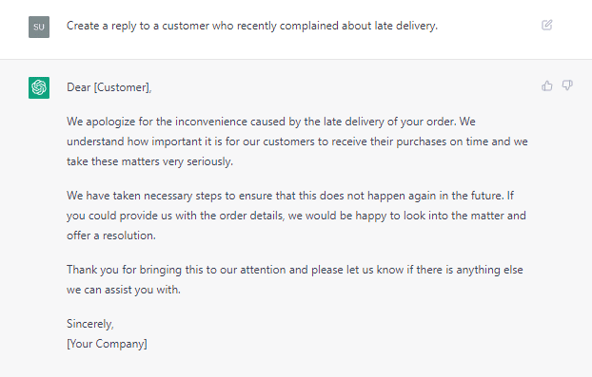
2. Troubleshooting ideas
We can all admit that sometimes it's challenging to develop fresh and exciting ideas. If you are stuck with idea generation, worry not. ChatGPT is a great way to get the creative juices flowing once more.
Here's an example.
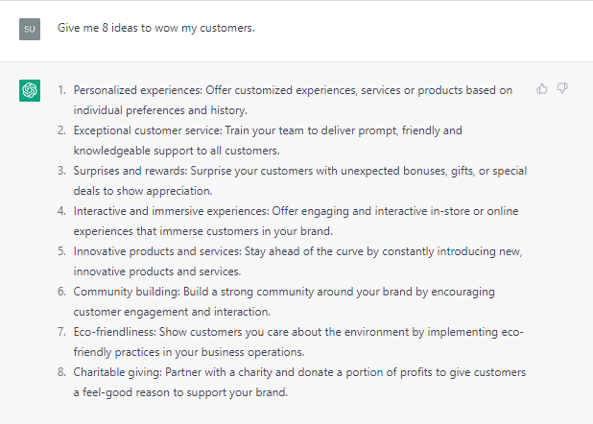
3. Issue notification
Getting a quick response is excellent, but how about not having to ask for help at all? You can use AI-powered solutions to proactively inform your clients about potential future issues. It's thoughtful to anticipate problems rather than wait to respond to them.
Here's what ChatGPT had to say when asked about an email to inform clients about a looming website downtime.
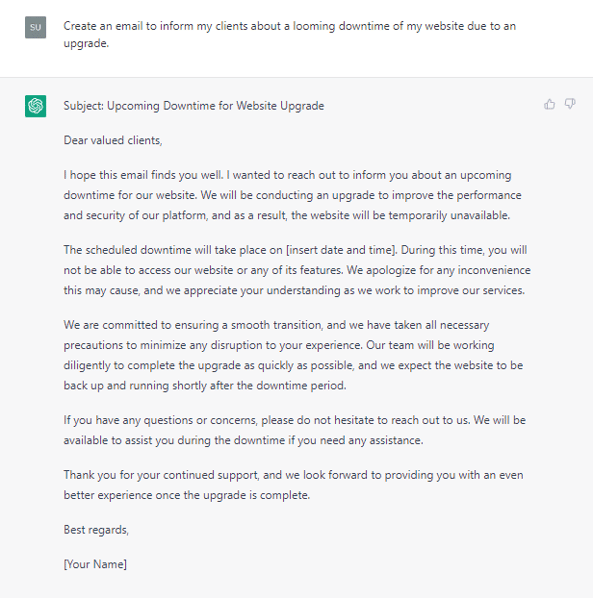
4. Engagement with the company offers
Offers are an excellent way to attract new clients or upsell to existing clients. But there is a catch: the offers must be "catchy," and the word needs to go out to reach your target audience. ChatGPT can help you craft convincing offers to increase and widen your client base.
See the example below.
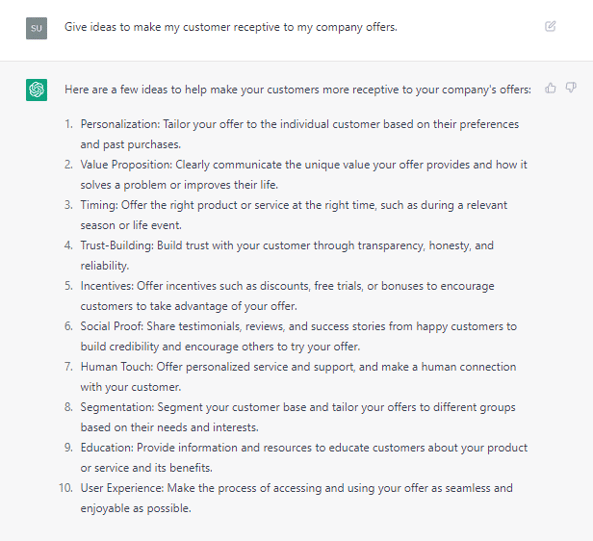
5. Replying to customer reviews
Customer reviews can make or break your business. You must learn to react to customer feedback, whether negative or positive. It's vital to read reviews, respond to them, and offer solutions where applicable.
In truth, replying to all customer feedback can be overwhelming. From exhaustion to mental blocks, there are enough reasons to just skim through your customer feedback section. ChatGPT can help unlock fresh ideas on how to respond to customer reviews.
The below output from ChatGPT responds to a bad customer review.
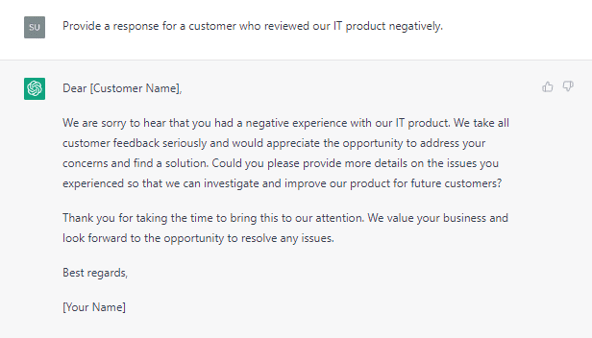
6. Content generation for customers and prospects
You may have heard this, but we will still say it: content is king. In content marketing, your efforts are naught if you don't have engaging and relevant content for your users. However, thanks to AI models like ChatGPT, you don't have to sweat it out to churn content. It can create content for your blogs and social media posts with just a few prompts.
If you don't like the initial results, you can always ask the AI Chatbot to regenerate another response. From here, all you need to do is tweak the content to ensure it's error-free and specific to your needs.
Here is the response we got when we prompted ChatGPT to write a blog on "The Role of Artificial Intelligence in Customer Service."
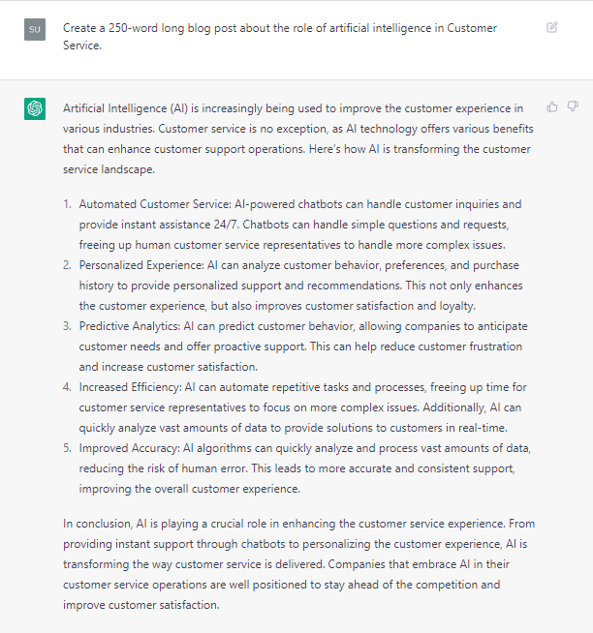
Key takeaways
Businesses can use ChatGPT (or its alternatives) to respond to common questions, handle customer inquiries, and outline some basic content. What is more, it can aid in handling customer complaints and reviews.
This way, it can be an assistant to repetitive tasks and help your customer service agents avoid the fear of a blank page when they need to provide a quick reply. But even though it will speed up some processes, it's only the tip of the iceberg since you'll always need part of their attention to check what the chatbot provided and ensure the information is factual and specific.
Automation and workflows are the true time-savers that will free your team's time and let them focus on the more complicated and pressing needs of your business. And you're one step closer!
Frequently Asked Questions
What to use ChatGPT for?
ChatGPT is a product of Generative AI that has taken the world by storm, and many people are now using it to get answers to countless questions. Businesses can use ChatGPT to generate content, improve customer experience, build an AI chatbot for a website, analyze data, and more.
What languages does ChatGPT support?
Businesses operating in multilingual markets can use ChatGPT for translations since it supports multiple languages. While knowing the exact languages supported by ChatGPT can vary as OpenAI continues to update the model, we can comfortably confirm that ChatGPT supports the languages below.
- English
- Spanish
- French
- Russian
- Italian
- Dutch
- German
- Chinese
- Korean
- Portuguese
How to use ChatGPT efficiently?
ChatGPT has a conversational-style interface that responds to questions, thwarts improper asks, admits mistakes, and offers alternative responses. While most people know how to use ChatGPT, the real question is how to use this platform effectively. Here are some tips:
- Use AI for brainstorming — don't just jump straight into the thick of things. For instance, if you want to write content, the best place to start is to ask ChatGPT for topic suggestions.
- Use it to generate the initial first draft.
- Don't always settle with the first response.
- Combine the model with additional natural language processing tools.
- Use it for research to develop deeper, data-driven insights.















