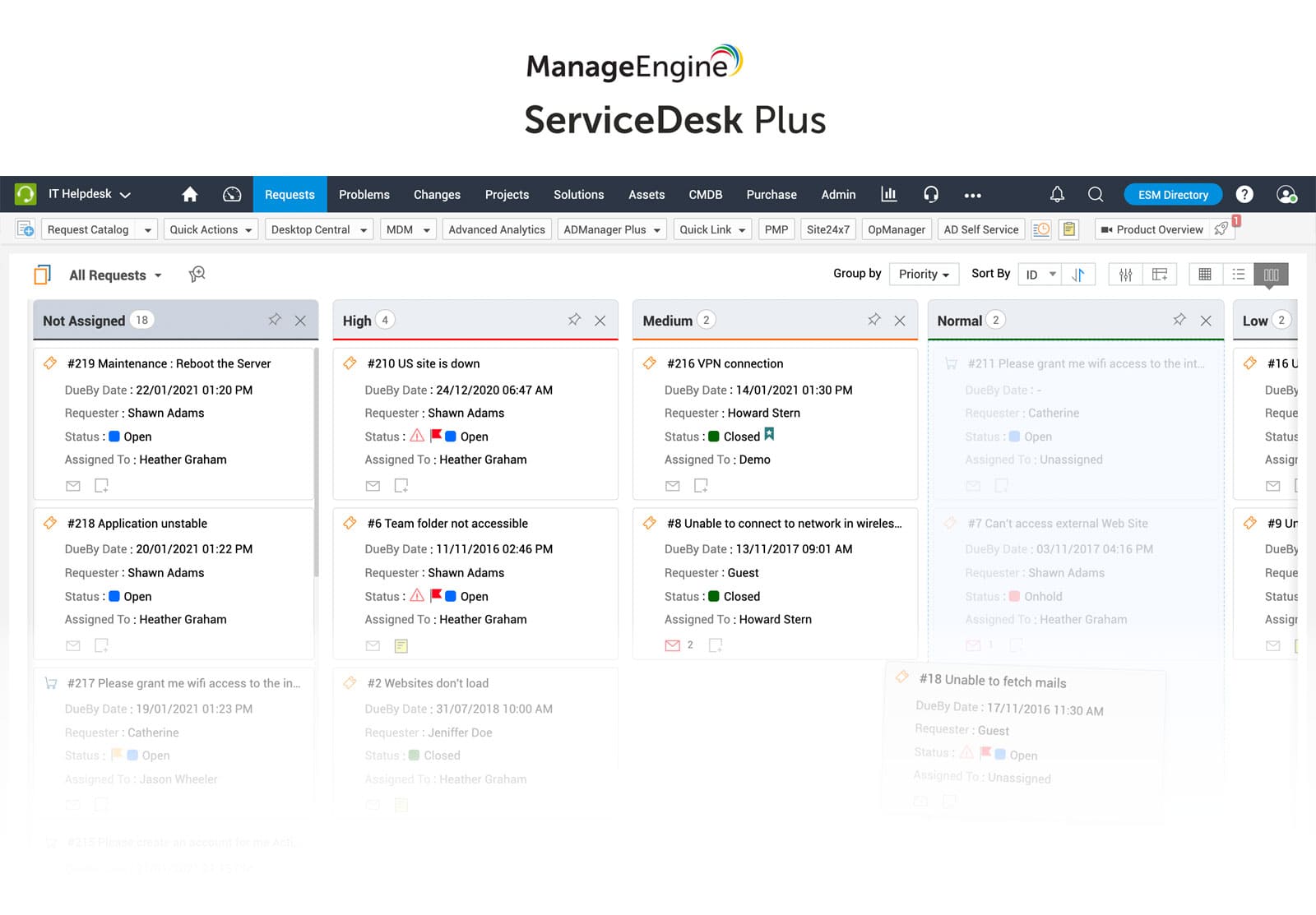Change Management software sits at the center of any effort to control updates and improvements across your technology environment. When you use IT Change Management software as part of a broader ITSM practice, you give your teams a structured way to plan and carry out changes that affect infrastructure, services, and applications.
A good tool supports the full process: reviewing requests, assessing impact, coordinating approvals, scheduling releases, and guiding changes into production with clear ownership. It also helps teams work with fewer interruptions because everyone follows the same method to request and implement changes.
In this article, you'll find an overview of leading Change Management software options and some guidance on what to evaluate when choosing the right fit for your organization.
Let’s get started!
What is IT Change Management software?
IT Change Management software helps organizations plan, track, and control changes in their IT environments. It provides a structured way to assess risks, document approvals, and monitor implementation to reduce service disruptions.
IT teams use Change Management software to create and manage change requests, coordinate approvals, and document the entire process. Without a structured Change Management process, IT teams risk uncoordinated changes that cause outages, security vulnerabilities, or compliance violations.
These tools also provide insights into the impact of changes, allowing for proactive measures to mitigate change risks. A proactive support approach reduces downtime and ensures smoother transitions, ultimately supporting business continuity.
Definition and scope in ITSM
Change Management in ITSM establishes a structured way to request, assess, approve, and implement modifications that affect IT services. It covers any change that could influence performance, availability, security, or user experience — from configuration updates to infrastructure upgrades.
Because these activities involve multiple teams, detailed records, impact analysis, and coordinated timing, many organizations rely on specialized software to keep everything organized. The tool centralizes requests, standardizes the process, and helps IT teams move changes through each stage with clarity and control.
Key features and benefits for IT teams
Most tools include features like automated workflows, approval routing, change calendars, risk or impact assessments, and communication tools for stakeholders.
- Change request submission: Users can submit requests with details about the proposed change, such as the affected systems, potential risks, and expected outcomes.
- Approval workflows: Automated workflows route requests to the right stakeholders for assessment and authorization.
- Impact and risk analysis: The software helps evaluate potential risks by providing historical data and integrating with configuration management databases (CMDBs).
- Scheduling and execution tracking: Teams can plan changes, assign tasks, and track progress to minimize service disruptions.
- Audit trails and reporting: Maintain detailed logs of every change request, approval, and implementation step to support compliance and post-change analysis.
These functions help IT teams plan and schedule changes more effectively, especially when several groups are involved. A structured platform also reduces time spent chasing updates because all details about each change live in one system. Teams gain clearer visibility into what is happening, who owns each step, and when work is expected to move forward. That clarity supports smoother releases and helps prevent avoidable service disruptions.
How to choose IT Change Management software
Selecting a Change Management tool depends on an organization's size, IT complexity, and regulatory needs. You’ll want a tool that supports your process, fits your ITSM stack, and gives teams enough structure to introduce changes without risking service stability. A short evaluation upfront helps you understand how each option handles requests, approvals, automation, and visibility across the change lifecycle.
Selection criteria and evaluation checklist
When comparing IT Change Management software, focus on how well each tool supports your existing process. Look at how it handles different change types, approval paths, and risk levels, and check whether automation covers routine steps like routing, notifications, and status updates.
You’ll also want clear visibility into planned work, a practical change calendar, and reliable ties to key ITSM components such as the CMDB, incident, and problem records. Reporting matters as well, since teams need real data on success rates, timing, and recurring issues. Finally, consider usability and pricing so the tool fits your team and budget without unnecessary friction.
Use this checklist when testing or during vendor demos:
- Can you configure multiple change types and approval paths?
- Does workflow automation cover routing, notifications, and standard steps?
- Is there a change calendar with conflict detection or blackout windows?
- Can the tool connect changes to CIs and show service dependencies?
- Are approvals, comments, and actions logged clearly?
- Do reports include success rates, change volume, and lead time?
- Is the interface easy for requesters, approvers, and implementers?
Common questions about IT Change Management tools
- What’s the difference between Change Management and Release Management? Change Management focuses on evaluating and authorizing modifications to services or infrastructure. Release Management handles the packaging, scheduling, and deployment of those approved changes into production. Both work together, but they serve different steps in the lifecycle.
- How does the CMDB support the Change Management process? A CMDB helps teams understand relationships between services, infrastructure, and applications. With that context, impact analysis becomes more accurate, and reviewers can make better decisions about timing and risk.
- Which teams typically use IT Change Management tools? Service desk agents, operations teams, development groups, security teams, and IT leadership all rely on these tools. Each group participates in different stages of the review and implementation process, and the software gives them a shared structure for coordinating the work.
7 Change Management software tools compared
Methodology disclaimer:
Before jumping into the details, here’s an important note: InvGate develops IT Service Management and IT Asset Management products, so we operate within the same market as several of the tools mentioned here.
Some of the vendors included are direct competitors. Even so, our goal is to offer information that’s accurate, useful, and unbiased to help you choose what fits your needs.
Our assessment relies on a mix of public sources: vendor sites, product documentation, analyst reports, user feedback from places like Gartner Peer Insights, G2, and Capterra, and hands-on testing or demos when they’re available.
To give you options that adhere to the highest industry standards, we have listed tools certified for the Change Management process by PinkElephant, ITIL 4’s Change Enablement by PeopleCert, or both.
All details reflect the state of these products as of December 2025, and we’ll update this page periodically to keep pace with new releases and market changes.
Comparison table
| Tool | Hosting | Free Trial | Pricing |
| InvGate Service Management | Cloud and on-premise | Yes (30 days) | Starts at $17/agent/month |
| ManageEngine Service Desk Plus |
Cloud and on-prem | Yes (30 days) | Starts at $13/agent/month |
| Cloud | Yes (7 days) | Depending on number of agents. ~$21 per agent/month | |
| Cloud | No | Not disclosed | |
| Cloud | Yes (14 days) | Starts ay $19/agent/month | |
| Cloud and on-prem | Yes | Not disclosed | |
| Cloud and on-prem | Yes (30 days) | Not disclosed |
Using InvGate Service Management as your Change Management software

InvGate Service Management is an IT Service Management (ITSM) platform designed to improve IT operations with a user-friendly interface and AI-driven automation. The platform is fully aligned with ITIL Change Management best practices.
It allows users to create custom workflows for Change Management, including triggers, approval requests, and review stages. This ensures that each request for change (RFC) is systematically controlled, assessed, approved, and implemented.
It offers both cloud-based and on-premise deployment options and integrates with Configuration Management systems.
Change Management certifications: PinkElephant and PeopleCert
InvGate Service Management features
- Customizable Change Management workflows to align with internal policies.
- AI-powered predictive risk and impact assessment baked on similar case history.
- Risk assessment tools that integrate with asset and configuration management.
- Automated approvals to streamline change requests.
- Change request template to standardize processes.
- Reporting and analytics suite that provides insights into the change process's performance.
- Integration with other ITSM capabilities such as Incident, Problem, and Configuration Management.
- Governance over change control with audit trails.
InvGate Service Management pricing details
InvGate offers flexible pricing plans that scale to meet the unique needs of your organization. You can get started with InvGate Service Management for $17 per agent per month. We also offer a free trial, so you can try our software before committing to a plan.
InvGate Service Management user reviews and rating
- Gartner Peer Reviews score: 4.6
- G2 score: 4.6
“The software can be adapted to multiple customer needs, form companies that are beginning to manage request and incidents, to organizations that are looking for a tool that meets advanced requirements, aligns with ITIL and allows automating practically any process in the organization, since it is not only oriented to be an ITSM, but it can mett the requeriments of an ESM."
User review from Gartner, Manager of IT services
ManageEngine ServiceDesk Plus
ManageEngine ServiceDesk Plus is an ITSM solution that offers a dedicated Change Management module. The tool integrates with asset and CMDB systems to support structured Change Management processes. It caters to businesses of all sizes and supports on-premise and cloud-based deployments.
Change Management certifications: PinkElephant and PeopleCert
ManageEngine features
- Predefined Change Management workflows.
- Role-based approval routing.
- Integration with CMDB for risk evaluation. (not included in standard plan, add-on price for professional)
- Audit trails and reporting for change history.
ManageEngine pricing details
Offers four plans, with pricing depending on features and deployment type.
- Standard: Starting at $13 per technician/month.
- Professional: Starting at $27 per technician/month.
- Enterprise: Starting at $67 per technician/month.
You pay for the number of administrators and technicians. If you use IT Asset Management, you pay for the number of nodes managed.
It's also worth noting that the Change and Release Management module is an add-on that costs $3195 / year.
- Checked on: Dec 2025 (US), official website.
ManageEngine user reviews and rating
- Gartner Peer Insights score: 4.4
- G2 score: 4.2
Jira Service Management
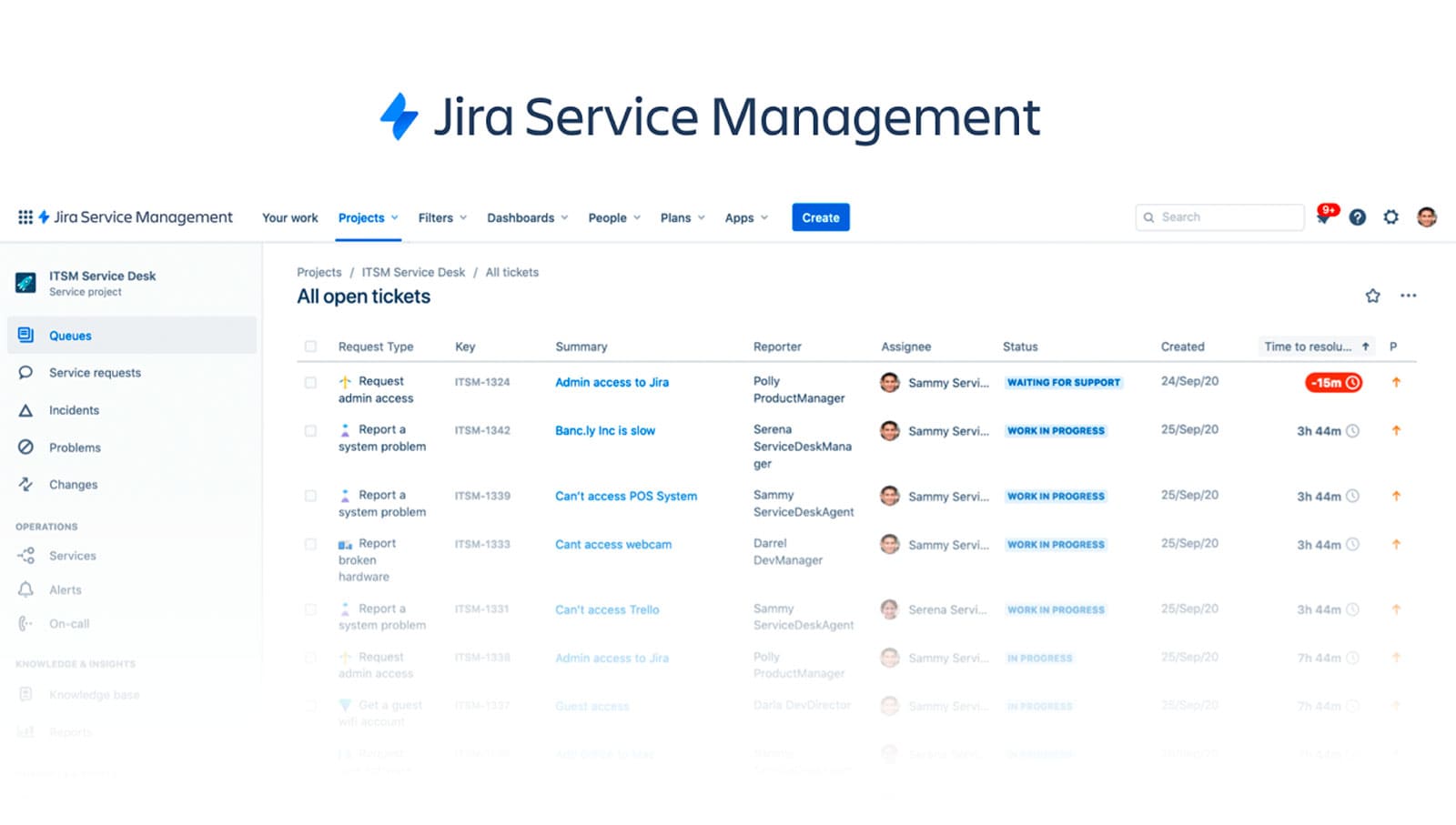
Jira Service Management by Atlassian supports Change Management within software development-focused IT environments. The tool offers a flexible framework for Change Management, integrating with development and CI/CD systems.
Change Management certification: PeopleCert
Jira Service Management features
Some of the platform's Change Management features, according to their official documentation:
- Change request tracking integrated within Jira projects.
- Customizable workflows tailored for Change Management.
- Integration with development tools to synchronize change activities.
- Reporting and audit logs for Change Management processes.
- Change calendar and planner.
Jira Service Management pricing
These are the Jira Service Management pricing plans annualized, and according to their own website, they are only estimates:
- Free: $0 up to 3 agents
- Standard: $19 per agent/month
- Premium: $48 per agent/month
- Enterprise: Starting at 201 agents, you must contact their sales team to receive a quote.
- Checked on: Nov 2025 (US), official web.
Jira Service Management user reviews and rating
- Gartner Peer Insights score: 4.4
- G2 score: 4.3
SysAid
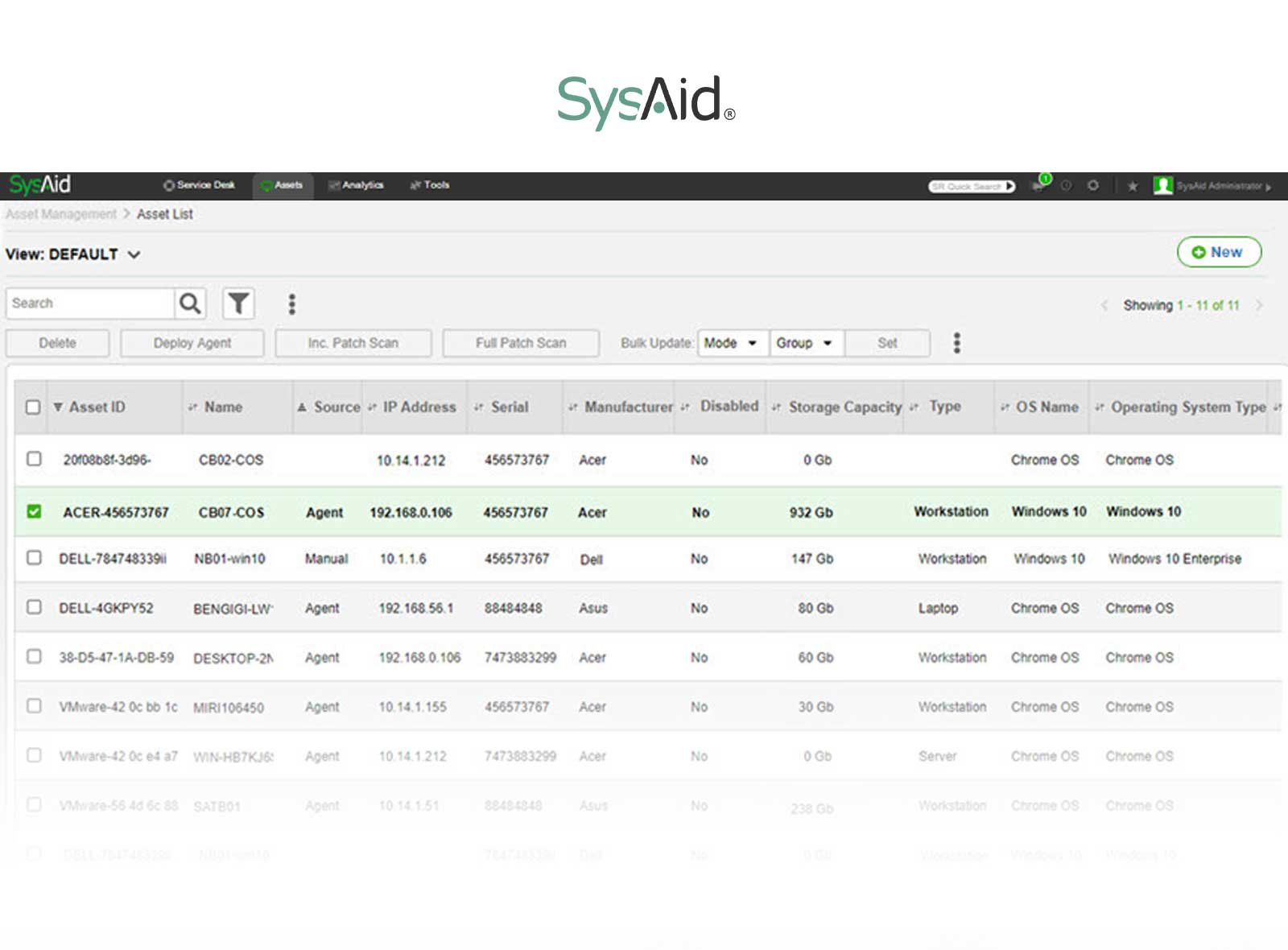
SysAid provides an all-in-one IT Service Management solution and includes modules specific to Change Management. The solution supports standard Change Management processes with features to document, assess, and track change activities. Available in both cloud and on-premise formats, it integrates with Asset Management systems.
Change Management certifications: PinkElephant and PeopleCert
SysAid features
- Change request forms.
- Automated approval routing for Change Management.
- Audit logs for change tracking.
- Integrated risk analysis based on CMDB data.
SysAid pricing details
Pricing varies based on deployment and user count, with details available upon request.
SysAid user reviews and rating
- Gartner Peer Insights score: 4.6
- G2 score: 4.5
Freshworks' Freshservice
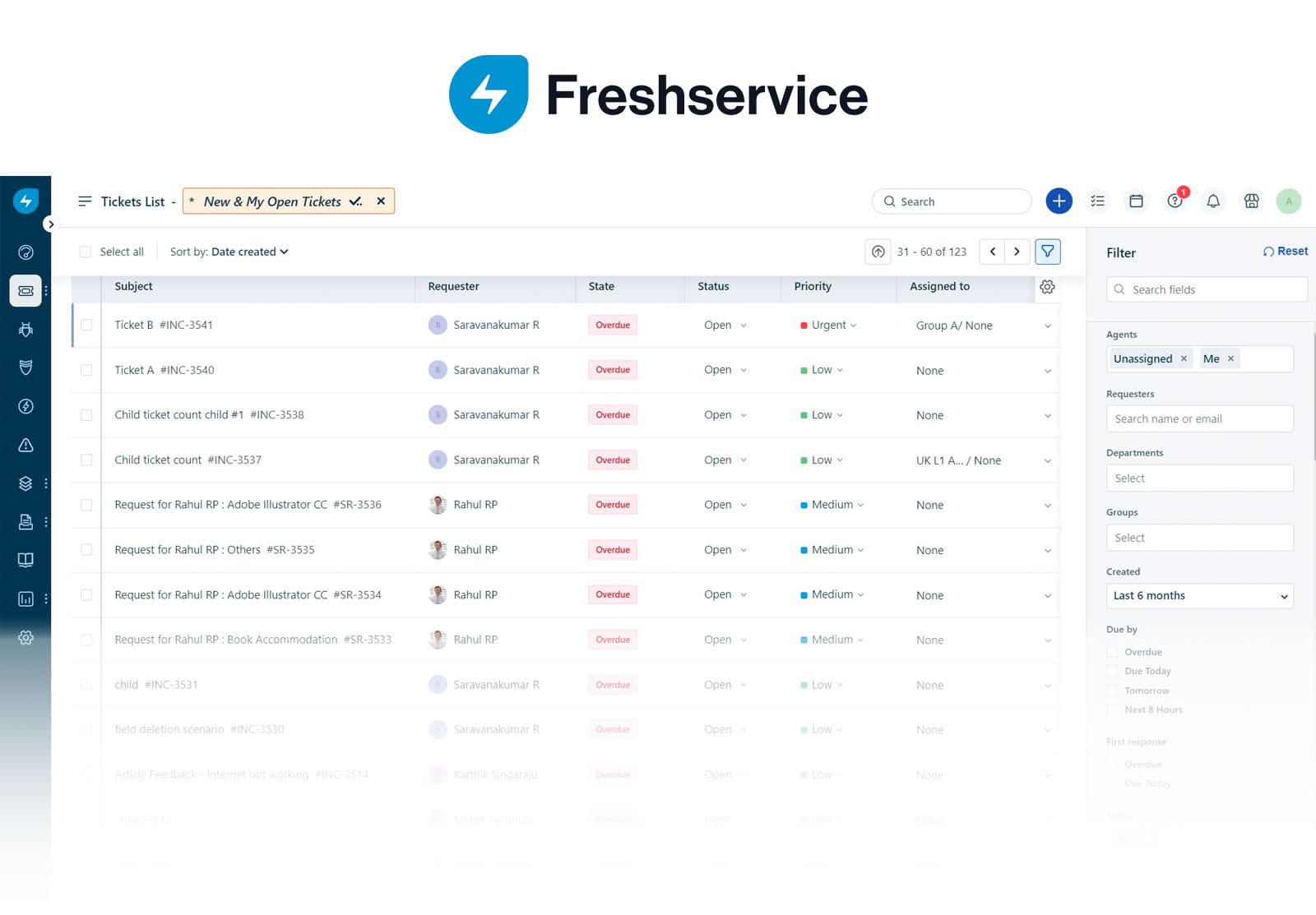
Freshservice is an ITSM tool from Freshworks that includes a Change Management module designed to follow ITIL guidelines. The solution is only cloud-based and integrates with Asset Management systems.
Change Management certification: PinkElephant.
Freshservice features
These are some of the Change Management capabilities the platform highlights on its website:
- Automated change approvals and hierarchical approvals.
- Change calendar.
- Reviews and notes on the change rollout.
Freshservice pricing details
FreshService offers three paid plans (priced based on annual billing):
- Starter: $19 per agent/month.
- Growth: $49 per agent/month.
- Pro: $99 per agent/month.
- Enterprise: Custom pricing that requires a quote.
They also offer a 14-day free trial for each plan.
- Checked on December 2025 (US) official website.
Freshservice user reviews and rating
- Gartner Peer Insights score: 4.2
- G2 score: 4.6
BMC Helix ITSM
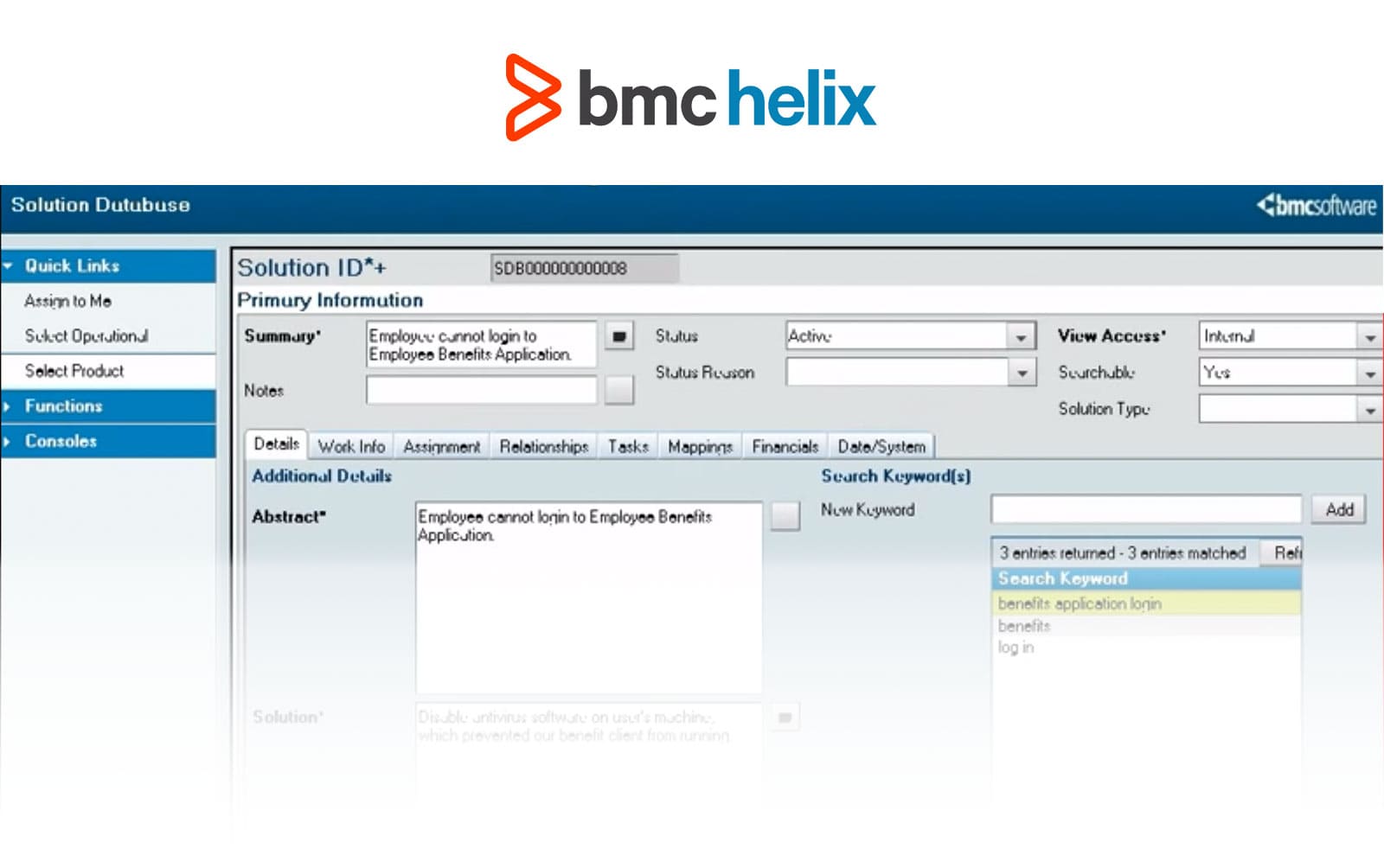 BMC Helix ITSM, offered by BMC Software, includes a detailed Change Management module designed for large organizations. It supports rigorous Change Management processes with multiple deployment options, including cloud, on-premise, and hybrid. The solution integrates with several IT operations tools to maintain compliance and audit trails.
BMC Helix ITSM, offered by BMC Software, includes a detailed Change Management module designed for large organizations. It supports rigorous Change Management processes with multiple deployment options, including cloud, on-premise, and hybrid. The solution integrates with several IT operations tools to maintain compliance and audit trails.
Change Management certifications: PinkElephant and PeopleCert.
BMC Helix ITSM features
The platform supports these functionalities according to their web (accessed December 2025),
- Automated approvals.
- AI-driven change impact analysis.
- Audit trails.
- Change scheduling.
- Automated Change Requests triggered by assets.
BMC Helix ITSM pricing details
Pricing depends on deployment and features, with enterprise-level plans available. Quotes provided upon request.
BMC Helix ITSM user reviews and rating
- Gartner Peer Insights score: 4.3
- G2 score: 3.7
HaloITSM
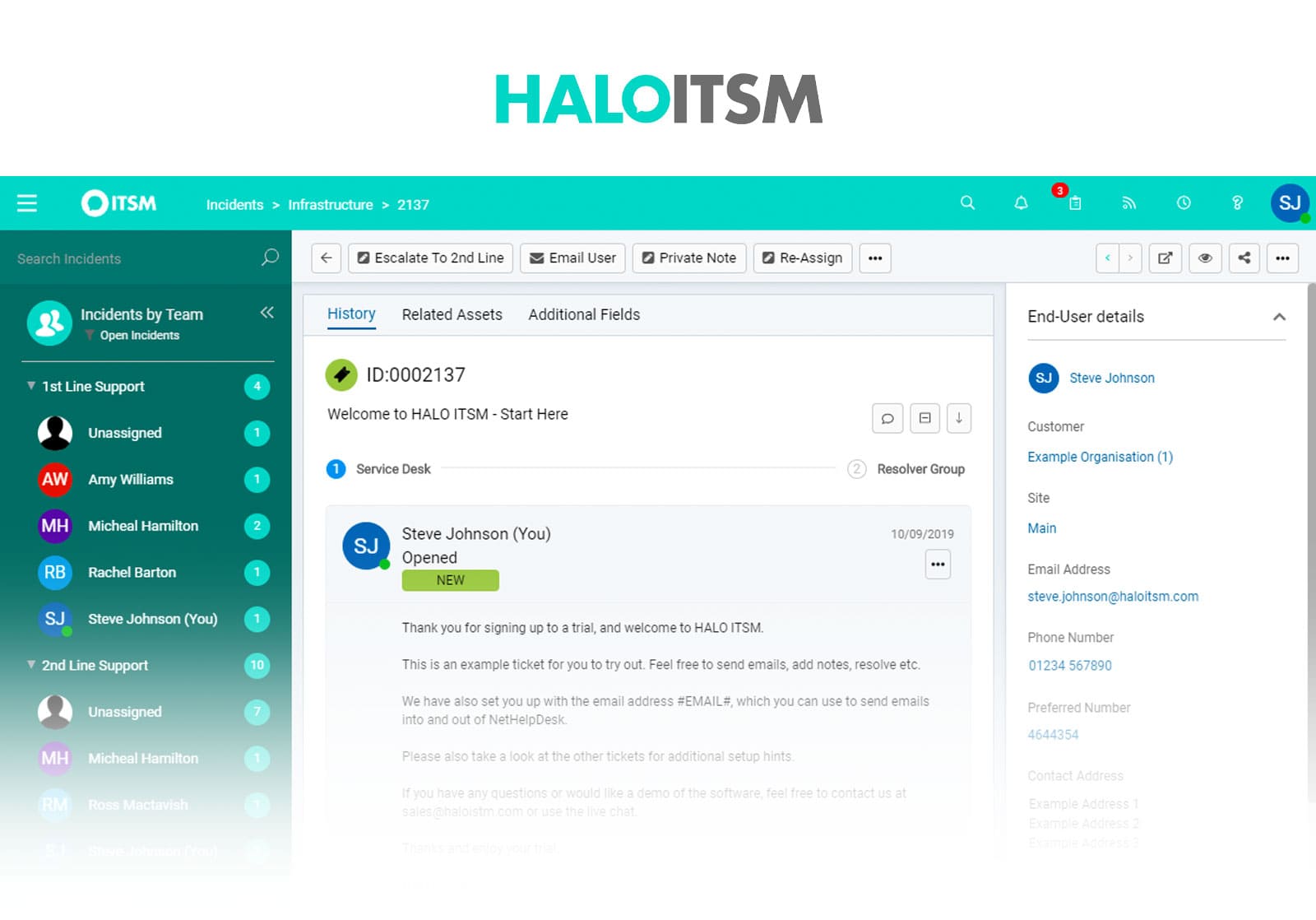 HaloITSM offers ITSM functionality with dedicated Change Management capabilities. The tool supports the Change lifecycle end-to-end and is available as a cloud or on-premise solution. It integrates with Configuration Management systems to support risk assessment and scheduling.
HaloITSM offers ITSM functionality with dedicated Change Management capabilities. The tool supports the Change lifecycle end-to-end and is available as a cloud or on-premise solution. It integrates with Configuration Management systems to support risk assessment and scheduling.
Change Management certifications: PinkElephant and PeopleCert.
HaloITSM features
These are some of the features Halo lists for change control in their official web:
- Automated approval routing.
- Granular reporting.
- Track change request status and activity.
- Change calendar.
- Granular reporting.
HaloITSM pricing
Pricing information is available upon request.
HaloITSM user reviews and rating
- Gartner Peer Reviews score: 4.6
- G2 score: 4.8
Disclaimer: All product names, logos, and brands are the property of their respective owners. All company, product, and service names used on this site are for identification purposes only. Use of these names, trademarks, and brands does not imply endorsement. Comparisons are based on publicly available information as of December 2025 and are provided for informational purposes only.
Final words
Change Management software will play a vital role in this process by predicting potential risks and reducing errors. These tools offer powerful features for risk assessment and impact analysis.
If you want to know if InvGate Service Management is the right tool for you, sign up for a free trial and see for yourself! You can also get in touch with our experts, who are ready to answer all your questions.