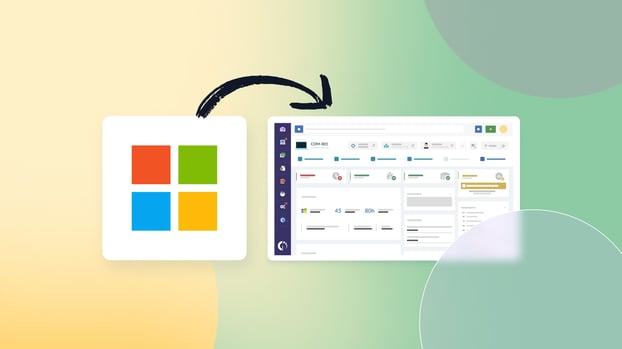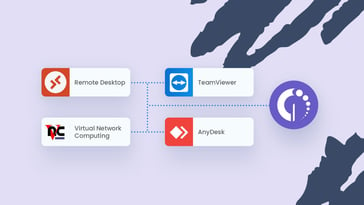Keeping your IT asset inventory reliable and up-to-date can be a challenge, especially when managing virtualized environments. That’s why we’re excited to introduce a significant enhancement to InvGate Asset Management—its new integration with Microsoft Hyper-V.
Many users rely on Hyper-V because it’s a practical and budget-friendly virtualization option. Now, we include this feature to bring the benefits of automated discovery to your environment without disrupting your current setup.
Let’s explore why this is a game-changer for IT Asset Management (ITAM) and how to enable this feature in your environment.
Connect our solutions with the apps you use every day.
Explore InvGate's integrations

Why this integration matters
Hyper-V has become a go-to choice for businesses seeking a cost-effective and scalable virtualization platform. We know that, given its flexibility, it appeals to small and medium-sized businesses and IT teams looking to optimize resources while keeping expenses manageable. However, unifying the management of all your IT assets can prove a challenge without the right tools in place.
The InvGate Asset Management-Hyper-V integration facilitates the discovery and management of all your virtual machines from a single pane of glass. This feature automatically discovers and integrates Hyper-V virtual machines into your inventory — no manual configuration or individual Agent installation required.
For IT departments already using Hyper-V, this integration cuts down on manual, repetitive tasks, freeing up time to focus on higher-value initiatives. If you’re planning to transition from VMware to Hyper-V, you can now do so with confidence, knowing your ITAM platform supports both environments seamlessly.
Meanwhile, for teams managing mixed virtualization environments, this integration provides a unified view of assets across platforms. Your team will be able to consolidate VMware and Hyper-V data into a single inventory and gain clearer insights and greater control over IT operations.

Steps to integrate InvGate Asset Management with Hyper-V
Enabling this new discovery source is quick and intuitive. Follow these steps to set up the integration:
- Log in to InvGate Asset Management and navigate to Settings.
- Select Network from the menu.
- Click Add to configure a new connection.
- Choose Hyper-V as the source and follow the prompts to complete the setup.
Once completed, the tool will automatically populate your IT inventory with detailed data about your Hyper-V virtual machines.
And that’s it — now you gain detailed visibility into your Hyper-V virtual machines, including network status, CPU cores, RAM, storage, and operating systems. All this information is accessible directly from the "Virtual Machines" tab, making it easier to manage and monitor your virtual assets in one place.
Key takeaways
The Hyper-V integration expands InvGate Asset Management’s capabilities, making it easier for businesses to manage diverse virtualization environments. Whether your organization already uses Hyper-V, is considering moving to it, or operates in a hybrid setup with VMware, this integration provides a unified solution to streamline ITAM.
If you’d like to learn more or see the integration in action, book a call with our team. Not using InvGate Asset Management yet? Sign up for a free 30-day trial to experience the benefits firsthand.