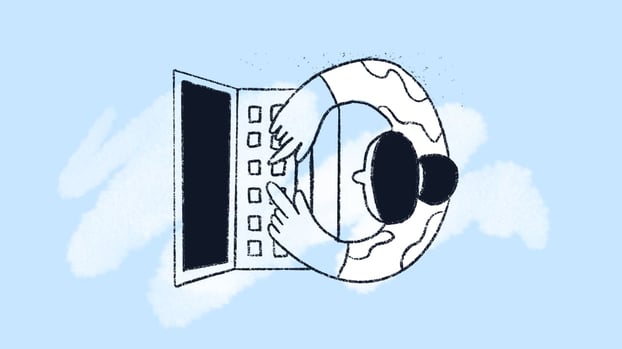System Management software is a powerful ally for IT teams, making complex environments more manageable, more secure, and easier to monitor. With systems and devices multiplying and growing in complexity, keeping track of them can become a monumental task. That’s where System Management software steps in – bringing order to chaos and control to IT assets.
In this post, we’re diving into the top 10 System Management software for 2025. From giants like AWS Systems Manager to specialized tools like Zabbix, we’ll explore the unique strengths each offers. Ready to find the ideal tool for your organization? Let’s get started!
System Management software: Our top 3 selection
Before we deep dive into the software, here’s our top three System Management tools that stand out for their exceptional features:
- AWS Systems Manager: It gives users a centralized platform to control and monitor all AWS resources, simplifying cloud management for all levels.
- Datadog: It specializes in real-time monitoring and analytics for servers, databases, and tools, empowering IT teams with precise insights.
- IBM Power Systems: It ensures robust management and high performance for large-scale enterprises, focusing on system stability and resource optimization.
10 top System Management tools
1. AWS Systems Manager
AWS Systems Manager, developed by Amazon Web Services in 2018, centralizes operational data for AWS resources, allowing IT teams to streamline and automate cloud-based platform management. Key features include Automation Documents to perform tasks like rebooting instances, Patch Manager to keep systems up-to-date, and Parameter Store for secure storage of application configurations.
It also offers OpsCenter, which organizes issues and enables problem resolution with pre-configured workflows. This System Management tool operates on a pay-as-you-go model, making it a flexible option for businesses that want to scale as they grow, with costs adjusted based on resource usage and infrastructure needs.
2. Datadog
Datadog, founded in 2010 by Datadog Inc., provides a unified monitoring service and analytics platform covering infrastructure, applications, logs, and user experience. It offers real-time monitoring to track system performance with live dashboards, alerts for critical incidents, and AI-driven anomaly detection that pinpoints irregularities across metrics.
The Application Performance Monitoring (APM) feature ensures every part of the infrastructure is operating smoothly, making it a top choice for established organizations prioritizing visibility and reliability. Datadog’s tiered pricing caters to businesses of all sizes, ensuring it can scale with your IT department’s needs.
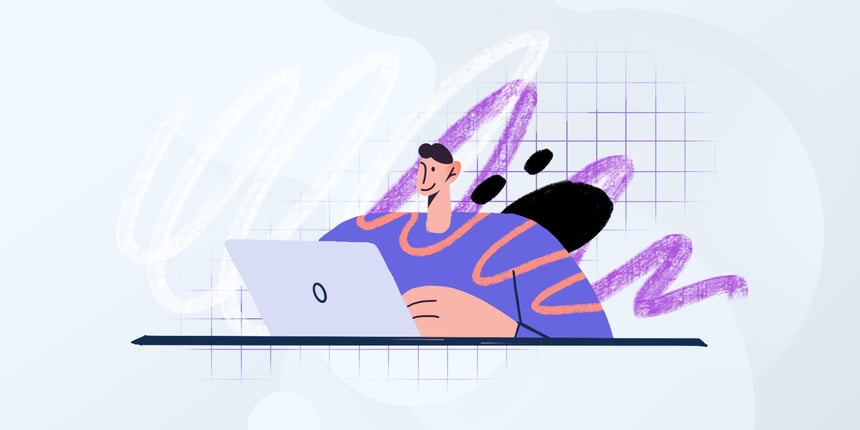
3. IBM Power Systems
IBM Power Systems, introduced by IBM in 2008, is designed for high-demand environments, especially enterprises running data-heavy applications. It supports AI and big data integration to help companies derive insights from their data while optimizing server performance. With Dynamic Resource Allocation, Power Systems adapts to workload changes, maximizing efficiency and minimizing manual intervention.
This System Management tool also includes advanced security features that help organizations protect sensitive data and maintain regulatory compliance. IBM Power Systems follows a subscription model, making it ideal for organizations requiring a reliable system for a hybrid environment.
4. NinjaOne
NinjaOne, launched by NinjaRMM in 2013, is a cloud-based Remote Monitoring and Management (RMM) solution focused on device inventory and system monitoring. It provides Patch Management to ensure devices stay secure, Remote Access for troubleshooting, and Asset Management to track IT resources across multiple sites.
NinjaOne’s interface is intuitive and user-friendly, including automated task scheduling to streamline routine work. The tool’s pricing is based on the number of endpoints, making it a great fit for small to mid-sized businesses that need efficient device health management without excessive costs.
5. ServiceNow IT Operations Management
ServiceNow ITOM, launched in 2011, enhances IT infrastructure monitoring across an organization by offering extensive management tools. Its capabilities include Event Management for quick identification and resolution of system issues, Cloud Management to optimize resources, and Service Mapping that traces dependencies within applications and services.
Predictive AIOps further boosts this systems management tool, forecasting performance issues before they impact the system. Its modular, subscription-based pricing fits both mid-sized businesses and large enterprises, providing a complete solution for managing on-premises and cloud-based assets.
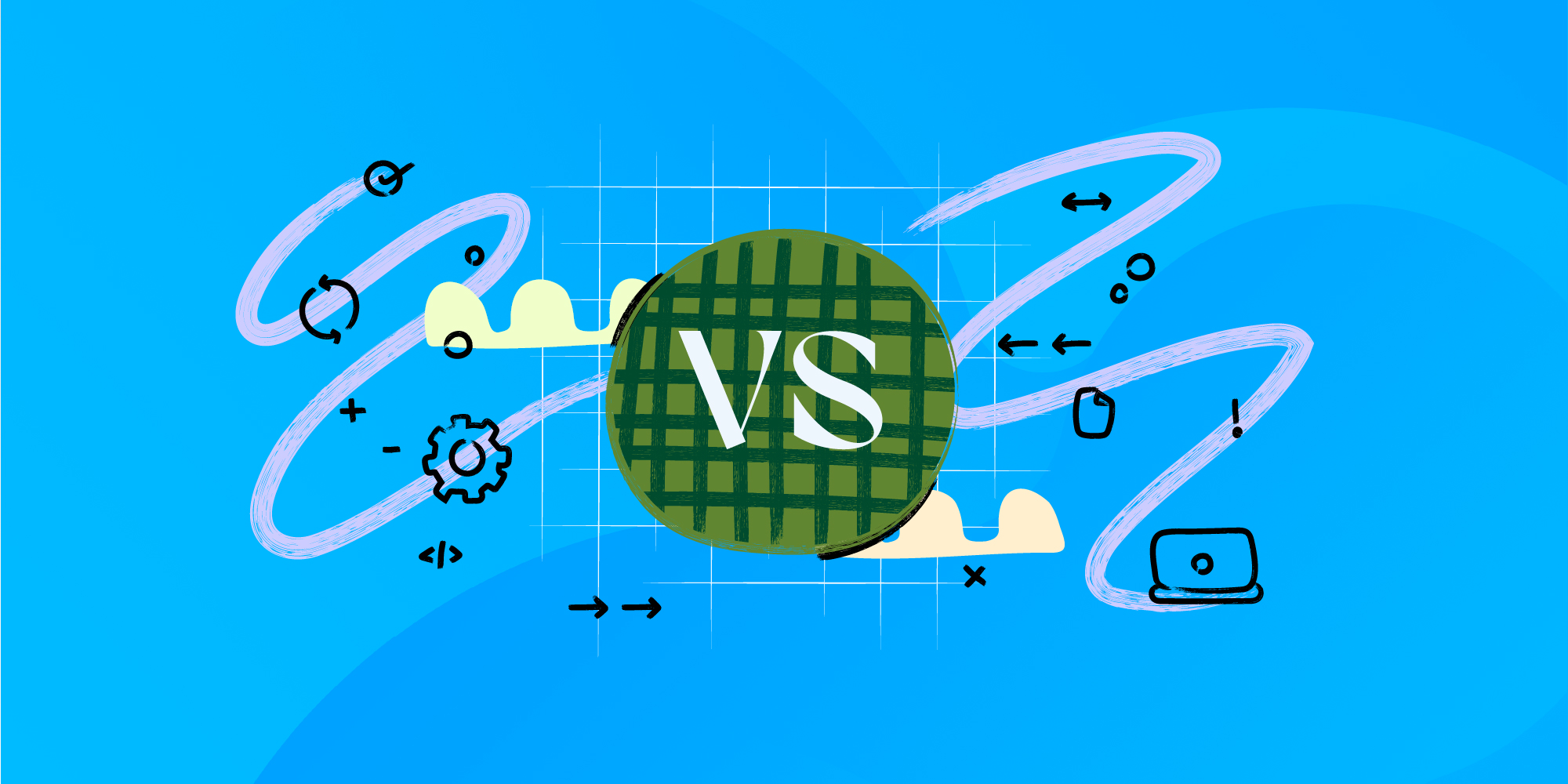
6. Oracle Enterprise Manager
Oracle Enterprise Manager (OEM), introduced in 2003, is Oracle’s flagship System Management software for overseeing databases and applications. OEM provides comprehensive monitoring for Oracle environments, automated database tuning to optimize application performance, and built-in diagnostics for fast troubleshooting.
This management tool is perfect for businesses heavily invested in Oracle, as it integrates seamlessly within its ecosystem. OEM’s subscription-based pricing primarily targets organizations relying on Oracle applications, offering powerful, centralized server health monitoring.
7. SolarWinds Server & Application Monitor
SolarWinds Server & Application Monitor (SAM), released in 2001, provides real-time insights into server and application health. The tool includes an AppStack™ Dashboard for a visual display of device health and app status, capacity forecasting to prevent resource shortages, and dynamic baselines to detect abnormal performance.
With built-in reporting tools that generate insights on trends, SAM also assists with bandwidth usage monitoring and Log Management. SolarWinds operates on a flexible licensing model based on the number of elements being monitored, making it suitable for a full range of company sizes needing server performance insights and application monitoring.
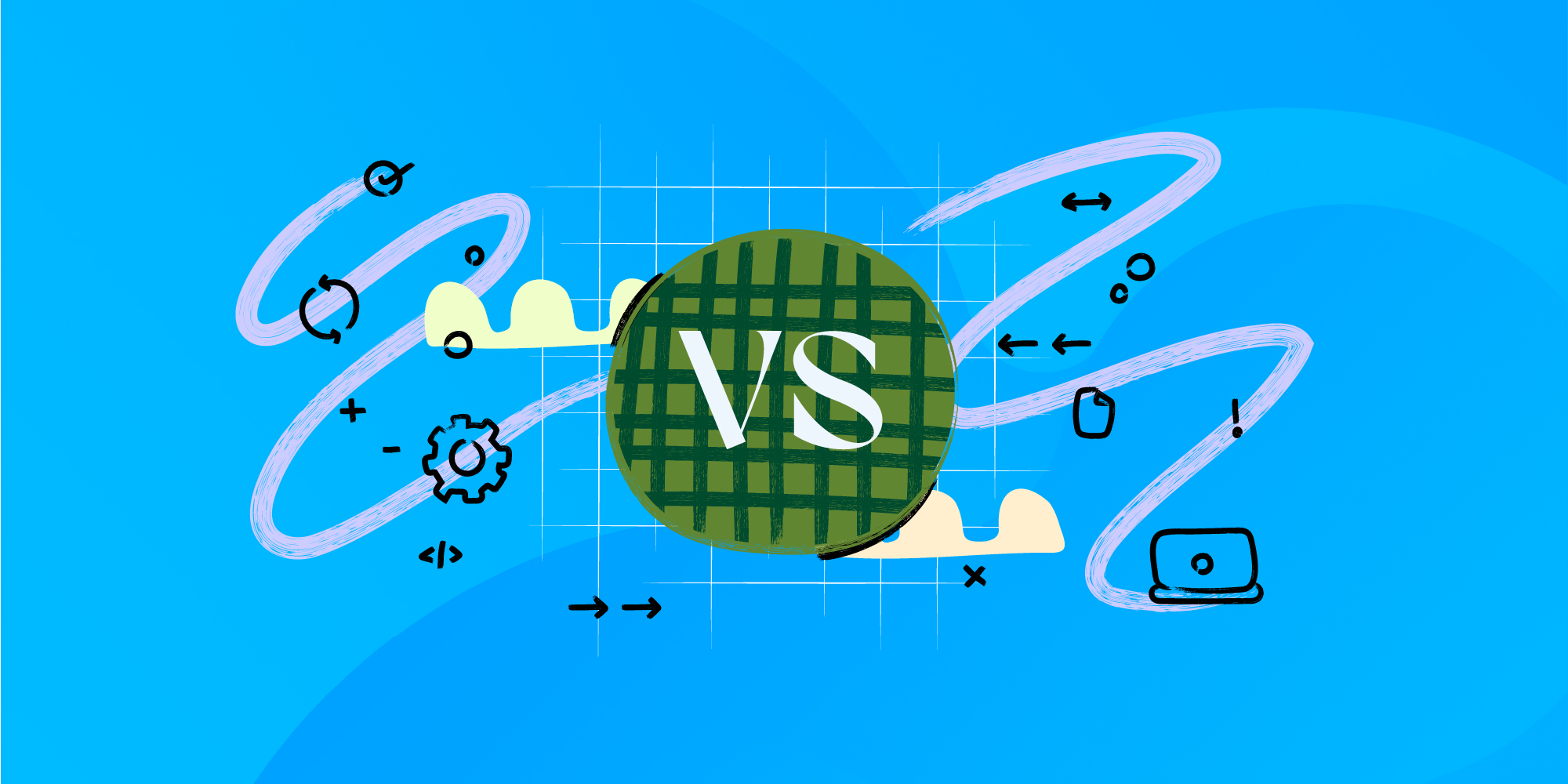
8. Opentext Operations Bridge
Opentext’s Operations Bridge, formerly part of Micro Focus since 2017, is an advanced IT Operations Management platform designed for complex, cross-domain infrastructure monitoring. Operations Bridge includes Event Correlation and Root Cause Analysis to address performance issues swiftly.
It also provides automated discovery and dependency mapping for insights into device health and system dependencies. Cross-domain reporting and analytics offer actionable insights across the infrastructure, giving IT departments a single console for centralized control. This subscription-based software fits large enterprises needing detailed insights across multiple environments.
9. Microsoft System Center
Microsoft System Center, launched in 2008, offers an all-encompassing suite for managing data centers, servers, and endpoints. It includes Configuration Manager for device inventory and monitoring, Operations Manager for in-depth system monitoring, and Orchestrator to automate workflows, minimizing manual intervention.
Data Protection Manager ensures data safety with backup and recovery options, making it valuable for organizations managing virtual servers or hybrid environments. Microsoft’s flexible licensing model allows for a tailored approach to systems management, providing strong support for mid to large enterprises using multiple sites or Microsoft-based environments.

10. Zabbix
Zabbix, founded in 2001, is an open-source system monitoring solution known for its scalability and adaptability. It offers high scalability to monitor extensive networks, servers, and virtual appliances across multiple sites.
Zabbix includes built-in templates for various applications, flexible notifications for instant alerts on performance issues, and supports both on-premises and cloud-based monitoring. This free management software makes it ideal for businesses that prioritize budget control and customization, enabling full visibility and monitoring from a single location.
What is a System Management Software?
System Management software refers to a range of tools that help IT teams oversee, maintain, and optimize the entire IT infrastructure. These solutions assist with tracking and managing systems, resources, and applications, enabling administrators to address issues promptly and maintain system health.
Whether managing cloud resources or on-premises servers, System Management software acts as the backbone of IT operations. It provides critical data on performance, helps resolve issues, and ensures efficient resource usage, making it indispensable in today’s fast-paced IT environments.
Key features in a System Management software
1. Comprehensive monitoring
System Management tools should offer robust monitoring capabilities, tracking everything from system performance to network traffic. With comprehensive monitoring, IT teams can gain a full view of their infrastructure, spotting anomalies before they escalate into significant issues.
Detailed metrics and customizable dashboards further enhance monitoring, allowing administrators to focus on what matters most to their business. This feature is crucial for optimizing performance and minimizing downtime.
2. Automation
Automation in System Management tools enables repetitive tasks to be performed without manual input. This includes Patch Management, system updates, and troubleshooting common issues, significantly reducing the time IT teams spend on routine tasks.
With automation, companies can allocate resources to more strategic projects, boosting productivity and enhancing system resilience. Effective automation reduces human error and maintains consistency in System Management.

3. Reporting and analytics
An ideal System Management tools includes reporting and analytics tools that generate insights from collected data. These reports highlight trends, reveal areas needing improvement, and help companies make data-driven decisions.
Data-driven insights assist IT teams in optimizing system performance and forecasting needs, creating a more proactive IT management approach. Reporting tools should offer customization, allowing teams to track the metrics that matter most.
4. Incident Management
Incident Management features are essential in any System Management tool, allowing teams to quickly detect, address, and resolve system issues. This process minimizes downtime, ensures smoother operations, and enhances overall system reliability.
Effective Incident Management tools streamline communication between IT staff, ensuring quick response times and reducing the impact of incidents on end-users. Integrated alerts and notifications provide real-time information on issues, allowing IT teams to take immediate action.
Conclusion
With a wide range of options available, choosing the right System Management tools can significantly impact your organization’s efficiency and security. Whether you’re a small business or a large enterprise, the right tool will empower your IT team, streamline operations, and provide critical insights into system health.
Our list of the top System Management software for 2025 offers a starting point for your search. Evaluate each option’s features, consider your organization’s needs, and find a solution that will keep your IT infrastructure running smoothly in the years to come.
Frequently Asked Questions (FAQs)
1. What is System Management software?
System Management software helps manage, monitor, and optimize IT infrastructure, ensuring system health, resource allocation, and performance. It’s essential for organizations with complex IT environments.
2. How does System Management software support multiple sites?
Many tools, like SolarWinds Systems Management, allow centralized monitoring across locations, reducing the need for on-site intervention and enabling easy device and Network Management.
3. What features should I look for in System Management software?
Look for system monitoring, automation, Asset Management, and anaytics to ensure your IT team can address performance issues and improve efficiency.
4. Are there any free System Management tools?
Yes, open-source tools like Zabbix offer free versions with functionalities like network monitoring and log management, though paid solutions may provide more support.
5. Can System Management software handle hybrid environments?
Yes, many tools support hybrid environments, like AWS Systems Manager, making it easy to manage resources across both cloud-based and on-premises infrastructures.
6. How does System Management software help with server performance?
Features like application monitoring and bandwidth usage tracking maintain server health. Tools like Datadog provide real-time insights to prevent issues.
7. What is the difference between System Management software and Asset Management tools?
System Management focuses on IT infrastructure health, while Asset Management tracks hardware and software. Some tools, like NinjaOne, combine both.
8. Can System Management tools work in a virtual environment?
Yes, tools like Microsoft System Center can manage virtual servers, providing resource allocation and application monitoring within virtualized environments.
9. How do these tools assist in troubleshooting and root cause analysis?
Built-in diagnostics and event correlation, like those in Opentext Operations Bridge, help IT teams quickly identify and resolve performance issues.
10. Is automation a key feature in System Management software?
Yes, automation reduces manual work by handling tasks like patching and monitoring, making tools like AWS Systems Manager ideal for busy IT teams.
11. How can System Management software improve network performance?
Network monitoring and bandwidth tracking, such as in the SolarWinds Systems Management Bundle, optimize connectivity and support high-traffic networks.
12. How does System Management software support device health monitoring for mobile devices?
Some tools, like NinjaOne, track mobile device health, essential for businesses with remote workers or mobile Asset Management needs.