A service desk is a key tool in providing customer support, and is one of the main points of contact between your IT organization and your customer base; a crucial component of any ITSM strategy. Sometimes, though, things can fall into disarray with your current service desk software, and you find yourself looking to switch service desk provider.
This isn’t an easy task. There’s a lot involved, because not only are you making changes to how your service desk agents log their daily work, you’re also changing how your end-users reach out for support. In this sense, the disruption to your day-to-day operations is much larger than if you were to change any other aspect of your digital workplace infrastructure.
When you’re switching help desks, you should prepare thoroughly and make sure to have an action plan to make the transition as seamless as possible.
In this article, we’ll:
- Provide a list of steps to follow in order to switch service desk provider
- Look at the risks and potential pitfalls of engaging in this process
- Talk about the factors that might keep IT leaders from switching service desks
Let's begin!

How to prepare to switch service desk provider in 5 steps
Step 1: Make sure your team is fully on board
The change you’re about to undertake is no small thing, so you need to make sure your vision is aligned with your team’s. Explain the ultimate goals of the project, the benefits it will bring, and what this means for their daily routines.
The fact is, if you’re at the point where you’re needing to switch service desks, chances are your team is there too. Whether it’s inefficient processes or technical issues, you already likely have team members who are familiar with the pain points of your current support system. If you see it, they probably see it too.
There will also be some folks you might have to plead your case to. Showing them what will be possible with the new tool is a good way to bring them on board. Touch on the long-term benefits so that they keep their eyes on the prize, less so on the short-term inconvenience.
Step 2: Take stock of all your support touchpoints
What are all the places your customers can submit a request for help? Take a look at old support email addresses, self-service portals, website contact forms, phone numbers, forums, integrations, plug-ins, etc.
By making sure you have a full view of all these methods of communication, you’ll ensure that the transition to a new help desk system is as painless as possible, and you’ll keep your user base well taken care of.
Step 3: Train your team
A new help desk should be easy to understand and navigate, so this process should be fairly straightforward if you’ve picked the right one. Still, getting your team early access to the new help desk (whether it be in a demo or test environment) is a great call, allowing them to familiarize themselves with the tool they’re about to spend every day with.
There are some things that may not be 1:1 with your new service desk provider, such as differences in terminology, structure, or process. Getting them exposed to these differences early is going to save you time and effort in the long run.
Step 4: Train your customers
Just like it’s important for your help desk staff to be prepared for the changes that are brought along by this new software, so do your customers. A good way to go about this — if you’re not able to provide them all early access to a test environment — is to record a screen-shared video in order to cover the big changes.
Hopefully, the changes are minor and it’s just a matter of getting used to a new interface, but it’s still important to be clear about whether your customers will be changing the location they use to get support, whether they need to start new conversations, or whether there’s any new terminology that they need to familiarize themselves with.
Step 5: Prepare your data migration
There’s probably going to be some information you want to transfer over into your new service desk, whether that’s your customer support history, old knowledge base articles, or other such data. Before you switch service desks, you need to make sure to create a comprehensive data migration plan.

The first question you need to ask yourself is: do you really want to transfer all your data? Though having access to your legacy data sounds ideal, there are situations where it may be impractical to migrate all of it to your new service desk provider.
Ask yourself how much data you need to move, how well structured your existing data is, and whether your current service desk provider has a helpful data export tool or an API you can use for this purpose. Talk to your new service desk provider’s implementation team, as they’ll be the best people to advise you on how to go about things.
3 things managers think are holding them back from switching service desk providers (but actually aren't)
If you’re an IT leader, you have more than likely had this experience with a software vendor. The moment you realize a software tool is giving you more roadblocks than solutions is accompanied by the weary sigh of knowing you’re faced with two options: you either try to change software vendors (an often long, often expensive, often laborious process) or you try to push along and adjust your work to the software’s shortcomings (which holds your organization back by not using it to its fullest potential).
When that software is a service desk platform, a crucial part of your company’s IT infrastructure and the main element through which your end users are delivered service, you really can’t afford to do the latter. Contorting your team’s workflows and efforts to accommodate a less-than-ideal IT service management software should not be an option. And yet, because the service desk is an under-invested part of a business infrastructure, many companies don’t consider making the change.
We’re here to tell you that there’s no need to settle for an outdated or inefficient service desk software solution. Those things you think are holding you back from transitioning to a new, top-of-the-line IT service management tool? Those don’t apply to every service desk. In fact, moving to a new service desk solution like ours is one of the easiest things to do.
Let’s talk about the top 3 things IT leaders think are holding them back from changing service desks… but actually aren’t.
1. The cost
Before even considering switching to a new software vendor, IT leaders usually have to go through the painstaking process of making the business case for why this change is necessary. This usually needs to go through various stages of approval. And if your organization is stretched thin when it comes to budget, you might wonder “what even is the point of making this request?”
Of course, this comes from the faulty notion that switching to a new service desk will necessarily be more expensive than what you’re doing now. Think about it: the reason you’re looking into switching to a new service desk solution is because you’ve identified an inefficiency in your current operation. In all likelihood, you’re already generating more costs in delays and sub-optimal processes than it would cost to transition to a new service desk solution.
Switching to a new service desk solution, such as InvGate Service Management, is going to save you money and effort. A more optimized solution means optimized processes, better allocation of your resources, and ultimately, savings.
Read more: Switching Cost: Calculating the true cost of changing help desks
2. Familiarity with the software
Another common point of worry is getting your users – both end-users and agents – familiarized with the software, and comfortable enough that they can make their way around it, find the answers that they’re looking for, and submit a ticket if they need to.
This goes along with the myth that every new piece of software is some impenetrable puzzle that users have to apply all their mental acuity to solve, when in reality any decent piece of service desk software should be intuitive, easy to understand, and easier still to navigate.
For instance, InvGate Service Management’s user interface is the very definition of user-friendly. It's aligned with product designer Jon Yablonski’s “Laws of UX,” which he outlines in his book of the same name. These laws intend to “make complex psychology heuristics accessible.” This way, they can be used to build more intuitive, human-centered products and experiences.

InvGate’s help desk solution is purpose-built for modern and agile IT operations. It is designed around the needs of the users with an intuitive UI, compatibility across other platforms, and easy collaboration.
Check out the video above and learn how InvGate Service Management’s intuitive user interface makes for an easy pick-up-and-use experience for new end-users and agents alike.
3. Getting your users set up
There are two popular ways to get user information into your service desk software. The first is an integration to popular user information tools like active directory or some other LDAP or SCIM compatible source. Let's have a look at how to do this with InvGate Service Management, so you can see how quick and easy it is.
To get started, you’ll navigate to Settings> Users> Directory Services. Next, you’ll click “Add” to add a new source. Select the system Type from the drop down and fill in the fields required. This is usually fairly straightforward, as the source systems are built for easy migration.
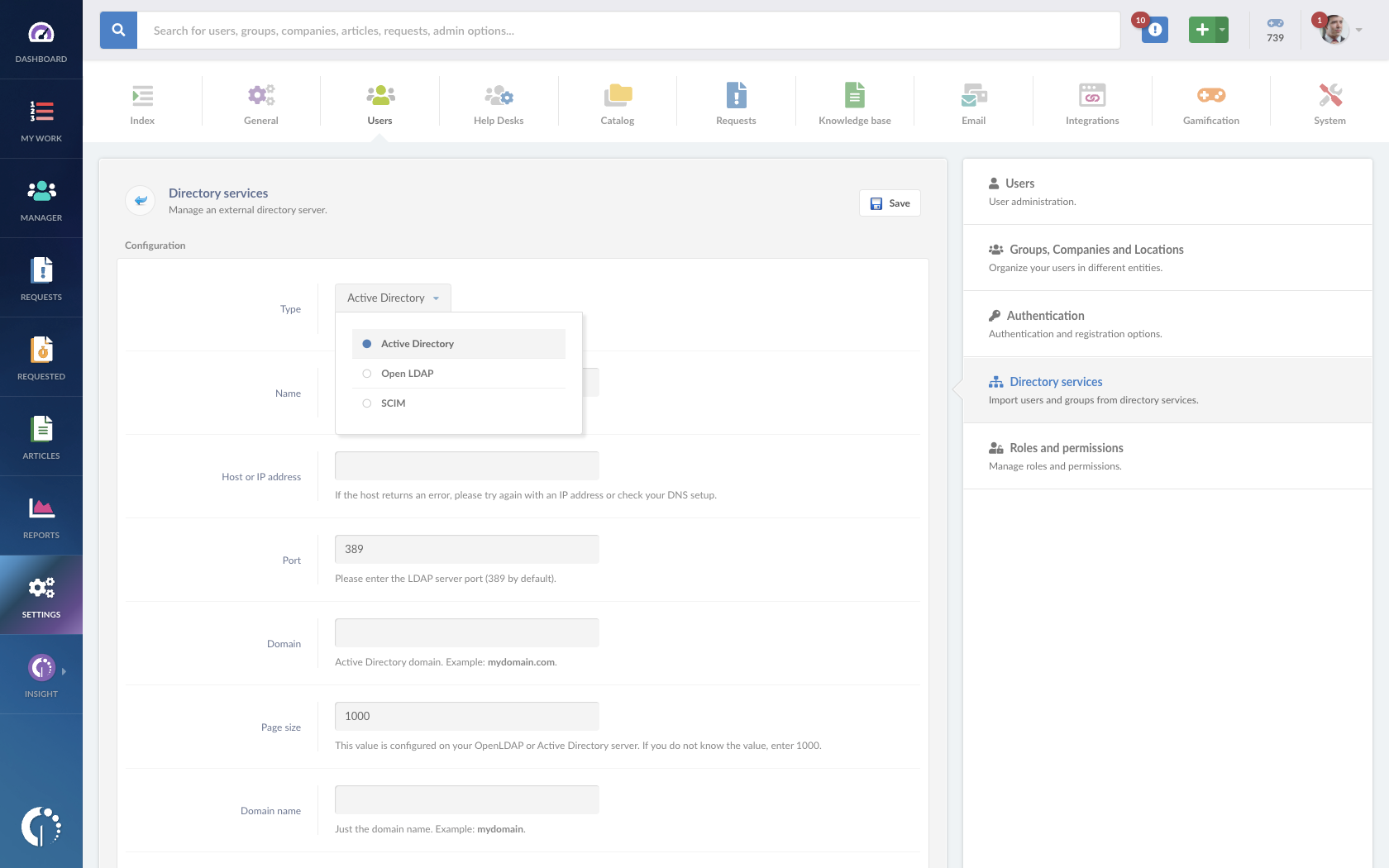
The only special case that usually exists here is if you are hosting your own active directory instance locally and don’t have it exposed to the world wide web. If this is the case, you’ll need a small connector tool to create a secure tunnel and connection to the software.
And that’s about it! You should start seeing user information appearing almost immediately, and if not, simply contacting support will usually resolve the issue.
The second most popular method is to migrate users manually into your new system.
To begin a simple user migration, start by exporting your users. Depending where you are starting, you’ll want to get the data in the simplest and cleanest way possible. The essential details you’ll want to export are First Name, Last Name and email address. This will at least give you the names and a way to contact each user.
Other details you can import usually include username, password, country (and other location details), preferred language, departments, groups, phone numbers and title/position data. Some other suggested data would include alternate email addresses and phone numbers, as well as employee ID numbers.
Once you have this data collected and exported, it’s just a matter of putting the data in the right order using our import template. Finally, you’ll navigate to Settings> Users and click on “Import users” then select your file and upload the data.
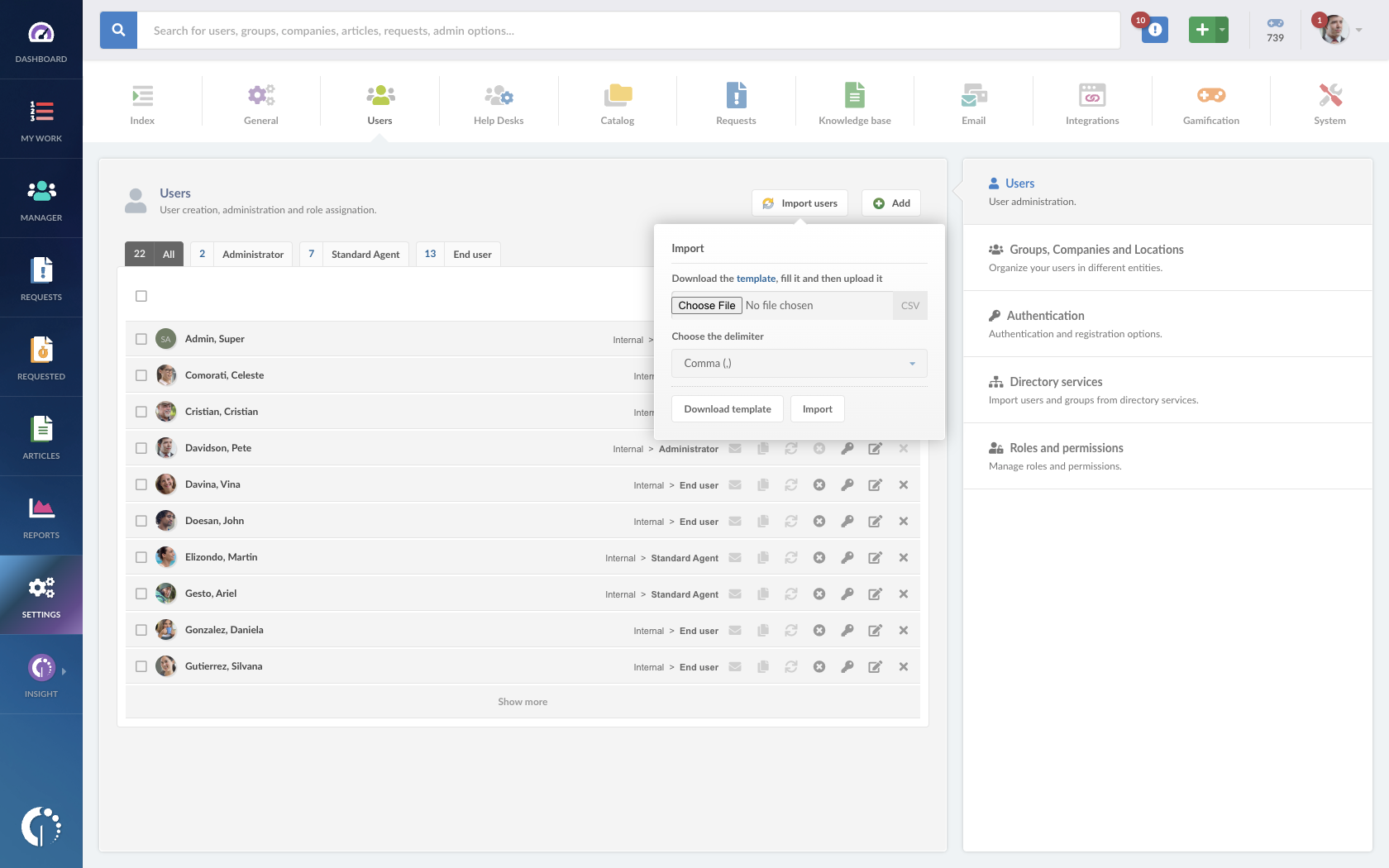
Do some quick validation, add any data you need that your source is missing and start putting users in the right groups, roles and granted permissions. You’re ready to get started!
The bottom line
What it comes down to is this: switching to a service desk solution that works for your organization is going to save you time, money, and effort. Sure, getting started may be a minor hurdle (and that itself is accompanied by a big asterisk), but moving away from an inefficient service desk is going to give you plenty of advantages in the long run.
The worst thing you can do is push through with an ineffective service desk system, one that is causing you and your organization more delays and hidden costs than you might even realize.
InvGate Service Management dots all the i's and crosses all the t's with a user-friendly interface, an easy onboarding, customization, drag-and-drop features, omnichannel support, and even an online demo (and 30-day free trial) so you and your team can get accustomed to the new service desk provider.
















