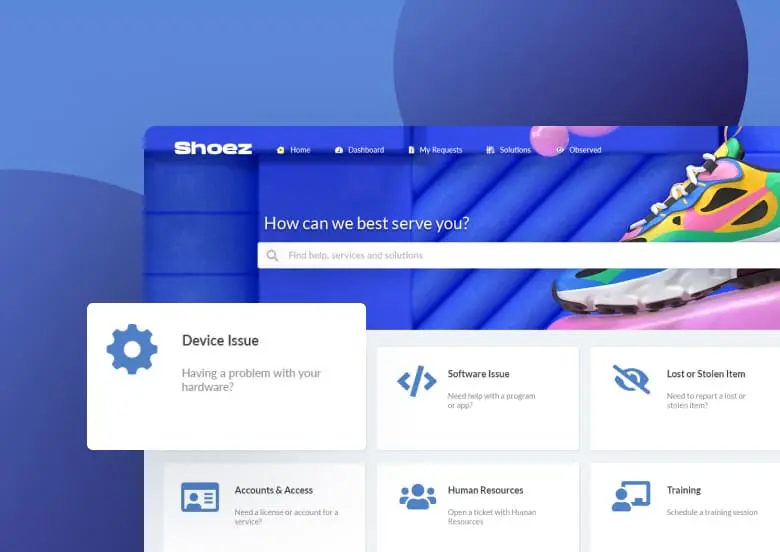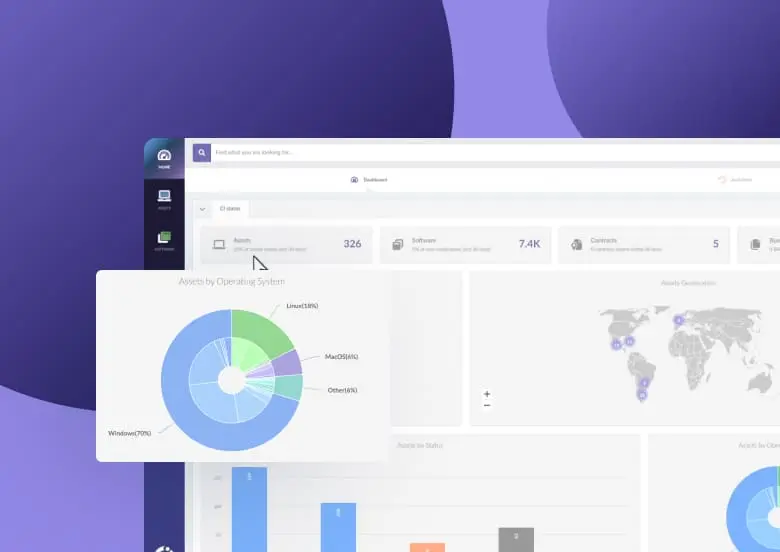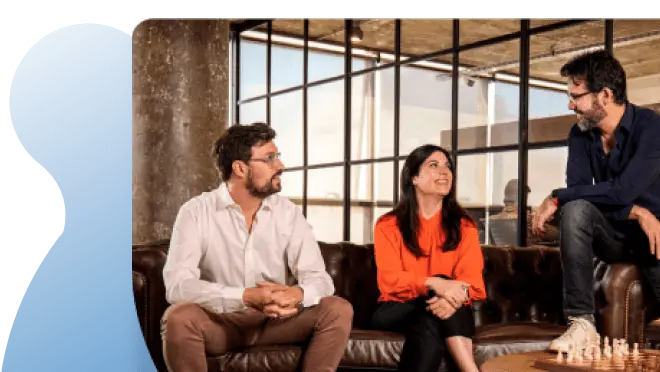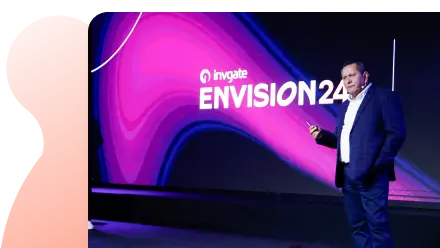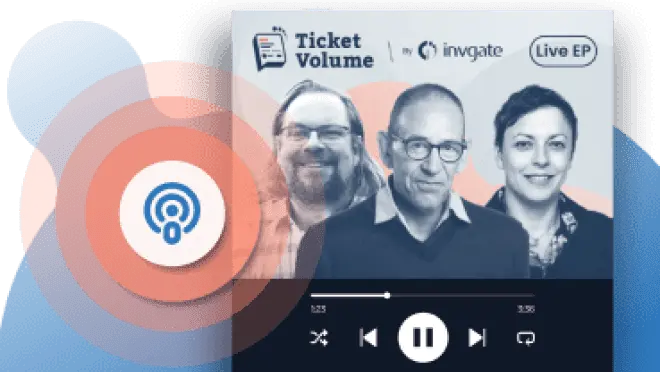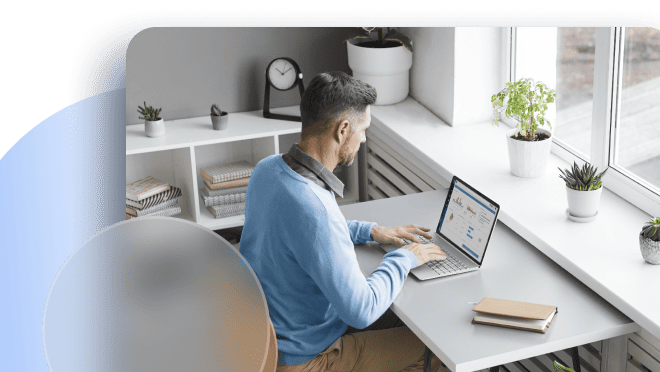Software License Management (SLM) is a critical aspect of IT Asset Management (ITAM). Organizations heavily rely on software applications for their everyday functions. However, grappling with diverse licensing models and meeting compliance requirements requires good organization, knowledge on the matter, and a competent tool.
Effective Software License Management is the way to address this. To understand how to implement it, in this article, we will explain what it entails, its scope, its best practices, and the must-have features. Then we will see how InvGate Asset Management can be your best ally during the process.
Whether you're just starting to explore this practice, or seeking to enhance your existing methods, this article will provide you with valuable insights and practical guidance.
So, let's dive in and unlock the knowledge you need to master the art of Software License Management!

What is Software License Management?
Software License Management is the process of effectively tracking, controlling, and managing the usage and distribution of software licenses within an organization. It involves their systematic management, ensuring compliance with license agreements, optimizing software usage, and minimizing potential legal and financial risks associated with violations.
The practice encompasses all aspects of software licensing, including procurement, deployment, monitoring, maintenance, and retirement of software agreements. This means that it involves maintaining an accurate inventory of licenses, tracking their usage, and ensuring compliance with terms and conditions.
SLM is closely related to two other disciplines: Software Asset Management (SAM) and IT Asset Management. ITAM is in charge of managing all IT assets within an organization. This includes IT Asset Lifecyle Management of hardware, software, and other technology resources. Meanwhile, SAM is included in ITAM and encompasses particularly the management of software assets.
The practice focuses mainly on assuring three elements:
1. License compliance
Ensuring that software usage within the organization adheres to the terms and conditions outlined in the license agreements. This involves monitoring usage, tracking entitlements, and avoiding unauthorized or unlicensed software usage.
2. Cost optimization
Maximizing the value of software investments by optimizing license usage and minimizing unnecessary expenditures. This includes identifying unused or underutilized licenses and reallocating them to other users or departments, as well as negotiating favorable agreements with vendors.
3. Risk mitigation
Reducing legal and financial risks associated with non-compliance and unauthorized software usage. By maintaining accurate records and conducting regular software audits, organizations can identify and rectify any potential compliance issues before they escalate into legal disputes or financial penalties.
Types of software licenses
There are various types of software licenses, each with their own terms and conditions. Furthermore, it's worth mentioning that different software vendors also usually have specific licensing models for their products.
Nevertheless, here are some commonly encountered licenses:
1. Named license
Also known as a user-based license, it is tied to a specific individual or account. Only the designated user is authorized to access the software. This type of license is suitable for organizations that require individual user access control and want to track usage on a per-user basis.
2. Concurrent license
Concurrent license allows a specified number of users to access and use the software concurrently or simultaneously. The number of users who can access at the same time is limited in each case. This license category is beneficial for organizations with a large user base that also need to control the maximum concurrent users allowed.
3. Client Access License (CAL)
It provides client devices or users with the right to access specific server software. They are commonly used in server-based environments, such as Microsoft Windows Server, where each client device or user requires a separate Client Access License (CAL) to access it. They can be either per-user or per-device, depending on the licensing model.
Key benefits of Software Lifecycle Management
Effectively managing software assets and optimize usage brings organizations various benefits:
1. Software Lifecycle Management cost savings
By having visibility on license acquisition and usage, businesses can distribute them effectively across areas and negotiate more effectively with vendors, resulting in a budget and waste reduction.
2. Value to customers and employees in Software License Management
SLM ensures that software is available to the right users when they need it, improving productivity and efficiency, reducing downtime, and improving satisfaction.
3. Reducing complexity in Software License Management
Managing a diverse range of software licenses can be complex and time-consuming. By standardizing software usage across the organization, you can simplify this process by reducing software diversity within an organization. With fewer software variations to manage, your team can provide more efficient support and troubleshooting, reducing downtime and improving overall IT performance.
How to manage software licenses with InvGate Asset Management
But how do we do all this? InvGate Asset Management is an IT Asset Management software that allows you to effectively manage your software licenses through their whole lifecycle. The tool gives you a complete view of your whole IT environment and their relationships, and clear access to all the information on your assets, including licenses.
Let's see how you can streamline the SLM process:
1. Create your software inventory with InvGate Asset Management
The first step is to create a comprehensive inventory of your software licenses, contracts, and the assets that they are related to. You can install an agent on your computers to track the software installed on them or import them manually to InvGate Asset Management.
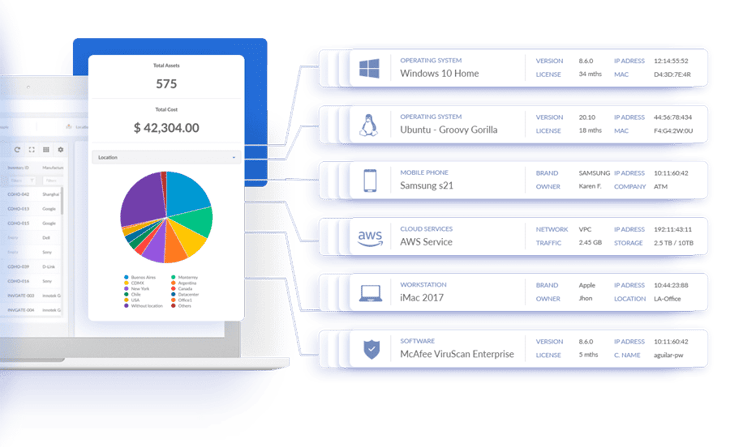
2. Build your license procurement with InvGate Asset Management
Associate contracts with individual software titles, users, computers, and locations on InvGate Asset Management. This will enable efficient management of the purchase and support cycle for each application, as you will have a better view of the software usage and lifecycle.
3. Map your CMDB with InvGate Asset Management
By mapping contracts and software within InvGate Asset Management's Configuration Management Database, you can gain better visibility into the relationships of complex IT environments. This is key for software that is linked to many assets in your infrastructure.
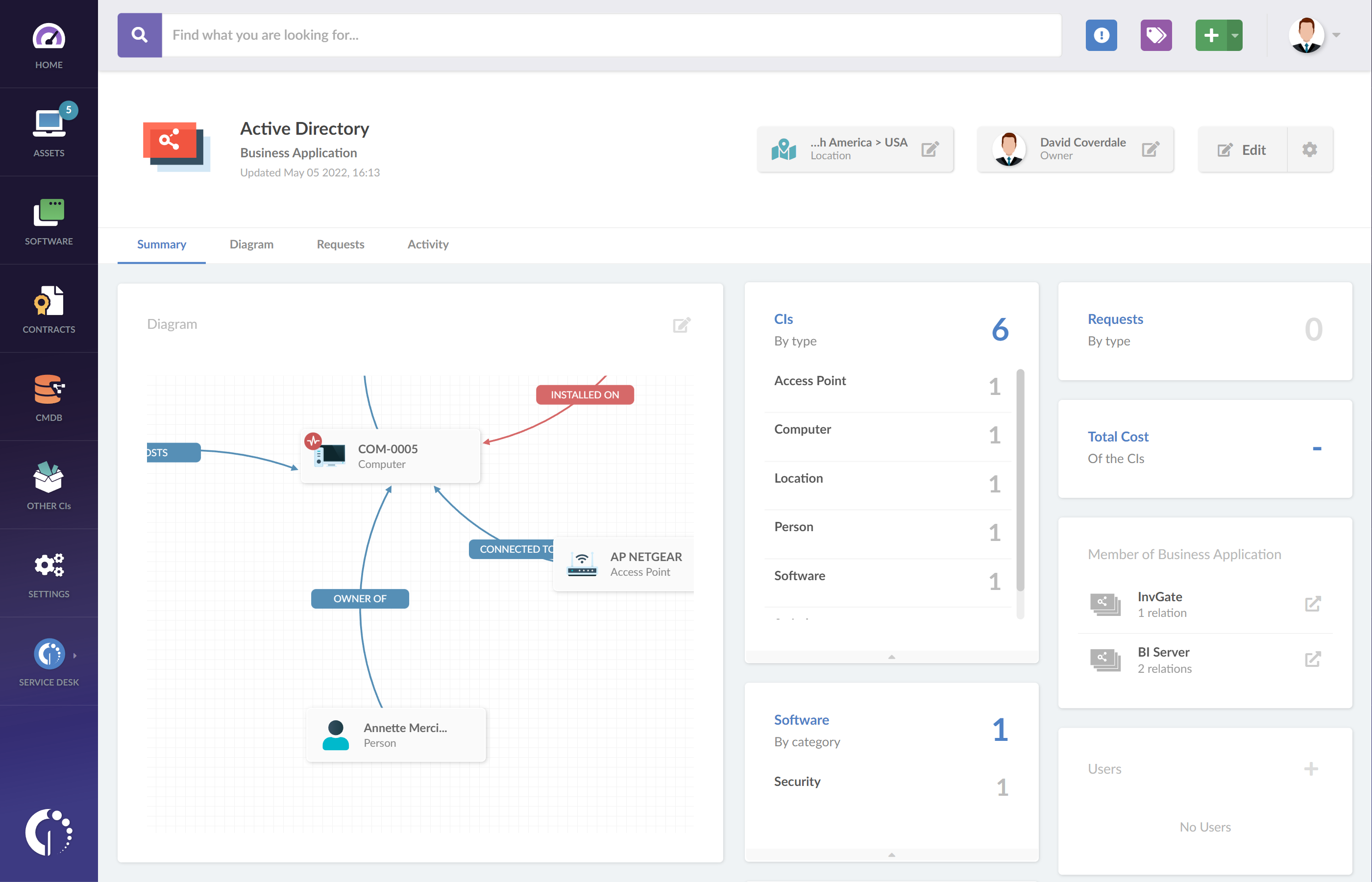
4. Track software usage with InvGate Asset Management
By installing agents on each machine, you will get real-time software metering and accurate and up-to-date information on software usage. Use this real-time data to monitor license utilization, identify potential areas of cost savings, and detect any gaps or discrepancies in usage.
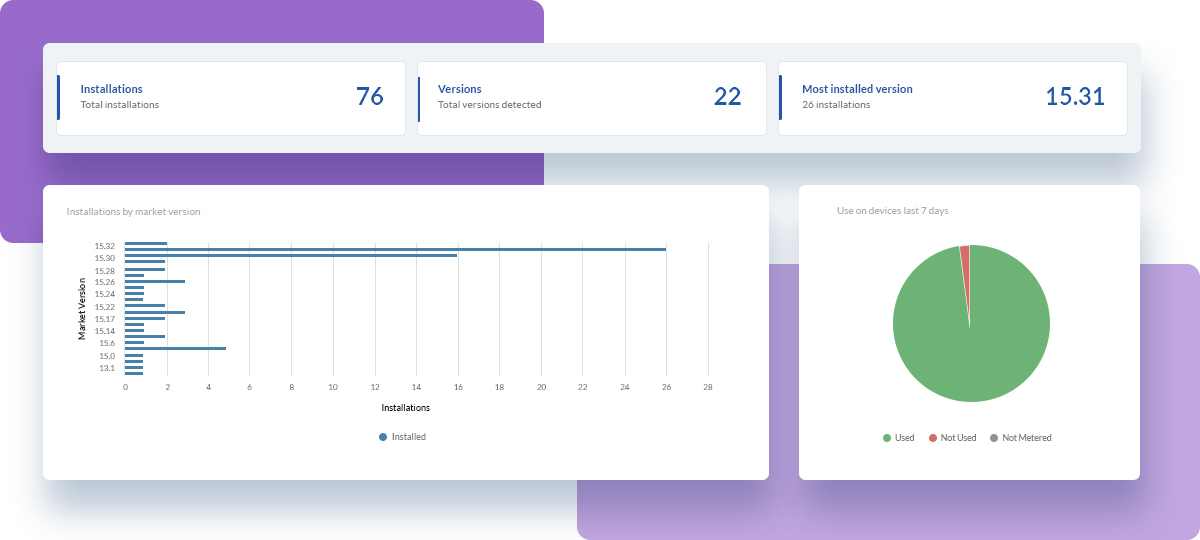
5. Automate processes and smart tags
InvGate Asset Management's automation features, smart tagging, and notifications will also help you stay on top of the status of your licenses. Set notifications to alert your team when licenses approach their limits, ensuring timely actions to prevent compliance violations or license shortages.
Configure smart tags that will automatically categorize licenses based on customizable attributes, facilitating easy tracking and reporting.
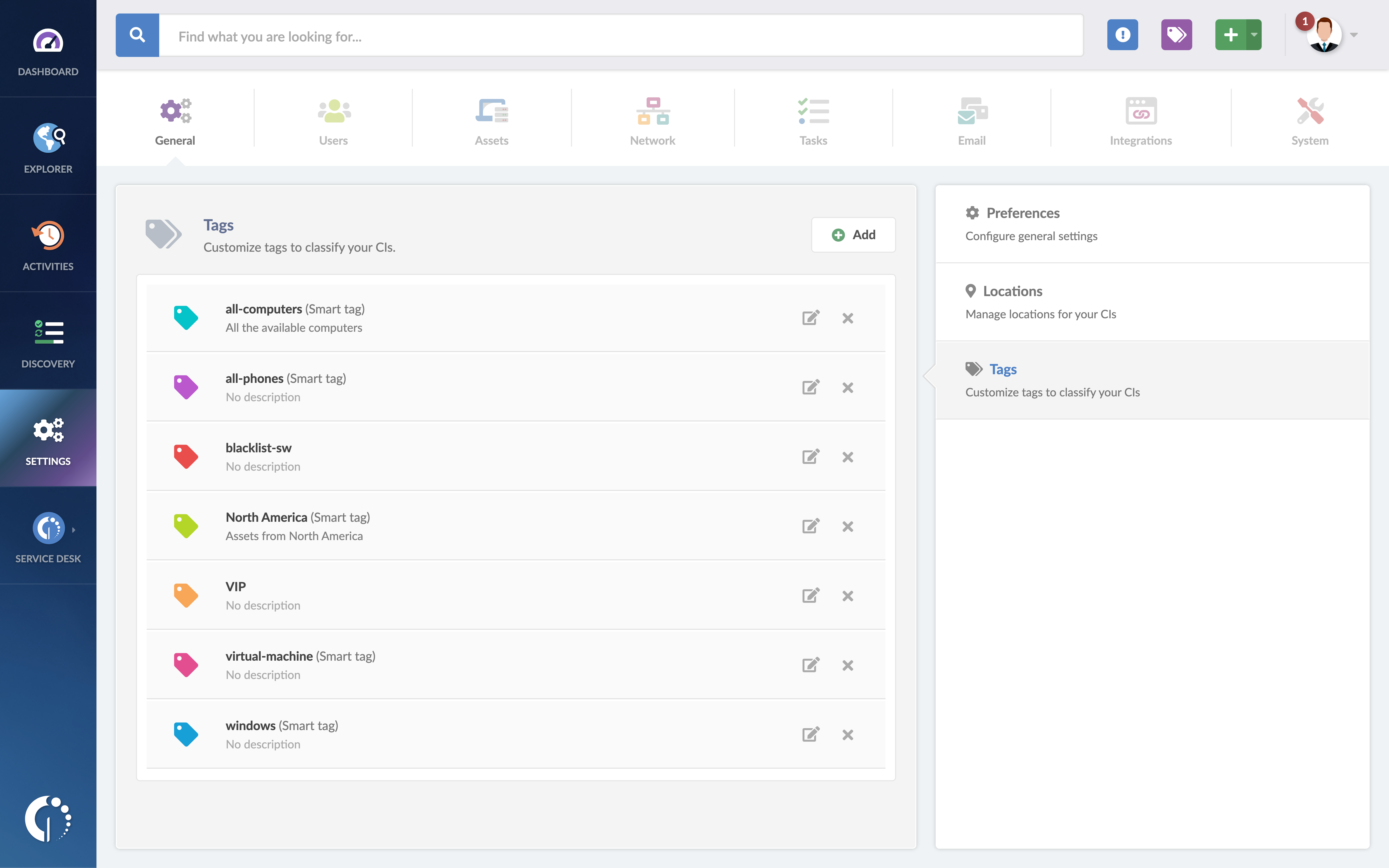
The role of a software license manager in your organization
A software license manager plays a vital role in managing software assets and ensuring compliance. Whether it's a person or a tool, the software license manager oversees the lifecycle of licenses, from procurement to retirement. They monitor the allocation, track usage, and ensure that license compliance is maintained according to the agreements with software vendors.
In larger organizations, the software license manager works closely with IT teams to integrate licensing management software with other tools like a CMDB. This integration provides a comprehensive view of software assets, allowing better tracking of software license usage across multiple departments or regions.
Software License Management best practices
Apart from making use of these capabilities, these best practices in Software License Management will help you optimize your organization's ITAM practice:
1. Software License Management certification
Obtaining SLM certifications, such as the Certified Software Asset Manager (CSAM) or Certified IT Asset Manager (CITAM) validates and showcases your knowledge and skills in SLM processes, policies, and industry standards making sure you're qualified on the matter.
2. Software License Management database
Maintaining a centralized Software License Management database or repository is crucial to have a single source of truth for managing software licenses. With a unified inventory you can easily achieve it with InvGate Asset Management, and provide your organization with acquisition and usage data, streamlined renewals, and a CMDB to monitor license lifecycle and ensure compliance.
3. Software License Management policy
Developing a comprehensive Software License Management policy establishes clear guidelines and procedures for managing software licenses within the organization. Keep in mind to address the whole lifecycle and clearly communicate and give access to them to everybody involved.
4. Request automation
Automating requests for available software and having a generic request option to streamline the software acquisition process reduces waste, unifies software delivery, and captures customer demand efficiently. The best way to do this is to integrate your ITSM software with your ITAM tool, like InvGate Service Management and InvGate Asset Management.
5. Regular audits and optimization
Conducting regular software audits and optimization exercises ensures everything is working as it should, and prepares you for possible external audits. . By analyzing software usage data and aligning licenses with actual needs, you can optimize license distribution, avoid unnecessary purchases, and reduce potential risks.
Avoiding unnecessary software purchases through license optimization
One of the biggest challenges organizations face is unnecessary software purchases due to a lack of visibility into their existing software licenses. Many businesses end up buying licenses they don't need, either because they aren’t aware of underutilized licenses or because they don't have a system in place to track current license usage.
By using software license management tools, you can identify underutilized licenses and redistribute them within your organization, eliminating the need for additional purchases. This not only saves money but also ensures that your software resources are being used as efficiently as possible.
Regular audits and reports from your license management software will help you understand your organization’s actual usage patterns and make informed decisions regarding new software acquisitions.
License Management software must-have features
As we've seen above, you need certain elements to streamline your SLM. In particular, there are nine License Management software must-have features:
- Relationship building - The ability to associate licenses with specific users, computers, or locations helps in tracking license allocations and usage accurately. It enables organizations to align licenses with the appropriate stakeholders, ensuring accountability and cost attribution.
- Financial tracking - Built-in financial tracking capabilities allow organizations to monitor costs and budget allocation.
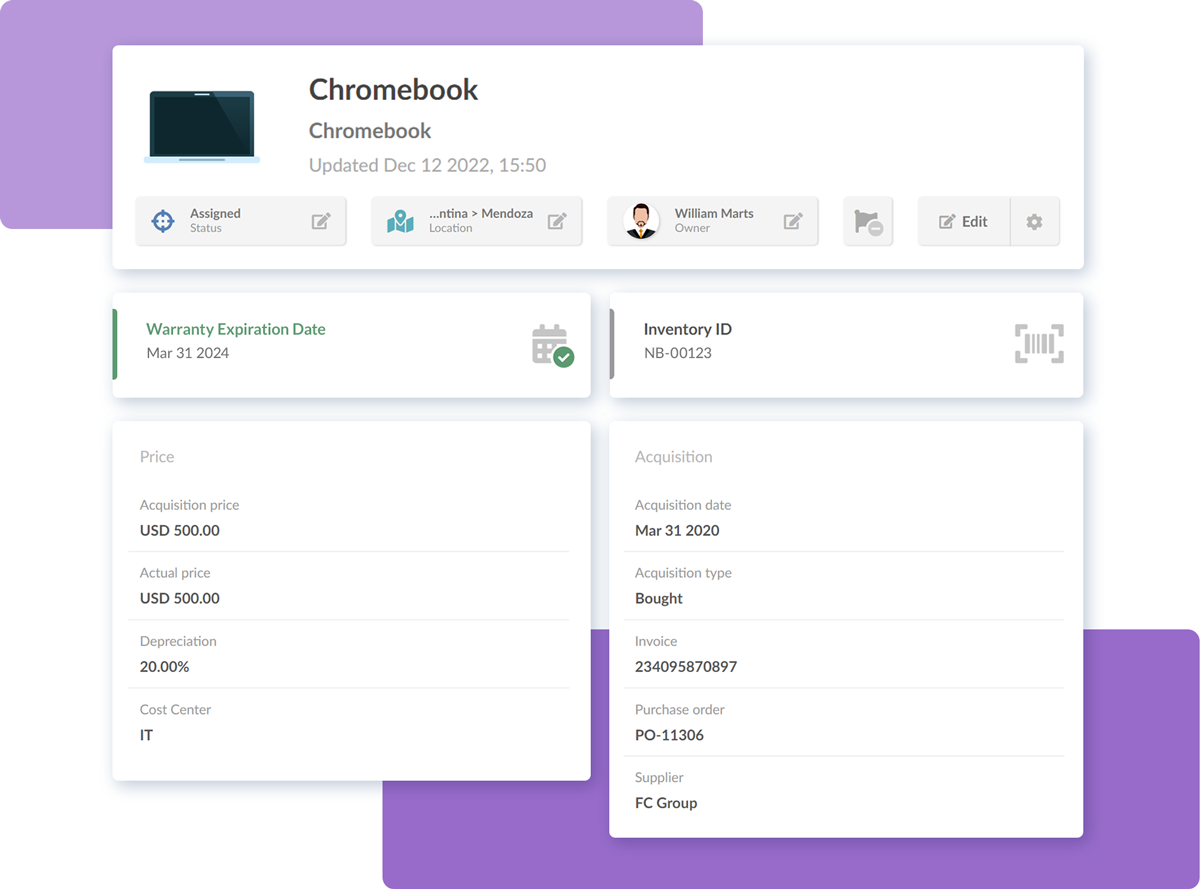
- Software Metering - To monitor and measure software usage, identify underutilized licenses, optimize license allocation, and make informed decisions regarding license procurement and renewals.
- Normalization - Normalization capabilities standardize software names, versions, and attributes across the organization, contributing to keeping data clean and consistent for accurate management and reporting.
- Contract Management - To facilitate efficient license tracking, compliance monitoring, and negotiation.
- Smart tagging - Dynamic categorization enables you to assign and manage licenses based on customizable attributes or tags, enhancing license visibility, enabling quick searches, and simplifying License Management based on specific criteria, such as software types, usage rights, or license models.
- Notification and automation - To enable predefined actions based on triggers, streamlining workflows, and reducing manual effort.
- Deployment and scripting- - To automate deployment processes, apply license configurations, and maintain license consistency across the network.
- CMDB Integration - To have a holistic view of software assets, their relationships, and dependencies within the IT infrastructure.
Software License Compliance Management
Software License Compliance Management involves various strategies to ensure adherence to license agreements and mitigate legal and financial risks.
- Using software metering capabilities to monitor software usage and prevent exceeding the threshold of owned licenses. Establishing controlled software installation procedures to prevent the installation of apps not owned or properly licensed. Running internal audits to assess license compliance across the organization, identify discrepancies, and implement measures to ensure compliance.
- Setting up real-time dashboards to track useful ITAM metrics on a daily basis and act on any abnormality as soon as it’s detected.
Though it might sound fancy or overcomplicated, Compliance Management can be easily done with the must-have features we mentioned above, and provided by InvGate Asset Management. For instance, you can enable smart tags to categorize software based on license attributes, and control installation procedures. Or you can create customizable dashboards to track the KPIs you’re most interested in, while automating periodic reports to run internal audits.
Leveraging software License Management solutions for compliance
Using a software license management solution helps ensure that your organization remains compliant with licensing agreements and reduces the risk of legal penalties. These solutions allow you to automate many aspects of license management, from tracking usage to alerting you about upcoming license renewals.
A good software license management solution will also provide a dashboard that gives you an overview of your software assets, licensing models, and compliance status. By centralizing license data and automating processes, it becomes much easier to manage all of your software assets and maintain compliance, even as your software environment becomes more complex.
In conclusion
Software License Management enables organizations to minimize risks and maximize the value of their software investments. It empowers them to maintain a centralized license inventory, monitor usage, and identify cost-saving opportunities.
Keep in mind that it is an ongoing process that requires continuous tracking, evaluation, and adaptation to keep pace with evolving software environments and licensing models.
To start implementing your Software License Management strategy, ask for a 30-day free trial of InvGate Asset Management!
Frequently Asked Questions (FAQs)
1. Why is Software License Management important?
Software License Management is critical for ensuring compliance with software license agreements, optimizing software asset usage, and mitigating risks. Using a robust software license management tool, organizations can track all their software licenses, ensure cost efficiency, and avoid legal issues stemming from non-compliance.
2. What is the ITIL Software License Management process?
The ITIL Software License Management process includes tracking software licenses, managing software license contracts, monitoring usage, and ensuring adherence to software licensing agreements. It helps organizations streamline software procurement, maximize asset utilization, and ensure compliance with industry standards.
3. What does a software license manager do?
A Software License Manager—whether a person or tool—is responsible for overseeing software licensing management. They track software usage, ensure compliance with licensing regulations, and optimize licenses to reduce costs. Popular tools, like InvGate Asset Management or Snow License Manager, offer features for automating these tasks.
4. How do I manage software license keys securely?
To manage secure symmetric license keys, you should use software licensing management tool that centralizes key storage, provides role-based access, and automates audits. Tracking license usage is also essential to ensure compliance and prevent misuse of software licenses.
5. What is the difference between software ownership and software licenses?
Software ownership refers to purchasing a copy of the software, whereas a software license agreement gives you the right to use the software under specific conditions. In most cases, you do not own the software but have the right to use it based on the licensing model.
6. Are software licenses considered assets?
Yes, software licenses are classified as intangible assets and can be managed within a software asset management tool. Keeping track of existing licenses, costs, and usage is critical for optimizing the organization's software investments and ensuring compliance with licensing agreements.
7. Can a software license be a fixed asset?
While software licenses are intangible assets, they are not considered fixed assets like hardware. Instead, they fall under the broader category of intellectual property or intangible assets, especially when managing proprietary licenses or public domain licenses.
8. How can I track the status of my organization’s software licenses?
Using a license dashboard or a software license management tool like InvGate Asset Management, you can monitor software asset status, track expiration dates, and ensure that all your software licenses are up to date. These tools can also alert you to unused licenses or potential compliance issues.
9. What are the best practices for managing software licenses?
Best practices include conducting regular software audits, using a software asset management tool to track usage and ensure compliance, and optimizing software spending by reallocating unused licenses. Additionally, integrating vendor relationship management ensures smoother negotiations and renewals.
10. What is the difference between an end-user license agreement and a software license?
An End User License Agreement (EULA) is a legal contract between the software vendor and the user, specifying how the software can be used. A software license, on the other hand, refers to the actual permission granted by the vendor to use the software under specific conditions outlined in the license agreement.